Did you know that video conferencing solutions for healthcare were embraced by 84% of healthcare providers during the COVID-19 pandemic? Healthcare specialists used the technology to offer clients alternative ways to get help without the need of in-person visits. Given telehealth's convenience, it’s no surprise that 54% of the practitioners state they will continue to provide online help even after the pandemic ends. However, the benefits of video communication are not limited to safety in emergencies that require social distancing. Let’s learn how video conferencing can assist healthcare professionals in their everyday work.
Benefits and applications of video conferencing in healthcare
From remote collaboration to saving time and money, there are multiple ways video conferencing can empower healthcare business. Moreover, video communication can be helpful in emergencies and assist with remote monitoring, improving patient outcomes.
Easier remote patient monitoring
Remote patient monitoring (RPM) is invaluable for patients suffering from high blood pressure, heart conditions, asthma, or diabetes. Along with the smart devices that track vitals and securely transfer the recorded data to a patient’s EHR, the ability to get immediate help from a clinician using video conferencing improves the chances of positive outcomes for patients with chronic diseases.
According to a survey investigating the impacts of addressing hypertension outcomes using telehealth, telehealth-based communication, used as a part of an integrated care environment, in sync with special care planning and education related to self-management, has resulted in a promising 40% of patients having lower blood pressure measurements.
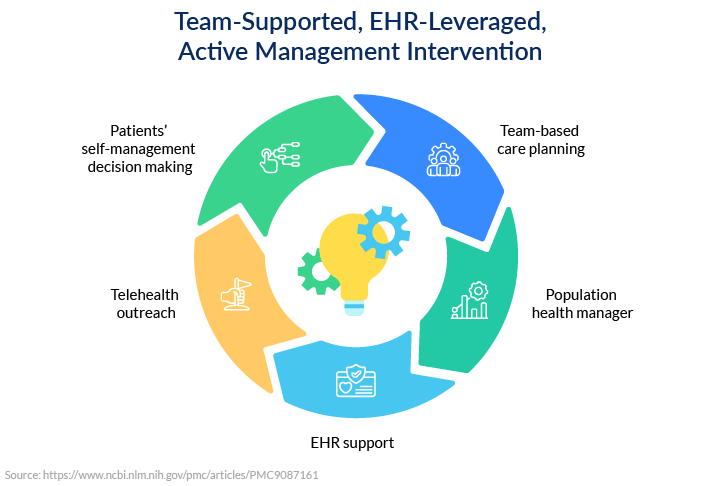
Patients have used telehealth solutions to get online help for medication management, counseling, and monitoring. Scheduling appointments and accessing an expert clinician that could guide them has become easier for those people who would otherwise refuse in-person care.
The Health Resources and Services Administration (HRSA) provides recommendations on how to implement RPM into your practice by combining video meetings with self-management and smart device usage. Your workflow would roughly consist of these steps:
- setting up a primary telehealth appointment to walk the patient through the specifics of smart device usage
- referring the patient to the equipment provider that will help them set up the device
- explaining to the patient what data the device will collect and transfer
- providing written or PDF instructions for the patient to use
- setting up a second appointment after several days of usage to answer any questions the patient might have
Video communication makes it possible for healthcare providers to guide patients through the complex processes of monitoring vitals at home. As a result, hospitalization levels and emergency situations should decrease for patients with chronic conditions.
Improved patient satisfaction
Some specialists consider video meetings to be less effective than in-person visits because of the limitations of the telehealth platforms. However, according to a survey dedicated to comparing patient experience for in-person versus telehealth visits, when it comes to the quality of online visits, patients evaluate tele-video visits higher than in-person ones. Their positive experience encourages them to recommend video conferencing healthcare services to friends and family.
This phenomenon might be connected with the following factors:
- Reduced costs. Video meetings are covered by most insurance companies since more and more practitioners are choosing to provide telehealth services along with traditional ones. At the same time, the patient doesn’t have to pay for hospital says if care can be provided remotely.
- Efficiency. It is much easier to book an online appointment and get help right from your home than sitting in a waiting room after traveling to a hospital.
- Safety reasons. Patients who are suffering from a contagious disease can stay isolated at home to recuperate without the risk of exposing more people.
- Staying informed. It’s easier to ask questions, change prescriptions, and get guidance using video conferencing tools because the clinician can assess the patient’s state and address any possible concerns much faster.
Focusing on video sessions helps healthcare providers assist their patients in more ways, exceeding their expectations.
Did you know that you can use telehealth platforms to further improve the way patients perceive your services? Learn about 8 features that boost the patient experience.
Enhanced medical training
Video conferencing for healthcare providers can not only accomodate patients but also boost medical training for graduate and postgraduate education. Secure, high-quality video conferencing tools are a huge part of telelearning and telementoring, which is essential for young healthcare specialists.
Moreover, video communication can be used in telesurgical environments and teleconsultations so younger specialists can get help directly from experienced colleagues.
Remote coaction
Advanced video communication solutions allow more ways for healthcare teams to effectively work together on difficult cases. One telehealth approach is to use high-definition zoom video cameras to let the specialist remotely inspect the case.
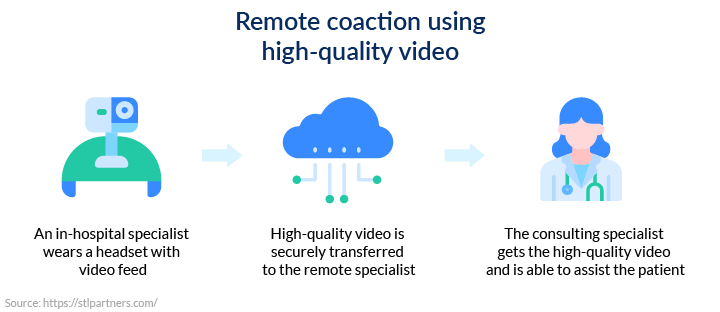
Another way to share information is to share your screen and present during video conferences.
Such video conferencing solutions can also empower healthcare specialists with the opportunity to work with other specialists remotely.
For one, the Telehealth Innovations in Health Education and Training article in Telemedicine Journal and E-Health describes how teletraining programs connected hospitals in Arkansas. Telehealth made it possible to hold weekly conferences and consultations that resulted in improved community health outcomes.
The video conferencing solutions for healthcare usually have additional features that are helpful not only for holding video meetings with patients, but also for ensuring effective communication with colleagues. Besides the high-quality video functionality, telehealth platforms can help manage schedules to facilitate multi-person meetings.
Time and cost savings
In a review dedicated to determining if telehealth can reduce health system costs, the group of experts named 4 major areas in which telehealth can help cut expenses:
- productivity improvements
- spending on secondary care
- telementoring
- expenses on areas that require funding (e.g., travel)
Practitioners using video conferencing solutions for healthcare don’t have to spend time and extra money getting in touch with colleagues. Patient management also becomes easier, increasing the personal specialist's productivity and overall team productivity.
As for remote monitoring, it significantly reduces the need for hospital stays. Another area that successfully implements video telehealth solutions is teletriage. Teletriage helps healthcare specialists estimate if a hospital visit is necessary.
Implementing teletriage reduces staff travel costs because there is less of a need for home visit and patient screening personnel.
Effective disaster management
There are circumstances that do not allow healthcare providers to help patients in-person. Though they are not common, in areas that suffer from natural disasters, where the risk of getting injured is extremely high, it is undeniable that telehealth video conferencing solutions are the only way to provide much needed help to patients.
In an article discussing telehealth use during natural disasters, telehealth is described as a critical component that has the potential to save lives and provide assistance to communities. Telehealth can keep patients informed and enable them to cope with less dangerous health issues at home so the hospitals can be reserved for only treating emergency cases.
Telehealth can also be used if a whole area is evacuated (e.g., California wildfires are forcing thousands of people to leave their homes each year). Many people leave their medications behind and aren’t able to access their healthcare specialist in-person. They can turn to telehealth solutions for prescriptions and further assistance.
Improved access to healthcare for rural patients
Telehealth-based medical care is already widely used in rural areas of the U.S., allowing patients that otherwise don’t have an opportunity to visit a specialist to receive help. Moreover, according to the Telehealth Interventions and Outcomes Across Rural Communities in the United States narrative review, telehealth significantly decreases staffing costs, travel costs and time, and helps the specialists that work in remote areas consult with their colleagues for challenging cases.
Some benefits of video conferencing solutions for healthcare in rural areas are:
- easier access to specialists providing secondary care
- removing the need to use poor infrastructure and the necessity to travel
- faster medical assistance
What’s more important is that studies have proven telehealth implementation creates positive outcomes. In rural areas where telehealth-based video conferencing was adopted in everyday practice, studies saw increased education of online patients and increased ability to self-manage.
Ways to routinely use video conferencing solutions for healthcare
Even if you don’t work with patients from rural areas and the tasks you usually perform tend to be routine, you can still improve your workflow and the quality of your services with telehealth-based video solutions.
There are 6 areas where you can start to implement video conferencing even if you are not ready to switch to telehealth completely:
- Prescreening. Allow your patients to schedule a quick call with you when it’s not clear if they need hospitalization. You will be able to ask questions, check their symptoms, and provide remote help if an in-person visit or hospitalization is unnecessary.
- Providing urgent assistance in low-risk cases. On some occasions, especially in cases when a patient's symptoms are clear, you can provide help without making them wait for an in-person appointment.
- Monitoring chronic illness. If you need to monitor your patient regularly, you can use video conferencing software for quick checkups and medication management.
- Virtual counseling. In many states, current regulations allow virtual counseling even when the patient is out of the state. If you work in therapy, you can help your patients even if they can’t physically be present in your office for a session.
- Offering help to patients with limited mobility. For some patients, it might be difficult to access healthcare services because of disabilities impacting their mobility. Using video conferencing solutions for healthcare practice allows them to access your medical services with ease.
- Following up with patients. After the patient is released from the hospital, it might be important to continue monitoring their health. Video conferencing solutions can be used for quick check-ups, and the clinician can schedule an in-person appointment for additional assessment if there are any concerns.
Must-have features in video conferencing solutions for healthcare
Choosing the right video conferencing platform is essential to successfully implement telehealth into your practice. To make sure you get the most out of the platform and your patients have the best experience, check if the software you want to adopt offers:
- HIPAA compliance
- high-resolution video calls
- one-on-one and group conferencing functionality
- an online platform that doesn’t require any extra software
- tools for booking appointments and online meetings
- no time limits, downtimes, or glitches
- screen sharing and chat options
- a meeting recording option
- customization

It is your choice if you prefer to use a video-conferencing-only solution. However, there are platforms that also provide online billing, a patient management system, and secure chat. The best thing to do is to try various options and decide which is the best for your practice and goals.
Conclusion
In healthcare, video conferencing plays an important role for clinicians who look for the best way to accommodate patients. Telehealth can enable patients to book online appointments and remotely receive care. Furthermore, telehealth solutions can be used to connect with colleagues, help to educate less experienced clinicians, and assist patients living in remote areas. Many issues that were prevalent decades ago are now being solved thanks to secure video meetings.
Using the power of video conferencing tools, make your services more accessible while helping cut expenses. Try ExpertBox telehealth platform for free to implement video conferencing into your practice.
FAQ
-
Video solutions can assist you with:
- prescreening
- providing urgent assistance in low-risk cases
- monitoring chronic illness
- virtual counseling
- offering help to patients with limited mobility
- following up with patients
-
From remote coaction to improving patient satisfaction, there are multiple ways video conferencing can empower healthcare business:
- easier remote patient monitoring
- improved patient satisfaction
- enhanced medical training
- effective remote coaction
- time and cost savings
- disaster management
- improved access to healthcare for rural patients




