While telemedicine solutions allow clinics to provide higher-quality patient care, improve access, and lower costs, they may also create security and privacy threats to sensitive health information, such as the risk of data breaches or identity theft.
One-third of healthcare respondents cited the security and privacy of patient data as one of their chief concerns.
To let healthcare practitioners feel more confident when providing care remotely and ensure patients’ security during telehealth sessions, medical facilities need to consider robust cybersecurity strategies and secure telehealth applications to maximize the efficacy of telehealth services.
In this article, we review the most critical telehealth security concerns and highlight five key recommendations for safe patient care.
Telemedicine security concerns healthcare providers must be aware of
Digital healthcare solutions such as video conferencing, messaging, and remote patient monitoring tools greatly help healthcare providers. They streamline patient care and make it accessible. However, to ensure patient safety during virtual care, you must know what privacy risks can come your way and how to address them on time.
#1 Patients are not able to control their health data
Wearable medical devices and healthcare apps allow physicians to store, use, and transmit patients’ medical data in real time,and detect what activities patients are doing at a particular moment or what their health conditions are.
Besides, physicians can quickly analyze patients’ health data (by seeing a full picture thanks to electronic medical records) to make wiser decisions about treatment plans, improve diagnostics, and prevent possible diseases.
But on the other side, despite patients’ consent to collect their health data, most patients may not totally understand the privacy policies behind telemedicine services. Patients may reveal health data (collected on medical devices) that they would rather keep private. Patients are no longer the only owners of their personal data and cannot fully control its use.
#2 Not all video conferencing platforms are HIPAA compliant
Well-known and widely used video conferencing tools such as Zoom and Skype are easy to use and convenient, but they’re not designed for virtual care.
For example, Zoom, the most popular video conferencing platform, has many privacy issues.
What’s wrong with Zoom’s basic plan? We outline key reasons why you shouldn’t use Zoom video conferencing to provide telemedicine.
Healthcare facilities should look for reliable, secure, and, most importantly, HIPAA-compliant video conferencing software for delivering virtual care. Physicians must take responsibility for patients’ data security and well-being when providing telehealth services and ensure that third parties do not use or share any sensitive data for non-medical or non-treatment purposes.
Video conferencing platforms designed specifically for healthcare should include advanced features such as online scheduling and booking, automated billing, patient management tools, and integrated chat.
#3 Bring your own device (BYOD) policies can put you at risk
As long as medical staff are allowed to work from home, employees may use their preferred devices (tablets, phones, and computers) for work. That makes it harder for clinic owners to track what security measures are applied.
According to Forbes, BYOD adoption is increasing in healthcare as more medical professionals, including administrative, financial, and technical teams, start working remotely. This increases the risks of healthcare data breaches, such as patients’ medical records being stolen or acquired by hackers.
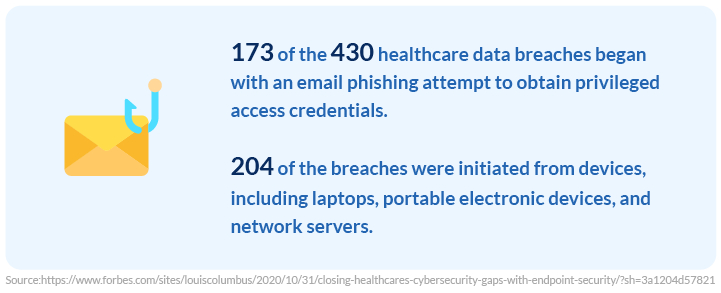
Even when using a VPN service, endpoint protection is not secure enough to prevent data breaches and malicious attacks, over 90% of which happen via email.
Healthcare providers who consult patients remotely may use multiple devices, making it problematic to track all security measures or perform a security risk assessment when needed.
Physicians who practice telemedicine must ensure that protected health information (PHI) is kept secure on whatever device they use, preferably in the cloud, with the possibility to erase sensitive data remotely if their device is lost or stolen.
#4 Working from home can potentially cause PHI threats
While remote work increases employee flexibility and enhances productivity, it may lead to cybersecurity risks. Healthcare providers can avoid potential threats to patient healthcare data by following these security tips:
- Avoid using public Wi-Fi networks
- Use only your own devices for work
- Educate your medical staff on telemedicine security policies and provide security training
- Outline work-from-home procedures for all clinic employees
There are several reasons why work-from-home can cause HIPAA violations. For example, some remote medical employees can still use paper-based agreements that contain patients’ financial or medical details and print them out at home. Furthermore, remote employees need to access internal clinical software, potentially putting those systems at risk. Hackers can easily gain access to your facility’s servers if someone from your remote workforce clicks on a malicious link in a phishing email.

What telehealth security safeguards should telemedicine providers consider?
Review a few valuable practices for healthcare facility owners to design a secure telemedicine program and make medical staff and patients feel confident and safe during virtual care delivery.
1. Follow HIPAA requirements for telehealth
To provide telemedicine successfully in the long term, healthcare providers must fulfill all HIPAA telehealth requirements.
HIPAA privacy rules aim to protect medical records and other sensitive health information that is stored and transmitted online.
By following and prioritizing HIPAA rules, you ensure compliant and secure communication with patients. You also become aware of all possible challenges that may result from technical or privacy issues. Besides, you can learn how to address these issues adequately without damaging the quality of healthcare services and PHI as well as make sure patients’ data won’t be compromised as a result of any breaches.
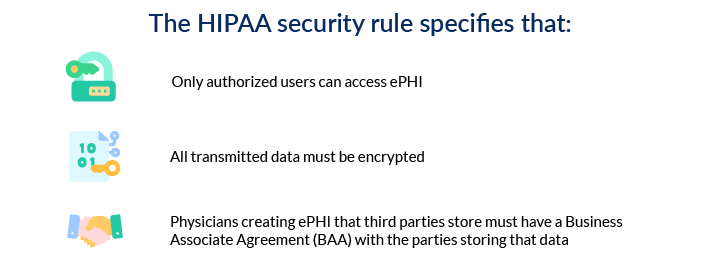
2. Encrypt external hard drives
A substantial security measure is encrypting the hard drives of your employees’ work-related devices and ensuring everyone from your medical staff turns these devices off when outside of work. Encrypting the hard drive of every clinical employee’s device ensures that cybercriminals can’t access and use data stored on those devices.
3. Leverage two-factor authentication
All individuals with access to medical devices and health data records should be authorized. A simple password is poor protection against hacking and is insufficient to confirm a person’s identity. That’s why it’s a must to regularly update your passwords and make them hard to guess (long and complex).
Healthcare providers can implement two-factor authentication to deflect phishing attacks and protect patients’ electronic health records (EHR).
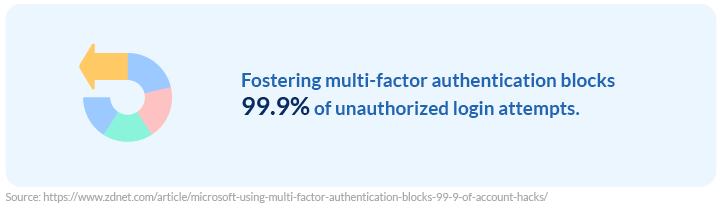
4. Enable secure video meetings
Without reliable and secure video conferencing tools, healthcare providers can waste much time using alternative tools (Zoom, Skype, Hangouts) that pose security risks and may not comply with HIPAA rules.
Review your telemedicine platform’s security settings to ensure it enables encryption and doesn’t require both patients and physicians to download any extra software or programs.
Connect with your patients personally and gain trust during online appointments with ExpertBox HD audio and video calls.
5. Increase training for your medical staff on technology solutions
Telemedicine education and training for clinical staff are crucial to a successful telehealth rollout. Insufficient knowledge of how to use new software can potentially lead to security threats.
Make staff education a solid part of your telemedicine practice. Ensure your employees are constantly updated on telehealth policies, understand their expectations and responsibilities, and regularly receive training sessions and ongoing technical support.
Follow these tips to make your medical staff more efficient:
- Assess your medical staff’s current technology literacy and identify knowledge gaps
- Engage your staff in education using preferred training methods
- Run pilot sessions with your team and highlight your team’s strengths and weaknesses
- Use more than one training method to achieve greater results and increase your team’s performance
- Evaluate your staff’s knowledge to make future improvements
Telemedicine software you should rely on
To practice telemedicine safely, you need to comply with multiple requirements related to telemedicine. Choosing the right software solution makes this easy. Telemedicine software vendors like ExpertBox are well aware of all the common legal issues and telehealth security concerns and have policies in place to prevent them.
By leveraging HIPAA-compliant software, you minimize potential privacy and security data threats and ensure top-notch virtual care.
Request a free demo to see how you can efficiently and safely run your healthcare practice using a full-featured, HIPAA-compliant software solution.
FAQ
-
Review a few valuable practices for clinic owners to design a secure telemedicine program:
- Follow HIPAA requirements on telehealth
- Encrypt external hard drives
- Leverage two-factor authentication
- Enable secure video meetings
- Increase training for your medical staff on technology solutions
Find telemedicine software you can rely on.
-
#1 Patients are not able to control their health data
#2 Not all video conferencing platforms are HIPAA compliant
#3 Bring your own device (BYOD) policies can put you at risk
#4 Working from home can potentially cause PHI threats




