Client scheduling software
Schedule client appointments yourself based on your availability and simply ask clients to accept or decline them.
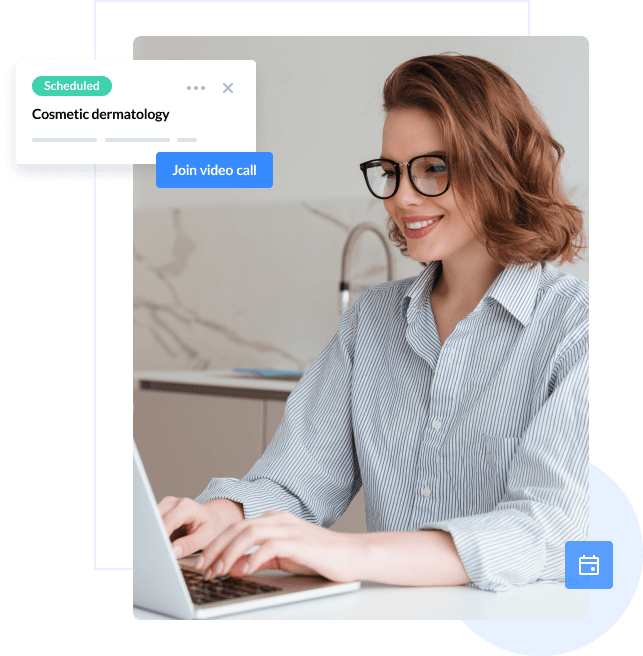
How it works
-
Set your working hours, services, and pricesLearn more
-
Get paid online via Stripe or PayPalLearn more
-
Hold appointments online or onsiteLearn more
-
Build long-lasting client relationshipsLearn more
Organize appointments the way you want
-
Set a unique schedule for each clientConsider your client’s needs and plan your personal schedule in advance.
-
Improve client satisfactionBe proactive and suggest your client schedule an appointment yourself in case they don’t have time for it.
-
Set repeating appointments onceTurn one-time clients into regulars by scheduling client appointments on a regular basis.
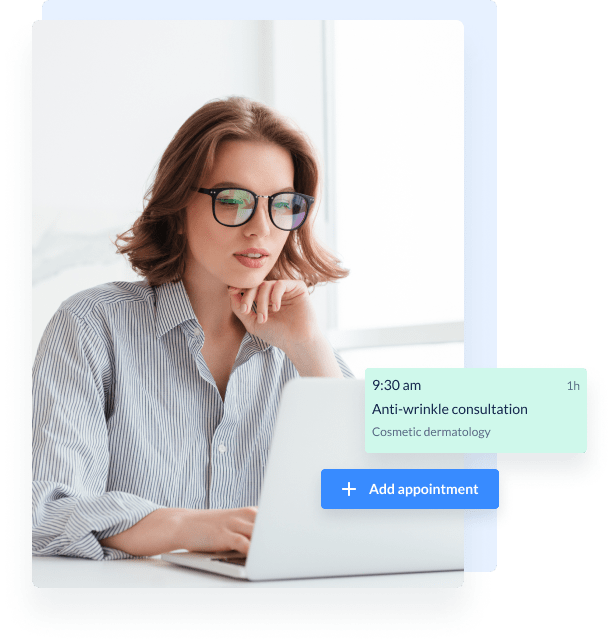
Get up to 27% increase in revenue after implementing online client scheduling
Use ExpertBox client scheduling to skyrocket your business!
Schedule appointments on your clients’ behalf
Access all the necessary functionality for appointment scheduling, book meetings with potential clients and stay in the loop with notifications.
Set your personal schedule addressing clients’ needs
-
Book from the appointments calendar
Simply click on a time slot in your calendar, then choose a service, an Expert, and a client to set an appointment.
-
Book from the client’s profile
Open a client’s profile in the CRM and create a new appointment by simply clicking on the appointment button.
-
Schedule appointments with potential clients
Schedule appointments with prospects who have not booked any appointments yet. For this, you’ll need only an email address.
-
Schedule appointments offline
Provide your clients with more options to book an appointment with you, either online or at a specific physical address.
Set your personal schedule addressing clients’ needs
Book from the appointments calendarSimply click on a time slot in your calendar, then choose a service, an Expert, and a client to set an appointment.
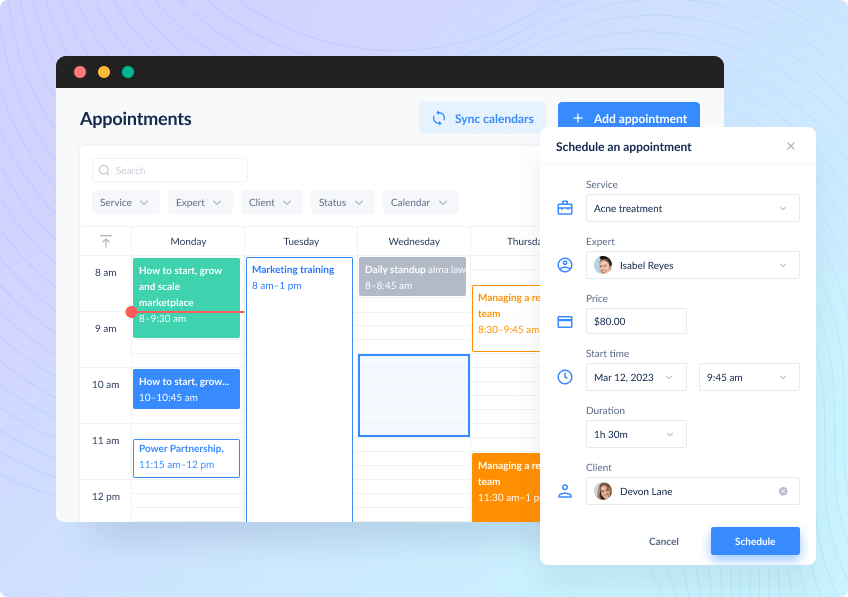
Open a client’s profile in the CRM and create a new appointment by simply clicking on the appointment button.
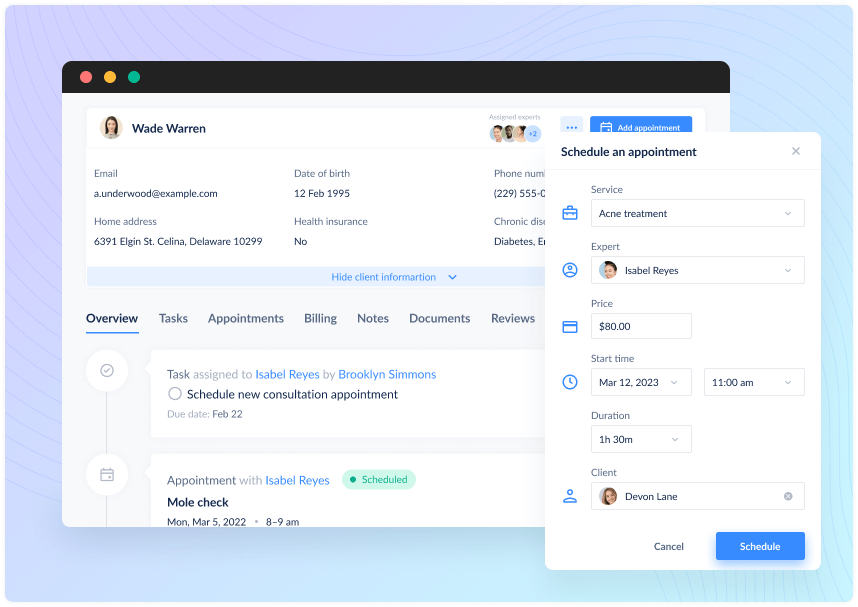
Schedule appointments with prospects who have not booked any appointments yet. For this, you’ll need only an email address.
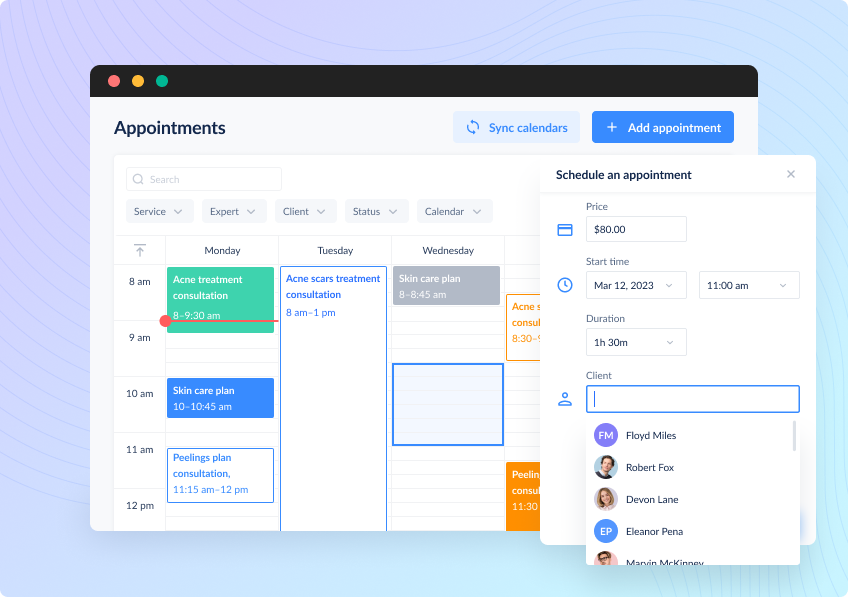
Provide your clients with more options to book an appointment with you, either online or at a specific physical address.
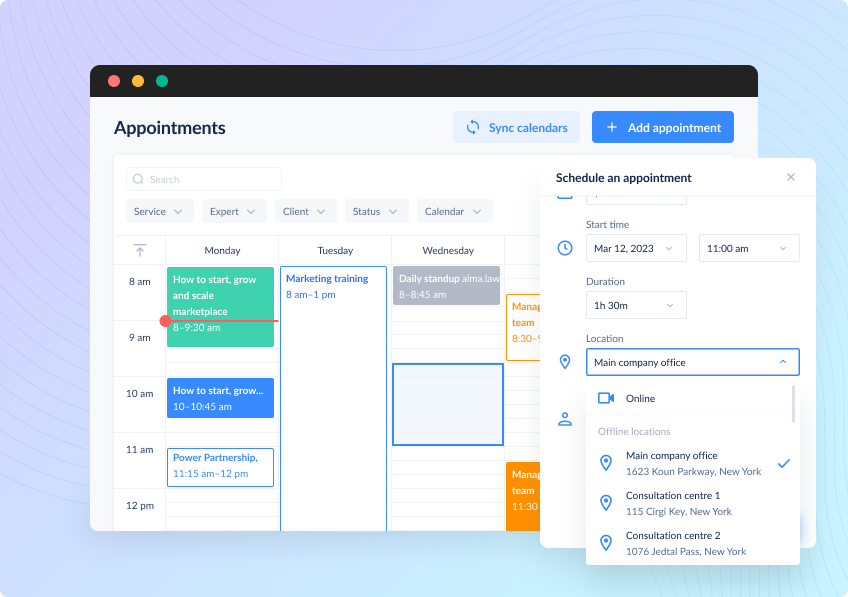
Stay up to date about new appointments
Send your clients automated notifications about new appointment requests with information on the service, date, time details, and price.
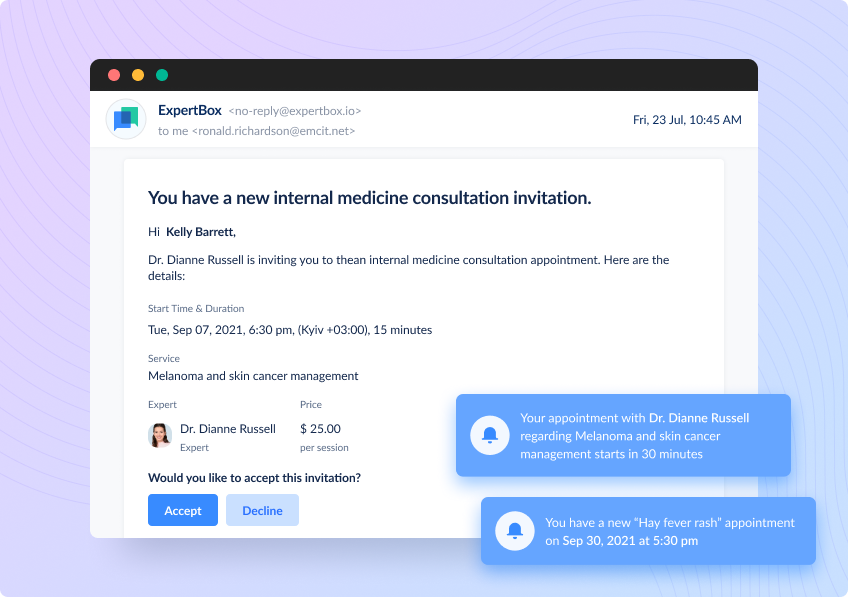
Always know when your clients confirm and pay for an appointment thanks to email and in-app notifications.
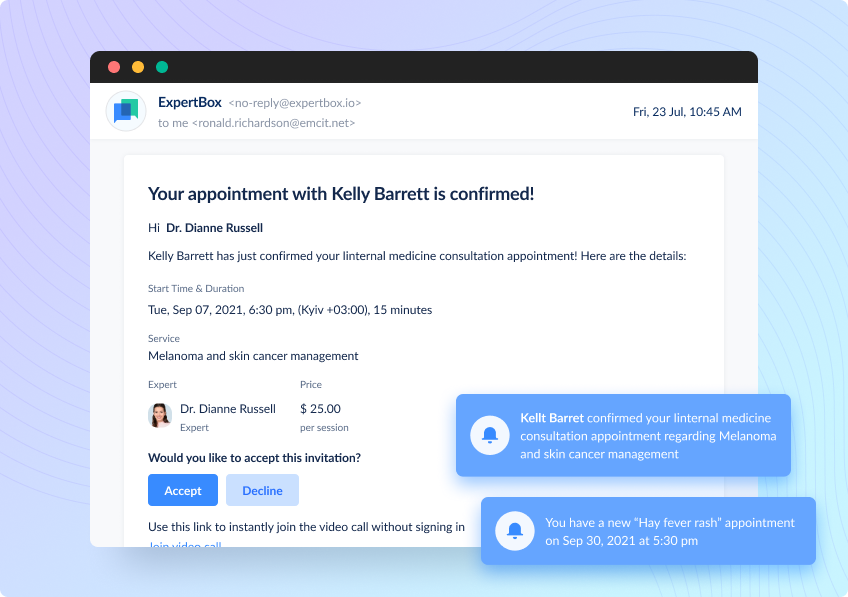
Inform your teammates about scheduling clients every time you create a new appointment for them.
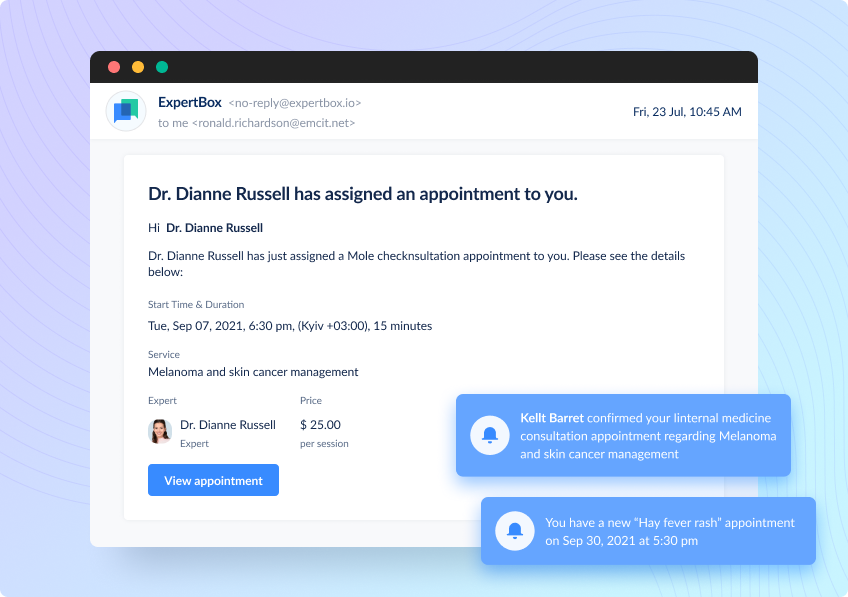
Stay up to date about new appointments
-
Keep your clients informed
Send your clients automated notifications about new appointment requests with information on the service, date, time details, and price.
-
Get notified upon appointment confirmation
Always know when your clients confirm and pay for an appointment thanks to email and in-app notifications.
-
Keep teammates aware of assigned appointments
Inform your teammates about scheduling clients every time you create a new appointment for them.
Try ExpertBox for free and get your first results
Start your 14-day trial today
Why ExpertBox?
Learn why ExpertBox stands out from competitors
-
Fits any business A feature set tailored to the needs of any Expert.
-
Easy to scale Add new features as your business grows.
-
Secure GDPR & HIPAA compliance and SSL keep your data safe.
-
Supports integrations Use the tools you like within ExpertBox.
-
Accessible from any device Be flexible working via your computer, phone, or tablet.
-
Solid support Our support team will quickly address any concerns.
What experts say about ExpertBox
-
I sought scheduling software to better organize my working hours in the ever-changing environment, where clients ask to move a session to another date or time, or cancel meetings. ExpertBox turned out to be a perfect choice, helping me sort out how long sessions often take, set the scheduling rules that let me have necessary breaks, and plan ahead my working days. It's just amazing.
Show more
Tiffany Ray
Financial consultant
-
When I thought of scheduling software, I never understood why people don't use just Google Calendar; however, after trying ExpertBox, my opinion changed. It's so much better to have an automated scheduling tool that allows you not only to set up appointments but also does routine time management work for you, automatically checking for free time slots, and estimating how long the service might take on average. Moreover, with ExpertBox, you can set rescheduling rules allowing you to move the service to another time in advance.
Show more
Joel Thomas
Life coach
One tool for many tasks
Explore more features to build strong client relationships.
Automate your bookings
Set your working hours and prices for your services. Let your clients book appointments online at any time.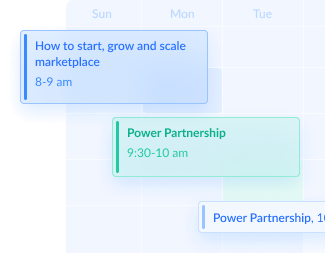
Hold appointments
Provide secure HD video appointments. Communicate with your clients and team even on the go.Build strong client relationships
Keep all client data in one CRM. Let clients control their bookings, payments, documents, and chats.Scale your business
Create a team to grow your business. Delegate tasks and reduce your workload.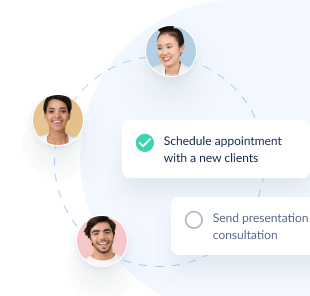
Never miss out on an appointment opportunity.
Book your clients yourself with the ExpertBox
client scheduling software!
Start your 14-day free trial today.





