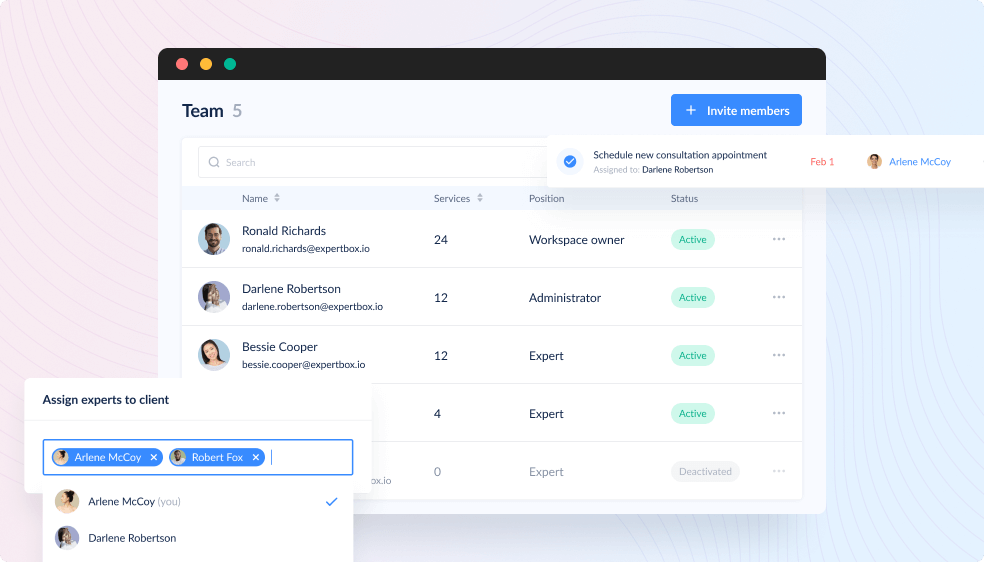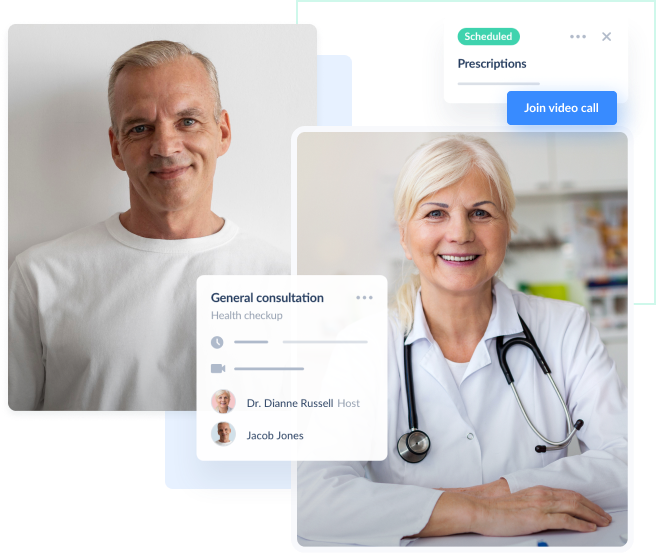Manage your schedule and services
Simplify and automate your scheduling. Set your availability or integrate your existing calendar, add descriptions of all your medical services, and set prices for them.
- Modify your daily and weekly schedule with buffer times
- Add your services and their duration, and set prices
- Receive appointment reminders and notifications on any changes
- Set rescheduling and cancellation rules
- Sync with Google Calendar
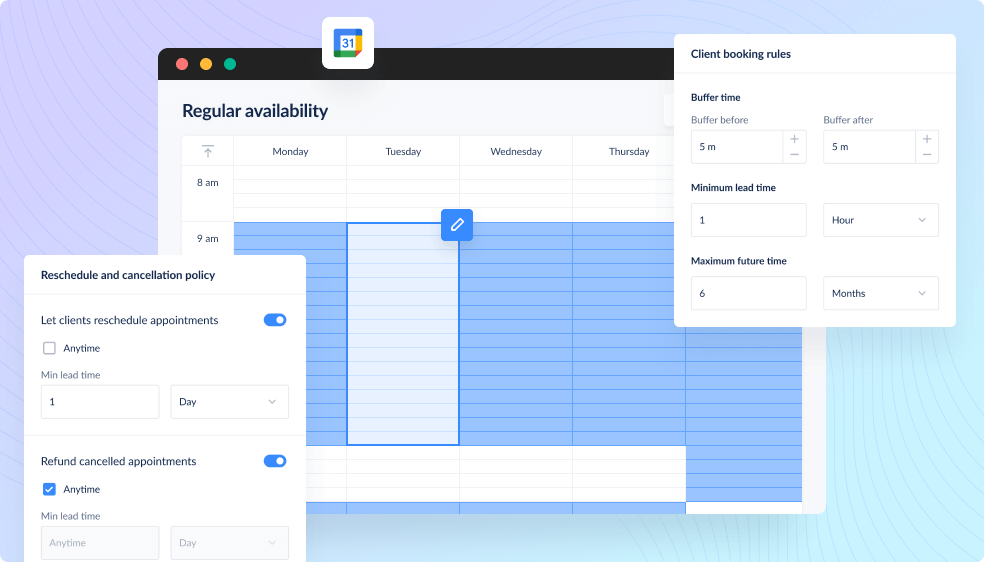
Create, categorize, and manage your services and prices
Simplify your booking flow with a strong personal profile and detailed service descriptions. Highlight your professional background, skills, qualifications, and expertise based on the services provided. Arrange your services into categories to make it easier for patients to book appointments.
- Create services and group them so patients can easily find them
- Provide detailed descriptions of your services
- Assign services to specific providers and add provider bios
- Add the price and duration of services
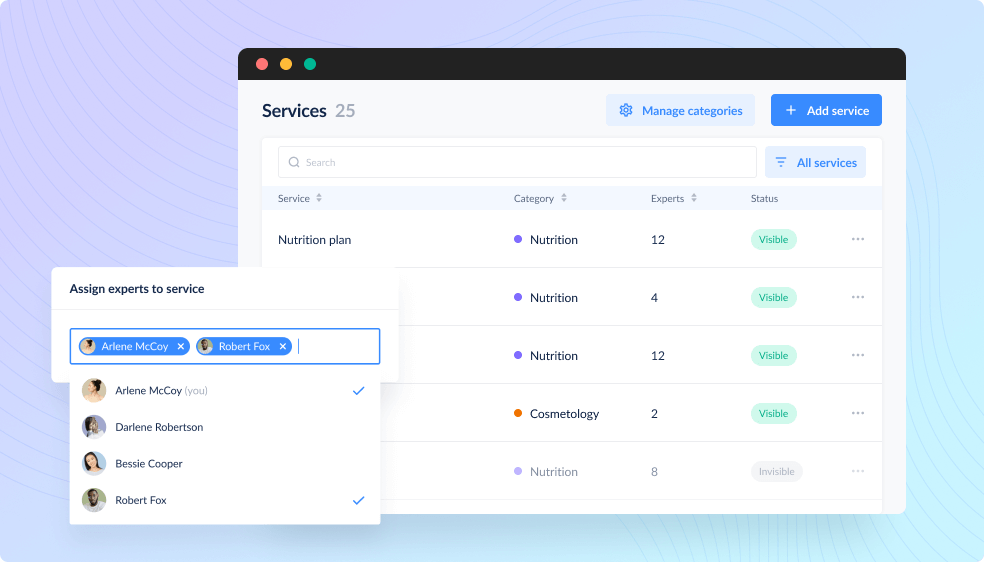
Allow patients to book on your calendar
Arrange your booking channels to get more patients. Share a booking link in an email or text message so your patients can book appointments on their own, pay for them, fill out intake forms, and share medical documentation.
- Allow patients to book appointments on their own in one click
- Collect patient details up front via intake forms
- Choose whether patients should pay before or after their visit
- Get appointment notifications
- Customize the style and layout of your booking widget
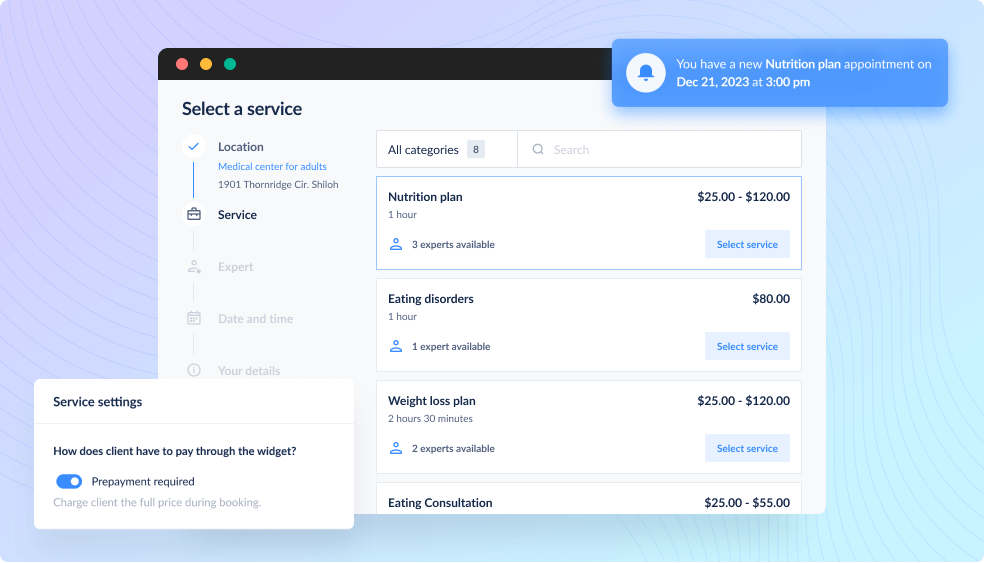
Guarantee a flexible payment experience
Create and manage your payment rules, set refund and cancellation policies, create invoices, and get paid — all within ExpertBox. Let your patients pay online using Stripe, PayPal, or bank transfer.
- Enable patients to pay in advance or after service is provided
- Offer recurring billing and automated invoicing
- Offer multiple payment options (Stripe, PayPal, cash, bank transfer, etc.)
- Automatically remind patients to pay on time
- Issue refunds with automated credit notes
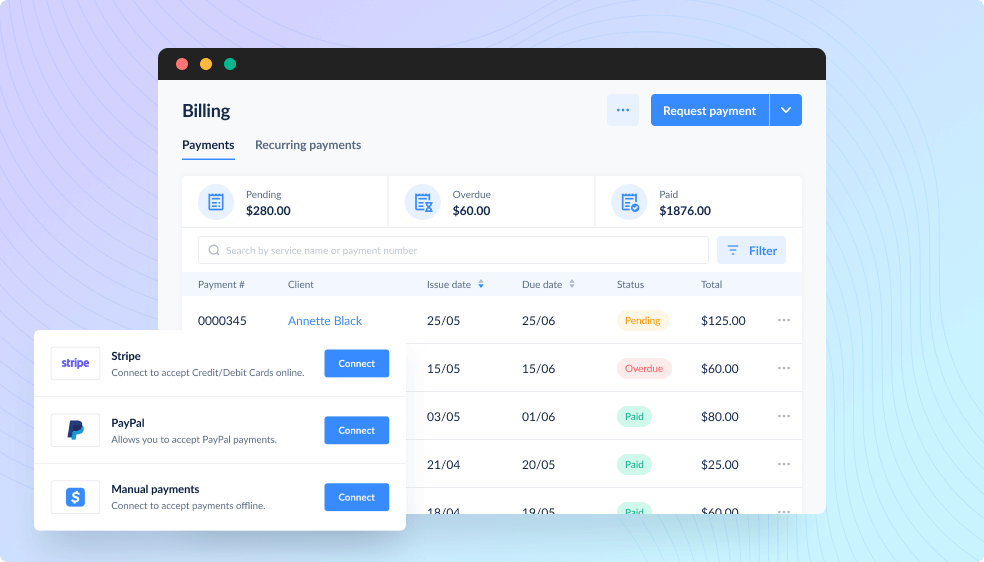
Create agreements and assign them to your services
Create customizable legal documents and send them to patients to comply with industry requirements. Ensure your patients agree to your policies before their appointment.
- Use the ExpertBox form builder to create legal documents
- Let patients e-sign documents within ExpertBox
- View the document history in each patient’s profile
- Have access to all documents submitted by a patient in one place
- Get a signed legal agreement when a patient books an appointment
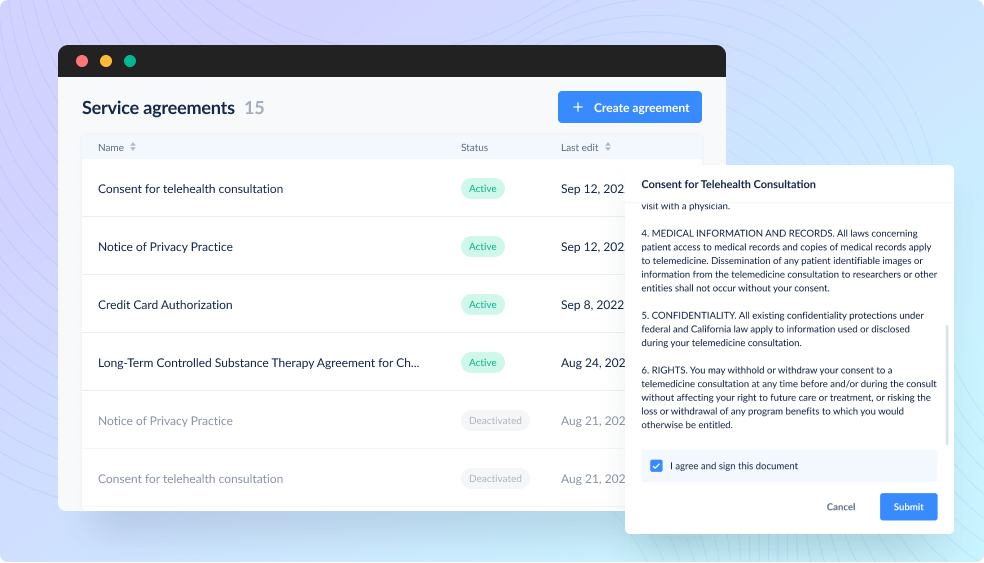
Use automated intake forms
Create and customize digital intake forms and assign them to your healthcare services. Receive patient health information to prepare in advance and provide high-quality appointments.
- Use automated intake forms to avoid paperwork and decrease administrative expenses
- Get all patient information up front
- Gather ideas to improve the quality of your healthcare services
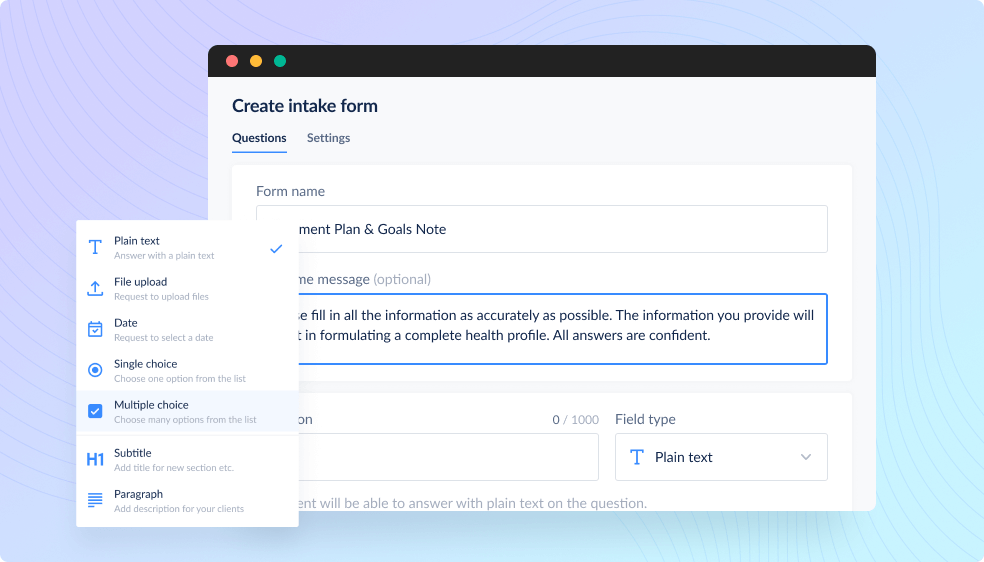
Provide top-notch telemedicine services
Reach out to any patient securely using medical management software with HD video calls and chat. Share your screen and exchange messages during your video calls to provide the best treatment possible.
- Enable one-touch video appointments with nothing to download or install
- Run high-quality video consultations
- Safely share your screen and files, and communicate via chat for more personalized service
- Store video recordings of video sessions in the cloud
- Get seamless video stitching in case any interruptions occur
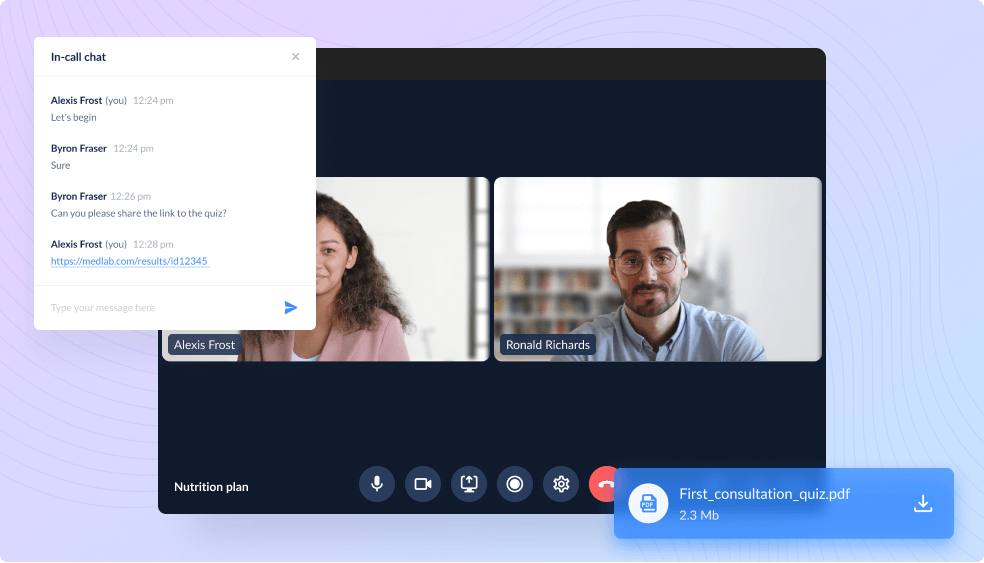
Stay current with notifications and reminders
Enable yourself and your patients to receive automated reminders about upcoming appointments, inquiries, or planned activities. Choose the channels through which you want to be notified about upcoming meetings: by email, in the app, or both.
- Reduce patient no-shows
- Send automated reminders with ExpertBox
- Stay in the loop regarding your own and your team’s workloads
- Specify when and how you want to receive appointment reminders
- Unsubscribe from notifications you don’t want to receive
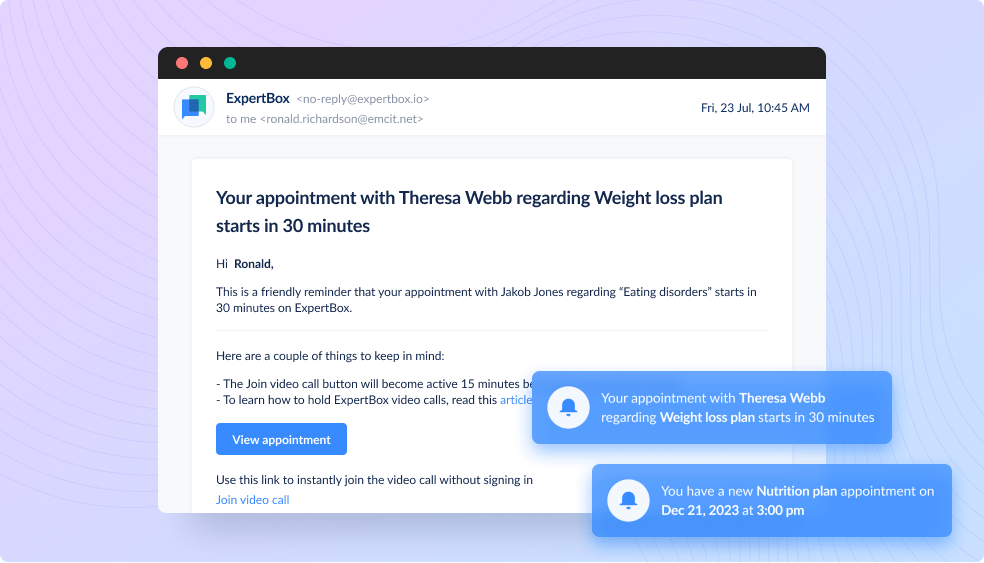
Always keep in touch with your patients via a secure messenger
Interact securely with your patients and colleagues at any time and place. Use chat to send files, invite colleagues, provide consultations, or discuss a particular subject. Receive all information even on the go for efficient healthcare service provision.
- Stay in touch with patients and your teams anytime they need you
- Create chats and invite new participants
- Send, preview, download, and delete files
- View chat history
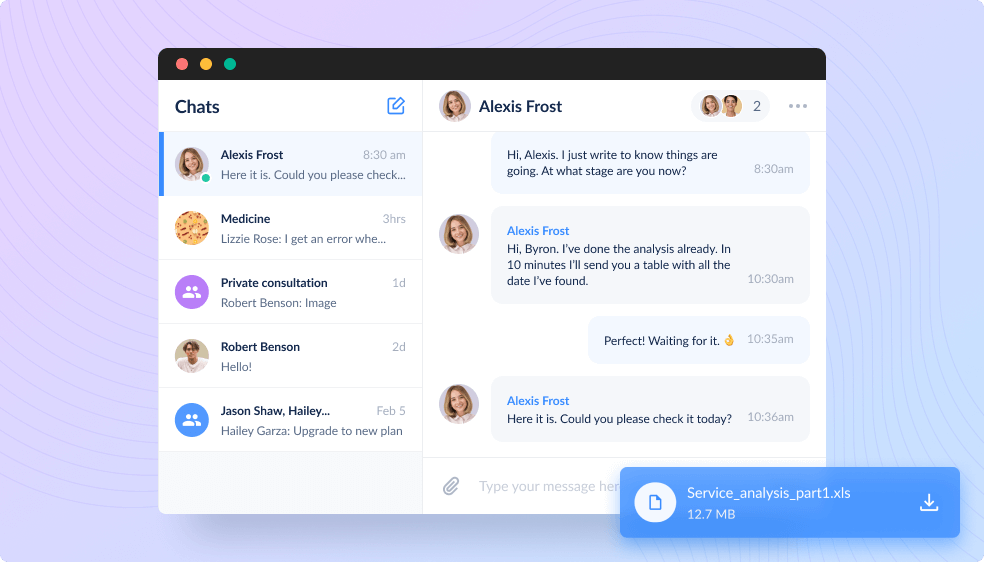
Create and share notes and documents
Make notes, create documents, and exchange them with patients and personnel within the platform. Keep, use, and share files securely with SSL encryption to comply with GDPR requirements and HIPAA rules.
- Create or upload shareable materials
- Securely share them with your team and patients
- Exchange files via the in-built messenger or the patient portal
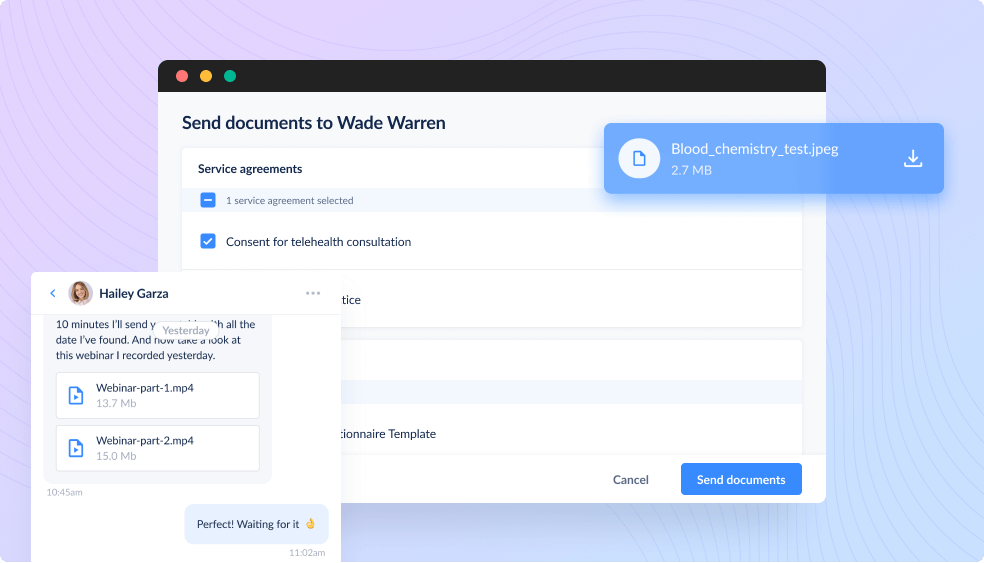
Build strong patient relationships with a CRM
Get a complete overview of patient data with a secure, searchable patient database. Enter data manually or import an existing database. Create tasks with due dates and connect them to patient profiles to create workflows for improved productivity.
- Create a new database or import a third-party CRM database in CSV format
- Use custom fields to add extra information on your patients
- Create tasks with due dates to stay organized
- Access historical information on booked appointments, uploaded files, and notes
- View the chat and actions history for every patient
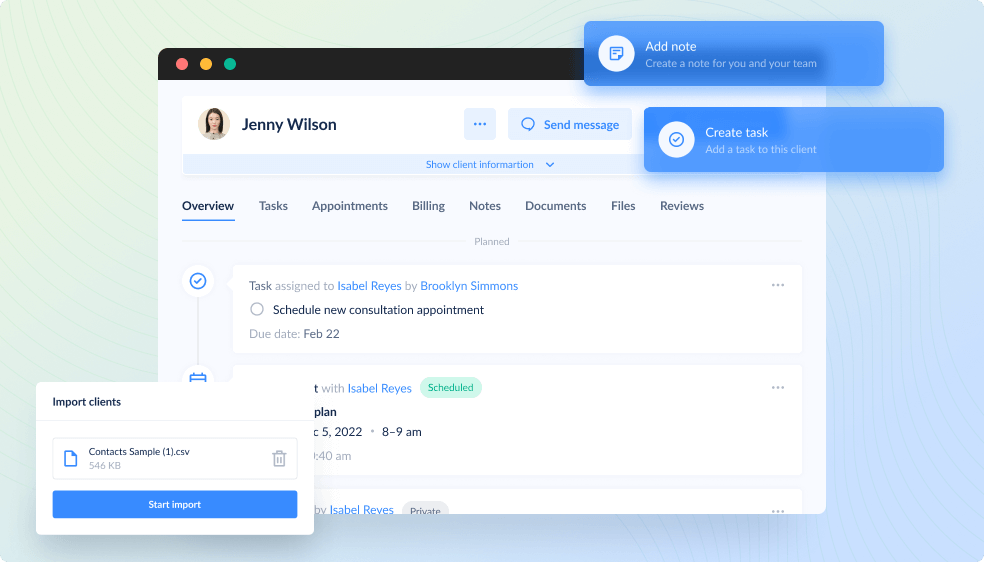
Empower your patients with a patient portal
Authorized patients can instantly access their encrypted chats and files, communicate securely with healthcare providers, join online appointments, view past and upcoming visits, and monitor payments at any time.
- View a list of all appointments and filter them by service or provider
- Book, rebook, and cancel appointments
- Schedule a new appointment from the meeting page
- View and send messages, documents, and files
- Monitor payment history and download receipts
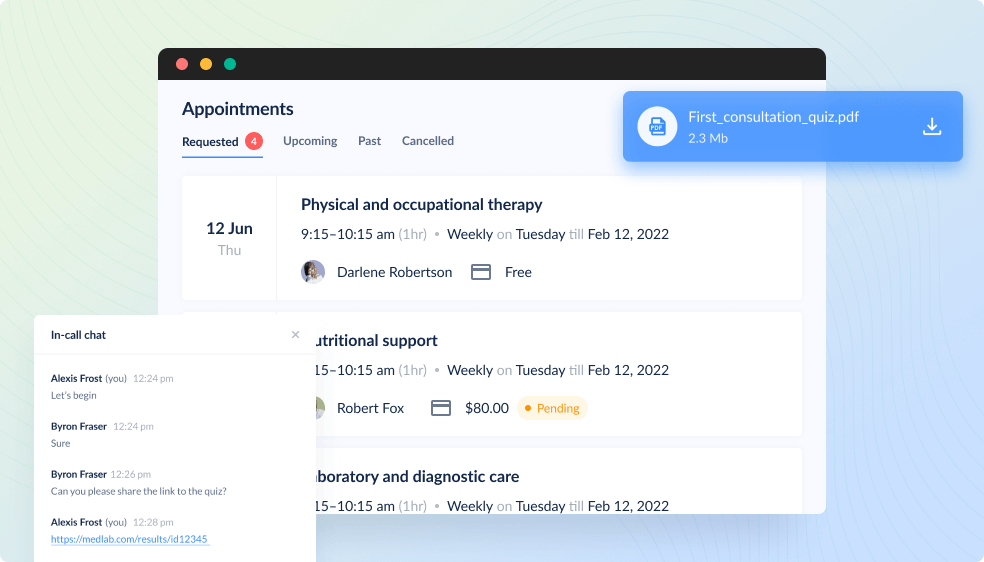
Collect feedback
Learn what your patients like about you and what needs improvement. Create custom surveys and questionnaires to gather feedback and schedule when to send forms.
- Create feedback forms, assign them to specific services, and send them to your patients
- Increase credibility by publishing patients’ ratings and reviews
- Reduce patient churn
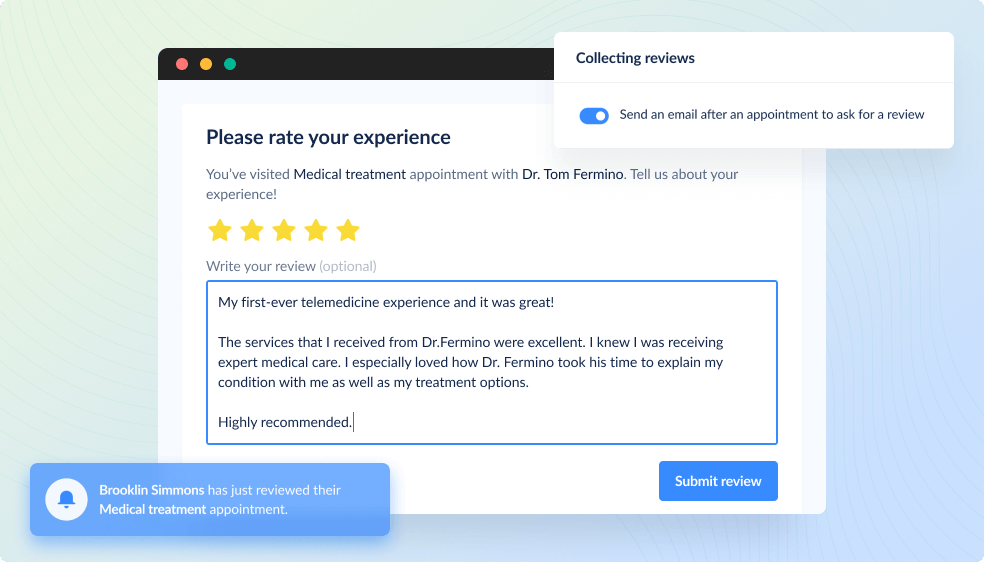
Scale your practice, create a team, and cooperate on tasks
If you need to scale your practice, you can use team management functionality. Create your team’s workspace, manage your team members’ roles, set availability, delegate services, and monitor work outcomes. Alleviate your workload and dedicate more time to patient care.
- Expand your medical practice and simplify your workload
- Manage access to the patient database using roles
- Set tasks for each employee
- Delegate responsibilities
- Access video recordings of all team appointments, and provide feedback to your staff on what to improve