One of the best things about being self-employed is setting your own schedule. At the same time, one of the worst things about being self-employed is that you have to set your own schedule. It might happen that you discuss a time with your client and then one of you doesn’t write down the time and doesn’t show up. Or a client might confuse their appointment time and show up at the same time as another client. What’s worse, you might forget about a meeting and let your client down.
Finding the right time to meet with someone can be frustrating — all because of the back-and-forth communication. If there’s a time difference thrown in there, it makes things even more difficult. The number one way to add more time to your calendar is to allow your clients to schedule appointments themselves.
Here, we take a look at the best appointment scheduling software to make booking your next meeting so much easier.
Must-have features in the best appointment scheduling software
Appointment scheduling software is a must-have tool that helps you boost your performance. It can include everything you need for scheduling, integrating with personal and work calendars, spreadsheets with client databases, corporate email, messengers, voice and video calling services, payment gateway to accept payments, etc.
The best appointment scheduling software for independent consultants provides everything you need in the basic plan. Here’s a list of features any basic appointment scheduling software must have from the start.
Online booking
The first thing the best appointment scheduling software has to include is the ability for your clients to book appointments online. Modern software offers online booking options through various channels: booking pages built into your website, custom web pages, smartphone apps, email, social networks, Google My Business profiles, and more. This allows clients to book appointments with you via any convenient online channel at any time without having to call you.
Calendar synchronization
After your client has booked an appointment with you, they want to effortlessly add it to their calendar (and you’ll want it in yours as well). Automatic synchronization with the most popular calendars is a must-have feature that is mandatory in best online scheduling software.
Appointment reminders
Want to know how not to lose a client? Remind them on time. Look for an automated reminder feature and forget about no-shows! Top scheduling software can automatically send messages or emails to remind clients of upcoming appointments, payments, and scheduling changes.
Recurring appointments
Allow clients to schedule appointments that repeat at a regular interval over a set time, saving clients from having to rebook the same appointment over and over.
Online payments
The billing process can be a real pain in the neck. Software that integrates popular payment providers will let you charge your clients during the booking process, so you can forget about unpaid invoices.
Go on reading to learn more about the best appointment scheduling software for independent consultants that combines all the features mentioned above and even more.
The best appointment scheduling software in 2023
ExpertBox
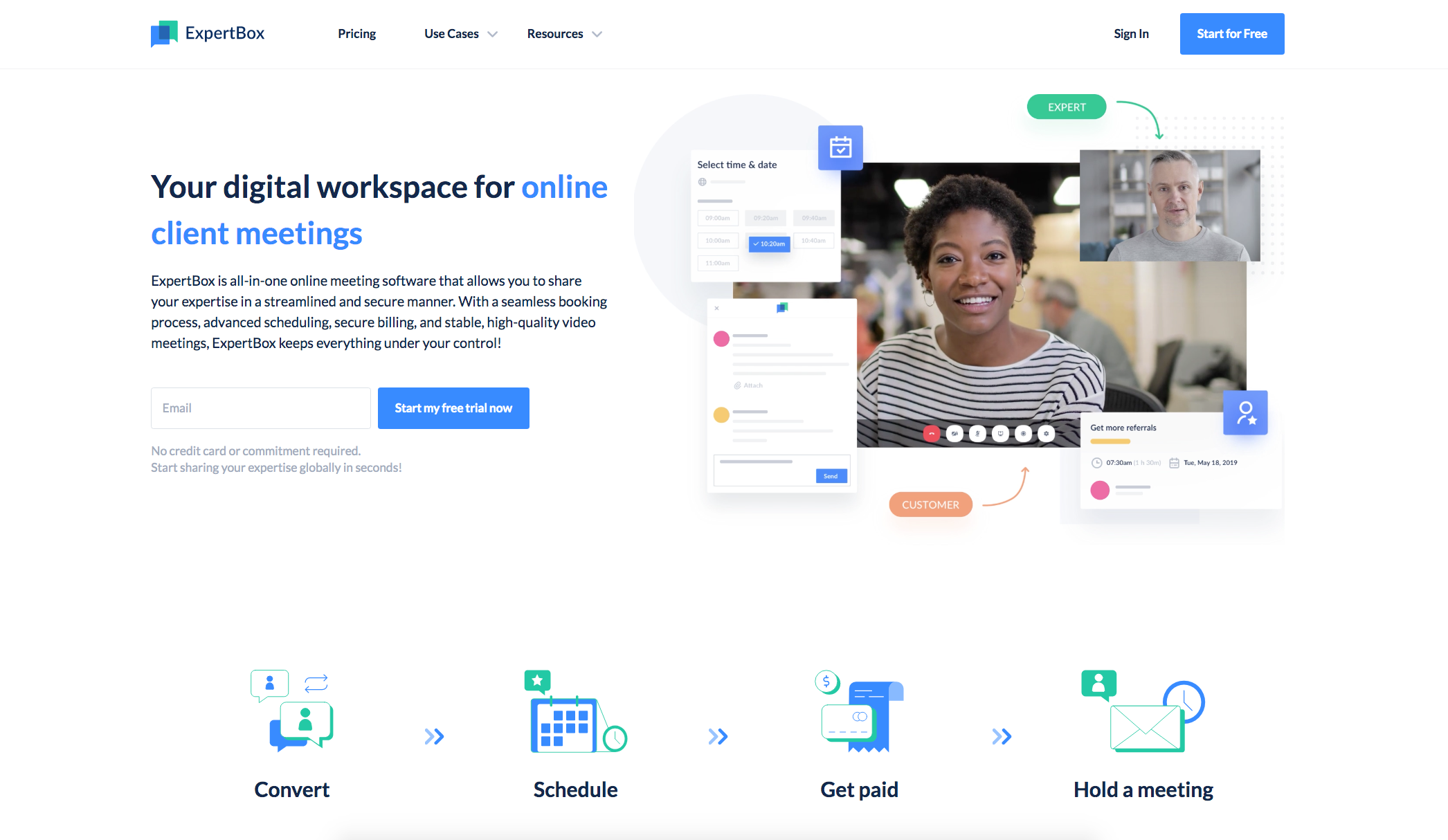
ExpertBox is web-based software that enables consultants to deliver top-quality consulting services online. With this tool, you can automate online scheduling and booking, receive payments, hold HD video meetings, exchange messages, and do much more. It’s perfect for consultants who want to build long-term relationships with clients and grow their consulting businesses.
How it works: ExpertBox is user-friendly and easy to work with. Just set your work hours, share the link to your booking page, and start getting appointments.
Key features:
- Automated scheduling
- Advanced booking functionality
- Availability control
- Automated reminders and notifications
- Payments & refunds
- HD video meetings
- iOS & Android apps
- HIPAA & GDPR compliance
- And more
Pricing: Paid plans start from $29.95 per month.
Special offer: ExpertBox provides you with a promo code for a 30-day trial to test out the Pro subscription.
Free trial: Enjoy a 14-day free trial with unlimited access to all ExpertBox features to see how it fits your business needs. No credit card or commitment is required.
Demo: You can book a live demo with an ExpertBox specialist to guide you through the software’s features and see how it caters to your needs.
Support: There’s an extensive knowledge base for both experts and clients. Additionally, you can send a request ticket and the support team will answer within a day.
Best for: Specialists who make money from online consultations. ExpertBox caters to the needs of independent consultants, physicians, psychologists, coaches, lawyers, fitness instructors, nutritionists, financial advisors, and other professionals.
Calendly
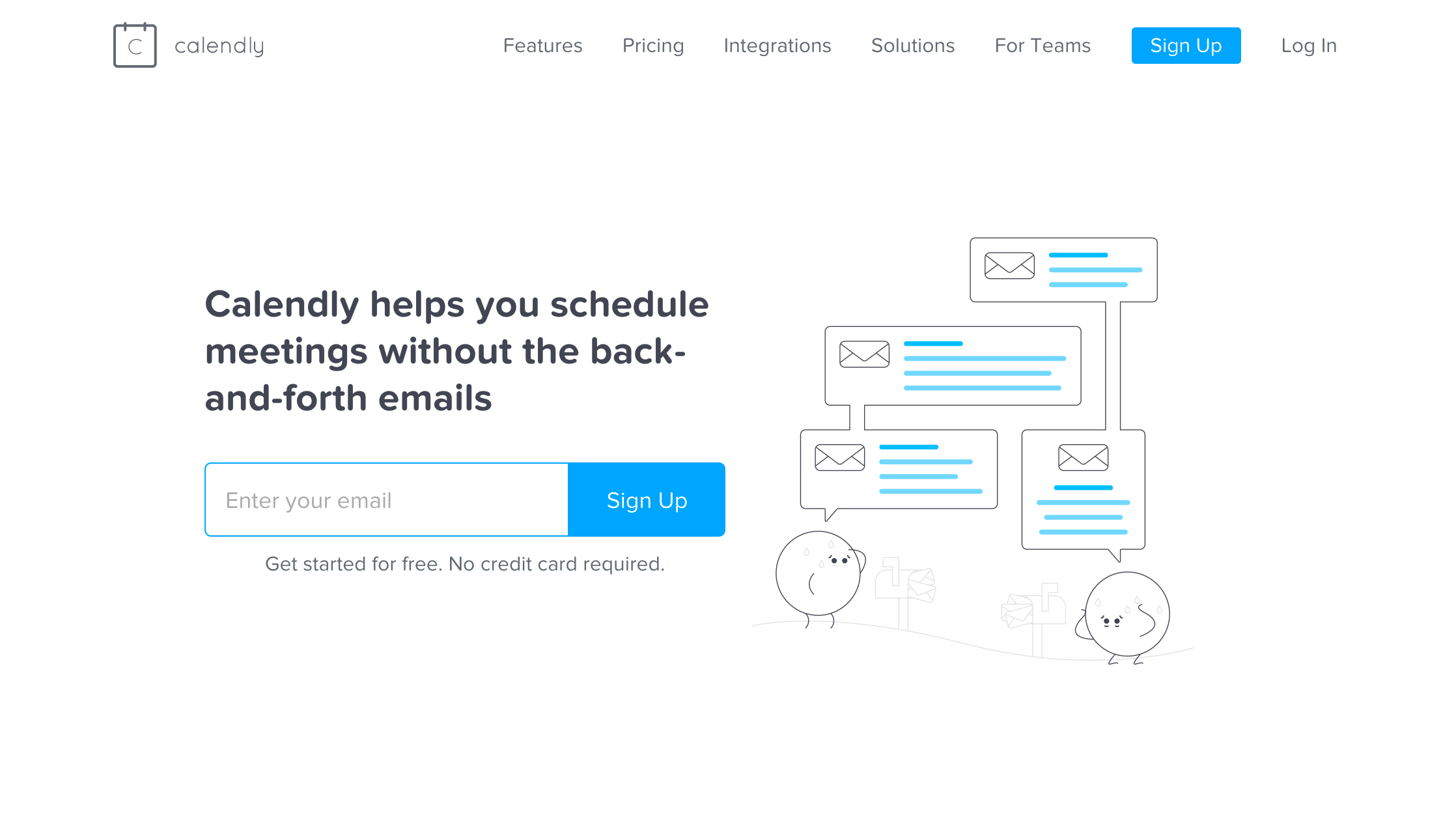
Calendly is a calendar setting application that lets people book time to meet with you. This tool helps to automate the scheduling process. It’s easy to use and has various features, from calendar synchronization and notifications to customization and integration capabilities. Unfortunately, Calendly doesn’t come with its own built-in video chat feature, so you can’t seamlessly move from your calendar to a meeting in an online office. However, Calendly supports various video conferencing integrations such as Zoom, Microsoft Teams, and GoToMeeting.
How it works: Calendly allows you to set rules for when you’re available and share available times either via a link or via a booking page embedded in your website.
Key features:
- Online booking via booking pages, links, or custom website pages
- Calendar synchronization
- Event buffers
- Invitee questions
- Video chat integrations (Zoom, Microsoft Teams, GoToMeeting)
- Ability to schedule with multiple people for the same time slot
- Round-robin appointment distribution
- Cancellation policy
Pricing: Paid plans start from $10 per user per month.
Special offer: You can save up to $2 per month if you choose a yearly subscription. There’s also special pricing for qualified non-profit organizations.
Free trial: Calendly lets you try all features free for 14 days.
Demo: Calendly doesn’t offer personalized demos. However, they do have a recorded webinar that you can watch on their website.
Support: If you’re having difficulty navigating Calendly, you won’t find any live chat or telephone support. You can get help only by writing a support ticket. The support team works Monday through Friday from 8 am to 6 pm Eastern Time and promises to answer your initial question within three business hours.
Best for: Coaches and consultants as well as for scheduling customer support calls. Calendly comes with a lot of features for teams that deal with a high volume of appointments.
Doodle
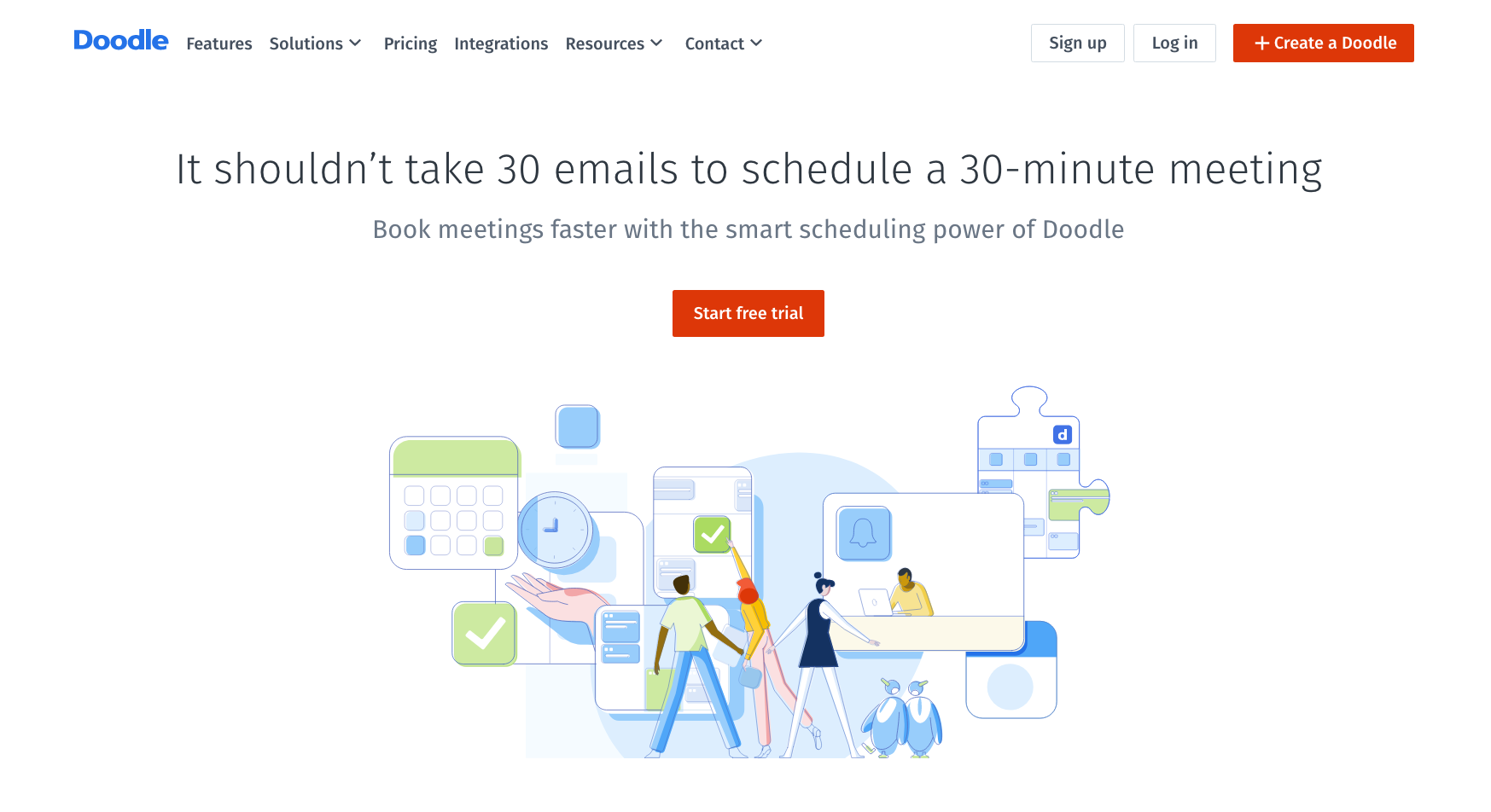
When it comes to finding the perfect day and time to get a group of people together, Doodle is an incredible tool.
How it works: In Doodle, you create a survey and give people options for dates and times that work for you. As soon as everyone has participated in the survey, you can pick a time for your meeting.
In addition, Doodle has standard features of an online scheduling tool — you can manage your calendar, set your availability, and let your clients book time slots.
Key features:
- Meeting time polls for groups
- Basic calendar integration and synchronization
- Automated reminders
- Personalization and branding
- Slack plug-in
- Meeting invitation tracking
- Android & iOS app
Pricing: Paid plans start from $6.95 per month and are billed annually.
Special offer: There aren’t any special offers or discounts.
Free trial: You can try Premium Doodle free for 14 days to check if it fits your needs.
Demo: You can request a demo with a sales representative.
Support: You can contact a technical support specialist via a request form on the site.
Best for: Doodle is best for when you want to schedule a group meeting but is not great for one-on-one meetings.
Zoom.ai
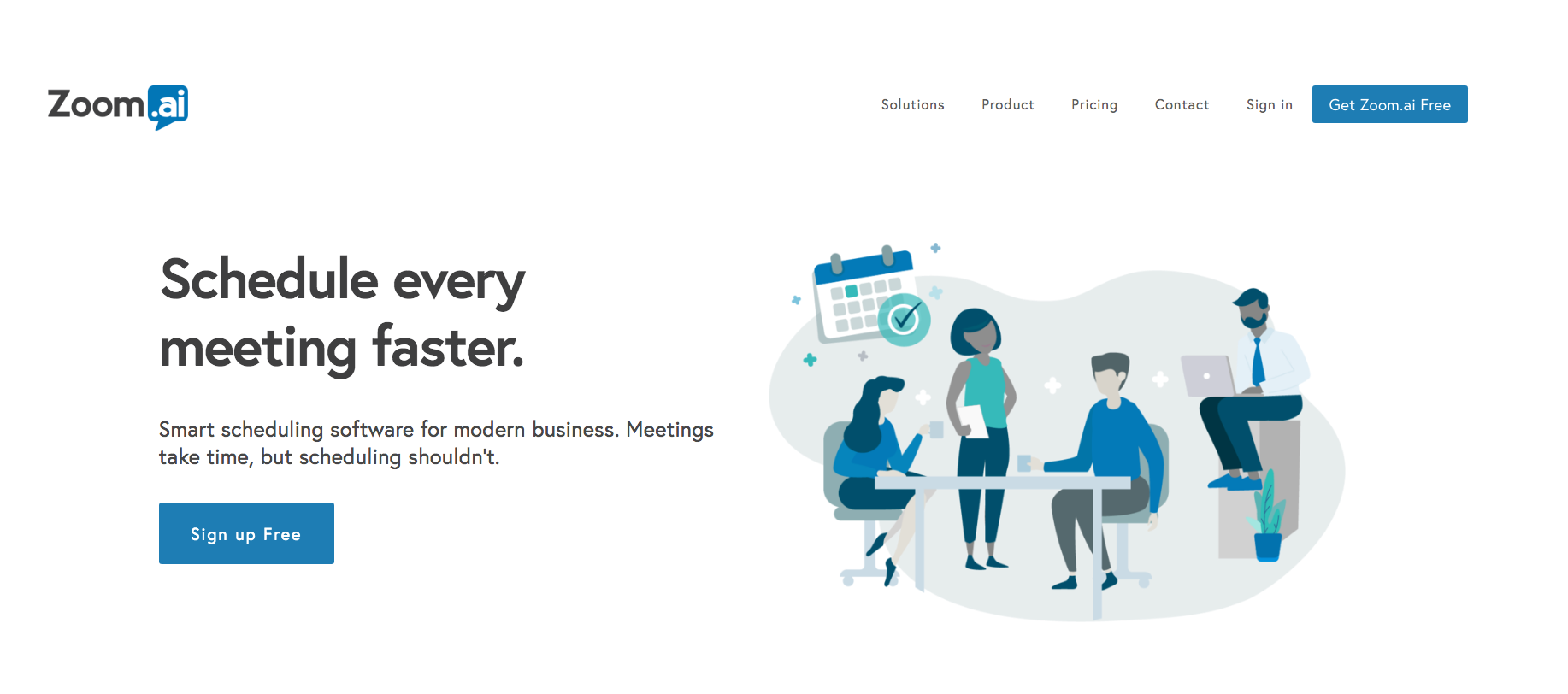
Zoom.ai is a tool that lets you automate scheduling and get down to business faster. It includes automated meeting briefings, CRM integrations, and other integrations including with Google Drive, Stripe, Slack, HubSpot, and Microsoft Teams.
How it works: After you’ve created an account, you can set your available days and hours and share your appointment booking link with your clients.
Key features:
- Online booking
- Appointment reminders
- Automated scheduling
- Calendar sync
- Group scheduling
- 60+ integrations
- Mobile access
- Online payments
- Embedded meeting links
- Contact information collection
Pricing: Paid plans start from $8 per month.
Special offer: To learn more about special offers for non-profit organizations and educators, you can contact the Zoom.ai team.
Free trial: There’s a 14-day free trial of the Zoom.ai Professional Plan. After the trial ends, you’ll automatically be downgraded to the Basic (free) plan.
Demo: You can book a 30-minute demo with a Customer Success Manager.
Support: Zoom.ai has a chat and answers any questions Monday through Friday from 9 am to 5 pm EST. Besides that, there’s a weekly training webinar.
Best for: Zoom.ai is a useful tool for teams and professionals in sales, customer success, marketing, recruiting, and consulting.
10to8
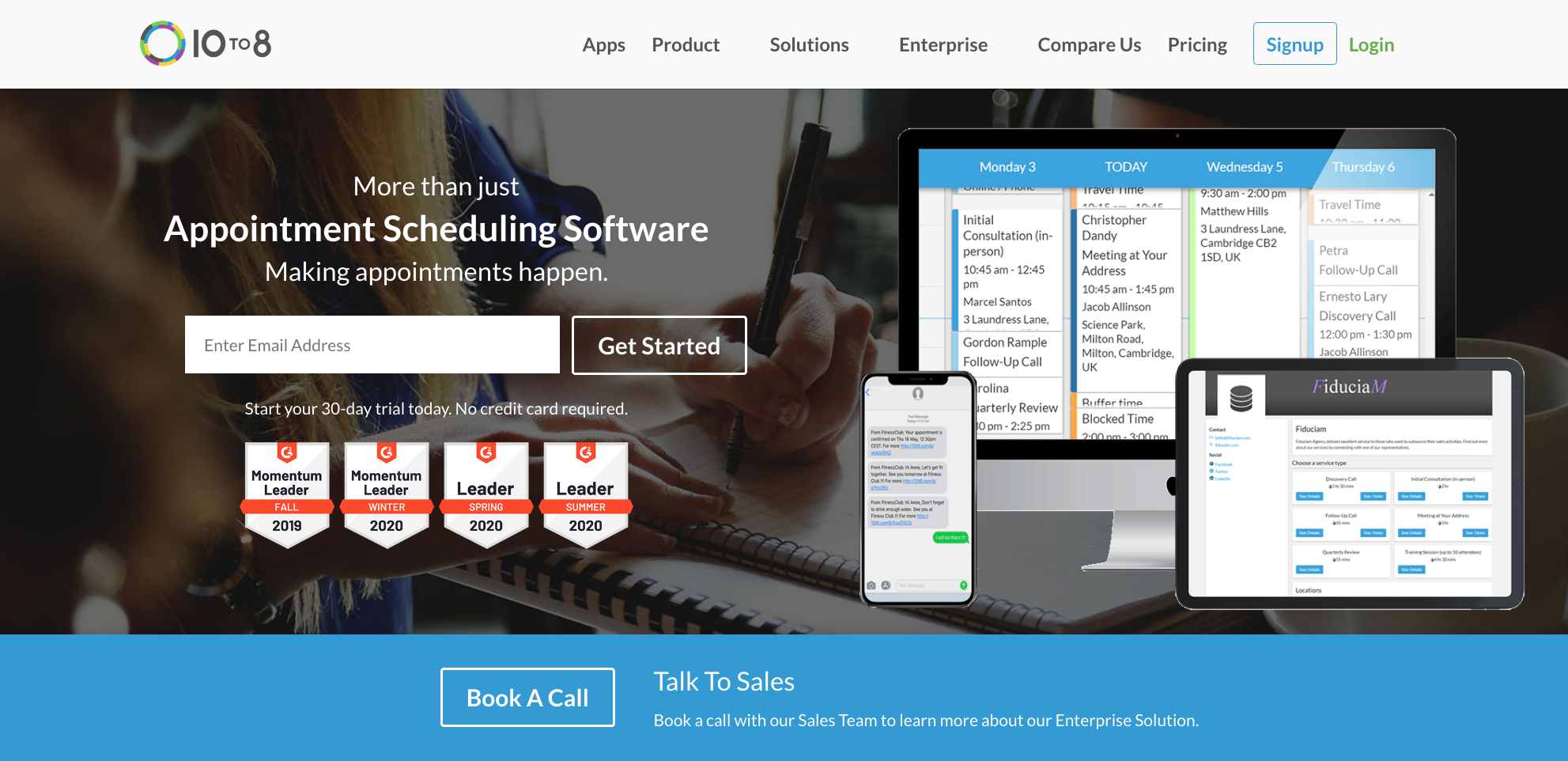
10to8 is popular appointment scheduling software that offers booking features, customer reminders, calendars for several staff members, questionnaires, online payment processing, and calendar sync.
With a free forever plan, 10to8 is a competitive solution and a good fit for solo entrepreneurs. You can use all features for free if you have fewer than 100 appointments per month. As your business grows, you can scale to a paid plan. Paid plans include more appointments per month, additional staff members, branding opportunities, and HIPAA compliance.
How it works: With 10to8, your clients can schedule, rebook, and cancel appointments online. All bookings are synchronized with your calendars, so you can be sure there’s no double booking. You can also charge clients thanks to integrations with payment systems such as PayPal, Stripe, and Sage Pay.
Key features:
- Booking page
- Calendar synchronization
- Online payments
- Chat
- Automated notifications
- Time buffers
- HIPAA compliance
- Customizable notifications
Pricing: Paid plans start from $12 per month.
Special offer: You can save with yearly billing and get a free month for your Grow, Bigger Business, or Enterprise plan if you refer a friend.
Free trial: The 10to8 team offers a full-featured 30-day trial to all businesses that sign up for a Grow, Bigger Business, or Enterprise plan.
Demo: You can book a demo to get to know the Enterprise plan.
Support: The Small Business, Grow, and Bigger Business plans allow you to send a support ticket, and the Enterprise plan includes phone support.
Best for: 10to8 is the right choice for solo entrepreneurs who plan to scale their businesses, consultants, and solo practitioners who work online.
Acuity Scheduling
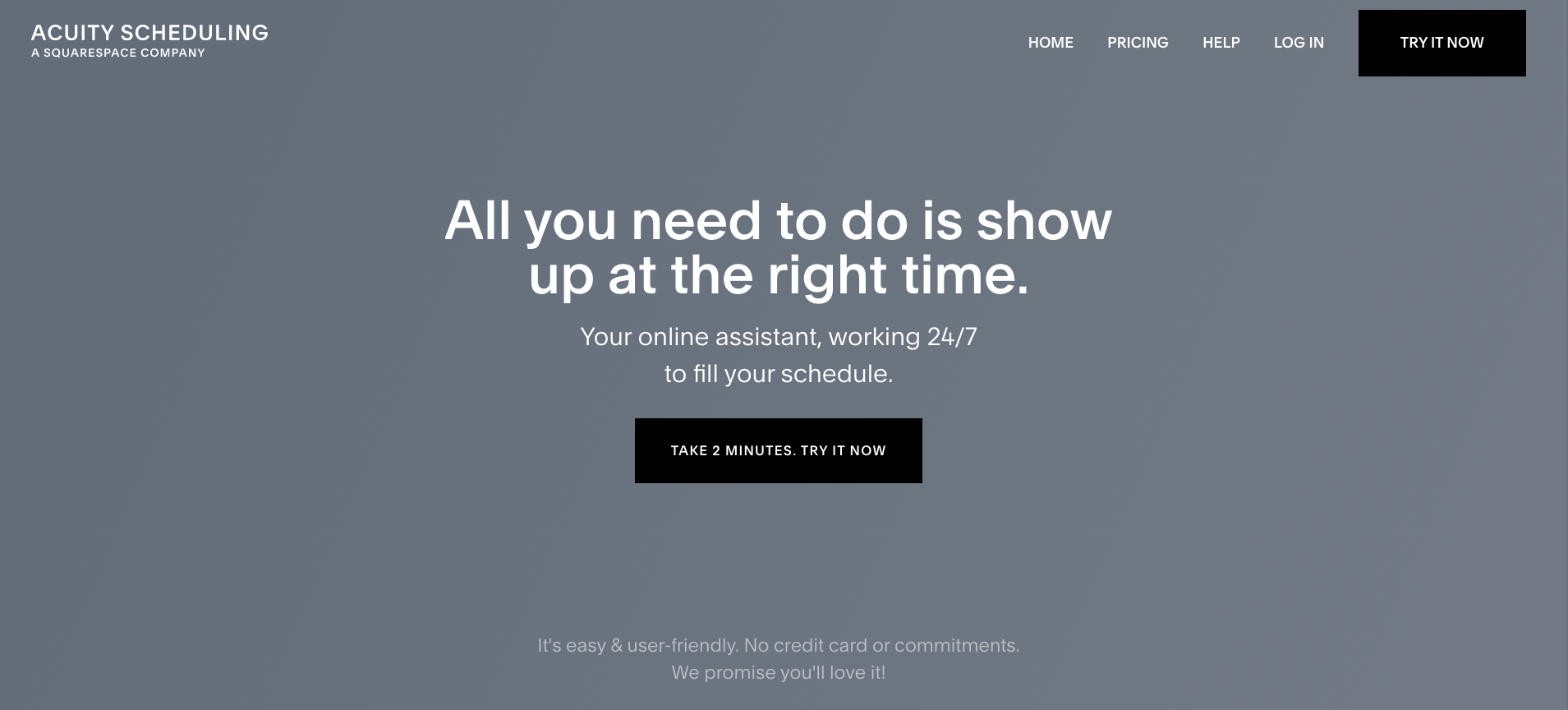
Acuity Scheduling offers many of the features you’ve already seen in other software, including one-click appointment scheduling, customization, and reminders. However, it stands out from other consultant scheduling software solutions thanks to various additional features. One of them is a large choice of payment options — you can sell gift certificates and subscriptions, set up packages, and even offer memberships within Acuity Scheduling.
Another thing that’s worth your attention is various integrations. For example, there’s an integration with Facebook that allows you to link your business page so your clients can schedule right on it. Besides, you can add a Facebook pixel and Google Analytics.
How it works: You can integrate an Acuity account directly into your Squarespace account (if you have one). The software works like a typical scheduler — you set your availability on your work calendar and share it with clients.
Key features:
- Client self-scheduling
- Custom intake questionnaires
- Automated reminders and follow-ups
- Customization to brand the scheduler
- HIPAA compliance
- Payment processing options
- Coupons and vouchers for discounts
Pricing: Paid plans start from $15 per month.
Special offer: You can save up to 10% if you pay annually.
Free trial: Anyone can enjoy free Acuity membership for seven days.
Demo: There’s no demo.
Support: Acuity provides support by email. You can also send a request via a form on the website. There are video tutorials on the product’s features and live training webinars for starters.
Best for: Complicated scheduling, collecting payments, providing an opportunity to your clients to book their own appointments, and creating a series of complex reminders before an appointment. Acuity is a good fit if you want to integrate your scheduling software with a bunch of other services.
Book Like A Boss
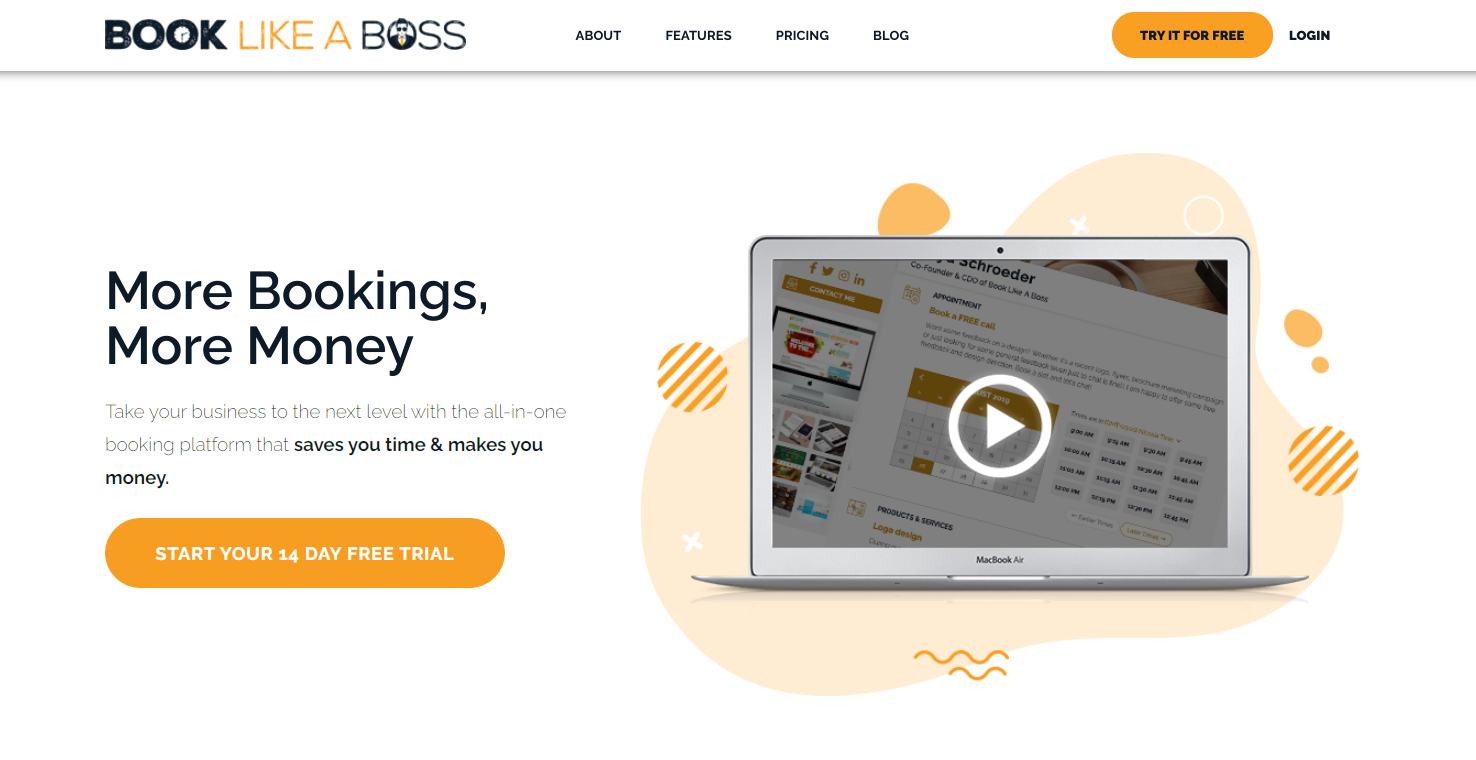
If you want to turn your time into money by selling your products or services, take a look at Book Like A Boss. With this software, you can quickly create your booking page and start making money.
How it works: Create an account, choose your page name, set your schedule and list your services, add a preferred payment method and you’re ready to go. You can manage your schedule, bookings, and clients from your personal dashboard.
Key features:
- Detailed booking page with bio
- Various integrations
- Online payments
- Page and email customization
- Multiple attendees
- Automated reminders
- Coupon codes
Pricing: Paid plans start from $9 per month.
Special offer: You can save on the monthly price and get two months free if you pay annually.
Free trial: Any user can get a 14-day free trial of the Latte plan.
Demo: There is no demo for this product.
Support: If you need help, you can contact the support team 24/7 via chat, email, or Facebook. You can also find a knowledge base with training videos and a Q&A forum.
Best for: Students, therapists, personal trainers, tutors, coaches, and pretty much anyone who sells services and holds meetings.
SimplyBook.me
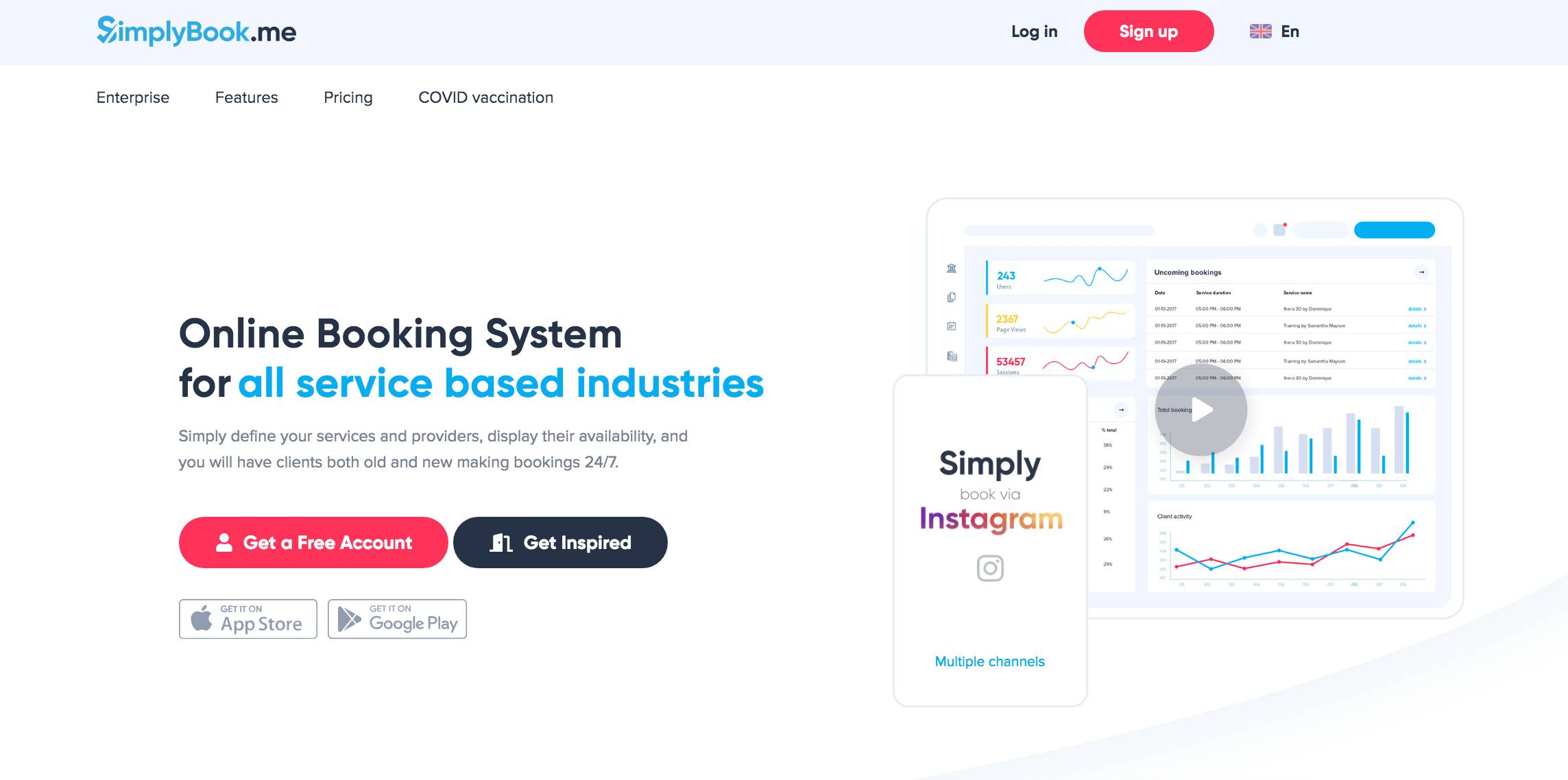
SimplyBook.me is an efficient and easy-to-use online booking system. It helps you manage your bookings, sales, and marketing efforts and fits any type of service business.
How it works: With SimplyBook.me, you can easily create a booking page and accept bookings via various channels — your own website, a website provided by SimplyBook.me, or social networks. If you’ve just started your business, you can choose a booking template from the SimplyBook.me gallery.
Key features:
- Customizable booking website
- Calendar synchronization
- Facebook/Instagram/Google My Business booking button integration
- Employee management
- HIPAA compliance
- Payment integration
- Deposits
- Membership for clients
- Coupons and gift certificates
- Customized intake forms
Pricing: Paid plans start from $9.90 per month.
Special offer: You can save 17% with an annual subscription.
Free trial: A 14-day free trial includes most features and 50 bookings.
Demo: If you’re interested in the Enterprise plan, contact the SimplyBook.me team to schedule a demo.
Support: The live chat team can answer any question regarding the platform around the clock on weekdays. In addition, there’s a FAQ page, video tutorials on getting started, and a blog with professional recommendations.
Best for: Beauty specialists, coaches, therapists, tutors, and event managers.
TIMIFY

TIMIFY is a flexible online scheduling and resource management tool that makes online booking simple, reduces administrative time, and effectively organizes your resources.
The classic free version has a basic feature set for single users or startups that includes an online appointment calendar, unlimited bookings, online payments, and CMS widget plugins.
For more flexibility and useful features, you’ll have to upgrade. The Premium plan features automated appointment reminders; calendar synchronization; recurring bookings; special offers for customers; booking history; desktop, mobile, and tablet apps with different views; dashboards; and resource management.
How it works: Create an account, integrate TIMIFY with your website or Facebook page, and start receiving bookings.
Key features:
- Calendar synchronization
- Client database management
- Mobile compatibility
- Time zone detection
- Resource availability display
- Split bookings
- Online payments
- Customer booking history
- HubSpot CRM integration
Pricing: Paid plans start from £29.00 per month.
Special offer: Apart from saving on an annual subscription, there are no other special offers.
Free trial: You can test the TIMIFY Premium or Enterprise plan free for 14 days.
Demo: There is no demo; however, you can contact the sales team to get advice on what plan is most suitable for your business.
Support: TIMIFY specialists are available to businesses and their staff via email, live chat, and phone during regular business hours.
Best for: SMBs, the public sector, and educational institutions.
Comparison
Below, we compare the best appointment scheduling software for small business and independent consultants based on the basic monthly plan (either free or paid).
| Software | ExpertBox | Calendly | Doodle | Zoom.ai | 10to8 | Acuity | Book Like A Boss | SimplyBook.me | TIMIFY |
|---|---|---|---|---|---|---|---|---|---|
| Price per month | $29.95 | Free | $6.95 (paid annually) | Free | Free | $14 | $9 | Free | Free |
| Online booking | |||||||||
| Free trial | |||||||||
| Demo | |||||||||
| Online payment | Available in Pro plan | ||||||||
| Automatic timezone detection | |||||||||
| Appointment reminders | |||||||||
| Calendar sync | |||||||||
| Automated scheduling | |||||||||
| File sharing | |||||||||
| Video calls | |||||||||
| Gift cards/coupons | |||||||||
| Client database management | |||||||||
| Group scheduling | Coming soon | ||||||||
| Android/iOS apps | |||||||||
| Support | Chatbot, email | Request form | FAQs | Live chat |
Which appointment scheduling software is right for you?
With such a variety of scheduling software on the market, it’s hard to define the best appointment scheduling software for everyone. You need to look for features that fit your needs. There’s no sense in overpaying for functionality you’ll never use. Take a look at all the available solutions, as the basic plan for each product typically provides all the must-have features for specialists in specific fields.
Struggling to find the best appointment scheduling software to automate your scheduling? Read our article on how to choose the right scheduling software for your business.
Conclusion
To choose appointment scheduling software, you need to decide on the goals you have for your business. Consider the problems you’re running into and the things you find yourself doing again and again that you could delegate to and automate with appointment scheduling software.
It takes just half an hour to check out all the features ExpertBox offers to make your life easier and take your online work routine to the next level. Book a live demo with a specialist to see it for yourself.
FAQ
-
With such a variety of scheduling software on the market, it’s hard to define the best appointment scheduling software for everyone. You need to look for features that fit your needs. There’s no sense overpaying for functionality you’ll never use. Consider all solutions on the market, as basic plans usually provide must-have features for specialists in specific fields.
We recommend considering the following tools:
- ExpertBox
- Calendly
- Doodle
- Zoom.ai
- 10to8
- Acuity
- Book Like A Boss
- SimplyBook.me
- TIMIFY
-
Any independent consultant needs the right appointment scheduling software. Here’s a must-have list of features to look out for:
- Online booking
- Calendar synchronization
- Appointment reminders
- Recurring appointments
- Online payments
-
There are several scheduling apps that are popular and effective for use on a mobile device. Here are some of the best options:
- ExpertBox
- Calendly
- Doodle
- Acuity
- SimplyBook.me




