If you do not embrace the digital, as a legacy enterprise, you do not offer it; you will be dead.
Digital transformation is a buzzword every entrepreneur and business owner has heard. And for good reason: digital transformation can not only keep a business afloat but can significantly improve it. Maybe you’re thinking of launching digital transformation for your business but aren’t sure where to start. Below, you’ll find some useful tips on what steps to take for your successful digital transformation.
But first, let's consider the three pillars on which digital transformation is built. Incorporate all three of these pillars into your strategy and you’ll be successful. We’ll give you tips on how to do that effectively.
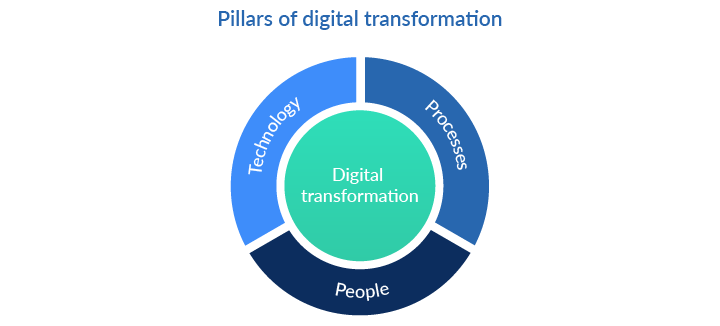
6 tips to guide your digital transformation
#1 Tie technology to your business purposes
Take into account that technology serves business goals first. Analyze your business strategy and choose the elements that promise to increase business outcome . Start with answering the question, How can I improve my business, and how can technology allow me to do that?
For example, Best Buy managed to survive against a powerful competitor by prioritizing business goals and taking technology on board. With Amazon as a competitor, few believed Best Buy could survive. But the company undertook digital transformation, implementing a price matching program and transitioning from mail marketing to an almost entirely digital strategy.
Seven years ago, 80% of Best Buy’s media spend was mail. Now, 90% is digital.
As a result, starting in 2012 with a stock price of $23.70, Best Buy now trades for around $105.
#2 Instill a culture of digital transformation
Your employees need to be ready for digital transformation. Establishing a digital culture will help you build high performance standards and develop an efficient team. Cultivate new behavior by training your employees on how to use new technology. Organize introductory courses on how to use equipment and show which features will simplify the workflow. Ask developers for tips on onboarding. Your aim here is to ensure your staff are loyal and want to contribute to your digital transformation.
#3 Create a strategic roadmap
Prioritize digital initiatives according to your business needs and craft a step-by-step strategic plan. This plan will be unique for each company. That’s why you should carefully analyze your business goals and identify their weak points. To begin with, answer the following questions:
- Which of our business aims is the most important?
- Who or what influences our ability to achieve this aim?
- What technology can help us achieve it?
- How will we measure success?
You can use the example below as a template to structure your ideas.
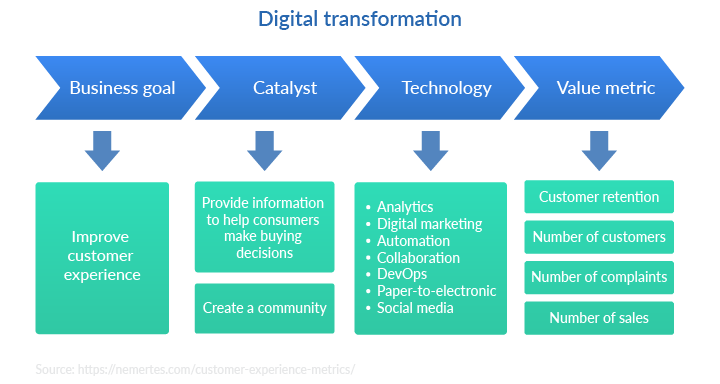
#4 Document the risks
It’s a good practice to document your potential risks, not just define them. We recommend designing your risk management plan so you’ll know what to do if any problem occurs. Identify a risk first, then measure it. Think of possible solutions and examine them. After doing this, implement your solutions and monitor the results.

#5 Collect feedback and evaluate results
Get your staff to test your innovations. This will help you define flaws and improve your system before launching. Arrange group meetings to discuss new features, including what was useful and what needs to be changed. You can double the value of your testing by putting your employees in your clients’ shoes. This will help your employees clarify processes from the clients’ point of view and reveal clients’ needs to your team.
You may also want to ask your clients for feedback. You can gather a focus group and hold a usability test accompanied by questionnaires. During the test, you may ask your clients what the best things and worst things are about your new service. After collecting feedback from employees and clients, you need to analyze it. Then you’re ready to make improvements based on the results.
#6 Keep your finger to the pulse
Accept digital transformation as an ongoing process. To stay competitive in the digital era, you need to learn and discover the latest technological developments. Read the latest news on digital transformation, participate in conferences, and learn about the best practices in your field. Consider both your short- and long-term goals with digital transformation on your side.
Wrapping up
Keep in mind that digital transformation is here to stay. The faster you embrace it, the greater your success will be.
Key takeaways:
- Technology should meet business purposes
- A culture of digital transformation is vital for your business
- Digital transformation should serve your clients
- A strategic roadmap and risk planning will help you keep the process stable
- Testing and evaluation can eliminate errors before you implement new tech
- Adopting technology is a natural process
Want to get more useful information on digital transformation? Subscribe to our newsletter!


