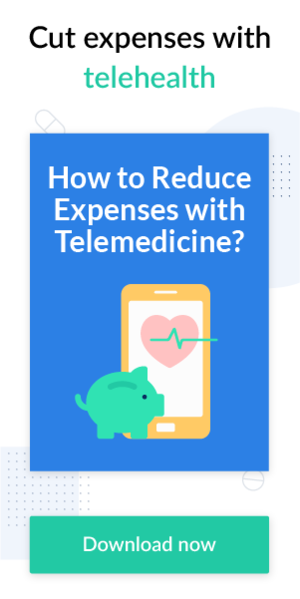There’s a lot of talk about the potential cost savings healthcare providers can get through incorporating telemedicine in their practices. For example, the University of Pittsburgh Medical Center reports they save $86.84 every time a virtual appointment substitutes an in-person one. However, before you can get telemedicine to contribute to your bottom line, you’ll have to invest in your remote care service.
How much does it cost to start practicing telemedicine? Let’s consider what’s required at each stage of implementation and how much it will cost you.
Basic factors that influence the cost of telemedicine systems
The telehealth industry offers a range of technology solutions for telemedicine. By comparing them, you can get a better idea of how much implementing telemedicine will cost in your particular case. Here’s what you should consider when making a preliminary estimate for your telemedicine program:
- The number of people on your telehealth team will determine the monthly subscription cost for telemedicine software and the amount of equipment you’ll need to buy.
- The number of patients you anticipate serving will influence your choice of internet plan and the volume of data storage you’ll need.
- The scope of your telehealth program will define the technical requirements for your telehealth software, its type, and its price range.
- The way you maintain your technical infrastructure will define whether you should hire in-house IT staff, pay an external managed service provider (MSP), or rely completely on the technical support from your telehealth solutions vendors.
Let’s get to a breakdown of telemedicine costs to help you estimate the initial setup costs and operating costs for your telehealth program.
Telemedicine equipment
Your equipment and technology infrastructure should be able to support your telemedicine program’s technical needs. While some telehealth equipment is an absolute necessity, some may be excessive and just a waste of money. Let’s go through a list of must-have and optional equipment.
Networking equipment
To ensure good connectivity for every practitioner providing remote care, you might have to update your office networking hardware — hubs, routers, switches, cables, connectors, etc. — and reconfigure your computer network. Your goal is to create a patient-centric environment with streamlined processes and uninterrupted connectivity.
Internet access
A reliable internet connection is paramount for virtual communication with your patients. Your internet provider should be able to accommodate the bandwidth you need for video conferencing and exchanging files.
You’ll require an internet speed of at least 25 Mbps to enable your colleagues to:
- manage operations within the clinic
- communicate via different channels
- browse the web
- use Electronic Health Records (EHRs)
- provide high-quality video consultations
- upload and download images and documents.
Even if your internet connection performs well, you should probably consider investing in a failover line because even the most reliable connections can fail.
A basic set of telehealth equipment for video conferencing
If you launch a telehealth program that includes video consultations with practitioners from your clinic only, equipping your telehealth team with a basic toolkit will be sufficient. A basic set of equipment for virtual appointments includes:
- a desktop or laptop that meets minimum system requirements
- audio and video peripherals: an HD webcam, a headset, and a microphone
- proper three-point lighting: overhead and side lighting, plus desk lamps that give enough light to create an evenly toned live image that looks professional
- additional handheld devices: corporate tablets or smartphones that ensure practitioners don’t use their personal devices at work to avoid security issues.
This example set of basic equipment will cost you about $1700:
- Laptop (MacBook Air) – $999
- Handheld device (iPad) – $329
- Webcam (Logitech HD Pro Webcam C925E) – $125
- Speakerphone (JabraSpeak 410) – $130
- Headset (Logitech H540) – $70
- Lighting (LED desk lamp) – $25
An advanced set of store-and-forward telehealth equipment
If you want to offer additional telehealth services – such as remote monitoring or virtual appointments with specialists from distant hospitals – you’ll have to extend your toolset with more sophisticated equipment.
Home care kits for remote monitoring. You can buy a set of portable medical-grade measuring equipment that connects to smartphones or computers and is used for home care patients. For example, patients who require post-discharge care can temporarily use your home care kit for self-monitoring and send you data about their vital signs. An example home care kit can cost you about $1410 and include:
- Pulse oximeter – $100
- Single lead EKG – $90
- Digital stethoscope – $500
- Otoscope – $450
- Dermatoscope – $100
- Blood pressure cuff – $100
- Glucometer – $70
Telemedicine carts with peripheral equipment. Telemedicine carts include peripherals such as vital sign monitors, digital stethoscopes, probes, spirometers, cameras for dermatology or radiology, etc. You can use this equipment for store-and-forward consultations or hybrid live and store-and-forward consultations. These allow a primary care practitioner to examine a patient in their exam room and share the information with specialists from a remote hospital to get a live video consultation with them. A telemedicine cart is quite an expensive piece of equipment and comes with its own software. It may cost you about $50,000.
Telemedicine software
There’s a wide range of telemedicine software on the market. Most modern telemedicine platforms are software as a service (SaaS) solutions, which means they’re online services available with a subscription. Each platform has its own set of features and pricing.
Telemedicine software features
A robust telemedicine platform can help you facilitate your day-to-day workflow, consolidate patients’ digital records, and streamline your patient care delivery process. Here’s what you can expect from an all-in-one telemedicine platform:
- Appointment scheduling tools in the form of a booking page on your website or a separate online portal that give your patients access to online booking and scheduling functionality and allow them to receive automated reminders for appointments they’ve booked or rescheduled.
- A payment processing tool that allows you to collect payments online and automate the processing of all transactions in accordance with your payment and refund policy. It can automatically create medical bills and send them to your patients.
- An integrated video conferencing platform that allows you to hold interactive video appointments, record your conversations, share your screen, and exchange documents and messages during video calls.
- Instant messaging functionality so you can chat with every patient, exchange messages and files in real time, and save the history of your communication in one place.
- Security and compliance features that allow you to safely communicate with your patients online and securely store their personal information in the cloud. These features include HIPAA compliant methods of data encryption, access control and authentication, data backup and recovery, etc.
Telemedicine software subscription plans
Online telehealth platforms vary in price. Normally, a higher price means additional services. Whatever platform you choose, your monthly subscription fee will depend on the following factors:
- The number of telehealth team members. Online telemedicine platforms usually have personal and enterprise subscription plans. Enterprise subscriptions are scalable and most often customizable; they charge you per employee added to the platform.
- The volume of recorded and stored data. The more video records and files you accumulate, the more space you need in the secure cloud storage provided by the platform. Your subscription plan may include a base storage volume that can be expanded if needed for an additional fee.
- The complexity of the software itself. If a telemedicine software system is quite complex, vendors can charge a one-time setup fee or offer a paid demo or training for your employees.
- The quality and availability of customer support. Online platforms can provide free customer support to all users or deliver different levels of support depending on the subscription plan. For example, an entry-level plan may include no support, a mid-level plan may include support via email or chat, and a high-end plan may include support by phone in addition to email and chat.
In the chart below, you can compare the costs of several online platforms that provide the services required for rolling out a telemedicine program.
Telemedicine platform pricing
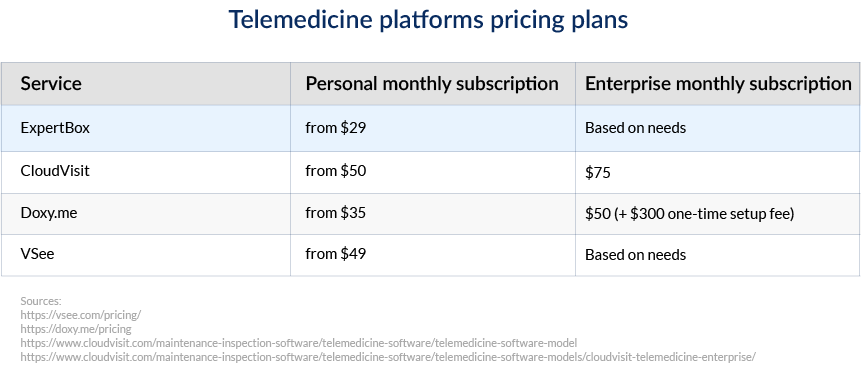
Your cost-effective way to start practicing telemedicine
Are you looking for a cost-effective solution to start your telemedicine program? Begin your research with ExpertBox. This all-in-one telemedicine software offers smart scheduling, appointment management, reliable and high-quality video calls, secure payments, HIPAA compliance, and an unbeatable medical care experience for your telemedicine team and patients.
Striving to launch telemedicine services with maximum efficiency and at minimum cost? Try ExpertBox for free.