As a coach, you need to do a variety of tasks, from scheduling sessions with clients and serving them to requesting payment for your services. Doing all these routine tasks manually is challenging and time-consuming. The software enables you to automate and streamline your entire workflow, providing you with more time to serve your clients.
In this post, we’ll walk through a list of the best coaching management software with features that will allow you to simplify and facilitate your day-to-day processes, save time, run your business effectively, and maintain stable relationships with your clients. Read on.
Top 5 reasons why software is a must for your coaching business in 2023
The purpose of software is to help people.
Digital transformation started long before COVID-19, but the pandemic has definitely accelerated the process. Going online is the new normal for any business, and reliable software is key to making the transition successful. With the right tools, you can grow your client base to achieve financial freedom and a better work-life balance.
The best coaching management software presents numerous opportunities for your business. Some of the benefits you can get include:
- Greater efficiency. With the right digital tools, you’ll be able to dedicate more time to providing coaching services while reducing administrative tasks.
- Cost savings. Leveraging software allows you to minimize operational costs by optimizing resource use.
- Increased productivity. With automation, you can perform recurring tasks faster and with fewer errors than when those same tasks are done by people.
- Effective data management. You’ll be able to store all critical data in one place and manage it to make smart business decisions.
- Improved customer experience. By using automation technologies, you can deliver a personalized and streamlined customer experience to win customer loyalty.
Most popular software solutions for online coaching
Every stage of your workflow can be improved by using the right tool. We’ve compiled a list of software solutions to help you with each of your day-to-day processes so you can run your coaching business seamlessly.
Acuity Scheduling
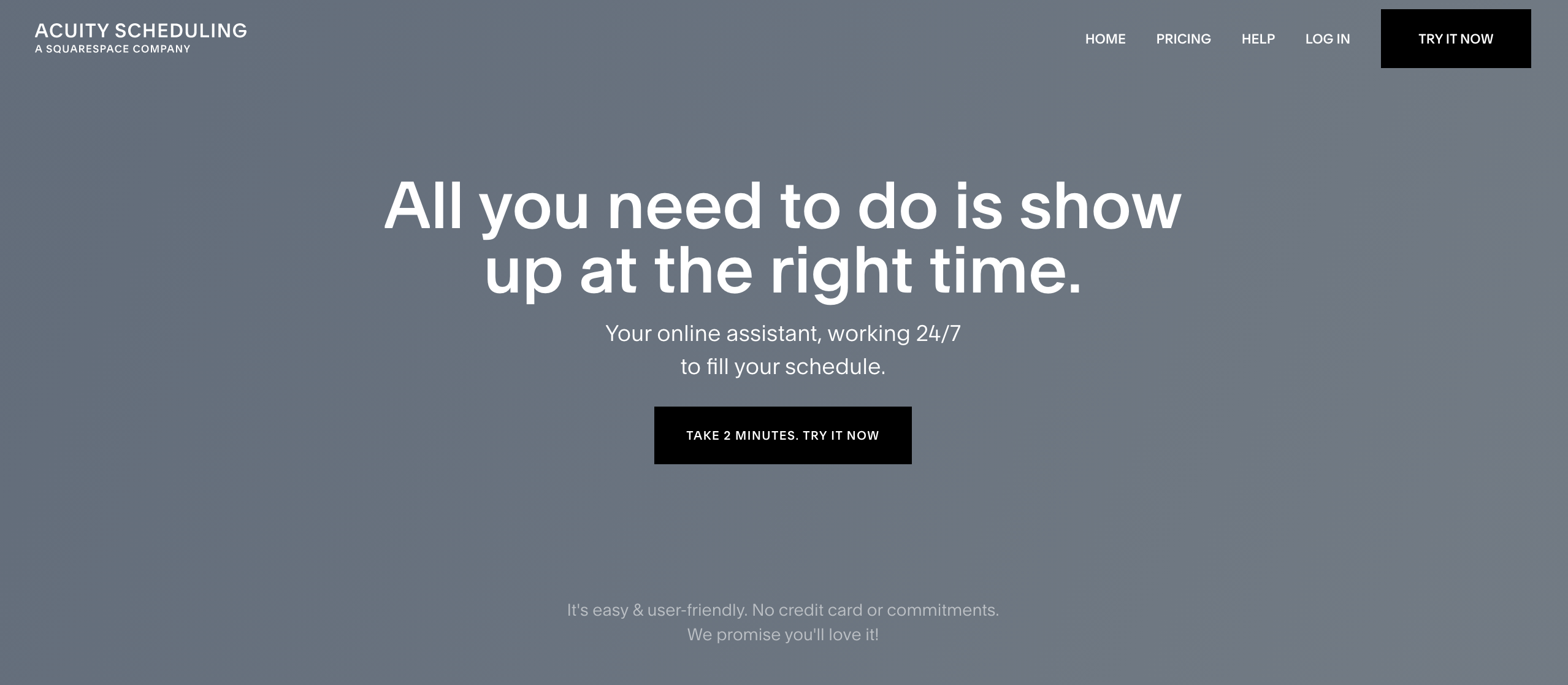
Acuity Scheduling is a cloud-based appointment scheduling tool that lets clients book appointments ahead of time and allows businesses to manage their meetings and bookings so they can use their time productively. With Acuity Scheduling and its powerful set of features, your day-to-day business processes will run smoothly.
How it works: Set your availability, share it with clients, and wait for your meetings.
Key features:
- Client self-scheduling
- Automated reminders
- Customization
- Custom intake questionnaires
- Payment processing
Pricing: Paid plans start from $15/month (less with annual billing).
Free trial: 7-day trial
Demo: No
Support: Acuity provides video tutorials and live training webinars as well as support by email or via a contact form on the website.
Calendly
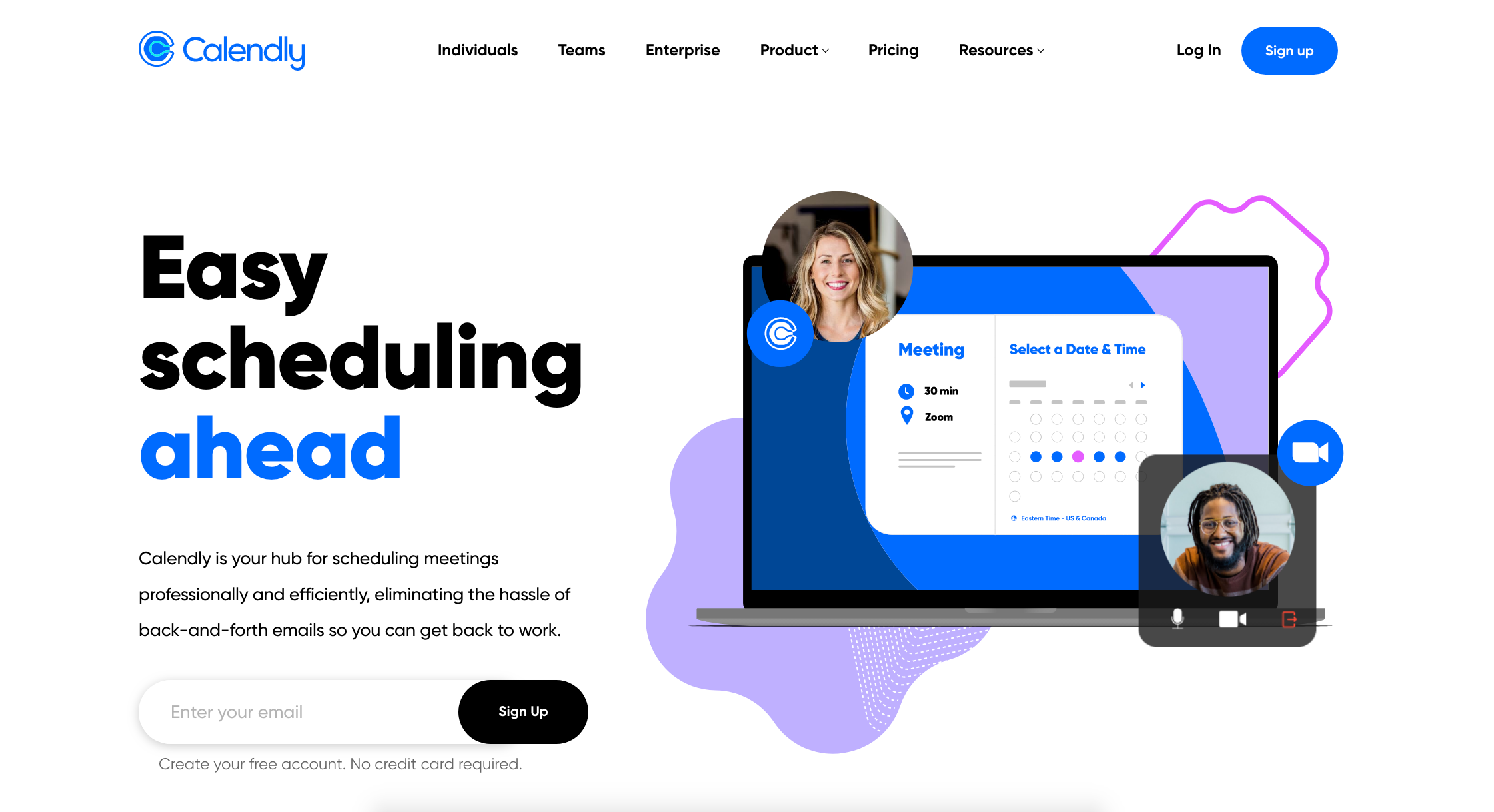
Calendly organizes meetings between experts and clients. Using Calendly, your clients can book meetings with you based on your schedule. You can then integrate those meetings into other calendar apps and keep track of your upcoming appointments.
How it works: Create different types of meetings and set booking details and durations for each. Share booking links with your clients.
Key features:
- Online booking
- Calendar integrations
- Schedule management
- Automated notifications
- Event buffers
- Cancellation policy
Pricing: Paid plans start at $10/month (less with annual billing).
Free trial: 14-day trial
Demo: No
Support: Calendly provides a help center, a webinar about the product, and a community forum.
Book Like A Boss
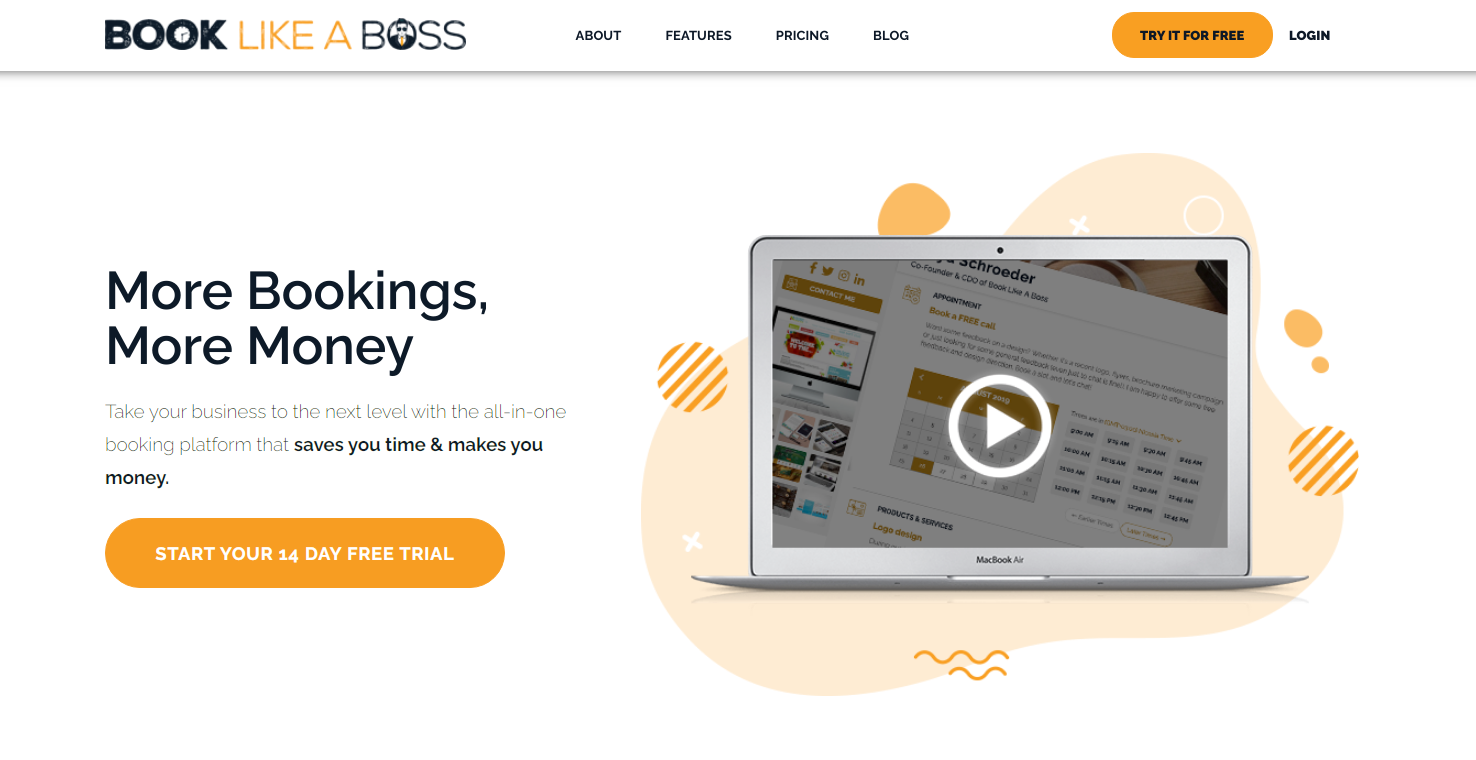
Book Like A Boss is a web-based scheduling tool that helps experts with selling products and services and making bookings via an online booking page. With Book Like A Boss, you can easily schedule sessions, manage your business, and sell your services.
How it works: Create an account, pick your page name, and set your services, schedule, and a preferred payment method.
Key features:
- Booking page
- Page and email customization
- Various integrations
- Online payments
- Automated reminders
Pricing: Paid plans start from $9/month (less with annual billing).
Free trial: 14-day free trial of the Latte plan
Demo: No
Support: Book Like A Boss offers a support team you can contact via chat, email, or Facebook 24/7. There’s also a knowledge base with videos and a Q&A forum.
Zoom
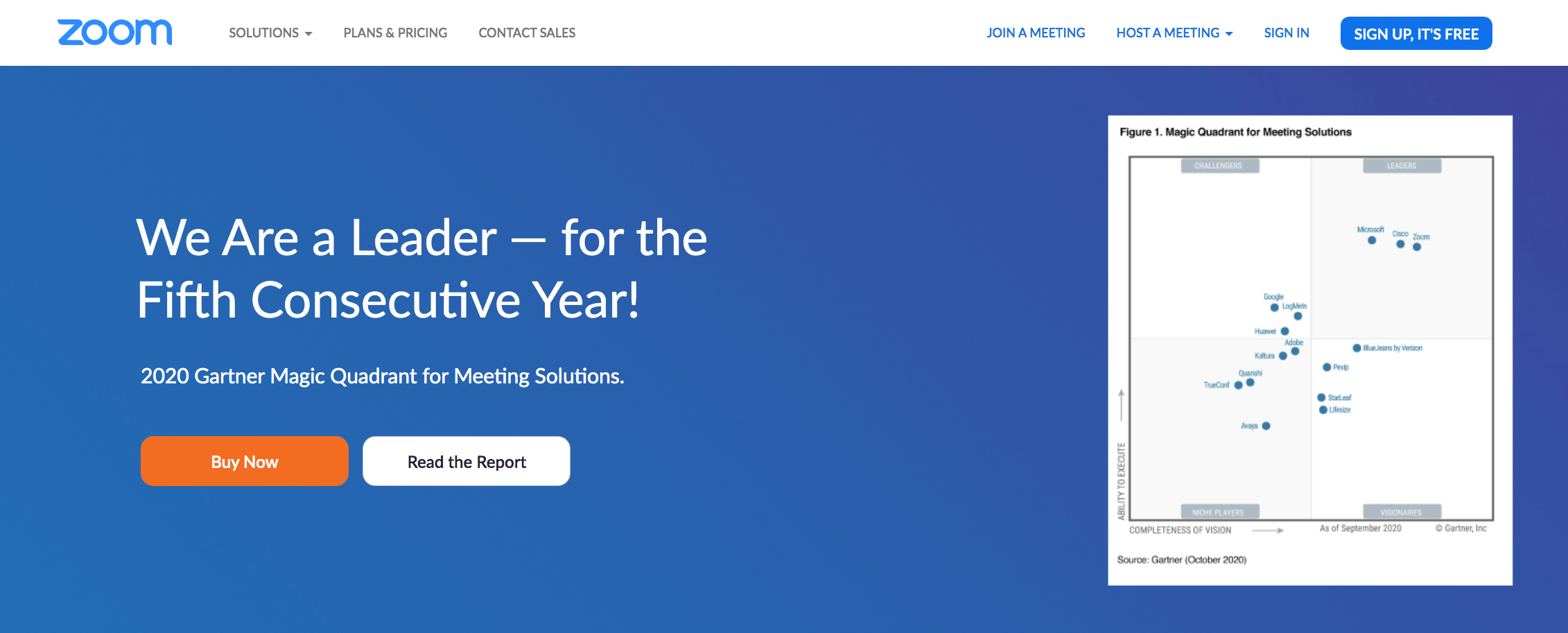
Zoom is a popular cloud-based service for online meetings, video conferencing, personal conversations, and webinars. With Zoom, you can quickly and easily sync up with your clients by sharing a meeting link.
How it works: Sign up, create a meeting, invite members via a link, and run your meeting. You can use either the web-based version of Zoom or a Zoom desktop or mobile app.
Key features:
- HD video and audio calls
- Scheduling
- Recordings and transcripts
- Screen sharing
- Start meetings from Outlook, Gmail, or iCal
- Chat
- Virtual backgrounds
- Easy-invite URL codes
Pricing: Paid plans start from $14.99/month (less with annual billing).
Free trial: No
Demo: Yes
Support: Zoom offers a help center with guides and video tutorials. You can also find information using the chatbot.
Google Meet
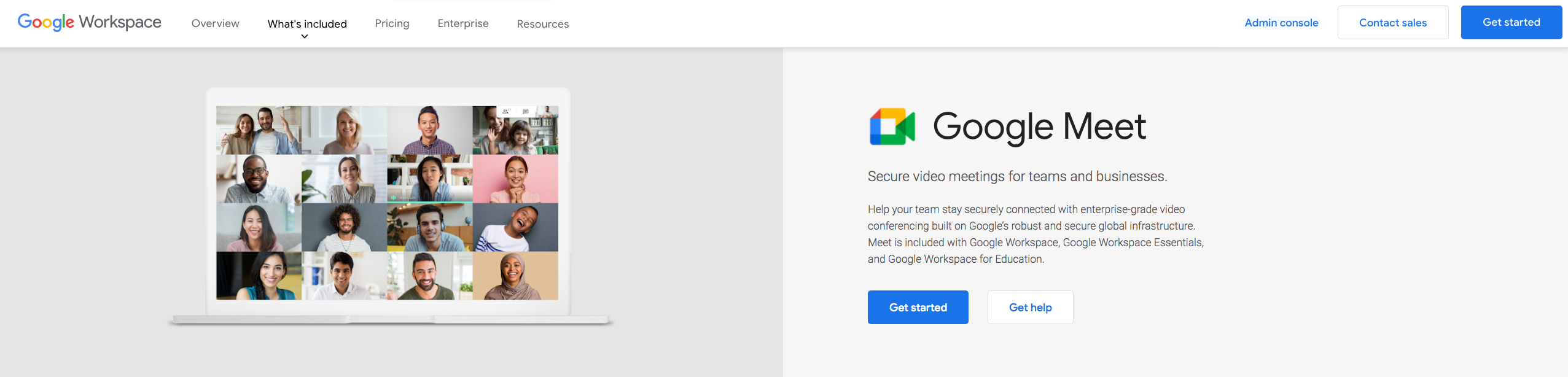
Google Meet is a free version of Google Hangouts. It allows you to hold video conferences, virtual training sessions, webinars, and remote interviews.
How it works: Сreate a meeting, share a link, join, and collaborate.
Pricing: Paid plans start from $8/month.
Free trial: No
Demo: No
Key features:
- Unlimited meetings
- Automatic subtitles during meetings
- Video and audio preview screen
- Video and sound settings
- Mobile access
- Screen settings and window layouts
- Screen sharing
- Instant messaging during meetings
- Controls for meeting hosts
Support: Google Meet offers detailed guides to help users learn to use the service.
GoToMeeting
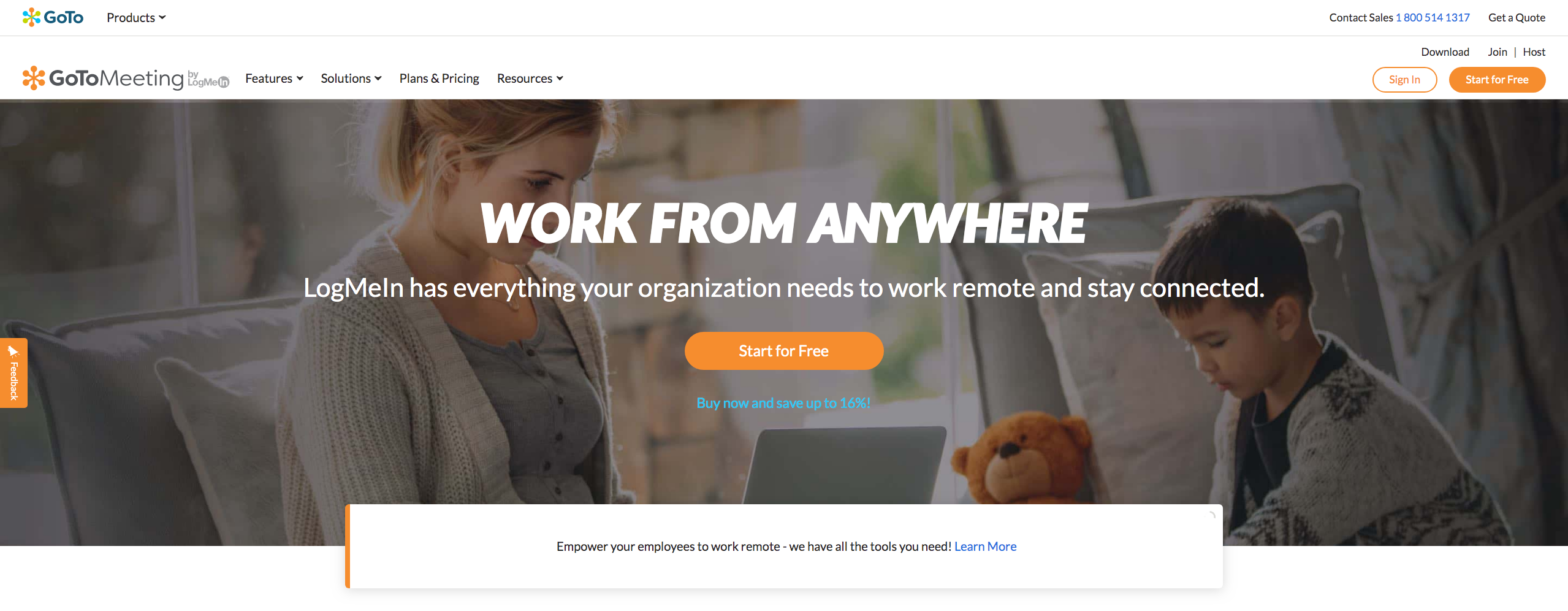
GoToMeeting is a popular solution for online meetings. This easy-to-use tool enables audio and video conversations.
How it works: Sign in, create a meeting, and share an invitation.
Key features:
- HD video and audio
- Screen sharing
- Drawing tools
- Presenter control
- Personal meeting rooms
- Chat
- Video recording
Pricing: Paid plans start from $14.00/month (less with annual billing).
Free trial: 14-day trial
Demo: Yes.
Support: GoToMeeting provides a resource center that includes white papers, case studies, videos, webinars, and an FAQ page.
Mikogo
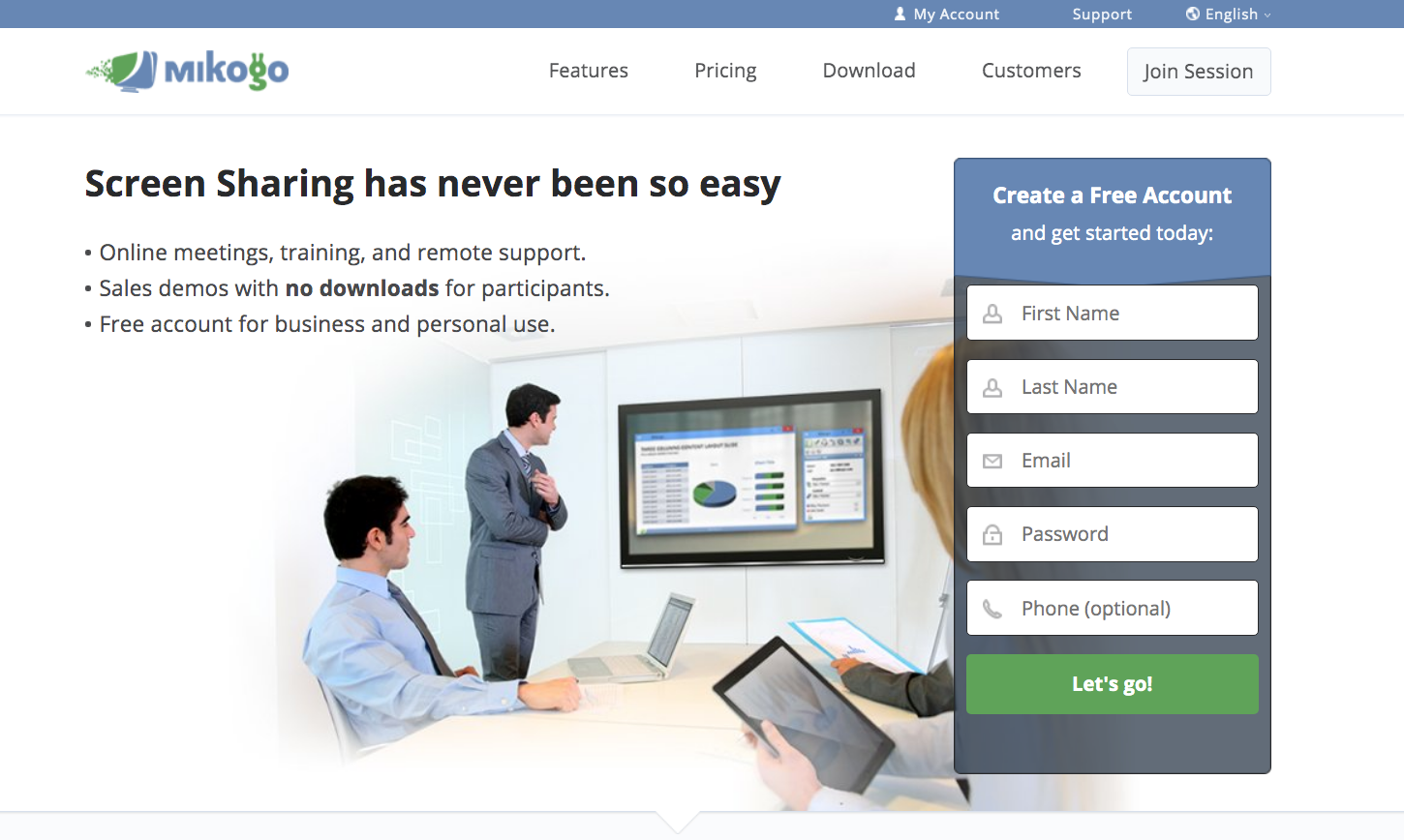
Mikogo is a desktop screen sharing application. To use it, just download it on your computer. Your clients can join meetings directly from a browser via an invitation with no need to download Mikogo on their own devices. This service also offers remote control and audio conferencing during screen sharing sessions for an advanced communication experience.
How it works: Download the app, generate a session ID, share it with your clients, and hold a screen sharing meeting.
Key features:
- Remote control
- Voice conferencing
- Cross-platform access
- Chat
- Switch presenter
- Session recording
- Multi-user whiteboard
- File transfers
Pricing: Paid plans start at $14/month.
Free trial: 14-day trial of the premium feature set
Demo: No
Support: The platform provides a broad knowledge base and email support.
Dead Simple Screen Sharing
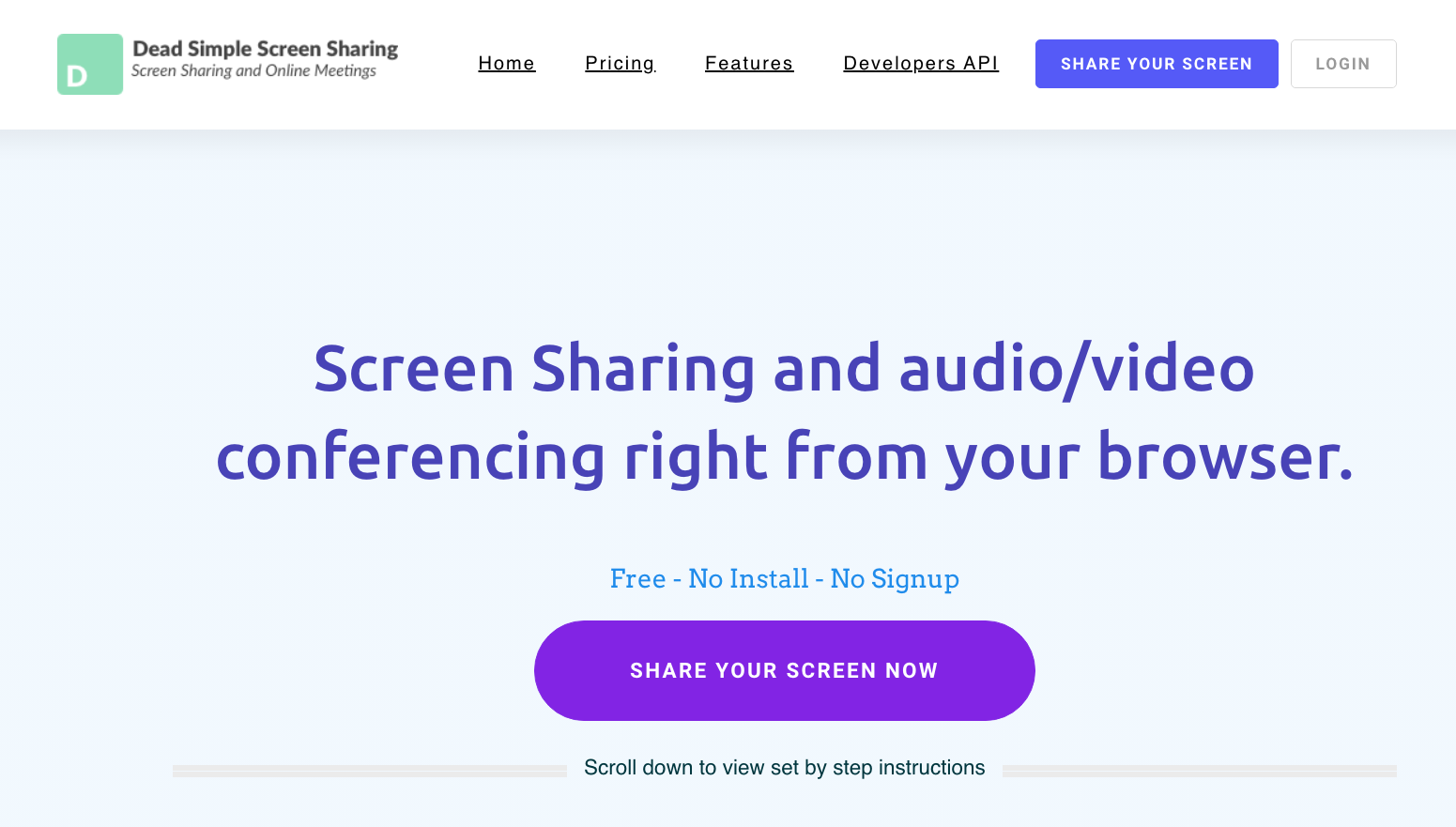
Dead Simple Screen Sharing is a browser-based screen sharing tool. To use it, install a Chrome or Firefox extension. No signup is required. You can share an entire screen or an app window with up to four participants.
How it works: Install an Extension, create a screen sharing session, and select the screen you want to share. You can send an invitation to participants by email or by sharing the meeting URl.
Key features:
- Screen sharing
- Presenter switch
- Multiple participant screen sharing
- Audio conferencing
- Video conferencing
- Chat
Pricing: Paid plans start at $9/month.
Free trial: No, but the basic feature set is free.
Demo: No
Support: The platform provides user guides and an FAQ page.
Screenleap

Screenleap is a fast and simple screen sharing solution that allows you to start sharing your screen in a few seconds. No signup or download needed.
How it works: Generate an invitation link to a screen sharing meeting room. No downloads or sign-ups required.
Key features:
- Quick and easy sharing
- Works on all devices
- Automatically capture viewers’ information
- Website integration
- Cloud recording
Pricing: Paid plans start at $19/month (less with annual billing)
Free trial: No, but the basic feature set is free.
Demo: No
Support: Screenleap provides email support, FAQs, and guides.
Google Drive
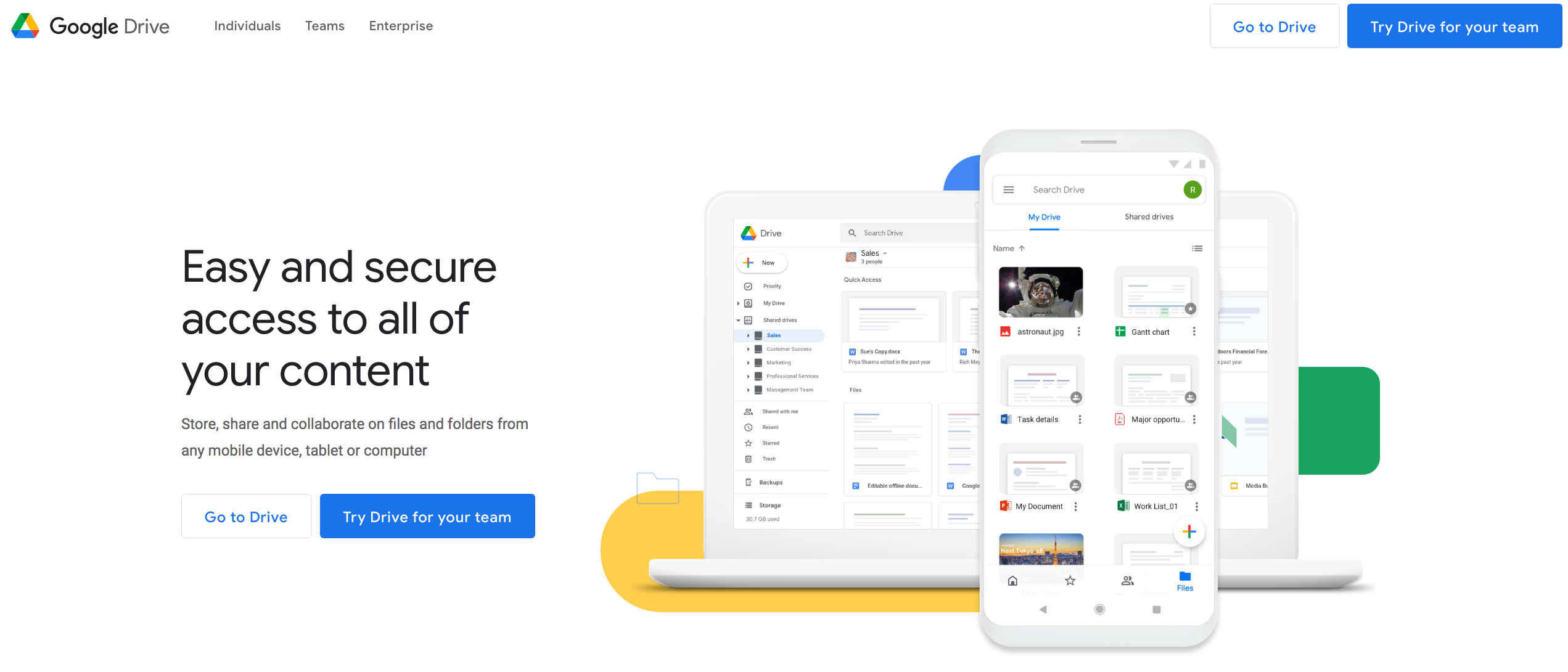
Google Drive is a popular secure storage service. You can both upload existing files to Drive and create new files within the platform. You can access all files in Google Drive from any device due to synchronization.
How it works: To access Google Drive, you should have a Google account. You can upload files to Google Drive and create files in various formats directly in Drive, and you can share all these files with your clients.
Key feature: Save files online and access them anywhere from any internet-connected smartphone, tablet, or computer.
Pricing: Paid plans start from $1.99/month (less with annual billing).
Free trial: You can store up to 15 GB of files for free.
Demo: No
Support: You can contact a specialist 24/7 via email, chat, and phone support.
Dropbox
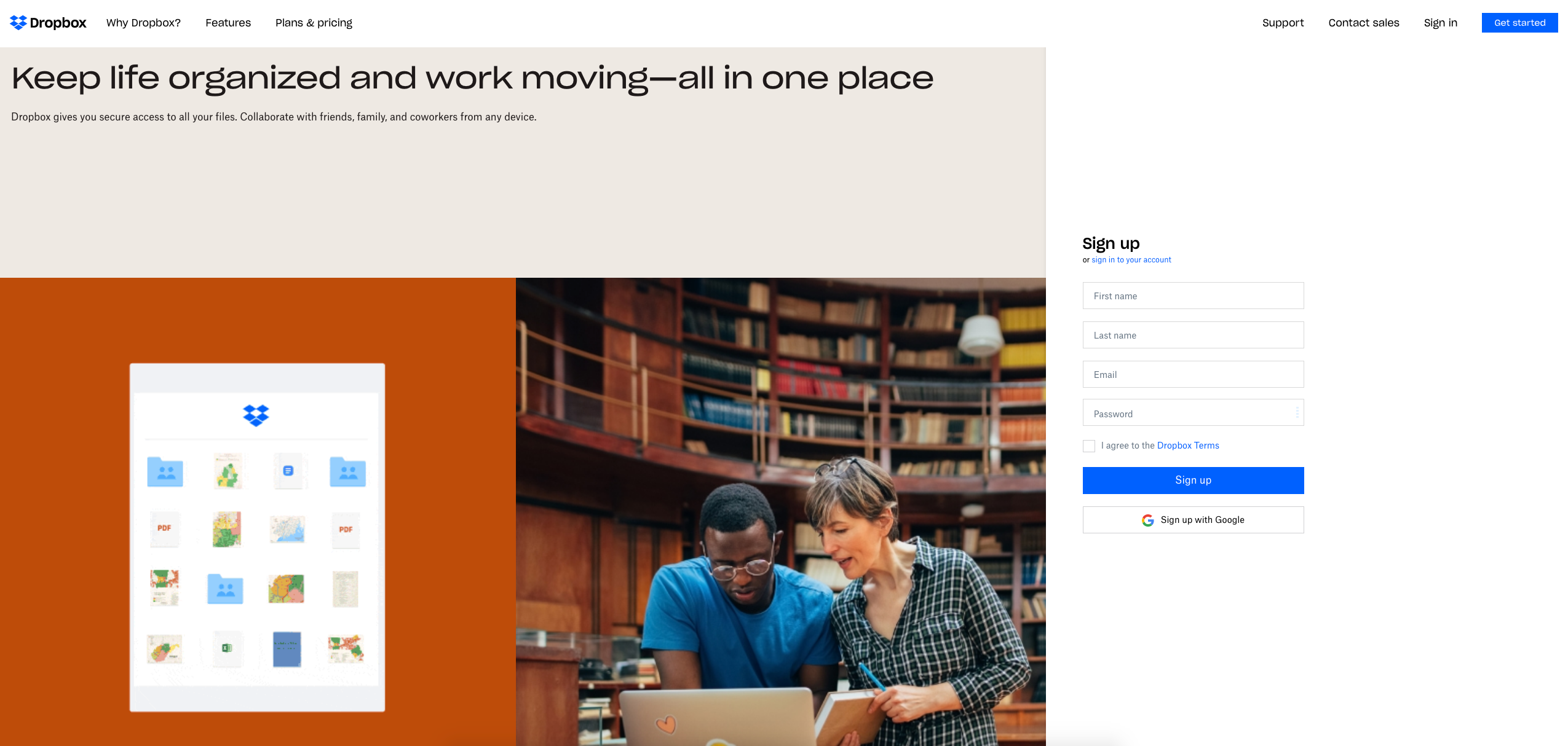
Dropbox is a file hosting service that offers personal cloud storage and file synchronization. The service automatically creates a folder on your computer that’s synchronized by the Dropbox hosting service so its contents are available for viewing on any device. Synchronized files are also available through the Dropbox mobile app and website.
How it works: Create a Dropbox account and upload or create a file. Share the file or edit it at any time.
Key features:
- Content storage
- Password storage and syncing
- Content restoration with version history
- Electronic signatures
Pricing: Paid plans start at $11.99/month (less with annual billing).
Free trial: You can get 2 GB of disk space for free. You can also get a 30-day free trial for business plans.
Demo: No
Support: Dropbox provides live chat and email support.
OneDrive
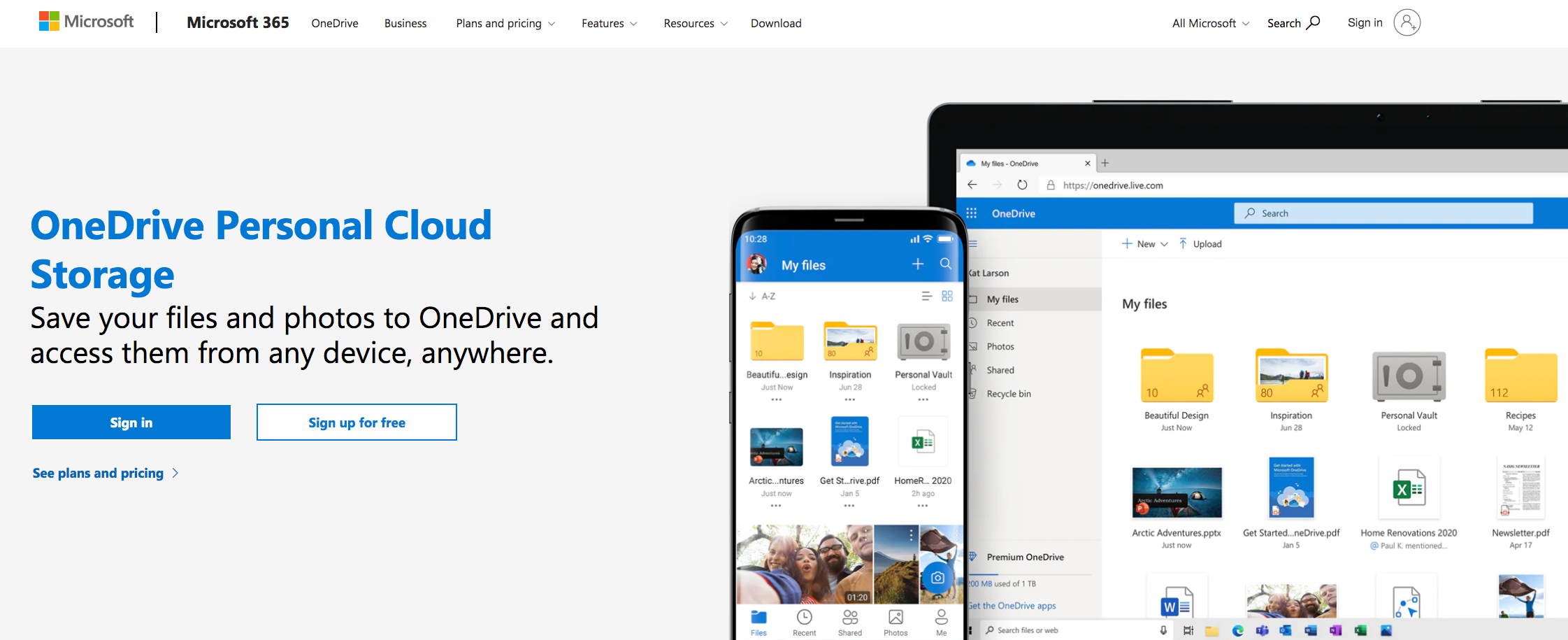
OneDrive is a cloud service for online document storage and collaboration on the go. Installing it on your computer will create a separate OneDrive folder. Any files in this folder will be automatically synced between other computers using your OneDrive account and can be accessed through a browser at OneDrive.com.
How it works: Create an account, upload your files, and share them with your clients.
Key features:
- Access controls/permissions
- Asset library
- Asset sharing
- Collaboration tools
- Data synchronization
- Document management
- Search/filters
- Version control
Pricing: Paid plans start at $5/month for businesses.
Free trial: You can store up to 5 GB for free.
Demo: No
Support: There’s an extensive knowledge base with videos and guides.
Messaging
There can be situations when you have no opportunity or necessity to hold a video meeting with a client. To tackle issues on the go and share insights and feedback between meetings, messengers come in handy.
Telegram
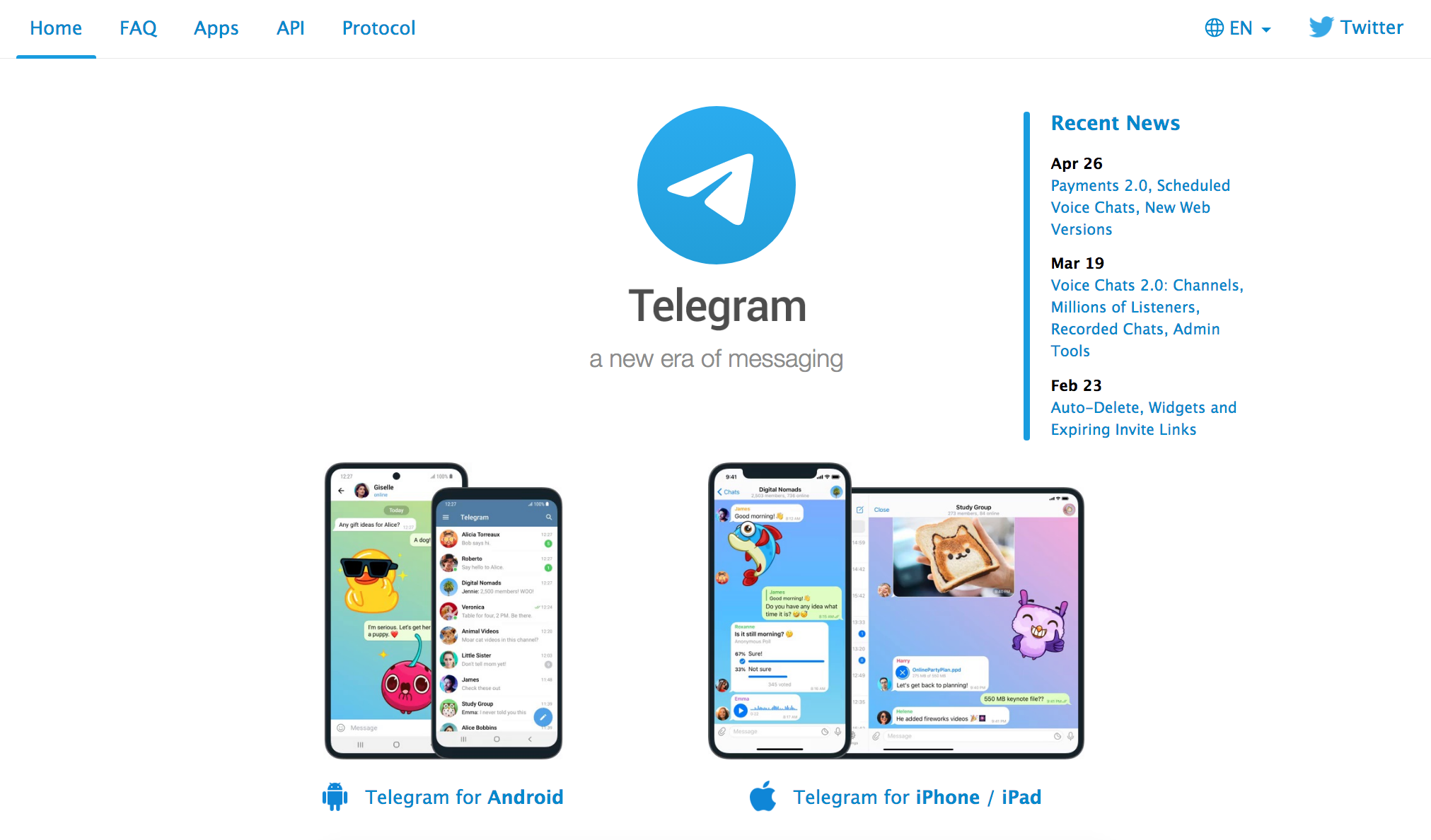
Telegram is a free cloud-based mobile and desktop messaging app that allows you to communicate with other users and exchange files in a variety of formats and sizes. Telegram focuses on speed and security. You can also use it for sharing valuable expert information with your clients through your Telegram channel, to which clients can subscribe to learn more about your coaching services.
How it works: Download the Telegram app, enter your phone number, and set up your profile. If your clients use Telegram, you can reach them via their phone numbers or usernames.
Key features:
- Instant messaging
- Voice calls and video calls
- Group chats
- Content sharing
Pricing: Free
Demo: No
Support: Telegram relies on volunteers for support.
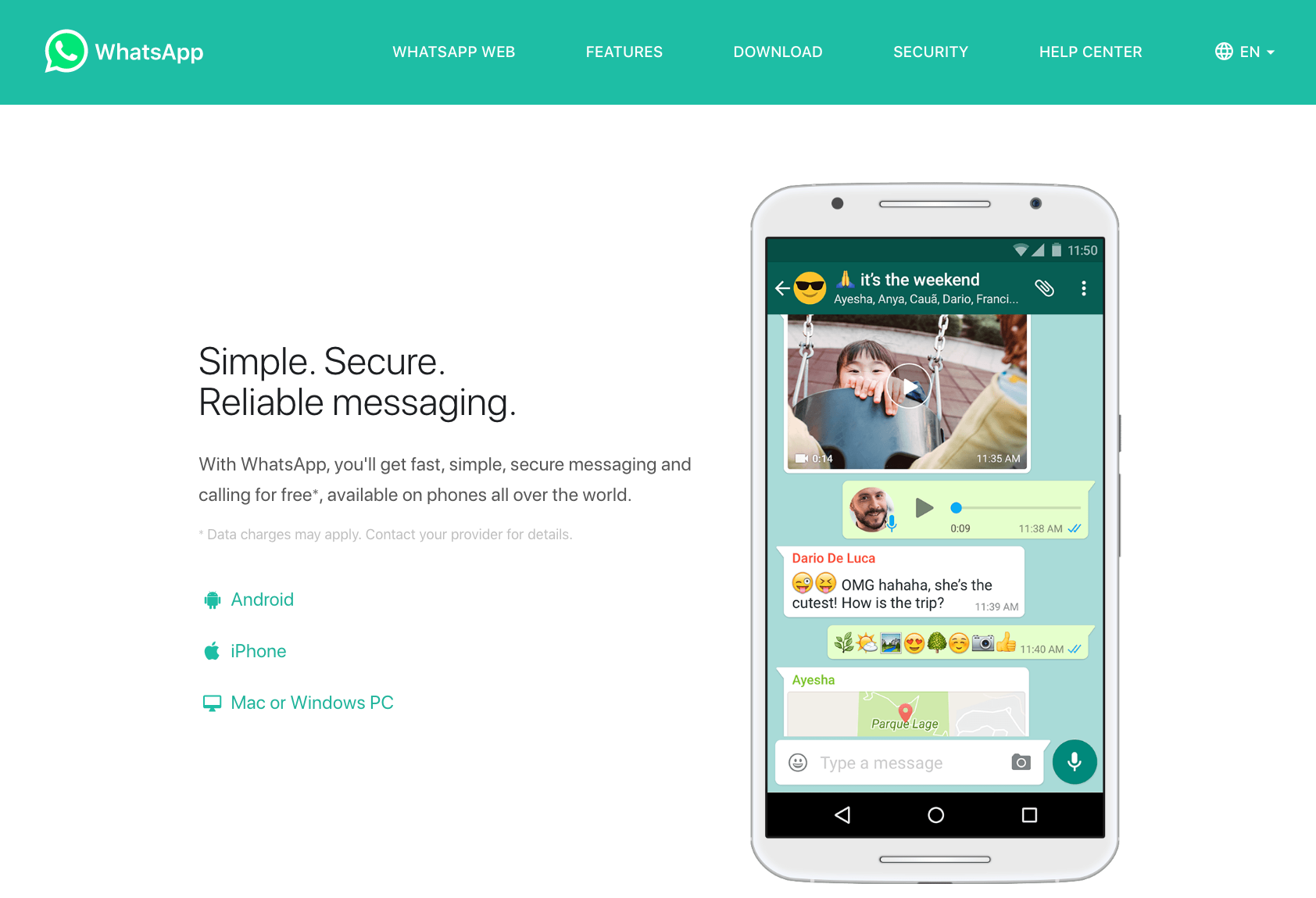
WhatsApp is a free сross-platform mobile application that enables text-based as well as audio and video communication. As this messenger is free, it’s suitable for large companies and small businesses as well as freelancers, students, and individual users.
How it works: Download WhatsApp on your mobile phone or computer, enter your phone number, and chat with WhatsApp users.
Key features:
- Instant messaging
- Voice calls and video calls
- Group chats
- Content sharing
Pricing: Free
Demo: No
Support: WhatsApp provides access to a help center where you can find answers to frequently asked questions.
Facebook Messenger
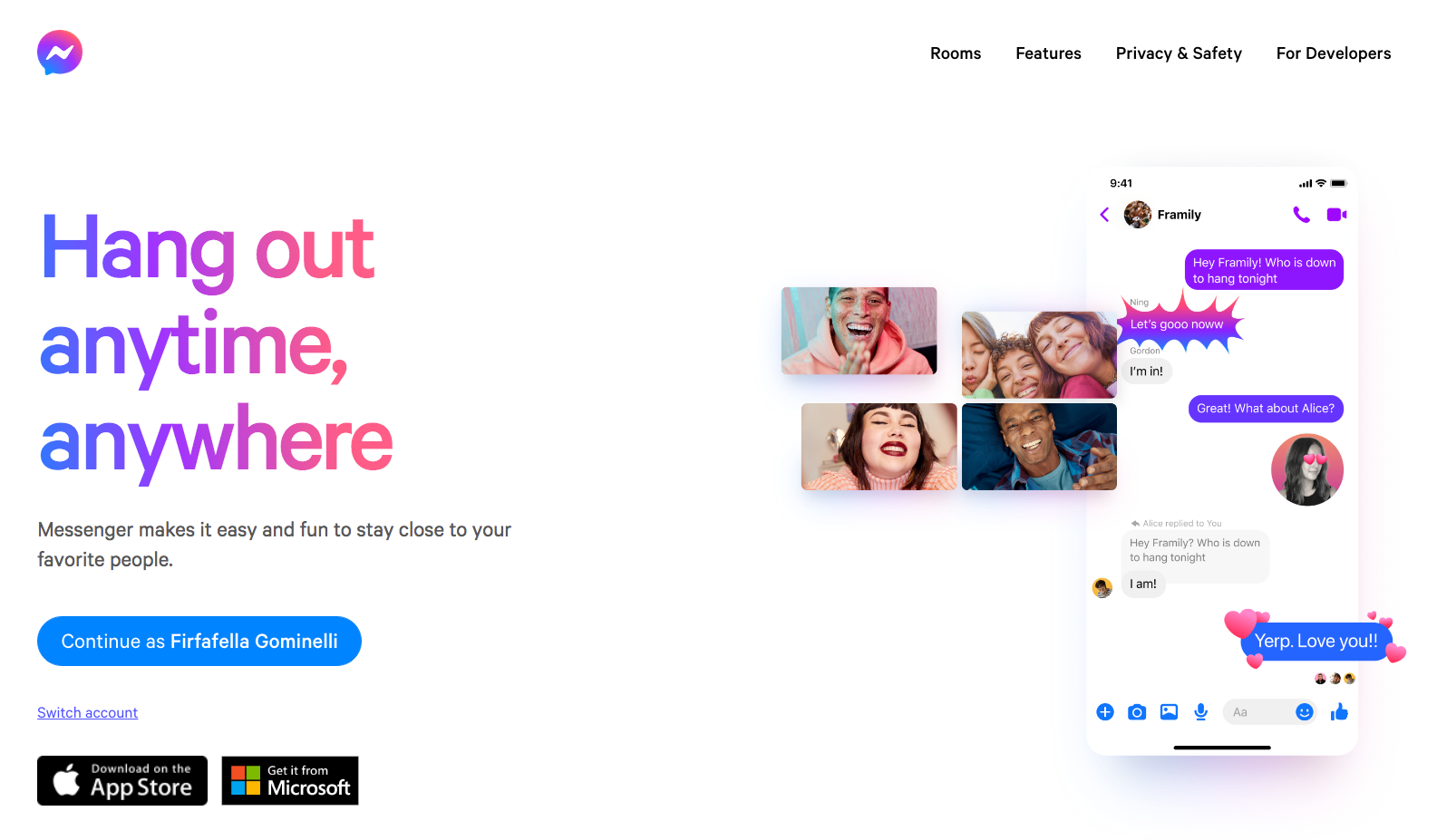
Facebook Messenger is a service for exchanging instant messages, links, videos, pictures, and other information. The intuitive interface allows you to use the system’s capabilities for personal correspondence or to discuss business issues with clients. Messenger is absolutely free.
How it works: Install the app, log in to your Facebook account, and start exchanging messages.
Key features:
- Instant messaging
- Geolocation
- Message preview confirmation
- Forward messages to other participants
- Shortcut tags for quick search
- Bot support
Pricing: Free
Demo: No
Support: Facebook provides a help center with guides by categories.
Keap
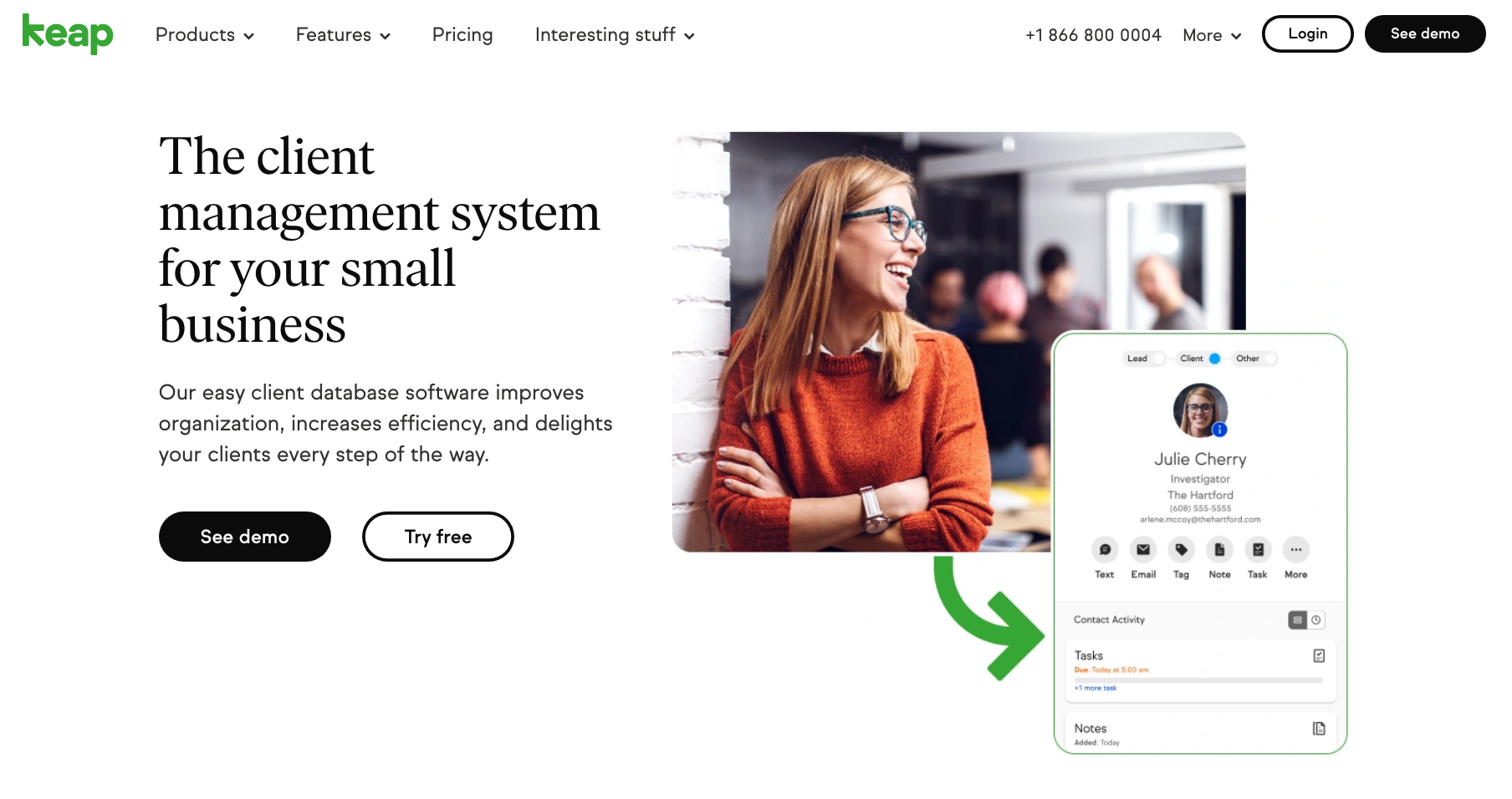
Keap is a cloud-based sales and marketing solution that provides customer relationship management (CRM), marketing automation, and e-commerce functionalities in one suite. Keap helps businesses across various industries create automatic follow-up emails, invitations, and invoices to build strong relationships with their clients, streamline sales, and manage customer experiences.
How it works: Set up an account and import or add your client base to easily manage them.
Key features:
- Gmail and Outlook integrations
- Ability to collect client information
- File and document sharing
- Access to meeting history
Pricing: Paid plans start at $79/month.
Free trial: 14-day trial
Demo: Yes
Support: Keap provides chat, phone, and email support.
Zoho CRM
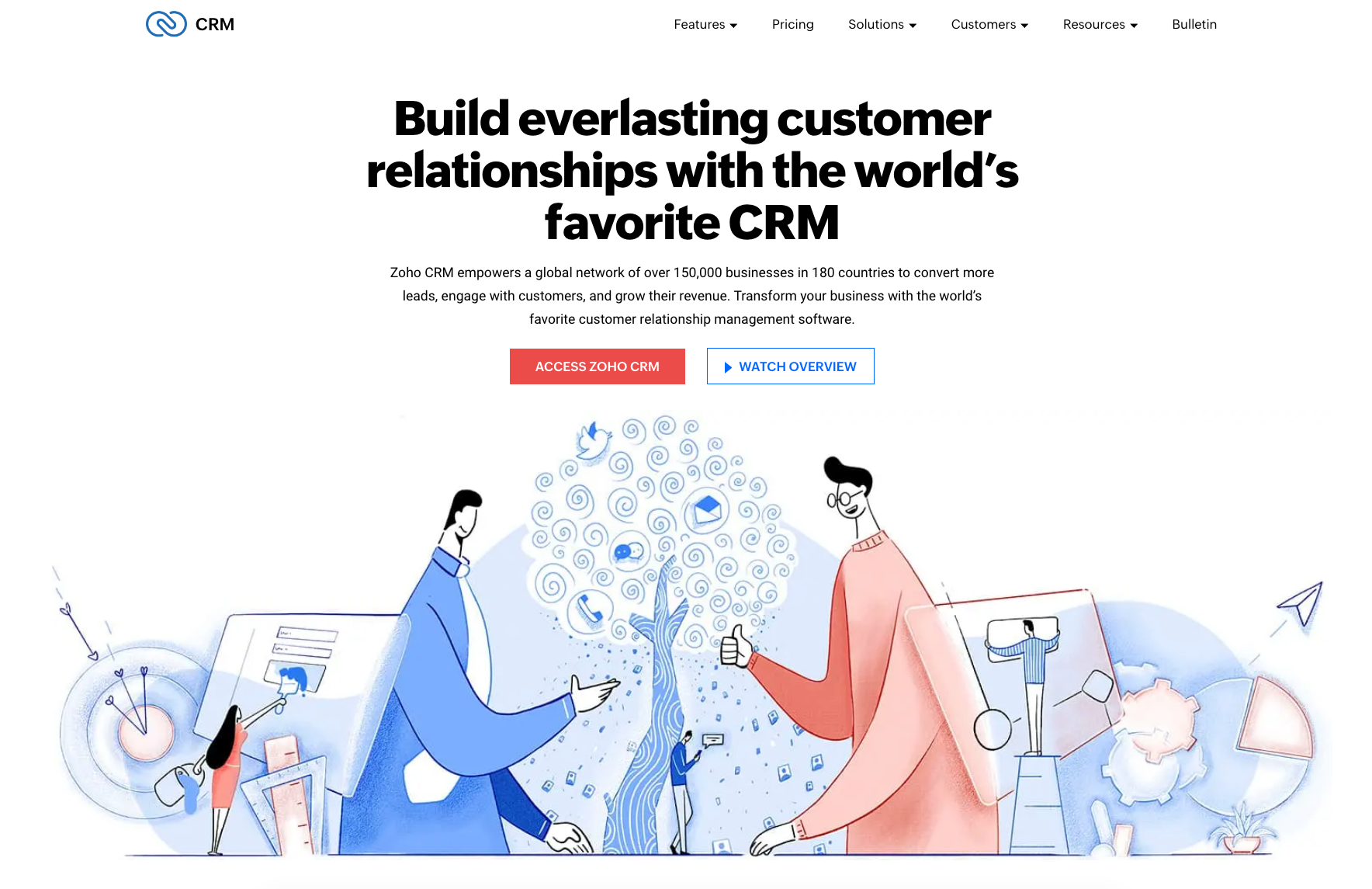
Zoho CRM offers a product lifecycle management solution. The service provides tools to manage the entire sales, marketing, customer and service support, and inventory management processes, combining these tools into a single business ecosystem. Data is stored in a secure vault with bank-level security.
How it works: Configure your settings and import your data to manage your client base.
Key features:
- Reporting
- Survey/poll management
- Email systems integration
- Feedback management
- Marketing automation
- Process management
Pricing: Paid plans start at $14/month (less with annual billing).
Free trial: 15-day trial
Demo: No
Support: Zoho CRM provides an extensive help center for users with tutorials, webinars, and an FAQ page.
HubSpot CRM

HubSpot CRM allows you to collect and manage your client data and integrates with your website and email, letting you communicate with your clients directly from your email account if you use Gmail or Outlook. All necessary data from the HubSpot CRM will be displayed in a booking page. The CRM allows website owners to track clients’ activity, add live chat to communicate with visitors, and let clients make appointments directly from the site.
How it works: Create a HubSpot account and import your client base. Connect your email with your HubSpot CRM account and manage clients’ information.
Key features:
- Calendar/reminder system
- Email marketing
- Social media integration
- Document storage
- Internal chat integration
- Task management
Pricing: Free
Demo: Yes
Support: HubSpot provides live chat and email support.
PayPal
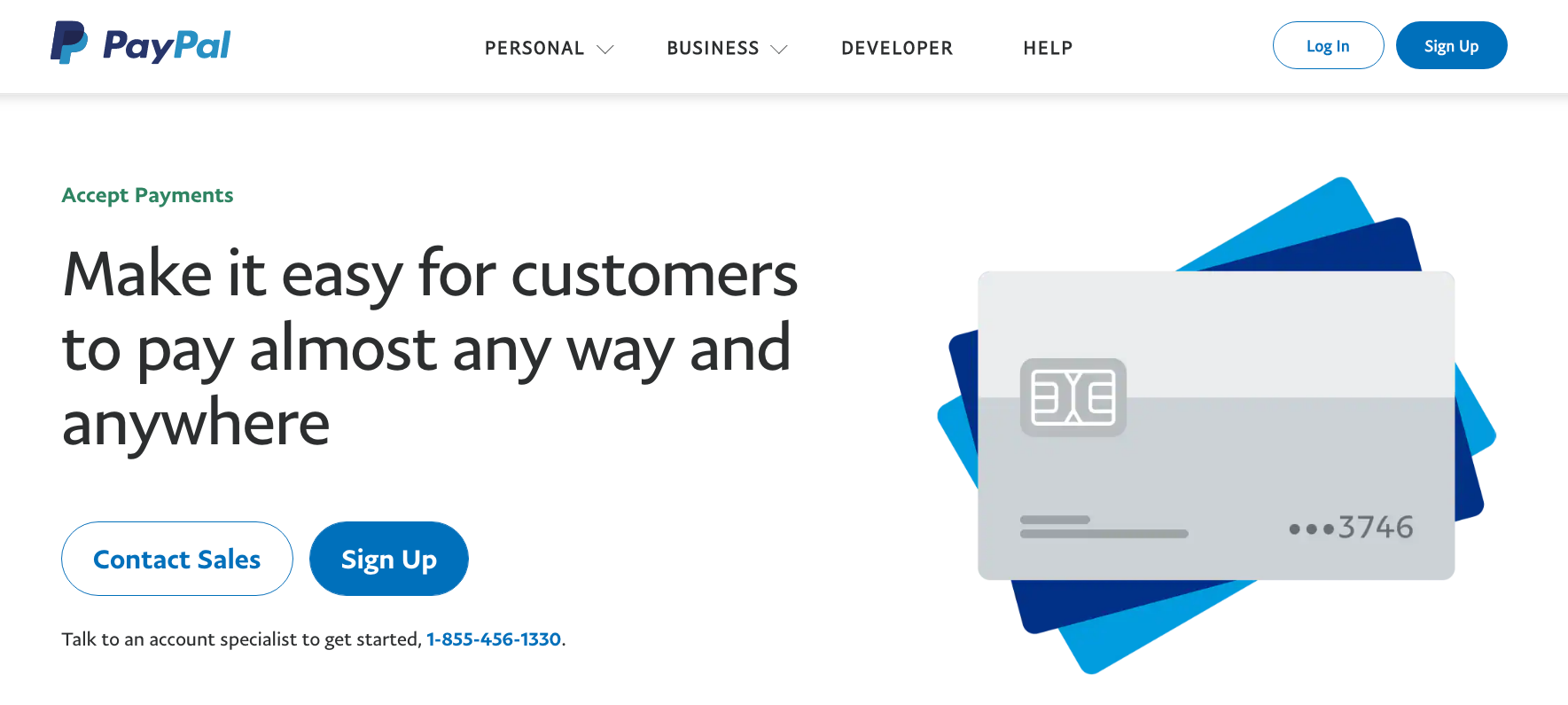
PayPal is an easy-to-use payment processing platform created for instant online payments. It allows users to power their online payments both home and abroad and provides secure transactions between you and your clients using supported credit and debit cards. With PayPal, you can set up recurring invoices and send them online.
How it works: Create a payment request, send it to your client, and get paid.
Key features:
- Ability to accept online payments
- Online invoicing
- Ability to make payments
- Virtual terminal
- Streamlined operations
Pricing: From 1.9% + a fixed fee for each transaction
Demo: No
Support: PayPal provides email and phone support.
Stripe
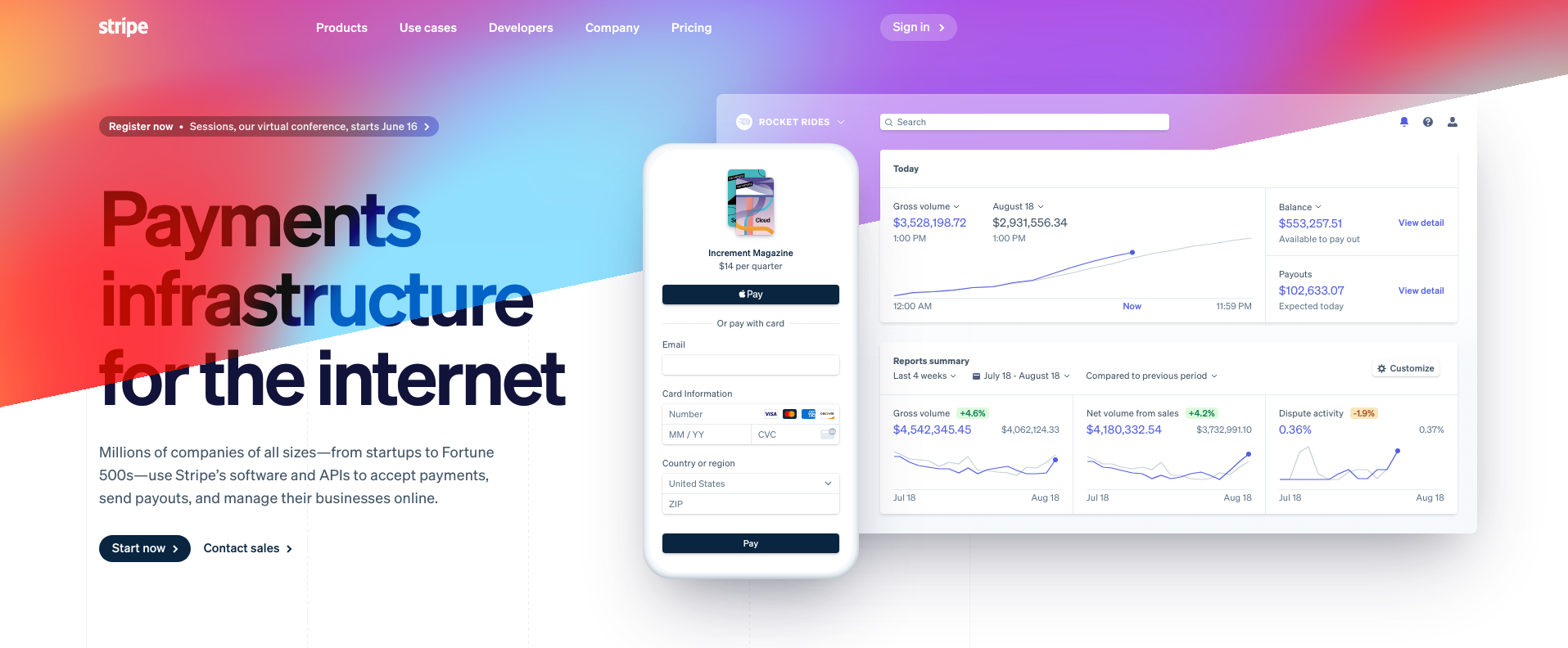
Stripe is one of the most popular third-party payment processors, allowing businesses to send and receive payments globally through their websites. Stripe also provides prebuilt solutions with no code required. You can even integrate Stripe into other business software solutions (for example, ExpertBox can process your payments via Stripe). The platform supports various payment modes such as credit card payments, recurring payments, subscription billing, Apple Pay, and Alipay.
How it works: Create a Stripe account and choose the no-code option. Create invoices and send them to your clients.
Key features:
- Invoicing
- Bank debits and transfers
- Online payments
- Instant payouts
- Financial reporting
Pricing: 2.9% + $0.30 per successful card transaction
Free trial: No
Demo: No, but you can send a test invoice.
Support: Stripe provides 24/7 email, chat, and phone support.
Square
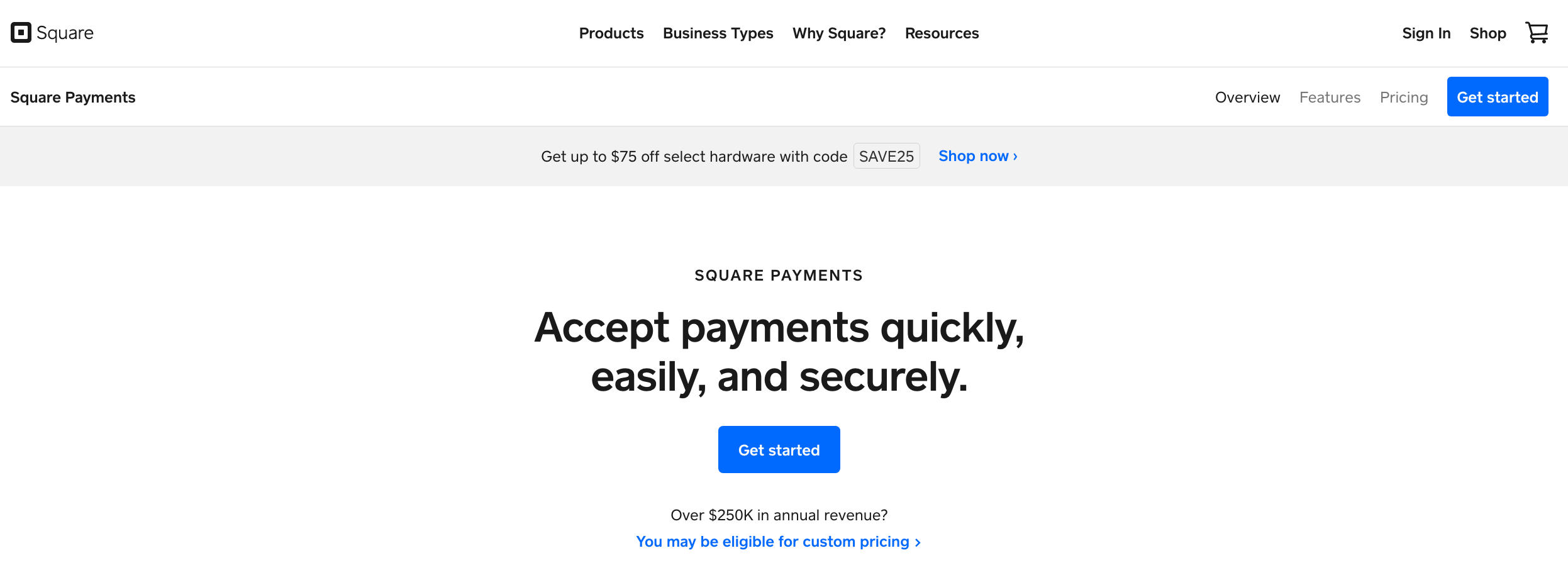
Square is a platform for accepting secure credit and debit card payments. With Square, you can send invoices, track them in real time, and accept payments online from anywhere — all in one place. Also, the platform catches unusual activity and notifies you of potential scams or fraud.
How it works: Create a Square account, download the app, buy a Square Reader, start taking card payments straight away, and get your money the next business day.
Key features:
- Online payments
- Sales/order reporting
- Invoice management
- Electronic signature capture
Pricing: 2.9% + $0.30 per successful card transaction for online payments
Free trial: No
Demo: No
Support: Square offers a help center with detailed guides.
All-in-one software
The list of tools mentioned above could be extended for each category. Imagine having to choose one tool from each category. That may be quite challenging. What’s worse, once you’ve selected all of the necessary tools and services, you have to manage them every day along with serving your clients. You’ll spend loads of time juggling software and trying not to forget or confuse anything. And one day, you’ll find yourself stressed and unmotivated. Sounds like a nightmare, doesn’t it?
There is a solution to this problem — all-in-one software that allows you to streamline your whole coaching workflow and enjoy working with clients while managing everything from scheduling sessions to getting paid using the best platform for online coaching. No more stress and overwhelming routine tasks.
ExpertBox
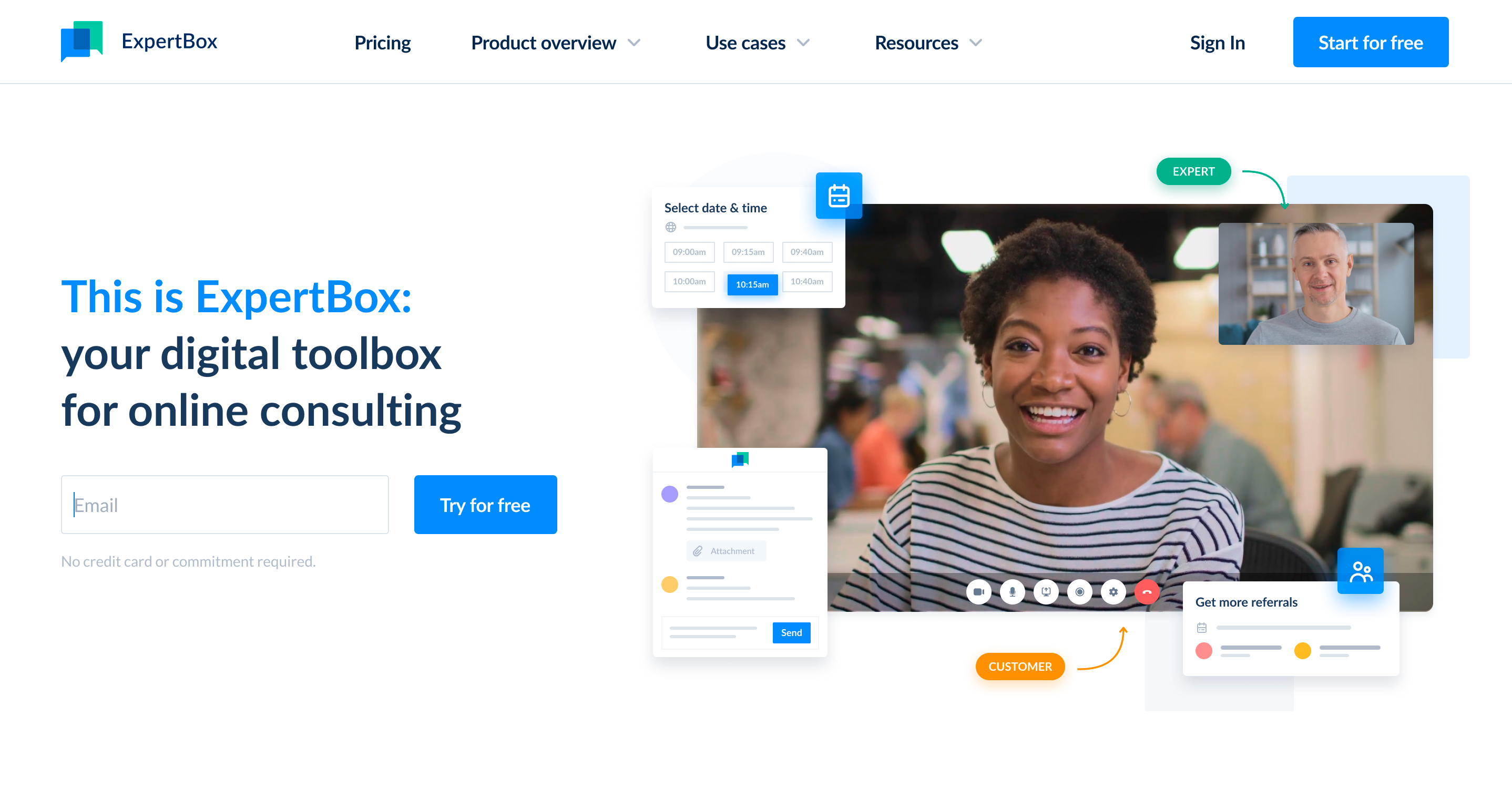
ExpertBox is an all-in-one solution that enables coaches to simplify their daily routines and dedicate more time to delivering services to their clients. From advanced scheduling and intuitive booking to payment processing and video consultations, ExpertBox helps you automate your entire coaching workflow.
With ExpertBox, you’ll be able to:
- Get a fully booked calendar and grow your client base by sharing a booking link through various channels: via a booking page on your website, on your social media accounts, and by email.
- Manage your schedule. Set your availability and let your coaching clients self-book sessions with you. No need for back-and-forth phone calls or emails.
- Hold sessions online. ExpertBox provides HD video calls with useful features like screen sharing, screen recording, and live chat to help you build stable long-term relationships with your clients.
- Get paid before the meeting starts. Receive payments via Stripe according to your billing policy.
- Get more loyal clients. ExpertBox provides convenience for your clients due to automated session reminders and rebooking options. It also helps you build seamless communication and collaboration with your clients — and retain them.
- Keep your clients’ data safe. ExpertBox keeps all information safe thanks to HIPAA and GDPR compliance along with SSL encryption.
Key features:
- HD video calls
- Personal meeting rooms
- Screen sharing
- File sharing
- In-meeting encrypted chat
- Cloud video recording
- Booking and scheduling
- Online payment processing
- Team and client management
- Branding and customization
Pricing: Paid plans start at $29.95/month.
Special offer: ExpertBox offers a promo code for a 30-day trial of the Pro subscription plan.
Free trial: 14-day trial of the Pro plan
Demo: You can book a live demo with a sales manager.
Support: ExpertBox provides quick support and a wide knowledge base with product guides.
6 tips on choosing the best coaching management software for your business
Choosing the right software to run your coaching business is key to success. The right software can significantly improve your productivity, streamline operations, and prevent you from making decisions that result in revenue losses.
We’ve gathered six tips to help you make the right choice when looking for the best platform for online coaching.
- Prioritize your needs. Identify your unique pain points and obstacles where you think the right software could help. Think about what features are essential and which are nice to have.
- Opt for convenience. Your chosen software should be easy to use for both you and your clients. Otherwise, it will cause more problems than it solves.
- Choose tools with mobile apps. A perfect solution comes with a mobile app, making it convenient for you and your clients to maintain your relationships.
- Ensure data security. As your coaching business involves storing, sharing, and exchanging data, you have to be sure this data is secure.
- Consider pricing. To make the right choice, make sure the feature set of your chosen tool satisfies your unique business needs and opt for solutions providing a free trial period so you can test them.
- Ensure customer support is provided. Your chosen solution may be reliable and easy to use, but things can happen. Ensure your plan involves quick customer support to manage any problems.
Wrapping up
As you can see, the minimum toolset for coaches includes seven types of software solutions. We’ve provided a brief overview of some of the options to help you choose the right tools and services to streamline your coaching workflow. You should deeply analyze each of your chosen tools to see whether it matches your specific business requirements. We recommend that you also consider all-in-one tools, as they’re easier to use and have broader functionality.
Subscribe to our newsletter to learn more about growing your coaching business.
FAQ
-
Every stage of your workflow can be improved by using the right tool. To run your online coaching business seamlessly, you'll need to use software for:
- Scheduling and booking
- Video meetings
- Screen sharing
- File sharing
- Messaging
- Customer relationship management
- Payment processors
Using various tools may be time-consuming and complicated. Consider using all-in-one software like ExpertBox to streamline your workflow as a coach.
-
We’ve gathered six tips to help you make the right choice when looking for the best platform for online coaching.
- Prioritize your needs. Identify your unique pain points and obstacles where you think the right software could help. Think about what features are essential and which are nice to have.
- Opt for convenience. Your chosen software should be easy to use for both you and your clients. Otherwise, it will cause more problems than it solves.
- Choose tools with mobile apps. A perfect solution comes with a mobile app, making it convenient for you and your clients to maintain your relationships.
- Ensure data security. As your coaching business involves storing, sharing, and exchanging data, you have to be sure this data is secure.
- Consider pricing. To make the right choice, make sure the feature set of your chosen tool satisfies your unique business needs and opt for solutions providing a free trial period so you can test them.
- Ensure customer support is provided. Your chosen solution may be reliable and easy to use, but things can happen. Ensure your plan involves quick customer support to manage any problems.
-
The best coaching management software presents numerous opportunities for your business. Some of the benefits you can get include:
- Greater efficiency. With the right digital tools, you’ll be able to dedicate more time to providing coaching services while reducing administrative tasks.
- Cost savings. Leveraging software allows you to minimize operational costs by optimizing resource use.
- Increased productivity. With automation, you can perform recurring tasks faster and with fewer errors than when those same tasks are done by people.
- Effective data management. You’ll be able to store all critical data in one place and manage it to make smart business decisions.
- Improved customer experience. By using automation technologies, you can deliver a personalized and streamlined customer experience to win customer loyalty.



