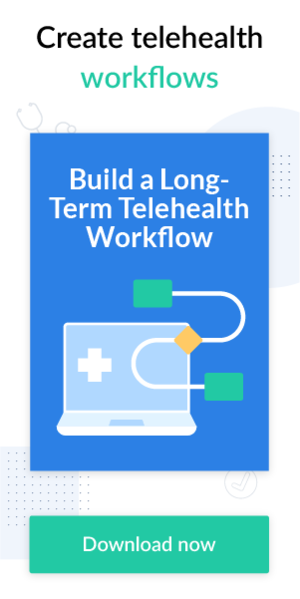Wondering how to conduct a counseling session? Need to structure your work, and still don’t know what technology to use, and how to sufficiently prepare yourself and your patients?
Telepsychology can bring the same effective outcomes as in-person therapy if properly planned and implemented. We share some useful tips on how to step into telepsychology fully prepared and armed with the right strategies.
How does a therapist prepare for a session
Preparation is key, since it helps you plan your sessions effectively, identify potential barriers ahead of time, and find solutions to tackle them. To fully get ready for your online therapy session, complete the following steps:
#1 Provide access to your schedule
Set your working hours, and let your patients access your working calendar. Once patients book a time slot, ensure they receive information about the selected service.
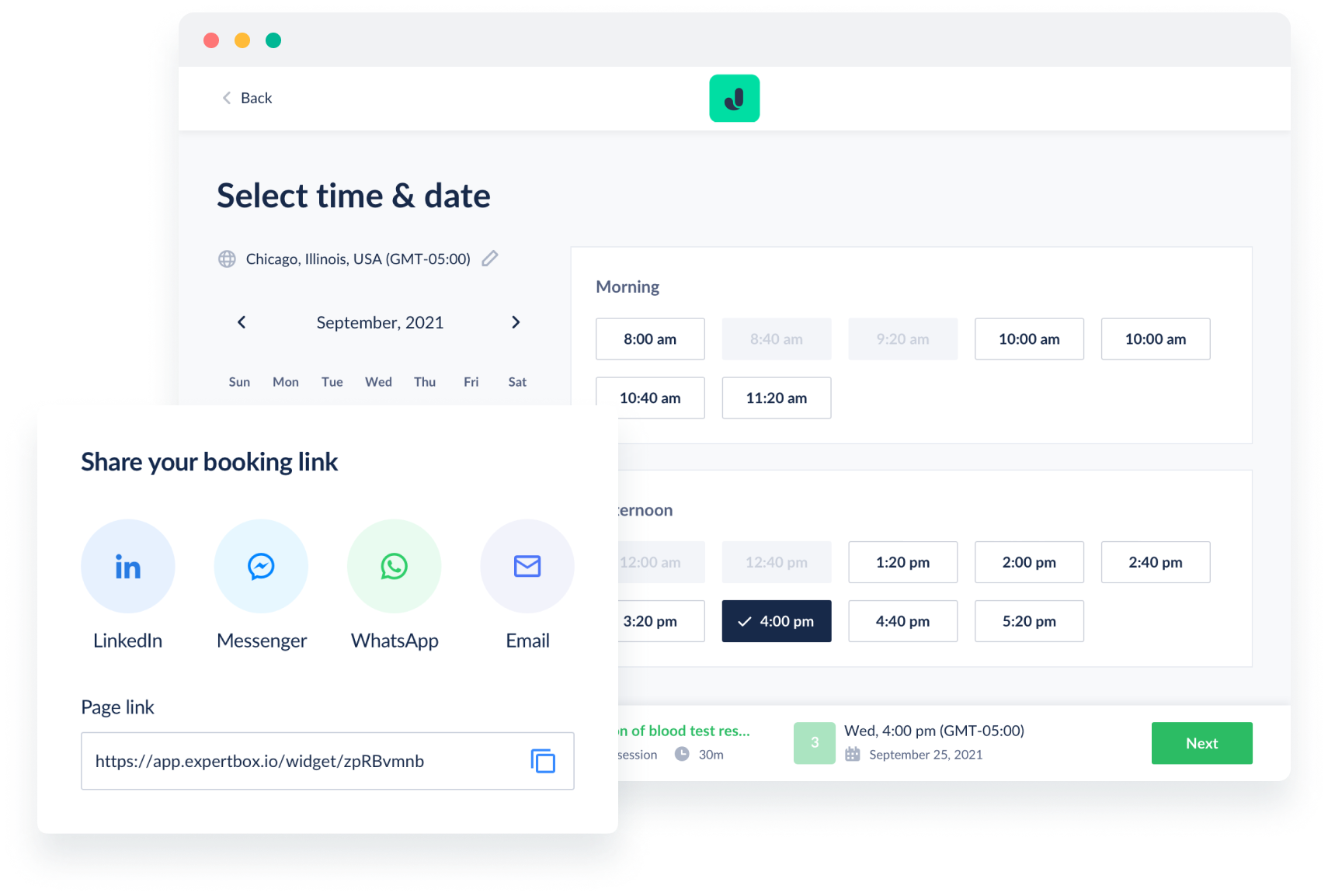
If you’re considering using emails to reach your patients, you can add a booking link to the calendar in your email campaigns.
Set up your booking page, share it on as many channels as you want, and easily get new appointments. Find out more about the ExpertBox Booking page.
#2 Automate patient intake forms
Psychologists can serve patients without the burden of paperwork, resulting in better patient engagement and a better patient experience. Give your patients the advantage of filling in paperwork at home and submitting it in advance. Otherwise, paperwork will eat into session times and you will spend less time on solving actual problems.
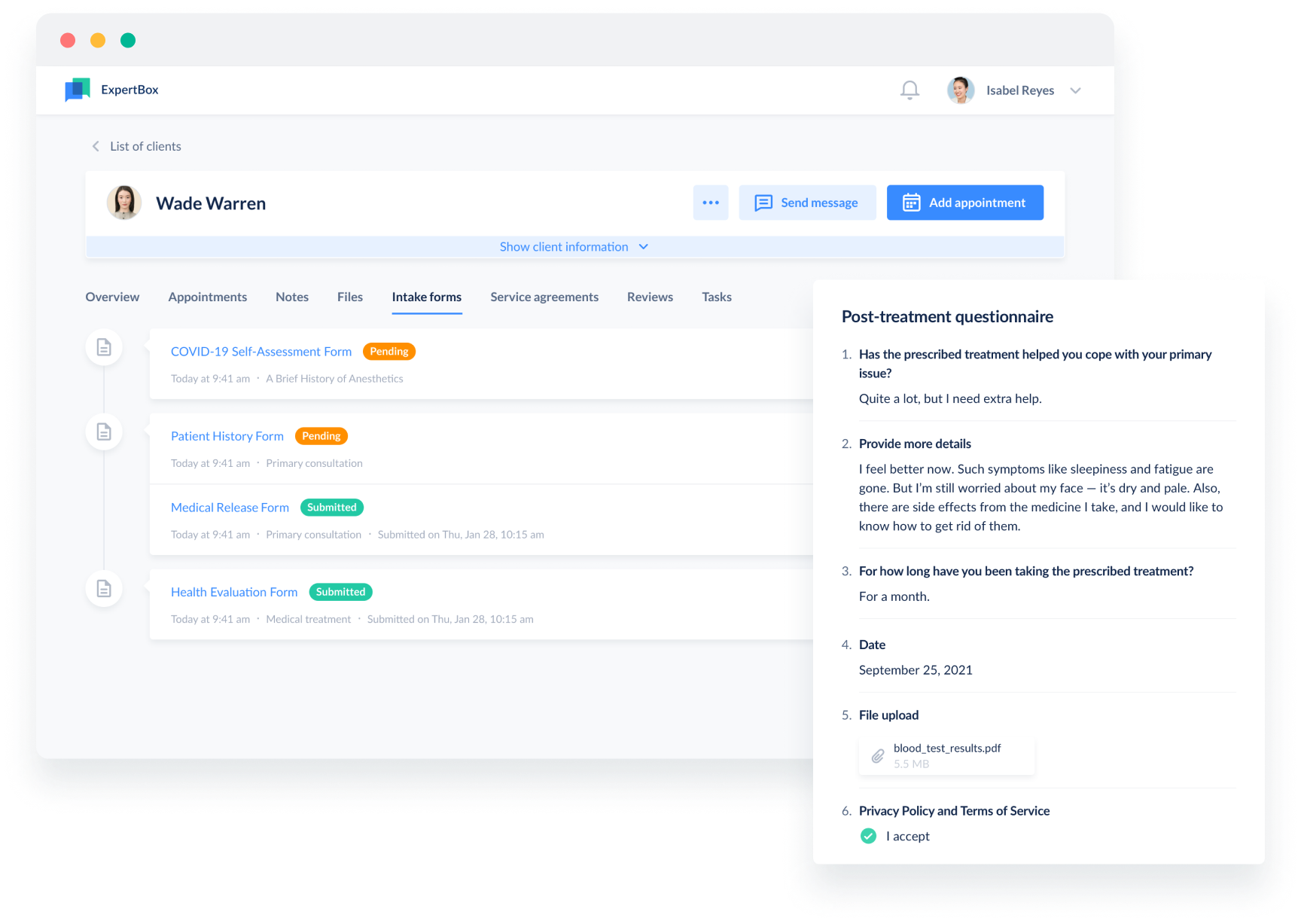
The right technology that supports digital intake forms can be of great help. For example, using ExpertBox, you can customize online intake forms, creating your own questions that fit your specific services.
Wondering how to devote the whole session to your patients and address their needs without tedious check-ins? Try ExpertBox intake forms to provide top-notch, personalized sessions.
#3 Get patient informed consent prior to the appointment
Your patients might ask you “are therapy sessions recorded” and you have to provide information on when and in which instances the recordings will be made within legal documents, asking your patients to give consent for such recordings, if you are going to need them.
Create legal documents and transmit them to your patients as soon as they book a session. After obtaining relevant documentation, patients should have adequate time to review and fill in documents instead of doing this during the appointment.
Also, therapists should inform their patients about security measures to maintain privacy, such as encryption, additional authentication, firewalls, and anti-malware programs, and should make patients aware of policies they adhere to regarding safe data storage and transmission.
#4 Equip your patients for teletherapy sessions
You can provide your patients with tutorials and guides by email, including information that patients need to check before their therapy session. Such resources may include:
- Session checklist explaining what patients can expect during and after the session and what healthcare information they should gather in advance
- Payment and refund policy
- Contact information
- Detailed instructions on using software required for online therapy sessions
#5 Check your equipment
Ensure your devices are working properly by doing a technical check:
- Adjust your webcam to the right height and set the proper resolution
- Test the microphone and headset to check the sound quality
- Make sure your internet connection is stable to avoid connection issues
- Set up your room lighting
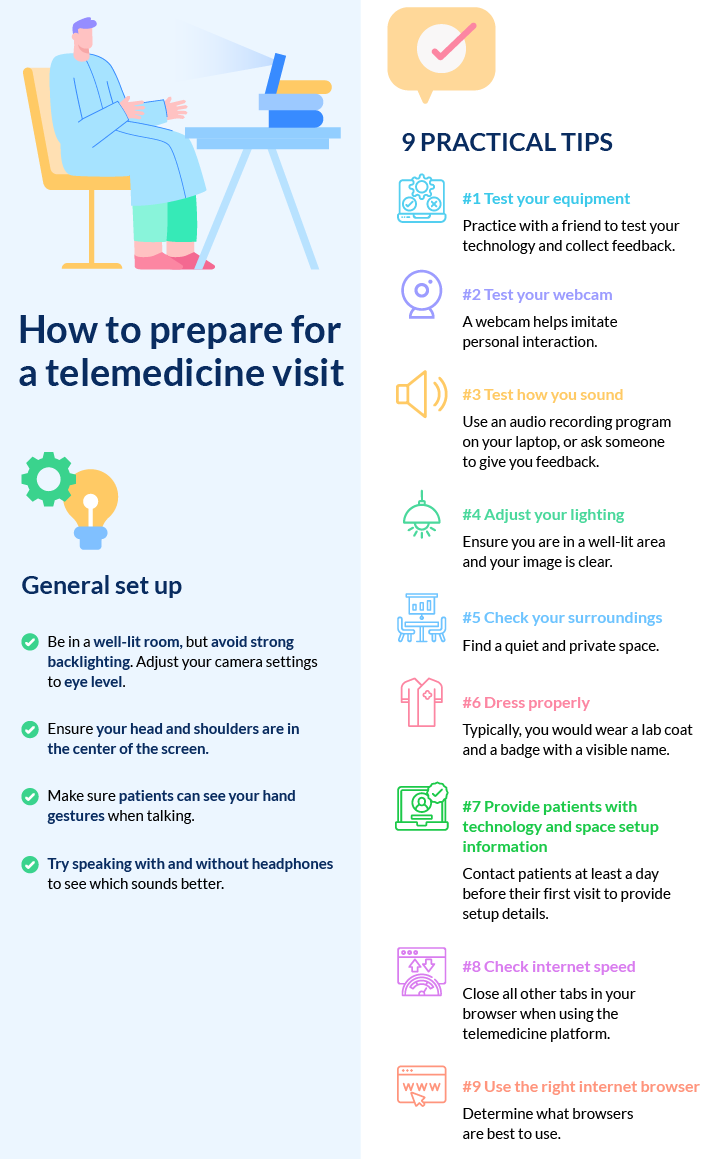
Also, conduct a test online therapy session with someone else to check if everything performs according to your expectations.
#6 Dress professionally
Wear the same clothing as you would for in-person sessions with patients to look professional.
#7 Check internet connection and speed
Since open tabs may slow down your internet connection, close all unnecessary tabs on your browser. A wired internet connection is recommended to avoid syncing problems and an unstable internet connection.
If you’re hardwired to Ethernet through a suitable device, you get the full speed available from your internet service provider. Connecting through a wireless network can limit your internet speed.
#8 Find a quiet, private space
Your workspace should be uncluttered with no background noise, bright light, or distractions to put your patients at ease and ensure their confidentiality.
Stages of a therapy visit
Let’s define the basic stages of how a therapy session goes:
Stage 1. Build rapport with patients
As you are wondering how to open a therapy session, note that building productive relationships with your patients and establishing trust will be key to overall success. Follow these recommendations for better results:
- Introduce yourself and start with small talk to help the patient feel relaxed.
- Explain to the patient what to expect from the therapy session to combat their anxiety and overcome fears about online therapy.
- Make sure the patient has no technical issues and is provided with the necessary setup and legal information.
- Let the patient explain their reasons for scheduling the therapy session.
- Show your interest and readiness to help the patient solve their concerns.
Stage 2. Explore the patient’s problem in-depth
At this stage, the psychologist should gather information to make a precise diagnosis and develop a therapy plan to address specific patient needs.
Start with asking your patient what has brought them here today and let them talk from anywhere they want and as much as they want.
During the conversation, make notes to create a complete picture of the patient’s case and develop a systematic approach to the therapy process.
Stage 3. Discuss treatment goals
Discuss and set realistic care goals in specific, measurable terms, and define how you’ll track treatment progress. Make sure these goals correspond to the patient’s wishes and expectations for teletherapy.
Also, it’s time to provide your input. You may ask the patient to rate their issues from one to ten and decide which is the most acute and is worth starting with.
It’s helpful to use visualizations to let patients more easily perceive information. You may draw a map and represent patients’ concerns visually.
Stage 4. Summarize the therapy session
It’s time to document the session, refer the patient for medicine evaluation or other treatment, and decide on further steps.
The after-visit summary should be accompanied by patient feedback and clarifying questions.
After the end of the session, the patient should know at least a few things they should do in the coming days and be able to reach you by any suitable means when they need help or clarification of their treatment plan.
Stage 5. Set the next appointment time and date if it has not been pre-booked
It makes sense to schedule the next appointment in advance to keep track of the patient's therapy progress and keep your calendar full. For example, the patient may see you once every two weeks for the next few months. Regular meetings will help keep patients motivated and engaged in their care routine.
You can also allow patients to pre-book the next session themselves right after their previous appointment or at the time suggested by you.
Tips on how to conduct a counseling session
If you want to get the maximum advantage from your online therapy practice, follow a few pieces of advice:
1. Ensure your patients’ security and safety during teletherapy. Psychologists and patients engaged in teletherapy should be aware of potential security and confidentiality risks. The storage and transmission of private patient information are governed by the HIPAA Security Rule. It is crucial to ensure that patients know how their information is kept secure. This may include clarifying the terms based on which you provide your online therapy sessions so patients are aware of their rights and responsibilities before they schedule a session with you.
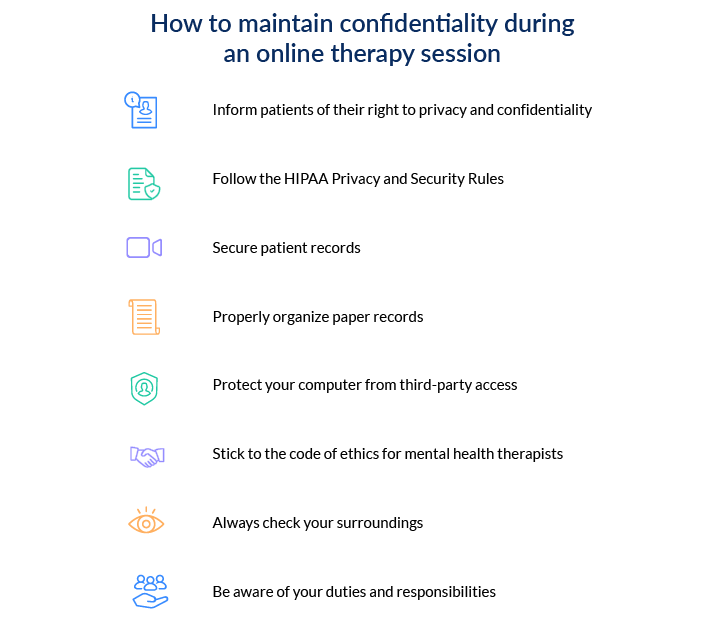
2. Make sure to use secure and HIPAA-compliant telepsychology software. Ensure your chosen teletherapy software supports the must-have functionalities for safe teletherapy:
- Session access control. Make sure that you and your patients are logged out from the system automatically when the session ends to avoid unrestricted third-party access to confidential information.
- Data encryption. SSL encryption safeguards sensitive patient information that is stored and transmitted electronically.
- Regular data backups. Create a reliable data backup plan to retrieve data in case of a system failure or other unforeseen circumstances, such as a natural disaster.
- Frequent updates. Regularly updating software is one of the preventive measures to defend against security vulnerabilities and decrease the risk of data breaches.
- Two-factor authentication. Patients can use two-factor authentication, such as a one-time code sent to their mobile device, as an extra security measure.
Teletherapy has been here for a while. So it’s not a surprise that today’s telemedicine software offers secure video conferencing and features to lift the burden of manual duties off your shoulders. Check out the must-have telepsychology software features in this guide to conduct valuable online sessions.
3. Follow a professional telehealth web-side manner checklist. How you appear and behave while on camera matters for the success of your therapy sessions. This includes your body movements, clothing, and facial expressions. Envision the session from the patient’s viewpoint and develop a professional teletherapy look and feel. For example, your clothing colors should be soft and natural (green, deep blues, purples). Also, consider using headphones to better hear what the patient is saying.
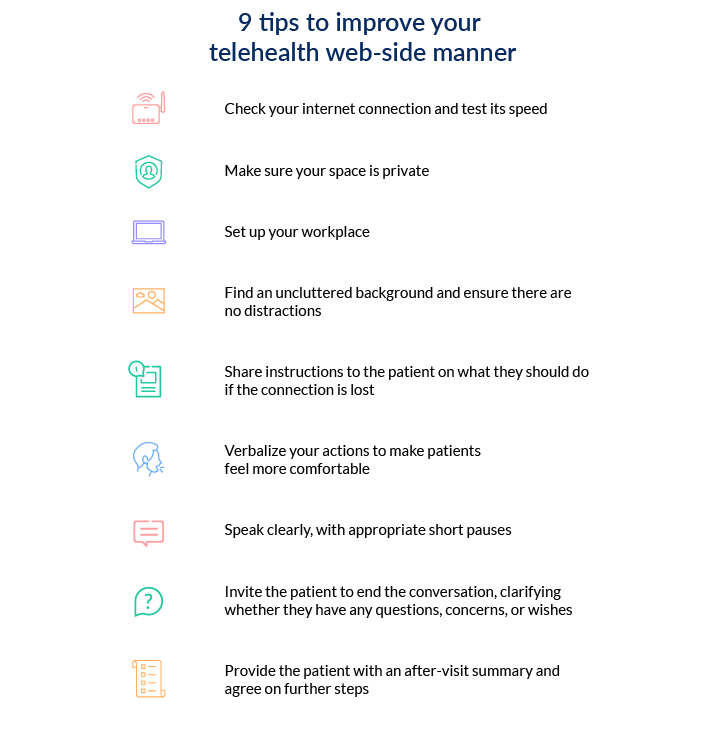
4. Ask patients for feedback at the end of the appointment. For example, you may ask the patient:
- How do you think the session went?
- Is there something I misunderstood?
- What would you like to talk about next time?
A psychologist may also ask general questions to listen to the patient’s opinion regarding online therapy, such as Did you feel comfortable with teletherapy? or Do you think online therapy is a good fit for you?
Why ExpertBox could be your best choice
Now that you know how to conduct a counseling session with the help of features tailored to your online therapy practice’s needs, you can reach superior results in your teletherapy practice and ensure your patients get the best possible online experience by following these suggestions and choosing a secure telehealth technology to facilitate every aspect of your private practice management.
Subscribe to our newsletter to stay up to date with telemedicine market insights.
FAQ
-
To fully get ready for your online therapy session, complete the following steps:
#1 Provide access to your schedule
#2 Automate patient intake forms
#3 Get patient informed consent prior to the appointment
#4 Provide information to patients on setting up their device for a teletherapy session
#5 Check your equipment
#6 Dress professionally
#7 Check your internet connection
#8 Find a quiet, private space
-
Here are the basic stages of a therapy session:
Stage 1. Build rapport with the patient
Stage 2. Explore the patient’s problem in depth
Stage 3. Discuss treatment goals
Stage 4. Summarize the therapy session
Stage 5. Set the next appointment date and time if it has not been pre-booked
-
If you want to get the maximum advantage from your online therapy practice, follow a few pieces of advice:
- Ensure your patients’ security and safety during teletherapy
- Make sure to use secure and HIPAA-compliant telepsychology software
- Follow a professional telehealth web-side manner checklist
- Ask patients for feedback at the end of the appointment