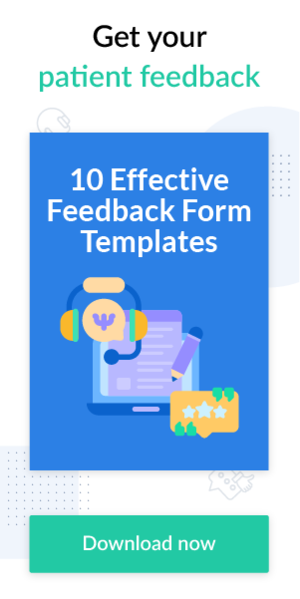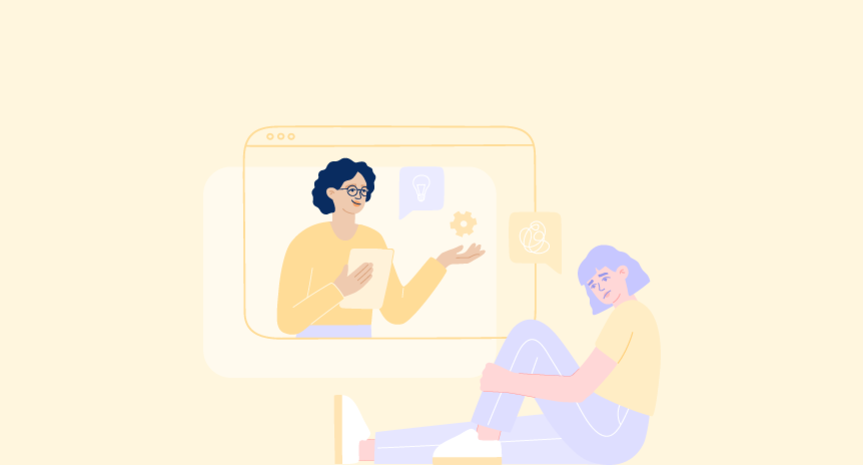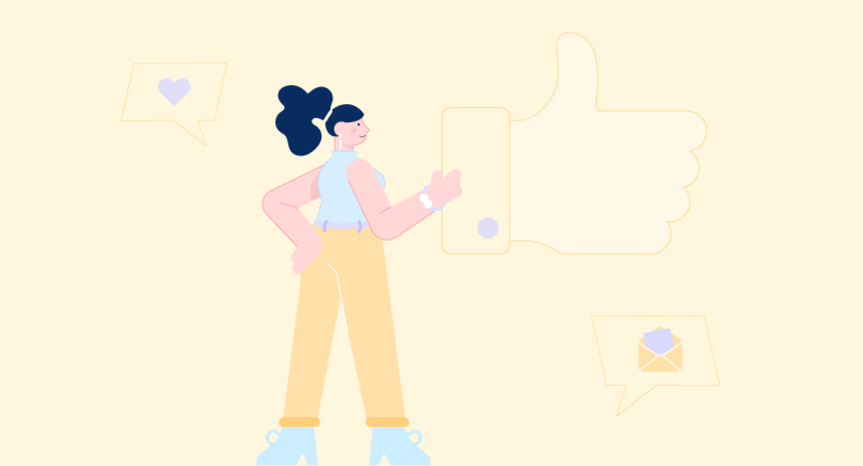Did you know that using psychology scheduling software can accelerate your practice's growth? Statistical data collected by Zippia shows that medical business losses reach approximately $150 billion each year because of inefficient scheduling. The same research implies that 67% of patients prefer online scheduling and booking. As a result, those who fail to offer online scheduling services eventually lose business.
Even if you don’t provide psychology consultations online, online scheduling can still help you book more visits, as 34% of all appointments are made when offices are closed. That’s why it’s crucial to invest in scheduling software. Keep reading to learn what functionality you need to look for, how much scheduling software costs, and which solutions are currently on the market.
The must-have features of psychology scheduling software
Most psychologists implement scheduling software to accommodate their patients, so it makes sense to look for a solution that will be easy for patients to access and to use anytime, even on the go. providing them with an option to schedule an appointment with you even in the after hours.
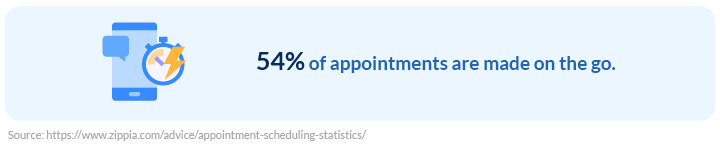
The most important scheduling software features include:
- A self-scheduling option It will let patients discover when you are available for appointments and choose a free time slot without the need to contact you for more details.
- Automated buffer time. If you let your patients schedule sessions with you themselves, you will have to be certain that you always have enough time between visits to prepare. Scheduling software should provide you with a buffer time option for this purpose.
- Time zone sensitivity. If you’re eligible to work in multiple states at the same time, your patients might want to schedule a session with you from another time zone. You have to ensure that the software you choose supports multiple time zones.
- Rescheduling and cancellation rules. If your patients want to reschedule or cancel their scheduled appointment, some scheduling software can provide you with the ability to set up a cancellation policy. An integrated cancelation policy will let your patients cancel their visit and potentially get a refund, if available, through the platform.
- Notifications. Scheduling software often provides you with a feature to be automatically notified when there is a new appointment added to or removed from your schedule. Additionally, there also can be notifications for the patients to inform them of their upcoming appointment’s date and time. This practice often helps to reduce the no-show rate.
- Google Calendar integration. If it is more convenient for you and your patients to access the schedule from Google Calendar, there are scheduling solutions that provide integration with Google Calendar as well.
- Accessibility. As so many patients schedule appointments on the go, it’s important for the scheduling software you choose to let your patients access the calendar from both desktop and mobile devices.
- HIPAA compliance The security of your patient’s information is your highest priority, so make sure to choose scheduling software that is compliant with the latest HIPAA standards.
There are also solutions that provide you and your patients with additional features. For example, ExpertBox can assist you with HIPAA-compliant online billing, intake forms, and a client portal that will help patients access scheduled appointments and view their appointment and payment history. We recommend that you try out various scheduling software to determine which one will fit you best.
Curious about what ExpertBox can do besides scheduling and booking? Check out the must-have telepsychology software features and explore how it can boost your practice!
Top 5 psychology scheduling software to consider for your practice
Currently, there is a wide range of HIPAA-compliant options on the market. We have determined the top 5 solutions based on their functionality, ability to scale, and reliability. Let’s check them out together.
ExpertBox
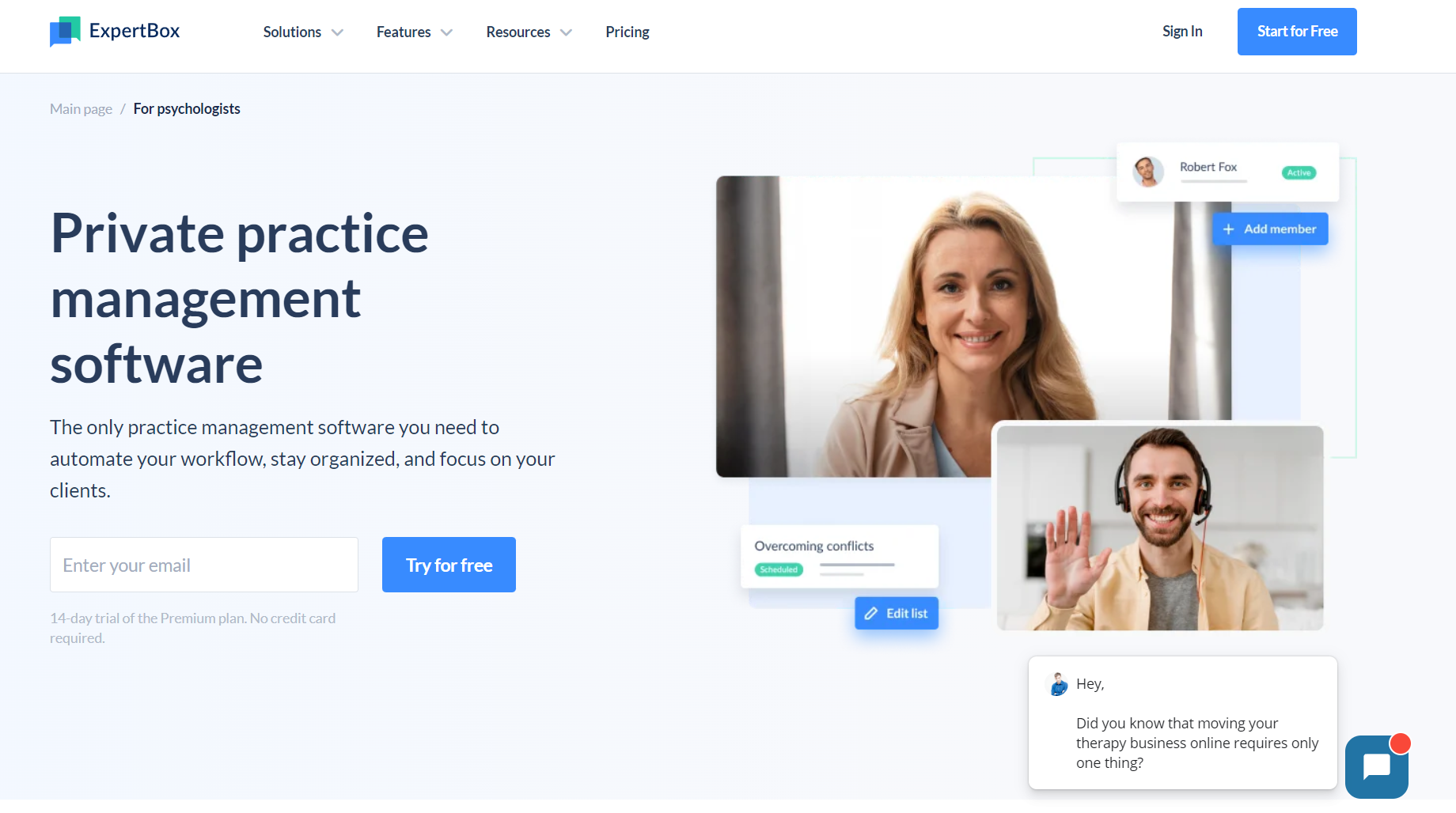
ExpertBox is web-based HIPAA-compliant software that provides lots of support, from scheduling and billing to signing agreements, feedback collection, and holding online sessions. Its scheduling and booking features are extremely powerful, so it can be used to manage the online and offline schedules of a psychology practice. ExpertBox will enable you to:
- set your working hours and desired intervals between scheduled sessions
- automate the scheduling process, allowing patients to self book
- reduce no-shows with automated notifications and reminders
- have an up-to-date, easily manageable schedule on hand at all times
- integrate your customizable schedule into your website as a booking page with no code
- sync your schedule with Google Calendar
Want a 14-day free trial to see how ExpertBox can improve your psychology practice? Sign up to get automated scheduling and booking features!
SimplePractice
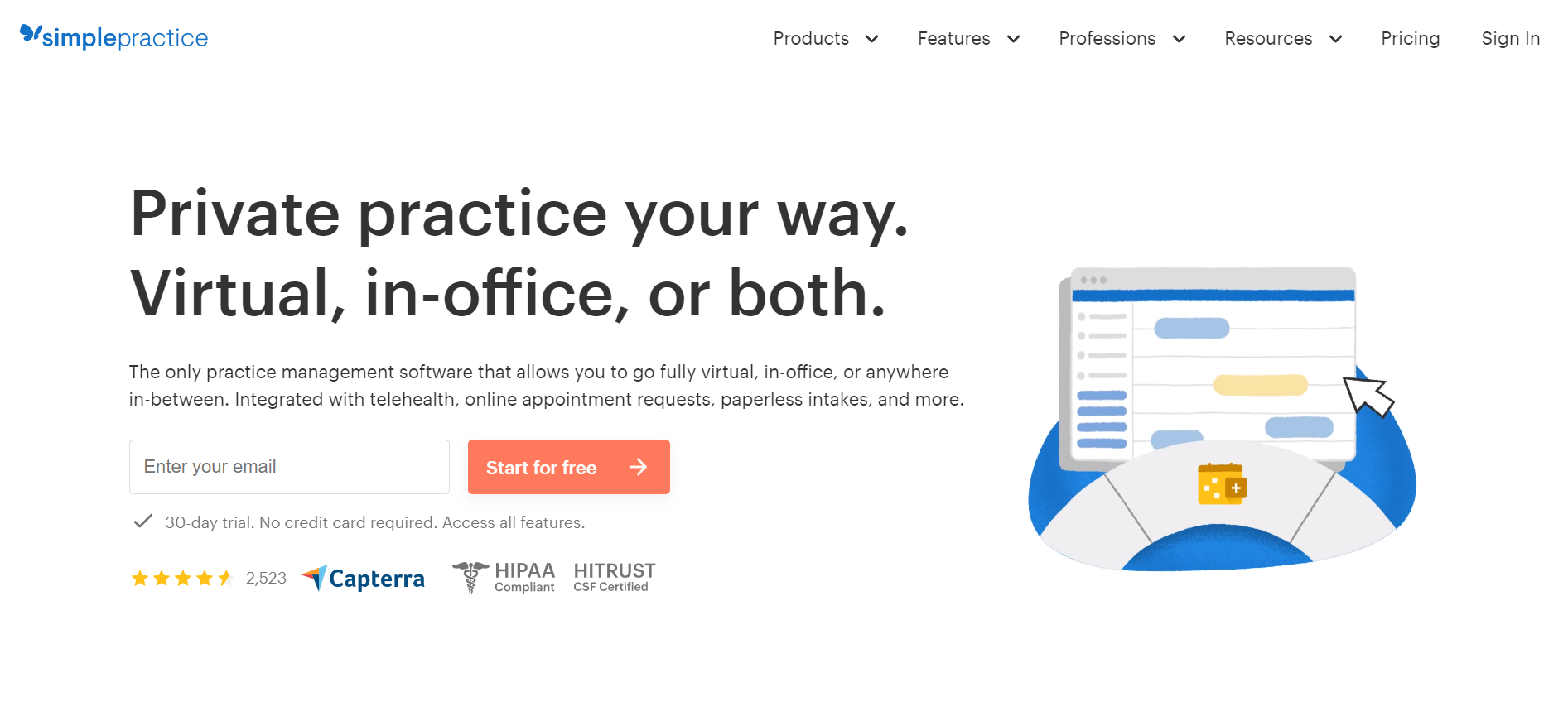
SimplePractice will provide you with simple scheduling functionality to help you increase efficiency and reduce unnecessary scheduling micromanagement. With SimplePractice, you get:
- a scheduling tool to help patients self-book appointments based on your schedule
- automated notifications and reminders
- reduced no-shows and better time management for you
SimplyBook.me
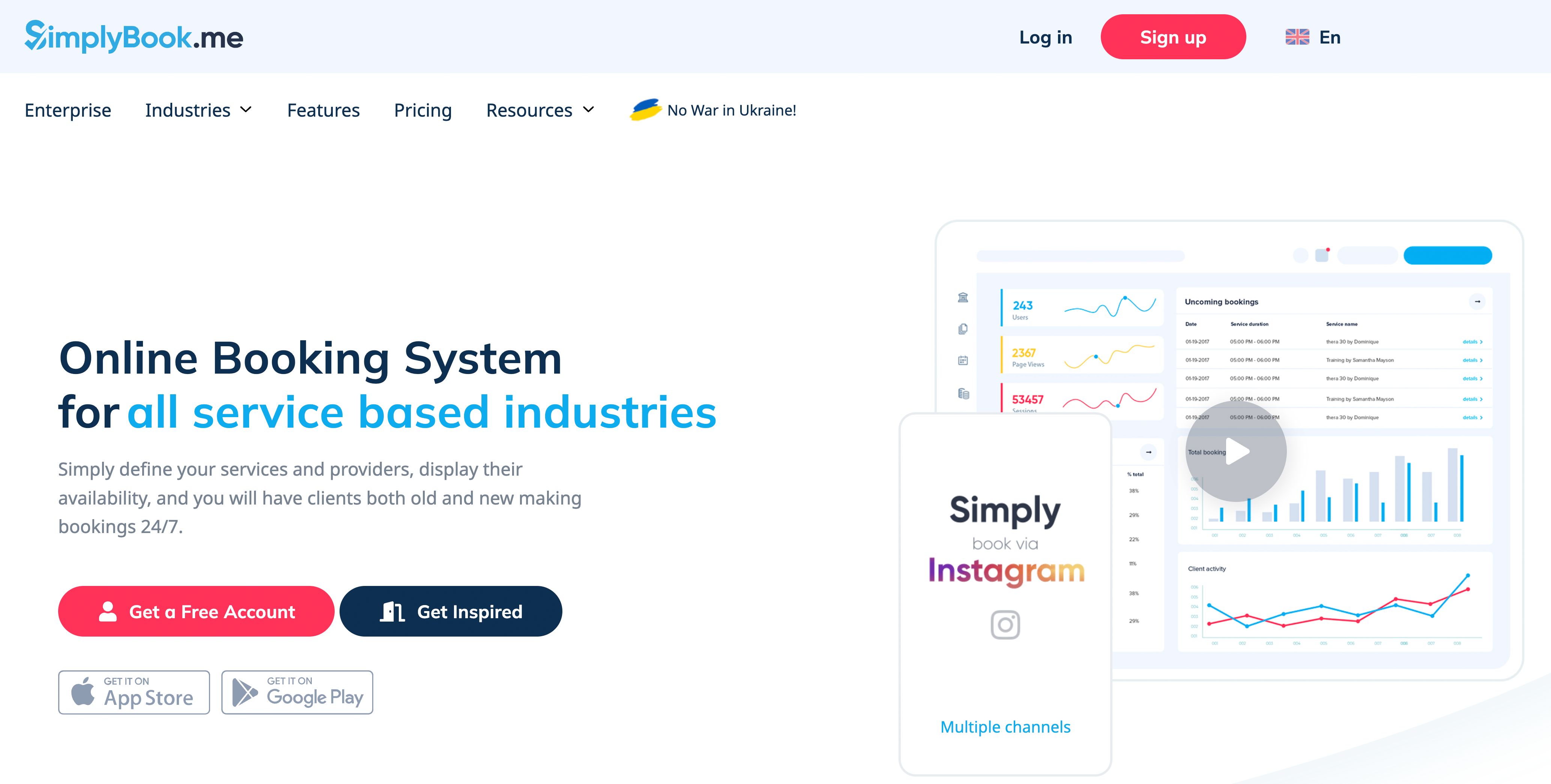
SimplyBook.me is a scheduling and booking solution that will help you create and manage your schedule and showcase it on your website to make it more accessible. The main features of this solution are:
- confidentiality of patient data
- automated notifications
- easy customization and website integration
Trafft
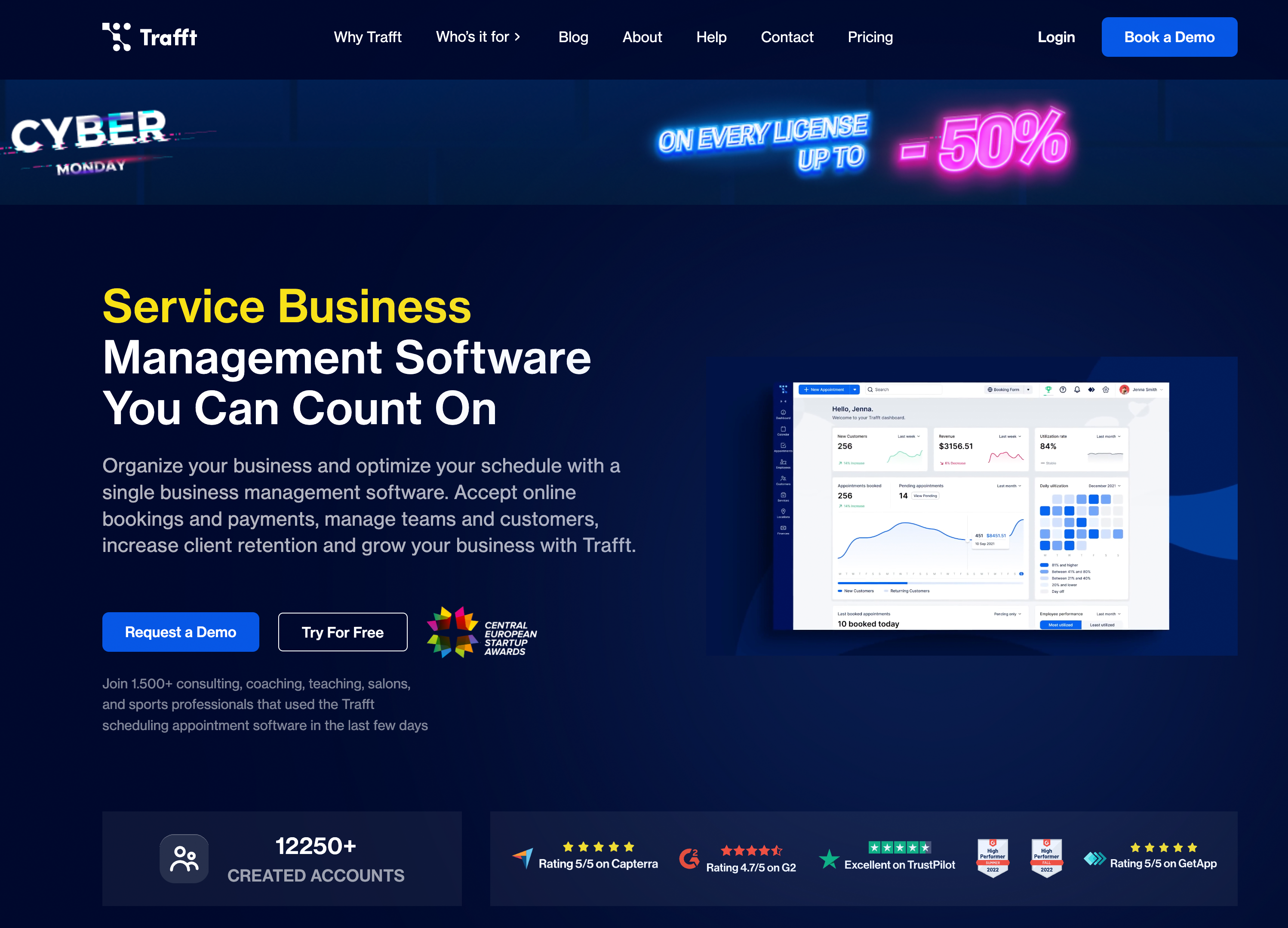
Trafft is software that includes scheduling, booking, billing, and marketing tools in one package. It has multiple pricing plans, so you can easily choose the one that has everything you need. With Trafft you’ll be able to:
- schedule appointments
- get and send notifications about new and upcoming bookings
- sync appointments with third-party calendars
Yellow Schedule
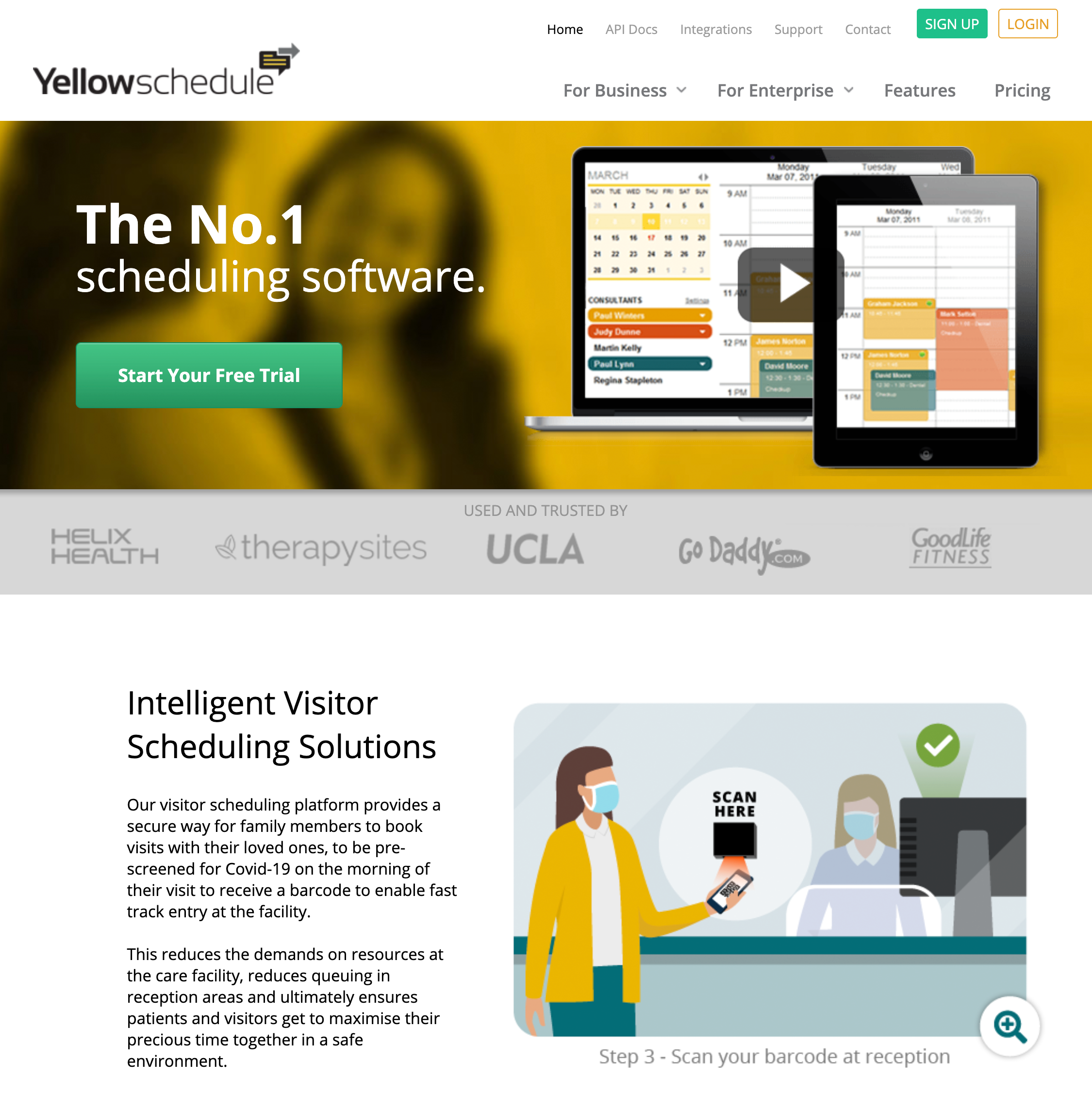
Yellow Schedule is a scalable, HIPAA-compliant visitor scheduling platform that can be used in various industries. With Yellow Schedule, you’ll be able to:
- provide patients with scheduling and booking options
- set reminders to prevent patients from missing their session
- sync your schedule within all calendar apps that have Yellow Schedule integration
Note that Google Calendar isn’t HIPAA-compliant, so you won’t be able to use it in your practice if your schedule contains protected health information.
How much does scheduling software cost?
As we have explored the features of scheduling software and checked what solutions are on the market, let’s now learn about the pricing of the solutions available to us.
Check out the table below to determine which solutions fit in your budget.
| Software | Is it HIPAA-compliant? | Base price per month: |
|---|---|---|
| ExpertBox | Yes | $29.95 |
| SimplePractice | Yes | $69 |
| SimplyBook.me | Yes | $24.90 |
| Trafft | Yes | $12 |
| Yellow Schedule | Yes | $29.95 |
The functionality of some software in the table is limited to scheduling and booking features. However, solutions such as ExpertBox offer scheduling as only one of its many features. For the price, you’ll get a full-fledged teletherapy solution that has a CRM system, team management functionality, and many other features that can help you build your workflow from scheduling to holding online therapy sessions.
If you are looking for a solution that only has booking features, Yellow Schedule and SimplyBook.me may be a better fit. They are also HIPAA-compliant and will let you sign a BAA agreement.
What are the benefits of scheduling software?
There are multiple ways scheduling software can assist you in your work. We have previously mentioned the most obvious advantages, such as increased efficiency and less patient no-shows. Yet, there are even more benefits.
Improved patient experience
Perhaps you have been in a situation when a patient asked how to schedule an appointment with a psychologist from your team, or with you in particular. The process of in-person scheduling takes a lot of time and requires communication with administrative personnel or with the specialist directly. That’s why providing patients with a quick self-booking functionality that shows them your schedule and offers them multiple booking options helps both of you. With scheduling software, your patients can access your services anytime they need from any device.
Fewer cancellations
With scheduling software, it’s easier for your patients to reschedule their visit if they can’t make it. Instead of canceling it they can easily move it to another date.
Improved time management
If you ever wondered how many hours do psychologists work, you have to know that the actual work with patients often takes 7-8 hours a day, including 10-minute breaks between the sessions. However, scheduling, getting in touch with patients to provide them with extra information, writing reports, and preparation often takes an additional 4-5 hours a week. Psychologists often work overtime to provide a better experience to their patients, but this can lead to burnout.
Scheduling is extremely important to cutting overtime work and balancing your workload. Apart from allowing patients to automatically schedule appointments with you and setting rules that will prevent sessions from being too close to each other, you can use the calendar to monitor your free time slots and effectively use that time for other responsibilities.
Final thoughts
Scheduling software allows you and your patients to easily find a time to connect that works for both of you. It doesn’t matter if you provide your services online or offline, online scheduling is something you should consider implementing to increase bookings.
Subscribe to our newsletter to get even more tips on scheduling, workflow automation, and teletherapy best practices.
FAQ
-
Telepsychology solutions make it easier to reach new audiences as well as boost the experience of existing patients. Check out the top five tips to learn what you need to concentrate on to make your telemedicine platform work for your business success:
- Implement a workflow
- Automate routine tasks
- Improve patient retention
- Grow your brand and increase recognition
- Choose the platform that’s HIPAA-compliant