Workflow automation has become a global business trend. A research performed by McKinsey & Co. shows that 66% of leading businesses around the world automated at least one process last year. There are two reasons for this: first, there are proven cases when automation helped cut expenses and increase productivity. Second, workflow automation has become easier to implement as the number of solutions has grown as well as the scope of functionality. Many companies continue to invest in business process automation and have already benefited from it. Financial advising is no exception. In this article, we’ll uncover how automation in financial advice impacts productivity, and learn about business processes that can be easily automated with the help of software that requires little investment.
How workflow automation in financial advice impacts business productivity
Business process automation is being actively invested in by both smaller companies and larger enterprises. In fact, the CAGR of the industry is projected to reach 23.5% by 2030. Such growth is quite expected, as 65% of small companies and 55% of large businesses report seeing success after implementing automation, though the automated processes might differ. There are plenty of processes, particularly in financial advising, that are positively impacted by workflow automation. Among them are communication and client relationship management, team management (if you work as a team), invoicing, and business planning. With the introduction of workflow automation, financial advisory businesses have:
- minimized human errors
- reduced repetitive tasks
- become better focused on strategic goals instead of routine tasks
- seen a 12% workforce capacity increase in companies that have hired staff
Moreover, higher business productivity goes hand in hand with higher ROI and reduced expenses. Because some tasks can be automated, businesses don’t need to hire extra workers for manual processing anymore.

If workflow automation is so powerful and shows such promising results, why are all financial advisory companies and solopreneurs not already investing in it? The first reason for that is that there’s a myth that workflow automation isn’t necessary if you run your business by yourself. However, that’s an incorrect assumption because even though you may work alone, you still can benefit from automation because of its ability to provide higher retention rates, automate scheduling and booking, and let you concentrate on main tasks instead of constantly thinking about routine processes. The second myth is the expensiveness of workflow automation. You don’t necessarily need to spend a fortune on custom solutions. There are affordable software options that help automate business processes in financial advising.
In order to decide which type of software you need, it’s important to understand which business processes financial advisors handle.
What business processes do independent financial consultants handle?
When you are starting out as a financial advisor, you often have time to establish a genuine connection with your new clients. You have the ability to put significant effort into tailoring your services to satisfy your clients, and you rarely forget to send them reminders about upcoming consultations or information about agreements. You also may be willing and able to stay in touch with your clients all the time, providing them with updates at their request. However, as the number of clients grows, many financial advisors can no longer afford this personal touch. Poor and unorganized communication threaten the success of one’s business and stall natural growth.
This strategy may be acceptable when you are just starting out, but poor processes expose themselves as the firm grows and more people become involved.
To prevent inconsistency in business processes, it’s necessary to understand what processes you actually handle on a daily basis. This will help you ensure you haven’t missed anything important.
What business processes exist in financial advisory practices?
Though workflows might differ from practice to practice, the goals that lie at the heart of each process are usually very similar. It’s possible to divide workflows into five groups that cover the most important business tasks.

The sequence of business processes can be formal or informal. Let’s explore the pros and cons of a formal and informal approach.
Business process modeling: formal and informal
While some financial advisors prefer informal business processes, as this helps them stay flexible and adjust a workflow to each client’s case, formal business processes may be more beneficial. Formal processes help win over clients and systematically get higher retention. This could be due to formal processes using a carefully thought out strategy and having the ability to monitor results and make changes in the process accordingly and create the unique formula of successful communication with clients.
Formal business processes are the sequence of linked processes that have a set structure and well-established steps.
Formal business processes often include a description of every step, the estimated results, as well as the estimated time it would take to complete each step.
Switching from informal business processes to a formal model has multiple benefits including:
- gaining more trust and getting more referrals from clients
- becoming a more proactive practice
- improving team management
- planning more accurately
- having better scalability
- improving work/life balance
However, even though having formal business processes makes it easier to forecast results and scale a business, not all financial advisory businesses switch to them. In a study by Karlsruhe University dedicated to business remodeling, the authors mention that many projects aiming at restructuring business processes fail due to insufficient methodological planning, lack of team orientation, and insufficient technical support.
What’s more important is that automating business processes helps create set process sequences, which greatly improve business efficiency.
How business processes in financial advisory can be automated
Financial advisory software plays a major role in process automation. There are multiple tasks this type of software can complete, from planning and scheduling to document management. Let’s overview how you can automate these processes to help you save time and increase effectiveness.
#1 Planning automation
It doesn’t matter if you work as a solopreneur or have a team that helps you provide financial advisory services, correct planning of business activities contributes to your success. Having tasks planned, scheduled, and evenly spread between all of your staff not only results in higher efficiency but also helps track task completion.
To automate planning, financial advisors can use team management tools or all-in-one platforms that combine team management features with other functionality. Before using one of the solutions, ensure that it will provide you with the following features:
- task creation and scheduling
- team sharing tools
- team progress tracking
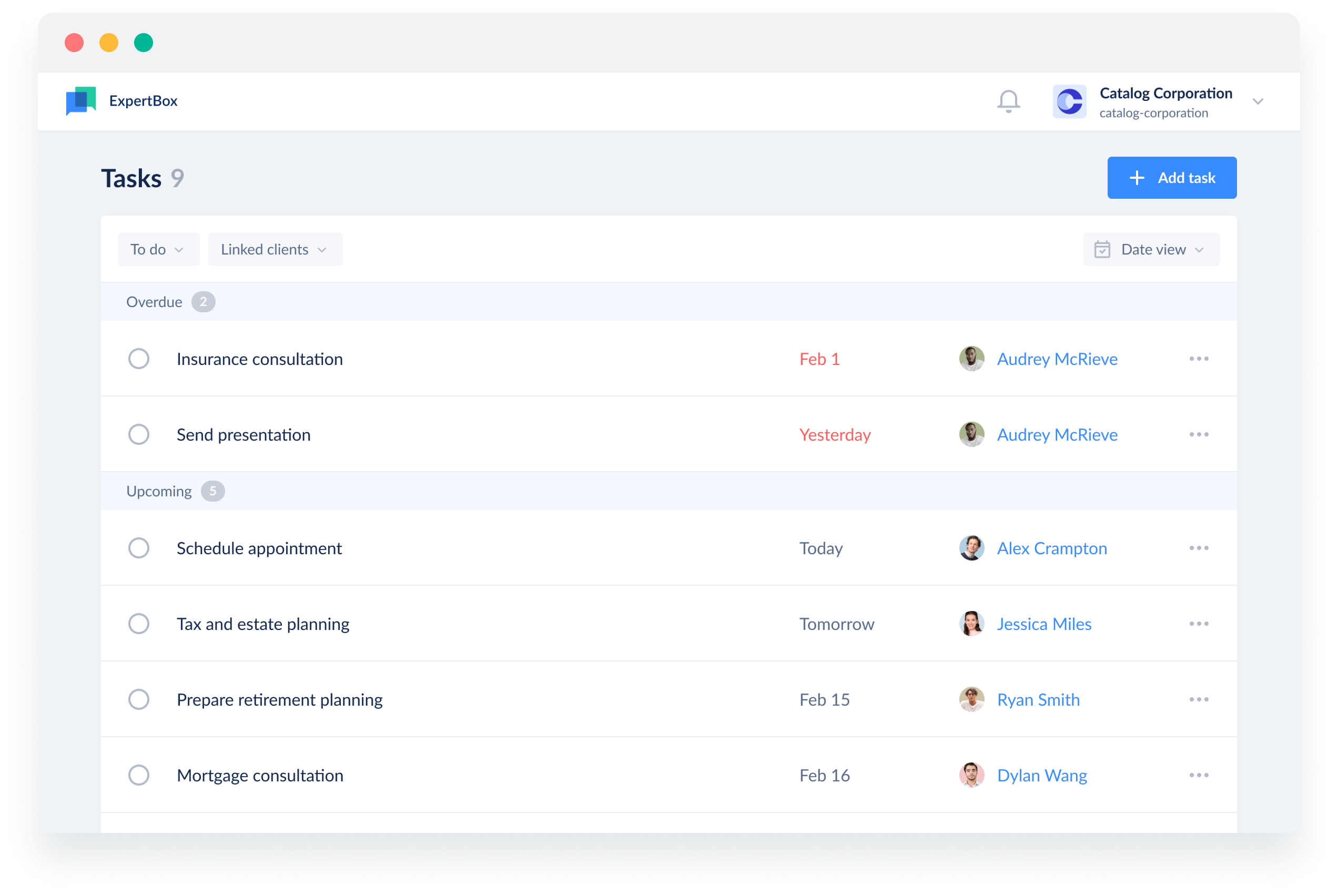
Another important detail you should keep in mind is data security. We recommend that you pay attention to the solutions that provide the team with authorization functionality so that only authorized personnel will be able to view task-specific information.
Some of these solutions are free to use and have easy interfaces. Others provide more advanced features, like allowing users to revise results, and may be more expensive.
#2 Onboarding, communication processes, and retention automation
The way you establish relationships with clients often determines the lifetime value they can bring to your business. That’s why having a set workflow that actually works throughout every step of your client’s journey, ensuring multiple successful interactions and continuous engagement, is immensely important.
Some financial advisors separate communication with clients into subprocesses dedicated to onboarding, retention, and support. We have prepared a sample workflow that includes an onboarding stage, supportive information, and touchpoints with the new client after the first meeting.
The sample workflow steps might be:
- send introductory information within 24 hours of the appointment request
- schedule information gathering checkup
- notify the prospect of upcoming appointment and checkup (three days before the meeting)
- confirm the meeting (one day before the meeting)
- perform the meeting
- get in touch one day after the meeting even if they did not become your client
- send a recap letter one day after the meeting
- add the prospect to your prospects mailing lists if they haven’t become your client
- get in touch with the person who gave the referral
Client relationship management software can easily assist you with this task. We recommend that you create a list of touchpoints and actions you want to be able to implement before you set up a workflow. You can include all the best practices that you consider to be effective when getting clients in your niche.
The checklist below is a sample workflow for new clients you can use as a starting point when developing your own.
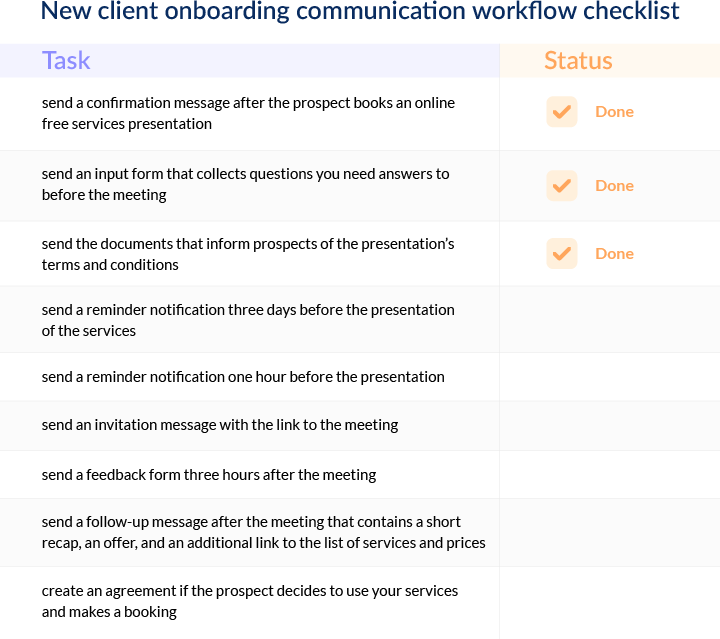
With software like ExpertBox, you can easily set notifications to send at appropriate intervals, create feedback forms and input collections, and schedule everything so that once a prospect books the free services presentation or another service, the set sequence you have created will start. You won’t need to manually send any message templates or waste time on the tasks you have automated. Moreover, you’ll be able to customize your workflow and use different intake forms and documents for different services.
Try ExpertBox and improve your communication processes! Get 14 days for free and use the automated messages, notifications, and input forms!
#3 Scheduling and booking automation
The next process, that is no less important than establishing a communication workflow, is scheduling and booking. The manual handling of scheduled appointments often requires financial advisors to call or message clients. This process can become difficult and time consuming if your clients request to move their appointments to other dates. That’s why automating the scheduling and booking process can save you significant time when it comes to appointment management.
The functionality that provides ways to automate scheduling and booking often can be found in software that is aimed at planning, as well as in all-in-one software such as ExpertBox.
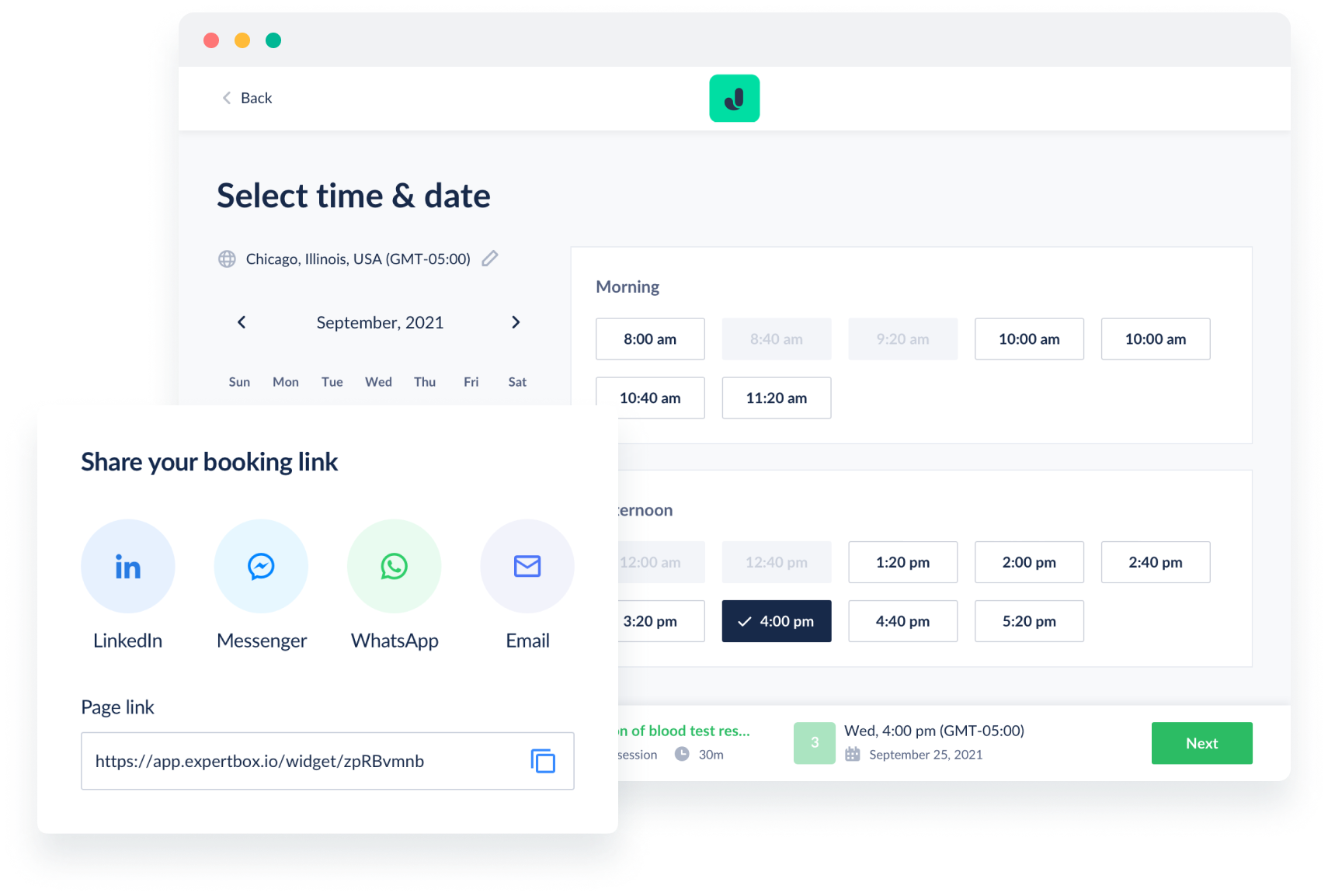
We recommend that you look for software that can let you:
- showcase free time slots, services, and service providers
- offer self-booking for clients
- create rescheduling and cancellation policies
- have billing within the same platform
- send notifications
A software that meets these qualifications will let your clients independently book sessions with you using the slots that are available and even reschedule the meeting if necessary, based on the set rescheduling rules that you set beforehand.
#4 Automated invoicing
Some of your clients might ask you to provide them with an invoice, and you would need to navigate to a third-party resource and add the information your client has provided to you. However, there are solutions that can automatically generate invoices once the data is added. This approach is much more secure and provides you with another opportunity to save some time.
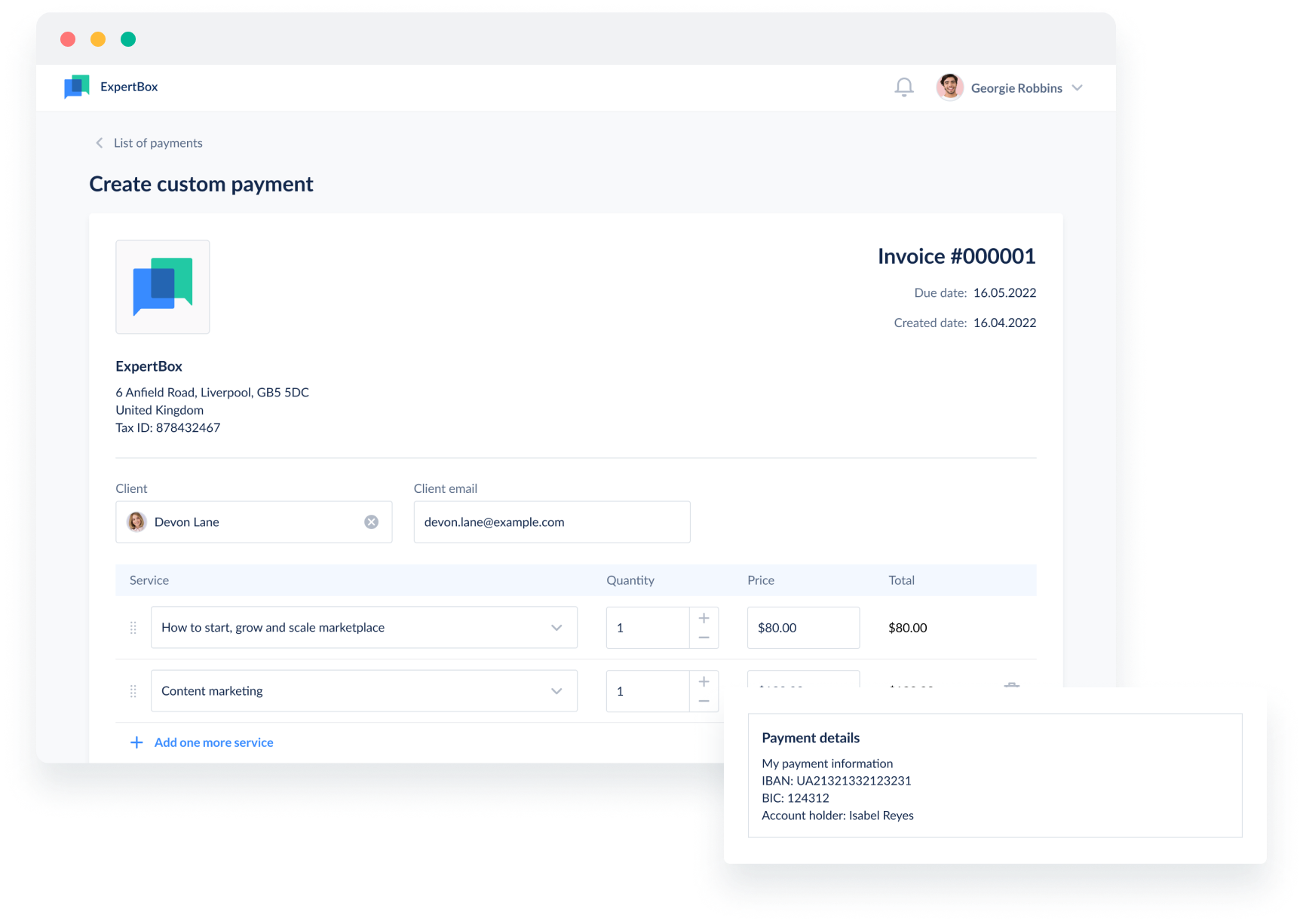
#5 Automated document sharing and e-signature
Another way of keeping everything in one place and letting technology improve the way you work is to use online documents that automatically send you their status and let clients e-sign them.
ExpertBox already offers this function, enabling you to share service agreements and policies with your clients and get them e-signed. With this feature you’ll have every piece of documentation in place, attached to your client’s profile, and available for you to review whenever you need it.
Explore how ExpertBox can assist you in running your financial business!
Final thoughts
In financial advising, you can increase scalability with process automation. What’s even more important is that you can work just as effectively independently with software as if you had a personal assistant taking care of scheduling, service agreements, and communication. With automation software, there is less danger of skipping important stages of business processes. It’s also easier to formalize your processes and thus evaluate how successful your workflow is. Start using automation software, and subscribe to ExpertBox newsletter for more financial advising automation tips and tricks.
FAQ
-
With the proper financial software, you can automate services such as:
- planning and team management
- client onboarding, communication, and retention activities
- scheduling and booking
- invoicing
- document management
Software such as ExpertBox can easily assist you in automation.
-
At a bare minimum, clients expect to communicate with their financial advisor once a year. However, to support relationships, financial advisors should encourage the clients to communicate with them more frequently so that they can answer any questions and resolve any concerns. As a financial advisor, you can schedule a meeting with the client from your side, encouraging them to get in touch with you. This can be easily accomplished with scheduling automation tools.
-
There are multiple automation tools that currently help financial advisors increase effectiveness. However, financial advising greatly benefits from the personalization a human can offer, so there is little chance that this job will be completely automated. However, automation can be applied in retrospective analysis, helping financial advisors in their work.


