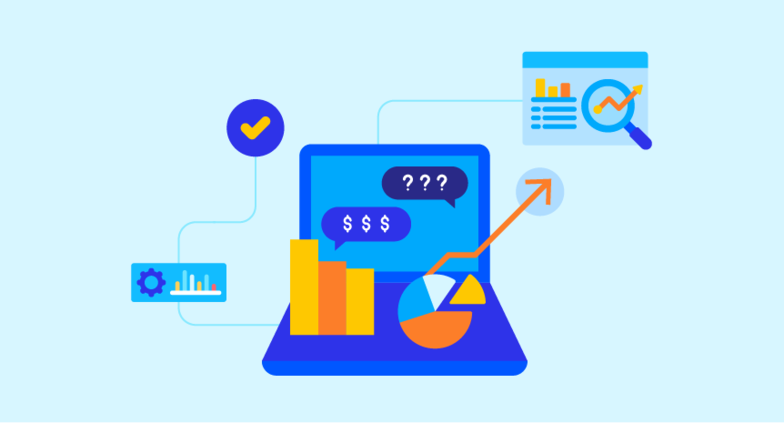As the number of financial advisors using software for routine tasks increases, the financial advisory tools market expands. In fact, it is expected to grow at a CAGR of 16.6% by 2031. Many financial analysts, advisors, and wealth managers have switched from offline to remote work formats. As a result, the demand for financial planning solutions and services has increased, and the software industry expanded to meet the new demand. More importantly, with the robust functionality now available on the market, financial advisors can automate many business processes and use software for financial planning and portfolio presentation.
In this article, we’ll provide an overview of the 14 best financial advisor tools based on must-have features and financial industry requirements.
What software do financial advisors use?
According to a Statista report, CRM is the most used software in the financial planning industry. Almost 50% of respondents confirmed that they use a client relationship management solution. The next most used software categories are financial planning software and software for portfolio management, followed closely by rebalancing, investment analysis, risk tolerance, and document management software.
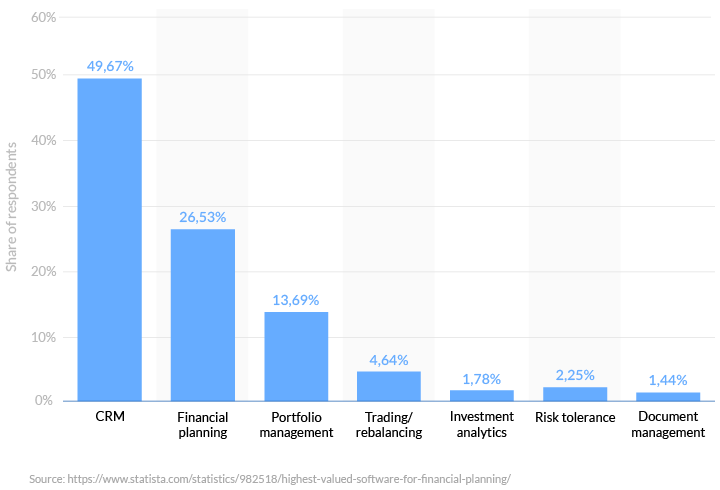
Moreover, financial advisors who work remotely also need video conferencing, scheduling, online billing, and other supporting and management software functionality.
As a result, there are numerous options in these software categories. Some software is more popular than others, and the pricing and the functionality range also noticeably differs. That’s why it’s essential to learn what requirements your software should meet before making decisions.
Requirements for financial advisory tools
There are compliance rules you have to follow when choosing software for a financial advisory business. It’s definitely not a task to take lightly. Failing to meet these requirements might result in noncompliance with security regulations, or you might lose clients because of insufficient functionality.
On the other hand, using software that meets only the basic security and functionality requirements while providing clients with a perfect user experience may result in higher work efficiency and business scalability.
Let’s check out what requirements software should meet to be suitable for financial advisory we can find the best tools for financial advisors.
Cybersecurity requirements
To ensure your client’s data is protected from identity theft or any other unwanted disclosure, you need to pay close attention to cybersecurity matters. In fact, cybersecurity remains one of the most significant concerns compliance officers have. To prevent any security issues, we recommend that you:
- use two-factor authentication
- grant access to client data only to authorized parties
- eliminate the risk of your security certificate being stolen
Moreover, you need to educate your clients about the dangers of unwanted data disclosures if they don’t guard their passwords and login information. If you have a team, you should also ensure they receive training dedicated to data security.
Reliability
Once you have taken care of possible security issues, you might think that you’re all set. However, that’s far from true, especially if you plan on working online or want to adopt a hybrid working style. A virtual or hybrid approach will make you dependent on your chosen software's reliability. If the software you choose will have downtime, this will mean you won’t be able to work during certain times. That’s why we recommend you pay attention to these factors:
- the number and the length of downtime events the software had this year. The less downtime there is, the more reliable the solution is. Of course, unexpected downtime events happen, even with the best solutions like Skype or Google, but you still have to know if the software you choose for work can be relied upon most of the time.
- the updates. Ideally, you need to learn how frequent the update releases are. Note that you should always choose the stable version over the beta version because the beta version is for those who can afford to test the software and take on more risk. And in your case, your business is dependent on software stability.
- the support team. You need a solid support team to back you in case you have any issues or questions concerning the software. Make sure you know how to get in touch with the support team should you need it.
You need to feel confident when you work with software, so follow the recommendations above when choosing the solution for your work.
Ease of use
The experience your clients get when using software is the last, but not the least important, factor you have to pay attention to. This is especially true for the solutions that provide a client dashboard, video conferencing, and scheduling solutions.
That’s why you need to ensure your clients know how to use the software you implement in your workflow. You can provide your clients with onboarding materials with detailed instructions to help them better understand both the steps of your virtual interaction and the ways they can get in touch with you if they need to ask you anything.
You can also ask your clients to rate their experience or leave a suggestion on how they want you to improve virtual communication.
Another recommendation is to keep all the tools your clients use for communication in one place. That could be an all-in-one platform that includes a scheduling and booking tool, a billing solution, a chat, and video conferencing software.
Top financial advisory software
Now that we know about the criteria we can use to define software that’s suitable for financial advising, it’s time to concentrate on the solutions that best meet financial advisors' needs.
It’s possible to distinguish three types of software in financial advisory and wealth management: operational, supporting, and business management. All of these types are used for different purposes. For your convenience, we’ve divided the software we discuss into the three categories.
Operational financial advisory software
Operational software includes financial planning, portfolio presentation, and management software. These software solutions directly assist you in your job, simplifying your work when you need to present results, provide clients with analytics, or create a forecast. Let’s overview what solutions are currently available on the market and what functionality they can provide you with.
Financial analysis and planning software
This kind of software helps financial advisors manage financial planning, lets them create forecasts, and assists them in the budgeting process.
MoneyGuidePro

This platform provides tools for goal-based financial planning and helps financial advisors present results to clients.
Main features:
- risk management tools
- net worth statements
- estate planning
- action item summaries
- custom report templates
Price: from $125 per month
Free trial: 14 days
eMoney Pro
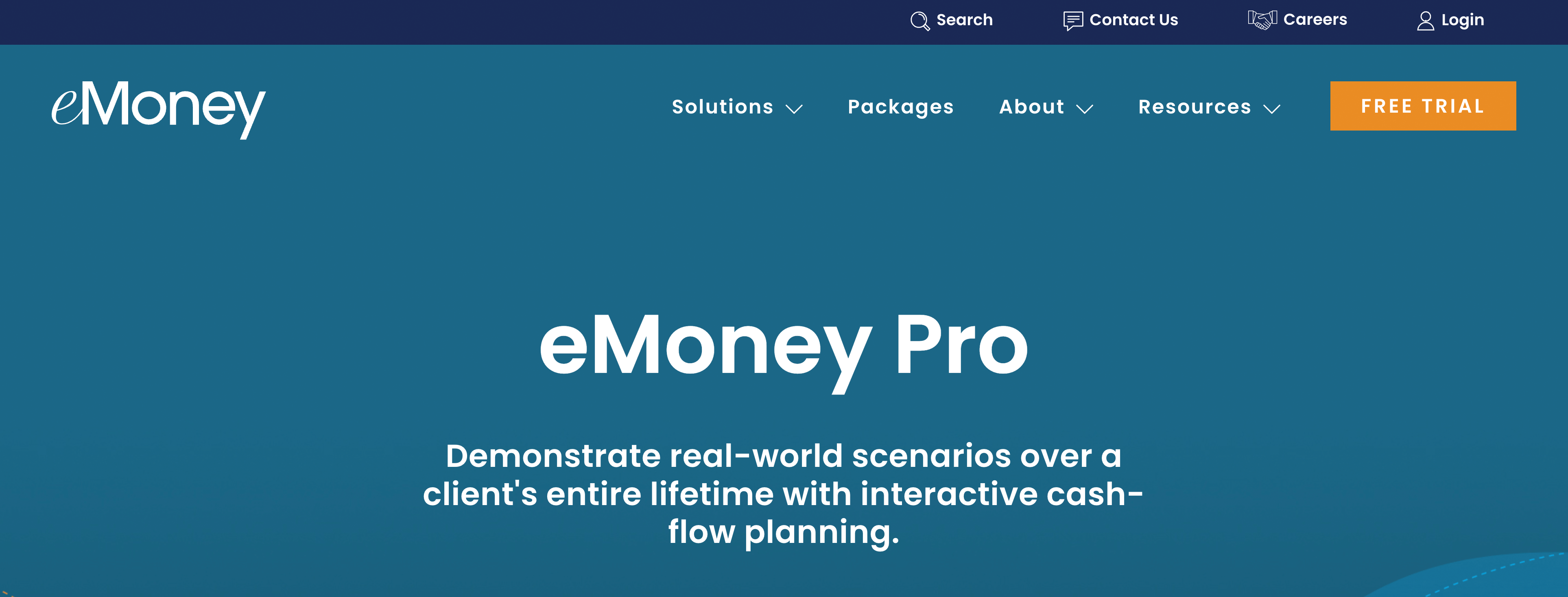
eMoney Pro is a platform that incorporates planning and analytics functionality. It is especially useful if you’re working with high-net-worth individuals.
Main features:
- CRM
- analytics tools
- compliance reporting
- performance monitoring metrics
- export and import ability
Price: quotation-based
Free trial: yes
RightCapital
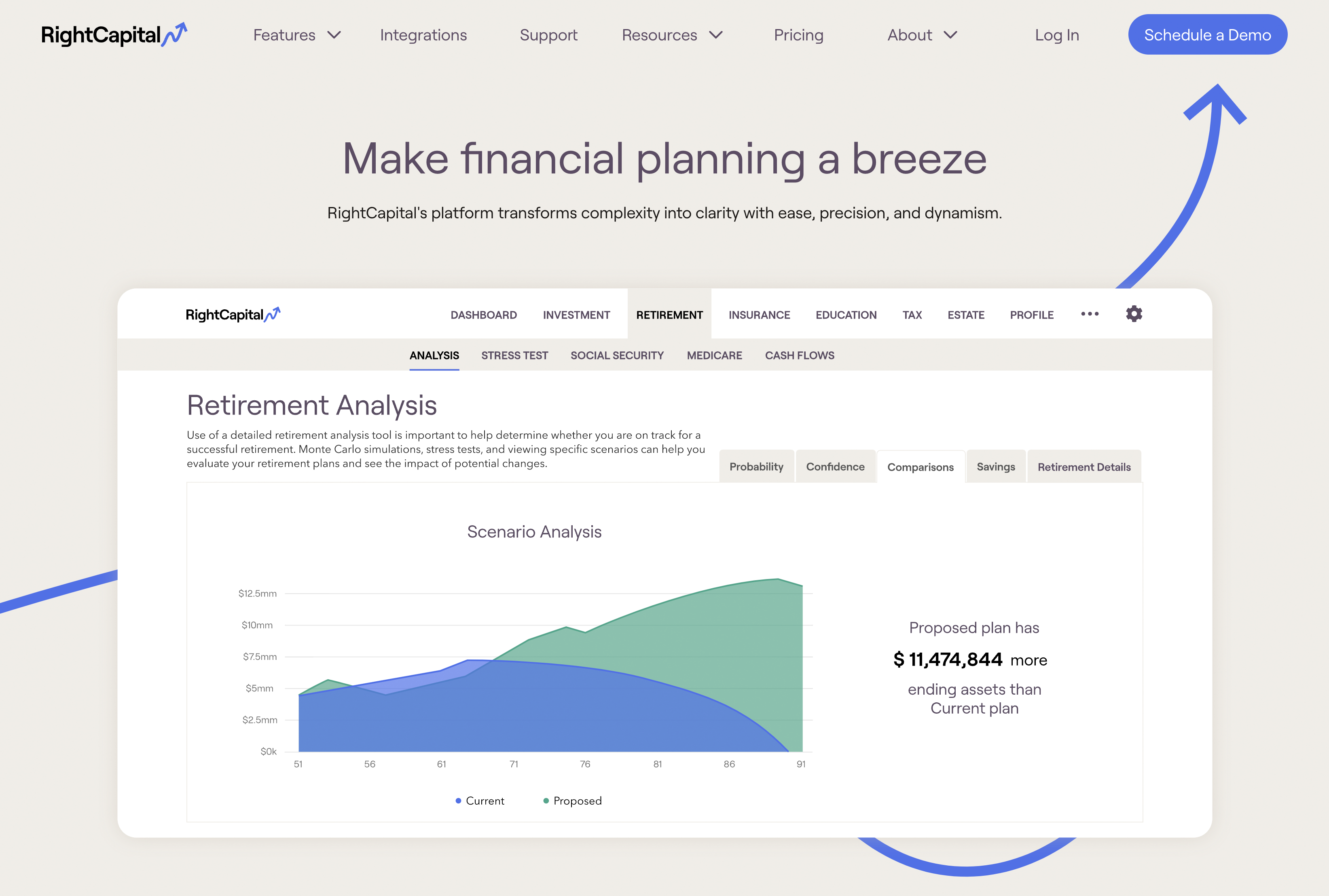
RightCapital combines a client relationship management solution with a planning tool and business intelligence functionality.
Main features:
- investment, retirement, and insurance planning
- tax management
- secure paperless documentation
- CRM
Price: $139.95 per month
Free trial: 14 days
Portfolio presentation software
Wealth managers often use this type of software. Portfolio presentation tools help you track and manage investor portfolios and let you collect and showcase statistics to present to your clients.
Kubera

This software can be used for tracking global bank accounts, investments, stocks, cryptocurrency, and physical assets. With it, you’ll be able to access all the information you need from a sleek adjustable dashboard. Kubera also possesses security features that will protect your profile data.
Price: $150 per month
Free trial: not offered
Riskalyze
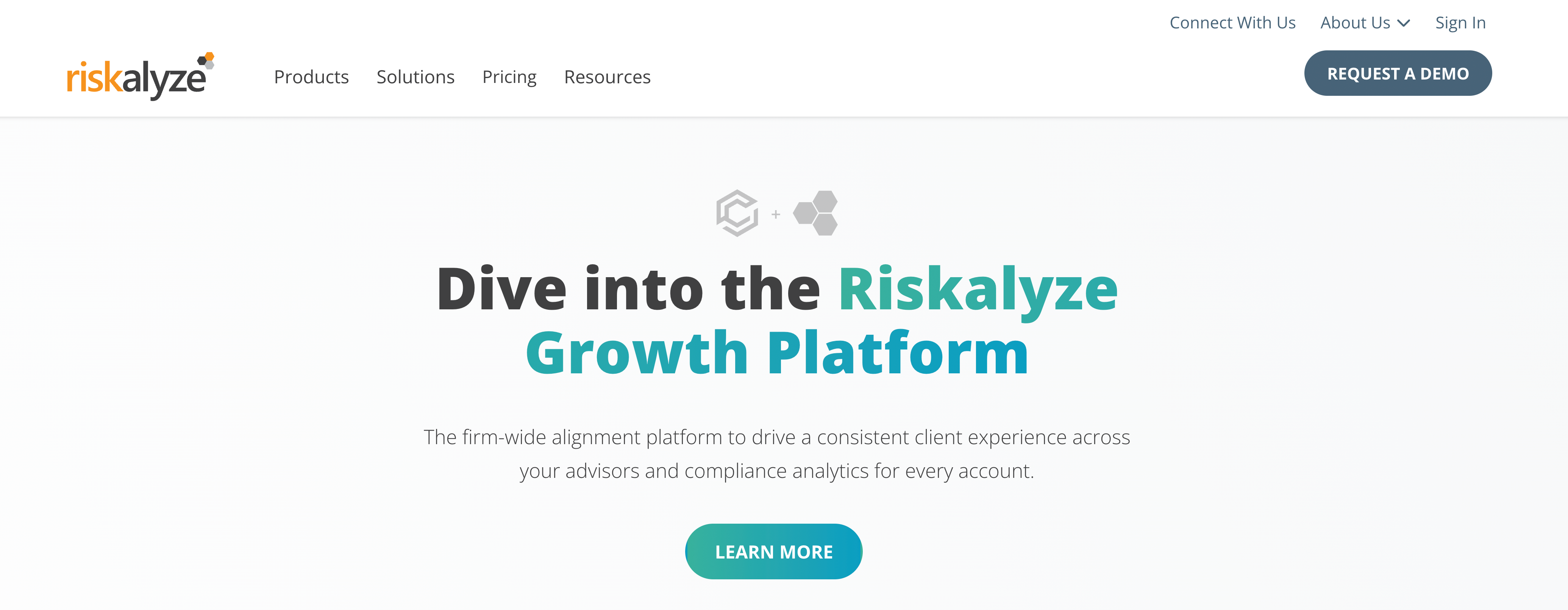
Riskalyze is a full-scale solution that offers risk management, analytics, marketing, and CRM tools within one platform. With Riskalyze, you’ll be able to demonstrate your results to clients and showcase your work for regulators to check.
Price: $295 per month
Free trial: not offered
Finary
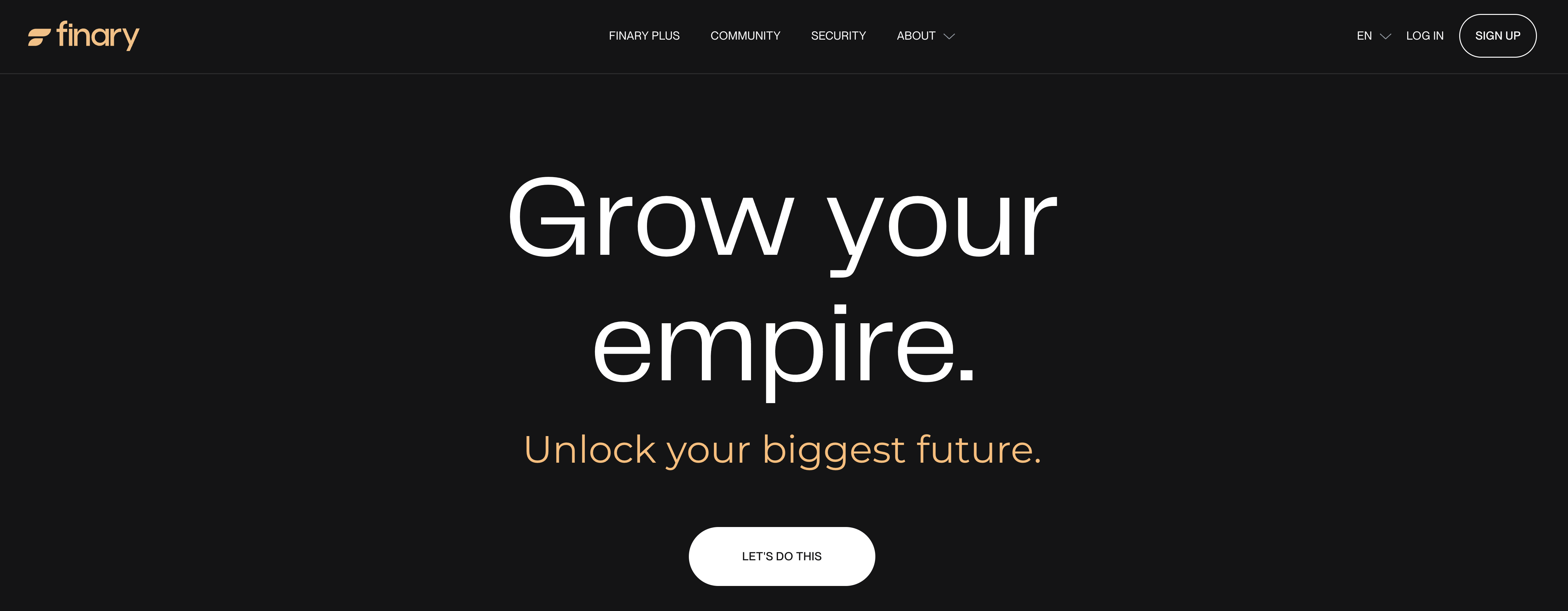
This secure solution predicts investments, offers dividend calendars, and collects statistics about your work. It’s a perfect fit for you if you intend to work with both stocks and cryptocurrency. Finary also has a mobile application, so it’s always on hand.
Price: free (you have to pay for additional features).
Supporting software
From onboarding to client relationship management, supporting software has won the top place in the list of most used software in financial advisory. The reason for this is quite simple: in wealth management and financial consulting, effective communication between the advisor and the client is always the top priority.
CRM software
Software aimed at client relationship management helps financial advisors maintain communication, increase ROI, and even automate the communication process. That’s why it is extremely important to choose CRM software that will fit your business well and will provide you with all the features you might need.
ExpertBox
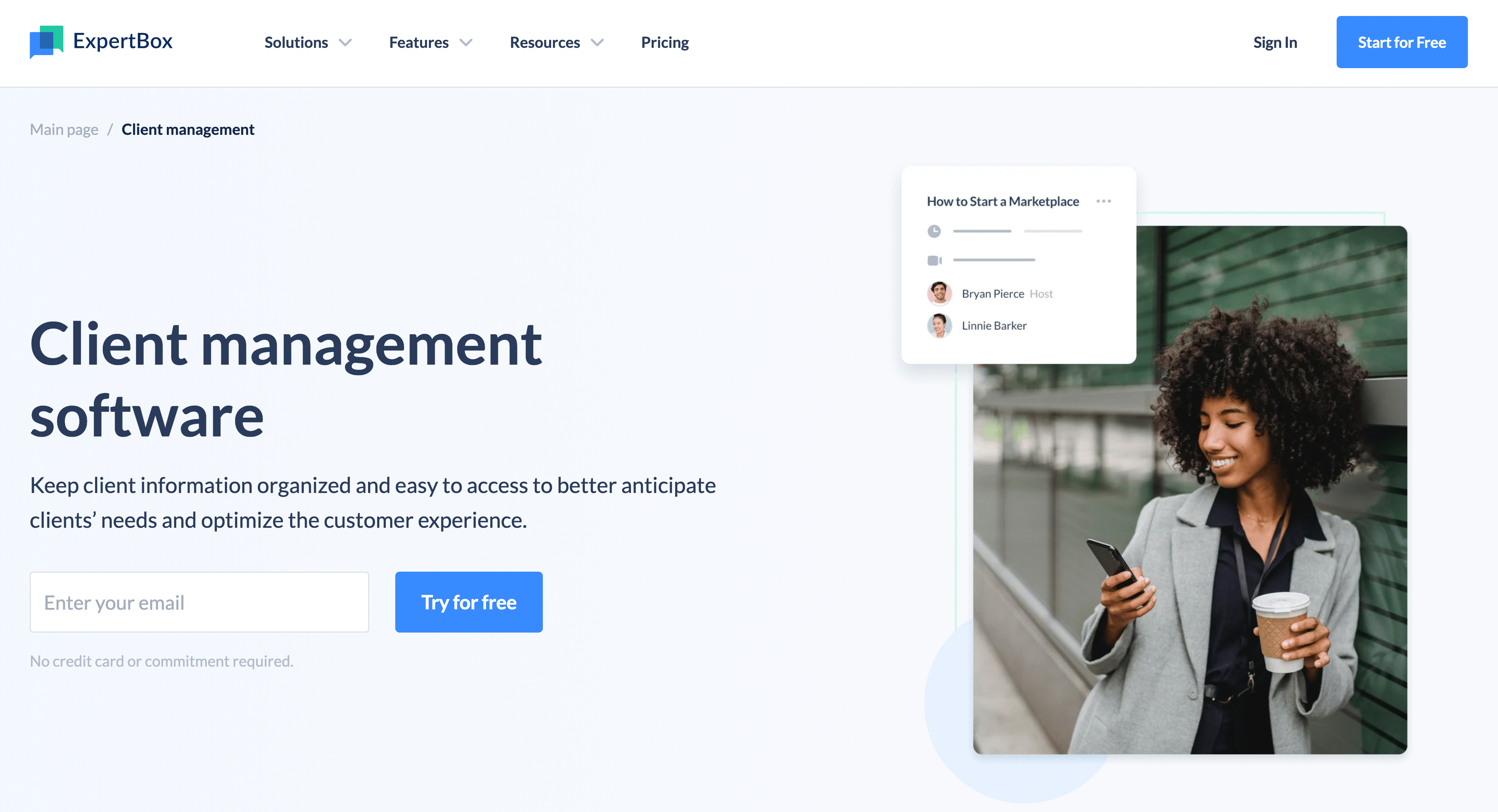
ExpertBox is a simple solution that combines CRM, team management tools, scheduling, booking, and billing solutions. ExpertBox CRM features will let you:
- import data from other databases in CSV format
- automatically or manually update your client database
- use custom fields and add private notes to build client profiles
- create tasks and manage them
- view every client’s chat and actions history
Price: from $29.95 per month
Free trial: 14 days
Find everything you need to run your financial advisory practice with ExpertBox! Start using ExpertBox for free, and try out all the features.
Ugru Financial
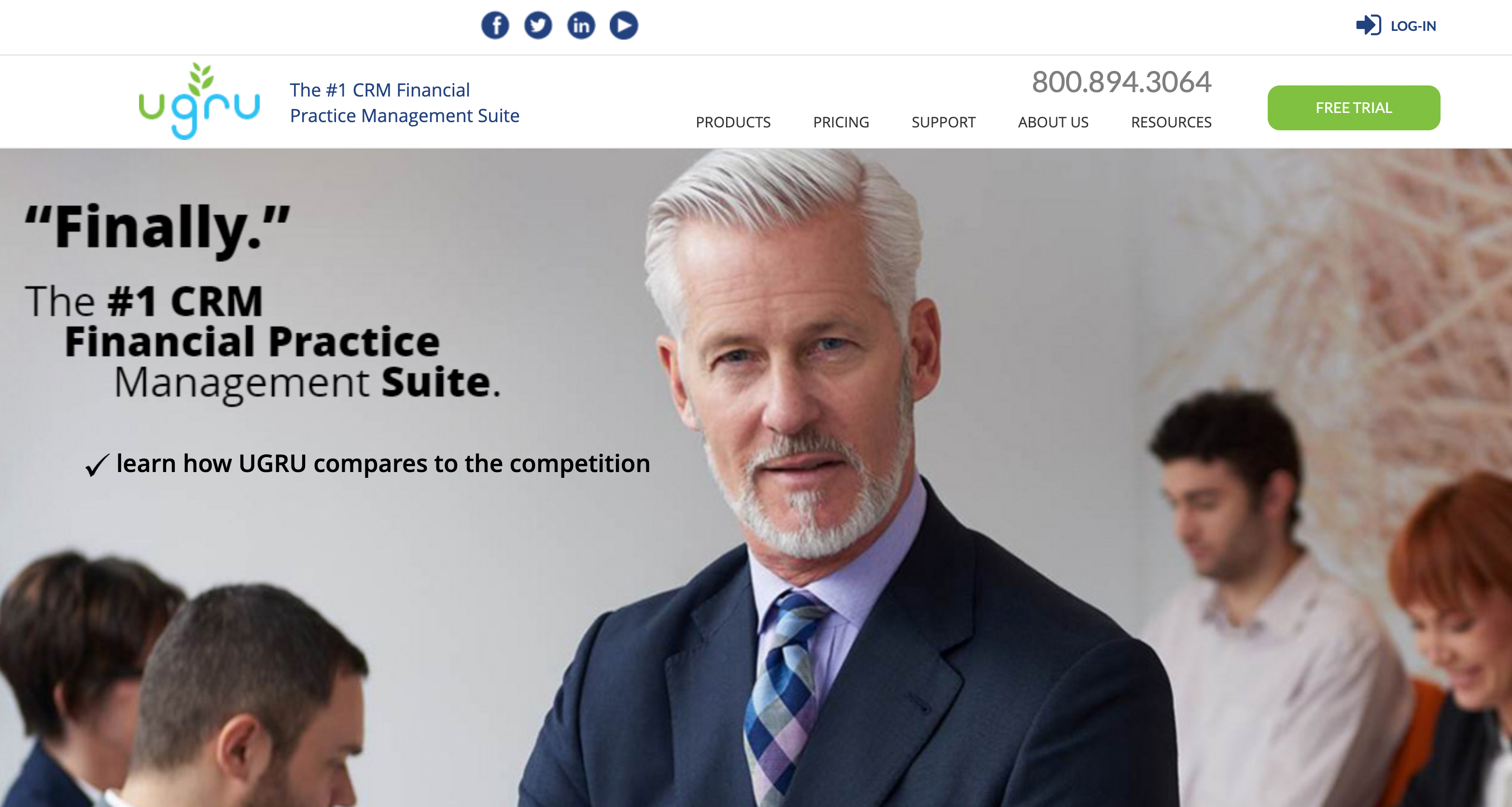
This software combines task management tools, workflow-building functionality, and automated communication tools as well as performance management, bookkeeping, and marketing solutions. It has multiple plans, so you’ll have to pay attention to which features are included in your subscription price.
Price: from $59 per month
Free trial: 14 days
Tamarac CRM
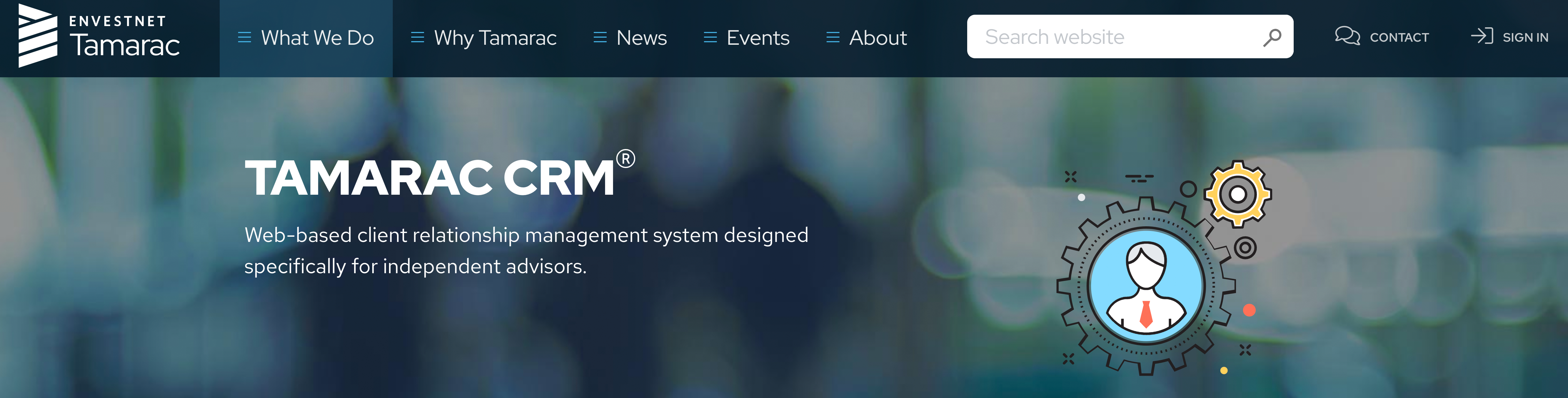
Tamarac CRM is a client management system, from the same team that created MoneyGuidePro, aimed at solo financial advisors. Tamarac offers lead pipelines, client onboarding, and client profile management tools. It can also be integrated with Salesforce if you use it. Tamarac is also designed to work with Microsoft Outlook.
Price: custom
Free trial: 14 days
Video conferencing software
For financial advisors who prefer to work remotely, reliable video conferencing software is a necessity that can draw a line between failure and success in their work. That’s why you need to be extra careful when choosing a solution for this purpose. Let’s check out what video conferencing features software can provide you with.
ExpertBox
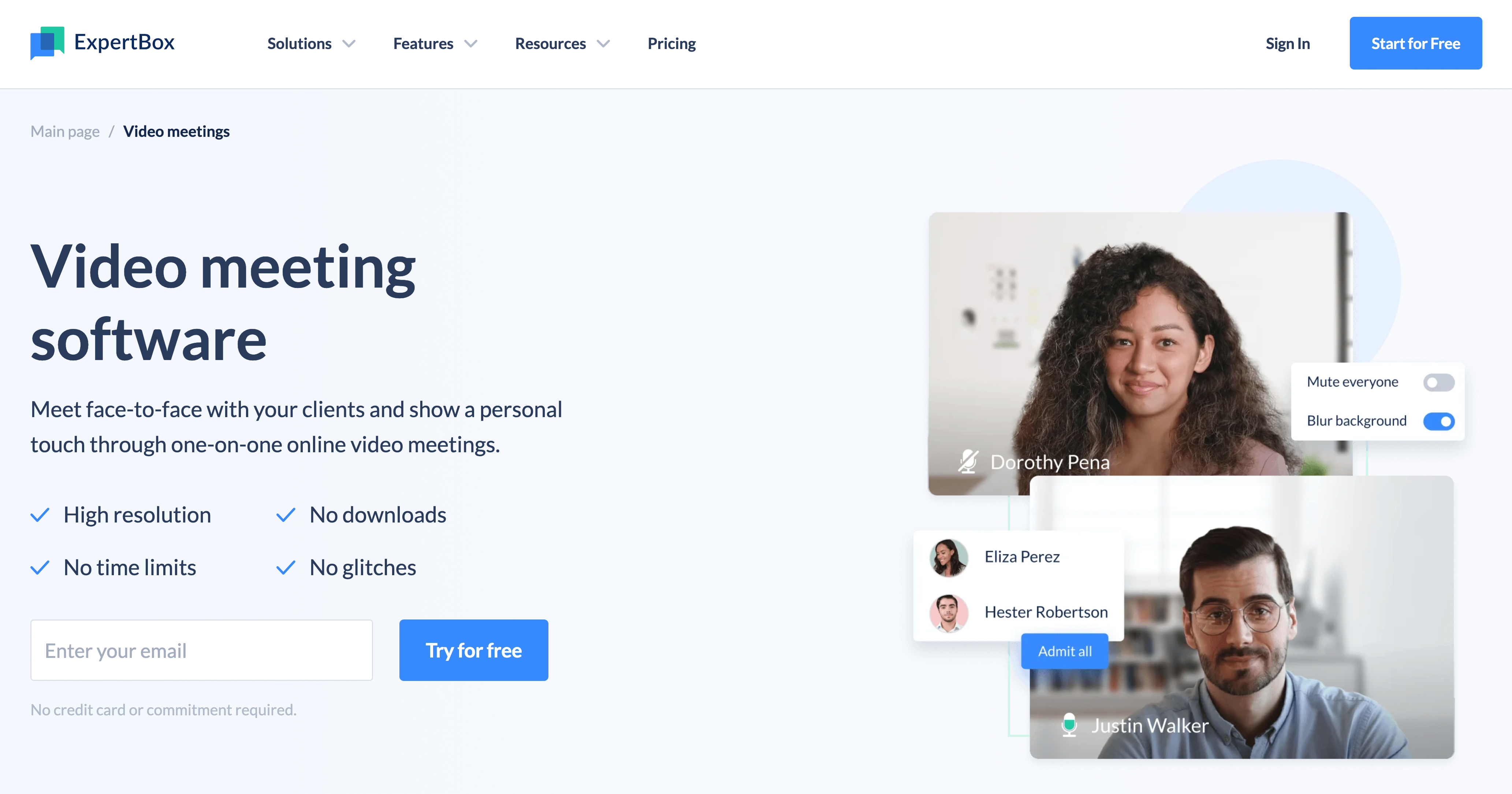
ExpertBox video conferencing platform is one of the multiple benefits the solution can offer you with in one subscription. It provides you with robust video conferencing and chat functionality that you can easily use to boost your communication with clients. Within ExpertBox, you’ll find:
- one-on-one and group calls
- messaging and chat
- screen sharing and recording
- file sharing
- stitched recordings if connection is lost
Price: from $29.95 per month for all the functionality within the platform
Free trial: 14 days
MeetFox
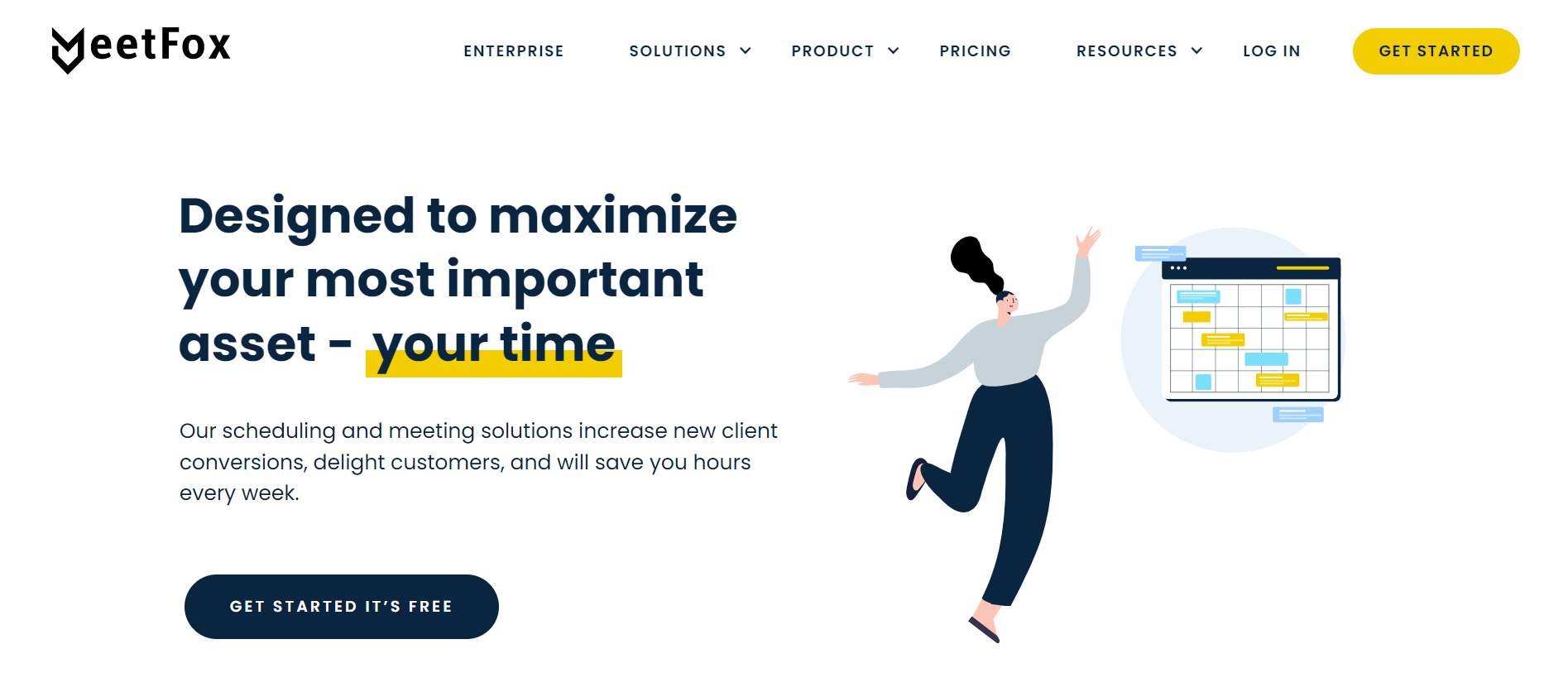
MeetFox is a scheduling software that comes with a video platform and has customization features. It can be embedded into your site and comes with online support.
With MeetFox, you’ll be able to:
- hold video sessions
- schedule video appointments
- accept payments
Price: $10 per month
Free trial: no
Skype
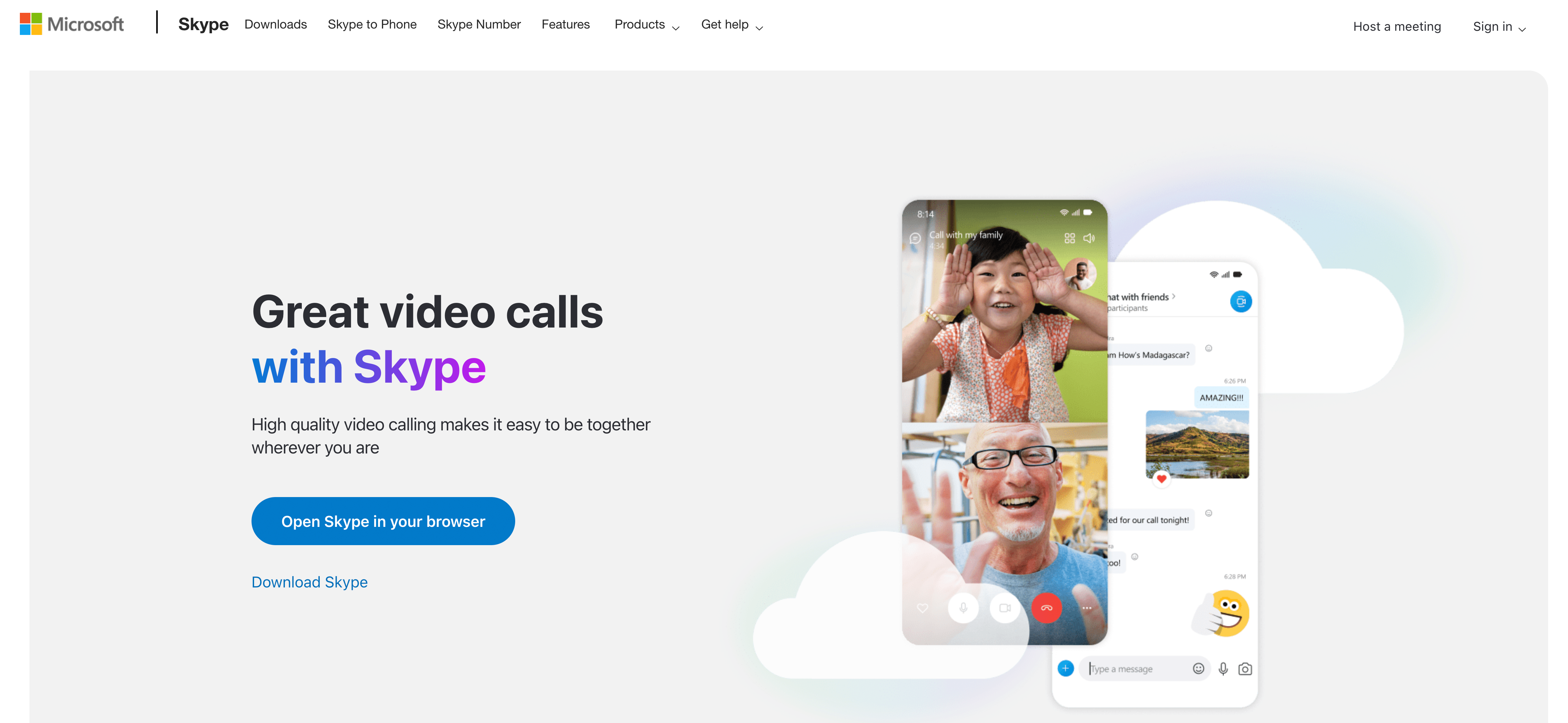
Skype is a popular free solution that provides basic video communication and chat features. You’ll also be able to use voice calls with Skype. Among its features are:
- audio and HD video calling
- messaging
- screen sharing and recording
- file sharing
Price: free
Management software
This type of software is invaluable for managing your financial advisory business and helps you save time and effort. It is used both for online-based businesses and for offline financial advising. What’s more important, it lets you set your workflow and experience maximum productivity throughout the day.
Financial advisor scheduling software
This kind of software will let you sync your schedule with your clients and let them book the most convenient time for them, reducing back-and-forth communication. It can also notify clients of upcoming events beforehand.
ExpertBox
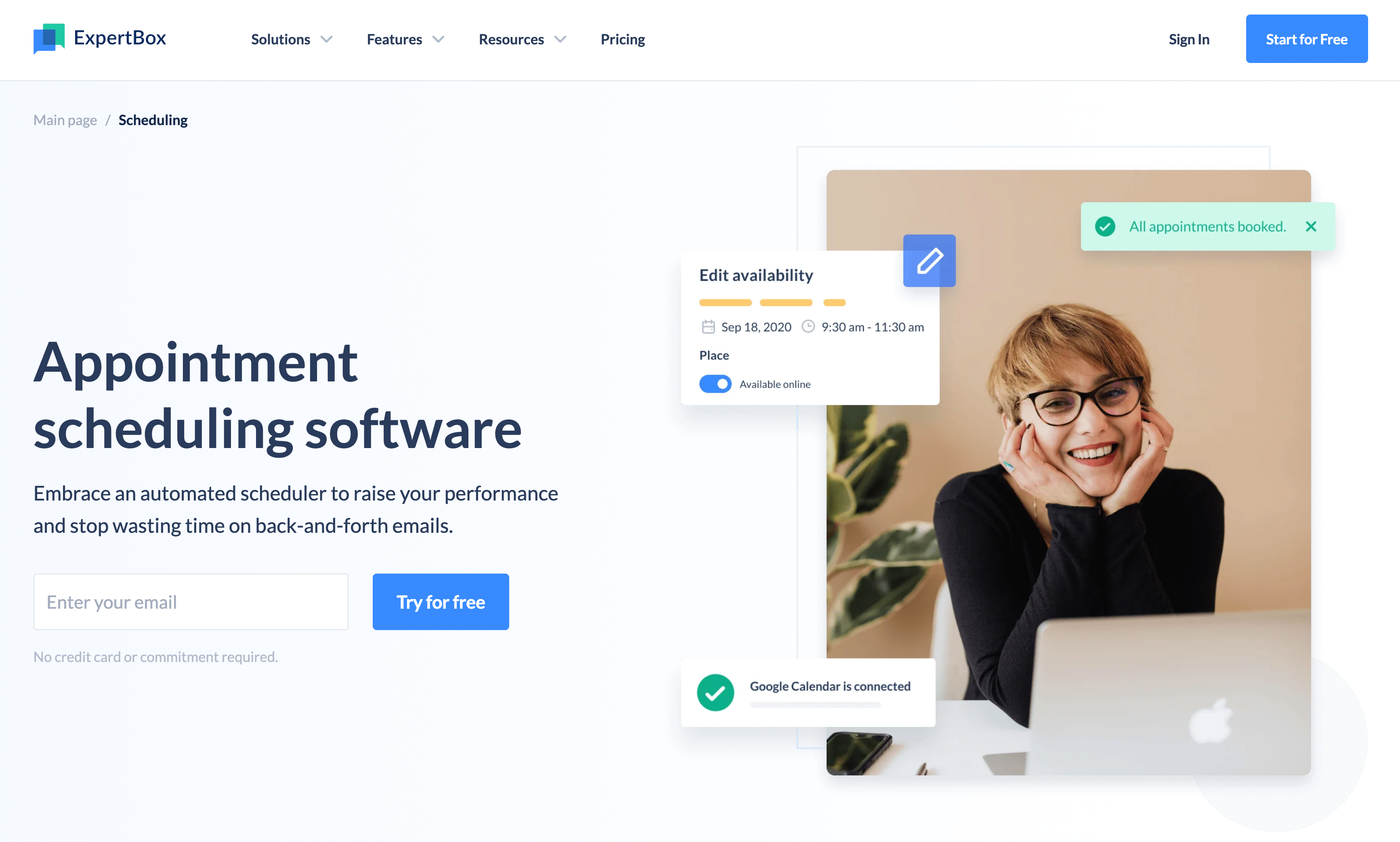
ExpertBox helps you stay in sync with your clients by allowing you to set your working hours and use rescheduling and cancellation functionality to keep free time slots up to date. With ExpertBox, you can also set up rules for booking and cancellations, create and set prices for services, and accept payments. Clients will also get notifications of upcoming online or offline appointments.
Price: from $29.95 per month for all the functionality within the platform
Free trial: 14 days
WhenWorks
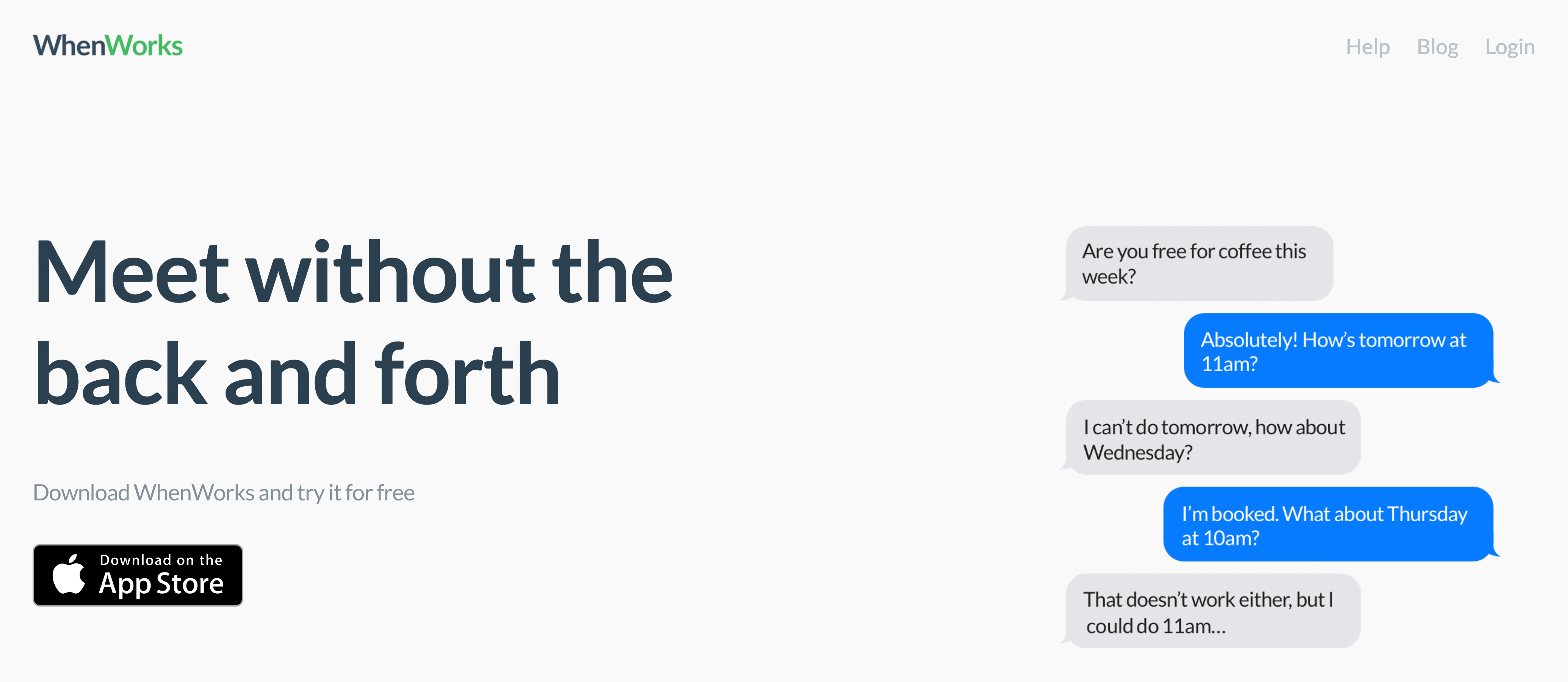
WhenWorks is a simple solution that lets you build an online scheduling page and supports various calendar integrations and event types.
Price: $5 per month for unlimited appointments
Free trial: no
Setmore
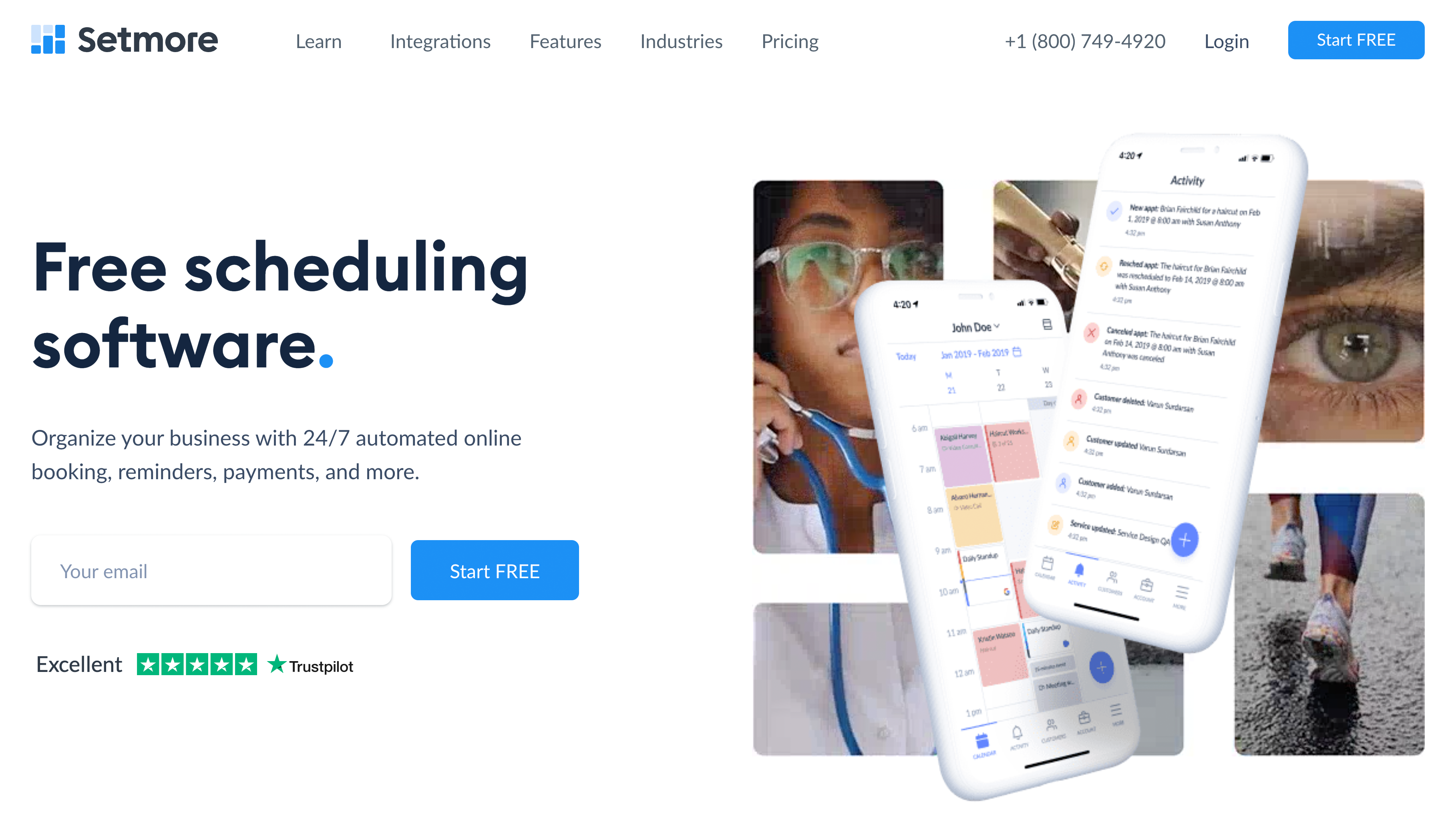
Setmore software supports self-bookings and reminders and has an option for integrated payment systems, such as Square or PayPal. In many ways, it’s similar to ExpertBox, but it comes without a CRM, client portal, and many other features.
Price: $5 per month
Free trial: no
Google Calendar
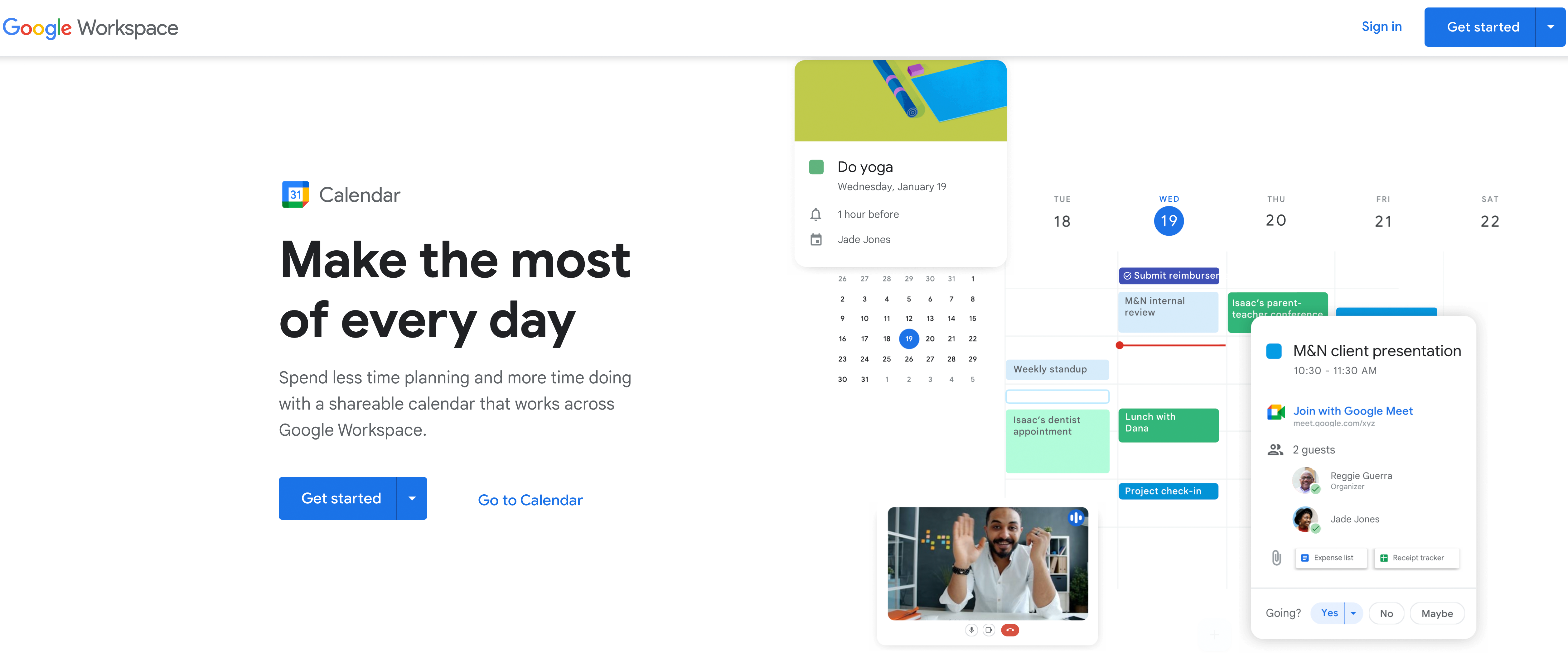
Google Calendar is a free solution that will help you with scheduling if you can’t afford to spend money on extra software. It allows you to quickly schedule meetings and automatically uses reminders. It’s also convenient because scheduling and booking solutions like ExpertBox support Google Calendar integration, so when the client books an appointment with you and pays for it, you’ll have the appointment scheduled not only within ExpertBox but also in Google Calendar.
Price: free
Final thoughts
Exploring the best financial advising tools can in many ways be a never-ending journey because there are so many solutions and so much innovation. They shoulder many routine tasks for financial advisors, helping them increase productivity and income. Subscribe to our newsletter to learn more about the advancements in financial advising and ways to build business processes and automate them with software.
FAQ
-
There are three types of software financial advisors use: operational, supporting, and management. Operational software assists in financial planning and portfolio making. Supporting software combines CRM solutions and video conferencing platforms. Management software often includes scheduling and booking solutions.
-
There are three main requirements for financial advisory software:
- reliability
- security
- ease of use
-
There is a wide range of software solutions you can adopt into your workflow to manage client relationships. Check out the following software for their CRM functionality:
- ExpertBox
- Urgu Financial
- Tamarac CRM