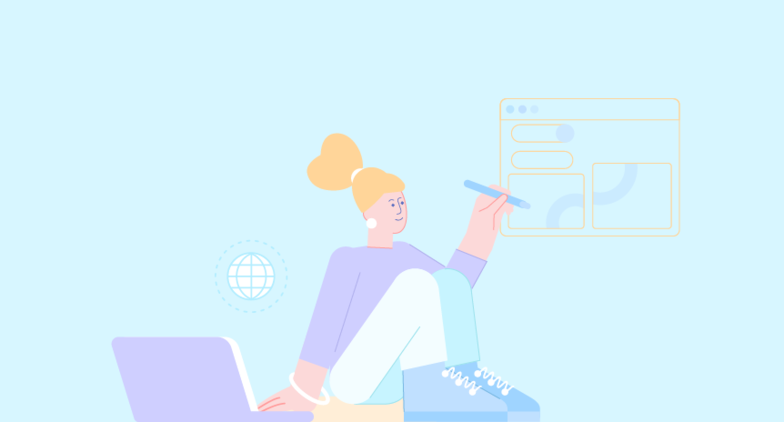You may know how to provide efficient coaching sessions, but how about the coaching onboarding process? From the point a client interacts with you for the first time to taking payments, you should design a coherent experience, leaving clients worry free. A smooth client onboarding process is the best way to keep your clients engaged, motivated, and comfortable.
In this article, we’ll take you through the key steps to creating a top-notch onboarding experience so your clients will feel valued and at ease.
What is client onboarding process?
Coaching client onboarding process is introducing new clients to your coaching business. During the onboarding process, you can decide how best to work with a client and how to address their challenges.
Client onboarding is a process at the intersection of customer service and sales with the purpose of transitioning them from the sales process to being a successful, informed, and satisfied customer.
During onboarding, a client may still be unsure about their new coach, be a bit nervous, worry whether their investments will pay off or not, and so on. You may also wonder whether you can meet the client’s expectations.
Coaching onboarding process is the perfect place for you and your clients to resolve these worries.
Look at the three arguments below on why client onboarding should be your top priority for running a successful coaching business.
- Onboarding is the primary factor that influences a client’s decision to continue working with you
- You can prevent customer churn by showing the value of your services through a transparent onboarding process
- Clients who have a positive first experience with your services will be more motivated to return
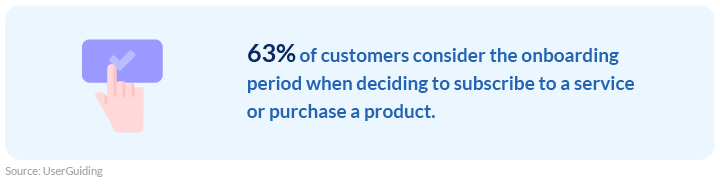
Coaching client onboarding process checklist
You may wonder where to start with client onboarding and what best practices to follow. A well-organized and systematic client onboarding means supporting the client at every interaction point.
Read our complete checklist below to learn about productive client onboarding.
#1 Discovery call
Discovery calls are one-on-one talks with prospective customers to determine whether your services or products match them. A discovery call aims to turn curious visitors into clients and showcase what your business has to offer.
You may begin your call with something like:
Hi, my name is [NAME]
Thank you for scheduling a call with me.
First, I would like to ask you some questions prior to our meeting so I could better get to know you and your goals.
Then I’ll tell you about my services and how they can help you tackle your challenges.
After that, feel free to ask me any questions that would help you determine if we're the right fit for you.
Best regards,
[Signature name]
You can ask these basic questions to understand what needs, expectations, and challenges your client has:
- “Where did you find me?” — to understand which communication channels your clients use most frequently.
- “Where are you stuck?” — to understand the client’s problems and how exactly you can help them.
- “What are you striving to achieve?” — to provide valuable and direct resources right away.
Also, explain the organizational side of your offer, such as your coaching program’s pricing and duration.
Send a follow-up email right after the call. You can offer a bonus or discount if the client enrolls quickly (such as during the first 24 hours after the discovery call).
#2 Welcome kit

A follow-up email is a practical way to thank your clients for choosing your service and scheduling a session with you. You can start on the right foot with a new client and make them confident about their choice with a simple email.
Put relevant information and links in your welcome email. Consider including:
- your contact information
- information about yourself or your company
- a workflow description, such as how you prefer to work with clients, how long your coaching program typically lasts, etc.
- your coaching practice’s core values
- client reviews
- social media pages
Check out this example template:
Hi [client name], welcome aboard!
Thanks for taking the time to speak with me!
As promised, here is the link to your offer on [name of the service offered].
I’d like to provide you with more valuable tips and resources on [client’s subject]: [links to related resources and web pages]
Please visit my blog if you are interested in learning more about [link to the type of service you provide].
If you have any questions, feel free to reply to me at [your email]. I’m here to help!
Best regards,
[Signature name]
Additionally, provide a client with a service agreement and new client checklist explaining what the client should do next.
Here’s what a digital service agreement looks like for ExpertBox:
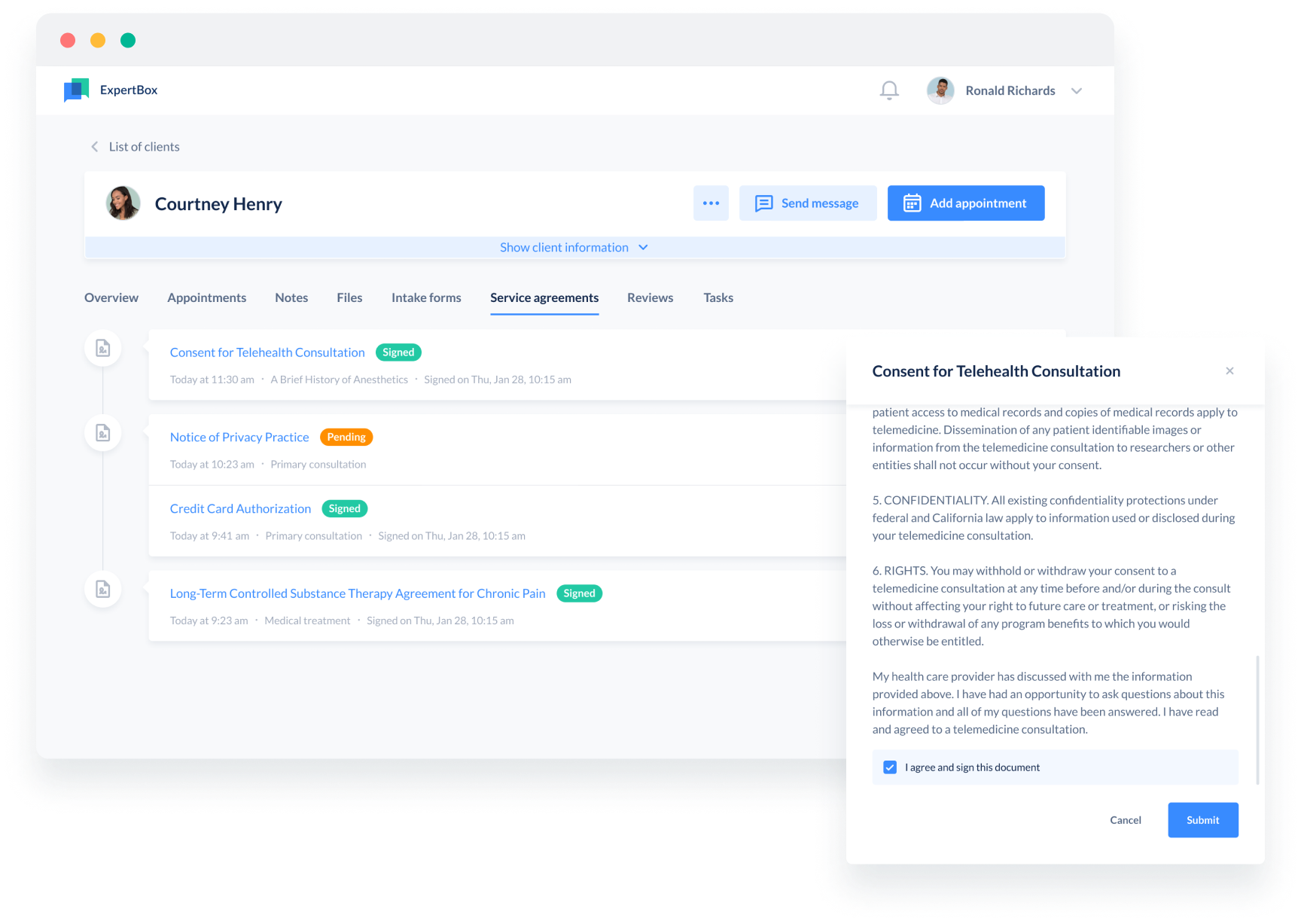
Once you agree on payment terms, send the client any information required for their first session.
#3 Session planning
Set up a seamless booking flow for your clients. Add scheduled sessions to your calendar and share it with your clients so they can add it to their own personal calendars. Your clients should be able to see your availability and plan their time accordingly. They should also be able to independently reschedule or cancel a session without needing to call you each time.
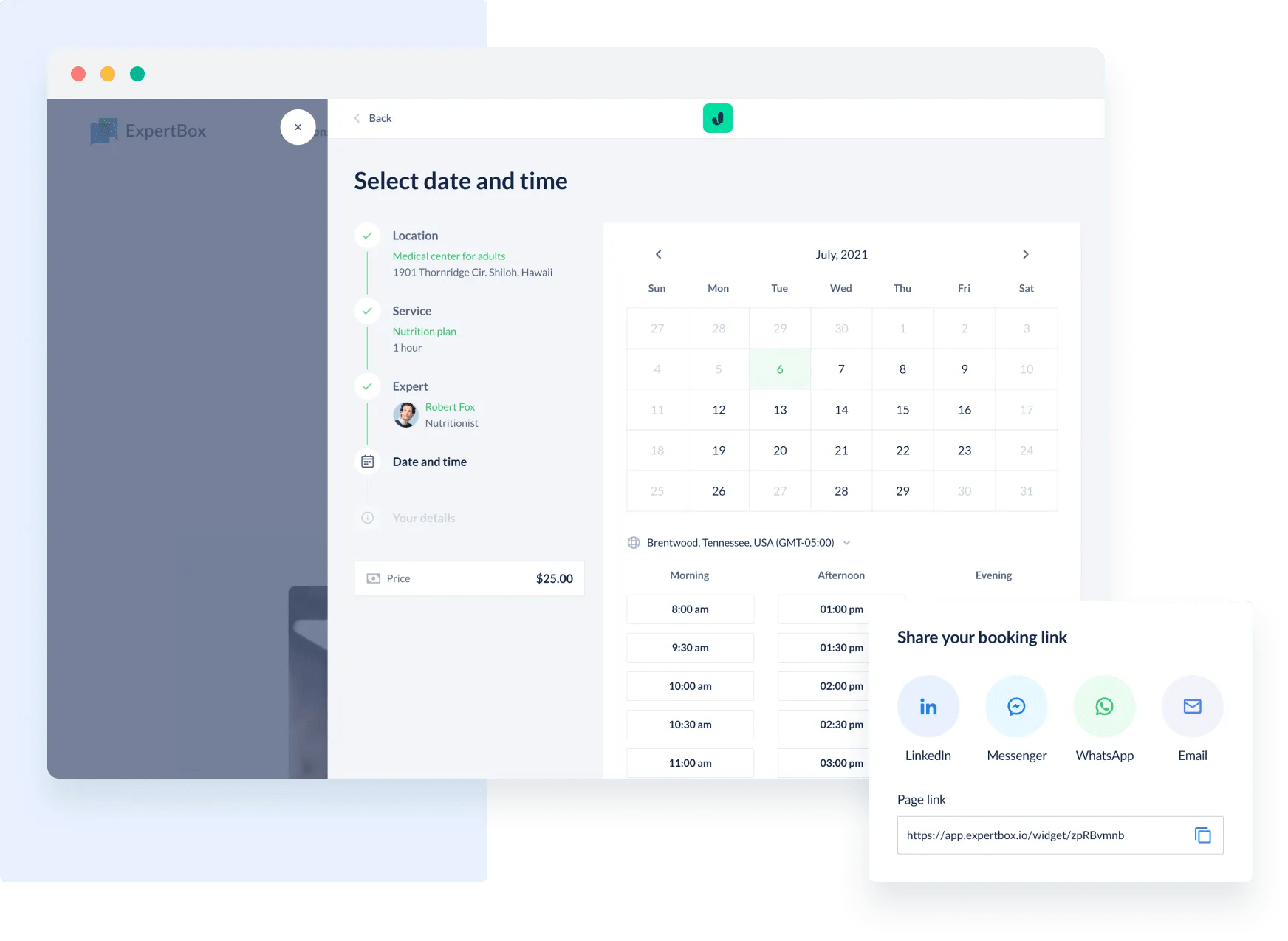
With the help of ExpertBox practice management software, you can achieve higher customer satisfaction and forget about endless phone calls, chaotic schedules, and extended response times.
#4 Intake process
The client intake process, where you collect all required information, is the foundation of quality onboarding.
However, manually collecting information through emails, phone calls, or spreadsheets can lead to inaccurate client data assessment and poor onboarding experiences.
Comprehensive virtual tools help digitize the client intake process, enhance the client experience, reduce paperwork, and save much of your clients’ and your own time. Your customers can fill out the documents before their session, at a pace comfortable for them, and with no hassle, so you can start addressing their needs right when the appointment begins.
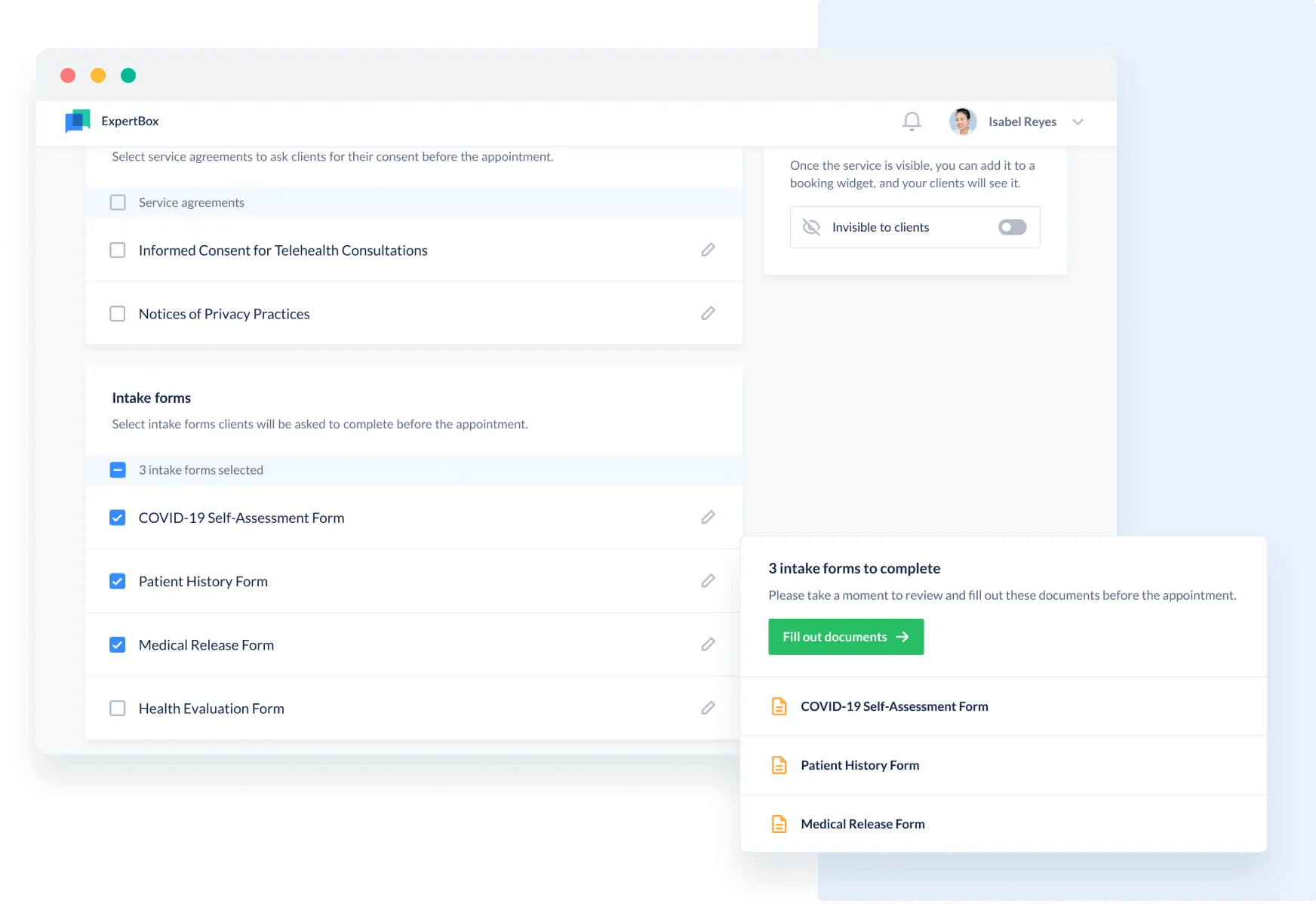
For example, with ExpertBox digital intake forms, you can:
- create custom intake forms to get the information you need in advance
- connect intake forms to a specific service
- set a sending delay for the intake form so that the form will be sent to the client at a time you choose
#5 Billing
Coaches can choose from various billing models. Each option has its pros and cons, so review them carefully when selecting the best choice for your business:
- you can have the client pay the full sum before the session starts.
- you could let clients pay when their session is over. While this method makes bringing in new clients easier, you would have higher financial risks and could be left without payment.
Pro tip: our advice — implement a prepayment model so clients are more motivated to show up and you ensure you will get paid. Also, consider offering an initial session for free as a bonus for your potential clients.
Spending lots of time on accounting tasks can lead to stress, backlogs, and fewer satisfied clients. You can simplify this process by opting for coaching software that supports automated payments and allows clients to choose a payment option that best suits them.
You can also set refund and cancellation policies and share them with your clients. Clients don’t want to share their billing information without being assured that their money would be refunded in unforeseen circumstances.
Let’s look at the main coaching billing models in more detail:
- Single sessions. You can charge the client by the hour if you provide single consultations. A client may want to purchase an exact number of sessions ahead of time and pay for 6, 8, or 10 sessions at once. This billing type best suits coaches who are just starting their coaching practice and want to gain their first paying customers.
- Long-term packages. Clients choose the number and the specific types of sessions you offer and buy that package for a defined time. These packages may consist of single sessions, group consultations, training, or personal support. This billing model is a great fit for coaches who are seeing success in their niche and want to earn more cash.
- Monthly retainers. A client is charged monthly for access to your coaching programs, support, and resources.
- Hybrid model. You can create your own model, merging various payment options mentioned above. You can set a session package timeline with each client individually that depends on your niche and the results your client wants to achieve. For example, some of your clients can be charged upfront and others can pay in parts.
#6 Setting milestones
Reaffirm the session timeline with your clients, highlight dates and events they should notice, and discuss their potential progress steps and milestones.
This serves as a valuable means to prepare clients for what to expect and is important to ensuring you are on the same page with your clients.
#7 Writing an expectations list
Discuss client expectations and set realistic time frames for their goals to be attained. Hopefully, your clients will understand that solely paying for coaching sessions won't bring them to their anticipated objectives.
Hard work is required to reach goals. You can create a list of goals with your clients and specify how much work and time will be needed to achieve their plans.
#8 Pre-made program templates for new clients
If you have already created coaching program templates for your existing clients, you can reuse them. It’s easier to adapt and personalize a previous template to the specific needs of your new customers than to create a new one.
It might take weeks to create a new program framework from scratch for a new client. You may spend time reinventing the wheel, which will lower your productivity and cut into your precious time.
#9 Homework
Individual work is a practical way for clients to prepare for coaching sessions. For example, you can customize intake forms and send them to clients to fill out as their first assignment before the appointment. Clients can complete them at home at a pace comfortable for them.
#10 Consistent communication
Consistent communication with every client allows you to adjust your coaching strategy so you never hit a plateau. However, it is important to develop a communication strategy where you set "open hours" on your calendar for client communication to avoid exhaustion and stay productive.
#11 Resources and links
Send your clients as many useful materials and links as possible. For example, if you use coaching software that includes a client portal, let your clients access session-related materials and documents, such as service agreements and consent forms.
How can you automate your coaching client onboarding process with ExpertBox?
Thanks to modern comprehensive software, you can provide a smoother, more consistent, and more efficient coaching onboarding process for your clients. This includes everything from automating intake forms, gathering client input, and receiving payments to sending coaching session reminders and educating clients via a client portal.
Ready to know how software can support your business? Try ExpertBox — an all-in-one coaching software solution — to grow your coaching business and expand your client base.
FAQ
-
The welcoming stage encompasses much more than just making a discovery call. Read our checklist below on efficient client onboarding to learn more:
- Discovery call
- Welcome kit
- Session planning
- Intake process
- Billing
- Setting milestones
- Writing an expectations list
- Pre-made program templates for new clients
- Homework
- Consistent communication
- Resources and links
-
By using sophisticated technologies, such as ExpertBox practice management software, you can provide a smoother, more consistent, and more efficient onboarding experience for your clients. This includes everything from automating intake forms, gathering client input, and receiving payments to sending session reminders and educating clients via a client portal.
-
Client onboarding is introducing new clients to your coaching business. During client onboarding, you, as a coach, can decide how to best work with a client and address their challenges. From the client’s perspective, onboarding is their first experience with your product or services.