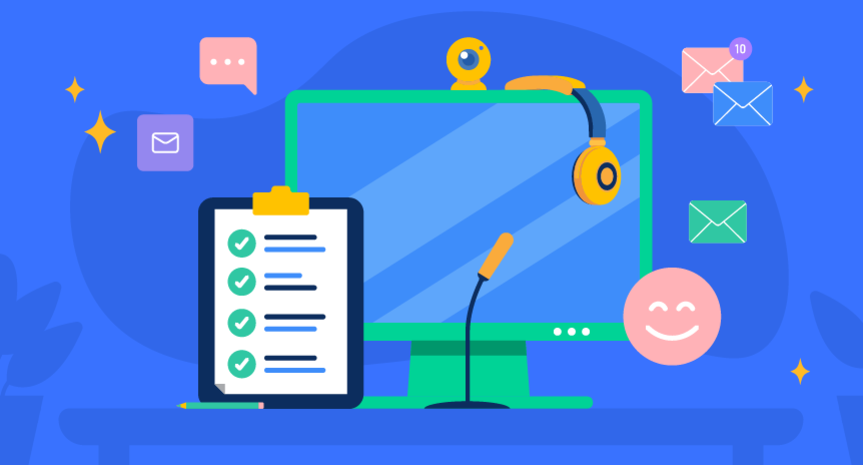Today, you can stay in touch with clients and colleagues both online and in face-to-face meetings. Both formats have their pros and cons. For every individual service provider and small business, there is something advantageous in each kind of appointment. Let’s dive deep into the pros and cons of online and virtual meetings and how to maintain effective communication with your clients and partners.
In-person meetings
In-person meetings can efficiently build rapport with clients and eliminate barriers during first-time consultations. They’re also great for onboarding when a personal touch is essential. Let’s look at in-person appointments in depth.
Advantages of in-person meetings
Let’s start with discovering the most tangible advantages of in-person meetings:
Personal relationships
Meeting in person allows for stronger relationships and greater trust between you and your clients or colleagues and can enable you to engage clients in conversation better than you could in a virtual meeting.
More meaningful engagement with clients
People tend to be more engaged in in-person meetings than virtual meetings, as they are less likely to multitask or become distracted. Moreover, The Washington Post’s research shows face-to-face requests are 34 times more effective than those sent by email and that a physical handshake encourages cooperation and improves negotiation outcomes.
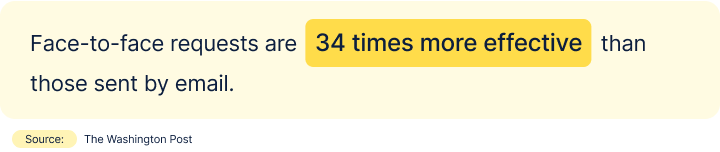
Easy communication
In-person meetings allow for more interpersonal communication, as you can use and understand non-verbal signs, such as facial expressions and body language, which is harder to achieve through phone or video conferences.
Building connections and getting to know each other through small talk, engaging dialogues, or over coffee is easier during an in-person meeting. For many people, meeting in person offers a more natural way to express their thoughts, and talk about various topics.
In-person meetings provide a sense of intimacy, connection, and empathy that is difficult to replicate via video
Increased productivity
In-person meetings can help people make more meaningful decisions and resolve any challenges or conflicts more efficiently by reducing delays in decision-making.
More than eight in ten executives prefer in-person meetings to virtual meetings, noting they create space for tough, timely business decisions and foster more complex strategic thinking.
Besides, during face-to-face meetings, it is easier to solve problems, come up with creative ideas, brainstorm concepts, and share your thoughts while seeing each other’s facial expressions.
Disadvantages of in-person meetings
Yet there are some drawbacks of in-person meetings. They include:
High cost
In-person meetings can require additional expenses for travel, accommodation, and other related costs if the meeting takes place away from your usual place of work.
More time is needed
Organizing in-person meetings can be time-consuming, especially if participants are located in different cities or countries, which can delay or negatively affect decision-making.
Limited attendance
In-person meetings may have limited attendance. Geographic constraints, health issues, or personal commitments may cause some participants to miss important meetings.
Lack of flexibility
In-person meetings are less flexible, as they are organized at a specific time and place, which makes it problematic for some participants to attend or be on time.
Online meetings
If appropriately run, online meetings can be effective and save you time and money. They provide limitless learning and team collaboration opportunities without geographical and time constraints. Let’s look closer at this appointment type and what pros and cons to consider while conducting consultations with your clients and partners online.
Advantages of online meetings
The most tangible benefits of online meetings include:
Cost-effectiveness
Online meetings are less expensive compared to in-person meetings. There is no need to travel long distances or wait until all meeting participants agree on the most suitable time. You can meet people from all around the globe, no matter where they live and what their schedules look like.
Time savings
Online meetings save time, as you can join them from anywhere and participate in a discussion. Moreover, with video conferencing software offering compelling features like screen sharing, online messaging, and file sharing, you can make your meetings more productive and immediately provide your clients and partners with all the information they need.
Convenience and flexibility
Online meetings increase participation and facilitate collaboration, as everyone can join an online appointment no matter where they are — even people with physical limitations or who don’t live nearby.
Ability to record meetings
Online meetings can easily be recorded and used for analyzing work performance or when you need to retrieve information from previous conversations with clients or partners.
Disadvantages of online meetings
For all the advantages of online meetings, there are also some drawbacks:
Technical issues
Online meetings depend heavily on technology. That’s why technological disruptions like a poor internet connection and audio or video glitches can result in meeting interruptions or reduce your appointment’s time, causing delays or unwanted pauses.
We recommend relying on trusted video conferencing software to ensure smooth and glitch-free online meetings, improving the quality of client engagement and communication. Make sure the platform you choose is easy to use for all participants, intuitive in its design and navigation, and, if you are working with health data, HIPAA-compliant to keep your clients’ data secure.
Communication and psychological barriers
Online meetings may cause communication barriers for several reasons:
- Audio or video issues can cause misinterpretations
- Psychological barriers may result from the inability to interpret body language and emotions of counterparts in video calls
More distractions
During an online meeting, people may face distractions and be interrupted by family members, neighbors, children, etc. Video conference participants are also more likely to multitask, text, or be less attentive than they would be during a face-to-face meeting.
Zippia surveyed 2,000 American workers to find out how workers are coping with online meetings. Here are the key findings:
- 67% of workers are distracted during virtual meetings
- 47% of workers prefer in-person meetings
- 55% of workers admitted to checking emails during virtual meetings
Hybrid meetings
A hybrid meeting is a smart approach that combines the formats and benefits of in-person and online meetings. A hybrid meeting takes place in a specific location at a precise time, and participants can choose whether to join a discussion remotely through a video conferencing platform or come to the meeting in person.
Advantages of hybrid meetings
Hybrid meetings are gaining popularity. Let’s look at their advantages and disadvantages.
Cost-effectiveness
With hybrid meetings, you don’t need to spend money on commuting and organizing sessions. You can meet your new client or partner online, regardless of location and budget. All you need to invest in is a quality laptop and the right HD video conferencing platform.
Easy record keeping
Hybrid meetings happen live, but you can always watch the recording at a later date if you miss the session or need to review any information.
Greater flexibility
Hybrid meetings are more flexible, as you can choose between two alternatives: coming in person or joining remotely. This significantly increases participation because those who couldn’t attend an offline meeting could easily join virtually via a registration link and have the same opportunity to participate in the discussion.
Disadvantages of hybrid meetings
However, there are some challenges when it comes to hybrid meetings. They include:
Dependency on technology
If you have an unstable internet connection, online participants can lose access to the session, have a poor experience, or miss the whole event if there are serious technical issues. Moreover, online attendees might not have clear instructions on what to do if a technical failure with their device or video conferencing platform does occur.
Lack of personal touch
Online participants can feel a bit separated, or less engaged, compared to those attending in person. Besides, they may lose focus and miss vital details as people are more prone to distractions during online meetings than in person sessions.
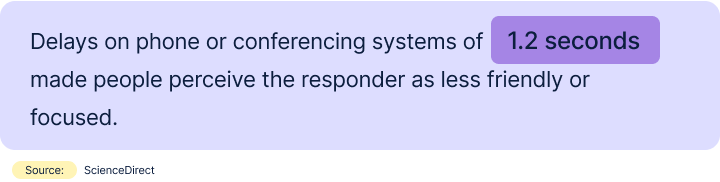
In a laboratory experiment conducted at Stanford, half the teams worked together in person and half did so online. The in-person groups generated 15% to 20% more ideas than their remote counterparts. In another experiment involving almost 1,500 engineers at a multinational corporation, in-person teams came up with more ideas that were more original than remote teams.
More planning is required
Hybrid meetings require extra planning and preparatory work, such as installing necessary technology and tools, training participants on how to use them, developing guidelines, preparing for possible technical glitches during the meeting, and matching time zones.
How to determine which type of meeting to choose
To decide what meeting type suits you best, consider factors such as:
- Meeting purpose. You should know the exact purpose of your session and set clear objectives with key points that will be discussed. By doing so, you can easily create a detailed agenda.
- Clients’ or partners’ preferences. Before organizing a meeting, ask your client or partner how they prefer to communicate with you and what meeting type will be most convenient for them.
- Geography. An online or hybrid meeting will probably be the best choice if your participants are in different cities or countries.
- Budget. Even though an in-person meeting can drive better engagement and allow you to build more personal connections, it can be too expensive for your budget. If this is the case, an online meeting can be a good alternative.
- Access to technology. Technology plays a crucial role in the quality and effectiveness of your meetings, especially those in online and hybrid formats. Evaluate what technology you can afford and the readiness of your clients and partners to adopt and use new tools.
Final thoughts
Because there’s no one-size-fits-all approach, understanding the pros and cons of each meeting type and choosing the right technology for your meetings are key to successful conferences and communication.
An advanced video conferencing platform can reduce the need to meet in person and provide more convenience and flexibility in fostering client relationships. Check out this guide on choosing the best video conferencing software for your business and what basic software requirements you should look for for effective meetings.
FAQ
-
Let’s start with discovering the most tangible advantages of in-person meetings:
- Personal relationships
- More meaningful engagement with clients
- Easy communication
- Increased productivity
Yet there are some drawbacks of in-person meetings. They include:
- High cost
- More time is needed
- Limited attendance
- Lack of flexibility
-
The most tangible benefits of online meetings include:
- Cost-effectiveness
- Time savings
- Convenience and flexibility
- Ability to record meetings
For all the advantages of online meetings, there are also some drawbacks:
- Technical issues
- Communication and psychological barriers
- More distractions
-
Hybrid meetings are gaining popularity. Let’s look at their advantages.
- Cost-effectiveness
- Easy record keeping
- Greater flexibility
However, there are some challenges when it comes to hybrid meetings. They include:
- Dependency on technology
- Lack of personal touch
- More planning is required