An online presence is a must for medical practices nowadays. A patient communicates with a practice's online channels an average of nine times before deciding to book an appointment.
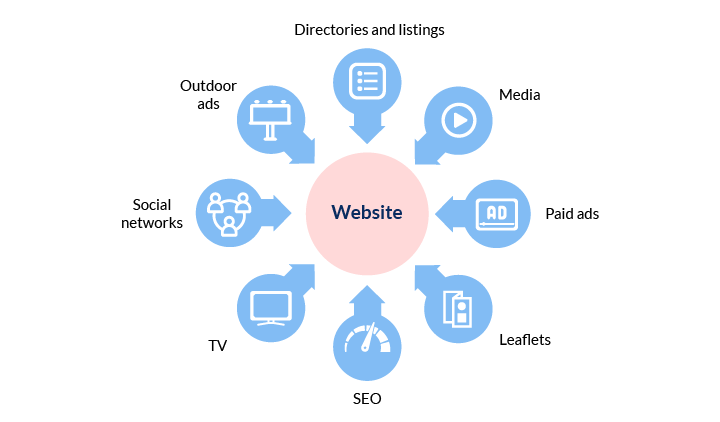
All the touchpoints depicted above should mention your website and invite prospects to visit it and find out more about your practice. A medical website is a tool that helps you tell people about your practice and convert them into patients. How can you make your website do this effectively? Find out in our blog post.
The purpose of a medical website
Your website is your online office. It shows your prospective patients what you can help them with, how you can help, what approaches you use, and other useful information. And since your website helps you turn prospects into patients, it’s vital to have an online booking option and a telephone number for scheduling an appointment with you.
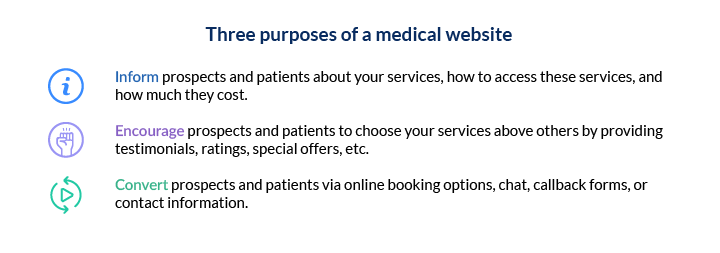
To make sure your website is patient-centered, focus on your patients’ needs, values, and wishes. Below are the most valuable patient insights to help you optimize your website.
Patient insight #1 — Your patients want to know to whom they’re entrusting their health
A lot of people still rely on word of mouth when looking for a physician. People ask their relatives, friends, and colleagues for references of doctors they have experience with. When a prospect finds you online, they want to get to know you, check out your certifications and experience, read patient testimonials, see your office, and learn about the results of your work. Reminds you a bit of matchmaking, doesn’t it? Let’s see what you can do to make the match happen.
How to do it right
About us
52 percent of visitors want to read information about you and your practice.
A good first impression can work wonders, so your about us page should look flawless. The about us page is the best way to tell your prospects about yourself, your services, and what distinguishes you from other physicians. Use the about us page to tell a short history of your practice and inspire confidence in your prospective patients.
To make the right impression and answer all concerns of your prospects and patients, the about us page should include:
- Your bio
- Photos of you
- Information about your education
- Your mission, vision, and goals
- Certifications and accreditations, membership and leadership positions in respected associations, local and national awards
- Social proof (patient testimonials and reviews)
- Case reports
The most common issue with about us pages is that they become overly wordy. Keep the page simple and give readers enough information to be informed but not bored.
Keep your about us page updated to provide relevant information to new patients.
Patient insight #2 — Your patients want easy access to your contact info and booking
When prospects land on your website, they want to find your contact details easily and book an appointment immediately. In most cases, this is the main reason people come to your website — to convert and book an appointment.
How to do it right
Place contact details and appointment booking functionality prominently on your home page, in headers, and in your site navigation. The header is home to a lot of medical information that you need to display — prioritizing what patients look for will be essential to ensure they get what they want quickly.
Header
This is the space at the top of the page that usually remains static when a user scrolls the page. That means website visitors see this section all the time and have quick access to it.
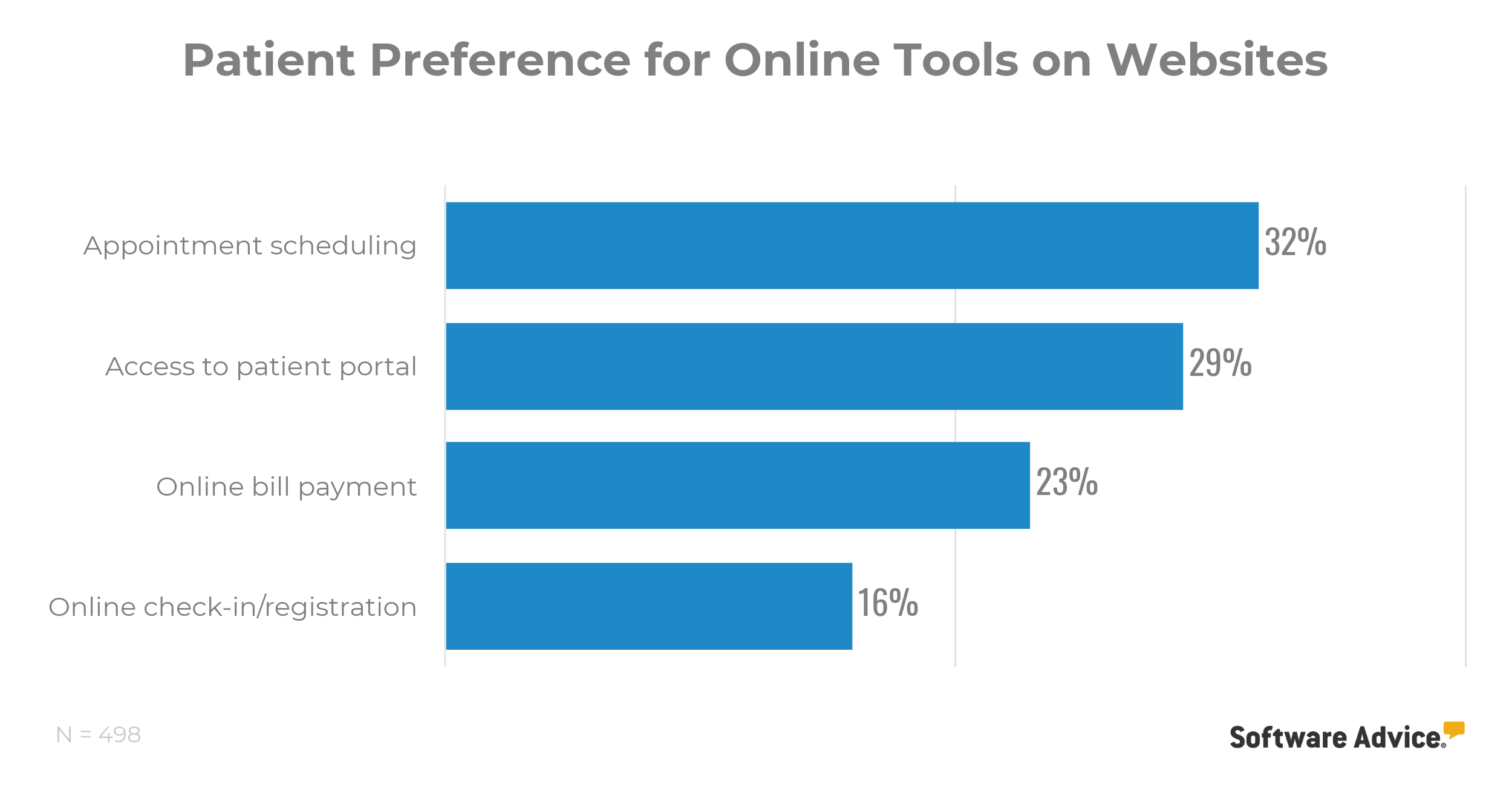
According to SoftwareAdvice research, the most popular website elements are online tools such as booking pages. Besides finding your contact information (telephone number, email, office address, social media profiles), patients are most likely to visit your site to look for your hours of operation, use your online booking tool, access your patient portal, or use online bill payment functionality. Make sure they can find this information and these tools in the header.
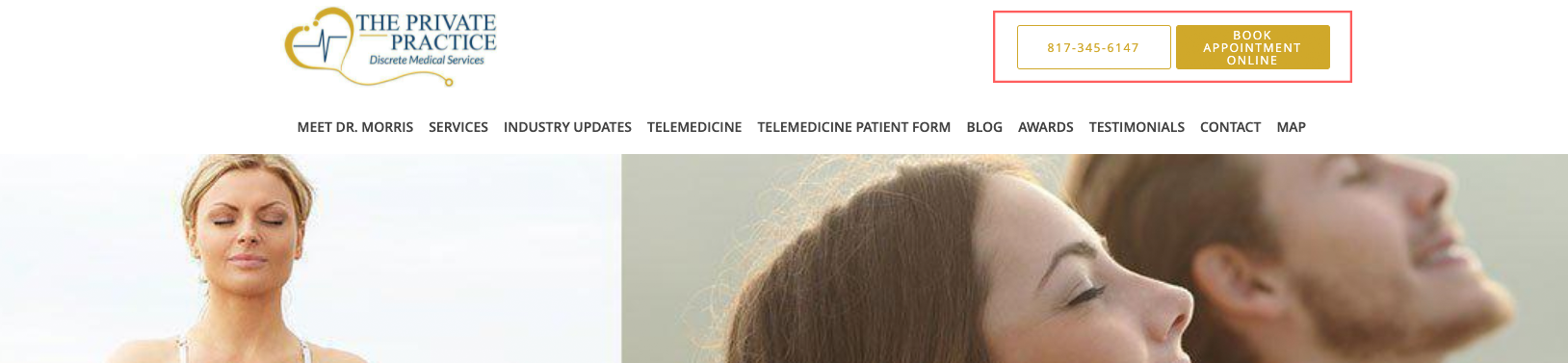

This sounds like a common-sense rule, yet not all physicians follow it. If a prospective patient wants to contact your practice, they should be able to do so in a click. If they have a hard time finding contact information, for instance, they will likely leave.
Booking page
An online booking page on your website is a convenient and sure-fire way to convert prospects into patients. With a booking page, people don’t need to spend extra time calling you and choosing a comfortable time for an appointment.
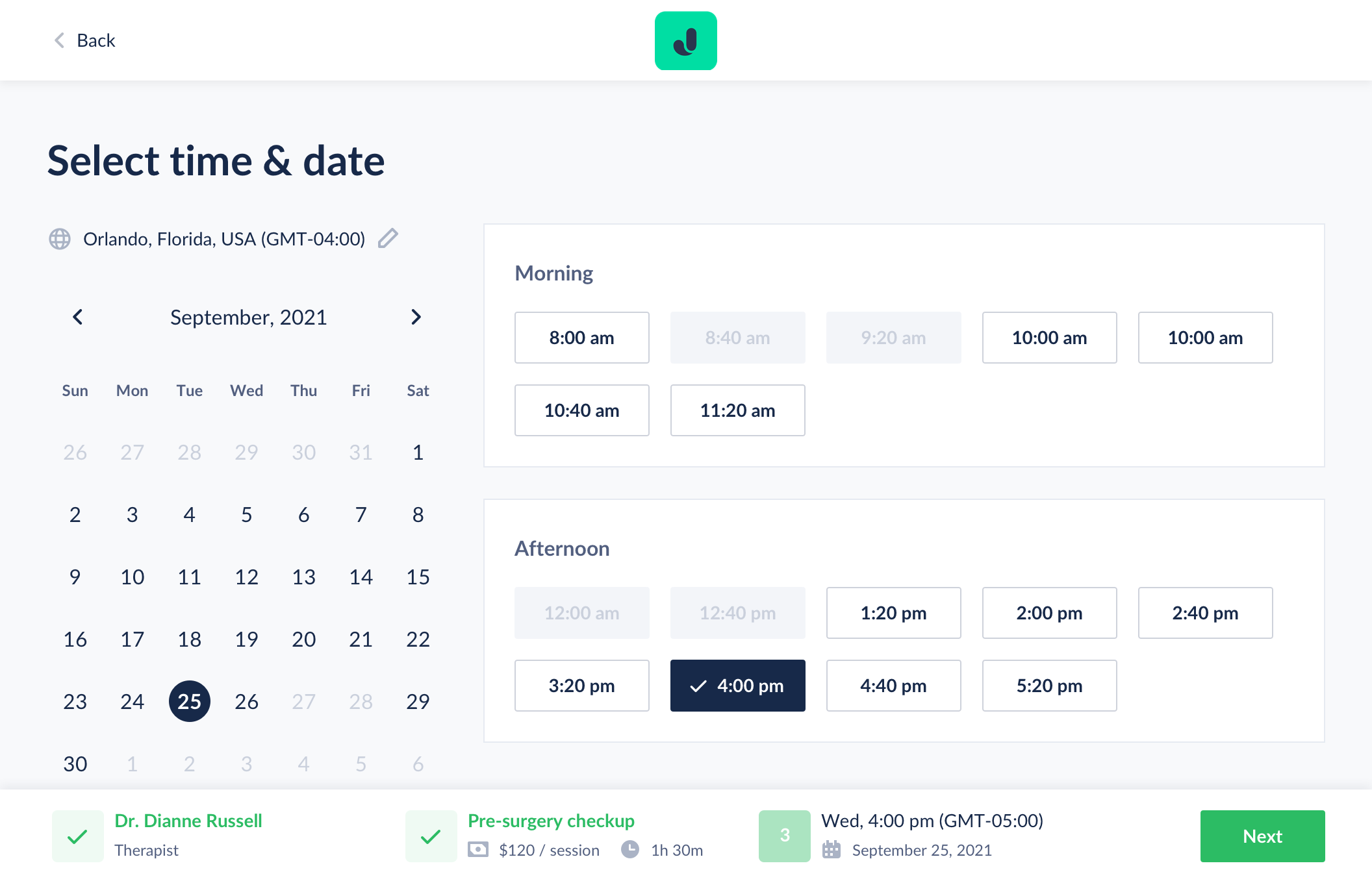
With an ExpertBox booking page, you can be transparent and honest with your patients regarding available booking times. Besides, having a booking page is an additional trust indicator and a big driving force for attracting new patients online.
Patient insight #3 — Your patients want to navigate your website easily
The internet has become the main source people turn to when they need to manage their health. One of the common problems with medical websites is that people feel overwhelmed by all the health information and content and become frustrated by lengthy searches for information. If your prospective patients can’t find what they’re looking for on your medical website, they might leave. Let’s see how to deal with confusing layouts and poor website navigation below.
How to do it right
The less time it takes the customer to find what they’re looking for, the better. People expect navigation to be simple. Stick to a basic color palette or a clean layout with plenty of white space. Healthcare providers tend to generate lots of content, so the challenge is to simplify what you already have rather than create less.
Make sure that links, buttons, text, and even CTAs are designed properly and that website visitors recognize them when they see them. In button and link designs, stick to one color so that when users see a call to action, they understand quickly what they are expected to do next.
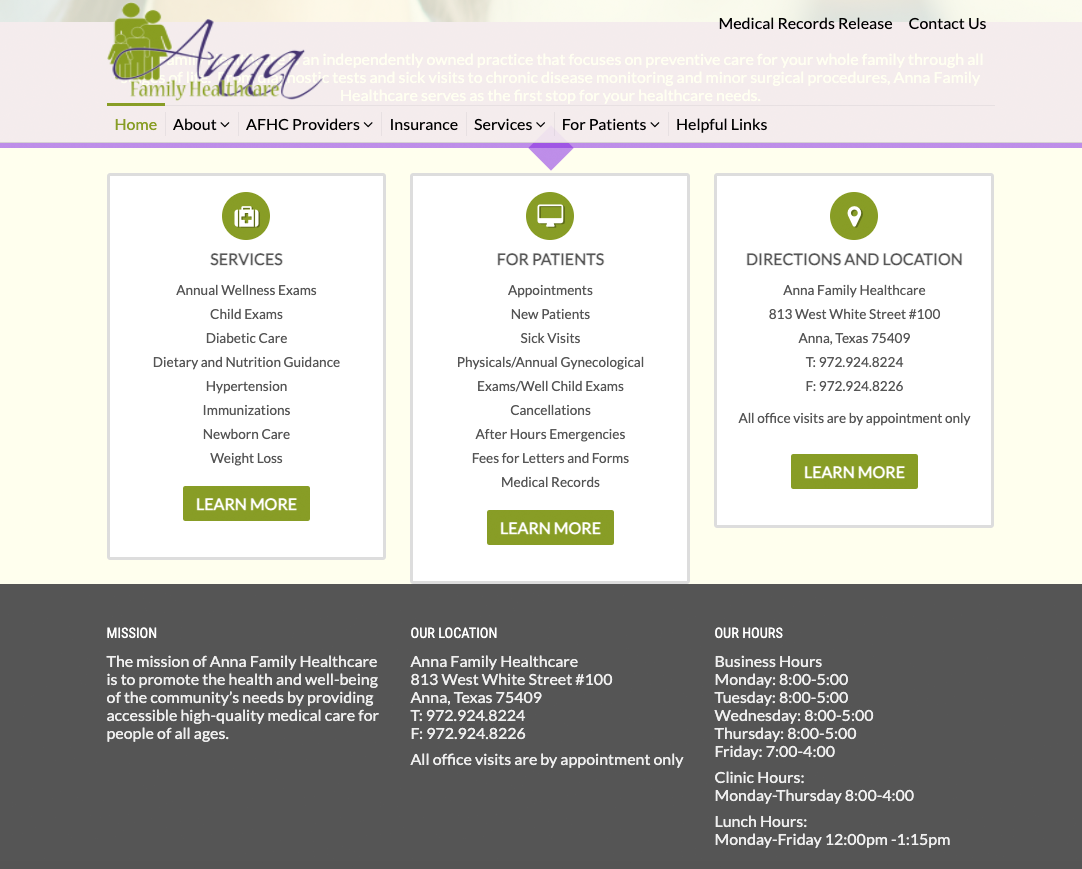
A good best practice for a medical website design is to make sure that call to action (CTA) buttons like “Book now” and “Contact us” are highly visible on all pages, making it easy for new patients to schedule an appointment.
Patient insight #4 — Your patients want to use your website on the go
Patients want information at their fingertips. The 2018 Consumer Survey on Digital Health by Accenture showed that 46 percent of Americans used mobile phones and tablets to manage their health. Findings from Statista reveal that in 2021, mobile devices (excluding tablets) generated 54.8 percent of global website traffic.
People want a site that is easy to browse, that doesn’t use healthcare jargon, and that allows them to get what they need when they need it. Getting around on your site should feel natural, easy, and intuitive.
How to do it right
People often look for medical services on the go from their mobile devices. Make sure your site is welcoming and efficiently designed to adjust to mobile screens and other devices. A user-friendly web design is easy for visitors to navigate. If your website is too difficult to follow, visitors will become frustrated and will be less likely to convert to patients.
Besides, Google’s mobile-first indexing will influence your website’s ranking. This means that without a responsive design, your website will alienate prospective patients. Furthermore, you risk being penalized by Google if your site does not comply with Google Webmaster guidelines.
For the best results, offer patients the same experience on desktop and mobile. Optimizing content to fit each type of device will take more time and effort, but it’s well worth the investment.
Patient insight #5 — Your patients want easy-to-understand content
People go online to find solutions to their problems. Therefore, you should meet them there. Prepare to welcome potential clients and provide responses to solve their difficulties.
Creating expert content on your website and running a blog is a great idea since it helps to inform your patients and turn them into your advocates. Besides, a blog helps your website rank better since Google scans websites and prioritizes those with useful and authoritative content. Yet, creating expert content doesn’t mean posting scientific and complicated articles.
How to do it right
On your blog, tell about complex topics in an engaging and simple manner. Don’t overcomplicate content with unexplained medical terms. Make sure your content is easy to digest. Don’t scare or intimidate your readers — they might already be scared and want to find a solution and find peace in the content you provide. Your readers want to feel that everything will be alright.
To make it easier for your readers to find answers and navigate your posts, follow the blog structure below.
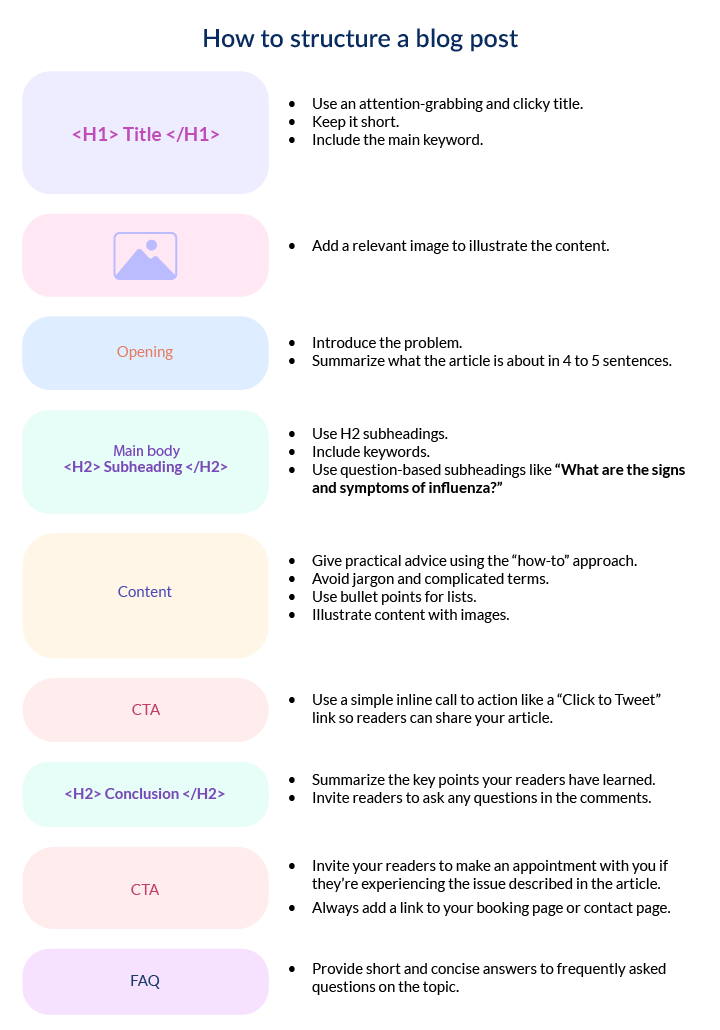
Try to illustrate every complex idea. If you describe complicated biological processes, try to find a relevant image or infographic to illustrate them and help readers understand what you’re talking about. In the book Brain Rules, John Medina says that if you illustrate information with a relevant image, people will retain 65% of the information three days later. This trick will help your readers understand complex topics and learn useful knowledge. It will even get your content shared on social media.
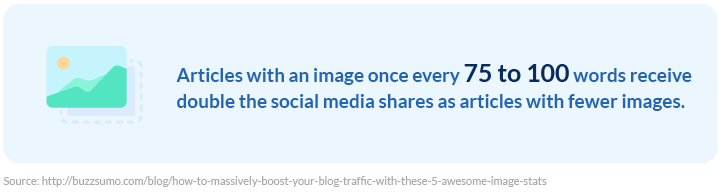
Summary
Using the insights above, you can optimize your medical website, make it more user-friendly, and fill it with valuable content that engages both current and potential patients.
Collect patients’ feedback to keep on improving your healthcare website, increase traffic, achieve better conversion rates, and increase revenue.
Subscribe to our newsletter to get more tips on marketing for medical practitioners.




