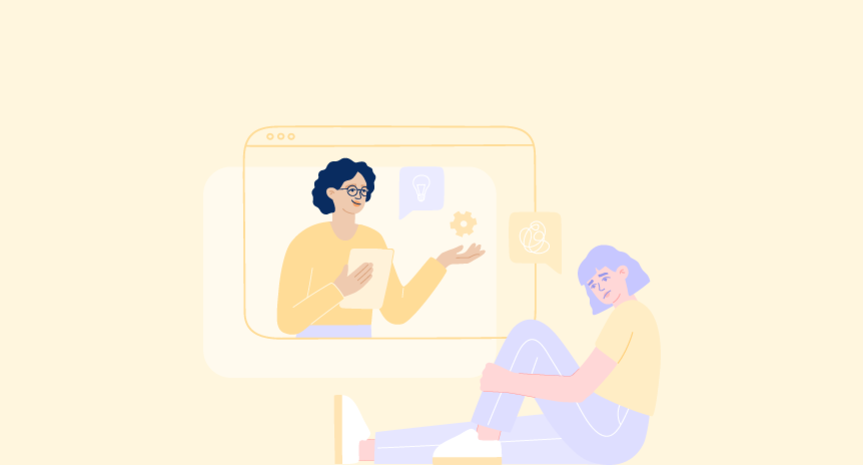A professional website for your private therapy practice is a business investment. Your website is often the place potential clients will go to learn about you and see if your therapy services can help them. It’s also the best way to begin building rapport and a connection with your clients while sharing your expertise. Besides, this is the place to convert your prospects into your clients thanks to content, booking pages, and booking forms.
Before you start
There is a set of actions you need to take before you start working on your private therapy practice website. They’re universal regardless of the approach you choose to website development.
1. Decide on the purpose of your website
A website is a tool that helps you achieve your business goals. Without clear goals, your website is likely to fail, as 72% of new websites do according to HubSpot. If you want your website to be successful, you can’t afford a one-size-fits-all approach.
Here are examples of goals you might want to achieve with your website:

These are only some possible goals, and you can implement variations of different objectives to achieve these same goals depending on your business. Check out what else a website can help you with in our blog post “3(+19) Reasons Why Psychologists Need a Website.”
The goals you’ve settled on at this stage will influence your choice of website development approach, site structure, and functionality.
2. Set your budget and time frame
The second important factor is how much money you are ready to invest in building your website. If you’re working with a very low budget and your investment is measured in the hundreds of dollars, you might consider creating a website yourself. You can create a website without writing a single line of code using pre-made templates offered by website builders. In this case, the price may range from a totally free plan to $50 a month, plus extras for plugins, themes, security measures, etc. Besides, using a website builder, you can create a website in a couple of days.
If you can invest thousands of dollars, you unlock the opportunity to have a custom website with a wide range of features built specifically to meet your goals and needs. However, a custom approach takes a lot of time, so be ready to wait for a couple of months until you can go live with your new website.
3. Decide to what extent you want to be involved in development
Do you want to have everything under your control and can you spare time for website development? Is your schedule flexible enough to let you work on your website yourself? If you have enough time, dedication, and some technical background, you can try making a website on your own.
If you’re quite busy, have a special request and a sufficient budget, and want all the technical things taken care of for you, hire an expert to create your website. In this case, be ready to invest some time in finding a specialist, creating a comprehensive technical task, and validating the work done.
4. Website builder vs custom website — What’s best for you?
You need to decide whether you can create a website yourself or need to ask a website designer for help. Remember that the first step is to define the goals you want to achieve with your site. The features that will help you achieve your goals determine if you can get along with a self-made template-based website or if you need a custom website.
If you need a website that tells your prospects and clients about you, has a blog and a live chat, and helps clients book sessions, you can make do with a template offered by a website builder. They usually provide such functionality at a reasonable cost.
If you want your website to be a full-fledged marketing tool that lets you sell your services and products online, create your own courses or quizzes, use analytics tools, set up social media integrations, have a membership area, and more, you definitely need a web designer to help you, as such functionality goes beyond what themes and plugins can provide.
5. Choose and buy a domain name
A domain name is your website’s address on the web. It should reflect the service you provide to help your clients remember you and easily find you. There are several approaches to choosing a domain name.
- Use your personal name
If you are a solo practitioner, consider using your own name in your website’s domain name. There’s a good chance that a domain name consisting of your actual name is not already taken. Besides, such a domain name promotes your personal brand and creates a personal connection to your practice and your potential clients.
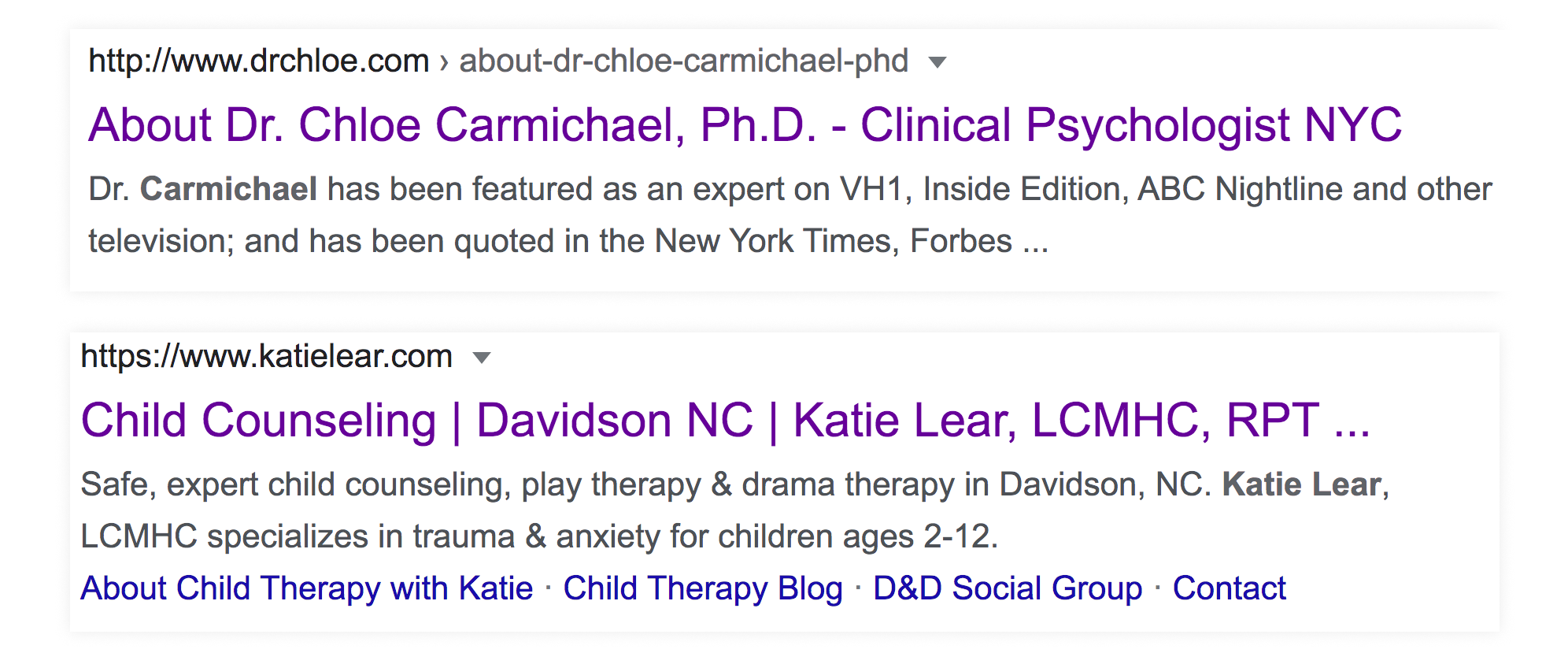
- Use your practice name
There’s no need to reinvent the wheel if you have a name for your private practice that you can use as a domain name. What’s more, your practice name will always be associated with you, not with someone by the same name on the internet who may have a website.
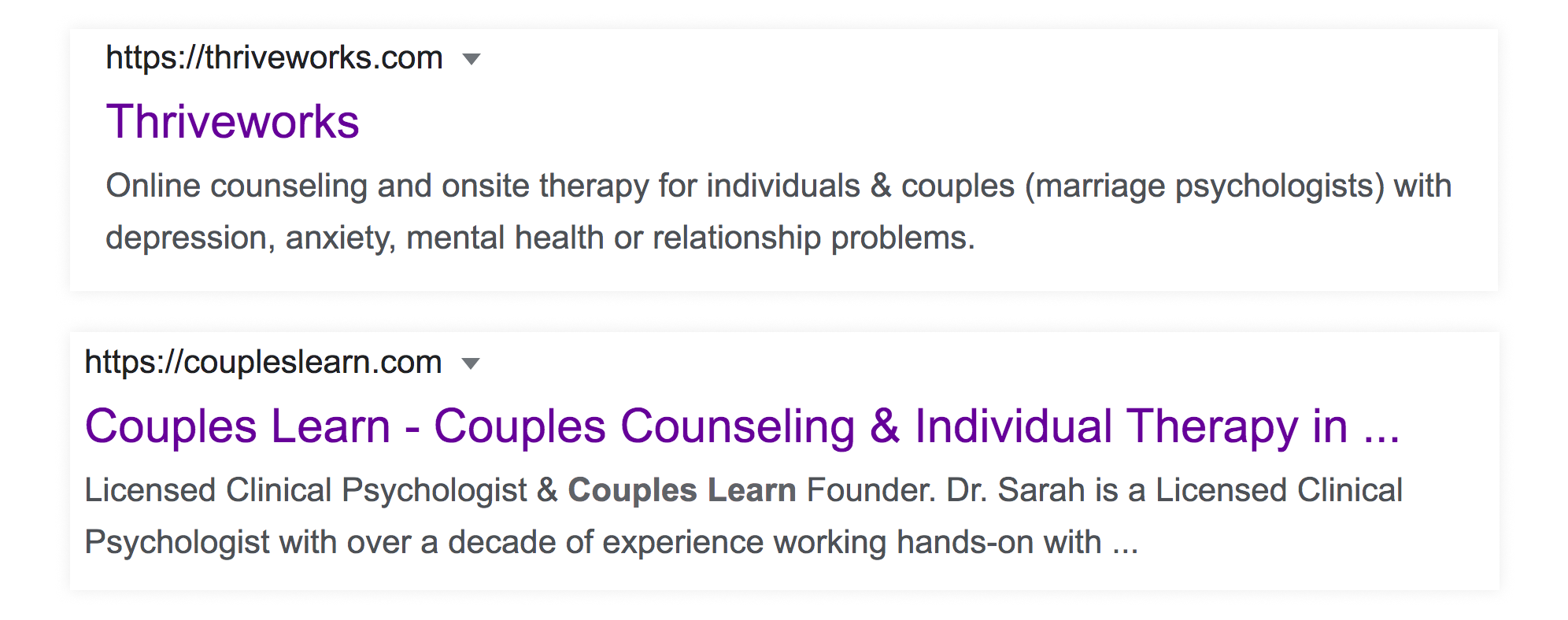
- Use your specialty
The last option on this list is to make up a domain name based on your specialty. It’s a clever move, since it will improve your search engine ranking thanks to the keywords in it and still tell your prospects about your private practice’s specialization.
If you go for a website builder, the platform you choose will likely offer you their own custom domain name. However, you can still use a domain name bought from a domain registrar.
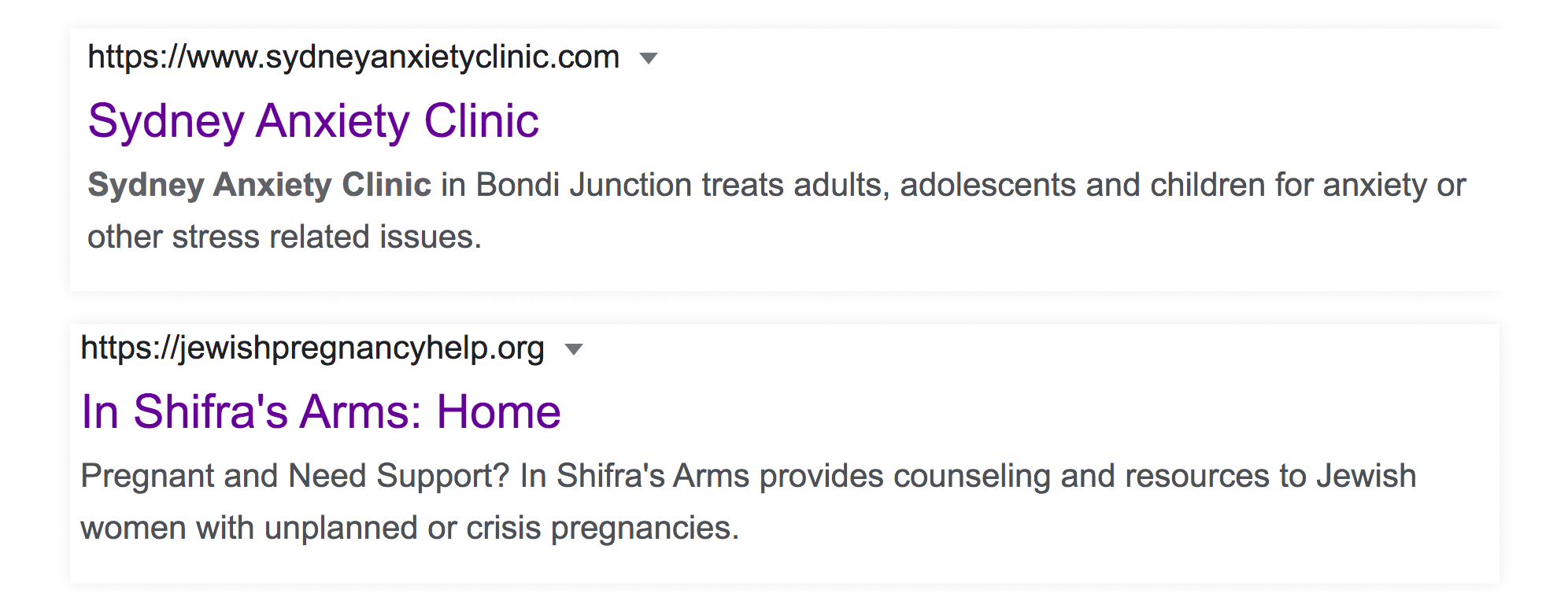
Pro tip: Buy the domain name yourself. Your website designer should never own the domain; if they do, you might lose your website if your web designer turns out to be unscrupulous.
A website builder domain name may look like this: https://yourdomainname.websitebuilder.com/mysite. If you sign up for a free account, your website will be hosted on a subdomain of the website building platform. However, using these types of sites shows a lack of authority on the part of your business. Website builders usually offer you to buy a domain name without any branding or extensions for an additional price.
You can also buy your own domain name from popular and trusted domain name registrars like Domain.com, Bluehost, GoDaddy, DreamHost, and Namecheap at a reasonable price. There are common domain names and premium. For a common domain name, registrars charge about $6 to $25 per year, while premium domain names might cost you a lot. However, premium domain names are often more memorable, shorter, and more appealing to a broader audience, which is why they’re more expensive.
Pro tip: Try to avoid using dashes, numbers, or unconventional spellings in your domain name.
6. Select hosting
Your website host stores all your files and data and makes them available over the internet. If you choose to go for a website builder, you don’t have to pay separately for hosting – this is taken care of by the provider. If you’ve decided to hire a web designer and build your own website, hosting is an essential element for getting your website online.
While evaluating different web hosts, consider three major things: uptime, site speed, and customer service.
- Uptime is the percentage of the time your host guarantees your website will be up and running.
- Fast site loading motivates visitors to stay on your website and helps your site rank higher on Google.
- Customer service really matters because private practice websites can have issues. Being able to reach out to expert support and get your problem solved is hard to put a price on.
Now you might be wondering, Which hosting provider should I choose? We recommend considering the following popular hosting providers:
- Bluehost (starting at $2.95/mo)
- HostGator (starting at $2.75/mo)
- A2 Hosting (starting at $2.99/mo)
- DreamHost (starting at $2.59/mo)
- GoDaddy (starting at $4.49/mo)
Let’s see the benefits of the DIY and outsourcing approaches. Below, we discuss the pros and cons of each approach, guide you through all the steps of creating a website for your private practice, and share some tips and tricks to get you started.
Make a private practice website on your own with a website builder
Creating your own website can be a fun and pain-free experience if you have enough time, a sufficient budget, and the dedication to do it on your own. Thanks to modern, customizable, ready-made solutions like website builders, you can create your own website in a day without any coding. All you need to do is choose a template, tweak it to fit your vision, and go live.
Benefits of website builders
Among the many advantages of website builders, one stands out — it’s very easy to get started. Usually, there’s a comprehensive guide with instructions to lead you through every step of the website creation process. All you have to do is follow the tips and press the buttons and voilà — you’re ready to welcome visitors to your website. However, a website builder’s capacity may not be enough to realize your website concept.
Check out other pros and possible cons of creating a website with a website builder.
| Pros | Cons |
|---|---|
Affordable. All-inclusive plans will cost you $5 to $15 per month, making website builders the cheapest way to create your own website. |
Usage limitations. Your free site will be subject to rules and restrictions set by the website provider. Don’t be surprised to see an ad on your website if you’ve chosen a free plan. |
Beginner-friendly. If you think that only web developers can build websites, you’re wrong. You don’t need to be tech-savvy to use website builders, as all the backend and frontend work has already been done for you. Your task is to choose a template, organize it the way you like, and fill the site with content. |
Feature limitations. The website builder you’ve chosen might not offer the possibility to add the functionality, custom blocks, behavior scenarios, or site extensions you want. |
Controlled result. You’re responsible for the whole design process and can easily make new changes whenever you want. |
Requires time. While creating your own site, you’ll have to sacrifice either your free time or work time to learn the basics and create and set up your website. |
Intuitive design process. With website builders, you can just drag and drop blocks to create the layout you want. Even though it’s so easy, the end product will look professional and modern. |
Design limitations. Website builders have drag-and-drop building logic but limited customization options that can’t compare to the capabilities of a designer who understands marketing and visitor conversions and can optimize your site. |
Tech support, hosting, and domain name in one place. After you’ve chosen a website builder, you don’t need to think about anything else. Website builders offer their clients all the tools to create a website together with support in case you have questions or something goes wrong. |
|
Extra services. A website builder may offer you the help of different specialists: designers, SEO specialists, marketers, illustrators, analysts, etc. If you get stuck, you can hire a specialist to help you solve any kind of issue you might have with your business or website. |
|
Secure. You don’t need to worry about security, as it’s all handled by the website provider. |
If you want a basic website with common features and putting in the work is not an issue for you, then go ahead and learn how to create a website for your private practice on your own.
5 steps to set up your private practice website
Keep it simple. First, your website needs to be easy to use. It should explain the service you provide, communicate that you are safe and professional, and gently invite prospects to take action. If they take action, you have new potential clients. The easier it is for visitors to navigate your site and take action, the easier it is for you to find clients.
Website builders provide everything you need to launch a site. You’ll get website building tools, hosting, domain registration, SSL certificates, templates, and support in one place, often for a low monthly rate. Now, let’s see what the website building process looks like.
1. Choose a website platform
There’s no need to hire a developer to help you build your site for your private practice. Website builders offer ease of use, professional templates for various spheres, stock photos, customization features, custom domains, appointment scheduling blocks, SEO tools, and much more. Premium plans for website builders usually range from $8 to $25 a month.
Affordable and comfortable site builders with templates for psychologists include:
- WordPress
- Wix
- Weebly
- SITE123
- Squarespace
Besides, there are website builders specifically for therapists:
- Therapy Sites
- Brighter Vision
There isn’t a one-size-fits-all solution, which is why it’s worth devoting some time to doing your due diligence and checking out trial versions of website builders to see what fits your specific needs. While choosing a website builder, consider pricing, features, template design collections, and support.
2. Design your site
As most website builders come with predesigned templates, often specifically for therapists, you won’t have to start from scratch. While choosing a template, remember the goal of your website and think about the general appeal of your site, its user-friendliness, and useful features. These are some concepts you should follow:
- Make your site mobile-friendly
- Make navigation easy
- Add a professional photo of yourself
- Draw attention to the main information
- Add a contact form
- Add a booking page
3. Fill your website with relevant content
Website builders offer templates with blocks that allow you to share short bios, photos, the professional fields in which you practice, the services you provide, booking pages, testimonials, maps, CTAs, etc. When creating content for these blocks, adopt the tone you usually use when treating your patients. However, make sure you don’t overuse medical terms, as they might scare off your prospects.
Your website is not about you but about your clients. Remember to target your service description at your audience. Write what they want to hear from you as a specialist, answer their questions, and address their pain points. Talk to potential clients about the solution to their problems. Don’t sell your approach, but tell your potential clients how you’re working to solve their problems.
It’s also important to have a clear call to action (CTA) on your website. A CTA is an invitation to take a specific action. Be clear with what action visitors should take. A CTA might be a button saying “Book a session now,” “Send me prices,” “Download a mental health checklist,” or “Join a webinar.”
Here are some examples of CTAs on therapy sites.

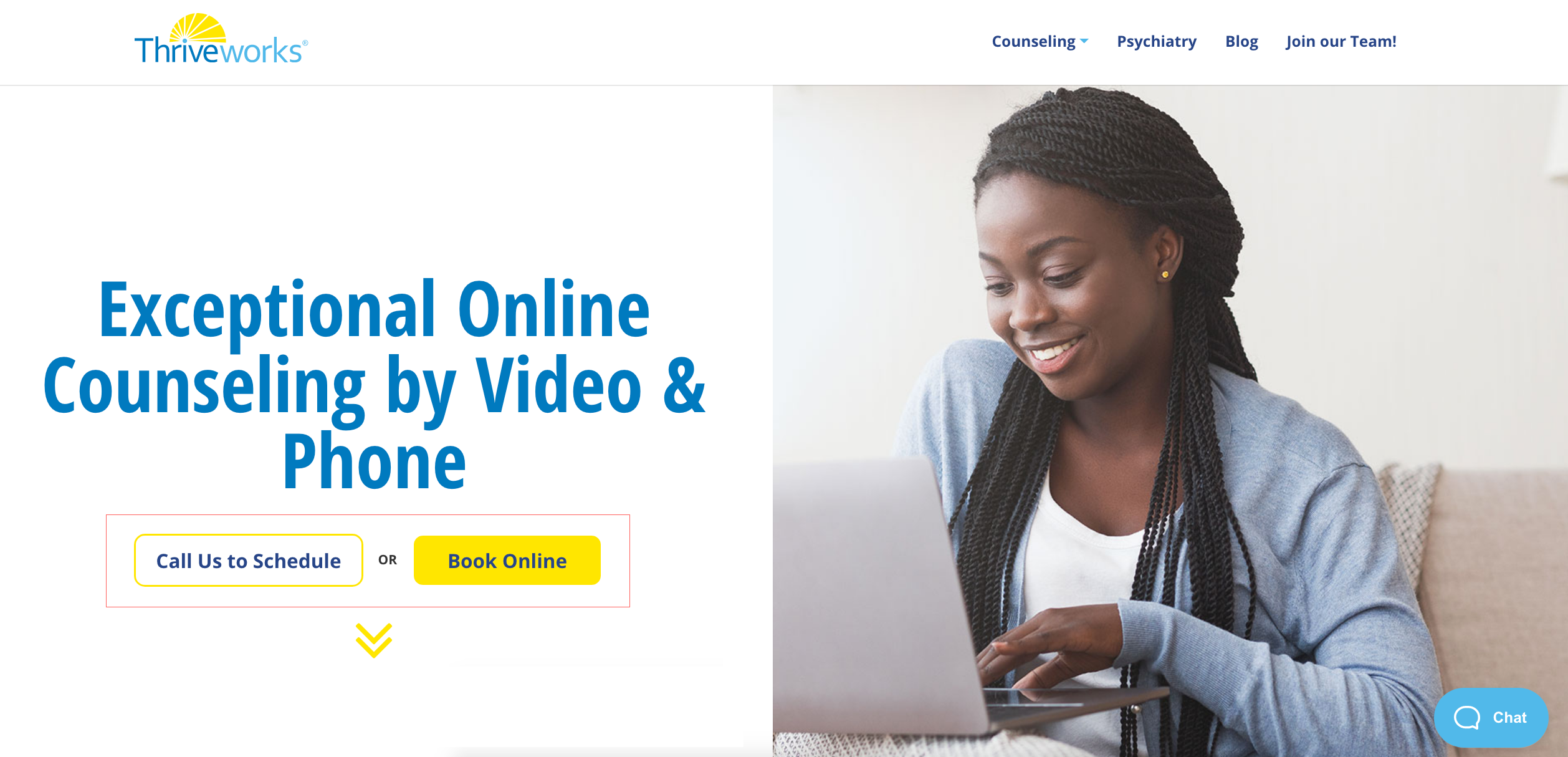
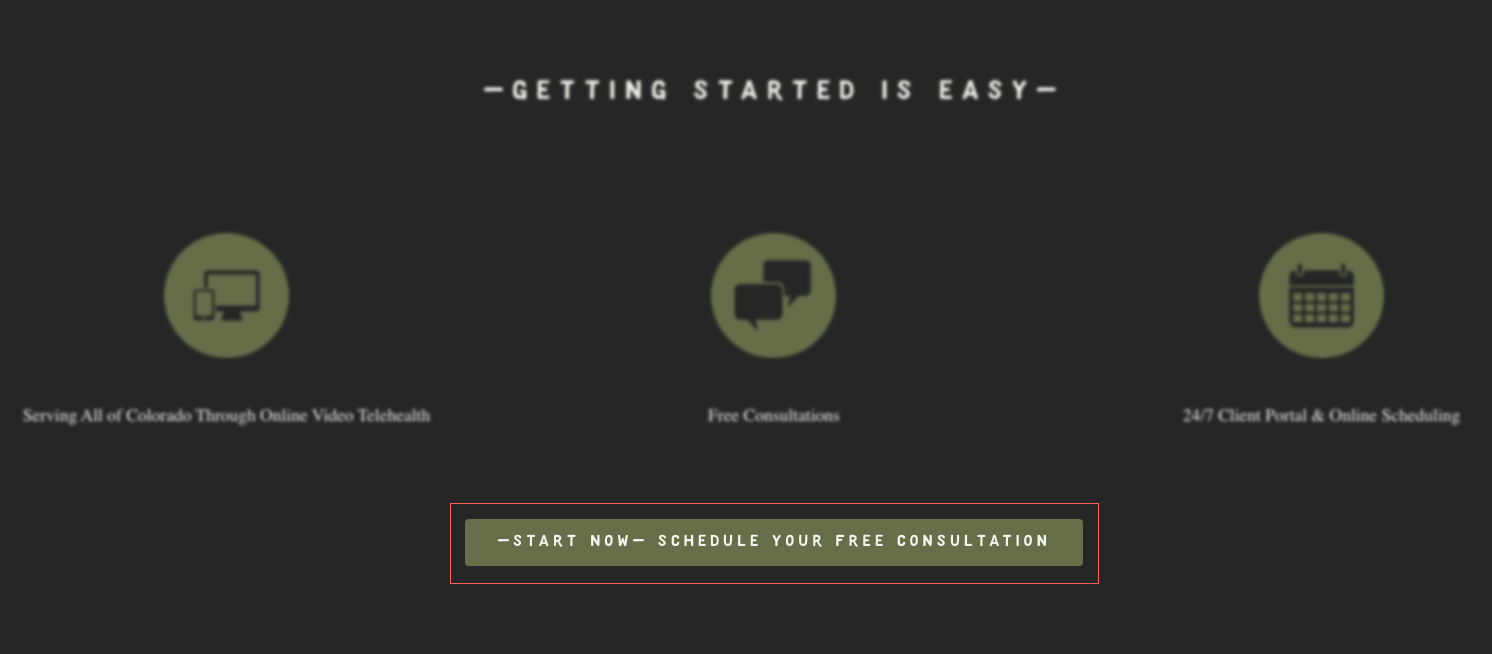
4. Add functionality
Various plugins, apps, and add-ons can broaden the functionality of your site and make it more useful for both you and your clients. Think about adding forms to contact you or subscribe to your newsletter, adding social media integrations (buttons linking to your social media accounts, an embedded Instagram gallery, or a live Twitter feed), cookie alerts, live chat to connect with your clients in real time, Google Maps, customer testimonials, etc.
These six essential elements will give you the tools to create a website that not only drives traffic but converts visitors into clients. Check out our blog post to make sure your site has it all.
5. Go live
Make the final touches and check if your website works well in mobile, tablet, and desktop view and on all popular browsers – then hit publish. Send the link to your friends and relatives so they can test out your website. If any bugs appear at this stage, you should iron them out fast.
After you ensure that everything works fine, tell the world about it, share the link to your website with your current clients, and post it on your social networks. Finally, you’ll need to monitor how people interact with your site, listen to their feedback, fix bugs, and update your content. The work on your website is never finished.
Using a high-quality theme and extended features of website builders, it’s possible to achieve a professional-looking website. However, if your business depends on your web presence, it’s always worth thinking about hiring a professional at least for the parts of your website that are outside your capabilities. There are two cases when a web designer can help you with creating a website. Let’s consider them below.
Hire a web designer to create a self-hosted CMS website
Apart from simple website builders, there are convenient solutions on the market like open-source content management systems. A content management system (CMS) is an application that lets you publish and manage website content intuitively without any coding from scratch. In such a way, you’ll have an independent self-hosted website with user-friendly management that is flexible and scalable.
A good thing about a CMS website is that you aren’t tied to any website provider but still have the opportunity to manage content yourself without programming skills. The best CMS system for your business will align with your site’s needs and goals. For instance, do you need a platform that allows you to add your own custom code, templates, and self-made apps or one that supports multiple languages? You might also narrow your list by comparing the selection of templates and add-ons offered by each platform.
These are some prominent open-source CMS providers:
- WordPress
- Joomla
- Drupal
If you haven’t chosen a CMS yet, look for a designer who can assist you in deciding what CMS makes the most sense for your business and your goals. A web designer will help you set up an open-source CMS, run the installation scripts, create a database, install modules, and do all the technical grooming to get your CMS website running.
Below are the pros and cons of a website built using an open-source CMS.
| Pros | Cons |
|---|---|
Flexible design. An open-source CMS offers limitless design customization and more control over the functionality and appearance of your site than a website builder. Working with a web designer, you can even create your own custom theme. |
Cumbersome customization. Plugins and components are usually hard to customize and can clash with each other. |
Upload custom templates and plugins. You can add free, paid, and custom plugins, apps, and templates quickly and easily. |
Rising hosting fees. As with any website, you need hosting, but as your website grows, your hosting plan will grow as well. |
Extended functionality. You can use a CMS to build membership sites, forums, and online training courses. You can also upload, manage, and sell digital products like e-books or productized services, accept credit card payments, and organize delivery and shipment of goods directly from your website. |
May need help with installation. To build a website with the help of an open-source CMS, you can’t do without a professional. A web designer will help you set up an open-source CMS, run the installation scripts, create a database, install modules, and do all the technical grooming to get your CMS website running. |
Ownership. You own your website and all its data. Your site will not be turned off because it violates a platform’s terms of service. |
Troubles with redesigning. Be extra careful if you decide to redesign your private practice website — there is a big risk that some content will clash. |
Monetization. You can make extra profit by running your own ads without sharing revenue with anyone. |
|
Responsibility. You're the one responsible for site updates and backups, so keep a calendar for updates to make sure you don’t become obsolete or lose your data. |
|
Intuitive management. With a CMS, you don’t need to be tech-savvy to manage and publish new content on your website. |
Hire a web designer to make a custom website for your private practice
It may also be the case that you need a site with a scope and functionality that goes beyond what existing themes and plugins can provide. For example, you may need something bigger than a personal blog or portfolio, like a membership system or an ecommerce store. When you want to stand out from the competition, need a feature that’s not available via a plugin, or want to add something entirely original that’s crucial for your business to operate, you can hire a web designer to build a website from scratch.
A private practice website that does the marketing heavy lifting for you is more than just a combination of good design and functionality. It’s a combination of strategic design, aligned branding, and direct, client-centered copy. A web designer will help you bring together all these elements.
Be prepared that custom website development is not quick and cheap. It may take four to eight weeks, and the cost may range from $500 to $5000 depending on the complexity of the work.
| Pros | Cons |
|---|---|
High quality of work. You get to work with an experienced specialist who will implement best practices, handle all the technical details for you, and avoid beginner’s mistakes. |
The most expensive option. A minimal investment in a basic custom website for your private practice can start at about $1000. Be ready to invest more if you want to add extra bells and whistles tailored to your goals. |
A 100% fit. With a web designer, you have the chance to develop a website that takes into account your budget, the peculiarities of your business, your competitors, your target audience, your marketing strategy, the buyer’s journey, SEO, scalability possibilities, etc. |
Trust issues. You might have issues trusting a web designer and think that you could do it better yourself. Transparency isn’t a strength of custom website development. But you can track your project progress using modern software and management approaches. |
Streamlined process. Experienced designers have a documented design process and use project management software. Thus, they can lead you through the entire web design and development process from start to finish like a pro. |
Challenging management. Non-technical users can’t add content and make structural modifications to a custom site. |
Time savings. While outsourcing web design, you can continue working, earning money, and relaxing just like usual and still get the work done. You don’t need to alter your daily regimen to spare time for website development. |
Long process. Custom website development takes time. It might take up to two months to get a complex website running. |
Strategic scalability. While website templates are limited in their features, custom development has no limits. If you end up needing ecommerce features to grow your revenue, you won’t need to start over. A web designer can easily add such a feature to your existing site. |
8 steps to hiring and working with a web designer
If you decide to hire a professional to help you with website development, you need to know how to find and work with them. It’s extremely vital that you know precisely what you want out of the final result so the designer can make it a reality. A clear plan will help you convey to the designer what your expectations are, how you want the final product to look, and what exactly you’re paying them to create.
1. Find a web designer
It’s best to look for someone who has experience and expertise in building websites specifically for your niche. Thanks to Google, you can find anyone. While searching for a web designer, consider querying “hire a web designer” + “for psychologists” to make sure you find an individual or agency who is familiar with your industry.
Another option is to look for a specific designer who has created a website you really like. A website’s creator is usually mentioned at the bottom of the page.
Besides, there are specialized platforms like Upwork, Guru, Toptal, and Clutch if you’re looking for companies and specialists who have already been vetted and rated by others.
Finally, you can run a design contest on platforms like 99designs or Crowdspring.
2. Check experience and validate skills
A portfolio will show you a web designer’s level of professionalism and sense of style. Also, you should google a designer’s projects and visit websites they’ve designed to see how they work and feel in real life. Besides that, ask for a client’s testimonials and follow up with clients. Client reviews can share real feedback on a designer’s attitude, work style, failures, and successes, which is valuable information for making the final decision.
While searching for a web designer, make sure they:
- Have knowledge of how to set up open-source CMS platforms
- Are familiar with HTML, CSS, and JavaScript
- Know how to work with web design tools (Adobe Creative Suite, Figma, Sketch, Canva, etc.)
- Abide by SEO best practices
- Have industry experience and a portfolio with relevant case studies
- Can provide a list of references
- Can provide future support
3. Look for references based on best private practice websites
If you’ve already found a web designer, they might offer you some references. However, it’s always better to collect some yourself to let the designer know what you expect to have in your website design. Pay attention to the functionality you want on your web pages, the menu, the page structure, and the general page layout.
Check the list of best private practice websites below to see how you can organize a hero section.

What’s good about it: it has classic looks, provides an easy way to get in touch with the therapist, is self-explanatory, and all menu items are organized on top as it’s their expected position.
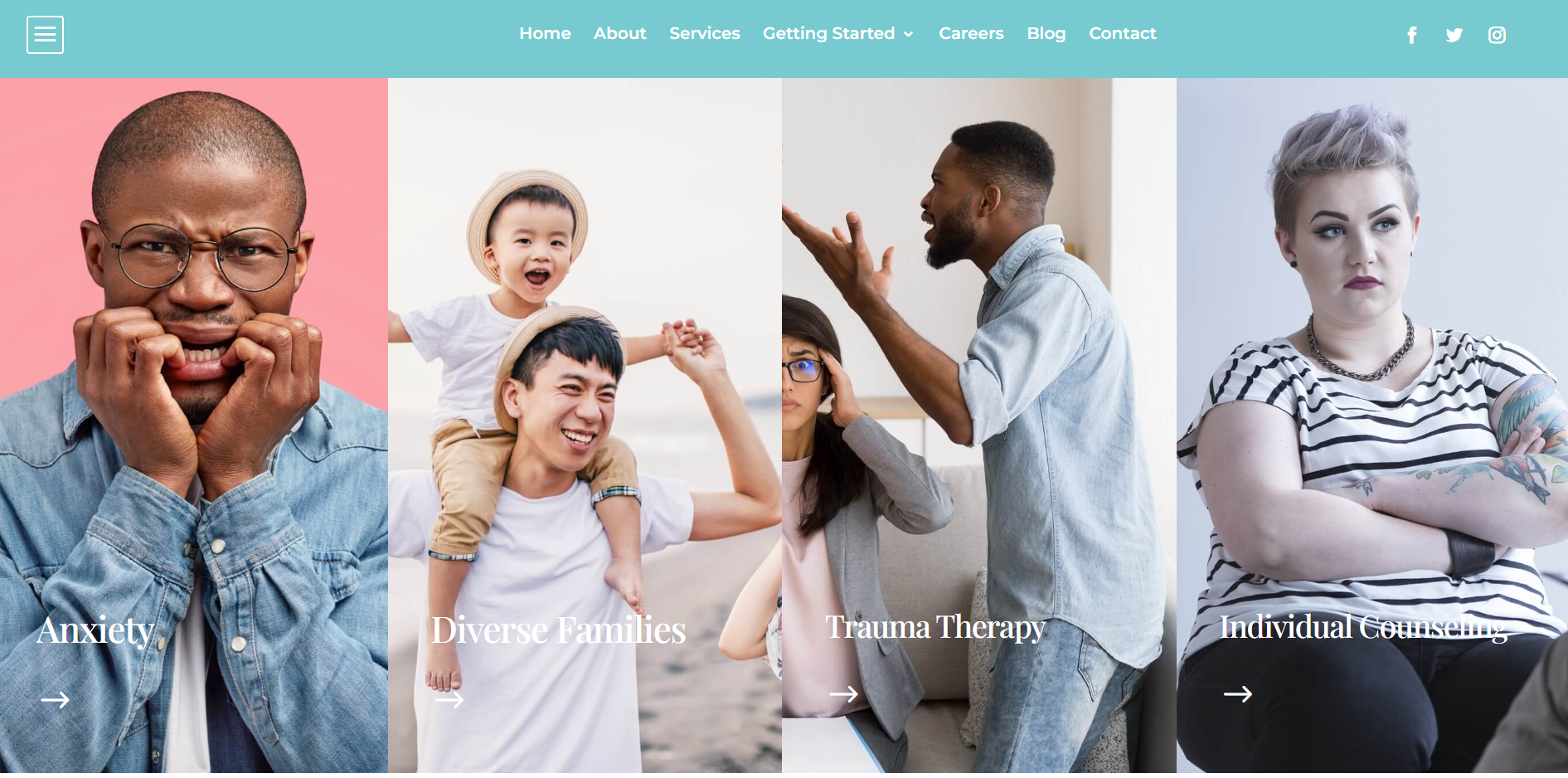
What’s good about it: Instead of a static image or a carousel this website uses image accordion block that is responsive and is used for navigation to website content dedicated to specific therapy services.
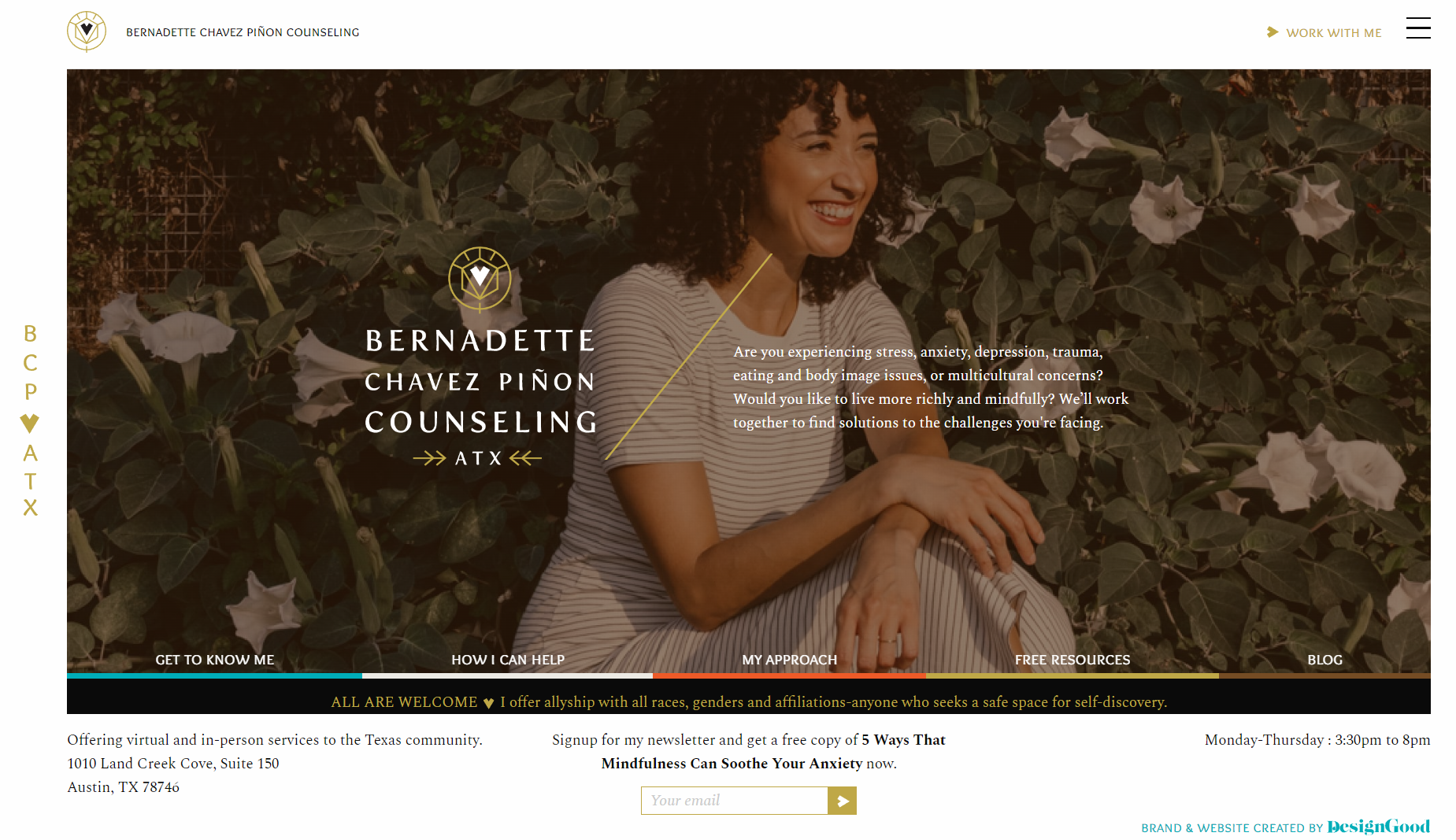
What’s good about it: The website provides easy navigation, while the hero section contains a USP and is branded. There’s also an option to subscribe right away.
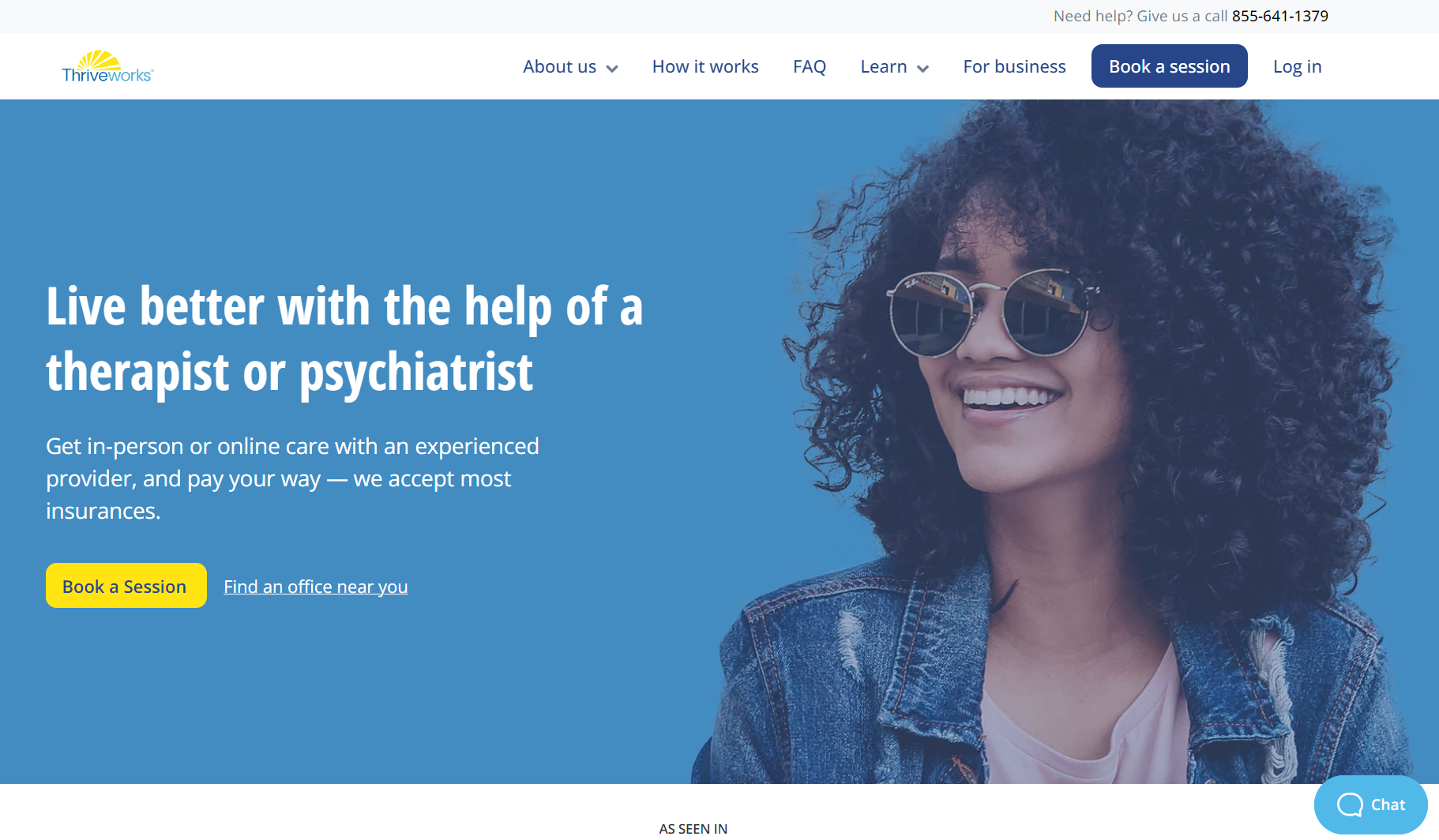
What’s good about it: The hero section is represented with a powerful call to action block, and the booking option is highlighted. There’s also a chat option in the viewport.

What’s good about it: This minimalist design is aimed to provide all the needed information without any extra distractions.

What’s good about it: While the hero section is represented with a CTA, the menu has an unusual layout, combining a booking option, a vertical menu, and social media links.
4. Create a comprehensive technical task
To ensure your web designer understands your needs and to synchronize your expectations, you need to share your vision via a technical task (TT). First, a technical task will help you understand the kind of website you need and give you a better idea of the project’s features and layout based on prototypes developed in the TT. Second, a technical task describes what a web designer must do to complete the full volume of work. Besides that, a technical task specifies and helps you manage deadlines.
A technical task may include such elements as:
- The main reason for creating the website
- Your mission statement, who are you, and what do you do
- Technical specifications like a description of operational peculiarities of standard and unique pages, the presence and quantity of site-wide elements and their locations, and the quantity of pop-ups and various feedback forms that appear as the result of various behaviors
- Marketing requirements like unique features of your service or product and your target audience
- Design peculiarities like your branding, fonts, color palette, sound effects, window arrangement, etc.
- Draft proposals like sketches, copies, photos or videos, and inspirational materials
To see the full scope of work to be done, you can make a map of your website.
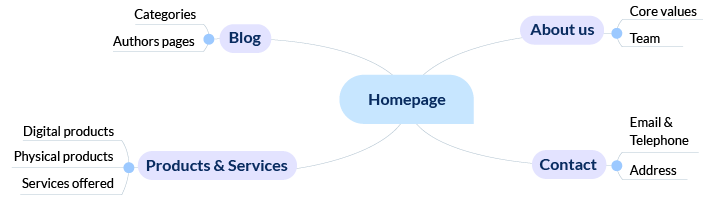
Create a detailed description of everything you’d like to see on your website, find references, and make simple mock-ups. Devote some time to developing a detailed technical task to save time on correcting miscommunications in the future, as there will always be a substantial difference between your and your developer’s points of view on design.
5. Plan and set milestones
For any website project, regardless of the size and scope, it makes sense to follow a well-defined design and development process. Milestones are specific points in your website development lifecycle that ensure a web designer hits the goals for each stage of development. This approach easily turns a plan into a clear website timeline.
Every milestone should have a specific date and deliverables you can evaluate that demonstrate the work done. You can divide your website timeline into five essential stages.

Discuss these steps with your web designer, ask if they can create a website within your timeline, agree on what you should expect to see at the end of every stage, and add this to the conditions of your contract.
6. Sign a contract and make sure you receive all intellectual property rights to your website
Now it’s time to back up your deal with a legal document that stipulates all terms and conditions. In this way, you guarantee that the design and content of your website belongs to you and nobody else. It’s common practice to sign contracts, and any good freelance designer/developer or agency will sign over intellectual property rights.
7. Control the delivery process
Follow the milestone map you’ve created with your web designer, check the deliverables, and make sure specialists do everything according to the technical specifications you’ve made. It’s better to highlight mistakes and preferences at the earliest stages than to correct them when all the work is done.
8. Fill your site with content
Decide whether you want a web designer to help you with the website scope. It’s common for web designers to offer such a service, as they have expertise in website marketing and understand website user behavior. They may help you create marketing-centered copy for your bio, services, testimonials, buttons, CTA blocks, etc. If you choose to fill the site with content yourself, adopt the same tone in your texts that you usually use when treating your patients, but don’t overuse medical terms, as they might scare off your prospects.
Besides, on your website, you can share your knowledge and experience, talk about fears and problems your clients might face, and tell them how you can help. Free useful content is not a waste of time and effort but a launchpad for converting readers into leads. As soon as readers see that you’re an expert who has helped them cope with minor issues, there’s a good chance they will turn to you later.
Besides, your blog is directly connected with SEO, so by using relevant keywords, you can rank higher in search engines. Using keyword search, you can find popular user inquiries to use as new topics for your blog.
9. Go live
Make the final touches and check if your website works well in mobile, tablet, and desktop views and in all popular browsers – then hit publish. Send the link to your friends and relatives so they can test out your website. If any bugs appear at this stage, iron them out fast. After you ensure that everything works fine, spread the word about your site, share a link to it with your current clients, post it on your social networks, etc. After that, you’ll need to monitor how people interact with your site, listen to their feedback, fix bugs, and update your content. The work on a website is never finished.
Summary
Deciding how to create a website for a private practice is not easy: both website builders and web designers have their advantages and can help you achieve your goals.
If you have a limited budget, a simple website idea, and enough time to do it yourself, then you should go with the most affordable option. A website created with a website builder can still meet your business needs and differentiate you from competitors.
If you can afford to invest a considerable amount of money, value your time, and feel that you are losing potential business by not having a professionally designed site, then you should hire a professional.
Stay tuned and subscribe to our newsletter to learn more tips and tricks for marketing your private practice.