In 2022, healthcare professionals have positively responded to telehealth adoption:
- 85% revealed that telehealth increased timeliness of care
- 75% said telehealth let them deliver high-quality care
- more than 70% were motivated to increase telehealth use
Not knowing how to start a telemedicine business is no reason for you to pass on this opportunity. Guided by best practice and armed with the right technology, you’ll have a good chance to come out ahead.
Read on to learn the best practices that will help you jump-start your telemedicine practice and avoid common mistakes.
#1 Develop a clear vision
Data Bridge market research predicts that the telehealth industry is expected to gain market growth at a potential rate of 35.18% from 2020 to 2029.
When figuring out how to start a telemedicine business, the first two things you need to clarify are the stages you’ll have to go through and the goals you’ll need to achieve at each stage. This will put you in a better position to rationalize your telemedicine implementation strategy and justify it to key stakeholders.
Best practice suggests rolling out a telemedicine program in three stages: assessment, planning, and implementation. The timeline below shows the steps to be taken at each stage that help you act consistently and avoid revisiting your decisions.
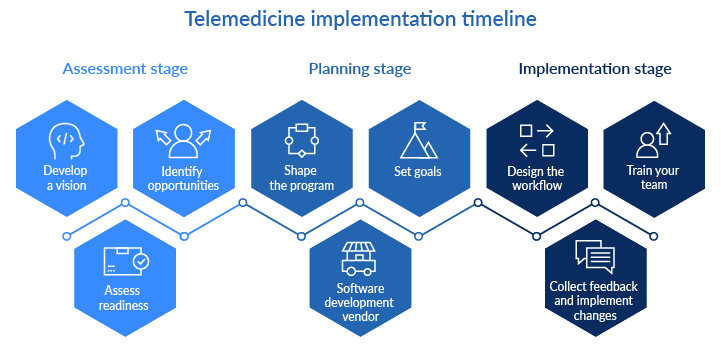
#2 Assess your organization’s readiness
The deeper the changes caused by telemedicine, the more preparation, training, and investment is required. While you’re figuring out how to start a telemedicine business, you often spot internal limitations to incorporating telemedicine and find ways to overcome them.
To understand if your organization is ready to embrace remote care, find out whether telemedicine aligns with your team’s culture and whether it fits well in your current business development plan. Look through the key considerations in the checklist below to determine your organization’s readiness for change:
- Alignment of telemedicine with strategic goals
- Leadership and employee buy-in
- Telemedicine power users and advisors
- Digitization of administrative workflows
- Digitization of clinical workflows
- Staff’s general technical skills
- Staff’s previous experience with telemedicine
- Expected costs and budget
- Available sources of funding
- Expected implementation time
#3 Shape your telemedicine program
Try to spot your organization’s gaps in care and bridge them with telemedicine. This will add relevance to your telemedicine program and help you focus on what really matters.
Telemedicine can cover areas where your practice is inefficient or where your staff encounters pain points. For example, telemedicine can help you reduce undocumented and unbillable phone consultations between in-person visits or eliminate the administrative burden related to scheduling and payments. You can find opportunities for improvement by asking colleagues what frustrates them about their jobs.
If grounded in a true need, your telemedicine service will be viable and gain support from your colleagues. Here are the main considerations that will help you shape your program:
- Employees’ pain points and opportunities
- Common reasons for patient dissatisfaction
- Types of patients who will benefit
- Medical specialists that will benefit
- Prospective telemedicine use cases
- Types of telehealth services suitable for your practice
#4 Set goals and performance metrics
Strive to formulate specific short- and long-term goals for your telemedicine program. Then set up a process for tracking your progress toward those goals. A clear definition of success will help you align your efforts and understand the overall value of telemedicine for your practice.
You can expect telemedicine to improve your current statistics on patient wait times, appointment cancelations, and no-shows. It can also reduce your costs, as it’s been proven that practitioners can save up to $137 per episode of care if they substitute in-person visits with virtual ones. In addition, such factors as reduced travel times, lower cost of care, and shorter consultation wait times should increase your patients’ satisfaction and loyalty.
Along with setting measurable goals, it’s important to define and document where you currently are across all your key success metrics. Later, you’ll be able to use this data for comparison. To evaluate the impact of telemedicine on your organization, consider calculating the following metrics.
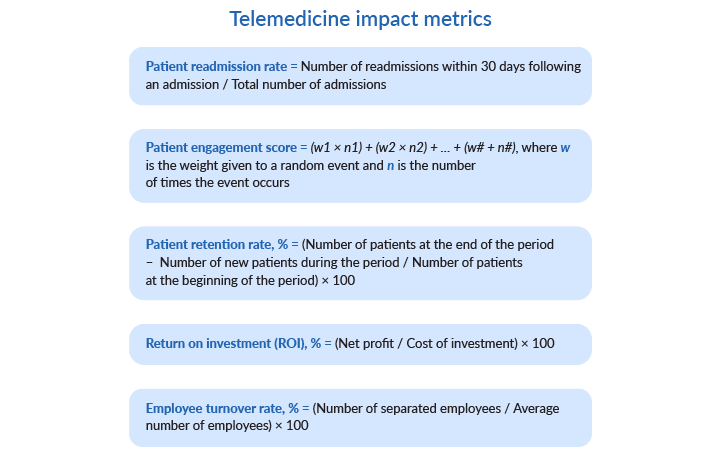
#5 Find a vendor worthy of a long-term partnership
Based on the scope of your telemedicine program, you should define technical and legal requirements for your software solution. This will allow you to shortlist vendors that align with your goals. When selecting a software solution, you can evaluate it against these key requirements:
- Functionality covers your goals
- Affordable subscription
- Free setup and onboarding
- Built-in billing and payment processing
- Easy to use for patients and the care team
- Regular and automatic product updates
- Reliable and helpful technical support
- Can be integrated into your IT landscape
- Adheres to state laws and regulations
- Complies with HIPAA requirements and secures personal data
#6 Design an efficient workflow
For those wondering how to start a telemedicine business there are so many important details to consider, from triage protocols and scheduling to virtual examinations and communication standards, medical billing, and coding rules. Your new workflow should address the entire telemedicine lifecycle and cover pre-visit, visit, and post-visit procedures.
The best practice suggests using flowcharts to visualize your workflow. This may help you clarify the consequences of each step and determine the individuals responsible for it. Strive to take into account opinions and suggestions from patients, physicians, and support staff. Their input will help you incorporate telemedicine with minimum disruption to your existing workflow and will make the process easier for all stakeholders. Below are the main steps to take to design an efficient telemedicine workflow:
- Assign roles and responsibilities to employees
- Select software for secure data collection and storage
- Decide on ways to obtain and store patient consent
- Ensure clinicians’ licenses match patients’ locations
- Define triage protocols for appropriate use of telemedicine
- Set up procedures for scheduling telemedicine visits
- Create telemedicine care protocols and guidelines
- Introduce proper documentation for virtual visits
- Ensure correct coding of telemedicine services
- Select payment and reimbursement collection methods
- Conduct a HIPAA compliance audit and risk assessment
- Define ways to collect employee and patient feedback
#7 Train your telemedicine team
While teams explore how to start a telemedicine practice, they might be unaware that it requires team effort and commitment from all stakeholders. The main goal of training is to get your team comfortable using the new technology and workflow before the go-live date. You should provide your colleagues with detailed guidelines and provide patients with educational materials. At this stage, your technology partner can assist you with employee education by providing live demos, webinars, and FAQ sheets.
Here are the key steps required for the whole training process:
- Inform patients about telemedicine opportunities
- Set patient expectations for telemedicine visits
- Identify cases appropriate for telemedicine visits
- Conduct appointments using telemedicine software
- Perform, document, and bill for telemedicine visits
- Support pre-visit and during-visit troubleshooting
- Collect and analyze patient feedback
- Create and run reports on success metrics
#8 Сollect feedback
When you launch your telemedicine service, you should test your workflow at every touchpoint and solicit feedback from your care team and patients. This feedback will help you verify if everything works as intended and adjust telemedicine practice as necessary.
To collect feedback, you can hand your team a survey with questions that will help you assess their experience and collect suggestions for improvement. Patient experience surveys can be hosted on your telemedicine software. In this case, your patients can complete them and rate your service immediately following their visits.
Although it may take about half a year to prove the clinical results of your telemedicine services, at early stages, you can focus on immediate measures of success such as staff and patient satisfaction, service utilization rates, and revenue earned.
Starting a telemedicine business with a reliable technology partner
Adding telemedicine services to your practice can feel overwhelming, but the right telemedicine technology can make the process rather smooth. If you opt for all-in-one software like ExpertBox, you’ll get out-of-the-box features that cover all your needs, from scheduling and appointment management to automated payments and HD video conferencing.
Looking for a robust telemedicine software solution? Learn why ExpertBox is your best choice.
FAQ
-
Learn the best practices that will help you jump-start your telemedicine practice and avoid common mistakes:
- Develop a clear vision
- Assess your organization’s readiness
- Shape your telemedicine program
- Set goals and performance metrics
- Find a vendor worthy of a long-term partnership
- Design an efficient workflow
- Train your telemedicine team
- Collect feedback
-
Based on the scope of your telemedicine program, you should define technical and legal requirements for your software solution. This will allow you to shortlist vendors that align with your goals. When selecting a software solution, you can evaluate it against these key requirements:
- Functionality covers your goals
- Affordable subscription
- Free setup and onboarding
- Built-in billing and payment processing
- Easy to use for patients and the care team
- Regular and automatic product updates
- Reliable and helpful technical support
- Can be integrated into your IT landscape
- Adheres to state laws and regulations
- Complies with HIPAA requirements and secures personal data
-
Here are the main steps to take to design an efficient telemedicine workflow:
- Assign roles and responsibilities to employees
- Select software for secure data collection and storage
- Decide on ways to obtain and store patient consent
- Ensure clinicians’ licenses match patients’ locations
- Define triage protocols for appropriate use of telemedicine
- Set up procedures for scheduling telemedicine visits
- Create telemedicine care protocols and guidelines
- Introduce proper documentation for virtual visits
- Ensure correct coding of telemedicine services
- Select payment and reimbursement collection methods
- Conduct a HIPAA compliance audit and risk assessment
- Define ways to collect employee and patient feedback


