Moving all your work processes into the digital realm isn’t an easy task. As a consultant, you have to deal with rising client demands and stand out from your competitors while keeping up with digital trends. This pressure can cause stress and decrease your work capacity.
With the right digital tools, you can free more time for providing consultations to your clients.
We’ve found the best software to facilitate your workflow. With features that simplify your day-to-day work, you can easily grow your client base and build lasting relationships.
Why remote work software is a must for your consulting practice
Digital presence plays a prominent role in modern business. People rely on the internet to find everything they need — information, goods, and services. In their 2020 Consulting Executive Market Outlook, ReesDraperWright claims that to create a more resilient business during the current pandemic, companies are focusing on customer engagement and technology adoption. Whether you provide consulting services by yourself or have a team, improving the customer experience and growing your retention rate are challenges you must overcome.
If you want to adjust to work in the digital realm and build trusting relationships with your clients, embracing technology should be your top priority. Here are the benefits of using a remote consultation software:
- Provide a better customer experience
- Lower operational costs
- Work online seamlessly
- Automate repetitive tasks, payment flows, etc.
Let’s take a look at the types of software that can help you manage your business with ease and build lasting customer relationships.
The best software for independent consultants
Choosing appropriate software is hard. The variety of providers on the market is so huge that it’s difficult to test even the best options. Independent consultants face two challenges here: the necessity to start working online as soon as possible and the need to spend hours deciding on the right software. We hear you. When choosing the best consulting software, we consider:
- basic day-to-day consulting operations
- quick setup and reliability
- the ability to satisfy clients' needs.
Below, we present our findings on the must-have software for consultants in 2021.
Video meeting software
Consultants spend most of their workdays communicating. Video calls help consultants meet clients face to face despite the distance. Consultants can show their clients a personal touch and foster trust through video calls. A reliable video meeting tool should work without glitches and be easily accessible for clients from anywhere.
ExpertBox video meetings
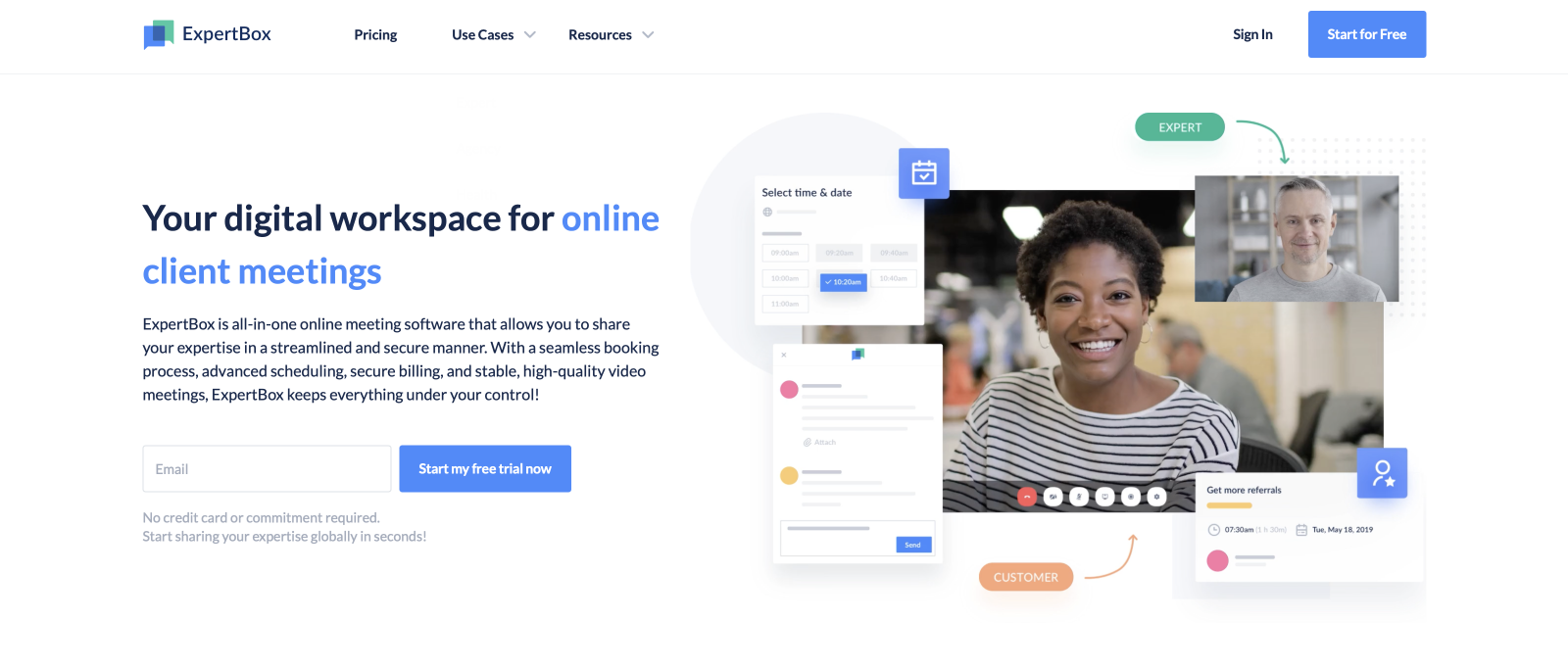
ExpertBox is easy-to-use video meeting software for working with remote clients. The whole interface is built around providing personalized consultations. You can hold one-on-one meetings with high-resolution video to provide a great customer experience. Additional functionality such as chat and video recording allows you to adapt to your clients’ needs and build long-term client relationships. One of the advantages of the ExpertBox platform is that it has no time limit for meetings. One call can last as long as you need.
How it works: When your client books an appointment, both you and your client receive a link for the scheduled meeting. There’s no need to download any software.
Key features:
- Personal meeting rooms
- One-on-one video calls
- Group calls (coming soon)
- Screen sharing
- Online chat and file sharing
- Cloud video recording
- Secure connection
Pricing: Paid plans start at $29.95/month
Free trial: You can get a 14-day trial of the Pro plan.
Demo: You can book a live demo with a sales manager.
Support: ExpertBox provides quick support and a wide knowledge base with product guides.
Best for: Specialists who consult online, such as independent consultants, physicians, psychologists, coaches, lawyers, fitness instructors, nutritionists, and financial advisors
ZOOM
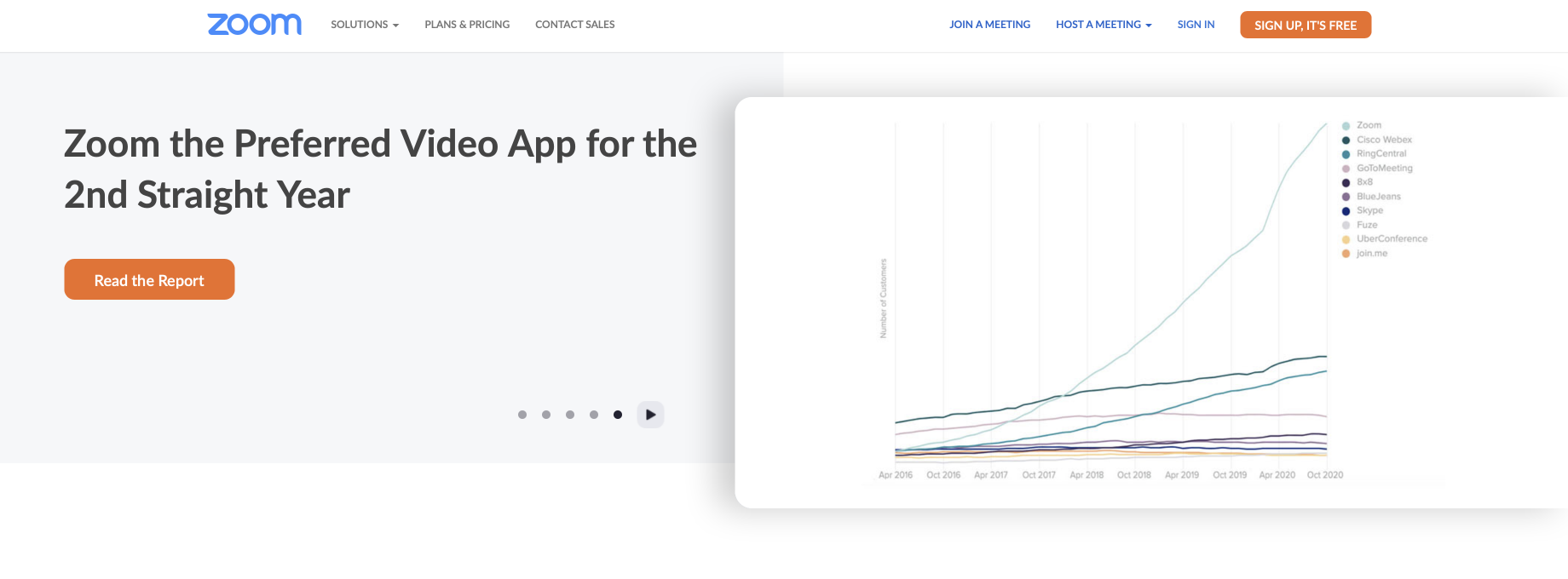
Zoom is a cloud-based application for online collaboration through video meetings. When you need to quickly sync up with your team or client, you can start a Zoom meeting and invite participants via a link. Zoom also provides tools for hosting online lessons and webinars. Screen sharing and chat features let participants share insightful information and collaborate.
How it works: After a quick sign-up process, you can either start a meeting instantly by sending an invitation link to participants or invite participants to a scheduled meeting.
Key features:
- Host a meeting
- One-on-one calls
- Group calls
- Live chat
- Screen sharing
Pricing: Paid plans start at $14.99/month.
Special offer: Save 15% by subscribing to the Zoom United package. Annual plan discounts.
Free trial: You can hold a test Zoom meeting on the Zoom website. The Basic plan is free.
Demo: Yes
Support: Zoom offers live training and guides on how to use the platform. Users can contact support via a chatbot.
Best for: Education, healthcare, finance
Google Meet
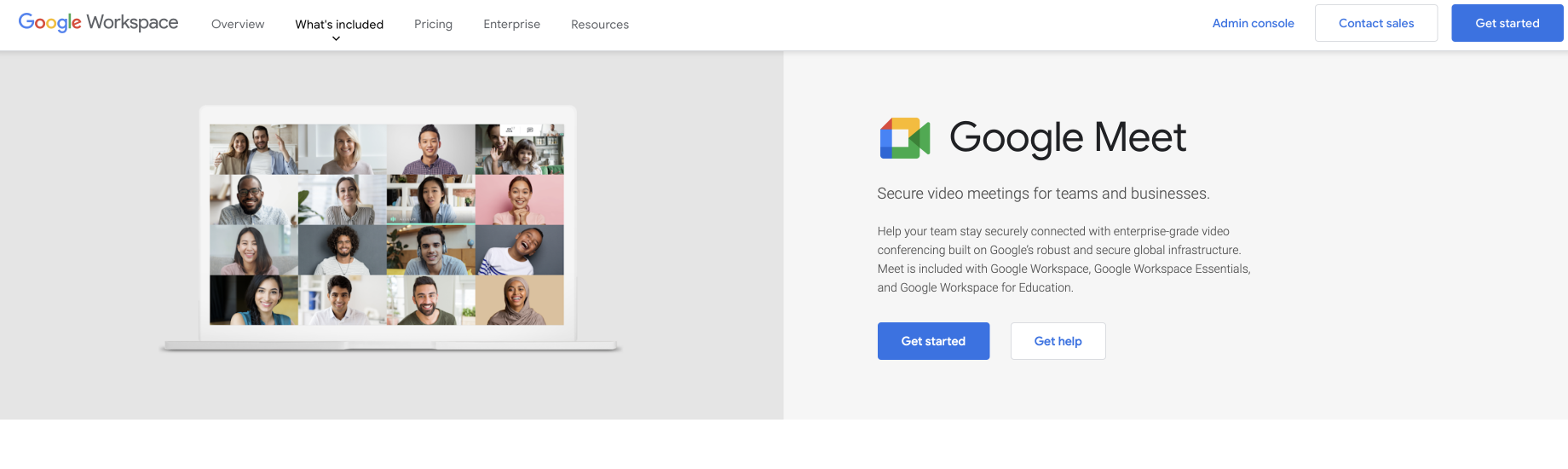
Google has built an advanced video meeting application for teams and businesses. Google Meet allows for secure video calls with up to 250 participants, and you can share your screen and use live chat during calls. The software has a user-friendly interface and perfectly syncs with Google Calendar, from where you can plan meetings and send Google Meet invitations. Google Meet also has a live caption feature that can be helpful for clients who have special needs.
How it works: To use Google Meet, you need a Google account. You can invite people to join a meeting via a link.
Key features:
- Unlimited number of meetings
- Live captioning during meetings
- Video and audio preview screen
- Adjustable layouts and screen settings
- Host controls
- Screen sharing with participants
- Messaging with participants
Pricing: Paid plans start at $8/month.
Special offer: No
Free Trial: You can try paid plans for free.
Demo: No
Support: If you need help, you can get 24/7 support via email, chat, and phone.
Best for: Teams and businesses of all sizes
Need more options to choose from? Read our article on the best video conferencing software for online consulting in 2021 .
Scheduling and booking software
How much time do you spend agreeing on meetings with your clients? We bet it’s twice as much as you would like. Back-and-forth emails can be exhausting and overload you. Scheduling and booking tools help to automate appointment scheduling and get your calendar fully booked with minimum effort from your side.
ExpertBox appointment scheduler
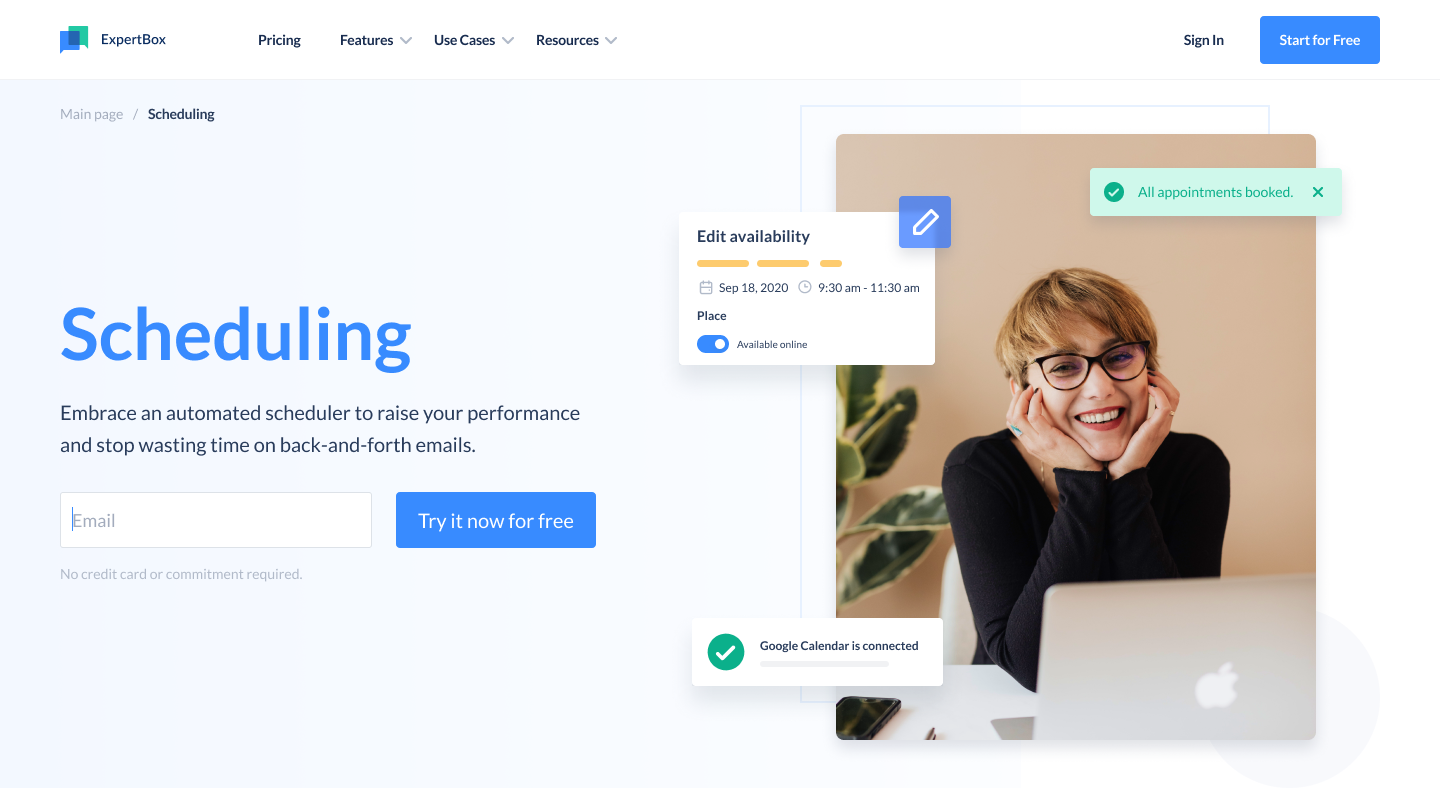
ExpertBox provides an automated scheduler that helps consultants effectively plan their workloads.
Advanced scheduling features allow you to set flexible working hours and give your clients the power to book available appointments. ExpertBox provides automated reminders and notifications, so there are no calls or emails to confirm appointments. With the ExpertBox scheduler, you get more time for consulting and can spend less time managing your workload.
How it works: In your workspace, you can set up your working hours and share your booking link with your clients so they can book appointments with you. You can view all booked appointments in your calendar.
Key features:
- Automated scheduling and booking
- Advanced availability settings
- Automatic reminders and notifications
- Booking page
- Clients can book meetings
Pricing: Paid plans start at $29.95/month.
Free trial: You can get a 14-day trial of the Pro plan.
Demo: You can book a live demo with a sales manager.
Support: ExpertBox provides quick support and a wide knowledge base with product guides.
Best for: Specialists who consult online, such as independent consultants, physicians, psychologists, coaches, lawyers, fitness instructors, nutritionists, and financial advisors.
Calendly
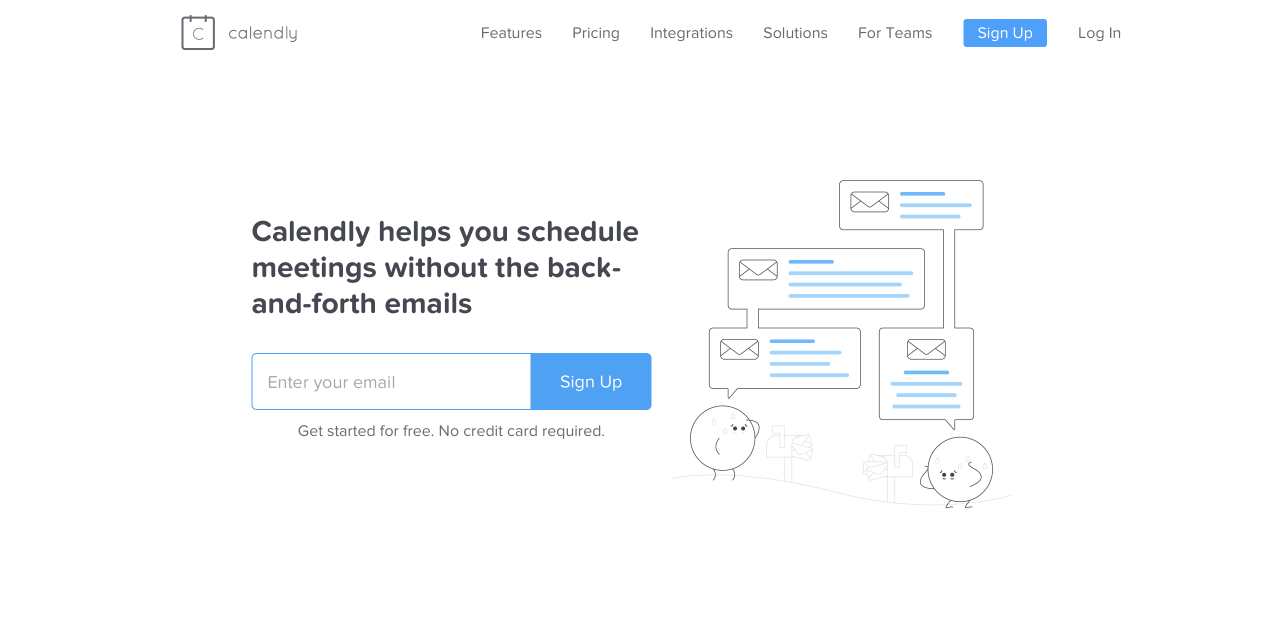
Calendly is a smart scheduling solution for personal and business purposes that has an intuitive interface and advanced planning settings. It provides a great customer experience with a seamless booking process. This software can easily be integrated with popular tools for remote collaboration such as Zoom and Salesforce.
How it works: You can create different types of events and set durations and booking details for them. Each event has a booking link to share with your clients.
Key features:
- Scheduling management
- Calendar integrations
- Booking
- Team collaboration
- Automated notifications
Pricing: Paid plans start at $10/month.
Special offer: Calendly provides a discount for annual subscriptions.
Free trial: You can get a 14-day trial.
Demo: Calendly provides video tutorials.
Support: Calendly provides a help center and community forum.
Best for: Freelancers, consultants, educators, account management, sales, marketing, interview scheduling
SkedPal
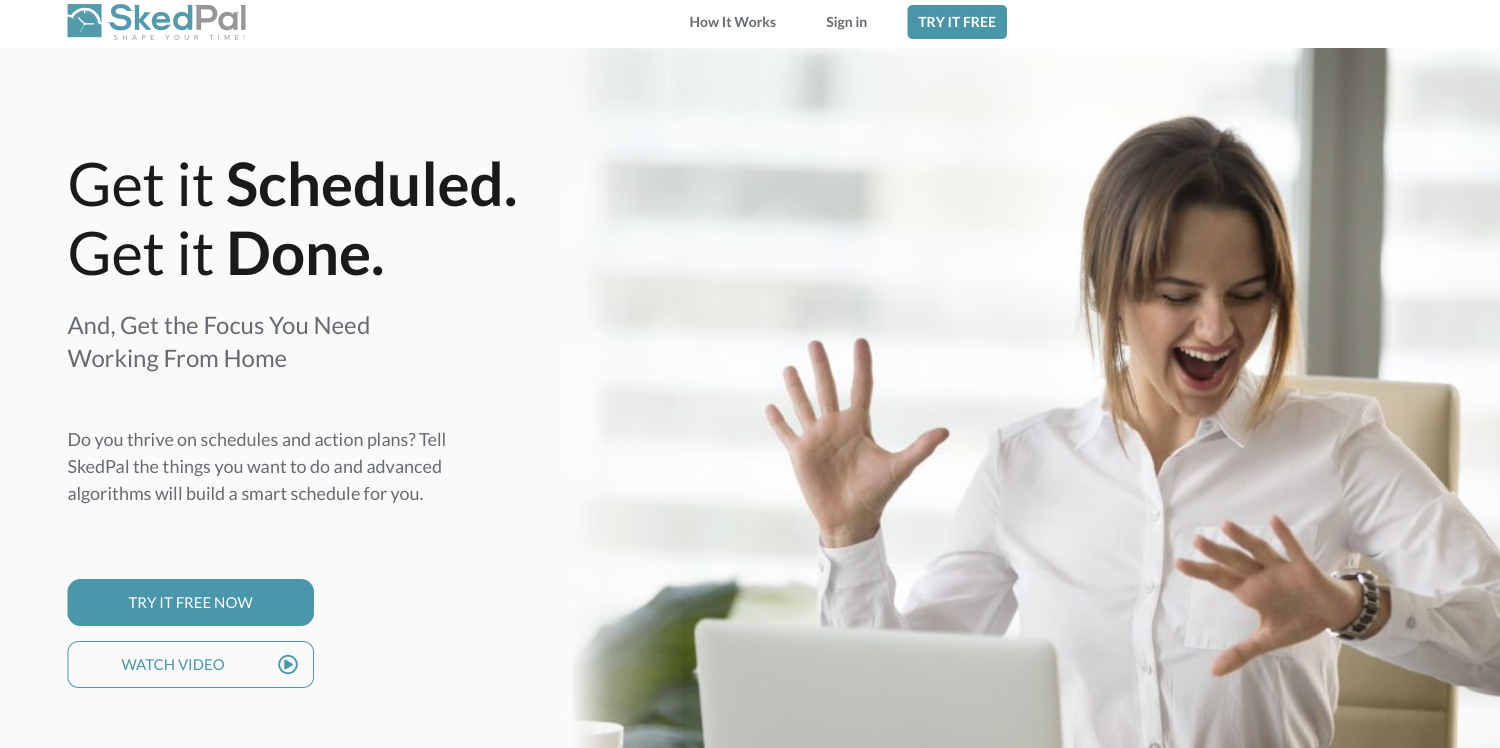
SkedPal is a perfect tool to fill your calendar with tasks fast. The software groups your tasks in several time slots so you have a clear plan of action for each task. With SkedPal, you can manage and prioritize your tasks fast and focus on completing them. SkedPal syncs with your calendar and works on any device. There are some cons, though. You can’t add a task description or additional information to your calendar. Also, it may be difficult to track appointments with your clients.
How it works: In your profile, create a new task, set its starting time and duration, and SkedPal will automatically schedule it.
Key features:
- Automatic time blocking
- Apps for all major platforms
- Calendar integrations
- Teamwork and workflows
- Time maps
Pricing: Paid plans start at $14.95/month.
Special offer: Save 33% by subscribing to the yearly plan.
Free trial: There is a 14-day trial.
Demo: Not available
Support: SkedPal provides a knowledge base and community support.
Best for: General purpose scheduling
Haven’t found the perfect fit? Take a look at The Best Appointment Scheduling Software for Independent Consultants in 2021 .
Online payments and refunds
Receiving payments on time is crucial for freelance consultants. But it’s challenging to manage them when you work online.
- When should you ask for payment: before or after the consultation?
- How can you send invoices online?
- What if a client doesn’t show up for a meeting, wastes your time, and leaves you unpaid?
Start charging your clients on your terms with online payment tools.
Stripe
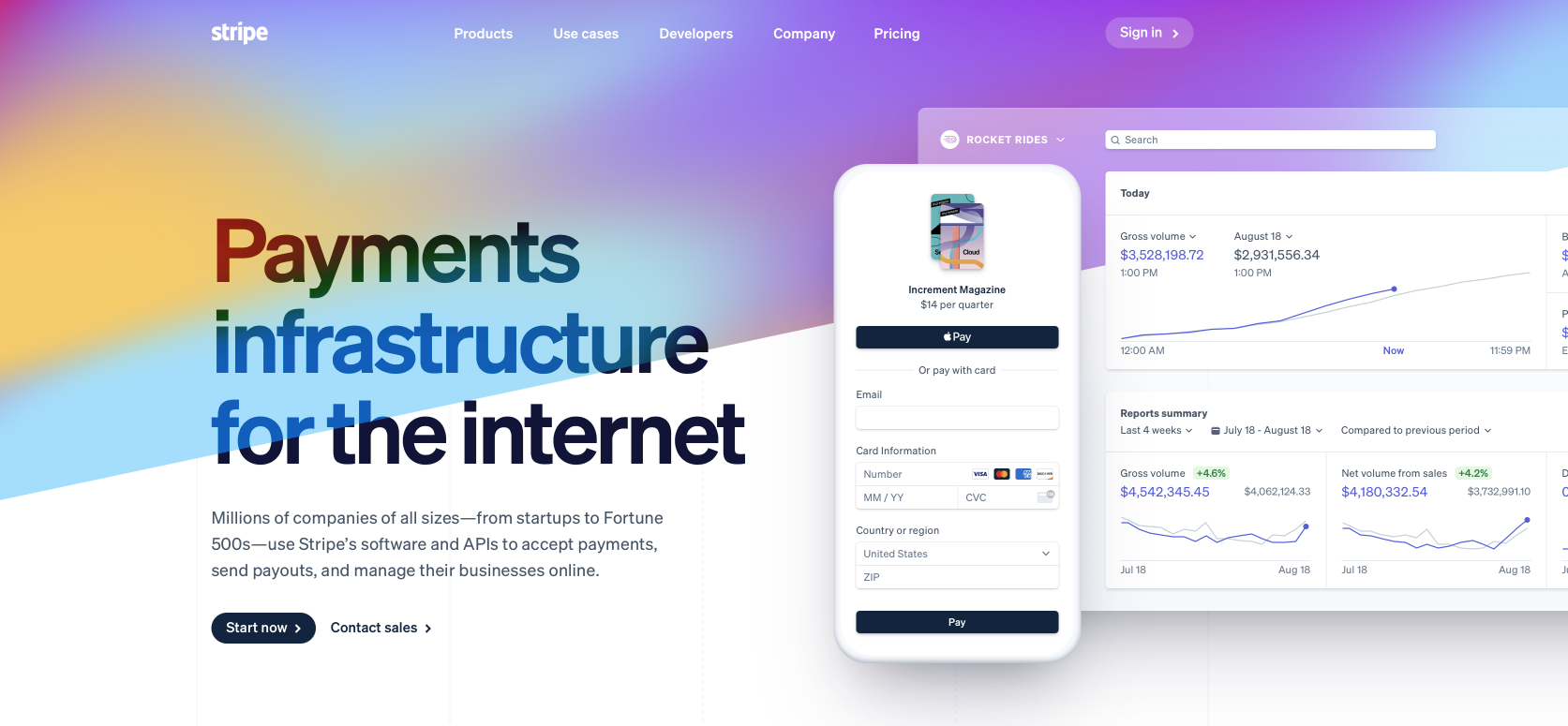
Stripe is one of the leading payment processing tools and provides eight payment options from cards and e-wallets to cash-based vouchers. This developer-oriented tool works fine if you have your own website. It also provides prebuilt solutions with no code required. If you don’t have a website, you can still integrate Stripe into other software. For example, ExpertBox can process your payments via Stripe. You just need to set your payment rules and refund policy.
How it works: Create an account and choose the no-code option. Create invoices and send them to your clients.
Key features:
- Invoicing
- Bank debits and transfers
- Online payments
- Instant payouts
- Financial reporting
Pricing: 2.9% + 30¢ per successful card transaction
Special offer: No
Free trial: No
Demo: You can send a test invoice.
Support: Stripe provides 24×7 email, chat, and phone support.
Best for: Online and in-person retailers, subscription businesses, software platforms, and marketplaces
PayPal
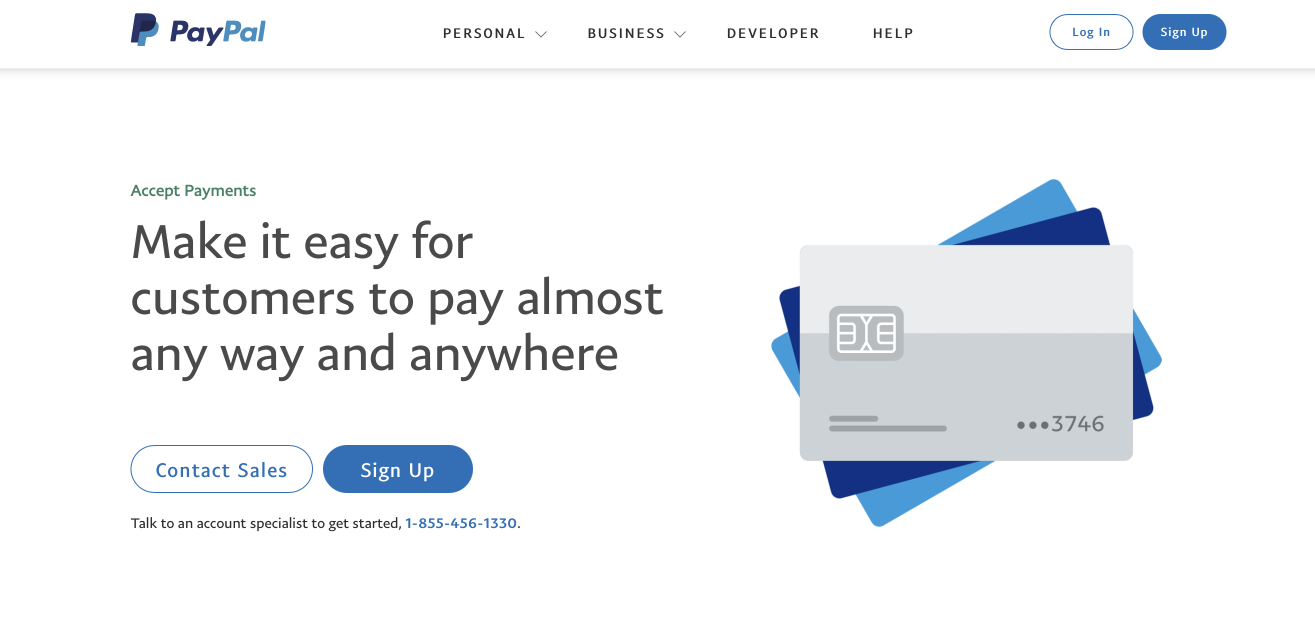
PayPal is a payment processing platform created for instant online payments. It provides secure transactions between you and your clients using credit and debit cards that PayPal supports.
You can send instant invoices via email and set up recurring invoices. PayPal has simple navigation, so you’ll quickly adapt to it.
How it works: Create a payment request and send it to your client. Wait until it’s paid.
Key features:
- Ability to accept online payments
- Online invoicing
- Ability to make payments
- Virtual terminal
- Streamlined operations
Pricing: From 1.9% + a fixed fee for each transaction.
Special offer: No
Demo: No
Support: PayPal provides email and phone support.
Best for: Freelancers or contracted services
Messaging/chatting
Online communication is not just about video calls. Chats help consultants provide support to clients in unforeseen circumstances. Besides, chat is a great way to get in touch before and after a meeting to exchange insights, give feedback, or provide additional materials.
Telegram
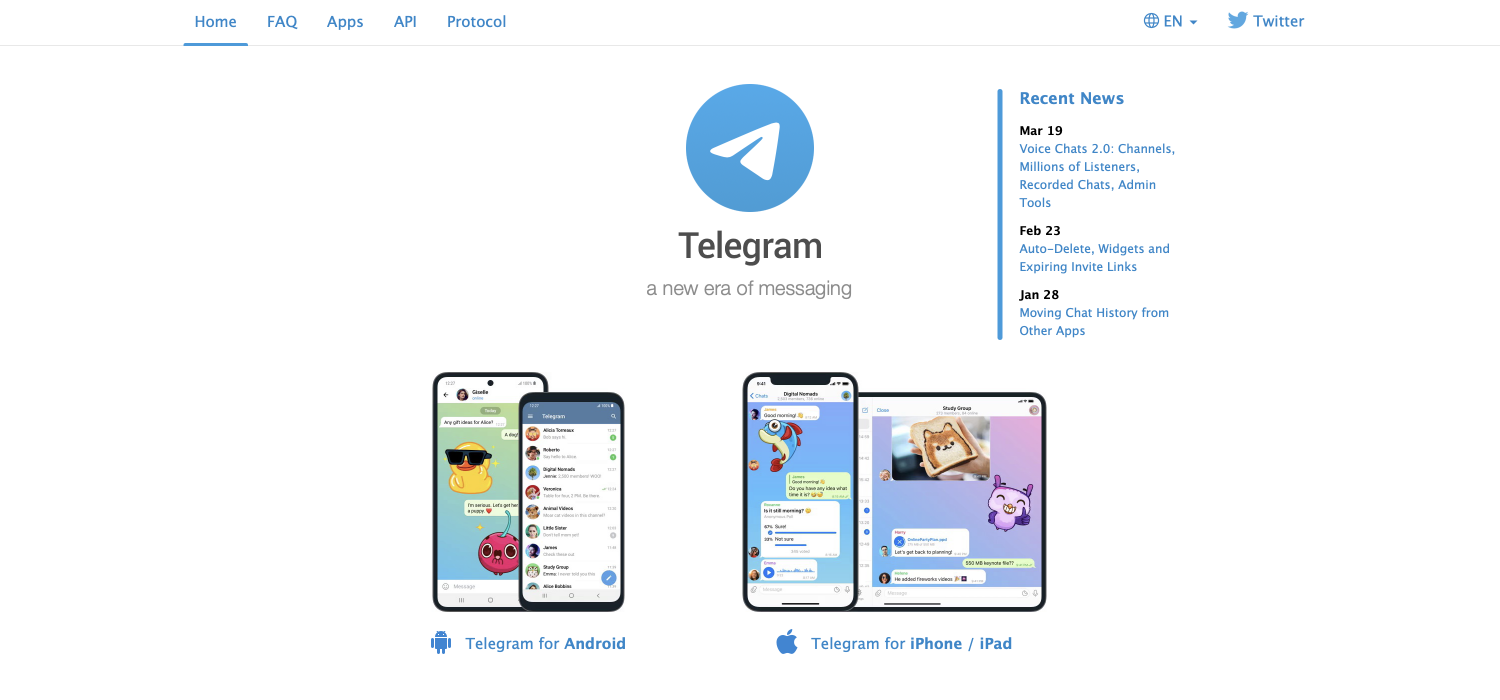
Telegram is a great instant messaging application for personal and business purposes. It allows you to stay in touch with your clients at all times and provides advanced file sharing features, including content cloud storage for each chat. If you want to promote yourself as a specialist, advertise your Telegram channel to your clients so they can subscribe and learn more about you and your services.
How it works: To start chatting with your clients, download the Telegram app, enter your phone number, and set up your profile. If your clients use Telegram, you can reach them via their phone number or nickname.
Key features:
- Instant messaging
- Voice calls and video calls
- Group chats
- Content sharing
Pricing: Free
Special offer: No
Demo: No
Support: Telegram relies on volunteers for support.
Best for: General messaging purposes
Respond.io
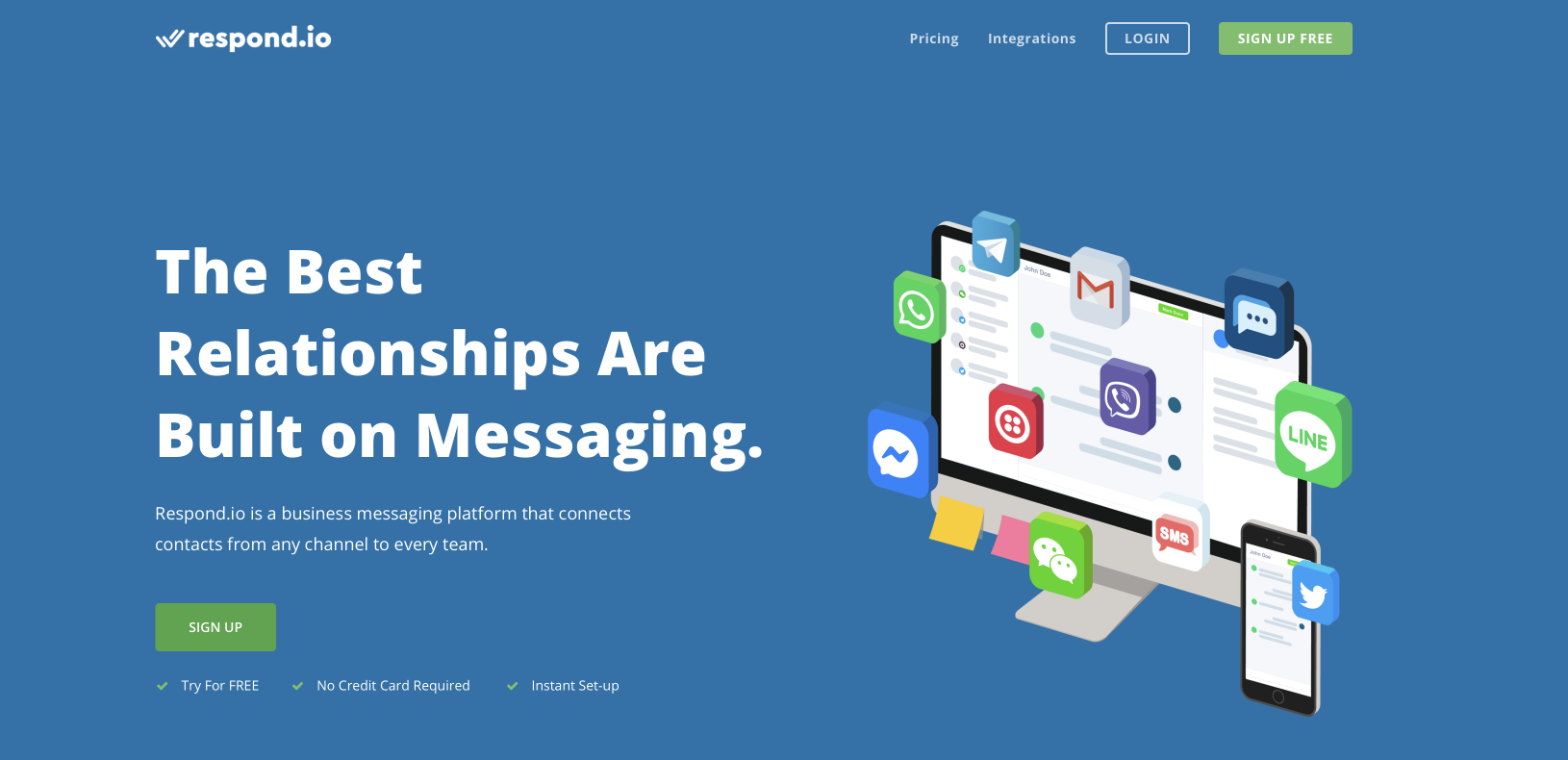
Respond.io collects messages from different messengers in one place. You can manage chats with all your customers from the Respond.io dashboard, and AI-powered automated replies will help you engage customers without scaling your team.
How it works: Create an account and choose the messaging channels you want to connect.
Key features:
- Chat
- Contact management
- Contact sharing
- Customer management
- Dashboard
- File sharing
- Notifications
- Scheduling
Pricing: Paid plans start at $29/month.
Special offer: No
Free trial: Respond.io has a free plan.
Demo: No
Support: Respond.io provides chat support.
Best for: Businesses of any type

WhatsApp is a secure and easy-to-use messenger that empowers users to communicate instantly via one-on-one and group chats, share files, and make voice and video calls. It has a simple interface and provides applications for any device. WhatsApp is quite popular and can be convenient for your customers.
How it works: Download WhatsApp on your mobile phone or computer, enter your phone number, and chat with WhatsApp users.
Key features:
- Instant messaging
- Voice calls and video calls
- Group chats
- Content sharing
Pricing: Free.
Special offer: No
Demo: No
Support: WhatsApp provides access to a help center where you can find answers to frequently asked questions.
Best for: General purpose messaging
Video recording software
Video is a powerful tool for any independent consultant. You can record recurring content such as instructions and theoretical materials and share it with your clients to be more productive. You can also record your meetings to review them later and get insights on how to improve your work.
Movavi
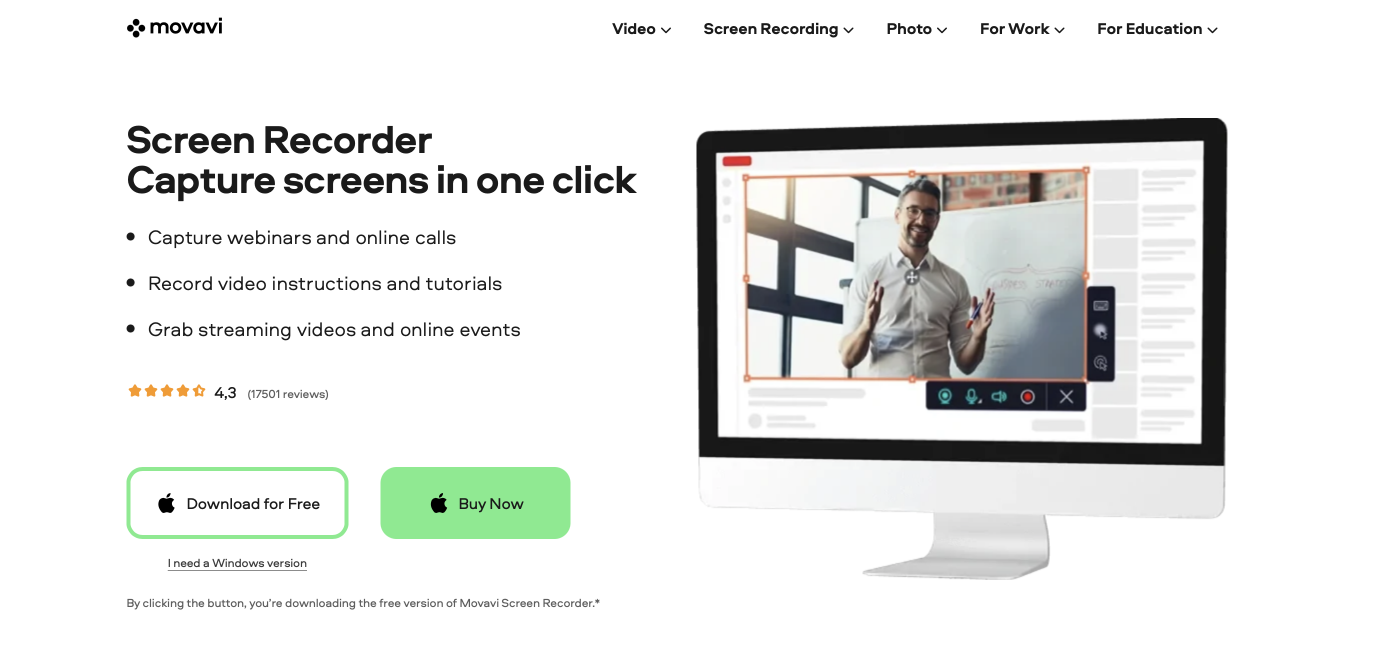
Movavi Screen Recorder is a macOS desktop application for capturing video. Movavi allows you to record online videos, capture video from your webcam, and record only audio. It supports all popular image, video, and audio formats: MP4, AVI, MOV, MKV, GIF, MP3, PNG, BMP, and JPG.
How it works: Choose the area of your screen to record and hit the REC button. When you finish your video, you can edit and save it.
Key features:
- Screencast creation
- Audio recording
- Webcam capture
- Recording scheduling
- Quick sharing
- Video editor
Pricing: $39.95 for a lifetime license
Special offer: Special offer for Screen Recorder + Video Editor Plus bundle, 30-day money-back guarantee
Free trial: Not provided, but you can get your money back during the first 30 days after purchase.
Demo: No
Support: Movavi provides email support and access to a help center with a FAQ section.
Best for: Educational, business, and personal purposes
OBS Studio
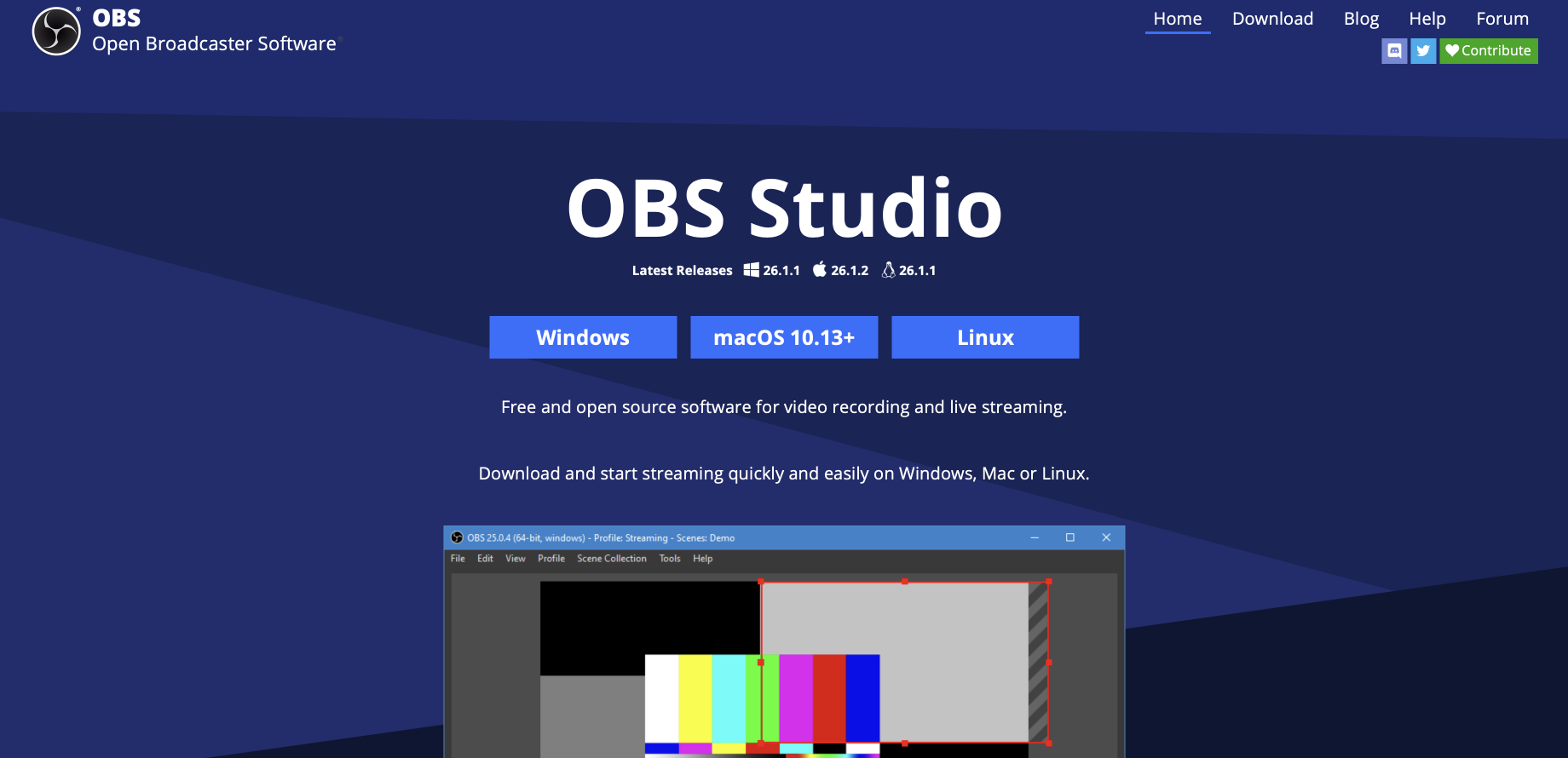
OBS Studio is an open source video recording and streaming service. With OBS Studio, you can embed pictures inside video, put personalized watermarks on video, use noise suppression for audio, and much more. The application provides a quick setup with automatic configuration. For macOS, OBS Studio requires an extra app due to operating system limitations.
How it works: Download the app and configure it to start recording video. Edit your video after recording and save the file.
Key features:
- Screen capture
- Video recording
- Video broadcasting
- Quality management
- Branding
Pricing: Free.
Special offer: No
Free trial: Free and open source
Demo: No
Support: OBS studio provides an extended knowledge base, volunteer support, forums, and developer docs.
Best for: General purpose video recording
Pro tip: Choose video conferencing software such as ExpertBox, Zoom, or Skype with a built-in screen recording feature.
Screen sharing software
Screen sharing is useful when you need to reinforce what you’re talking about with an example. Screen sharing software is also useful when presenting quick how-tos if your client isn’t familiar with tools or interfaces you want them to use during consultations.
Screenleap
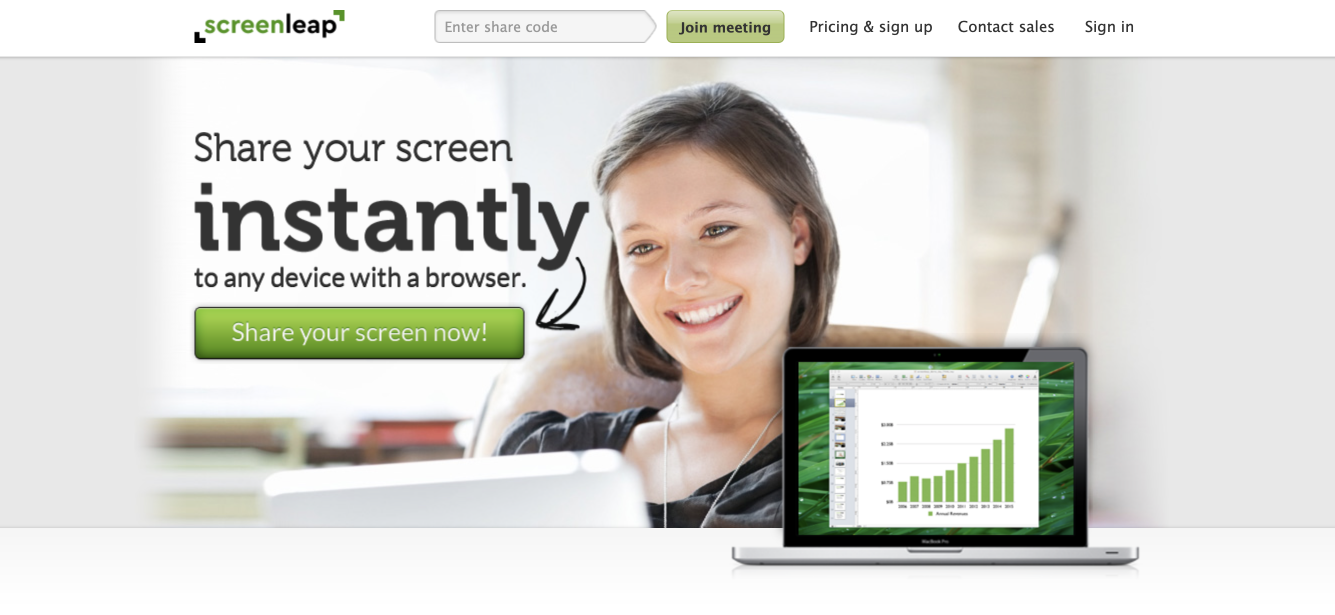
Screenleap gives you the power to start sharing your screen in a few seconds. You don’t have to register or download an app. Screenleap allows you to chat during screen sharing sessions and turn on your web camera for viewers to see your face.
How it works: You can generate an invitation link to a screen sharing meeting room. No downloads or sign-ups required.
Key features:
- Quick and easy sharing
- Works on all devices
- Automatically capture viewers’ information
- Website integration
- Cloud recording
Pricing: Paid plans start at $19/month.
Special offer: Save 20% with annual billing.
Free trial: Screenleap has a free plan.
Demo: No
Support: Screenleap provides email support, FAQs, and guides.
Best for: General purposes
Mikogo
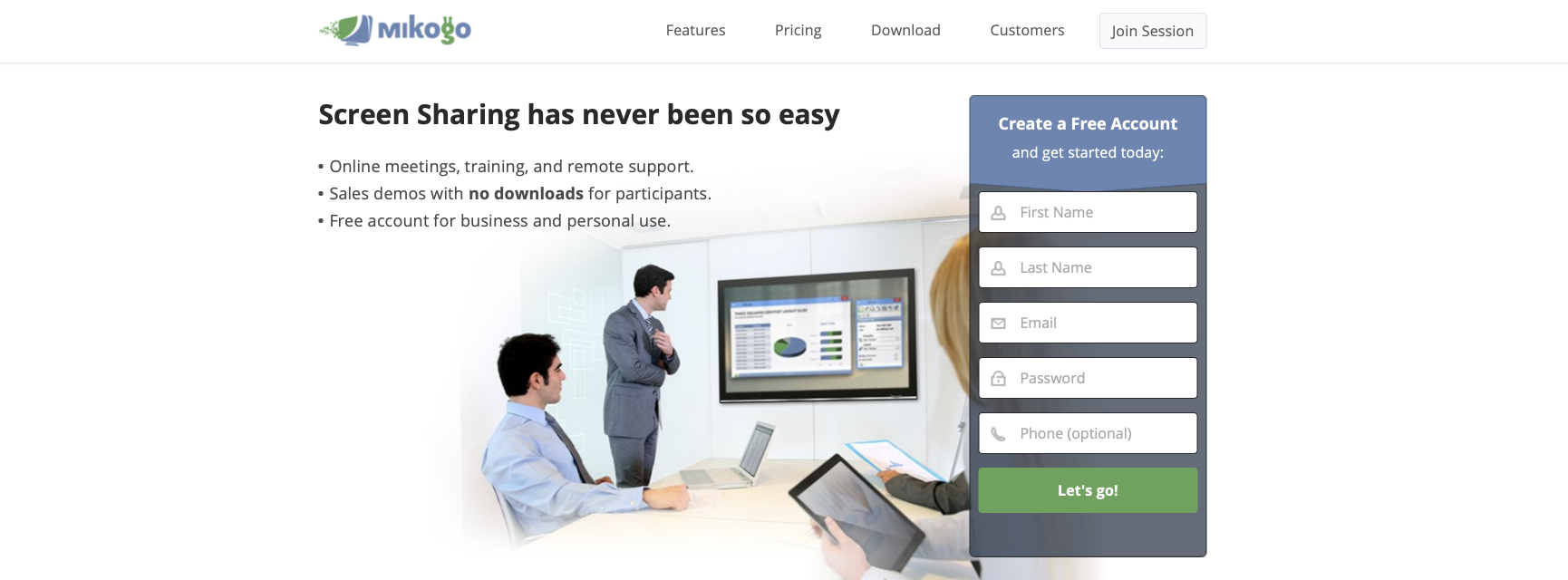
Mikogo offers free screen sharing after you download an application on your PC. Your clients are free to join meetings in the browser via an invitation (without downloading anything). Mikogo has additional features such as remote control and audio conferencing for an advanced communication experience during screen sharing sessions.
How it works: Download the app and generate a session ID. Share it with your clients and hold a screen sharing meeting.
Key features:
- Cross-platform access
- Switch presenter
- Remote control
- Voice conferencing
- Session recording
- Multi-user whiteboard
- File transfers
- Chat
Pricing: Paid plans start at $14/month.
Special offer: No
Free trial: 14-day trial of the premium feature set
Demo: No
Support: Mikogo provides a broad knowledge base and email support.
Best for: Business and personal use
Pro tip: Choose online video meeting software with a built-in screen sharing feature such as ExpertBox, Zoom, or Google Meet.
All-in-one software
Imagine how your virtual workspace would look if you used all of this software simultaneously. Managing all remote working tools can be overwhelming. That’s why software providers create all-in-one tools that combine all the functionality you need for consultations in one platform. The main goal of all-in-one software is to make your work more efficient and save you money.
ExpertBox
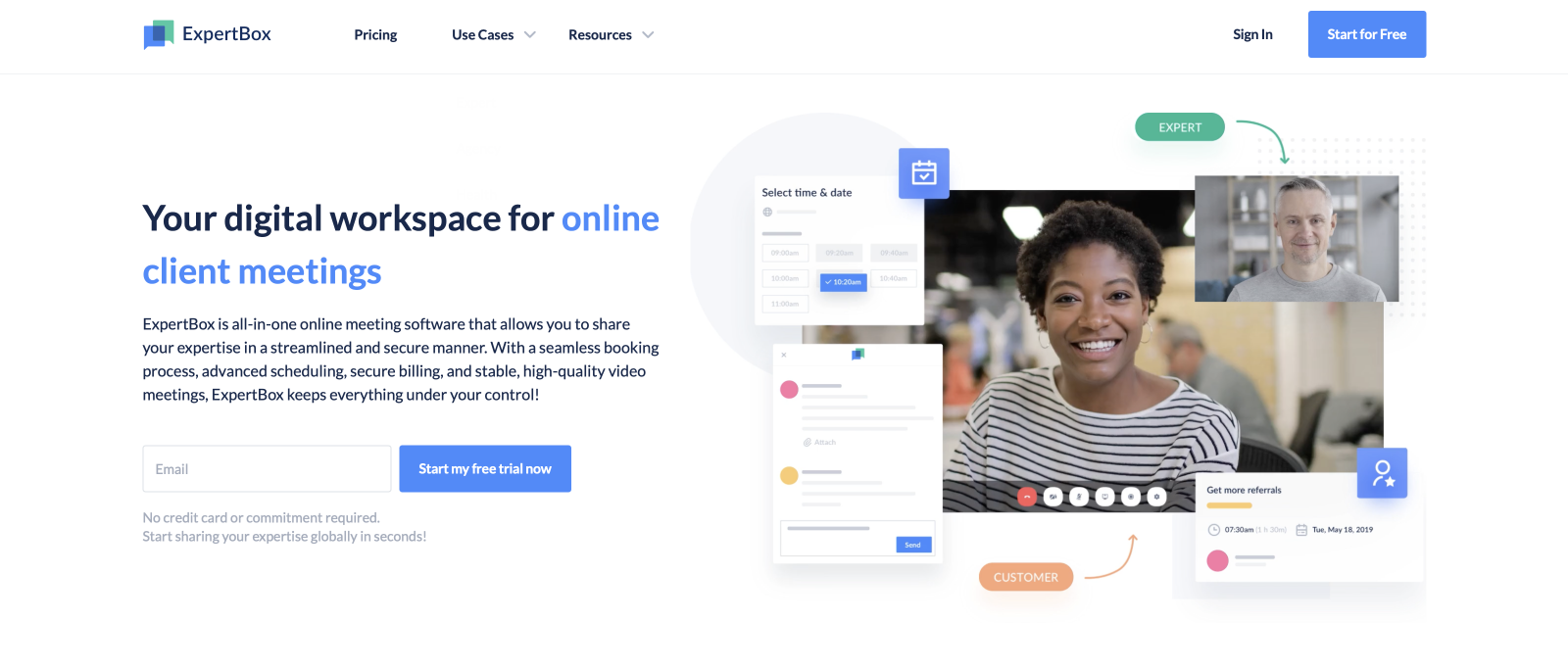
ExpertBox enables independent consultants to hold online consultations, attract more clients, and increase credibility. With this tool, you can simplify your daily routine and dedicate more time to delivering your services. From advanced scheduling and intuitive booking to payment processing and video consultations, ExpertBox helps you automate your consulting processes.
How it works
- Get more bookings and grow your client base by sharing a link to your booking page on your website, on your social media accounts, or by email.
- Organize your schedule. Set your working hours and let your clients book open time slots to consult with you.
- Receive payment before the meeting starts. Get paid via Stripe according to your billing policy.
- Hold a meeting online. ExpertBox provides high-quality video calls with screen sharing, screen recording, and chat features to help you build long-term relationships with your clients.
- Get more regular customers. ExpertBox helps you build seamless communication with your clients and retain them due to automated reminders, chat history, and rebooking options without back-and-forth emails.
- Keep your customers’ information safe. ExpertBox keeps all information safe thanks to HIPAA and GDPR compliance along with SSL encryption.
Key features:
- Booking and scheduling
- Video conferencing and chat communication
- Screen sharing and recording
- File sharing
- Online payment processing
- Team and client management
Pricing: Paid plans start at $29.95/month.
Free trial: Yes, 14 days.
Demo: You can book a live demo with a sales manager.
Support: ExpertBox provides quick support and a wide knowledge base with product guides.
Best for: Specialists who consult online, such as independent consultants, physicians, psychologists, coaches, lawyers, fitness instructors, nutritionists, and financial advisors
WIX
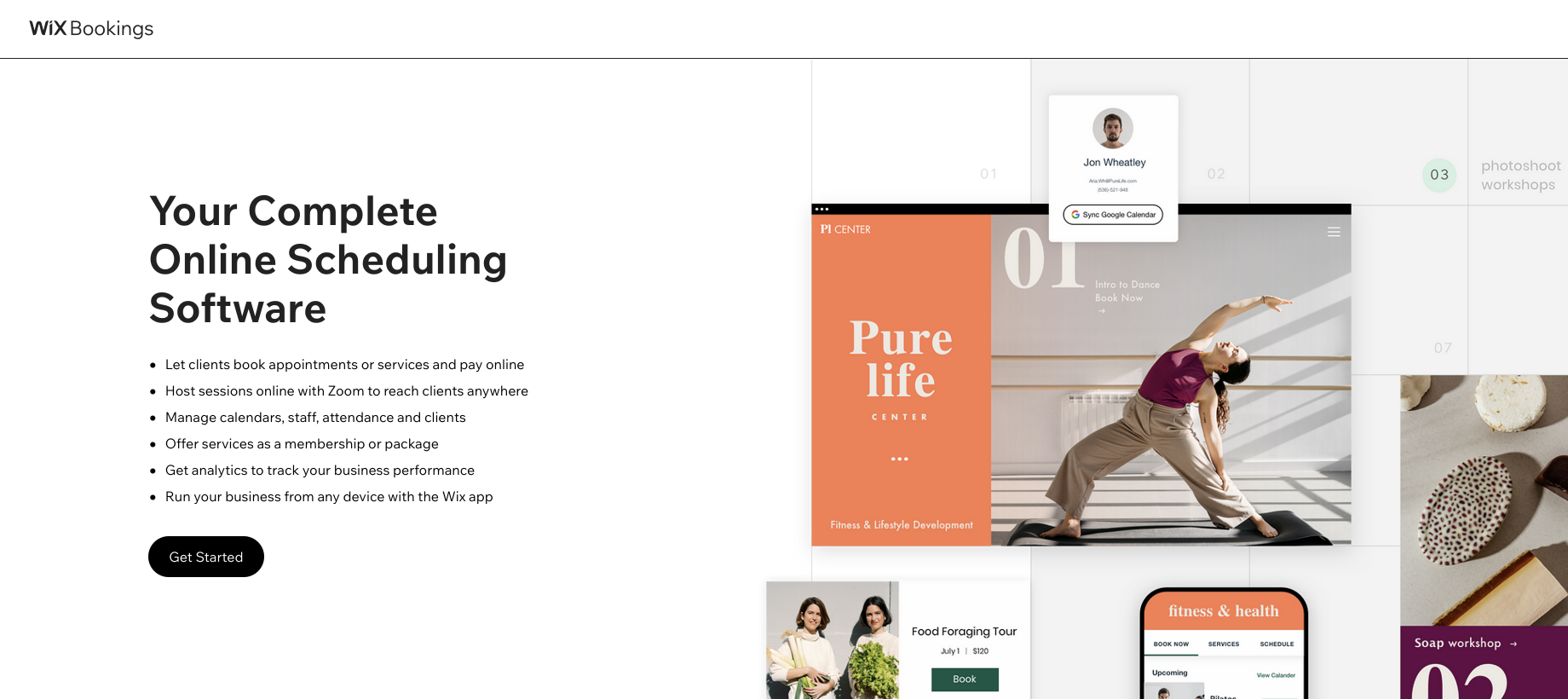
Primarily, Wix is a website building platform. But Wix also has additional tools for online bookings and receiving payments on your site. You can add all appointments booked via Wix Booking to your Google calendar. And since Wix Booking is integrated with Zoom, you can offer online meetings directly from your website. When your clients book you, Wix sends an invitation to your clients with a Zoom meeting link.
How it works: Register and choose your website functionality. Enable required features and start providing services online.
Key features:
- Appointment booking
- Online payments
- Online Zoom sessions
- Calendar, staff, and client management
- Business performance analytics
- Wix app for mobile devices
Pricing: Paid plans start at $17/month.
Special offer: No
Free trial: No, but there’s a 14-day money-back guarantee.
Demo: No
Support: Wix provides a broad knowledge base with guides and FAQs.
Best for: Small service-driven businesses
Vectera
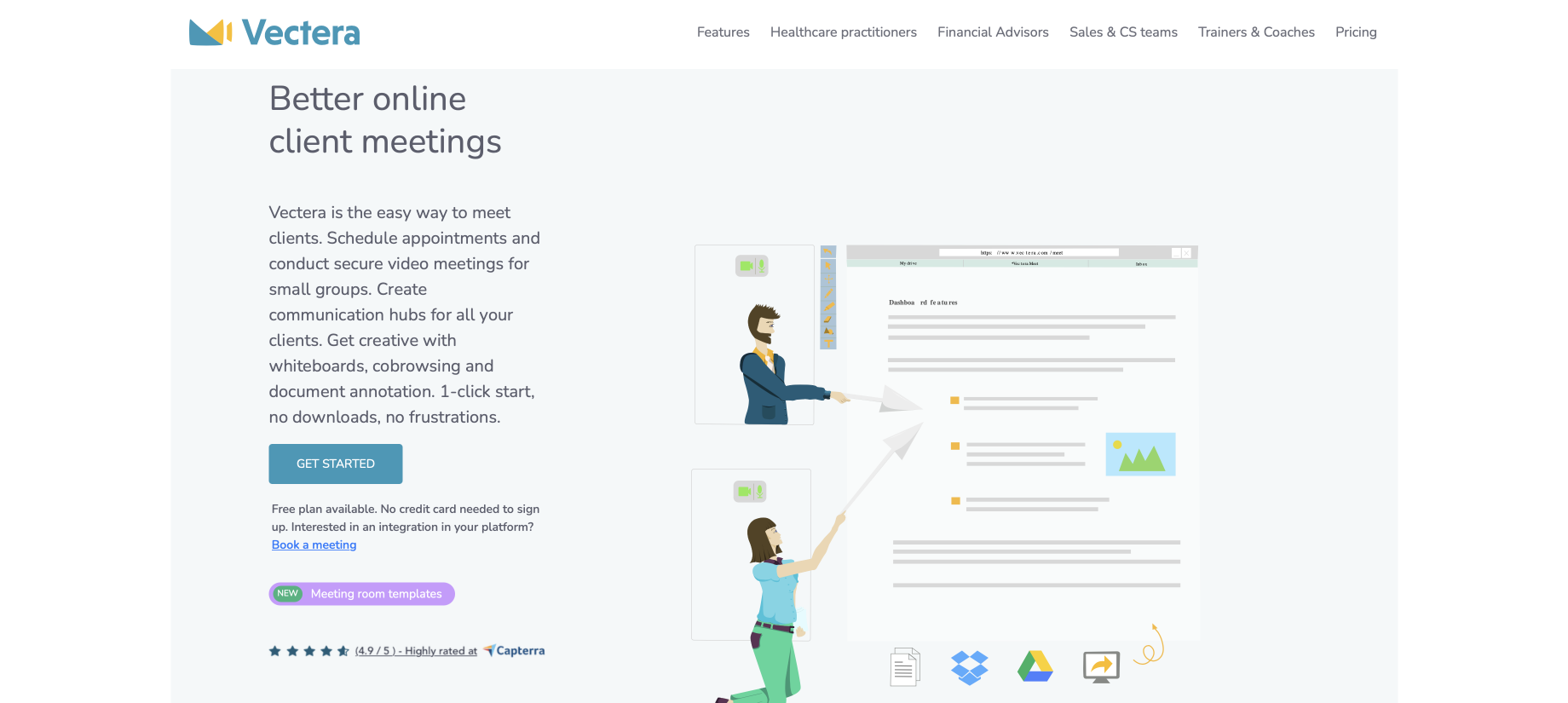
Vectera streamlines online communication by making video meetings easy to access through synchronized calendars. Vectera provides screen and file sharing and a whiteboard feature. Each of your clients will get a personal meeting room to access all materials shared during a consultation. The software doesn’t require any downloads and installations and embeds your scheduler in your website. An online payment option is also available.
How it works: Sign up and create a new meeting room. Share an invitation link and host a meeting.
Key features:
- Meeting rooms
- Video meetings
- Scheduling
- Online payments
- Screen sharing
- File sharing
- Video recording
Pricing: Paid plans start at $9.99/month per host.
Special offer: Vectera provides clients with a referral bonus. If you invite new members, you’ll extend your trial by two weeks per member, up to a maximum of 10 weeks.
Free trial: Yes, there’s a 14-day trial on paid plans.
Demo: No
Support: Vectera provides live chat and email support and access to the help center.
Best for: Healthcare practitioners, financial advisors, sales and customer service teams, trainers and coaches
Cloud storage & document management
Saving work documents and client information on your local computer is impractical. In the worst case scenario, your computer will crash and you’ll lose all important files. What’s even more uncomfortable is not having access to documents when you’re away from your laptop.
Cloud storage serves as a backup tool and allows you to reach your files from anywhere at any time.
Google Drive
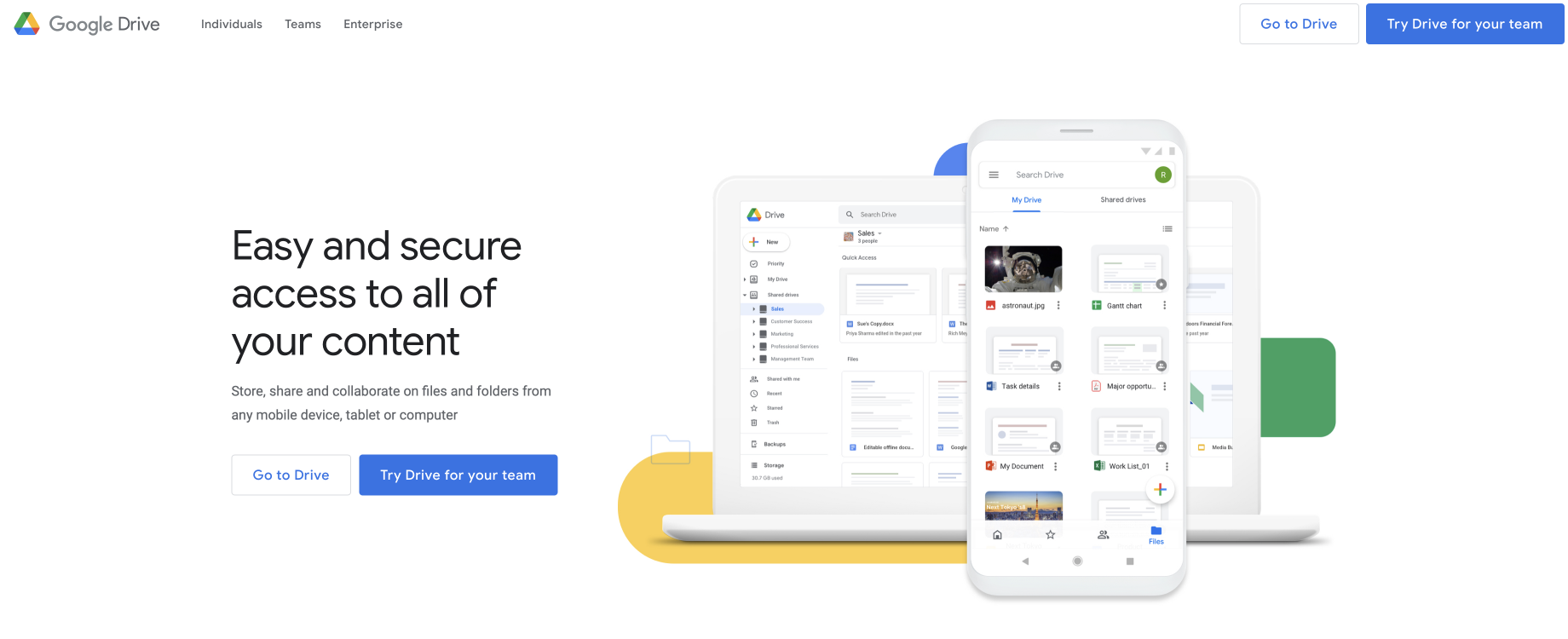
Google Drive is secure storage and synchronization software. You can upload your files to Drive and create new files within the Google Drive platform. Synchronization allows you to access all of your files from any device.
How it works: Access Google Drive through your Google account. Upload or create files to share them with your clients.
Key feature: Save files online and access them anywhere from any smartphone, tablet, or computer.
Pricing: Paid plans start from $1.99/month.
Special offer: Save 17% by paying annually.
Free trial: Free to store up to 15 GB of files
Demo: No
Support: If you need help, you can contact a specialist 24/7 via email, chat, and phone support.
Best for: General purpose cloud storage
Dropbox
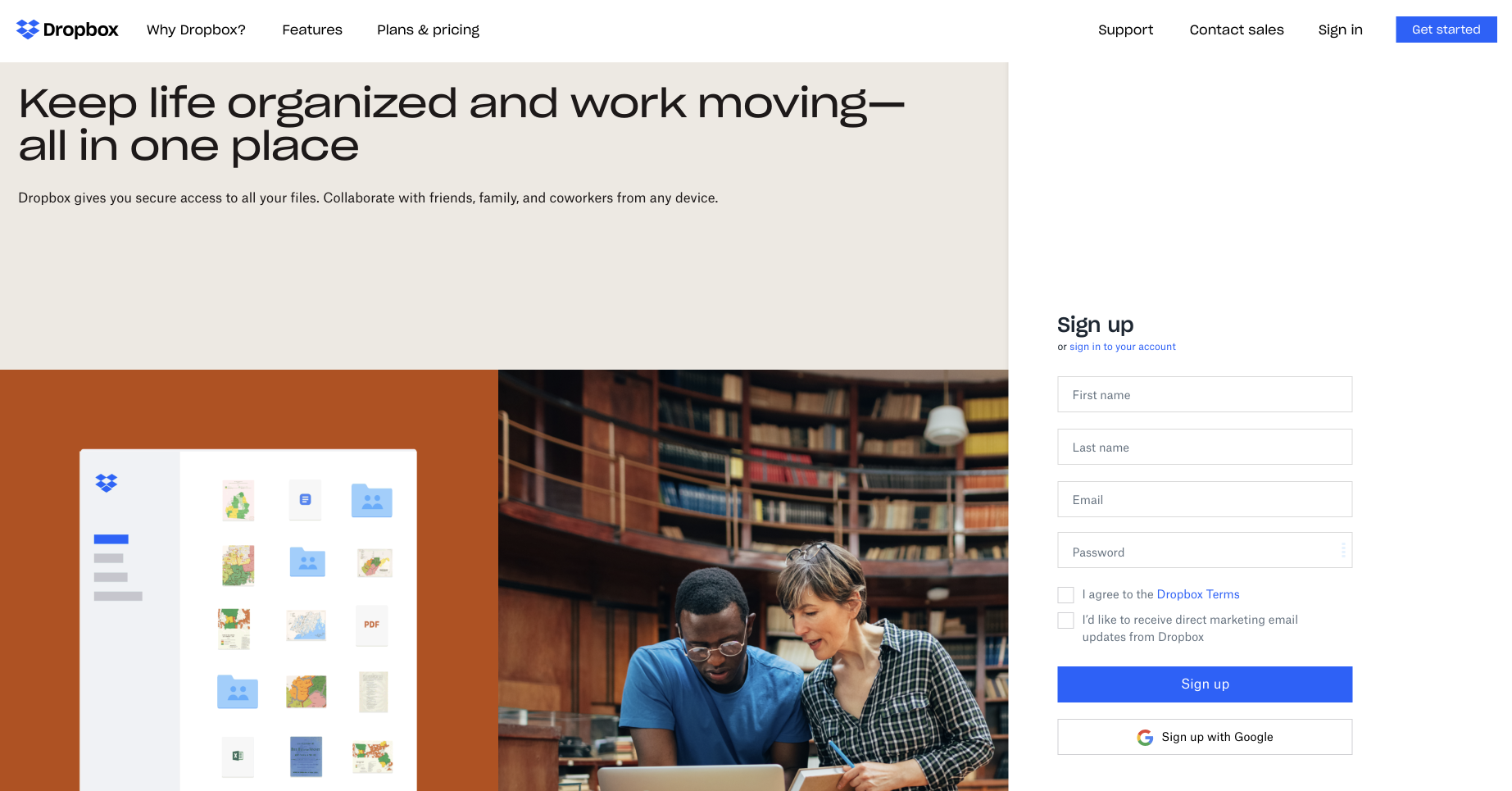
Dropbox simplifies online file storage and access. You can keep documents in one place, access them from any device, and share them with your clients or team members. Dropbox provides automatic syncs to back up all your data. You can restore previous document versions created up to 180 days ago.
How it works: Go to your Dropbox account and upload or create a file. Share the file or edit it at any time.
Key features:
- Content storage
- Password storage and syncing
- Content restoration with version history
- Electronic signatures
Pricing: Paid plans start at $11.99/month.
Special offer: Annual subscription discounts.
Free trial: Yes, you can get 30 days free for business plans.
Demo: No
Support: Dropbox provides live chat and email support.
Best for: Personal and business purposes
Customer relationship management
When your client base grows, you’ll need a tool for managing your clients. A CRM simplifies data collection, keeps all contact information in one place, and manages communication with clients.
HubSpot CRM
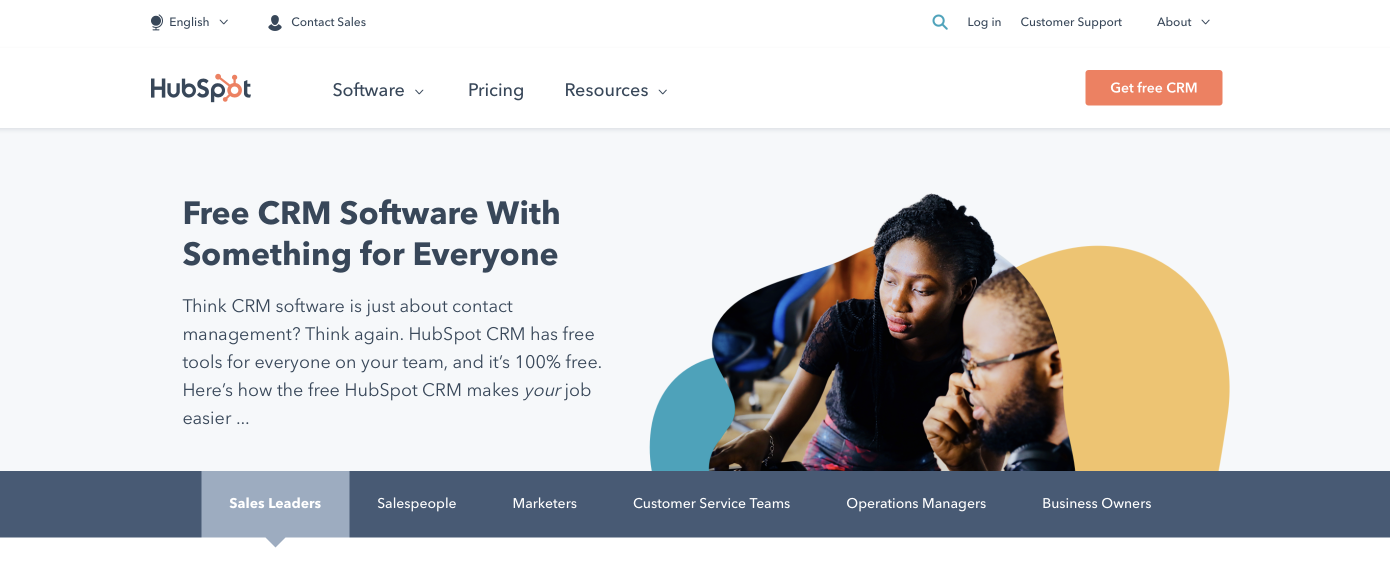
Besides essential CRM functions such as collecting and managing clients’ data, the HubSpot CRM integrates with your website and email. If you use Gmail, you can communicate with clients directly from your email account. All necessary data from the HubSpot CRM will be displayed in a widget. The HubSpot CRM allows website owners to track clients’ activity, add live chat to communicate with visitors, and let clients make appointments directly from the site.
How it works: Create an account and import your client base. Connect your email with the CRM account and manage clients’ information.
Key features:
- Calendar/reminder system
- Email marketing
- Social media integration
- Document storage
- Internal chat integration
- Task management
Pricing: The CRM feature is free.
Special offer: No
Demo: Yes
Support: HubSpot provides live chat and email support.
Best for: Sales and marketing teams
Keap
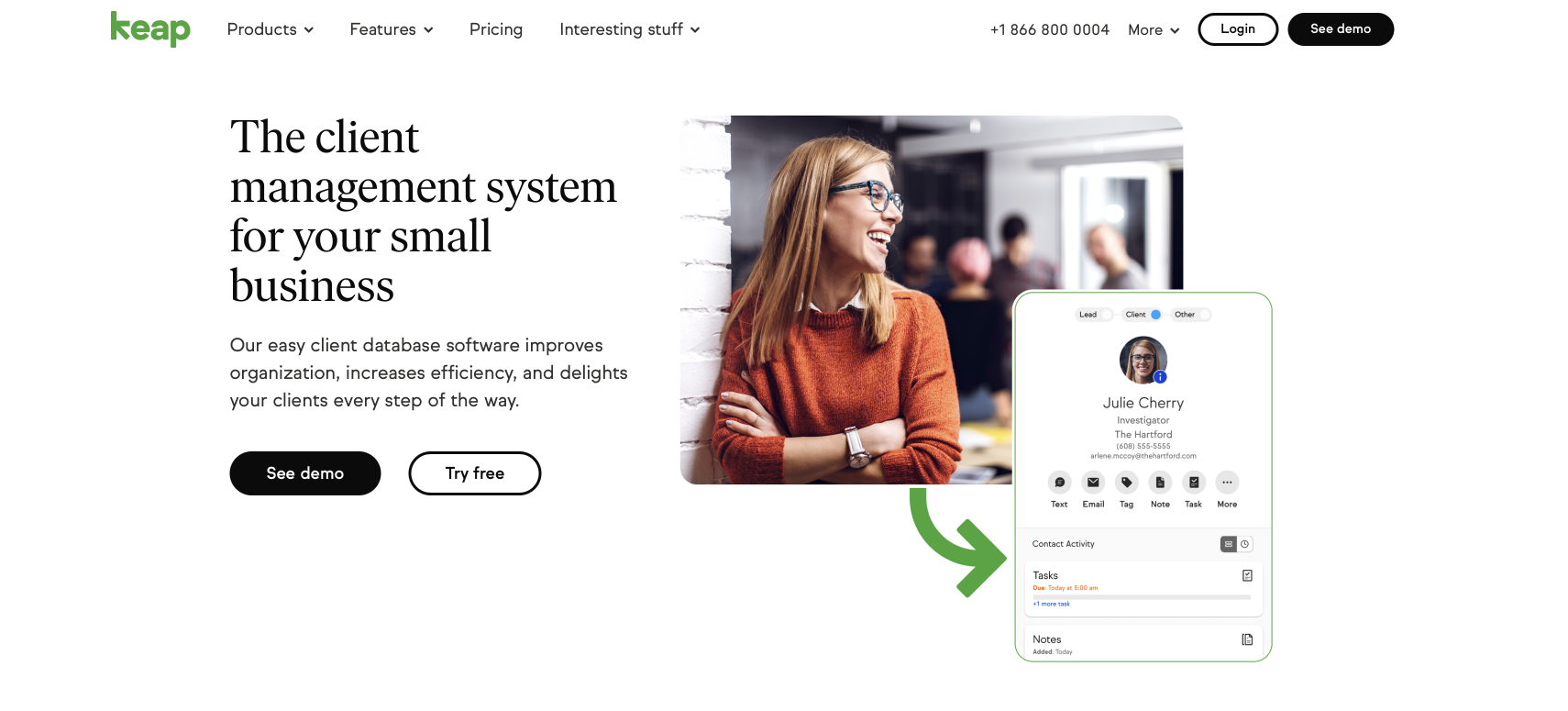
Keap is a reliable tool for customer relationship management. It provides email integration and calendar synchronization to help you manage your schedule. You can use Keap to create automatic follow-up emails, invitations, and invoices to build strong relationships with your clients, and you can access Keap from any device.
How it works: Set up an account and import or add your client base. Manage your clients with ease.
Key features:
- Gmail and Outlook integration
- Ability to collect client information
- File and document sharing
- Access to meeting history
Pricing: Paid plans start at $56/month.
Special offer: For a limited time, get 30% off your first five months.
Free trial: Yes
Demo: Yes
Support: Keap provides chat, phone, and email support.
Best for: Small businesses.
Visualization
Make your appointments meaningful and bright with presentations, spreadsheets, charts, and infographics.
Google Slides
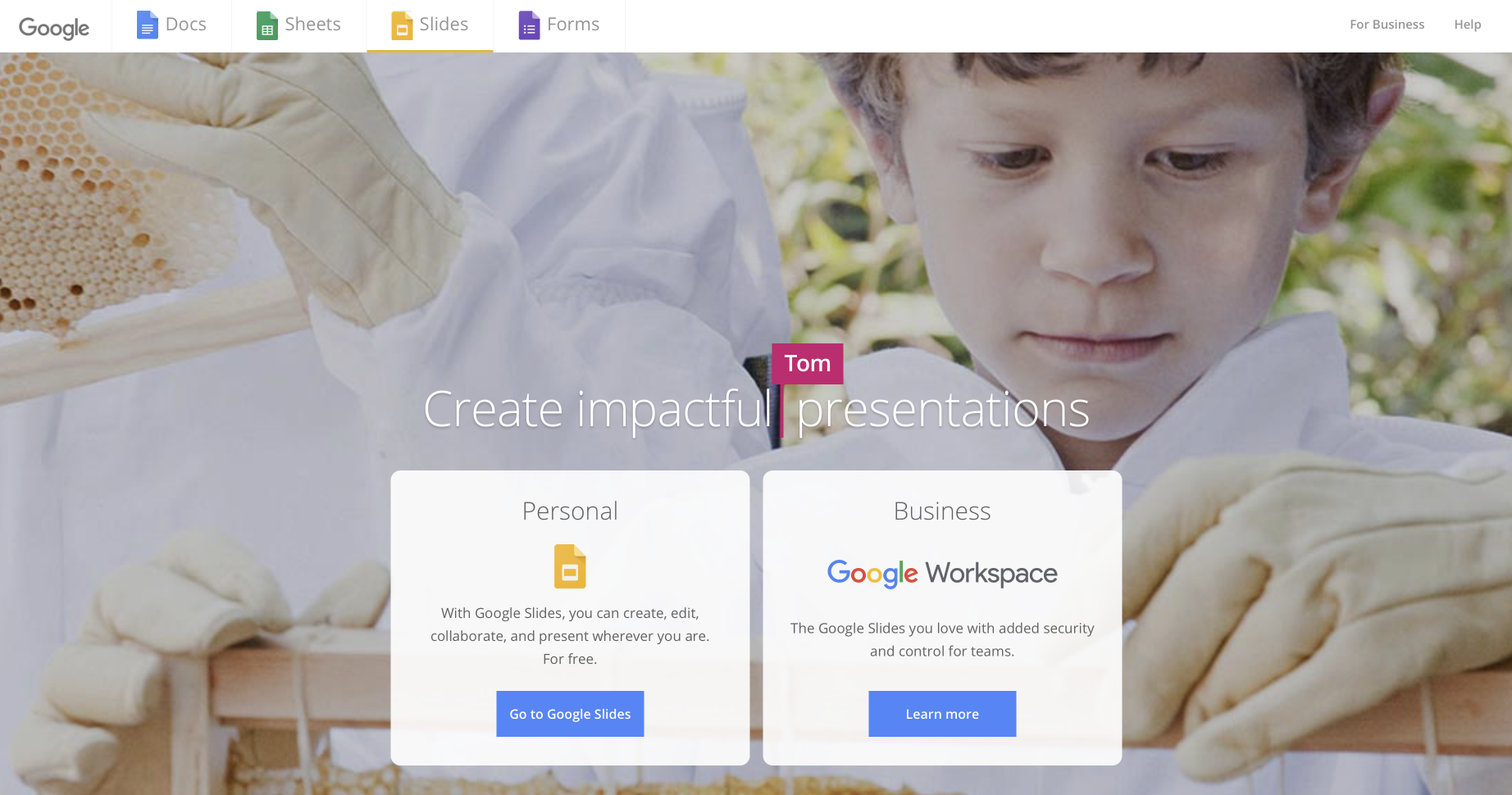
Google Slides is simple to use and has the same collaboration features as Google Docs. It also has a number of templates for special purposes such as consulting proposals, professional profiles, and resumes. With Google Slides, you can present your slides directly from the app or export them in popular formats such as PPTX, PDF, JPEG, and PNG.
How it works: Anyone who has a Google account can start creating Google Slides presentations. Go to Google Slides, click “Start a new presentation,” and create content for your meetings.
Key features:
- Slideshow constructor
- Collaboration functionality
- Slideshow presentation
- Q&A session during presentation
- Ability to add YouTube videos
- Ready-made templates
Pricing: Free
Special offer: No
Free trial: The software is free.
Demo: No
Support: If you need help, you can contact a specialist 24/7 via email, chat, and phone.
Best for: General purposes
Miro
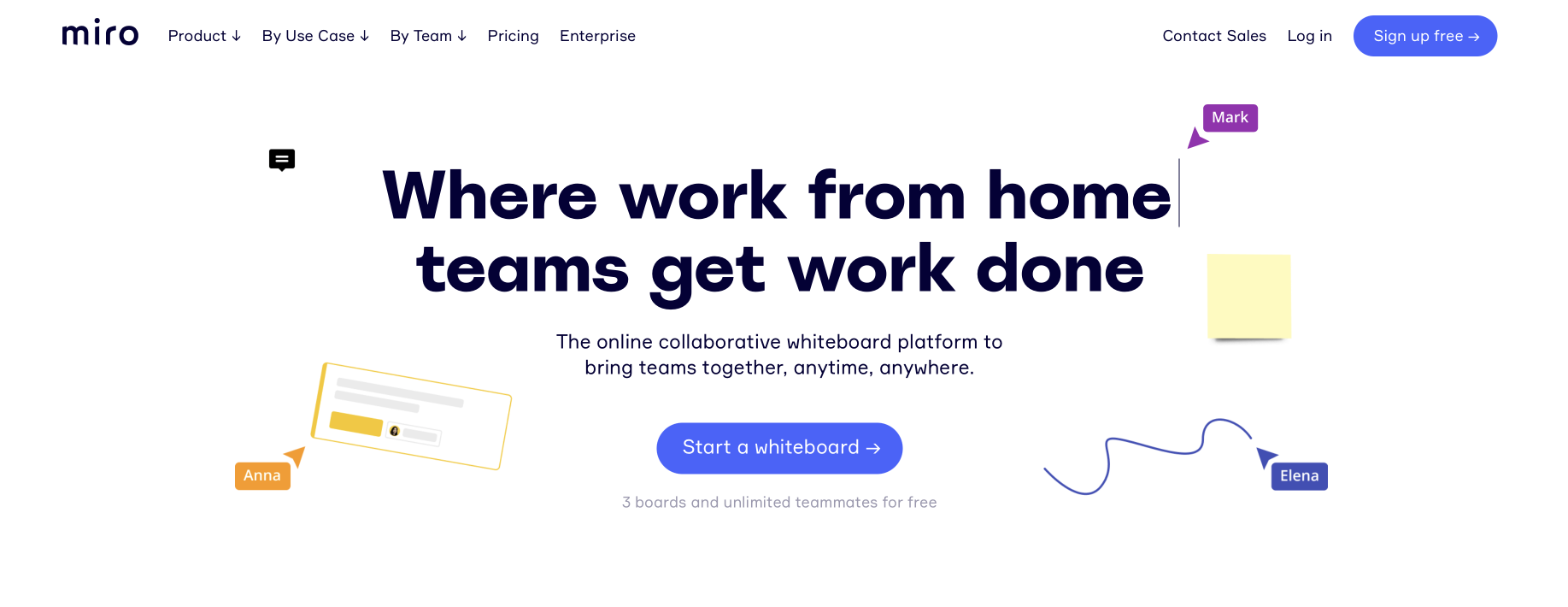
Miro is an online collaboration tool that facilitates teamwork through whiteboards. It’s broadly used for brainstorming, design thinking workshops, and other team activities. Miro provides a great communication experience during collaboration with embedded video, chat, and comments. All team members can present their work directly from the platform. You can also use Miro to visualize a progress roadmap for your consulting services, create your client journey, etc.
How it works: Start using Miro by creating a team space. Invite members, choose a whiteboard, and collaborate.
Key features:
- Editable boards
- Anonymous board viewers
- Premade templates
- Core integrations with Slack, Trello, Zapier, Google Drive, Sketch, Unsplash, and other services.
- Basic attention management
Pricing: Paid plans start at $10/month per member.
Special offer: No
Free trial: Miro offers a free plan with basic features.
Demo: No
Support: Miro provides email support and a knowledge base.
Best for: Teams, businesses, enterprises, consultants, educators, startups
Project management
Freelance consultants need to manage their projects to be more self-organized. There are greate management tools that allow consultants to stay focused on their tasks, keep track of their achievements, and be more productive.
Trello
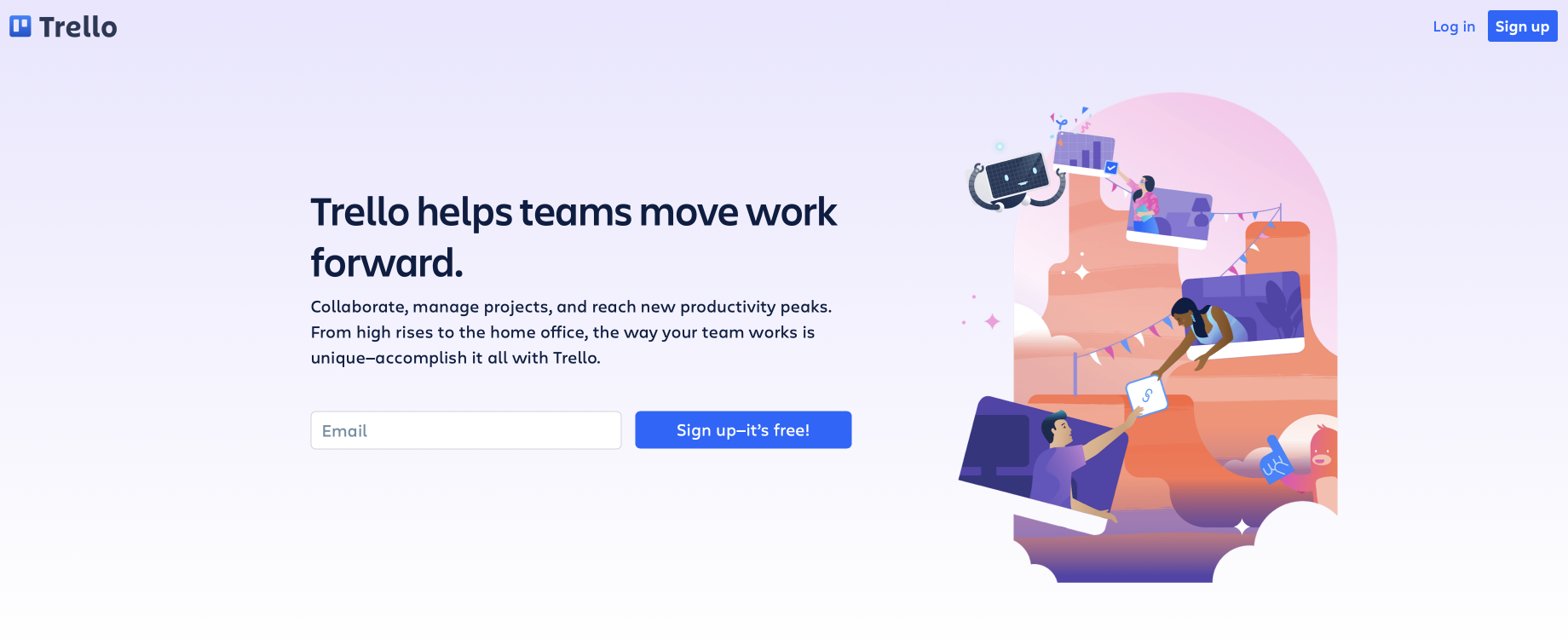
Trello is a project management tool for self-use or team collaboration. You can place your project on a Trello board and divide your tasks into categories. Trello is very flexible: it allows users to combine different project management approaches to create customizable project management systems.
How it works: When you register on the platform, you can create a board and invite members to collaborate on your project via email.
Key features:
- Scheduling
- Collaboration
- Meeting management
- Remote access
- Remote support
- Task management
- Time zone tracking
Pricing: Paid plans start at $12.50/month.
Special offer: Trello offers a discount for annual subscriptions.
Free trial: There’s a 14-day trial available.
Demo: No
Support: Trello provides email support and a knowledge base.
Best for: Teams of all sizes.
Todoist

Todoist is a simple to-do application that allows you to add tasks, prioritize them, and set due dates and reminders. This cloud-based application perfectly syncs your tasks and notes on any device.
How it works: For team collaboration, create a new project and invite new team members. You can assign tasks to each member, communicate through comments in tasks, and attach files from Google Drive, Dropbox, or your computer.
Key features:
- Time and expense tracking
- File sharing
- Collaboration tools
- Customizable templates
- Notes management
- Task management
Pricing: Paid plans start at $4/month.
Special offer: Todoist offers discounts for annual subscriptions and special offers for educational organizations and nonprofits.
Free trial: Yes, 30 days
Demo: No
Support: Todoist provides email support and a knowledge base.
Best for: Personal and team productivity
Automation
Process automation tools make your digital experience more pleasant. Spend less time managing operations and stay productive.
Zapier
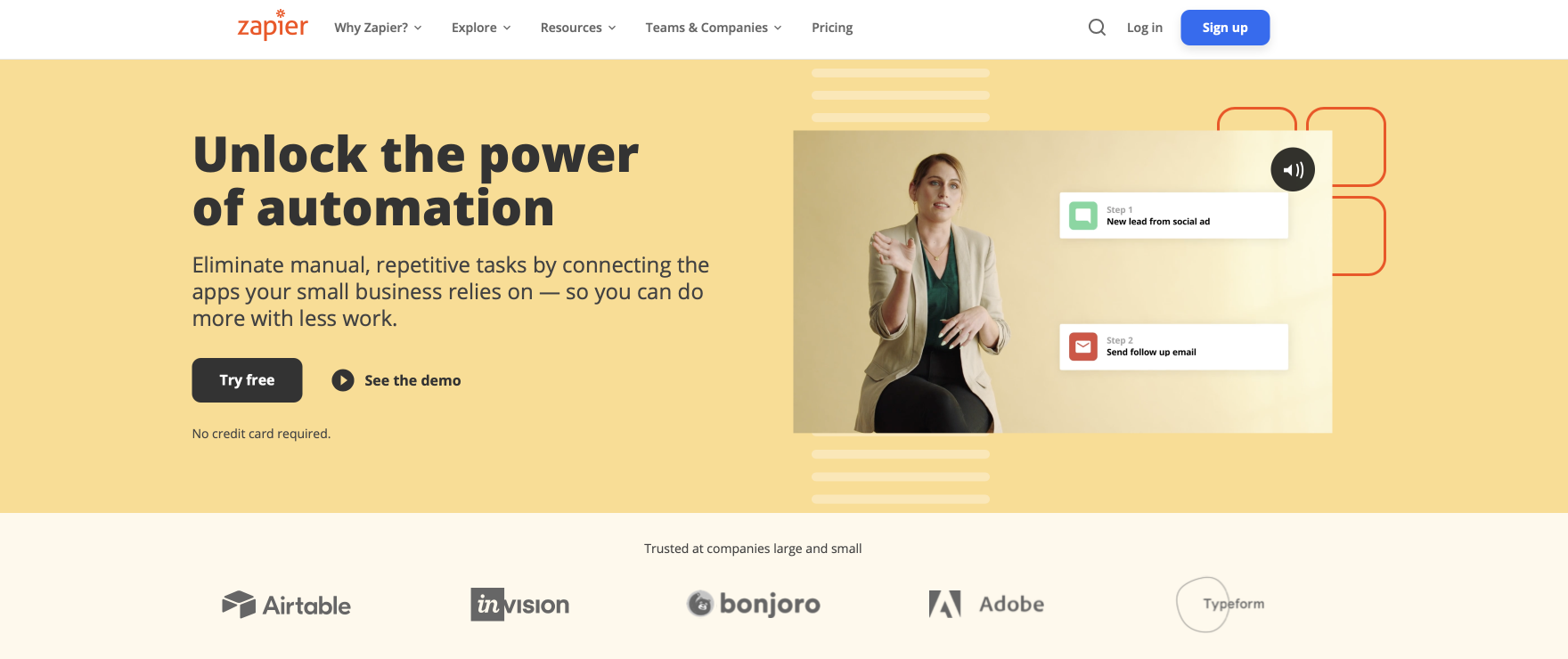
Zapier makes different apps work together for your benefit. For example, if you use Trello for task management and want each task to automatically be added to your Google Calendar, Zapier can do it for you. Zapier offers a lot of Zap templates so you can start your work quickly.
How it works: In your Zapier profile, create a new automated workflow, called a Zap. Choose the applications you want to bundle in your Zap, go through Zap activation, and automate your work.
Key features:
- Start workflows from any app
- Finish routine tasks automatically
- Sync with Google Calendar
- Activity dashboard
- Integrate with 250+ apps
- Manage connected accounts
- Automate repetitive tasks
Pricing: Paid plans start at $24.99/month.
Special offer: Get a 20% discount on a yearly subscription.
Free trial: A 14-day trial is available.
Demo: No
Support: Zapier provides email support and offers Zapier experts whom you can pay to help you automate your tasks.
Best for: Small and midsize businesses, marketers, salespeople, designers, developers, and more!
Additional tools
Below, we present some additional tools you may find useful for your consultancy.
ExpressVPN

Virtual private networks (VPNs) provide secure internet access by encrypting information. ExpressVPN provides a fast and secure connection with unlimited bandwidth. You can stream any content from wherever you are and stay incognito.
How it works: Download the ExpressVPN app and set it up on your device. Connect to an ExpressVPN server when you need it.
Key features:
- 160 server locations
- Watch, listen, and stream content from censored and blocked websites around the world
- IP address masking
- Anonymous browsing
- VPN split tunneling
- TrustedServer technology
- Network Lock kill switch
- Private DNS
Pricing: Paid plans start at $12.95/month.
Special offer: Save 49% on a 15-month special deal.
Free trial: No, but there’s a 30-day money-back guarantee.
Demo: No
Support: ExpressVPN provides email and live chat support.
Best for: General purposes
TopTracker

TopTracker empowers freelancers to track their work time and send invoices directly from the platform. You can track an unlimited number of projects, invite team members to collaborate, and see all projects in one place. TopTracker allows you to accept payments directly from the platform via Payoneer.
How it works: Get an account and create a new project or task. Start the timer when you begin to work and get reports of time spent on a particular task when the work is finished.
Key features:
- Free invoicing and payments
- Timed screenshots
- Activity level tracking
- Freelance platform agnostic
- Full privacy for freelancers
Pricing: Free
Special offer: No
Demo: No
Support: TopTracker provides FAQs and a feedback form.
Best for: Freelancers, managers, teams
Evernote
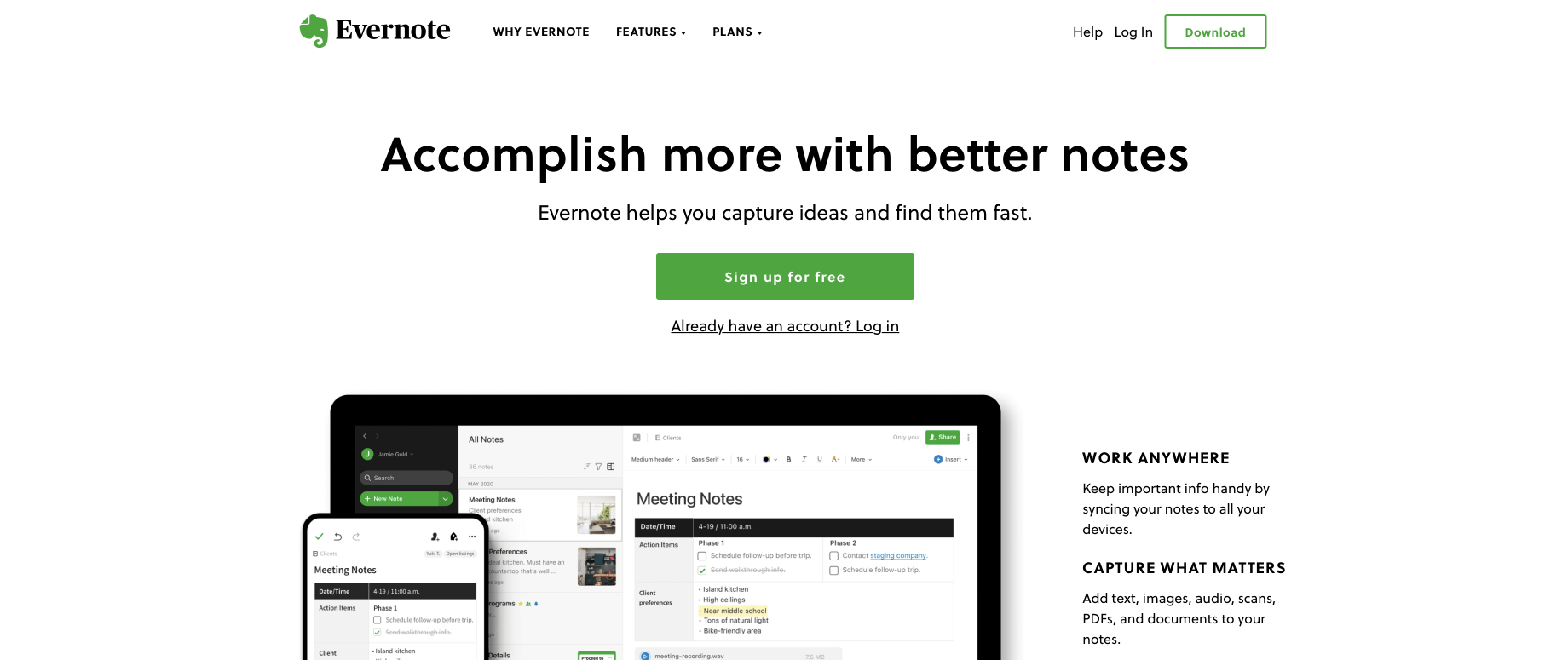
Evernote makes taking notes easy. It allows you to create notes that contain text, audio, drawings, and other content. A flexible search tool helps you immediately find relevant information, even if your notes are saved as images or PDFs. Evernote can also clip web pages that contain images and PDF files.
How it works: Evernote is a straightforward application. Sign up and start creating and managing your notes.
Key features:
- Sync across devices
- Find notes fast with search and tags
- Rich notes formatting
- Clip web pages
- Access notes offline
- Annotate PDFs
- Search text inside Microsoft Office docs and PDFs
- Create custom templates
Pricing: Paid plans start at $7.99/month.
Special offer: No
Free trial: You can get a 30-day free trial.
Demo: No
Support: If you face any difficulties, take a look at the Help Center or ask a question on the forum. Evernote Premium and Evernote Business owners have access to extended support.
Best for: General purpose notetaking
Wrapping up
The basic technology stack for an independent consultant can include up to 10 software solutions. We’ve analyzed some of them to help you choose proper tools for maximizing your work. Still, to understand how each piece of software works, you need to try it out. To start with, consider trying all-in-one tools, as they have broader functionality. If you want to receive detailed software reviews and other tech tips for consultants, follow our blog.
FAQ
-
To provide high-quality online services independent consultants usually use:
- Video meeting software
- Scheduling and booking software
- Online payment software
- Messaging softare
- Screen recording and screen sharing software
- Cloud storage and document management software
- Customer management software
- Visualization tools
- Automation tools
- Additional tools: VPN, time trackers, etc.
To save time on managing separate software and focus on delivering your services, we recommend using all-in-one tools. All-in-one software includes all the features you need to provide consultations seamlessly.




