Many clinics wonder how much does it cost to implement telehealth because being able to provide services online secures them from the losses in case when physical presence of the patients isn’t possible. The COVID-19 pandemic has caused financial damage to hospitals across the US. According to a Kaufman Hall report, hospitals’ median Operating EBITDA Margins fell more than 100% in March 2020.
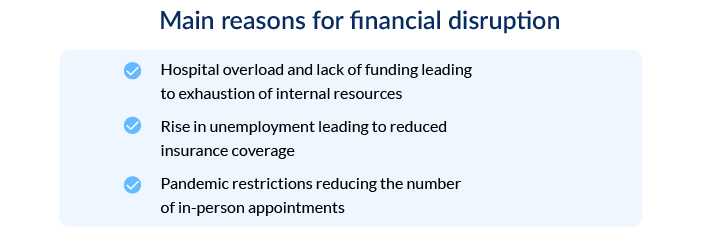
These turbulent times are teaching us how to conserve resources while adopting new solutions to retain patients. Telehealth may enable hospitals to thrive amid the current crisis. As Fitch Ratings has found, telehealth use partially offsets service revenue lost due to social distancing. If you want your organization to stay profitable, you should thoroughly assess the costs of implementing telehealth and prepare a financial plan that will help you successfully adopt telehealth services.
What is the cost of implementing telehealth?
When you clearly understand the key cost items, you can easily plan your budget. Let’s see what you should pay attention to when analyzing the approximate expenses for your telehealth upgrade.
Cost items
Rolling out telehealth services will involve creating or expanding your hospital’s IT system. The budget for this will largely depend on the equipment to be installed. For example, computers at your hospital must have adequate cameras, speakers, and microphones to run virtual visits. You can also use portable devices for flexibility in your physicians’ workflows. Besides client-side upgrades, you may also need to buy additional servers for collecting data.
An estimated 5% to 10% of most hospitals' medical records are duplicated, which leads to wasteful spending and a greater risk for human errors.
The second-largest expenditure might go for providing reliable and seamless software and a strong network connection. Ensuring user-friendly software is a must, as it will boost both patients’ and doctors’ satisfaction. To provide the best quality of services, make sure your internet provider offers at least a 100 Mbps connection to support EHR, HD video consultations, etc. The Federal Communications Commission recommends using dedicated internet access (DIA) solutions as they offer higher network bandwidth.
The number of employees and patients who will likely use your telehealth solution is also a variable that significantly influences the budget. Will your social work department and elderly services deliver consultations via video conferencing software instead of having in-person appointments?
Don’t forget to consider additional costs for items such as staff training, tech support (including software and hardware installation), marketing promotions to encourage people to use your new technology, and other ongoing spending for things like updates and maintenance.
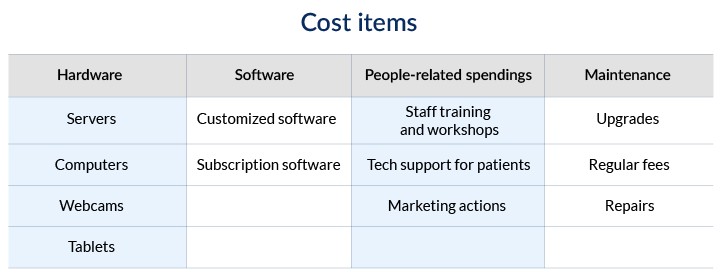
Existing solutions
To effectively implement a telehealth program, a hospital must assess its resources to evaluate equipment readiness. Start with inventorying the equipment in your hospital. You may notice that some tools can be reused for telehealth needs without significant investments. Maybe your devices will easily connect to custom software and you can just reorganize your current system as Central Maine Healthcare did:
So we approached it first from the perspective of deploying dozens of iPads that we had in stock and had leveraged for other projects that we have planned. So we repurposed those as a way to allow for some flexibility within a practice with regard to telehealth visits.
Reimbursement conditions
Even though telehealth can increase profitability, one of the significant barriers to adopting telehealth services is inconsistent reimbursement policies. When assessing the financial implications of telehealth implementation, it’s good to know what services will be reimbursed. Contrary to the common misconception that virtual services are not reimbursed by insurance providers, Medicare and Medicaid have provided a list of telehealth services that are payable under the Medicare Physician Fee Schedule. In addition, a majority of US states have passed parity laws that require medical insurance providers to reimburse healthcare providers for virtual services at the same rates paid for in-person care. To check regulations and restrictions in your state, use this tool by the Center for Connected Health Policy.
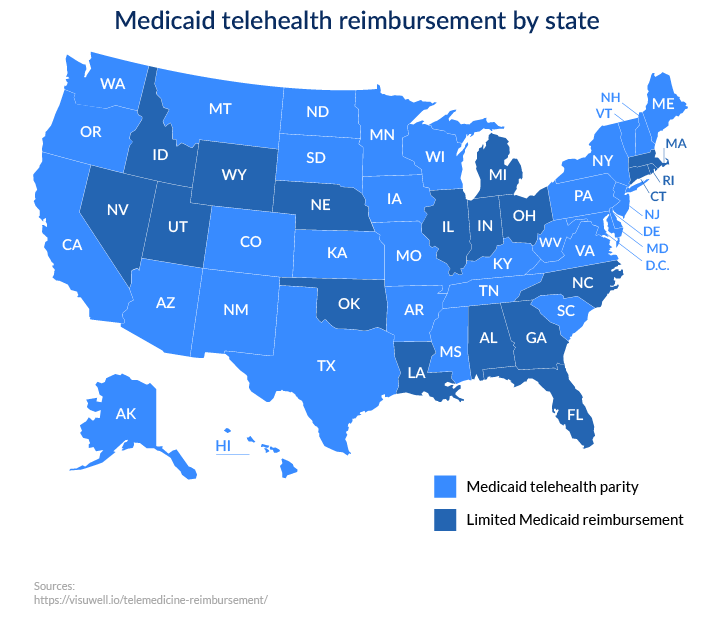
How much does it cost to implement telemedicine software
When we bring together all the variables that affect the budget, we can start choosing appropriate solutions that fit providing telehealth services.
To ensure the software you have chosen goes in align with your hospital workflow, pay attention if it is:
- HIPAA-compliant
- has white label option
- offers EHR integration or the options for secure patient management
- has high-quality video conferencing functionality
- allows collaboration options for teams
- has the functionality needed to sign, share, store and send documents
- provides secure chat functionality
There is a bunch of software that offers all these options at once, and the prices for each solution differ depending on the plan, the hours needed for communication, and the options that are already included or provided for an extra fee.
Let’s overview some of the most popular telehealth solutions suitable for hospital practice and check the price range for the plan that suits a hospital.
ExpertBox
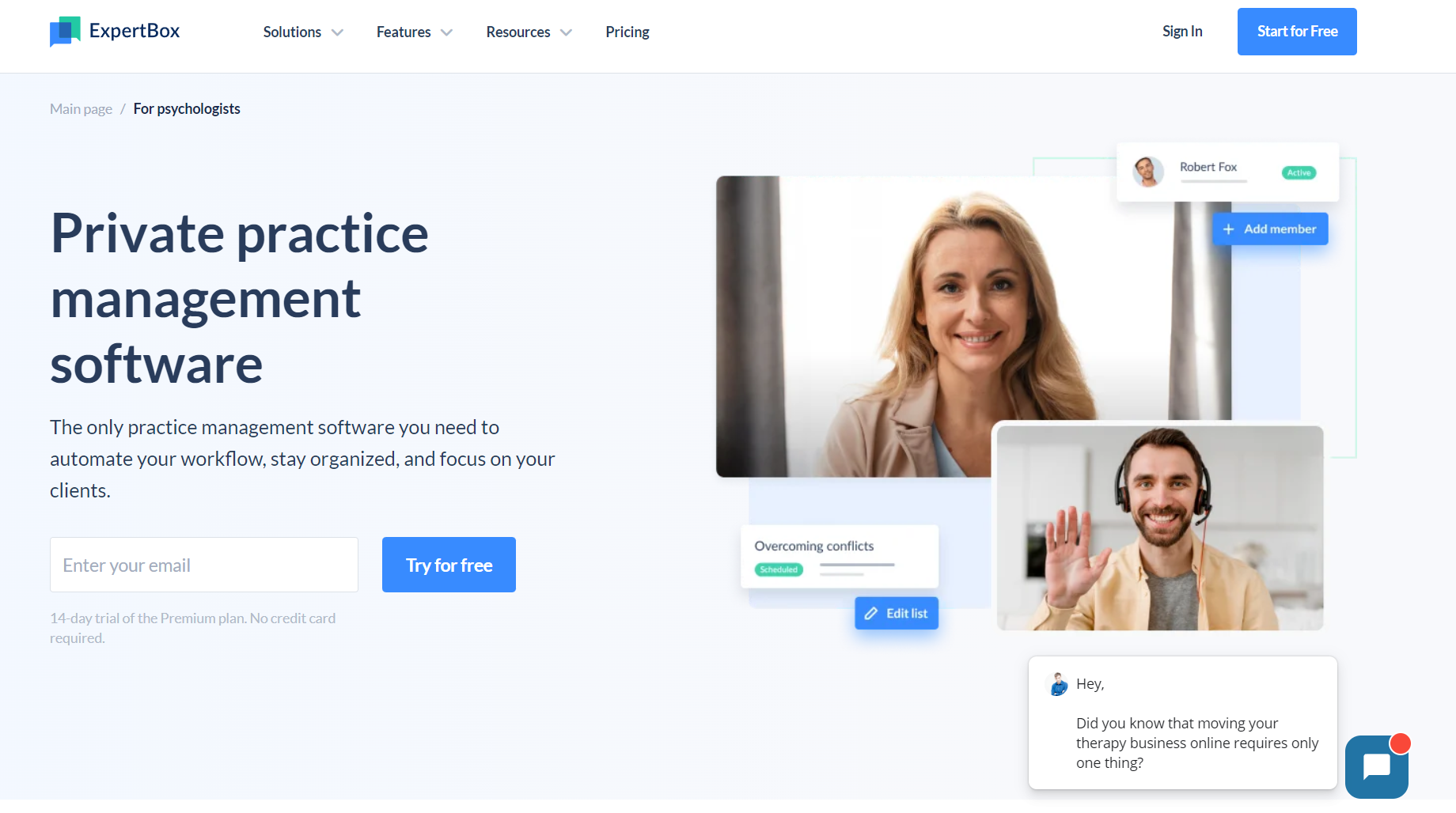
An all-in-one solution by ExpertBox empowers clinics with a high-quality video platform, that provides the specialists with a secure way to communicate with patients, allowing you to hold group meetings at the same time and work as a team if it’s necessary.
Within ExpertBox Team Plus plan you’ll find:
- secure HIPAA-compliant video conferencing tool
- advanced scheduling options
- multiple user accounts
- intake forms and documents sharing features
- payment system integration
- 1 GB of storage
- a booking panel that can be customized
Video conferencing time available: 50 hours/month, $1 per hour billed after the limit is exceeded.
Price: $49.95 per member.
Doxy.me
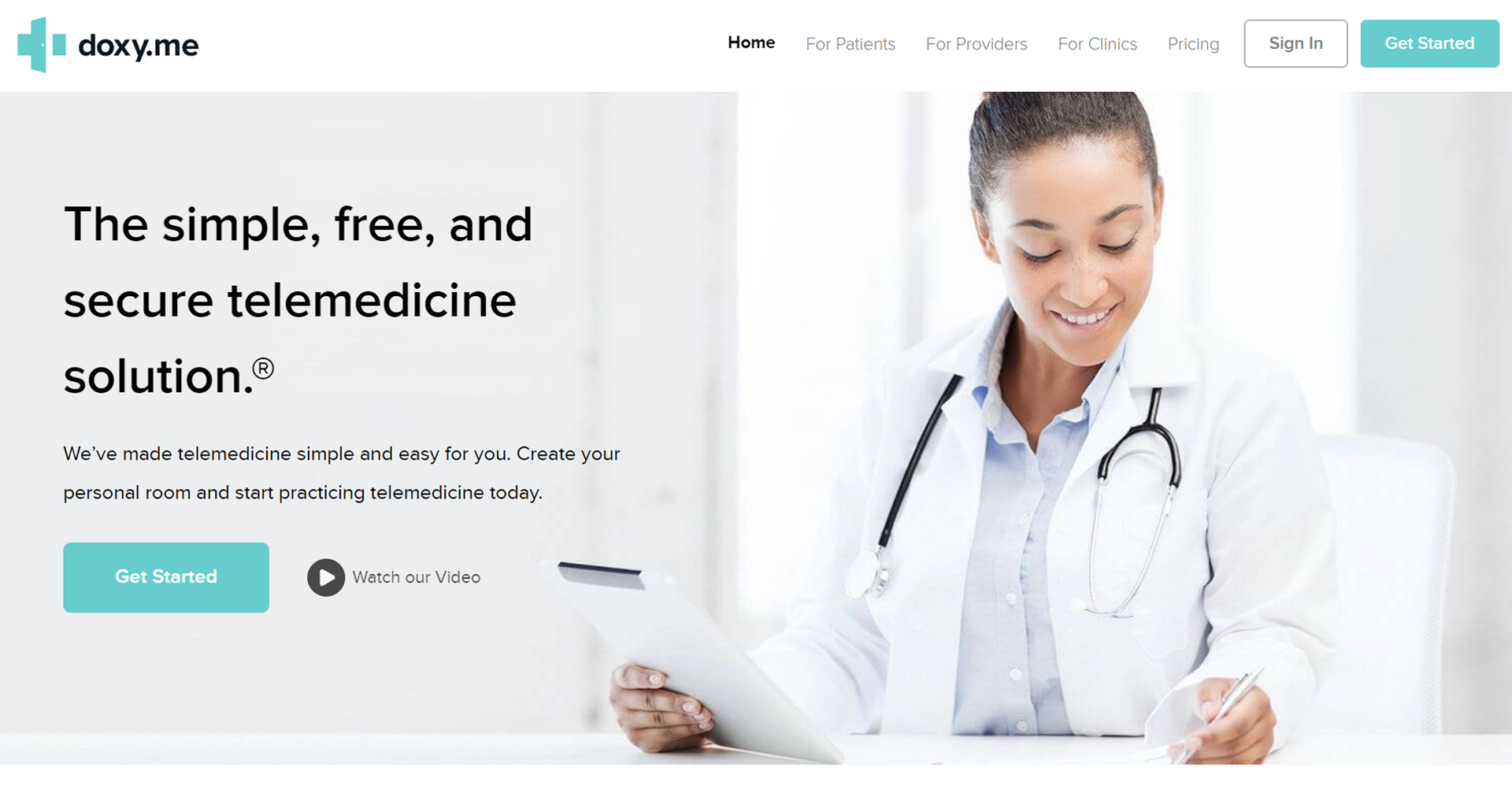
This telemedicine solution also provides a video conferencing platform, that is HIPAA-compliant and can be used as a basis for small and medium clinic practices. There are screen sharing options and virtual meeting rooms as well.
The clinic plan from Doxy.me provides:
- secure video conferencing platform with group calls
- teleconsent form
- customization features
- usage analytics
- the virtual shared waiting room
Price: $50 per member.
OhMD
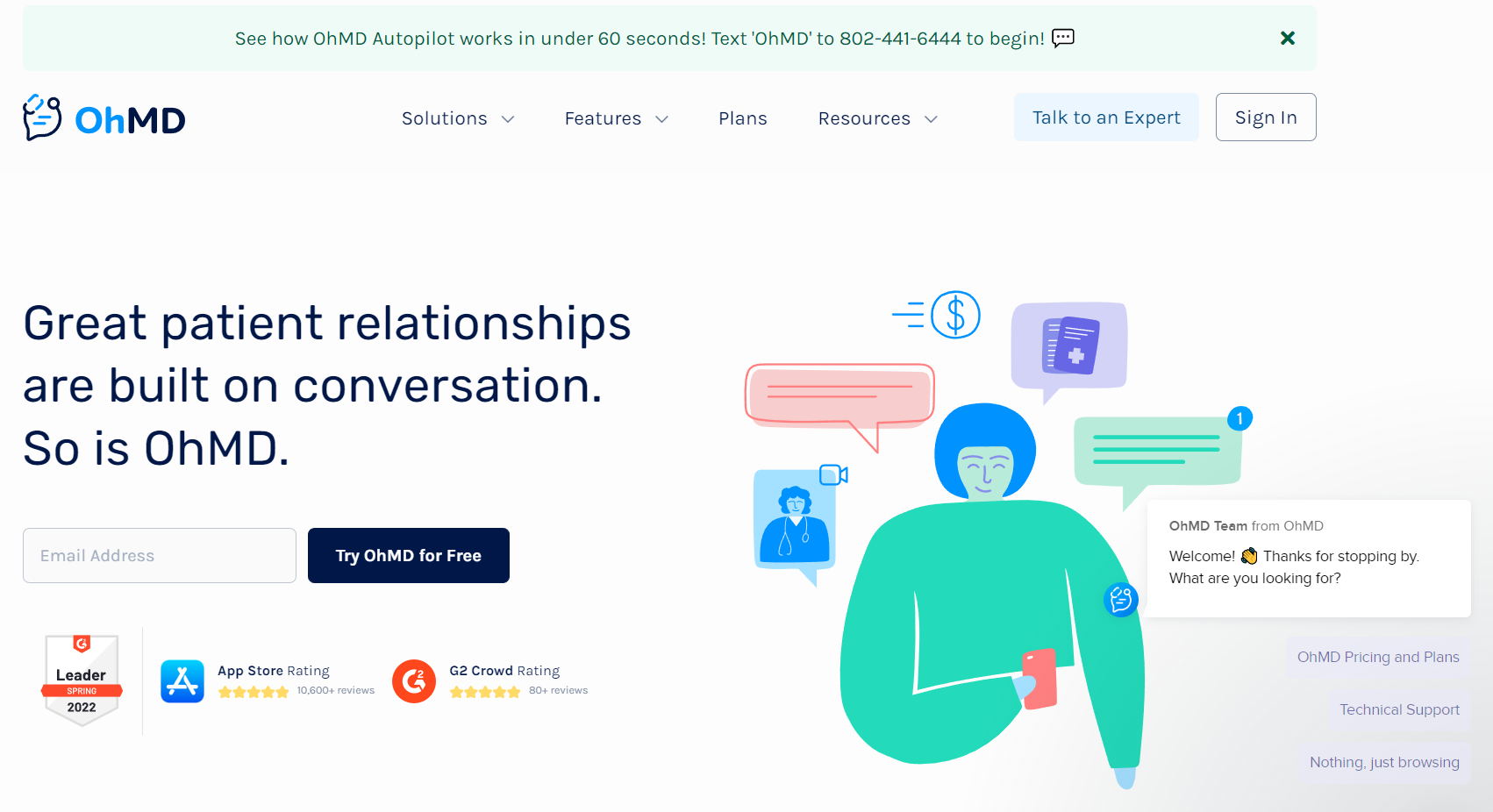
This telehealth solution offers enhanced administration along with chat audits and video visits, accompanied by reputation management tools. It is also HIPAA-compliant and has over 80 EHR integrations.
Within OhMD platform you’ll find:
- different forms and surveys
- clinical team communication tools
- secure video conferencing platform
- patient communication automation tools
Price: from $150 per month.
Mend

The solution offers MendEnterprise plan for clinics that want the full-service implementation that includes video conferencing functionality with extra functionality to support your workflow and accommodate both single patient and group visits.
MendEnterprise plan offers:
- patient self-scheduling option
- virtual workflows for in-person visits
- online payment option
- an interactive patient waiting room
Price: custom.
SimplePractice
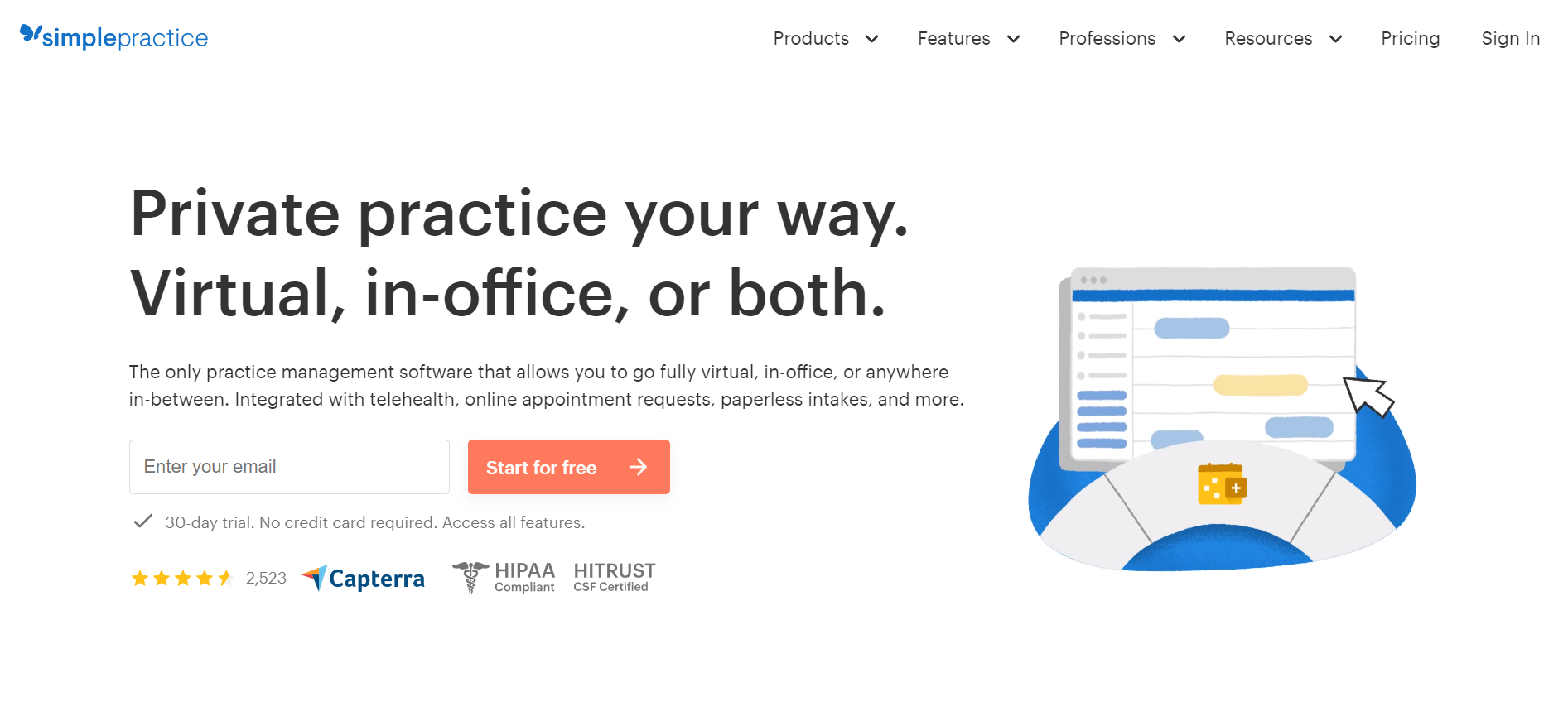
This telemedicine solution has a Plus plan to accommodate even the smallest teams. The plan offers scheduling, documentation, and billing functionality along with the video conferencing feature.
SimplePractice plan for teams includes:
- video conferencing and messaging functionality
- client portal
- appointment scheduling and reminders
- secure billing with autopay option
Price: $99 for the first clinician + $59 for each additional team member
As you might have noticed, the final price for the solution will depend on the number of team members that will use the software. You can find the comparison chart that shows the minim pricing for five team members, listing the features that are necessary in telehealth software for a hospital.
| Features | ExpertBox | Doxy.me | OhMD | Mend | SimplePractice |
|---|---|---|---|---|---|
| HIPAA compliance | |||||
| Group video calls | |||||
| Appointment booking | |||||
| Document sharing | |||||
| Feedback forms | |||||
| Reminders | |||||
| Patient platform | |||||
| Online billing | |||||
| Pricing | $229.75 | $250 | $150 | custom | $335 |
Building telemedicine software solution from scratch
While being way more costly, development of your own telemedicine solution can still benefit your clinic in cases you need some functionality that isn't provided within any existing software. Let's check what it takes to build telemedicine software for the hospital needs from scratch, and how much it is going to cost.
Discovery stage
At this stage you will need to hold an analysis of existing solutions and research what needs of your hospital aren't covered. You will also have to analyze existing workflows to get an idea what functionality is missing. This will help you identify the must-have features of your future solution and collect the technical requirements. Eventually, this will help you estimate the development of such a software. As an outcome, you will get a clear understanding how your software is going to operate.
Minimum viable product development
After you outline the features and functionality of your future solution, you have to check if it is going to be usable. Building an MVP version of a solution and testing it out within your team will provide you with an understanding what enhancements you will have to implement and will help you validate the cost of building a fully-fledged software based on MVP version.
The development of an MVP typically takes around six weeks and costs at least $15,000. However, if you are going to skip this stage, the changes in the architecture and adjustments in later development stages will cost you more, so it is highly recommended to build an MVP version first.
Basic telemedicine app development cost
The exact cost of building a telemedicine application depends on the complexity of the features necessary for your business. Additionally, you may need to consider the need for a web and mobile solution, as well as the creation of multiple databases. Generally speaking, the cost of a basic telehealth solution ranges from $15,000 to $150,000, and is subject to a number of factors such as the size of your team, and number of integrations.
Key takeaways
Once you outline all the variables influencing your situation, you’re ready to continue creating your roadmap for quick and flawless telehealth adoption. Just keep in mind that to understand the cost of implementing telehealth, a hospital needs to:
- evaluate the opportunities of its current system
- decide on the type of equipment and software needed
- consider reimbursement conditions
- choose a suitable telehealth software provider
If you’re searching for an optimal solution in terms of price and functionality, consider ExpertBox. This white label solution will help you implement telehealth services and achieve a return on your investment.
FAQ
-
The cost of implementing telemedicine depends a lot not only on the cost of the software itself, but also on hardware cost, staff-related spendings, and the cost of maintenance. Depending on the size of your team, the cost will vary.
-
The exact cost of building a telemedicine application from scratch depends on the complexity of the features necessary for your business. Generally speaking, the cost of a basic telehealth solution ranges from $15,000 to $150,000, and is subject to a number of factors such as the size of your team, and number of integrations. But you don’t necessarily have to build software from scratch. Instead, you can choose a pre-built solution to use in your clinic. The average cost will be from $150/mo.
-
There is a bunch of software that offers all the basic telemedicine options at once. Check them out:
- ExpertBox
- Doxy.me
- OhMD
- Mend
- SimplePractice



