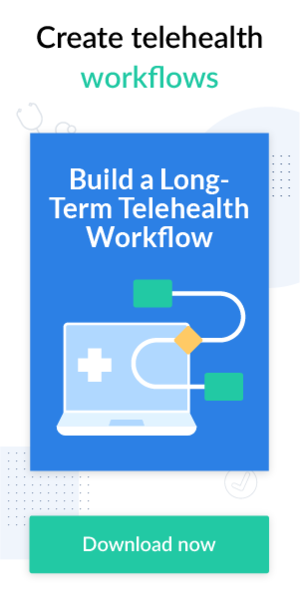Once you decide to offer telehealth services, you need to design your appointment workflow. Planning each stage of your telehealth workflow can save time, prevent frustration, and increase the efficiency of your routine. In general, a telemedicine workflow looks like this:
Each stage includes specific steps. In this article, we'll walk you through each one so your telemedicine practice will be the best it can be.
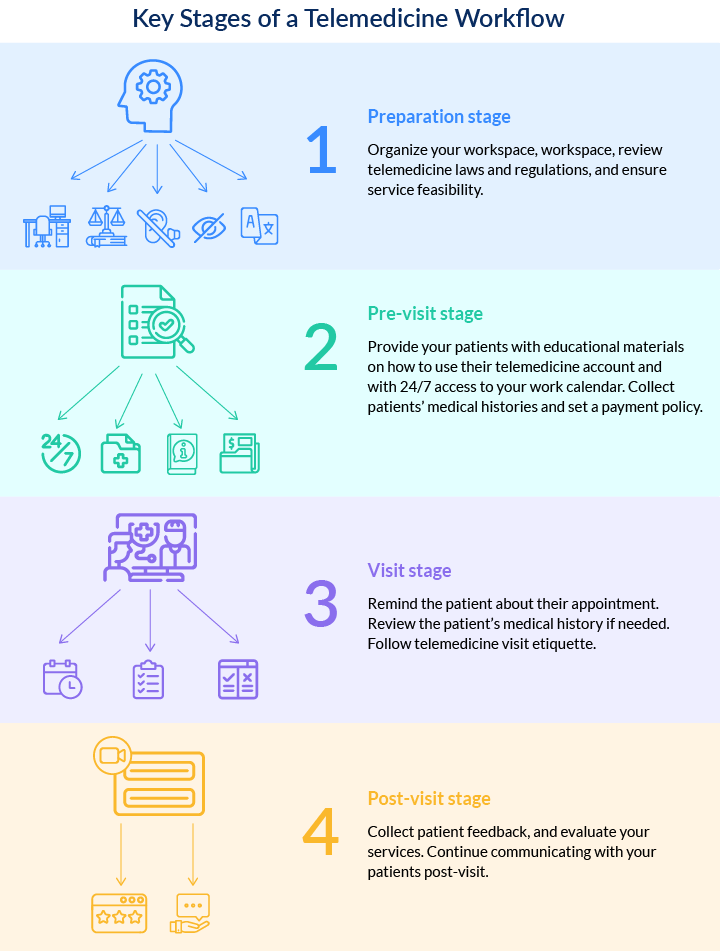
Key considerations when planning your workflow
To make your telemedicine implementation process simple and smooth, try to break down each stage into steps. You can start your telemedicine transition by answering organizational questions.
Questions to answer before you start
To understand exactly what you need to do, create an agenda. Your agenda can be a list of questions that will help you identify what concrete actions you will need to take. For instance:
- Are you going to hold appointments at your home, at your office, or in an examination room?
- How do you want to reach your current and potential patients to inform them of your remote healthcare services? (You can use online advertising, update your website, send out emails, or share information via social media.)
- How would you like to educate patients about telemedicine and where can they learn more about it? (You can prepare and send educational material by email and post it on your website and on social media.)
- How will patients get access to your online services? (You can share a link to your telemedicine account through emails, your website, and social media.)
- How will you document patient visits and medical records? (Explore different platforms and their patient relationship management systems, and choose the one that best suits your needs.)
- What reimbursement model works best for you?
Besides these questions, there are a few more organizational matters you should consider. Read on to learn what they are.
Provide consent and service agreements
You must provide your patients with consent and service agreements according to healthcare laws in your jurisdiction, so make sure to include them in your telemedicine program. Keep in mind that different specialties may have different agreement requirements. For instance, a telepsychiatry patient consent form should cover the following:
- Patient confidentiality and privacy
- Telepsychiatry risks, limits, and benefits
- A list of technical equipment necessary to perform online consultations
- Scheduling, cancelation, and expense reimbursement policies
- Complaint procedures
- A technology or equipment failure action plan
Create your own service agreement that meets industry requirements and fits your specific needs.
Data security when using telemedicine
If you offer online consultations, patients’ privacy must be your top priority. The telemedicine platform you choose should be able to legally transmit medical records and health data. For this purpose, double-check the following:
- Your tech vendor provides both physical and digital safeguards that meet healthcare data standards
- Your tech provider has infrastructure and software to securely store data and perform regular backups
Transparent reporting and documentation of online meetings
As a physician, you’re responsible for health records management. You have to keep all information about every single patient in their profile so you can quickly see their medical history, diagnoses, tests, and prescriptions. Telemedicine allows you to gather all this data in electronic health records (EHRs).
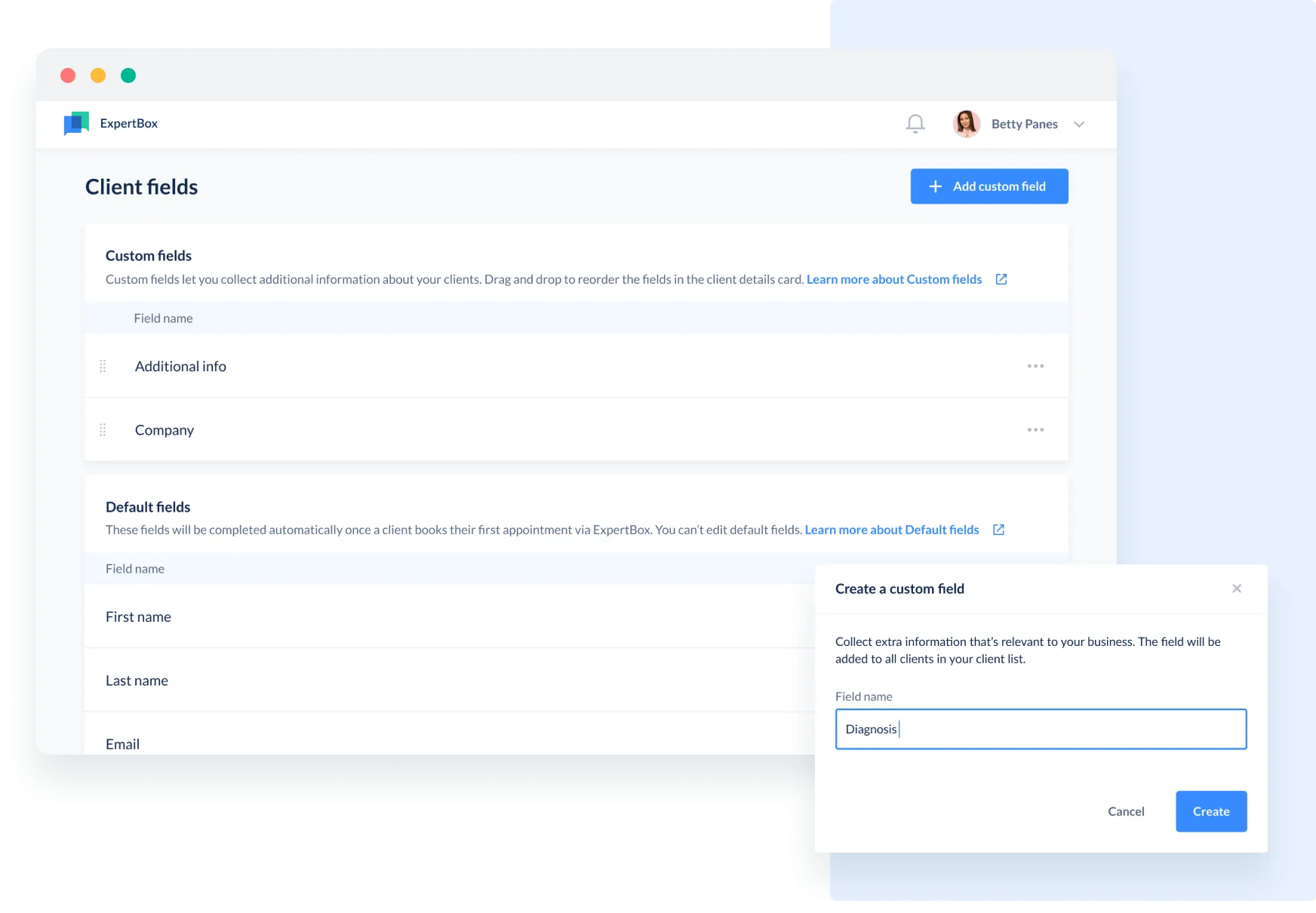
Electronic documentation helps keep files structured and accurate, with fast access to the exact document you need. Electronic documentation also provides an option to time-stamp all your meetings and calls and file them under a specific patient. You can track all your actions and establish an information base for your practice.
Review state and federal laws and regulations
Each state has specific remote healthcare requirements and regulations. It’s important to meticulously review all aspects of compliance requirements. You can consult a lawyer if needed, but make sure you clearly understand and comply with all applicable laws. If you are going to consult patients from other states in the US, verify that your license allows you to do so. If it does, study each additional state’s regulations as well.
Read about common telemedicine legal issues and learn how to avoid them.
Come up with a refund policy
Telemedicine is particularly advantageous for expense reimbursement. Unlike traditional visits where no-shows lead to a loss of profit, online consultations can be paid for in advance. You can set payment rules so you’ll get your money for an appointment even if it is canceled. Don’t forget to inform your patients that they won’t be charged if you cancel an appointment yourself.
Create an accessibility plan
Choose telemedicine platforms that support both video and chat communication so you’ll be able to provide your healthcare services to people with hearing and vision impairment. Online consultations are also optimal for people with mobility concerns and people in behavioral health crises.
Finally, some of your patients may have limited English proficiency. If this is the case, identify the languages that your patients speak and arrange interpreter support. Keep in mind that according to federal guidance, you are obliged to translate all “vital” documents. Make sure to translate the following:
- Intake forms
- Prescription information
- Instructions for cancellations or follow-up appointments
- Reminder notifications
- Emails
- Brochures
When you’ve completed these organizational steps, you can move on to the next stage. There are still three stages ahead. You need all four to create an effective telemedicine workflow.
Pre-visit stage
Within this stage, you have to think about how your patients are going to receive general information about online consultations and tutorials on how to use the telemedicine platform. You also need to provide patients with information about and access to your work calendar.
Ensure patient education
Send an email to your patients with a step-by-step guide on how to enter the online consultation room and what options are available and most likely to be used during your meeting (e.g. screen sharing). Make sure your patients are instructed on how to operate videoconference software.
Go through your workflow as a patient. Make notes for each step, and prepare additional explanations or tips for difficult steps if necessary. You want to be sure that the patient won’t be confused when using the platform and can get help with detailed instructions anytime they need it.
Send your patient all the documents they should read before their appointment by email. For example, your email could include:
- Services offered. Explain what disorders or illnesses you can help with. Share your expertise. Attach a digital brochure about your treatment program.
- Tutorial on how to enter the meeting. Provide click-by-click instructions with screenshots, or attach a link to the telemedicine platform’s user guide.
- Appointment agenda. Tell your patient about the general stages of the meeting, such as listening to concerns ⇒ clarifying questions ⇒ treatment and prescriptions ⇒ final discussion, along with any further steps.
- Payment policy and how to pay. Remind your patients that they can use Policy Finder by The Center for Connected Health Policy to view each state’s telemedicine insurance terms.
- Contact information. You can add links to your website and social media and provide your phone number.
While these are all materials you should consider adding to your email, this list can be customized for your individual practice or your patients' individual needs
Ensure easy access to your schedule
Sync your work calendar with your account, set up your regular work schedule, and give your patients access to the calendar. When you see that a patient has booked a consultation time slot, provide them with additional information like the price and a meeting description. All this information will also be available to the patient via booking pages so they can see their appointment details using any internet-connected device.
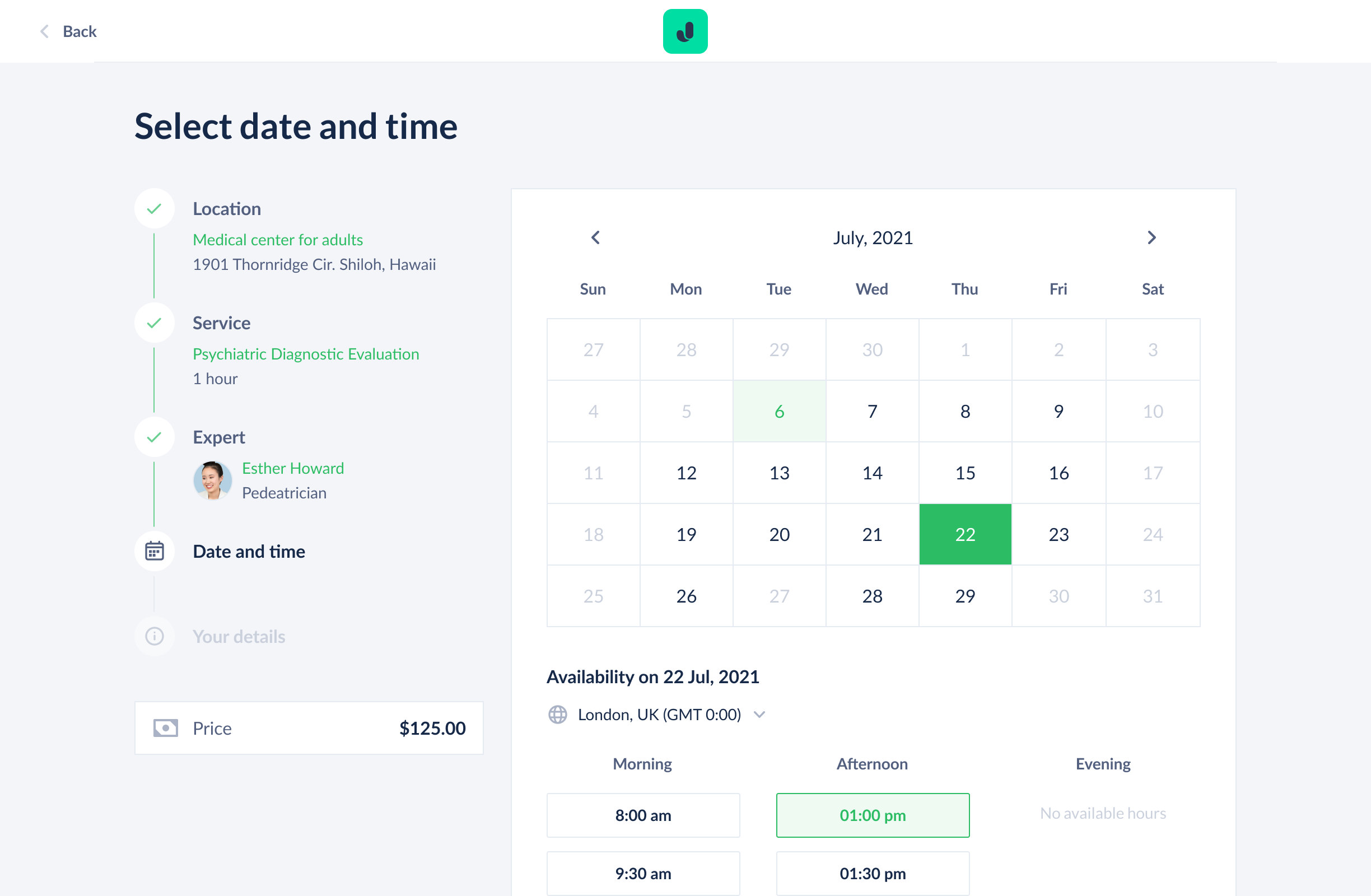
If you’re thinking of using an email campaign to get new patients, you can add a link to your booking calendar in your advertising email.
Collect patient histories
With telemedicine, you collect patient histories with forms just like you do for in-person visits. However, instead of paper files, you get information about patients from electronic documents. You can ask your patient to fill out virtual intake forms and can take a look once they submit them.
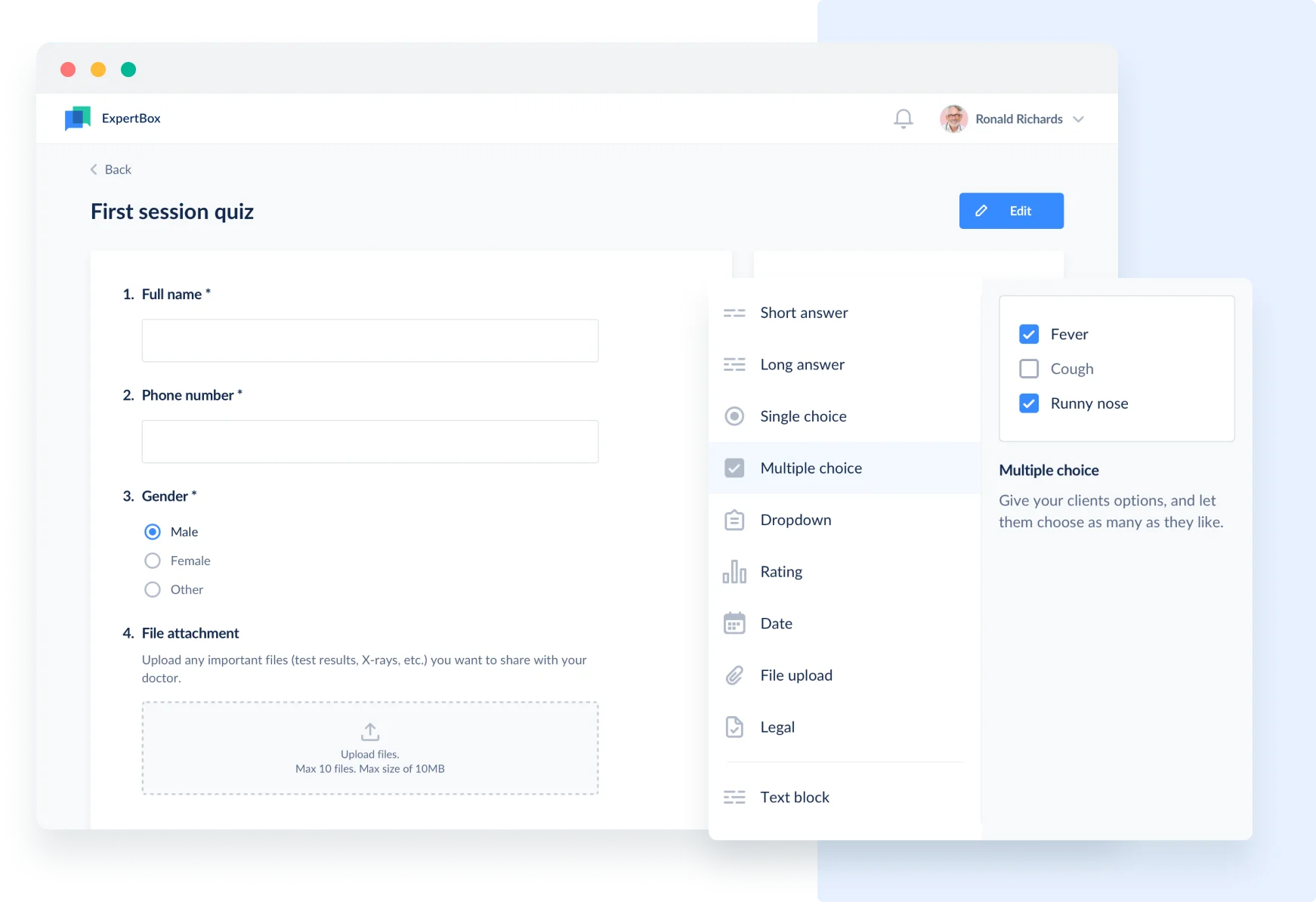
You can use your hard-copy documents to create your virtual intake form. You can also customize your online form and request any additional information that will help you deliver high-quality healthcare services.
Visit stage (day of the appointment)
This is the most important stage of the workflow, as it’s when you receive essential information about your patient’s health and carefully examine your patient.
Remind your patient about their appointment
With telemedicine platforms, you can send automated reminders and notifications. Send your patient reminders about an upcoming appointment before and on the day of the appointment. With this feature, patients are less likely to miss an appointment.
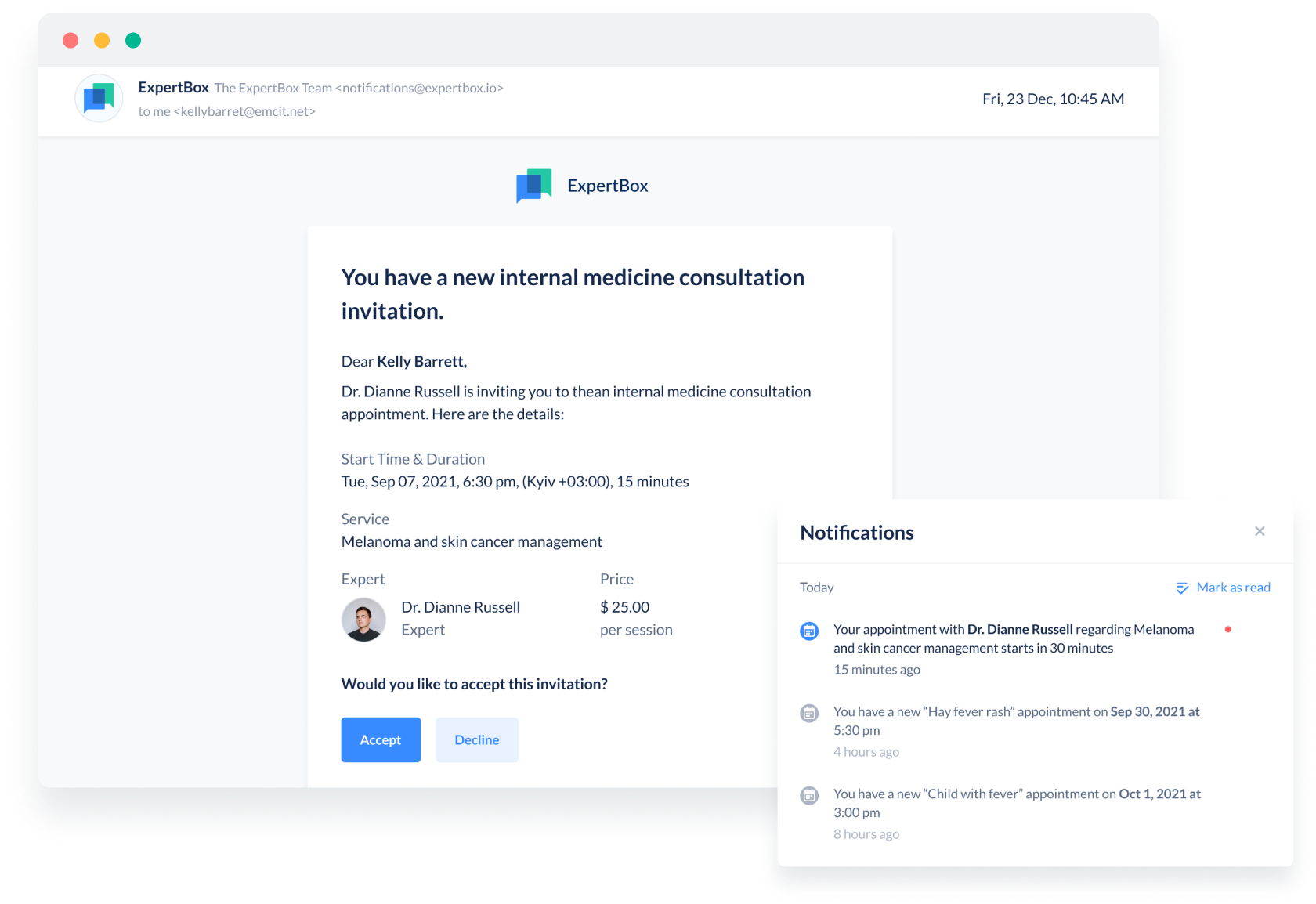
Use notifications to reduce the no-show rate. With automated notifications, you can ensure more patients receive the care they need.
Review medical histories
To use your appointment time efficiently, review a patient’s medical history before the meeting. We recommend using your 30-minute pre-visit notifications as a reminder to review a patient’s history. Within half an hour, you can refresh your memory, check out the patient’s current treatment and prescriptions, and make additional notes if needed.
This approach will provide your patient with a great experience since they only need to share new symptoms and answer your clarifying questions. This will show patients that you are on the same page at the start of the meeting. It also saves patients time and money while you demonstrate your expertise and strengthen your physician-patient relationship.
Hold the online appointment
When it’s time for the appointment, enter the online meeting room via the link attached to the appointment ticket on your schedule. Consider joining the meeting beforehand to check your microphone and webcam and prepare for the upcoming consultation. Since the meeting is scheduled, it will start automatically, so be ready to begin at the designated time.
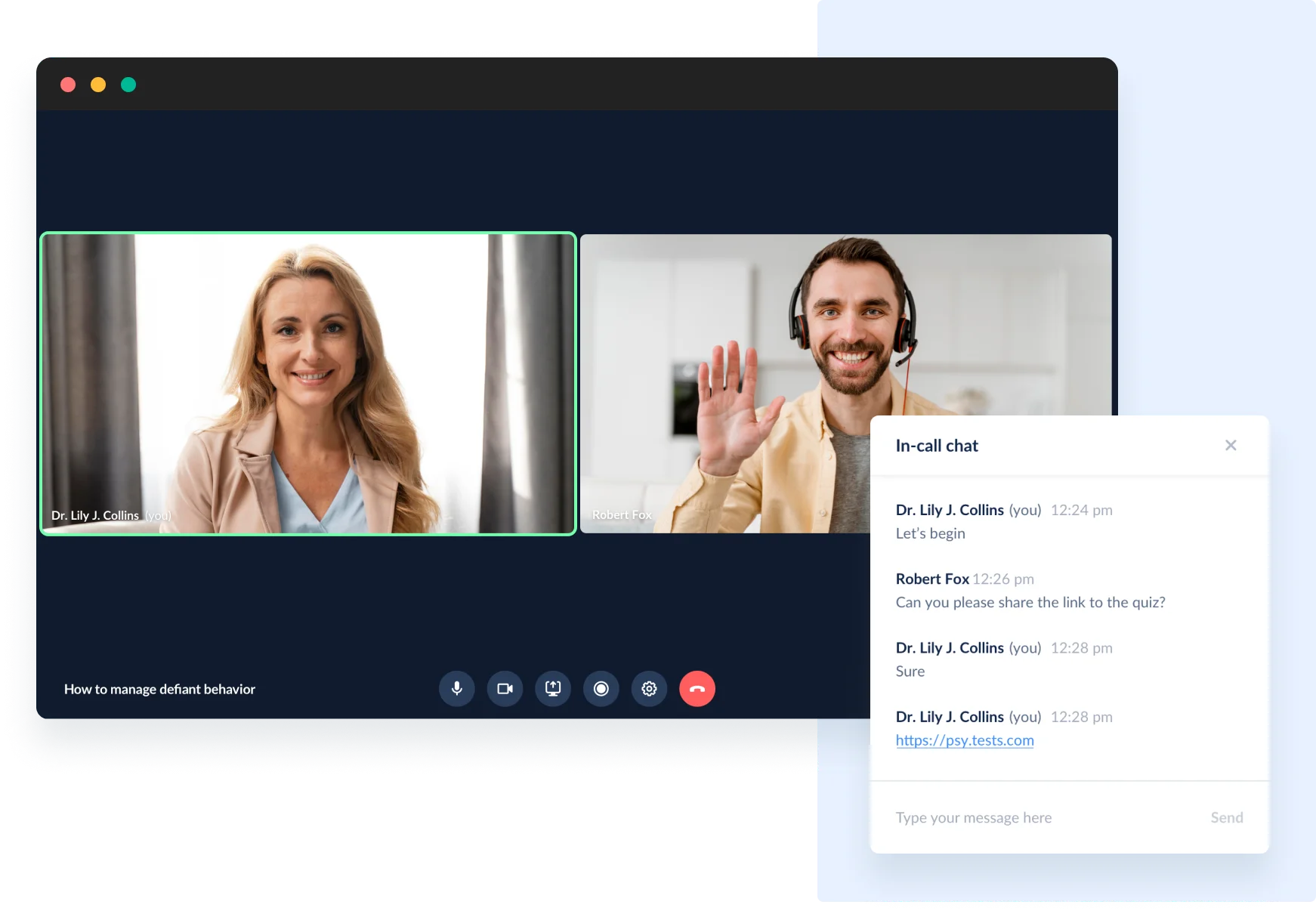
Say hello to your patient and ask them to check their mic and camera. To create a comfortable atmosphere, tell your patient to feel free to ask any questions. From time to time, you can also interrupt your appointment to ask if the patient has any additional questions. In fact, there are many behavioral rules you should follow during telemedicine visits. We’ve identified the most important ones and created a telemedicine visit etiquette checklist.
Follow telemedicine visit etiquette
To make your communication with patients comfortable and efficient, you both should stick to telemedicine visit etiquette. To make sure you and your patient don’t miss or forget any of them, we’ve prepared a telemedicine visit etiquette checklist. It’s a good idea to add this checklist to your educational materials.
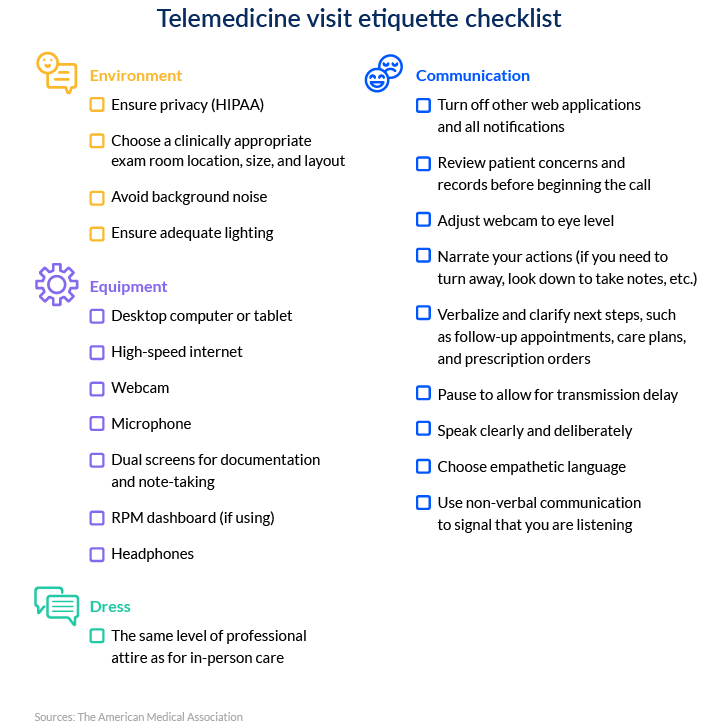
Finalize your telemedicine workflow with the post-visit stage.
Post-visit stage
Now it’s time to document the patient visit and note that it was a telehealth appointment.
It is important to follow through with any lab orders, prescriptions, or additional appointments, but the post-visit stage is also about providing support and communication to the patient.
Evaluate your services
Tweak your workflow according to your patients’ feedback.
Taking this approach will dramatically improve your patients' experience. We recommend using telemedicine platforms' feedback forms to create simple yet meaningful questions.
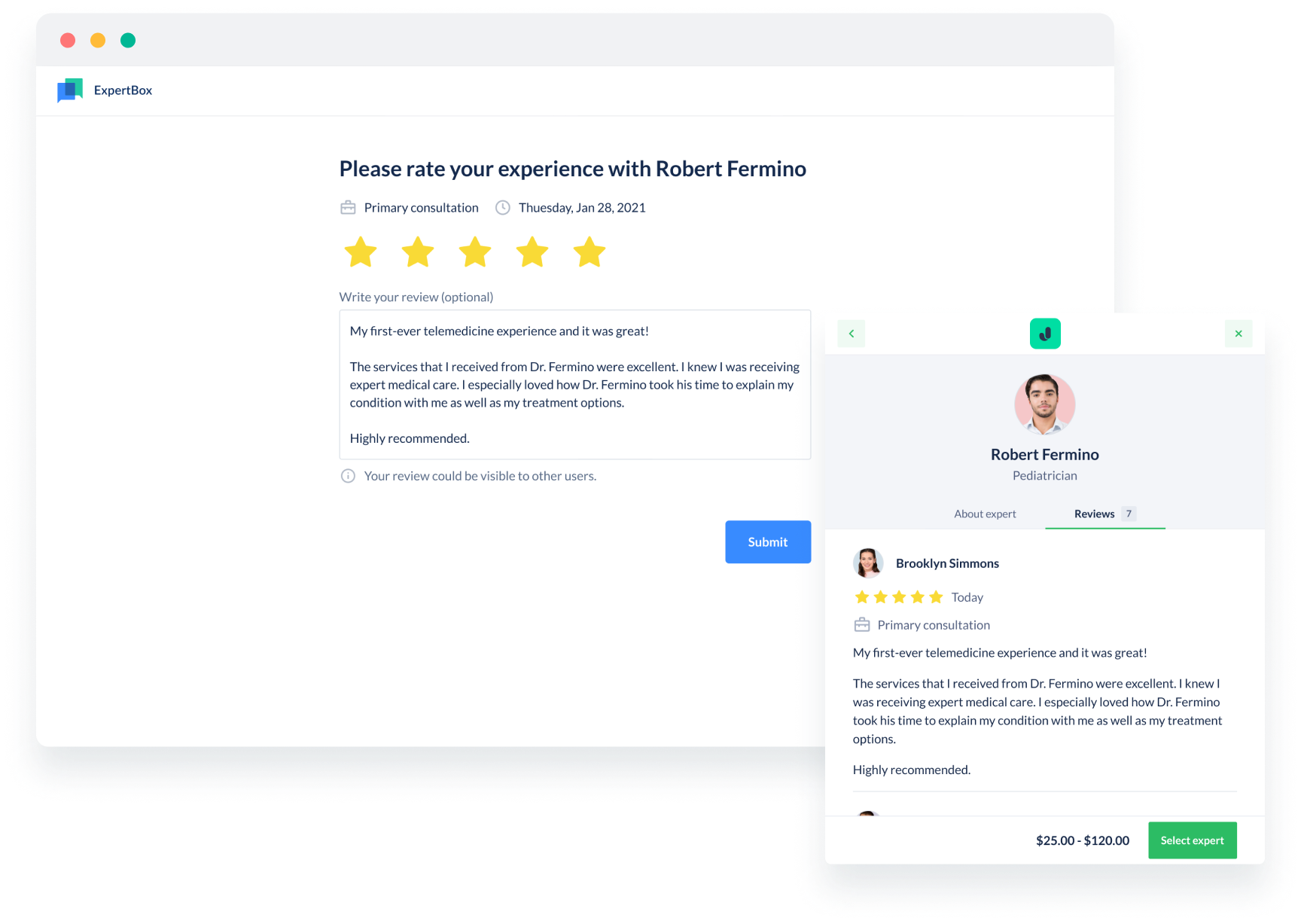
Deliver a better experience to your patients by implementing their ideas into your service. Collect and use patient ideas to boost patient satisfaction.
Provide post-visit communication
It’s crucial to communicate with your patients post-visit. You can send reminder notifications to patients about taking their medicine to ensure they’re following your recommendations. Don’t forget to tell patients that they can reach out to you anytime via online chat if they have additional questions.
Ensure your patients feel comfortable by letting them know you can provide care outside of working hours if needed. You can set specific timeframes for additional consultations, but you can also provide patients with your contact information for urgent situations. This will establish a solid long-term relationship.
Finally, send out notifications about upcoming regular examinations a week or even a month before. A patient’s examination could overlap with their vacation, for example, meaning they can be out of reach (offline).
How ExpertBox can help you implement a telemedicine workflow
Delivering high-quality online consultations requires setting up a robust telemedicine workflow. To orchestrate both legal and informational documents, ensure healthcare data security, and provide easy access to your services and convenient videoconferencing, you need a reliable tech vendor.
ExpertBox is a full-featured telemedicine platform that can help you set up:
- Scheduling
- Online booking
- Booking page
- Payments and refunds
- Video meetings and chat communication
- Patient management
- Intake forms
- Service agreements
- Feedback forms
It’s important to clearly understand what your new routine will look like and what software solutions you may need. To have the most success, take a thorough approach when choosing a telemedicine provider. Physicians can get an all-in-one remote healthcare solution with ExpertBox telemedicine software.
Manage your appointments, billing, notifications, and health records with ExpertBox medical practice management software.
FAQ
-
To plan your telemedicine workflow, you should follow the preparation, pre-visit, visit, and post-visit steps.
The preparation stage. Set up your HIPAA-Compliant workspace so that you can make visit notes and reports. Decide on a reimbursement policy and comply with all telemedicine rules and regulations. Provide your patients with educational materials on telemedicine visits and ensure your services are accessible.
The pre-visit stage. Ensure easy access to your schedule so patients will be able to book appointments 24/7. Collect patient histories by sending patients customized intake forms, then study those histories. Decide on your expense reimbursement model.
The visit stage. Remind the patient about their appointment the day before and on the day of the consultation. Review the patient’s history. Follow telemedicine visit etiquette.
The post-visit stage. Collect feedback from your patients, and evaluate your services. Communicate with your patients after the visit.