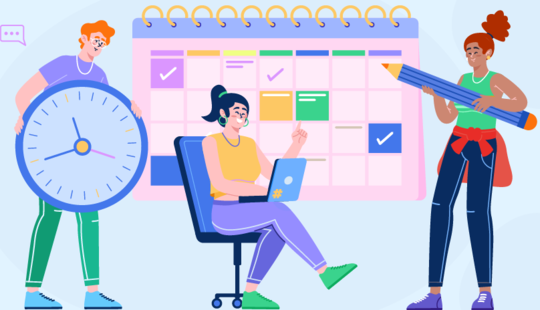Have you ever felt you’ve been busy throughout the day but lost lots of time on unnecessary tasks. Feeling like you’re making no headway and losing out on money because of poor schedule management skills can significantly demotivate you, cause stress, and even be detrimental to your health.
Learning to schedule your clients effectively allows you as a business owner to maintain a high level of performance and consequently maximize your revenue. With playing phone tag and emailing back and forth, you have little time left to actually serve your clients. Besides, ineffective scheduling leads to problems like high no-show rates, last-minute cancelations, and overbooking. In this article, we share several helpful tips for scheduling appointments so you can improve your scheduling process and make it more efficient.
1. Make sure you really need a meeting
Lots of time is wasted on unnecessary appointments.
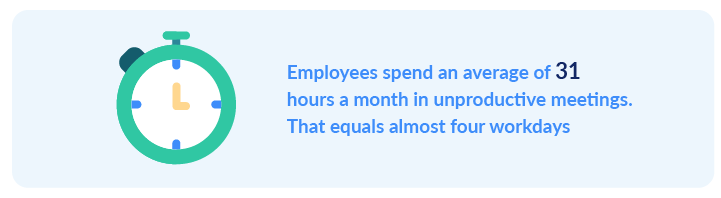
Before scheduling a meeting, ask yourself whether you really need a real-time conversation to tackle the issue at hand. To decide whether you should hold a meeting, use the scheme offered by Elizabeth Grace Saunders (a time management coach) in her article for Harvard Business Review.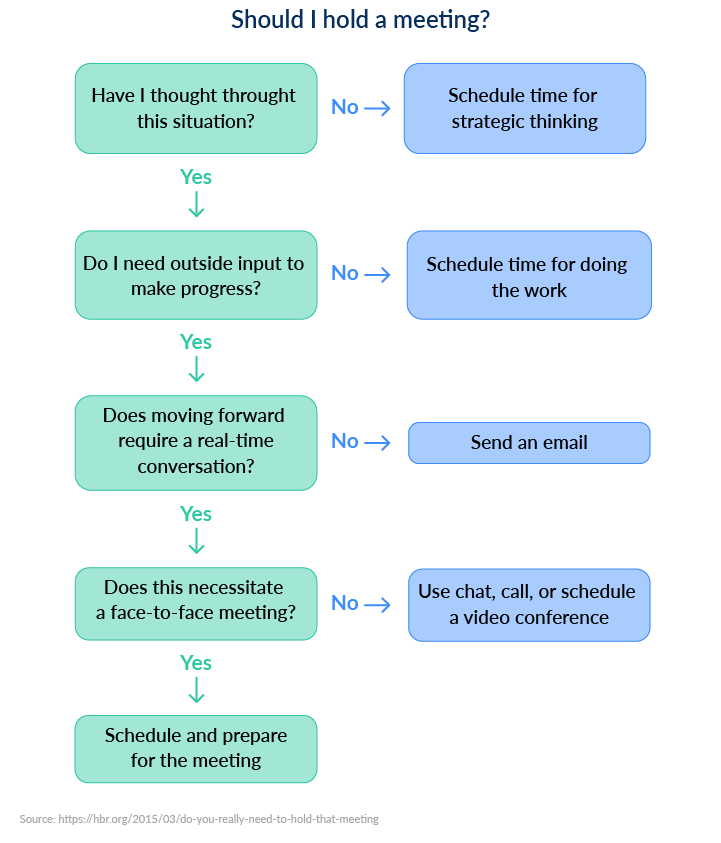
2. Set agendas for meetings
Understanding what you plan to achieve during a meeting can help you decide how much time is needed and how to prepare for the meeting. Besides, having an agenda ensures important issues are covered. A clearly defined agenda helps each meeting attendee get focused and minimizes the chance of starting side conversations and going off topic. When creating a meeting agenda, ensure each agenda item is clearly formulated. Jot down as many details as possible, arrange all agenda items in a logical order, and specify the time for each item of discussion.
3. Set time limits
Working on tasks until they’re completed isn’t a good idea. You need to assign a time limit for each task to be more productive. When setting time limits, there are three important things you should consider: buffer time, contingency time, and discretionary time.
Buffer time is a significant part of your schedule. It allows you to have a break between meetings and shift your attention from one task or project to another.
Contingency time is planned for unexpected circumstances: for example, when a meeting takes longer than expected.
Discretionary time is time not assigned to a specific task. It allows you to review your to-do list, prepare for the next meeting, check emails, or complete non-urgent tasks.
4. Sync your calendars
Syncing all calendars you use (Google, Outlook, Apple, etc.) is another scheduling appointment tip. It’s a good idea to have all your appointments in one place. This will minimize the chance of your forgetting about important meetings or scheduling two meetings at the same time.
5. Separate personal and business appointments
Separating personal and business appointments may be tough, and it’s sometimes impossible. However, try keeping them apart. It’s a good idea to establish and adhere to working hours so your personal life doesn’t cut into your work, and vice versa.
6. Offer self-booking for your clients
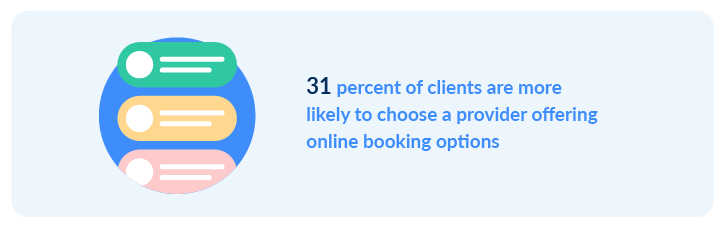
Self-booking offers your clients 24/7 access to book appointments for your available time slots and releases you from the necessity of back-and-forth communication. Clients can choose the most convenient date and time for a meeting at their leisure using any device.
Booking tools allow you to place a booking page on your corporate website, social media profile, and other channels. A real-time connected booking page reduces the risk of schedule inconsistencies, as it keeps your calendar up to date. Appointments are confirmed instantly based on time slots available.
7. Send appointment reminders
Another significant scheduling appointment tip is to use reminders. Automated reminders are an effective way to reduce no-show rates. GetApp’s research shows that getting SMS reminders helps people make their upcoming meetings. With a notification system, your clients will automatically be reminded about appointments beforehand and you won’t need to waste your time on calling or texting them. As a result, your schedule won’t be disrupted and you won’t lose out on revenue because of client no-shows.
8. Set refund rules
Establishing refund rules is another effective strategy to reduce no-shows and last-minute cancelations. When clients are aware of your no-show and cancelation policies prior to scheduling, they’re much more likely to attend a meeting. Clear refund rules ensure you get fully or partially paid for time lost. Think about what appointment cancelations and no-shows cost you and add overhead costs to set a no-show fee.
9. Create a client waiting list
Even if you reduce the no-show and cancelation rates, things can happen. For one reason or another, clients will cancel or miss their meetings. Creating an active client waiting list is a good way to reduce the impact of such situations on your workflow and fill open slots.
10. Consider using scheduling software
All of these tips for scheduling appointments can help you make your scheduling more efficient. However, with rapidly developing technologies, managing your schedule can be even easier, more convenient, and more effective. Scheduling software can drastically change your entire scheduling process and help you dedicate more time to serving clients while wasting less time on administrative tasks.
You can avoid performing routine scheduling-related tasks and fully automate scheduling by using ready-to-use solutions. Dedicated tools will help you easily manage your schedule and availability, spend less time confirming and denying appointments, and give your clients more freedom.

Scheduling software can help you follow our tips more easily. If you want to see the full range of features ExpertBox offers book a FREE demo right now.