Whether it’s improving process efficiency, increasing customer satisfaction, or scaling your business, the key to success is often tightly connected with workflow patterns. This is true both for new financial consultants who haven’t set up established workflows yet as well as for wealth managers who have established business processes in place. In this article, we cover the benefits of setting up a workflow, explain the processes workflow automation can improve, and show you how to build a workflow from scratch. We also discuss what software solutions can help you set up the necessary workflow processes.
What are workflow processes in financial advising?
In financial advising, having set workflow processes is crucial. There is a lot of room for flexibility that often gives the illusion that you don’t need any automation, especially in communication processes. However, without automation, it becomes next to impossible to track progress and set measurable goals.
Workflow processes in financial advisory represent repeatable steps that must be followed in a set order to successfully complete complex tasks. Having a workflow ensures that everything can be done correctly and on time, making it easy to estimate results and stay in control of your time.
The most common business processes have established and sequential workflows that you can adjust to your needs.
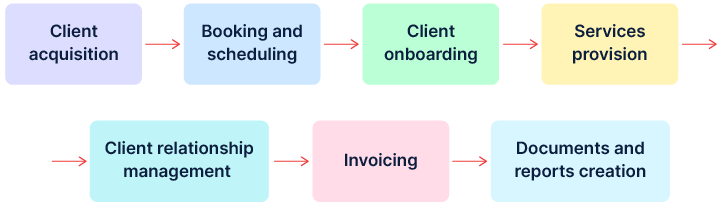
Depending on what methods financial advisors use to convert prospects to clients and nurture client loyalty, they can build workflows for each step. This helps them monitor for issues within processes to fix them on time.
What are the benefits of implementing financial advising workflows?
Now that we know what workflow processes are and how they can form a sequence, let’s learn why it’s vital to build financial advising workflows in the first place. There are five reasons why workflows can positively impact a financial advisory business.
- Having automated workflows for most of your routine processes lets you focus your attention on activities that need a personal touch and input from you and thus can’t be automated.
- With set workflow processes, your business is less prone to inconsistencies and inaccurate forecasts; it becomes measurable and predictable.
- Automated client relationship management processes lead to improved client service.
- It’s easier to set tasks in workflows.
- If you want to scale your business and need to work with a paraplanner or an assistant, your teamwork will become much more organized as workflows will help you stay in sync.
Since 85% of data remains unstructured, implementing workflow automation is essential to minimize human-induced mistakes.
Which business processes should have established workflows?
Earlier, we briefly described the sequence of processes that can be strengthened by adding a workflow. Now let’s understand what steps a workflow for each of these processes should include and what the advantages are of using a set workflow in each business process mentioned.
Client acquisition
The financial advising workflow for client acquisition differs depending on the marketing strategy you choose to attract prospects. Typical workflow steps might include:
- building an optimized website or creating social media channels
- adding useful content to attract the target audience
- creating converting services and offers to address your target audience’s needs
- launching paid campaigns and gaining organic traffic
- testing various offers and service types to increase conversions
In this case, the focal point of your workflow is to monitor client acquisition and find ways to increase it.
Booking and scheduling workflow
A booking and scheduling workflow allows businesses to manage and optimize their bookings and appointment schedules. It typically involves:
- client self-booking
- scheduling and rescheduling
- electronic reminders
- automated email notifications and the integration of other functionality such as payment processing
- storing booking history for future reference
- cancellation policies
There are multiple scheduling and booking tools that can assist you in automating this business process.
Getting tired of manual booking and scheduling? Check out the best financial advising tools for planning and scheduling!
New client orientation and onboarding
expectations for the client–business relationship, communicates the services and value the client will receive, and ultimately drives client satisfaction. By having a strong onboarding process, businesses can increase their overall lifetime value and client retention rate.
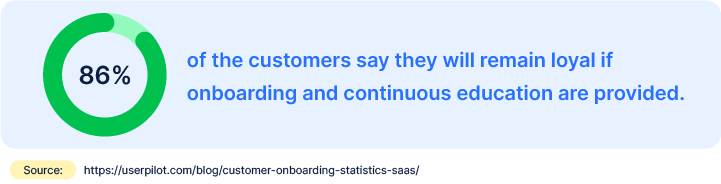
Financial advisors often create onboarding processes that allow their clients to learn more about the terms of service. Providing onboarding instructions is also a great way to prepare a client for an upcoming meeting.
A client onboarding workflow might look like this:
- Gather data before the first meeting with the prospective client
- Send the prospective client an intake form before the meeting to clarify details
- Set appointment reminders
- Hold a meeting
- Send a follow-up letter with all key points to recap what was discussed during the meeting
- Change the prospective client’s status if they become a client
- Sign the service agreement
Implementing this simple workflow will ensure you aren’t missing anything when you communicate with your new clients.
Invoicing
A workflow automation for invoicing is the key to reducing human error and resolving cases of lost or incorrect invoices. Implementing invoice automation also helps lower data security risks as there is less human interference.
There are lots of solutions for automatically generating invoices, yet all of them require you to input data. On the other hand, you can automate the whole process of booking along with invoicing using solutions like ExpertBox. This way, you can be sure that the data used in every invoice is correct, as it can be pulled from a CRM system where the history of provided services and clients’ payment details are stored.
Communication processes maintenance
According to statistics gathered by Project.co, in the past year, 74% of businesses globally have started using tools that improve communication processes. This isn’t surprising because poor communication negatively affects businesses in many ways, leading to time losses and a poor client experience.
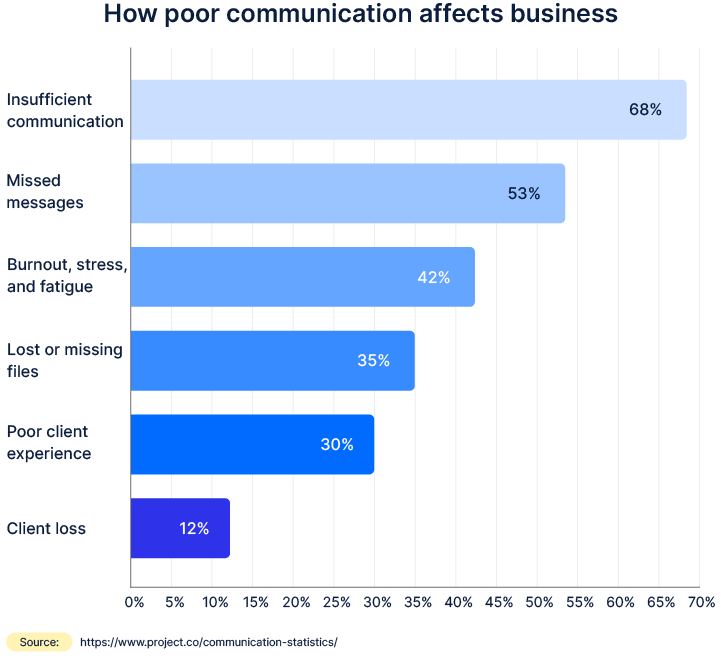
That’s why investing time and effort into building a client communication workflow is always a good idea. There are multiple CRM solutions on the market that can assist you in this and provide you with other features useful in financial planning and management. Among them are ExpertBox, eMoney Pro, Tamarac CRM, and Urgu Financial.
Interested in checking out CRM solutions for your financial advisory business? Explore a list of the best software to improve your communication workflow!
Document sharing automation
Sharing documentation and reports and getting agreements signed and sent back is a routine task that needs close monitoring. That’s why going paperless and implementing workflows that allow you to automatically send documents and get notified when they are signed can save you from unnecessary back-and-forth communication and situations when something important is missed. Ensure you’ve created a workflow to automatically send documents and view document histories to check if everything was signed on time. Additionally, you could consider creating a checklist to track document statuses.
Tips for building a financial advising business process workflow
Though financial advising workflows often differ depending on the business process they cover, there are still some general approaches to creating a workflow that works.
For a simplified version, you can create a checklist or even write down workflow steps on a piece of paper. The main point is that you have to build a workflow that describes the ideal sequence of steps so you can meet your goals.
Another option is to use software that provides preset workflows representing best practices in client relationship management, automated scheduling, and other tasks.
You should also remember that even if you use software to automate some tasks, you still have to manually connect the automated processes to get the whole picture and monitor results. A workflow should include tasks with assigned due dates and statuses. We also recommend including your estimated results to track performance.
Here we offer several useful tips you should also consider when setting up a workflow.
#1 Pay attention to compliance, safety, and security matters
Before choosing any workflow automation tool, it is important to take the time to check what data the tool can access. This is necessary to ensure that any data used in the workflow remains secure.
#2 Combine set workflows with manual tasks
You can’t entirely rely on automated communication workflows to provide a tailored experience. Let automated communication workflows cover basic communication touchpoints (confirmation emails and messages, approaching appointment notifications) and concentrate on effective face-to-face communication.
#3 Keep the processes consistent and track the results
Track workflow effectiveness using suitable metrics, and don’t change the workflow before you get reliable data showing you your starting point. Also, make sure that you use the same metrics over time so you can compare your results and understand if there were improvements connected with workflow changes.
#4 Regularly review workflows and adjust them for better effectiveness
Even if a workflow seems to work seamlessly, there is always room for improvement. You can apply new practices, one at a time, to see the results and check if the changes improve your client experience.
#5 Implement a CRM system
Implementing a CRM system is a great way to build an effective workflow. It allows financial advisors to have one source of truth for all customer information and manage customer relationships in a more efficient way. Having a CRM solution will help you cover matters such as:
- lead flow management
- finding and managing client data
- keeping track of prospects’ statuses
- improving client satisfaction and increasing client engagement
#6 Use task management solutions
Task management workflows help streamline tasks and improve productivity and collaboration. With such a workflow, you will be able to:
- schedule and assign tasks
- set notifications and get alerted about task statuses
- build recurrent tasks if necessary
- track successful task completion
- organize tasks into categories
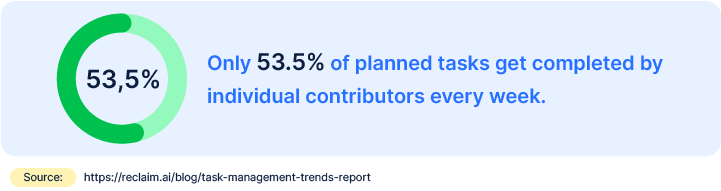
Implementing task management workflows can help you focus on the most important business tasks, making sure you move in the right direction. It also helps increase deadline accuracy.
What software can you use to create financial advising workflows?
Managing workflows can be time-consuming and overwhelming, but luckily there is some great software available to simplify the process. These tools are designed to help teams organize and manage tasks, communicate effectively, automate processes, and stay on top of deadlines. They also offer a range of integrations that make it possible to customize their workflow according to individual needs.
#1 ExpertBox
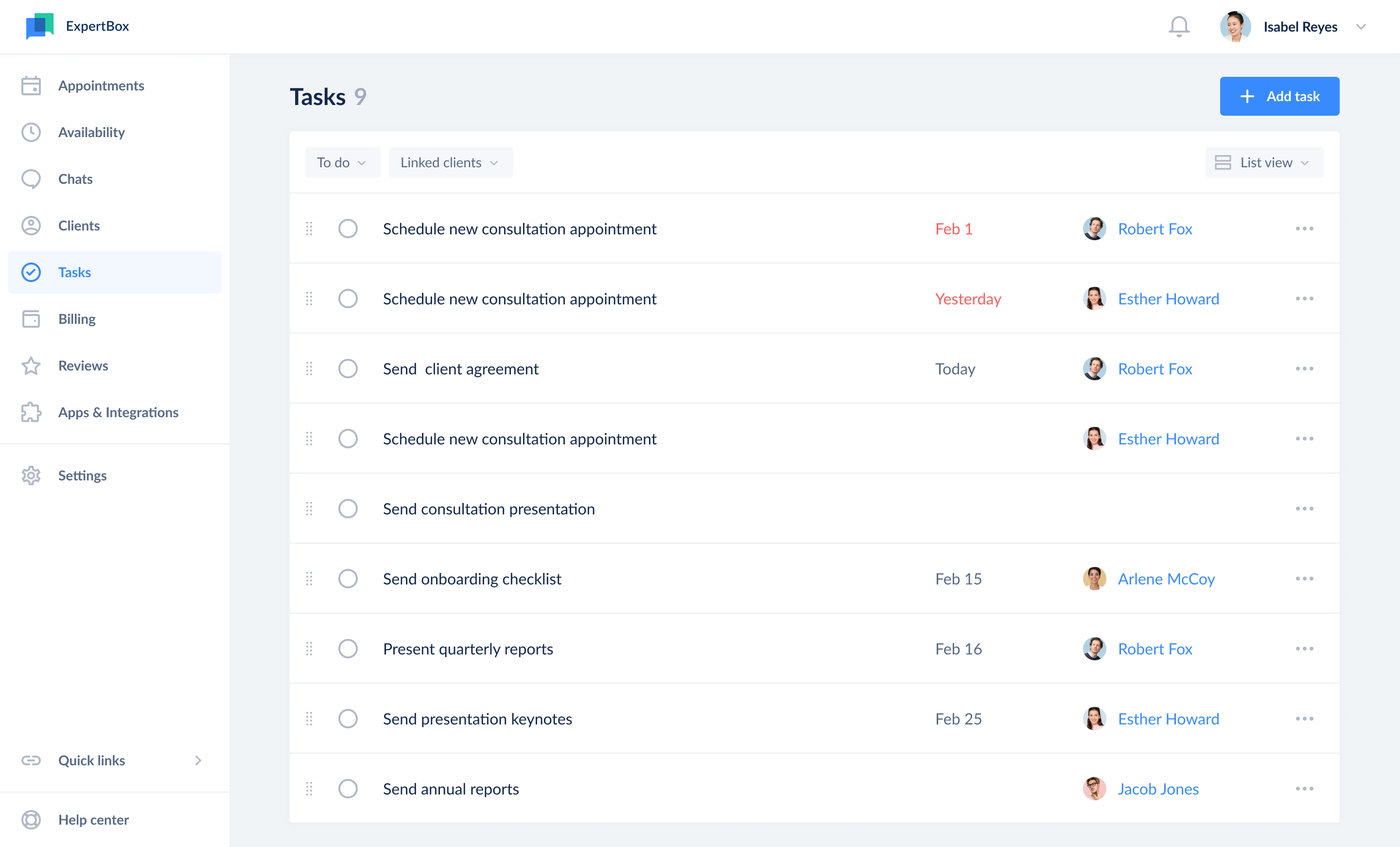
ExpertBox is an all-in-one solution for online business management that is perfectly suited for establishing financial advising workflows. The platform is easy to use and offers lots of business process management features at an affordable price, making it a great option for businesses that need to efficiently and effectively manage their customers.
Within ExpertBox, you will find:
- booking and scheduling automation
- communication automation
- automated invoicing
- team management
- document management
- task management tools
Let ExpertBox assist you in setting up an effective workflow! Get a 14-day trial for free and check out how it works!
#2 Asana
Asana is a simple task and project management solution that offers you a workflow builder with options to set task due dates, track progress, and create reports. It also includes integration options to work with your existing calendars.
#3 Trello
Trello is a web application that lets you create workflows that cover basic task management, team management, and client relationship management.
#4 Hubly
Hubly is a visual workspace that allows you to implement client tracking, client relationship management, and team collaboration.
Wrapping up
Financial advising workflows ensure that your business runs smoothly. They make it easier for you to manage your work processes and lead to higher performance and better scalability.
Subscribe to the ExpertBox newsletter for more tips on workflow automation for financial consulting businesses.
FAQ
-
Workflow processes in financial advising represent repeatable steps that must be followed in a set order to successfully complete complex tasks. These steps often include:
- client acquisition
- booking and scheduling
- client onboarding
- services provision
- client relationship management
- invoicing
- documents and reports creation
-
Managing workflows can be time-consuming and overwhelming, but luckily there is some great software available to simplify the workflow process:
- ExpertBox
- Asana
- Trello
- Hubly
-
For a simplified version, you can create a checklist or even write down the steps of your workflow on a piece of paper. The main point is that you have to build a workflow that describes the ideal sequence of steps so you can meet your goals..
Feel free to use this checklist template as an example.




