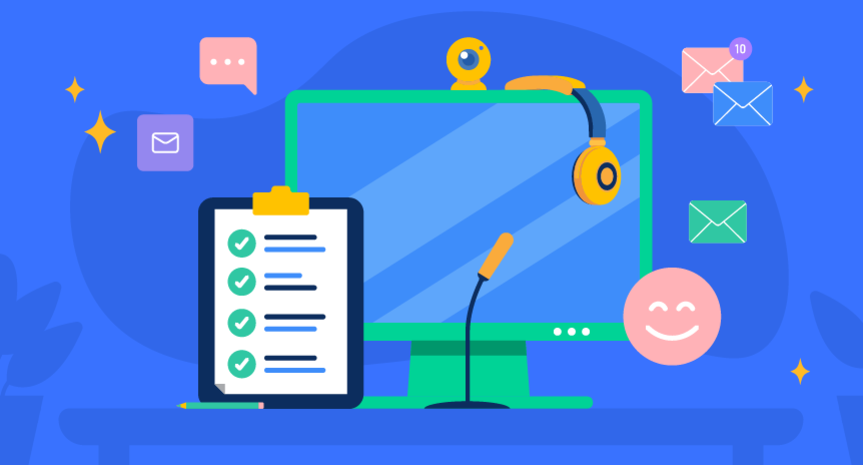Working from home offers a good deal of work–life balance for solopreneurs and small business owners. It gives you a chance to work at your own pace and save time and money on commuting and rent. But sometimes, people struggle with managing their time efficiently when working from home. One reason why is that they don’t have a proper workspace.
You may feel comfy working in your pajamas and sitting on your favorite couch, but it’s not good for your health and productivity. According to a survey by HingeHealth on new health risks of the remote workspace, only 33% of employees have a working space in a separate room. Others organize their work environment in the living room, dining room, or bedroom. Often, home-based workers sit on couches or beds while they work and hold their laptops on their knees. Such an anatomically incorrect body position during work leads to back, neck, and joint pain.
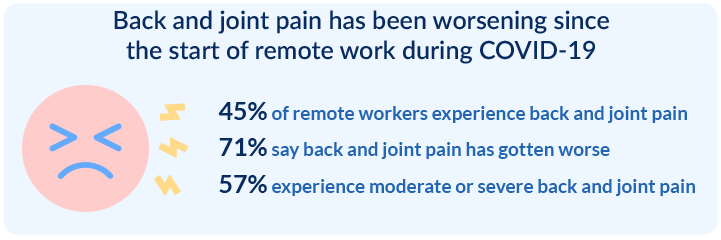
HingeHealth reports that one in three respondents suffer both from mental health and chronic joint pain. Of course, pain does not occur immediately, but you may begin to feel discomfort if you sit in the wrong position for a long time. In order not to risk your health, equip yourself with a personal workplace.
Home office setup tips for maximum productivity
A proper home office setup can improve your well-being. Three main components help home-based workers be healthy and happy: ergonomics, zoning, and aesthetics. Let’s take a closer look at how having a home office can improve your work-at-home experience.
Ergonomics for your health
The workplace of the twenty-first century is about freedom of movement and variability. It is about following proper body mechanics and ergonomic principles.
An ergonomic home office means that you have all the furniture and hardware to arrange your workstation for comfortable, safe, and efficient work. You should not tolerate any bodily discomfort when you work. Maintaining the correct body position while working at a computer is important for the musculoskeletal system’s health. Correct posture prevents muscle imbalance and prevents nerves and blood vessels from pinching. An ergonomic workspace helps you effortlessly maintain your posture and reposition your body as needed.
The proper home office setup depends on your height. So you’ll need to adjust your setup for your personal use. Keep in mind these rules when setting up your home office:
- Body position. You should keep your head slightly lowered, your shoulders relaxed, and your feet on the floor. The neutral spine position is S-shaped, so be sure your lower back touches the chair’s back and that you have lumbar support.
- Chair height. Your chair should be high enough so when your arms rest on the table, your elbows are bent at 90 degrees.
- Screen distance. The screen should be at arm’s length, and its top third should be right in front of your eyes.
- Keyboard and mouse position. Your keyboard and mouse should be right where your wrists touch the table, allowing you to keep a straight spine and keep your elbows bent at 90 degrees. The key is not to reach for your tools.
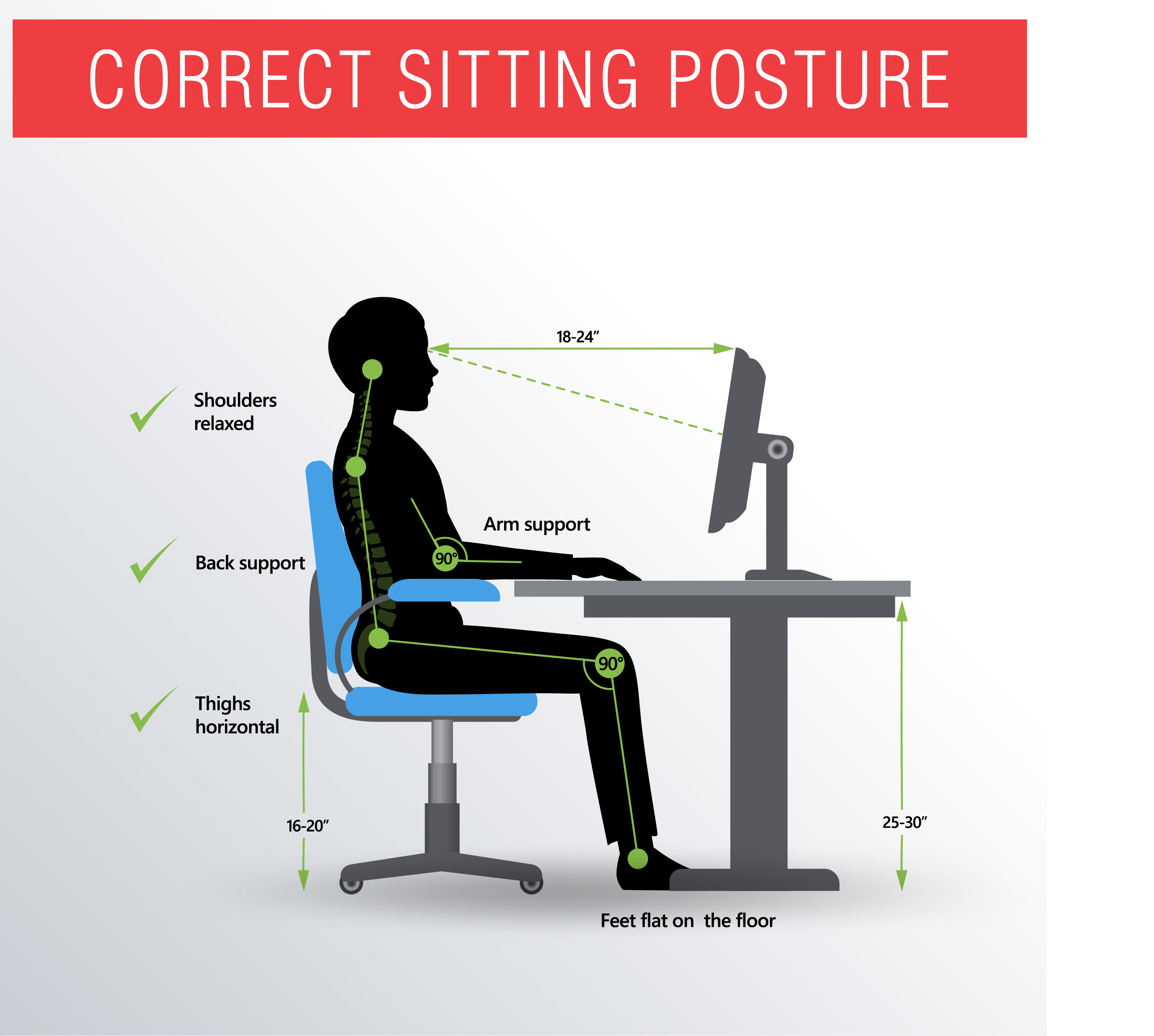
Adhering to good posture in the workplace can prevent health problems such as muscle and joint pain, sciatica, carpal tunnel syndrome, eye strain, and headaches. Besides, good posture can improve your mood and confidence so you have a great workday.
Zoning for better productivity
Workspace organization is not limited to a table, chair, and monitor installation. For productive work, it’s crucial to set aside a room, half a room, or at least a corner where you can concentrate. If for some reason you can’t dedicate so much space for privacy while working, try to approach the solution creatively. Your home might have a bright and quiet place to set up a desk. Think about part of your living room, a spot in the garage, or other suitable premises. Is it possible to create a productive atmosphere there? Here are some other factors that affect productivity that you should pay attention to:
Lighting
Appropriate lighting helps us finish our work fast and accurately. Having enough light around your workplace protects your eyes from fatigue and eliminates headaches. Follow this advice when choosing the right place for your home office:
- Make sure your workplace has enough natural light.
- Place your computer near a window.
- Check the surface of the table and other tools for distracting reflections.
- Adjust the monitor brightness to reduce eye strain.
- Hang curtains or blinds on windows.
- Add artificial light if needed.
Noise
Noise can be a huge distraction for home-based workers. You might have already faced the problem of irritating background noise that prevents you from focusing. Road traffic, the voices of passersby, neighbors who decide to have a barbecue — all of these sounds are unobtrusive. Still, they increase fatigue at the end of the workday. Try to eliminate background noise by:
- Putting your workspace in a quiet location, preferably with a door
- Using noise-canceling headphones to block unwanted noise
- Applying acoustic foam panels to your walls
- Setting rules for the people around you
- Trying a white noise machine to stay focused
Isolation
Being isolated, you can focus on work, communicate with clients without using Zoom backgrounds, and plan your professional development. But the realities of our homes are that not everyone can allocate an entire room for a home office. If this is you, then try the following:
- Use bookcases and other furniture as space dividers.
- Use folding tables so you can quickly remove the work area.
- Remove non-work items from your sight.
- Work in less used spaces of your house.
Pro tip Try not to work in your bedroom even if you can place your ergonomic workspace there. Our brain associates the place we work with the emotions we experience when working. Since we are often stressed at work, working in the bedroom can lead to sleep disorders.
Aesthetics for your mood
When we surround ourselves with things that delight us, it sets the mood and encourages us to accomplish our tasks. Your workplace should match your tastes in design, materials, and decor. Help yourself get in the mood to work by creating a positive atmosphere:
- Choose matching furniture that fits your home office.
- Give preference to materials that are pleasant to the touch.
- Surround yourself with flowers and art.
- Avoid a boring office cubicle style.
- Consider pastel colors for decoration.
When people start working from home, they fall into the comfort trap of working on the couch in their pajamas. While it may seem like a benefit at first, after working like this for several months, you can see how the lines between work and your personal life are erased. You work more, but at the same time your productivity drops, fatigue accumulates, and you don’t want to leave the house without a good reason.
To avoid the pitfalls of working from home, design your home office with ergonomics, zoning, and aesthetics in mind so you can work with pleasure. We’ve put together an overview of essential items for a home-based office to help you implement the above tips.
Essential equipment and supplies for a home office
You don’t need many things for a functional home office. A decent ergonomic chair and table will suffice. But you will most likely need a little more equipment to provide 100% workplace comfort. We’ve collected examples of tables, chairs, technology, and all sorts of little things we recommend for a home-based business office setup.
Desk
When choosing a desk to work from, first decide where you’ll place it. If you have little space in your home, a folding table can be the perfect fit. Consider the table’s height, stability, and work surface size according to your needs.
Pro tip: David Bernardi, the president of Summit Ergonomics, suggests changing your body position every two hours while working. To accomplish this with ergonomics in mind, choose a sit/stand desk.
Hipso – Knoll height-adjustable desk

This sturdy Knoll-designed desk has electronic controls, requiring little effort to set the needed height. The sturdy legs and wide tabletop fit both a large monitor and a laptop with a stand.
The desk is available in several sizes. See the Knoll website for details.
Price: $595
Bekant – IKEA sit/stand desk

A good alternative to the Knoll desk is the elegant and stable Bekant desk from IKEA. This desk is also electrically operated and comes in several colors. See details on the IKEA website.
Price: $429
Skarsta – IKEA mechanical sit/stand desk

A minimalist design and affordable price are the main advantages of the Skarsta desk. The control lever is hidden under the tabletop, and it’s easy to use. The design will fit any interior. IKEA also offers storage units that go well with the Skarsta desk.
Price: $270
Chair
There is no perfect office chair. Physiologically, the human body isn’t designed to sit continuously for eight hours. Still, a chair with back support and height adjustment will come in handy.
Pro tip The need to maintain balance while sitting can be beneficial for your back. Change your sitting position during the workday to target different muscles. Consider an office chair, stool, and exercise ball.
Office desk chair – Amazon

This is a simple office chair with back support, height adjustment, and wheels for free movement. Its small size and affordable price make it a great option for a home office. See more details on Amazon.
Price: $62.99
MultiGeneration – Knoll office chair

MultiGeneration by Knoll is a stylish and ergonomic office chair. The comfortable arms and back help you maintain the correct body position as you work. This chair has wheels and a flexible back that won’t hinder body movements. The height of the MultiGeneration chair is easily adjusted using a special lever.
Price: $382
Lidkullen – IKEA sit/stand support chair

IKEA has created a chair on which it’s difficult to sit in one position. The seat bends at different angles so your body doesn’t get used to staying in one spot. In addition, the chair’s height is adjustable so you can use it when working at a sit/stand desk.
Price: $99
Bookcases & drawer units
Don’t overload your desk with papers, office supplies, and other things. It’s better to put these things in storage units and on bookcases to keep everything you need close at hand.
Pro tip Use furniture as space dividers to get some privacy.
BESTÅ BURS – IKEA drawer unit on casters

This is an excellent drawer unit from IKEA for storing small items that easily fits under a table. Wheels make it easy to move the unit anywhere you need.
Price: $99
Kallax – IKEA shelf unit

Kallax from IKEA can serve as a space divider, but don’t clutter it up. With such a shelf unit, you will kill two birds with one stone: zone the room and gain a place to store documents and other work items.
Price: $157.99
Eket – IKEA cabinet

A hanging cabinet from IKEA will come to the rescue if you don’t have the opportunity to put a large cabinet next to your table. Besides having a hanging cabinet, you’ll get an extra reason to get up from your chair and stretch out.
Price: $99
Laptop
We suspect you already have some kind of laptop. And most likely, it suits your needs. However, we’ve decided to suggest several options that are popular with those working from home.
Pro tip Experts recommend using a mouse and keyboard with a laptop to avoid leaning over the computer. Also, use a laptop stand to put the display at eye level.
Lenovo ThinkPad E15

The Lenovo ThinkPad E15 has a large 15.6-inch screen with a full HD display, which already makes it attractive for home-based workers. This computer works great with graphics applications thanks to the integrated Intel HD graphics and its battery lasts 11 hours.
Price: $999.99
Dell XPS 15
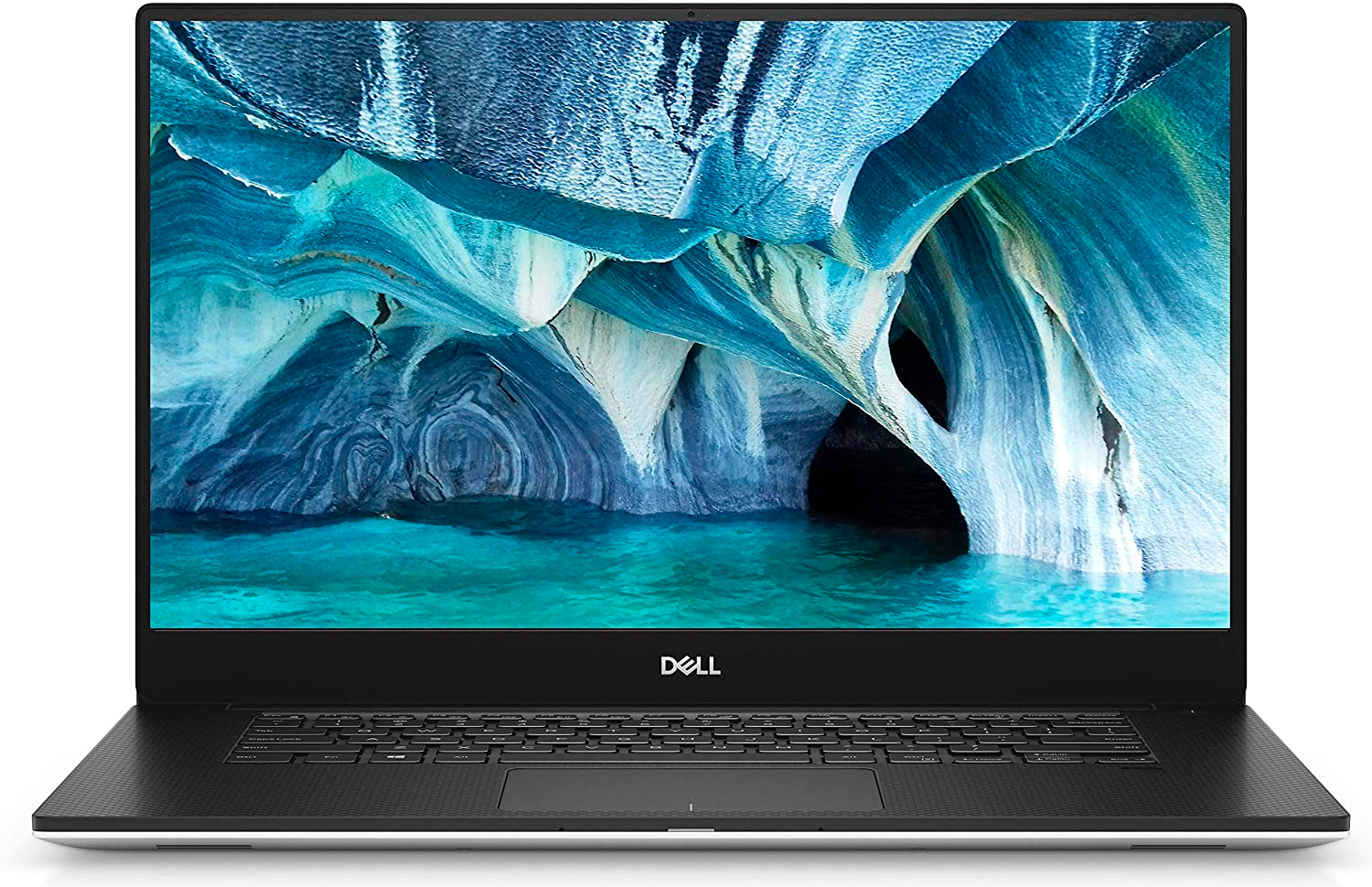
The Dell XPS 15 has a 15.6-inch anti-reflective display with 4K resolution. This is a powerful computer that can fully replace a desktop PC. With 16 GB of RAM and a 1 TB SSD, there are no tasks this device can’t handle.
Price: $1,599.66
Acer Aspire 5
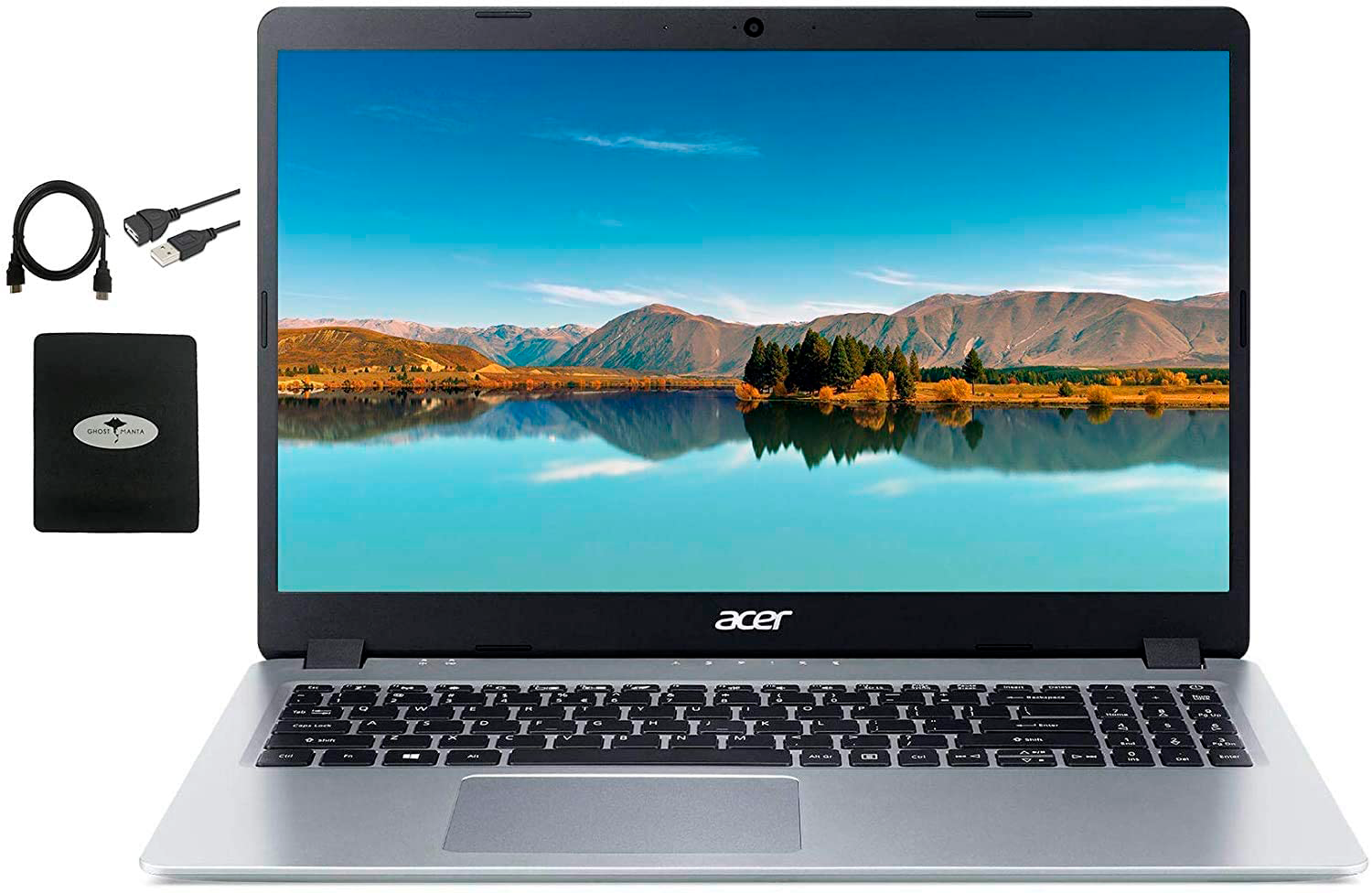
The Acer Aspire 5 is a sturdy and budget option for remote work. Although the screen quality is far from perfect, if you aren’t working with graphics, the capabilities of this Acer will be enough for you. It has a comfortable keyboard and touchpad, it’s lightweight, and the battery lasts for 7 hours on a single charge.
Price: $495.99
Monitor
You’ll understand that a monitor is a good thing when you give one a try. Monitors usually have larger displays than laptops. Some of them have an elongated, curved shape that allows you to work comfortably with multiple windows or workspaces. You can connect an external monitor to a laptop so you don’t need an additional computer. And your eyes and neck will thank you.
Pro tip Use a monitor arm to move the screen freely and free up more desk space.
Dell Ultrasharp U2718Q

The Dell Ultrasharp U2718Q has a 27-inch display with 3,840x2,160 resolution, making for a perfect digital experience. You’ll have enough space to work with spreadsheets and other documents without straining your eyes.
Price: $647.99
HP 24mh FHD Monitor

This HP full HD monitor is the best choice considering ergonomics. Besides a quality display that provides a panoramic view, this monitor has great customizability. You can adjust the height, rotate and tilt it, and use low blue light presets.
Price: $164.99
Philips 346B1C UltraWide 34" Curved Monitor

This Philips curved monitor allows for a more comfortable viewing experience compared to extra wide straight monitors, as 21:9 format enables more productivity with more room for tabs and workspaces. Curved monitors promote use of your peripheral vision, reducing eye fatigue.
Price: $545
Keyboard
If you work from home, you probably use a keyboard that goes with your laptop. But most laptop keyboards are small, forcing you to keep your wrists close to each other. This position may cause shoulder and wrist pain.
Pro tip:Choose ergonomic keyboards that provide wrist support and have keys positioned at a comfortable distance for your fingers.
Microsoft Sculpt Ergonomic Desktop Keyboard

This Microsoft Sculpt ergonomic keyboard is wireless and allows you to keep your hands in a comfortable position. A slight split between keys prevents your fingers from reaching the center of the keyboard. You can buy it together with an ergonomic mouse and a detached numerical keyboard.
Price: $110
Logitech Craft

The Logitech Craft advanced wireless keyboard has a pleasant design and a slim case that allows you to keep your wrists straight. If you work with graphics editors, you’ll love the input dial on top. This dial allows for flexible adjustments of app-specific functions.
Price: $185
Mouse
A computer mouse is a very personal device that requires special attention. To work comfortably for eight hours, you need a mouse that’s the right size for your hand.
Pro tip: Computer mice have different grip types. For comfort, try a palm grip mouse. For precise cursor control, a fingertip grip mouse is a good choice. To combine comfort and control, choose a claw grip mouse.
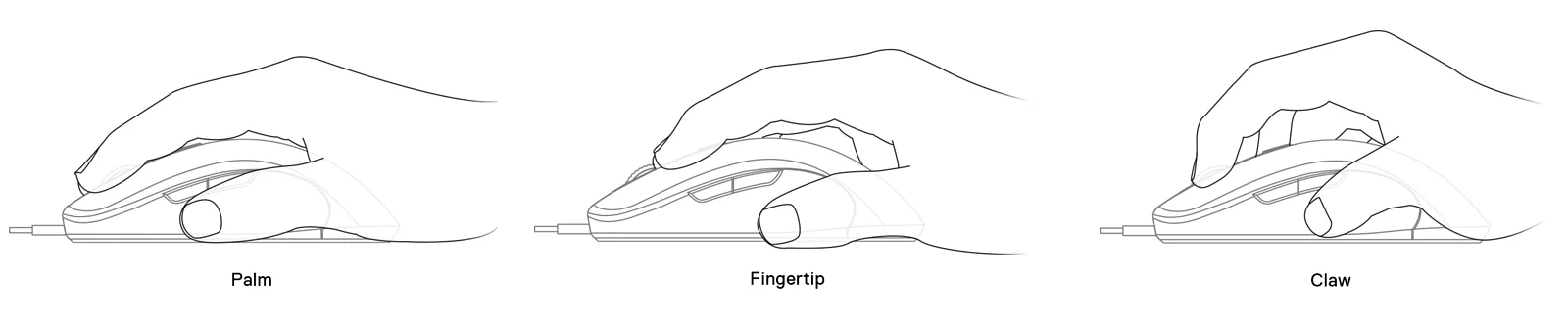
Logitech MX Master 3

The Logitech MX Master 3 wireless ergonomic computer mouse is Amazon’s choice. The mouse shape allows for intuitive control and keeps the hand in a relaxed position. It works perfectly on various surfaces and has a high-speed scroll wheel. It’s also compatible with any operating system.
Price: $94.99
Microsoft Bluetooth Ergonomic Mouse

The Microsoft Bluetooth ergonomic mouse allows for a natural wrist position with a curved shape and thumb rest. The pro feature of this device is that you can customize the mouse button functions for your specific needs.
Price: $45
Headphones and headsets
You’ll need headphones or a headset for comfortably communicating with clients. Your computer’s microphone picks up background noise, preventing your clients from hearing what you’re saying. Headphones with a microphone can help solve this problem.
Pro tip Choose noise-canceling headphones to block out distracting sounds.
Samsung Galaxy Buds Pro

Samsung Galaxy Buds Pro are noise-canceling headphones that reduce background noise while you speak, allowing your voice to be heard loud and clear. The Galaxy Buds Pro come with a charging case to keep your conversations going.
Price: $199.99
Logitech Zone Wireless

Logitech Zone Wireless is a comfortable headset with a silicone headband and ear pads that prevent ambient noise from interrupting online conversations. You can connect the headset to multiple devices simultaneously.
Price: $199.88
Hardware itself can’t make your work 100% productive. Discover must-have software for remote work in 2021.
All sorts of little things
You can make your workplace efficient by supplementing it with various organizers and other helpers. Let’s see what kinds of things there are to improve your home-based business office setup.
Pro tip Eliminate visual noise in your workplace to create a business-like atmosphere.
Organizers
Organizers help to reduce mess on and around your work desk.
Hanging files
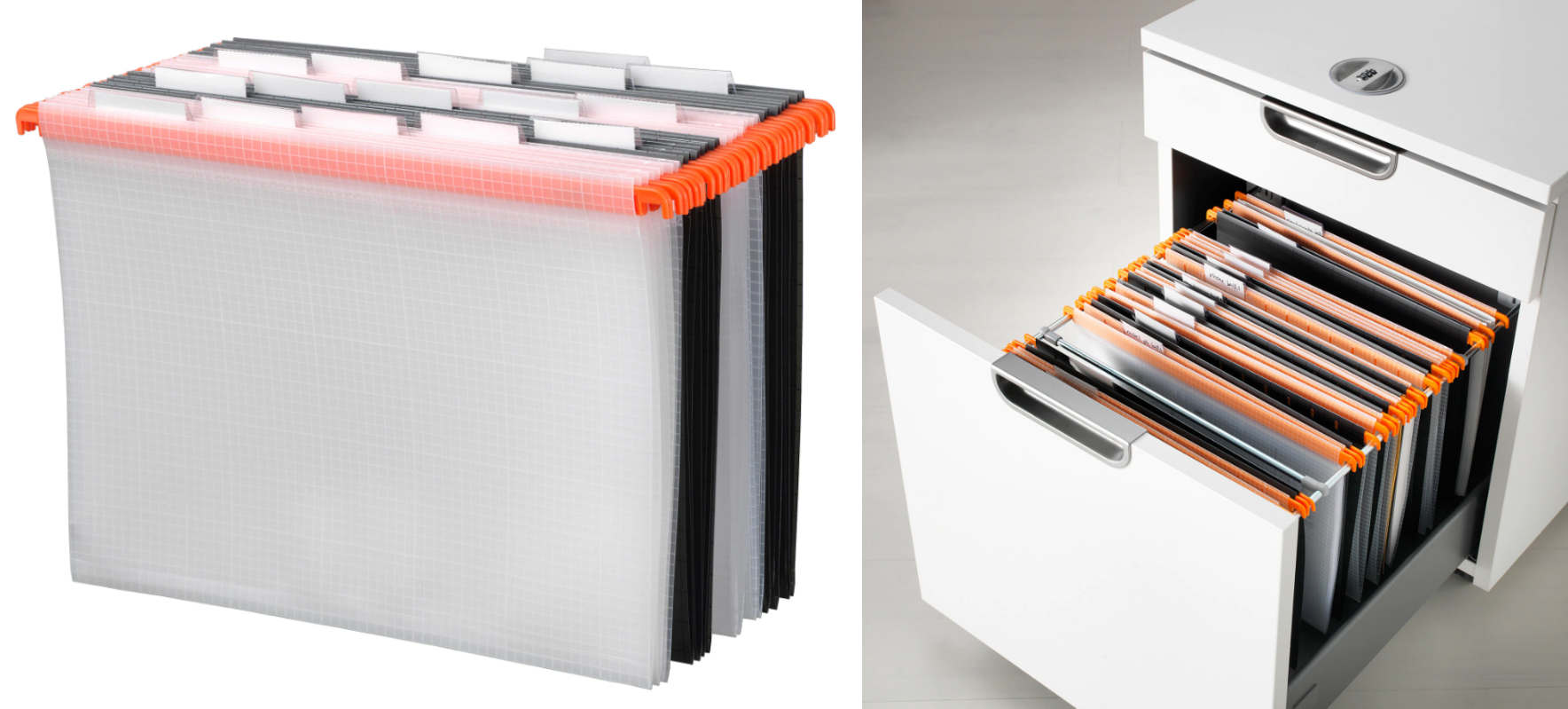
Keep your documents sorted with hanging files for your storage units.
Cable management

Eliminate cable clutter with cable management and cable clips.
Office supply organizers

Get your pens, note pads, paperclips, and other stationery organized.
All kind of stands
Stands allow you to adjust the height of your monitor and laptop, free up desk space, and keep everything you need close at hand.
Monitor arms

Monitor arms can be mounted on a wall or tabletop, saving desk space and allowing you to rotate your screen.
Monitor and laptop stands
Headphone stands

If your headphones are constantly getting in the way of your mouse because you have little space on your desk, then a headphone stand is what you need.
Vertical stands

See how conveniently you can store your laptop when connecting to a monitor or not using it.
Setting up your surroundings
Improve your workplace by organizing the space around you.
Blinds

Hang blinds on the windows to prevent direct sunlight from disturbing you.
Lamps

Use desk lamps if you don’t have enough light in your room.
Plants

Surround yourself with plants to set the mood and improve the air.
Wrapping up
We’ve looked at basic items for a home-based business office setup. These items should help you create an inspiring and productive atmosphere in your house, even if you have no dedicated space to work. Feel free to add your own ideas and make your home office even better. You can find more inspiring ideas on the IKEA website. Let’s summarize how your home office can look after some improvements.

If you’ve just started your remote work journey and want to know more about home-based business requirements, read the ultimate guide to starting a profitable home-based business on our blog.
FAQ
-
A proper home-based business office setup can improve your well-being. Three main components help home-based workers be healthy and happy: ergonomics, zoning, and aesthetics. Consider them when setting up your home office:
- An ergonomic home office means that you have all the furniture and hardware to arrange your workstation for comfortable, safe, and efficient work.
- Zoning means separating your workspace from other premises to keep you concentrated and undisturbed.
- Beautiful surroundings set the mood and motivate you to work productively.
-
When setting up your home office, you need:
- Ergonomic furniture such as chairs, tables, and storage units
- Electronic devices such as a laptop, monitor, keyboard, mouse, and headset
- Organizers, stands, lamps, office supplies, plants, etc.
-
The cost of a full home office setup will depend on your needs and preferences. If you need a laptop and monitor, the cost of a home-based business office setup will start at approximately $1400.