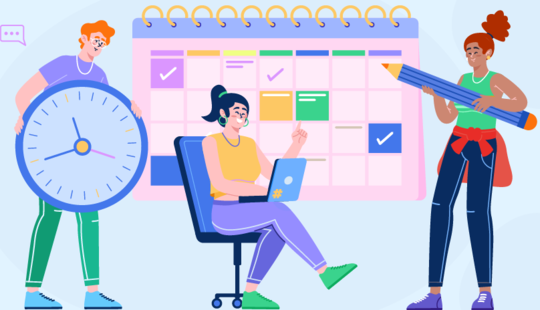As businesses continue shifting to distance working, video conferencing technologies are growing in popularity. They present numerous opportunities to businesses and allow them to keep operating in the face of coronavirus lockdowns. Video conferencing tools enable companies to stay connected with their clients regardless of their location.
Video conferencing software can significantly reduce or completely eliminate the need for physical meetings, offering more convenience for both experts and clients, ensuring regular communication, and fostering client relationships. With these undeniable benefits of web conferencing tools, it’s not a question of if you should adopt video conferencing technologies but a question of how.
In our article, we’ve collected a list of aspects to bear in mind when choosing the proper video conferencing software so it can satisfy your specific business purposes and needs. Let’s dive deep into each.
Aspect #1. Purpose & industry
The first aspect to consider when selecting a platform is your purpose and your industry. There are numerous general-purpose video conferencing services and tools that may satisfy your business needs and help you achieve your goals. You may also want to seek for industry-specific tools customized to your particular requirements if you’re a healthcare provider or an educational institution, for instance. Make sure the platform you select complies with industry-specific regulations and follows GDPR requirements. If you’re a telehealth provider, look for HIPAA-compliant video conferencing solutions.
Pro tip: Take time to analyze the features of your selected tool. Otherwise, you may end up wasting money on ill-suited software.
Aspect #2. Features
While different video meeting platforms can offer different features, there’s a basic set of obligatory features for any video conferencing tool.
Must-have features to keep in mind
One-on-one calls
In order to run online meetings with clients that feel like physical meetings, seek for one-on-one calls, an obvious feature of any web conferencing tool.
Group calls
Seek for the given feature if your business activities involve group discussions with multiple participants. Ensure your selected solution is scalable enough and allows you to have online meetings with a large enough group of clients.
Video recording
This feature allows both experts and clients to record their meetings to access valuable information later. These recordings can also be used to review what was discussed to prepare for future meetings.
Besides, recordings can serve as a credible source of what you decided or agreed on during a meeting. Besides, if you hold a meeting for multiple attendees and some of them miss it, they can review the recorded video later to learn about the proceedings.
Another significant reason for capturing a meeting is to review it in order to improve your presentation skills and check how you handle yourself. In a word, by recording your online meetings, you get an opportunity to make the most of your online communication.
Live chat during meetings
Instant messaging during virtual meetings is very helpful. It allows users to interact by asking questions, sharing ideas, and exchanging files without interrupting the speaker. Chats also help to keep communication history with a client at hand in one place and allow participants to access it when necessary. In-meeting chat is much more convenient than using messengers on the side.
File sharing
Sharing files during or after a call helps participants to exchange valuable information when there’s no need or time to hold a video meeting and allows them to avoid using third-party services. All necessary information is kept on the platform’s side, making it easier to download, review, or forward.
Screen sharing
Some meetings, such as webinars and demos, involve presentations. For such cases, screen sharing is critical. This feature allows speakers to show information that’s difficult to perceive when guiding attendees through words only. That’s why it’s a must-have feature for experts in education, finance and audit, sales, telemedicine, and other fields.
Screen sharing also relieves the speaker from the necessity of sending important documents, presentations, or files to clients before the meeting and asking them to open those while on the call. This keeps both experts and clients on the same page and turns an online call into an interactive video session.
Meeting room
Another important feature to take into account when choosing services for web conferencing is the availability of meeting rooms. The given feature allows users easy one-touch access to a virtual meeting directly from their browser. Both clients and experts can join a meeting room some time before the call (e.g. 15 min) to check everything and get prepared.
Device adoption
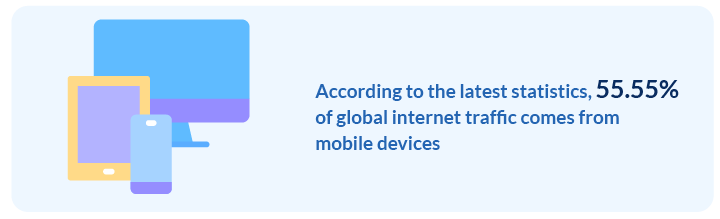
That’s why responsive design is a must for video conferencing solutions. Users should be able to access readable information on any device and any browser with no need for zooming or horizontal scrolling.
Security
When you choose video conferencing software, security issues are critical. In 2020, Varonis reported 7 million data records were compromised globally every day.
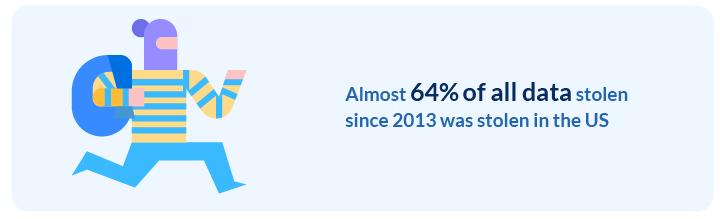
Due to its concentration of leading companies and high rate of technology adoption, the US has become a major target for cyber criminals.
Ensure the platform you select offers E2EE (end-to-end encryption) of content (voice calls, video, messages) as well as multi-factor authentication (MFA) to maintain data integrity and security.
Value-added features
Apart from the basic set of features, it would be nice if the selected platform had some extra features. Examine this list of value-added features to decide which tool will be the most suitable.
Video stitching
Imagine you’re holding a meeting and want it to be captured but have poor internet connection. You’re constantly losing the line. You’ll end up with several separate files recorded, which is rather inconvenient.
Stitching is significant for video recording. Sometimes, your online session may be paused for some reason, or the internet connection may be lost. If you need your online session with clients to be captured, it would be perfect if your chosen tool supported video stitching. With stitching, you get a single file to review, download, or forward. Also, when a video is stitched, you can easily navigate it to review information.
Integration with other useful tools
All-in-one platforms that support integration with other useful business tools definitely deserve your attention. They’re much more convenient to use than separate services for various purposes.
Opt for tools or services that integrate with CRM (customer relationship management) platforms. This will allow you to have all client communication history in one place and obviate the need of toggling back and forth between separate systems.
Integration with payment processors
Another useful feature for any service business is an integrated payment processor. It ensures you easily get paid for your services and don’t waste valuable time manually managing payment flows. Also, if you have an established refund policy, your clients can be refunded automatically, which is highly convenient.
Customization and branding
Examine the software for web conferencing you’re going to choose and make sure it satisfies your particular business needs. Opt for tools that support customized branding. By adding a personal touch to key elements of your chosen tool, you’ll be able to raise brand awareness and win customer loyalty.
Aspect #3. Usability

A convoluted platform for video meetings can become a headache for both your clients and you. Remember that your video conferencing platform should be your helper, not pose a conundrum.
User-friendly software is:
- Intuitive
- Simple to use
- Efficient
- Easy to update
- Visually attractive
Aspect #4. Video and audio quality
The quality of video and audio is essential in order to enable comfortable communication and make your virtual communication with clients resemble physical communication. That’s why it’s important that you look for strong audio and video quality in order to make your virtual meetings effective and pleasant. Besides, make sure audio and video quality remains high regardless of the number of attendees involved.
Pro tip: Hold a test call with your colleague or friend to ensure audio and video properties are satisfying before using the chosen platform for holding meetings with clients.
Aspect #5. Pricing
The prices for tools for web conferencing may differ depending on what features it offers. However, judging a tool by its price is a bad idea. To make the right decision, ensure the feature set of your selected solution meets your specific business requirements. Features that are unnecessary for your business needs may be hiding behind high prices. By choosing expensive but ill-suited software, you’re just throwing money down the drain.
We strongly recommend that you opt for solutions offering a free trial period to see how a tool really works and understand whether it meets your specific business needs.
ExpertBox offers two weeks of free access to the entire feature set to explore all the video conferencing opportunities it provides. Sign up to start your FREE 14-day trial right now.
We also recommend you look for software providers that offer discounts and referral programs. Discounts are a good chance to use software at a reduced price with the same feature set. A referral program is based on the principle of reciprocity — it allows you to get rewarded if you bring a new client to your software provider.
Pro tip: Don’t judge software by its price. Make sure the feature set of your chosen tool satisfies your specific business requirements. Opt for solutions offering a free trial period.
Aspect #6. Mobile experience
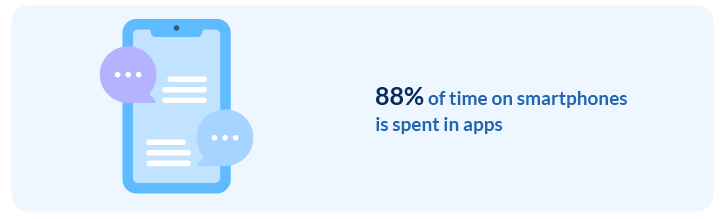
The aim of video conferencing technologies is to help people connect remotely and manage their online meetings on the go while doing other activities. So it would be perfect if your selected software had a mobile app. This would help you hold online meetings and access any client information when you don’t have your desktop next to you.
Aspect #7. Customer support
Even if your chosen solution is user-friendly, things can happen. That’s why you need reliable and quick customer support. Ensure the video conferencing plan you select involves customer support. Look for reviews and testimonials about software to gauge how the customer support team cares about its clients.

Wrapping up
Video conferencing technologies are a new reality for businesses all over the globe. Rely on the tips provided in our post to choose the proper video conferencing software. Web conferencing tools can greatly help you stay productive and achieve your business goals.
FAQ
-
Consider the following aspects while choosing the best video conferencing software to satisfy your business needs:
- Purpose and industry
- Features
- Usability
- Video and audio quality
- Pricing
- Mobile experience
- Customer support
-
A basic set of obligatory features for any video conferencing software is as follows:
- One-on-one calls
- Group calls
- Video recording
- Live chat during meetings
- File sharing
- Screen sharing
- Meeting room
- Device adoption
- Security