Improving hospital operational efficiency is essential for finding a perfect balance of completing administrative tasks and providing high-quality, continuous patient care.
Administrative hassles may cut the time physicians have for treating patients, increase healthcare operating costs, and make physicians work overtime. This guide aims to equip you with practical tips to improve your clinic’s efficiency and handle administrative tasks quickly and holistically.
What are the types of hospital efficiency?
There are several types of hospital efficiency that represent the areas of improvement. Let’s check them out to understand what each type represents.
| Technical efficiency | Outpatient efficiency | Operational efficiency | Cost efficiency |
|---|---|---|---|
| This type determines how resources are used during service provision. | Outpatient efficiency focuses on optimizing waiting times, streamlining operations, and ensuring timely delivery of care. | The ability to provide high-quality services to patients at an economical rate is referred to as operational efficiency. | Cost efficiency metric evaluates the ability of hospitals to achieve desirable results while minimizing expenditures. |
Each of the efficiency types listed above has to be constantly improved. Let’s concentrate on what has to be done for improving hospital efficiency.
9 tips of improving hospital operational efficiency
Today physicians' workloads are getting heavier. They must meet rising patient demand, increase the quality of healthcare delivery, complete administrative tasks, and find time for their personal life. The best way to keep physicians productive is to run an efficient clinic. Look at these nine tips to improve your clinic’s performance.
#1 Review your clinical workflow
Boosting patient satisfaction is a large part of improving hospital operational efficiency. It greatly depends on how well your clinic’s workflows function and how seamlessly patients move through their treatment process, from booking appointments to post-visit activities.
You need to develop transparent clinical workflows and automate as many administrative processes as possible to improve the patient experience.You can start with the following steps:
- Find time during routine meetings to discuss and evaluate clinical workflows, bring up and discuss existing issues, and improve communication with team members.
- Identify weak points in your clinical workflows to improve or eliminate them.
- Design a visual map to move through your facility’s treatment process from the patient’s perspective.
- Gather and analyze data to create a complete overview of patients’ appointments. This will give you insight into possible bottlenecks, such as long wait times.
#2 Use medical triage
Healthcare providers need to correctly identify and diagnose patients' healthcare issues to effectively plan their treatment and address their health concerns correctly. They also need to accurately prioritize the most urgent concerns.
Using digital intake forms can help physicians better learn about their patients and prioritize their care. Instead of filling out and managing handwritten data in paper-based documents, physicians can turn to a paper-free format for keeping medical records.
Patients with acute health issues will no longer need to wait in crowded rooms for a physician's consultation, improving hospital efficiency. They can fill out a pre-appointment intake form at their homes so the physician knows how to help them before their appointment and what specific treatment will suit them.
Also, patient care can be more efficient if a physician obtains patient data, such as vital signs, before the appointment. These vital signs may include body temperature, blood pressure, or pulse rate. With effective clinical triage, you can delegate managing this data to a dedicated assistant and have the following benefits:
- Decreased patient wait times — you obtain patients' vital signs before the appointment.
- Reduced wasted time — you no longer need time before or during the appointment to transfer this task to your assistant.
#3 Use scheduling and booking software
An online scheduling system is an excellent tool of improving hospital operational efficiency. It increases patient retention rate, and gives your patients more control of their own care.
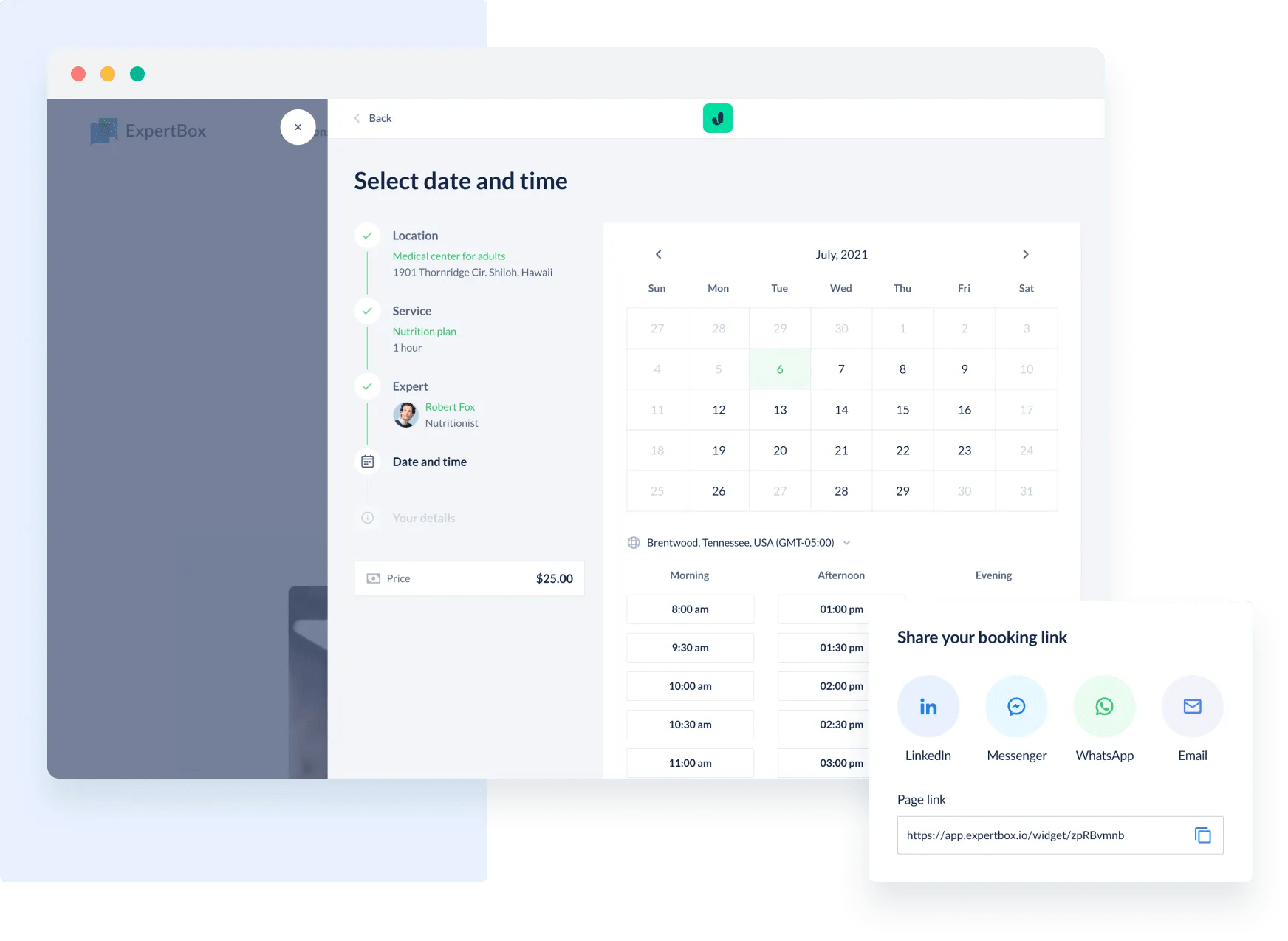
By using clinical practice management software such as ExpertBox, physicians can automate their scheduling and booking and conveniently manage their workload. Moreover, patients can book appointments on their own by clicking a booking button on a clinic’s website or social media page. A comprehensive scheduling and booking system helps reduce patient no-shows and double-booking issues.
#4 Adopt telemedicine
By embracing telemedicine technology, you can expand the capacity of your medical teams, mitigate your clinical staff shortages, upgrade your clinic’s workflows, and maximize patient reach, improving outpatient clinic efficiency.
Telemedicine software solutions such as ExpertBox allow healthcare providers to:
- manage their schedules and set their working hours according to their availability and needs
- set a refund policy, specifying in what cases patients can get a refund
- identify rescheduling rules for each healthcare service
- securely communicate with patients through video calls and private messaging without security risks
- let patients pay via preferred means
- manage each team member’s availability and delegate tasks
- reduce paperwork and administrative tasks
- increase medical practice revenue
- effectively manage patients with chronic conditions
Here's how to choose the best technology solution for your facility to automate administrative tasks, optimize clinic workflows, and benefit in the long run.
#5 Master your clinic’s EHRs
Switching to electronic health records (EHRs) instead of paper-based is crucial to providing more efficient patient-based care.
Physicians who still use paper documents may spend more time writing and managing them, have more organizational constraints, work longer hours, and are prone to making medical errors.
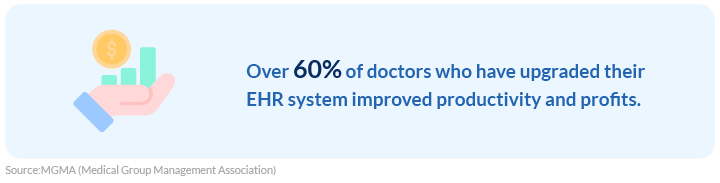
Key benefits of switching to EHRs are:
- You can have quick, easy, and secure access to patient health records
- EHRs are available to all involved healthcare providers at any time and place
- There is less paperwork and reduced administrative tasks
- EHRs save time due to automatic data delivery from laboratories or other healthcare specialists
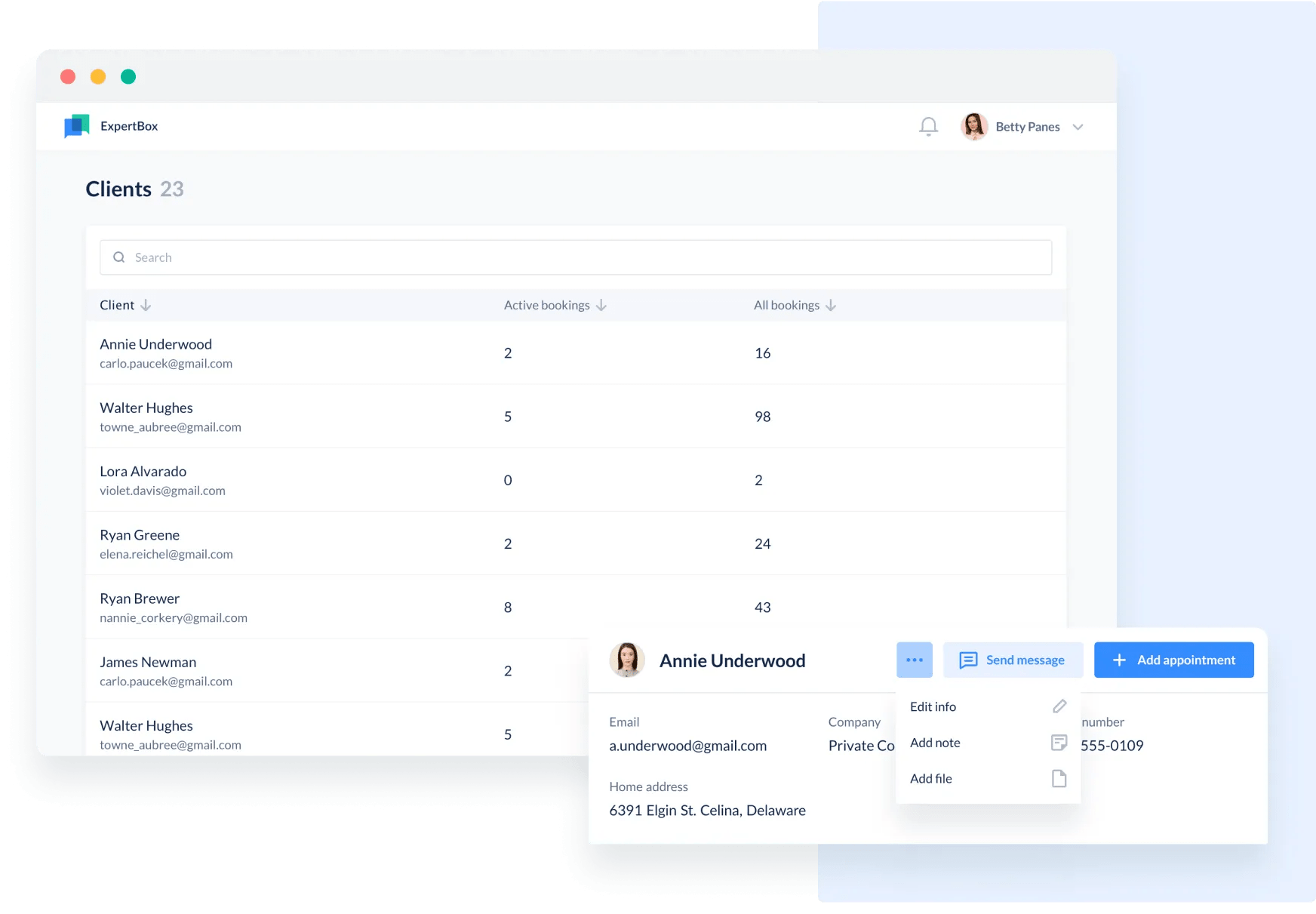
#6 Be clear in billing and insurance coverage
Medical billing can often be unclear, so you need to work on it while improving hospital efficiency. By choosing clinical practice management software that includes automated billing and allows you to embed a payment portal right into your booking panel, you can provide your patients with more transparency concerning their payments. Thanks to automated billing, you can:
- set different prices for your services
- decide whether patients can get a refund when they cancel their appointment
- get instantly paid, for example, via Stripe
- customize and send invoices
To prevent insurance misunderstandings, ask your patients to contact their medical insurers in advance to discuss their healthcare coverage, including coverage of telehealth services.
For your own practice, consider opting for additional cyber liability coverage to protect your medical practice from security breaches and cyber attacks.
Wondering how to protect your clinic and your patients from security issues? Check out this guide.
#7 Continuously educate your clinical staff
You can identify your team members' strengths and weaknesses, find gaps in their existing knowledge or technical skills, and choose the most suitable training methods, such as webinars, live interactive sessions, video modules, virtual classrooms, etc. for the team.
You can also provide additional training for specific employees, such as front-desk support staff, to teach them how to help patients handle payments and other organizational duties. Doing this can help ease physicians’ workload and let them fully focus on patient care.
#8 Collect staff and patient feedback
Gathering patient feedback can help your clinic improve retention and reduce patient leakage. Physicians can use patient feedback to identify and concentrate on areas that potentially bring more revenue and improve less successful services.
- By analyzing and addressing patient feedback, you can highlight problems you may have in your clinic and find solutions to build more efficient workflows.
- By analyzing and addressing staff feedback, you can create a more positive clinic culture, make your employees more productive, and create a healthier working environment.
Here's how patient feedback can be effectively gathered and used:
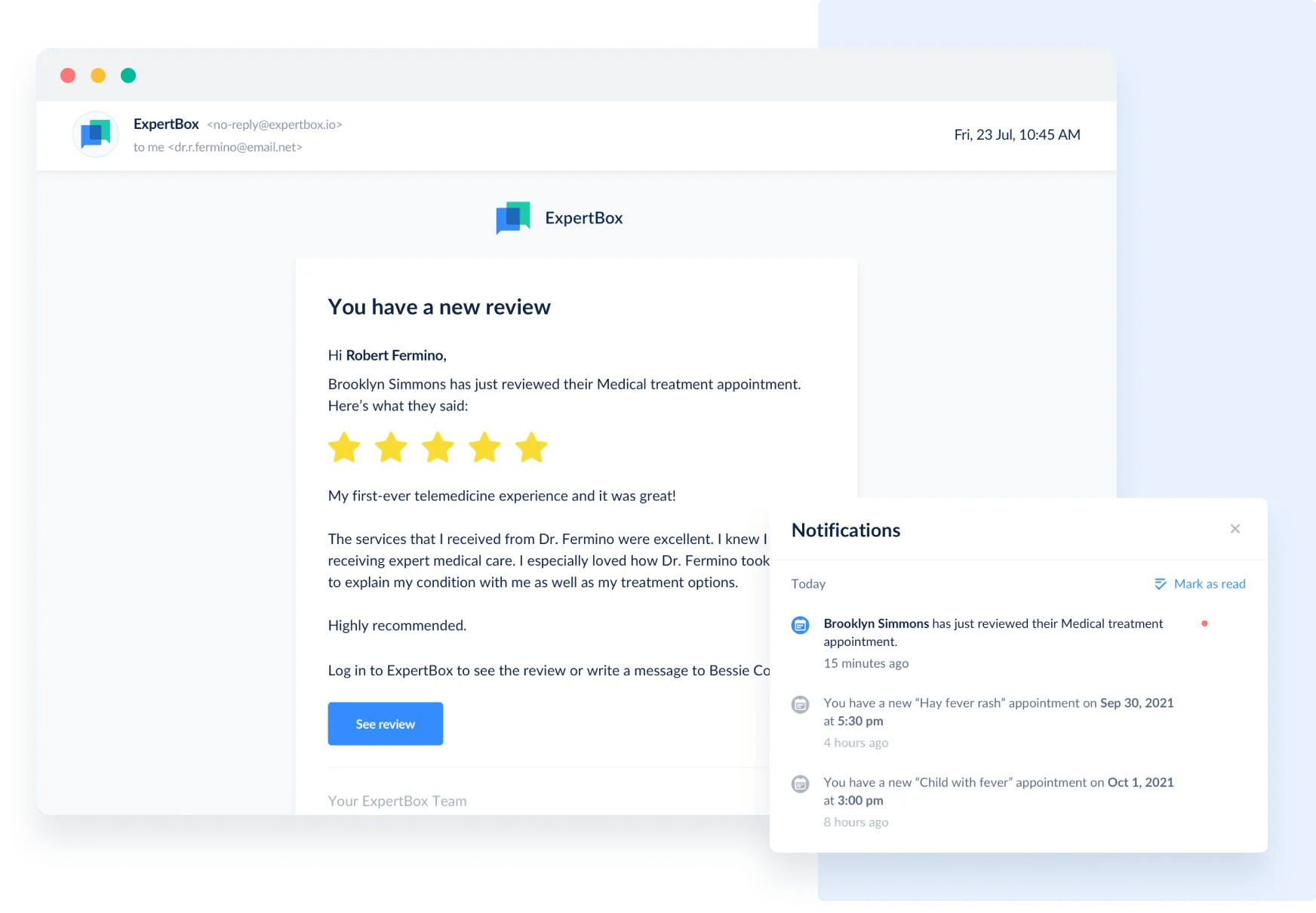
#9 Use data to identify problem areas
Health data analytics are fundamental to understanding how to treat patients more effectively, improve clinical operations, and identify industry-specific trends. Moreover, data analytics help identify problem areas in your facility.
Clinics can hit obstacles when analyzing fragmented bulks of information that fall into multiple categories, such as health, legal, or financial data. However, with the right analytical software and well-trained technical teams, physicians can:
- see all clinic and patient data (including EHR and laboratory tests)
- access required information when and where they need it
- make data-driven decisions
- improve clinical triage
Real-time data analysis makes evaluating each physician’s performance easier and helps create more efficient patient care models.
Tools to improve clinic efficiency
Every clinic has unique needs and capacities. Look through the various tools that can help increase clinic efficiency, and select which ones fit your facility best.
Electronic health records
You can easily switch from paper-based medical data storage to digital, automated clinical workflows and increase efficiency by choosing clinic management software that includes EHR.
Medical automated billing
Medical billing automation is significant for your clinic's success. With automation, you can easily process patient payments and keep billing records always up to date.
Some telehealth software solutions allow multiple payment methods to offer flexibility to patients and clinicians, including online payment via Stripe or manually issuing invoices.
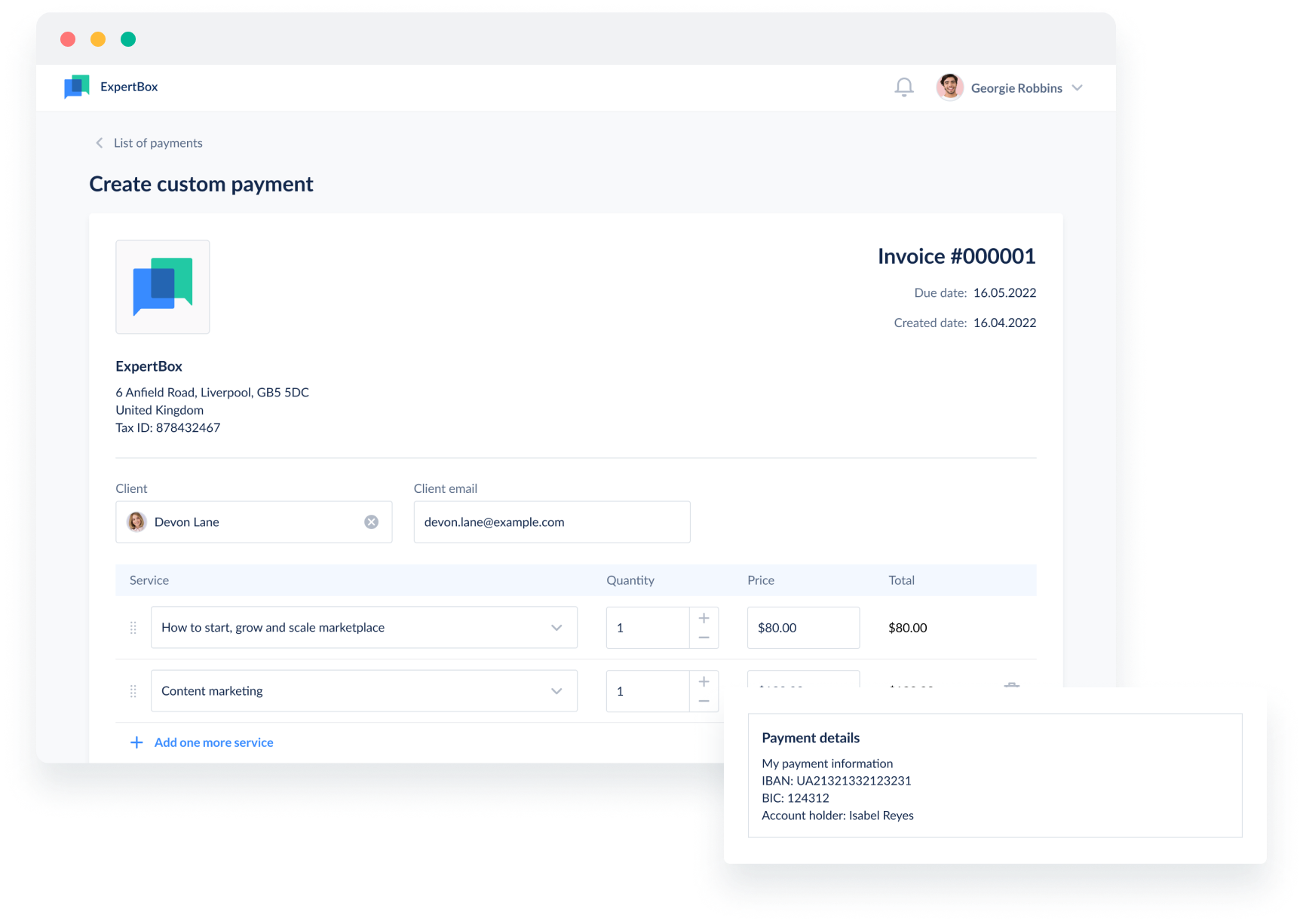
Patient portals
With patient portals, patients can get constant access to their health information at any time and place, better control their treatment, and build stronger relationships with their physicians.
Document management
Advanced telehealth platforms can include document management, which lets you access and manage patient data in one place. With document management, physicians can create customizable intake forms and legal documents and send them to patients once they book an appointment. Patients can then view, complete, and return required documents before their visit.
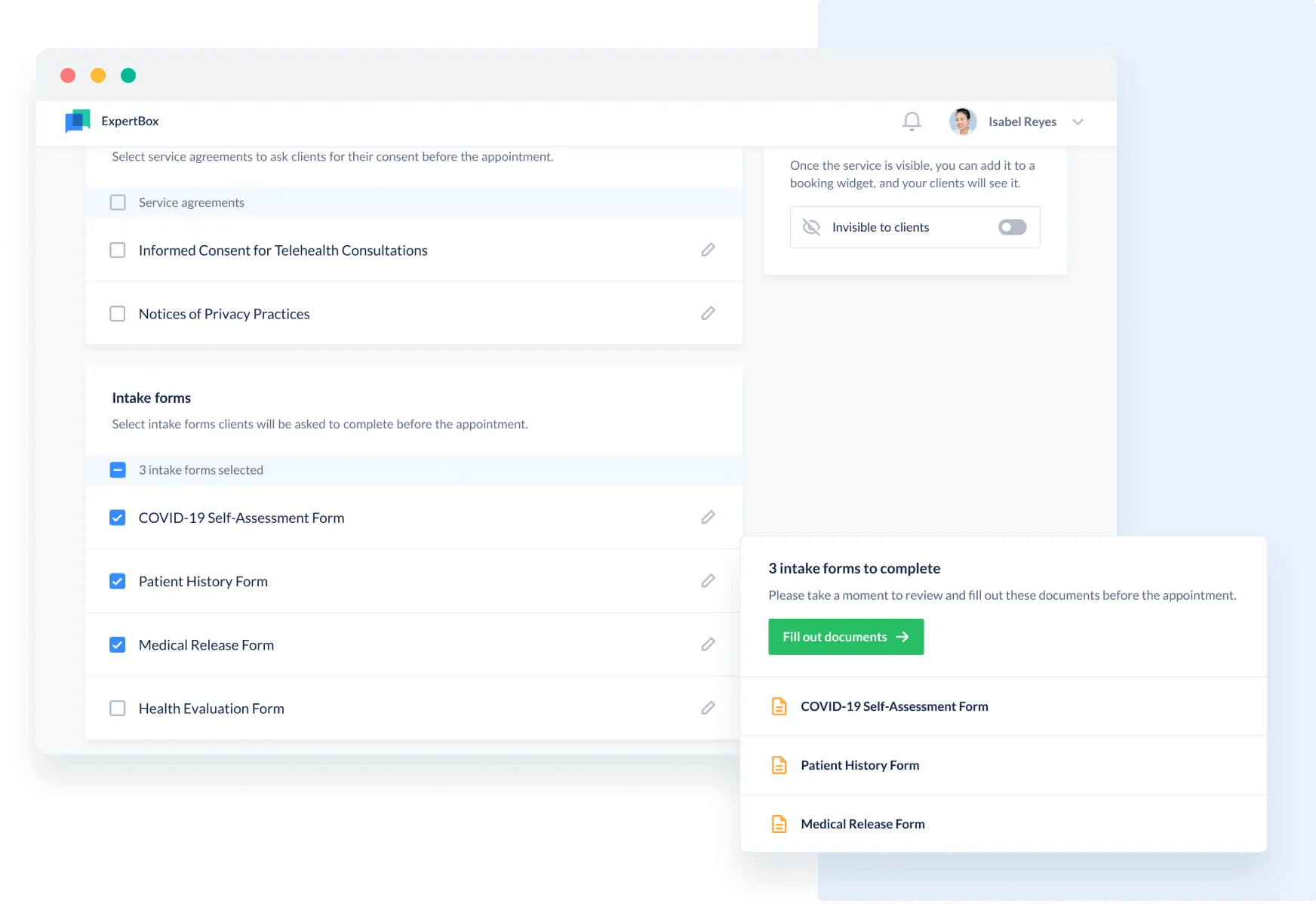
How clinic management software can help you run your clinic efficiently
For those looking how to improve hospital efficiency, telehealth technology can be the answer. You can facilitate your clinical workflow, automate routine duties, increase overall efficiency, and help your clinic develop and succeed. Telemedicine software such as ExpertBox offers a variety of features to boost your clinic’s performance. ExpertBox comprehensive clinic management software enables physicians to:
- automate many of their tedious tasks and administrative duties
- provide secure and high-quality online appointments using a computer, laptop, or smartphone
- stay in touch with patients through secure chat messaging
- use multiple billing methods
- let patients book appointments through a convenient booking system
- comply with HIPAA requirements on telehealth
- set their own refund and cancellation policies
Request a free demo to see how you can automate clinical workflows, streamline healthcare delivery, and increase your facility’s revenue with all-in-one clinic management software.
FAQ
-
Every clinic has unique needs and capacities. You can look through the various tools that can help increase efficiency and select which ones best fit your facility:
- Electronic health records
- Medical automated billing
- Patient portals
- Document management
- Clinic practice management software
-
Look at these nine tips to improve your clinic’s performance:
1. Review your clinical workflow
2. Use medical triage
3. Use scheduling and booking software
4. Adopt telemedicine
5. Master your clinic’s EHRs
6. Be clear in billing and insurance coverage
7. Continuously educate your clinical staff
8. Collect staff and patient feedback
9. Use data to identify problem areas
-
Telemedicine software such as ExpertBox offers a variety of features to boost your clinic's performance. ExpertBox comprehensive clinic management software enables physicians to:
- automate many of their tedious tasks and administrative duties
- provide secure and high-quality online appointments using a computer, laptop, or smartphone
- stay in touch with patients through secure chat messaging
- use multiple billing methods
- let patients book appointments through a convenient booking system
- comply with HIPAA requirements on telehealth
- set their own refund and cancellation policies
-
Technical efficiency in healthcare determines how resources are used during service provision.



