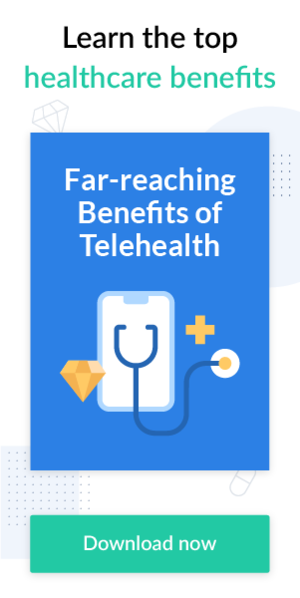Adopting telehealth software allows clinic owners and healthcare providers to communicate with patients effectively, anticipate their needs, address those needs in time, and increase revenue. Still, several concerns remain among healthcare providers and patients, such as increased risks to data privacy, lack of trust in and knowledge of telehealth services, and technology barriers. The good news is that your facility can overcome these concerns and provide patient care remotely with minimum risks and no loss in quality by choosing the right telehealth solution.
Launching telehealth requires a deep understanding of how telemedicine software works. Learn how to choose the best tech solution for your clinic to simplify administrative tasks, streamline clinic workflows, and benefit in the long run.
What is telemedicine software?
Telemedicine software is a platform (desktop, mobile, or web) for delivering remote medical care. With telemedicine, healthcare specialists can treat patients whenever they need it, regardless of physical location and other geographical constraints. Telehealth software supports communication via audio calls, video meetings, chat, and other means. Healthcare providers can consult patients by video call and offer virtual appointments to patients in the comfort of their home.
Telehealth might effectively complement in-person visits and, in some cases, replace them. It’s a convenient and cost-effective solution to provide care when a physical examination isn’t required, during a pandemic, when you need to check on a patient’s progress since the last appointment, and in other situations. Patients can stay connected with healthcare specialists through video conferencing, chat, remote health monitoring, or mobile health applications.
Thanks to telehealth, distance and time constraints are no longer barriers to medical care, especially for those who cannot visit their physicians in person, including older people, people living in rural areas, and people with disabilities. With telemedicine software features such as patient and clinic management, healthcare providers can access patients’ medical records to promptly address any concerns and make accurate health decisions and diagnoses.
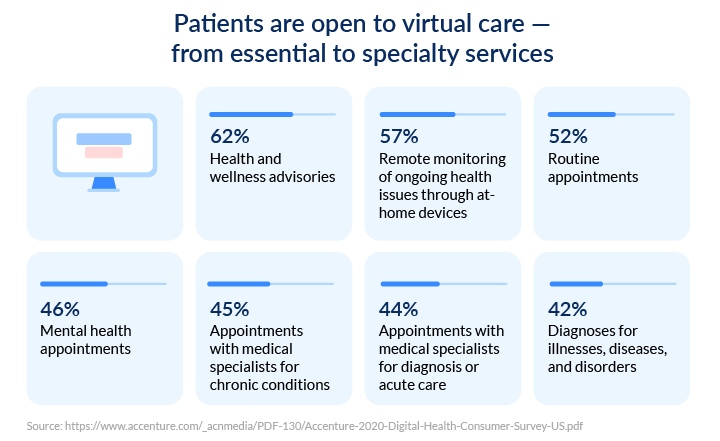
5 benefits of telemedicine software
The progress of telehealth technology has transformed the healthcare industry in recent years. Remote patient assistance is beneficial for reducing costs, increasing the accessibility of care, and simplifying payment processes. Let’s review some key benefits of telehealth software for the overall efficiency of your clinic.
#1 Greater patient reach. Patients and physicians are no longer limited to their local facility. Telehealth software allows patients to communicate with medical specialists anywhere, so healthcare practitioners can expand their reach. Patients can ask a physician for a quick follow-up appointment, report a symptom, get their lab results, and agree on further treatment steps without waiting in a queue or traveling to a clinic.
#2 Paperless workflow management. Manual administrative work is still a challenge for healthcare practitioners that substantially cuts billable time. Telemedicine solutions help practitioners maintain all patient and clinical documentation in one place, quickly access patient health records, and get rid of wasteful, time-consuming paperwork.
#3 Cost savings. With telehealth software, you no longer need to worry about patients who don’t show up to their appointments. The system will send automated reminders to patients notifying them of their upcoming visits. Also, by setting a refund policy, clinicians can warn patients about payment rules and possible reimbursement in case of missed appointments or late cancellations.
Healthcare providers can also set a minimum time before the patient can reschedule the appointment. This prevents your clinic from losing revenue and reduces patient no-shows.
#4 Improved efficiency. Telemedicine software can enhance your clinic’s overall efficiency by automating daily administrative processes. Healthcare providers can manage their schedules and set regular working hours so patients can see available slots and select a suitable appointment date and time.
Providers can also use telehealth software to effortlessly manage their payments, since many telehealth platforms support integrated payment processors and allow for sending customizable invoices. Healthcare professionals can also easily access their financial history in one place, which helps them save time and reduce the risk of error.
#5 Coordination among specialists. Since telemedicine is based on digital technology, an integrated record-keeping system allows your medical staff to collaborate virtually and with multiple healthcare specialists in a secure and coordinated environment. Without telehealth, this would be impossible or require much time and cost. A telemedicine record-keeping system lets you be sure that patient data will be accessed only by authorized users.
Interested in all the opportunities presented by telemedicine? Take a closer look at the four main benefits of incorporating telemedicine into your clinical practice.
9 must-have features of your telemedicine software
To increase your business revenue and patient reach, make sure your telemedicine technology supports the following:
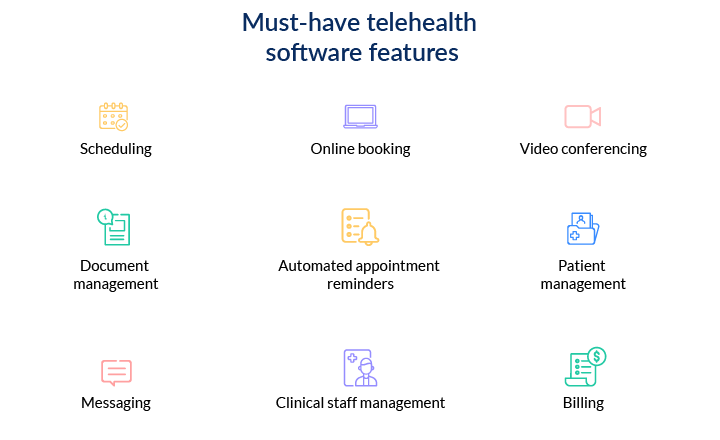
Scheduling and online booking
You can get 24/7 control over personal and team availability with an automated scheduler. This will lead to more efficiency without wasting time on back-and-forth emails or calls to discuss patient appointment dates and times. Patients will also trust your facility more due to proper schedule management.
If a patient cancels an appointment, the slot automatically opens up for a new booking. This means medical specialists can get fully booked with minimal no-shows or cancellations.
Video conferencing
Video calls allow physicians to consult patients and gain trust during online conversations with high-quality audio and video. HIPAA-compliant telehealth platforms enable secure communication between patients and physicians without the risk of compromising confidential data. You can share your screen during a virtual meeting, upload and download files and images, and communicate in chat.
Automated appointment reminders
Patients often forget about their upcoming appointments unless they receive automated reminders prior to their scheduled appointment time. By sending automated appointment reminders, your facility can avoid monetary losses and decrease the number of no-shows and last-minute cancellations.
Document management
Document automation allows clinicians to enhance patient care and fuel business growth. Since all paperwork is automated, stationery, printing, and staffing costs are reduced. Ensure your chosen solution supports:
- Intake forms. You need to collect information from your patients for effective online communication. You might do this with custom forms, assessments, or questionnaires.
- Legal agreements. You can create legal documents and share them with patients to get their approval before booking an appointment.
- Feedback forms. Make custom feedback forms to let patients evaluate your telehealth services. This gives you insights and ideas on how to improve your remote care.
Patient management
Patient management allows healthcare providers to effectively manage relationships with patients and keep track of all necessary information in one place, such as patients’ appointment histories, demographic data, medical records, and lab results.
Patient management functionality also provides quick and easy access to patient data and appointment histories for all specialists involved in treating a patient. Using a central database, medical experts can view, gather, and share necessary information about each patient before an appointment to understand what care and medical services would suit the patient and improve their overall experience.
Messaging
Messaging is a helpful feature, especially when patients don’t require a video call but need to briefly discuss concerns with a physician. Using chat, practitioners can take notes (that otherwise would be forgotten), upload and download files and images, and remind patients of essential details after the call. Messaging in a telemedicine solution allows all communications to go smoothly and uninterrupted in one easily accessible place without switching between messengers.
Clinic staff management
Clinic owners should manage the team’s workload and availability as well as their effectiveness to keep the business on track. A team management feature makes it easy to control what each team member is doing, set roles, assign experts to services, and delegate responsibilities and tasks.
Billing
Most telehealth software allows users to automate billing and set payment rules. For example, you can specify prices for telehealth services, set a refund policy, and universal rules on whether a patient gets a refund for cancellations or missed appointments. Clinic owners can access and manage all financial documents within the same tool.
What to consider when choosing telemedicine software
Telemedicine software must be easy to use, intuitive in its design, and enable encryption to protect patient data and meet telehealth security requirements. What else should you consider when selecting a telehealth technology vendor?
Needs and goals
The first thing you should do is assess your clinic’s needs. Answer questions such as:
- What do you want to solve through telehealth?
- Which aspects of your medical practice do you want to improve?
- What business outcomes are you expecting to achieve after implementing telehealth?
Figure out your whys and hows first, then jump in and choose the technology.
Price
Telehealth software can be both cost-effective and high-quality. By having a clear checklist (prepared and evaluated in advance) of what functionality is the right fit for your facility, you can avoid wasteful expenses. You won’t overpay for features that look attractive but that you won’t use once the software is installed.
Ease of use for patients and staff
The success of telehealth adoption largely depends on the software’s convenience and the simplicity of its implementation and use for patients, physicians, and medical staff. If software is difficult to adopt, it can decrease your staff's productivity. The platform's interface must be intuitive, reliable, and straightforward to navigate.
Customization
Customization gives you enough capacity to acquire and add new services to your telehealth practice and meet changing industry needs without additional configuration. You can set certain healthcare services as available on specific days, or let patients choose providers they want to schedule appointments with.
Security
Your telehealth software should be fully encrypted and comply with HIPAA requirements to protect the privacy of patients’ and staff’s data and meet industry standards. Ensuring that no sensitive healthcare information is disclosed or stolen should be a priority.
Tech support
Questions regarding telehealth software installation or other technical issues might pop up at any time. Ensure your telehealth vendor offers reliable customer service and provides support through various digital channels (email, chat, or phone).
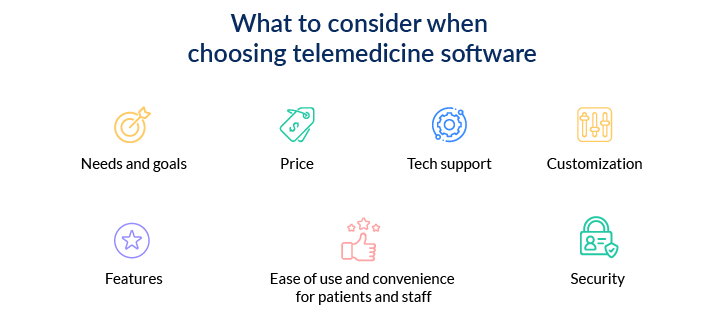
To sum up
Just choosing any telehealth platform on the market is not sufficient. To benefit long-term, your facility needs a trusted technology partner to rely on. The right telehealth software will help you fuel your business and improve the quality and accessibility of your medical care.
Read on about choosing the best telemedicine software to help your facility reach new heights in care delivery. This guide will simplify your research and help you make the right choice.
FAQ
-
Telemedicine software is a platform healthcare providers use to connect with patients and provide remote care. Using this software, patients can communicate with healthcare specialists with the help of video conferencing, chat, remote health monitoring, or mobile health applications.
-
- Needs and goals
- Price
- Ease of use and convenience both for patients and staff
- Features
- Customizability & scalability
- Security
- Vendor reliability
- Support