Remote healthcare has never been more vital. Providers across the US are integrating new technologies to deliver high-quality medical assistance. According to the American Hospital Association, 76 percent of healthcare facilities in the US use some form of virtual care to stay connected with and deliver care to their patients.
Telemedicine software can help not only expand patients’ access to care but also simplify the process of care delivery for medical providers. With the market flooded by telemedicine vendors, choosing the proper telemedicine solution may be challenging and overwhelming.
We have prepared a guide to choosing a telemedicine vendor for your clinic so you can conveniently deliver medical care remotely with no loss in quality.
Guidelines for choosing telemedicine software
While selecting a telemedicine partner that will satisfy your needs and help you reach your objectives, make sure your partner…
1. Provides an excellent user experience
Your chosen telemedicine solution should enable clear and seamless communication between patients and providers. To this end, it should be:
- Simple to install
- Easy to use and update
- Intuitive
- Efficient
- Reliable
- Independent of third-party software
Opt for web-based services. Patients, especially those who are elderly, aren’t likely to download apps.
2. Offers all the functionality you need
Consider how well a solution meets your needs. Make a list of what you need and then look for software that offers a set of features to satisfy all your needs. Avoid the tendency to be seduced by functionality that seems attractive but that you will never use once the software is installed.
Here’s a list of features to look for to quickly filter out unsuitable solutions:
Scheduling and online booking
With these features, you will be able to provide convenience for your patients and minimize the time and effort required for managing your schedule. Your patients will appreciate the opportunity to book appointments on their own around the clock from any device based on your and your team’s availability.
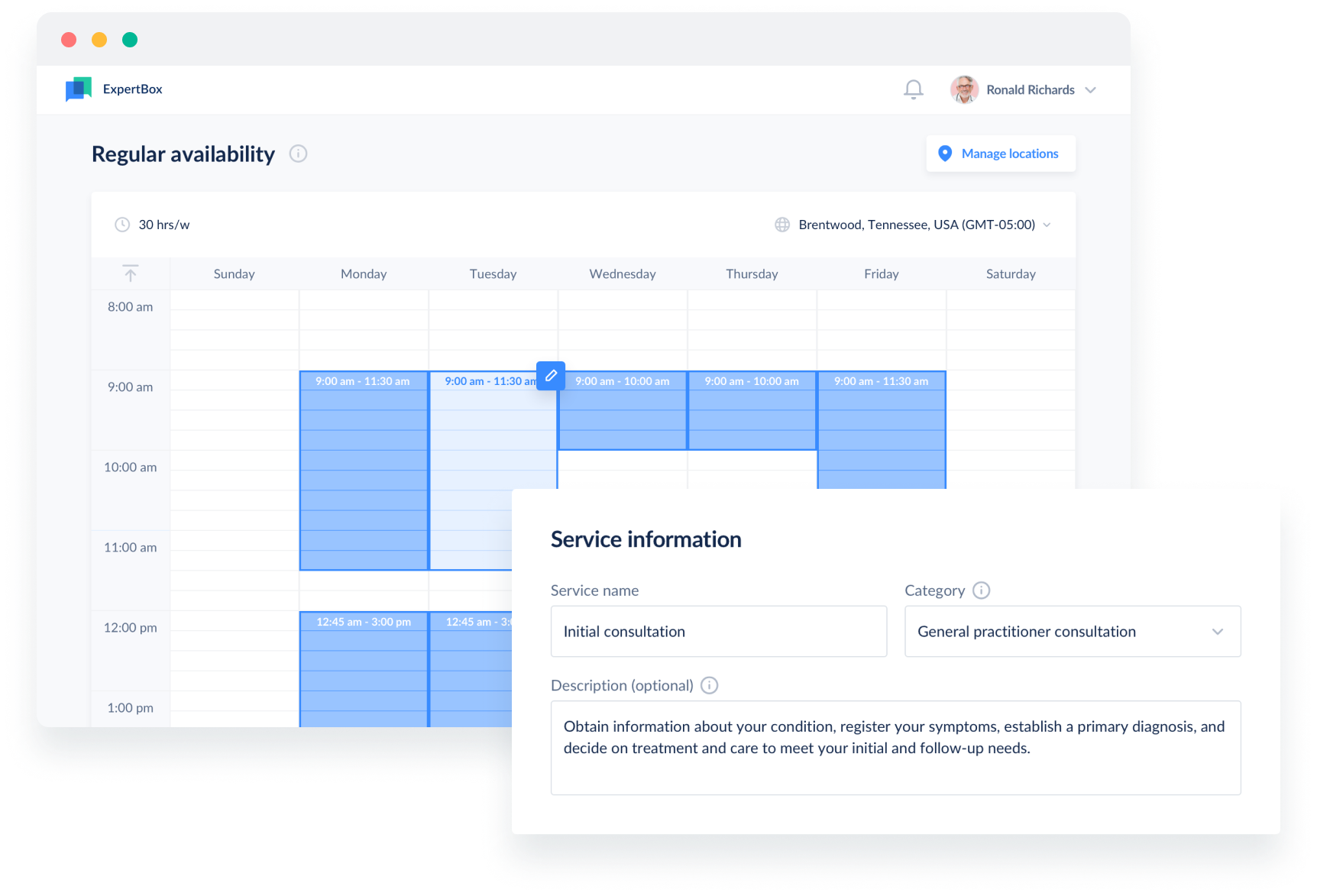
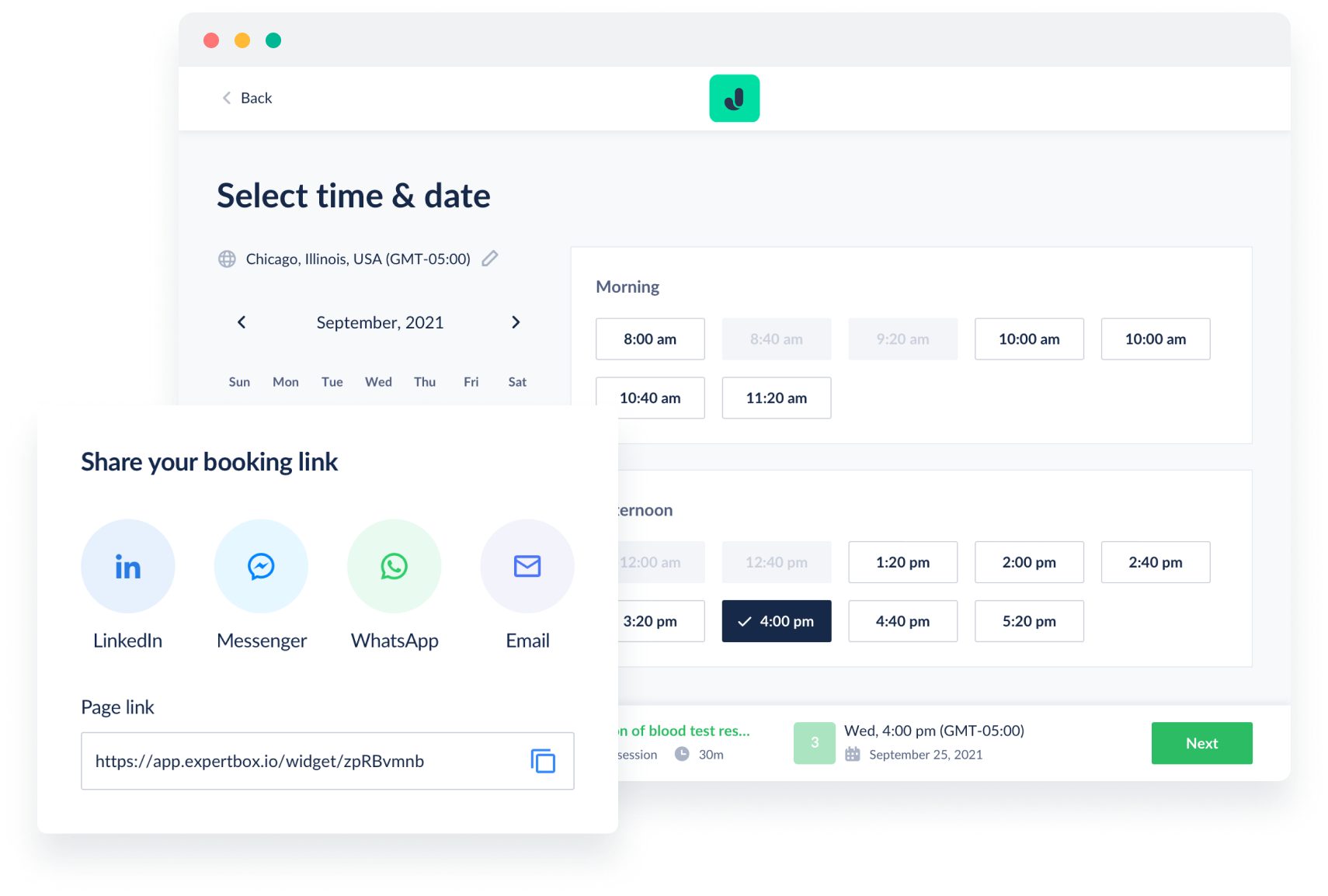
Solutions like ExpertBox offer various online booking options. Providers can share their booking link via a text message or email or by using a customizable booking page that can be integrated with your existing online platforms to let patients book appointments right from a clinic’s website or social media profile.
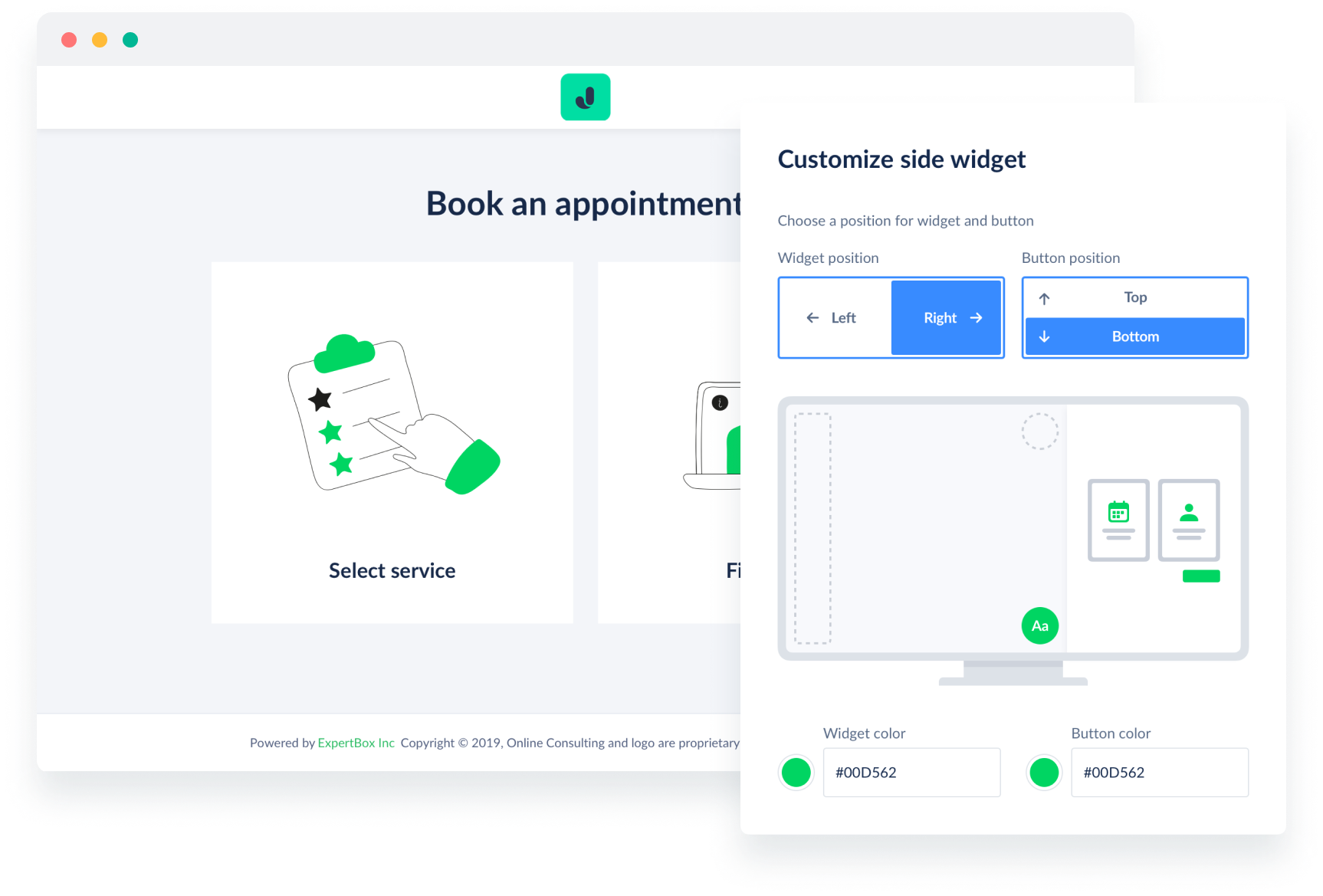
Video conferencing
High-quality video and clear audio are essential for remote monitoring, case management, and post-surgery follow-ups. Video calls make patients feel as if they’re at an in-person appointment and allow you to provide a personalized experience. Ensure the service you select offers high-quality video conferencing features.
Reminders
Patients often miss appointments for various reasons. However, most frequently they simply forget. As a result, you have a broken schedule, feel frustrated, and lose revenue. Automated appointment reminders will help you reduce no-shows while relieving the burden of sending reminders manually. With this feature, you’ll be able to save time and devote it to supporting your patients.
Chat
Check whether your chosen platform offers chat capabilities to quickly and conveniently tackle critical issues (ask for prescription clarifications) or exchange information (such as test results) on the go. Also, seek solutions that support voice messages. Some patients will be glad to be able to contact you in this way.
Team management
Sometimes, a team of doctors is needed to help a patient get better. Doctors need to coordinate remotely and share information on the patient’s condition, treatment analysis, and planning easily and securely. Besides, you as the clinic owner need to take control over your team’s workload and services as well decide what each team member is allowed to do and prevent unauthorized team members from getting access to confidential data.
Patient management
Managing patient data manually can be a nightmare. With a reliable telemedicine solution, you’ll be able to go paperless and easily handle patient-related details in one place.
Gathering information on a patient’s health, symptoms, etc., tracking progress and analyzing and/or updating treatment plans, reviewing a patient’s booking history, providing quick support to patients whenever they need it, collecting patients’ informed consent online — these and even more tasks can be automated and done more easily with the proper telemedicine platform.
Billing
By leveraging a solution integrated with an online payment processor like Stripe or PayPal, you can reap a number of benefits such as:
- Being sure you’re always paid for your services with payment rules
- Reducing no-shows and last-minute cancellations by setting up a cancellation policy
- Increasing patient loyalty by letting patients pay by credit card
- Having full control over and assessing your financial history and documents easily and in one place
3. Meets security requirements
This is one of the most important issues to consider, as data security is critical in the healthcare industry. The number of healthcare data breaches keeps growing with each passing year.
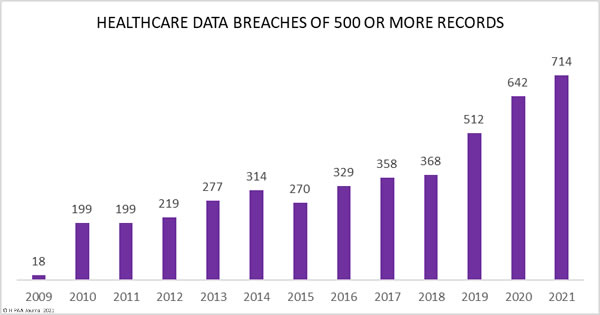
The telemedicine platform you choose must comply with HIPAA’s Security Rule, which stipulates that:
- The integrity and privacy of electronic protected healthcare information (ePHI) should be guaranteed
- ePHI should be accessible for authorized users only
- Transmitted data should be encrypted
- Stored data should never be available outside the system, or a monitoring system should be implemented to prevent accidental data breaches
4. Has reliable customer support
An easy-to-use telemedicine solution with an intuitive interface that requires no specific training to be implemented is undoubtedly the best option. However, no matter how reliable software is, some problems may occur that require the assistance of dedicated specialists. It would be best if your telemedicine software provider could handle any mishaps or disruptions. Ensure the platform you choose has reliable and responsive customer support to help you if necessary. Base your choice on your answers to the following questions:
- Is technical support available for both patients and doctors?
- How is customer support provided — via email, live chat, or phone?
- What are the support team’s working hours?
- Does customer support cost extra?
5. Is cost-effective
A cost-effective telehealth solution isn’t just one that’s more budget-friendly than other options. It should allow you to save money in the long run. If a solution offers features that solve common problems that lead to monetary losses, then it’s the right choice for your facility.
The bottom line: 8 tips for choosing telemedicine software
Rely on the following tips while choosing the right solution:
Tip 1. Decide on your goals and specify the problems you need to solve. What do you want to achieve while providing telehealth services? For example, a large city hospital will have different goals than a small rural medical facility.
Tip 2. Analyze features. Identify the most common problems that prevent you from being productive and efficient. Review software features to ensure a product can help you streamline your workflow.
Tip 3. Consider the price. Remember that the most expensive option is not necessarily the best option. Rely on the needs you want to satisfy and check whether the features offered meet those needs. Opt for solutions offering a free trial period to see whether the functionality works for your facility.
Tip 4. Check usability for both patients and staff. The easier the solution is to use for both patients and staff, the less resistance you will encounter.
Tip 5. Check how reliable the provider is. Remember that it’s best to choose a vendor who offers a platform tailored to your specific needs. Search for reviews about providers.
Tip 6. Ensure the solution is customizable. This is important for delivering a personalized experience to your patients.
Tip 7. Look for excellent customer support. No matter how reliable your chosen platform is, technical issues may occur. Ensure you can rely on the vendor in case something goes wrong,
Step 8. Ensure security (HIPAA compliance). HIPAA compliance is the last but not the least important aspect to consider, as it will allow you to ensure the integrity of data and privacy of your patients and staff.
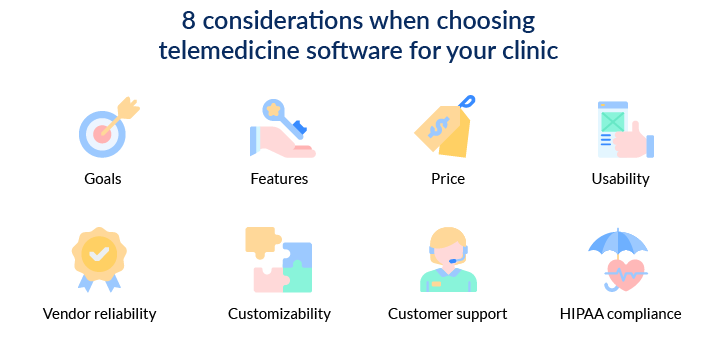
Eager to see how ExpertBox can help you take your clinic management to the next level? Sign up for FREE to explore the whole range of features our platform offers.
FAQ
-
While choosing telemedicine software for your facility, ensure that the chosen solution:
- Provides an excellent user experience
- Offers all the functionality you need
- Meets security requirements
- Has reliable customer support
- Is cost-effective
-
Rely on the following tips while choosing the right solution:
- Decide on your goals and specify the problems
- Analyze features
- Consider the price
- Check usability for both patients and staff
- Check how reliable the provider is
- Ensure the solution is customizable
- Look for excellent customer support
- Ensure security (HIPAA compliance)




