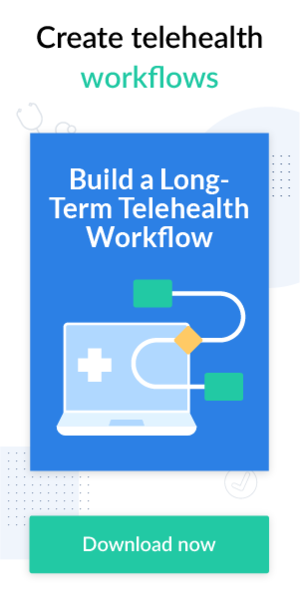The HITECH Act, enacted as part of the American Recovery and Reinvestment Act of 2009, motivated healthcare professionals to transition from paper-based medical records to a digital format. The HITECH Act established incentive programs for healthcare professionals to acquire certified EMR software and set privacy standards. As stated in the EMR Mandate, the government will fund healthcare providers who adopt EHRs in their practice. Additionally, the government’s motivation for encouraging providers to use electronic health records was to make medical data more precise and accessible, coordinate and augment patient care, and ensure health data security and confidentiality.
The HITECH Act also allows Medicare and Medicaid to provide payments to clinics and healthcare providers who prove “meaningful use” of EHRs.
In 2017, EHR data was most commonly used by hospitals to:
- support healthcare quality improvement - 82%
- monitor patient safety - 81%
- measure organization performance - 77%
However, installing an electronic health record system may be tricky if you don’t consider potential risks and don’t follow a consistent step-by-step approach. You must assess your organization’s readiness and address existing clinical workflows, purchase the right hardware and software, educate your staff, etc., to change how your facility operates and uses medical records.
In this guide, you’ll learn how to implement an EHR system and the key implementation stages to ensure a smooth and successful transition to digital record keeping.
What’s an EHR?
An electronic health record (EHR) is a digital version of a patient’s paper chart. EHRs are real-time, patient-centered records that make information available instantly and securely to authorized users.
While an electronic health record includes patients’ healthcare and treatment histories, an EHR system is meant to go beyond medical data collection and includes a more comprehensive view of a patient. EHRs are an integral part of healthcare. They:
- include a patient’s medical past and current records, diagnoses, prescriptions, care plans, vaccinations, allergies, X-ray images, and lab results
- increase the access physicians have to practical healthcare decision-making tools
- automate physician and clinical staff workflows
Facilities and specialists involved in a patient’s care, such as physicians, nurses, laboratories, medical imaging professional organizations, pharmacies, health emergency facilities, and others, can instantly access patient information, providing a more comprehensive treatment.
What are the benefits of electronic health records?
With EHRs, you create a seamless flow of medical data in your facility that is available to authorized healthcare providers and healthcare-related organizations anywhere and at any time. By using electronic health records, you can not only improve the quality of healthcare services you provide but also ramp up your clinic’s efficiency. Look at what other benefits you can gain by implementing EHRs:
- increased patient engagement
- improved patient diagnostic outcomes
- higher coordination among healthcare professionals
- fewer repeated lab tests
- efficient health data storage and recovery
- the ability to transmit X-ray images
- the ability to compile data for population care programs and health management
- reduced burden on the healthcare system
- fewer healthcare expenses in the long term
Furthermore, your healthcare teams can easily stay updated on a patient’s health, leading to more effective patient care decision-making.
Administrative tasks are a part of your clinic’s functioning. However, they can take up too much of your staff’s time that could be devoted to providing patient care. Learn more about how clinic management software can help you run your healthcare facility efficiently, cut costs, and improve the patient experience.
Types of EHR systems
When it comes to EHR deployment types, you can choose between remotely-hosted and physician-hosted systems. Let’s evaluate the pros and cons of both system types to help you decide how you want to store digital data.
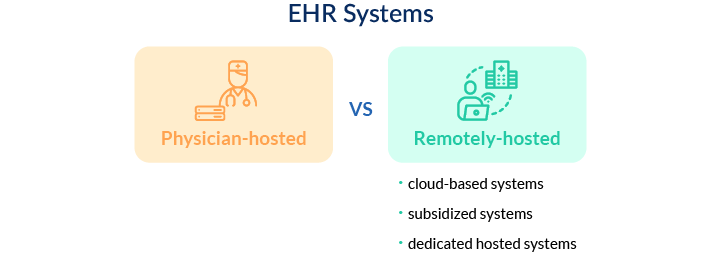
Physician-hosted systems
With local EHRs, all electronic data is housed on the facility’s own servers. A clinic uses its software and hardware and is responsible for technical maintenance and data security.
What are the pros and cons?
Since an EHR system is hosted on the facility's local servers, it gives clinics complete control over their data and allows them to operate data offline.
The downside is that on-premise EHR systems (local-based) require more upfront investment, such as acquiring expensive hardware and software, limited scalability, and data breach risks.
Local EHR systems generally are best suited for larger healthcare organizations with a developed IT infrastructure, technical team, and sufficient budget to cover hardware and software expenses.
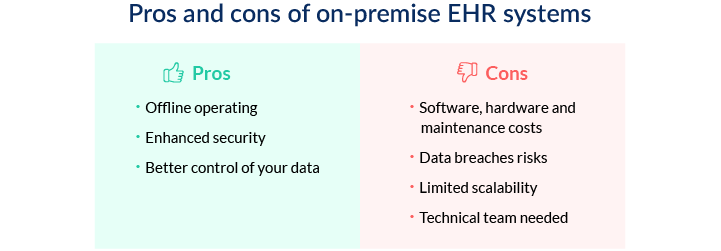
Remotely-hosted systems
With remotely-hosted EHR systems, your data is stored on third-party servers that control data backup, maintenance, and security.
There are three types of remotely-hosted EHR systems:
- cloud-based systems, where data is kept on the cloud and can be accessed from a third-party vendor’s site. These vendors are called “SaaS” (software as a service) providers.
- subsidized systems, where EHR storage is funded by an entity a physician works with, such as a clinic, and this entity’s servers are typically used for running EHRs.
- dedicated hosted systems, where EHRs are stored on the software provider’s dedicated servers.
What are the pros and cons?
Remotely-hosted systems don’t require physicians and medical practices to purchase expensive hardware and software to store a large amount of data, which saves them money and time. Remotely-hosted EHR systems are scalable and allow healthcare specialists to reduce the administrative burden.
However, despite lower operating costs, a remotely-based system can run slower than a locally-hosted one because of the potentially distant location of the third-party’s data centers. This also may cause internet service loss.
Also, a physician does not control when the data is moved or where it is moved.
Remote-based EHR systems may be a better fit for smaller clinics that cannot afford to purchase on-premise systems and hire qualified IT staff.
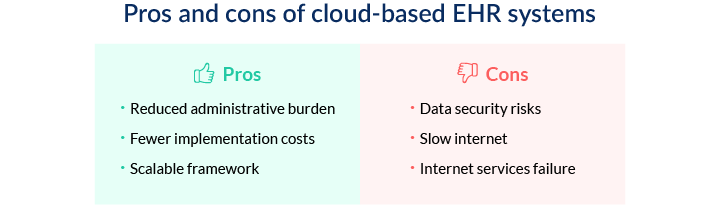
What is EHR implementation?
EHR implementation starts with integrating EHR software and its services into your healthcare facility. Key implementation steps include:
- detailed analysis of your current workflow
- selecting EHR software
- installing hardware and software
- complying with privacy and security requirements
- transferring existing data
- setting up a data backup system
- educating medical personnel and healthcare providers
- fixing any remaining issues
Legal issues concerning implementation of EHR system
Even with electronic health records being widely adopted by healthcare professionals and organizations, their use still poses challenges, especially concerning legality.The common legal problems associated with using EHRs are:
- Medical malpractice claims. Physicians are at higher risk for medical malpractice and errors during EHR adoption. EHRs contain more complex patient data than traditional paper records, which can either benefit or impair the healthcare professional's case against a malpractice claim.
- Medical errors. Even when using software to reduce human errors, there's still a risk of technical issues or system collapse, which can result in medical errors and inaccurate data. Since EHRs contain unlimited space for healthcare data, this can make physicians overlook critical errors in a large amount of data. For example, if a healthcare provider misses a health-related detail while using an EHR system, this could negatively influence treatment decisions.
- Increased legal responsibility. Compared to paper-based records, all sign-in and sign-out logs are recorded in electronic health record systems, so it's easy to find out who performed specific data-related manipulations in the system and at what time. If a failure is documented while using an EHR system, those who reviewed but didn't address that issue can be easily identified.
- Fraud possibilities. Personal data is always a fruitful target for cyber attackers.
To illustrate, in April 2022, 22 healthcare data breaches were reported that affected 10,000 or more individuals. The worst data breach was a hacking incident documented by Adaptive Health, where more than half a million patients were affected. Another case was when the Arkansas healthcare provider ARcare experienced a malware attack that disrupted its systems and allowed hackers to access the records of 345,353 individuals.
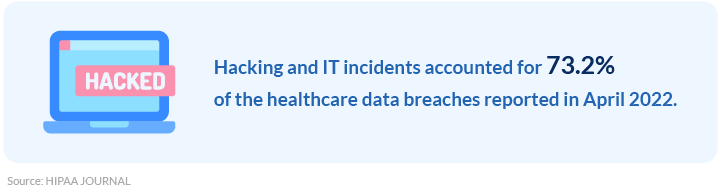
How long does EHR implementation take?
The average time required to implement an EHR solution depends on your chosen system’s settings and functional complexity and your clinic’s size and server location (on-site or cloud-based). However, some time uncertainty can be reduced when you have experts to help you with the implementation process.
Generally, implementing an EHR system can take a facility up to one year. Timeline deviations depend on your organization’s size. Smaller clinics using local systems may implement electronic health records within six to nine months, while larger cloud-based systems can take substantially less time, such as a few weeks.
How to implement an EHR system into a clinic?
Now, let's take a look at the steps a clinic should take to prepare and install an EHR system into their facility.
Pre-implementation
This stage allows you to prepare your existing systems and infrastructure for EHR adoption.
Step 1. Consider your organization’s readiness
Before developing an EHR implementation checklist, you must assess your clinic’s needs, financial capacities, and technological base. The effectiveness of your EHR implementation plan will also depend on how thoroughly you define your clinic’s goals.
Step 2. Create an EHR implementation checklist
Create a roadmap with all of your implementation steps, outline each step’s tasks, and assign roles to your team.
An EHR implementation checklist may include:
- stakeholder recruitment
- finance management and budget planning
- implementation step scheduling s
- patient and clinical data migration
- staff education and training programs
- EHR system testing
- gathering metrics
You can use visual work management tools like Google Sheets, Trello, and Asana to ease your planning and make it more flexible.
Step 3. Specify your budget
Evaluate costs potentially affecting your overall implementation budget, such as staff education, hardware installation, data backups, consulting, and certification fees.
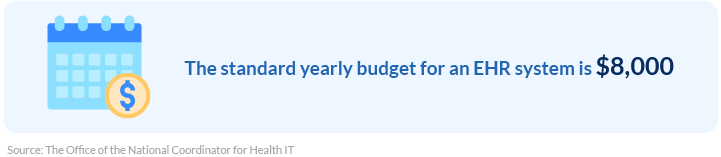
What else can be added to your budget checklist?
- regular system updates and upgrades
- customization costs
- additional courses and training
- additional hardware and software
- integration costs
The more carefully your budget is planned, the less likely you'll find yourself paying additional costs and exceeding your budget. For example, during the initial implementation phases, your staff will need time to adapt to using technology. Make sure to count this time when planning your budget.
Step 4. Start the payor enrollment and credentialing process
Begin the enrollment process by listing prospective insurers. An insurance company should ensure consistent, timely, and accurate payments.
Make sure your EHR system allows you to restrict access to non-authorized users to maintain proper data security and confidentiality and prevent accidental data breaches. Each user must have access only to data related to the scope of their responsibilities.
Furthermore, you have to adhere to industry-specific regulations and laws while implementing EHRs, such as the:
- HL7 Medical Standard
- GDPR and HIPAA Privacy and Security Rule
- Meaningful Use: Electronic Health Record (EHR) incentive programs
With so many malicious actors trying to compromise individuals’ data, patients have every right to be concerned when entrusting their sensitive health information to a physician or healthcare facility. Read our blog post about the importance of HIPAA compliance and security in telehealth.
It’s recommended that you comply with legal requirements before enforcing an EHR system to avoid penalties, security risks, and additional issues.
Step 5. Prepare your information technology infrastructure
Your clinic’s IT infrastructure should be able to support the EHR system workload with a sufficient amount of uptime and adequate computer speed.
If you implement an on-premise EHR system, ensure you have enough hardware in your facility. You may also require additional servers or mobile devices for your staff to support the functioning of the system.
Also, get your legacy system prepared for data transmission by considering:
- data volumes, to identify how much space you may need for data backups
- data validation and verification
- accurate data entry procedures
Ensure your network is secure and HIPAA-compliant.
During implementation
Once you have a detailed roadmap, you can begin the installation process.
Step 6. Educate your teams
Evaluate your teams’ technical skills, and specify what training methods can help them gain new knowledge and skills most efficiently. Ensure that training sessions for your personnel are complex and include enough practice.
Your training programs should include:
- super-users programs
- the ability to quickly contact the software provider’s support team if needed
- role-based activities
- regular feedback
Training methods can vary from e-learning and live sessions to one-on-one and on-site training.
Step 7. Assess your EHR system’s performance
Evaluate system performance based on the goals you set at the start of the implementation process.
Once you adopt EHRs, you can conduct a system assessment a month after the launch to understand how well your staff has adapted to changes.
For a deeper analysis and quantitative data, you can evaluate the EHR system’s implementation outcomes over specific periods of time, such as monthly, quarterly, and annually.
Note that you should gather your staff’s and your patients’ feedback to get ideas on improving the system. Patient input will show whether electronic health records are helping you accomplish your goals and provide more quality patient care.
Post-implementation
After successful implementation, consider further maintenance and improvements for your EHR system.
Step 8. Consider how to improve
Make a plan for further optimizations. Your improvement areas may include the following:
- medical staff’s productivity — provide continuous training and support
- profitability and ROI — evaluate your EHR system’s return on investment
- patients’ comfort when using electronic health records — ensure your patients enjoy the digital format
- functionality improvements with innovative tools — modernize your system with the latest technology to provide convenient system usage
You may be wondering how to set up your telemedicine practice for lasting success. In this article, we explore what metrics can help you evaluate your telehealth program’s effectiveness and what data should be considered.
How can ExpertBox help?
You can improve your clinic’s profitability and patient care delivery by choosing the right software solution for your healthcare business.
HIPAA-compliant clinic management software with a simple, intuitive interface and an integrated electronic health record system will decrease your administrative burden and take patient care to the next level.
ExpertBox advanced clinic management software enables clinics to:
- automate tedious tasks and administrative duties
- keep patient data secure and organized
- provide secure virtual appointments
- comply with HIPAA requirements on telehealth
- communicate with patients through secure messenger
- use various payment methods
- let patients book appointments on their own
Request a free demo with an ExpertBox specialist to guide you on how to implement an EHR system in your facility.
FAQ
-
Look at what benefits you can gain by implementing EHRs:
- increased patient engagement
- improved patient diagnostic outcomes
- higher coordination among healthcare professionals
- fewer repeated lab tests
- efficient health data storage and recovery
- the ability to transmit X-ray images
- the ability to compile data for population care programs and health management
- reduced burden on the healthcare system
- fewer healthcare expenses in the long term
-
The average time required to implement an EHR solution depends on your chosen system’s settings, functional complexity, your clinic’s size, and server location (on-site or cloud-based).
Generally, implementing an EHR system can take a facility up to one year. Timeline deviations depend on your organization’s size. Smaller clinics using local systems may implement electronic health records within six to nine months, while larger cloud-based systems can take substantially less time, such as a few weeks.
-
Learn about the eight essential steps in the EHR implementation process:
- Consider your organization’s readiness
- Create an EHR implementation checklist
- Specify your budget
- Start the payor enrollment and credentialing process
- Prepare your information technology infrastructure
- Educate your teams
- Assess your EHR system’s performance
- Consider how to improve