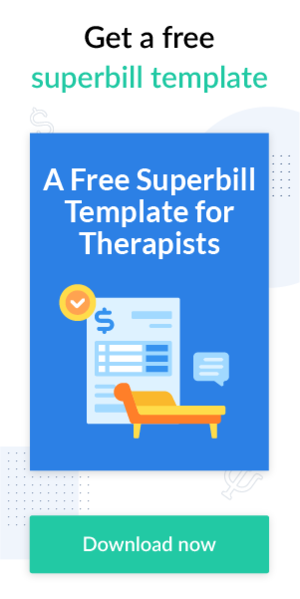With 38% of Americans stating they’re eager to use online therapy, telehealth platforms for therapists have rapidly become the cornerstone of psychology practices that haven’t adopted this approach before. According to the American Psychological Association, methods for online sessions vary from video consultations, preferred by 69% of patients, to phone calls and messaging. Therapists, in their turn, demand from telehealth software such features as stability, security, and smooth onboarding. This means that being successful at providing online therapy requires having a reliable platform that will both empower your practice and enrich your patients’ experience.
Keep on reading to learn how telehealth software can benefit your practice, explore the features you won’t be able to go without, and overview the best telehealth platforms for therapists to use in your business.
Using telemedicine software vs simple conferencing tools
Many specialists find themselves stuck at the stage of choosing software, as there are several well-known video conferencing tools, including Zoom and Skype, that provide secure plans suited for telehealth. However, one should be extra cautious regarding their security and pay extra attention to how they treat electronic protected health information (ePHI).
If you dig deeper, you’ll find out there’s so much more to telehealth platforms for terapists than secure video communication.
Software aimed at telehealth often brings to the table features aimed at:
- patient management
- omnichannel secure communication, which isn’t limited to video conferences
- increased privacy and security
- patient portal features
- extensive digital forms
Such solutions often have a well-thought-through interface that connects all possible data and functionality into one powerful ecosystem. They are designed to provide the best experience for you and your patients.
Want to learn more about the ways telehealth solutions can help you grow your online therapy practice? Learn how telemedicine contributes to the mental healthcare industry.
Overview of must-have features for teletherapy software
First, explore the features you can expect in telehealth platforms for therapists before making a choice and trying anything out. Otherwise, you might miss something important, having no idea that some options are even there to take some of the routine off your shoulders.
Let’s take a look at the must-have features for a telehealth platform.
Security
HIPAA compliance is the gold standard in the world of telehealth. You might not know all the intricacies, yet if your communication with patients is endangered in any way by a possible leak of private information, you might be penalized for violating HIPAA standards by the Department of Health and Human Service’ Office for Civil Rights (OCR). Make sure your solution is HIPAA-compliant and utilizes SSL encryption for full-scale data protection.
Audio and video calls
This is a basic feature provided by almost any telehealth solution on the market. However, there are still factors you have to consider when comparing teletherapy platforms. Make sure the solution you choose provides you with:
- personal meeting rooms and high-quality group call features
- secure screen sharing options for easy presentations
- recording options in case you need them and the patient has given their consent
- document sharing functionality to share agreements and policies the patient can sign
Appointment booking
While some practitioners use separate solutions for booking appointments, practice shows that it’s always better to have booking functionality integrated into the telehealth platform, as it makes rebooking easier and introduces additional options such as smart reminders, secure access, and rescheduling options. Some teletherapy platforms also offer waiting lists that can be used by patients in case the practitioner is currently booked and there are no free slots.
Intake and feedback forms
Online therapy limits communication between patient and practitioner, making it difficult to prepare for a session without knowing which issues the patient has and wants to discuss. That’s where secure intake forms come in handy. You’ll also need a feedback form to learn about the success of your sessions. You’ll be able to implement it for collecting reviews or holding patient satisfaction surveys.
Online billing
A billing system connected to the telehealth platform allows you to associate booked appointments with payments, get insights regarding your income, and collect all necessary information for tax purposes.
Want a ready-to-use superbill template? Feel free to download it here!
Reminders
While patient no-shows are the bane of therapists’ everyday workflow, reminders can reduce the number of missed appointments. Be careful to check if the telehealth solution you’re considering provides this feature.
Patient management
As a therapist, you have to be in charge of the personal health records you keep in the system, making sure you can add timely updates and delete some information upon a patient’s request. That’s why using third-party databases to store patient data is unwise. Look in the direction of teletherapy platforms that provide patient management systems instead. Most patient management interfaces will provide you with filters and sorting options as well as allow you to use custom fields for extra information.
Technical support
Downtime happens even with the industry giants that have been dominating the business world for decades, and it’s hard to predict what technical problems might arise when using a chosen solution, especially when you’re new to the platform. That’s why you should care about the experience your patients will potentially have and know whom to contact in case you or your patients experience problems with video quality or any lag when interacting with the telehealth system interface.
Note taking
This feature will allow you to add notes during online sessions, helping you in your further work with patients so you can return to previous observations and get a retrospective of all patient interactions.
The features listed above form the basic functionality that telehealth platforms offer to therapists. Though the interfaces and the extent of functionality might differ from solution to solution, this general functionality will allow you to build a workflow.
Eager to know more about the features you can expect in teletherapy software? Check out 10 key features to boost your online practice.
Overview of the best telehealth platforms for therapists
Let’s explore the 10 most popular telepsychology solutions and compare them based on the list of must-have features we developed earlier.
#1 ExpertBox
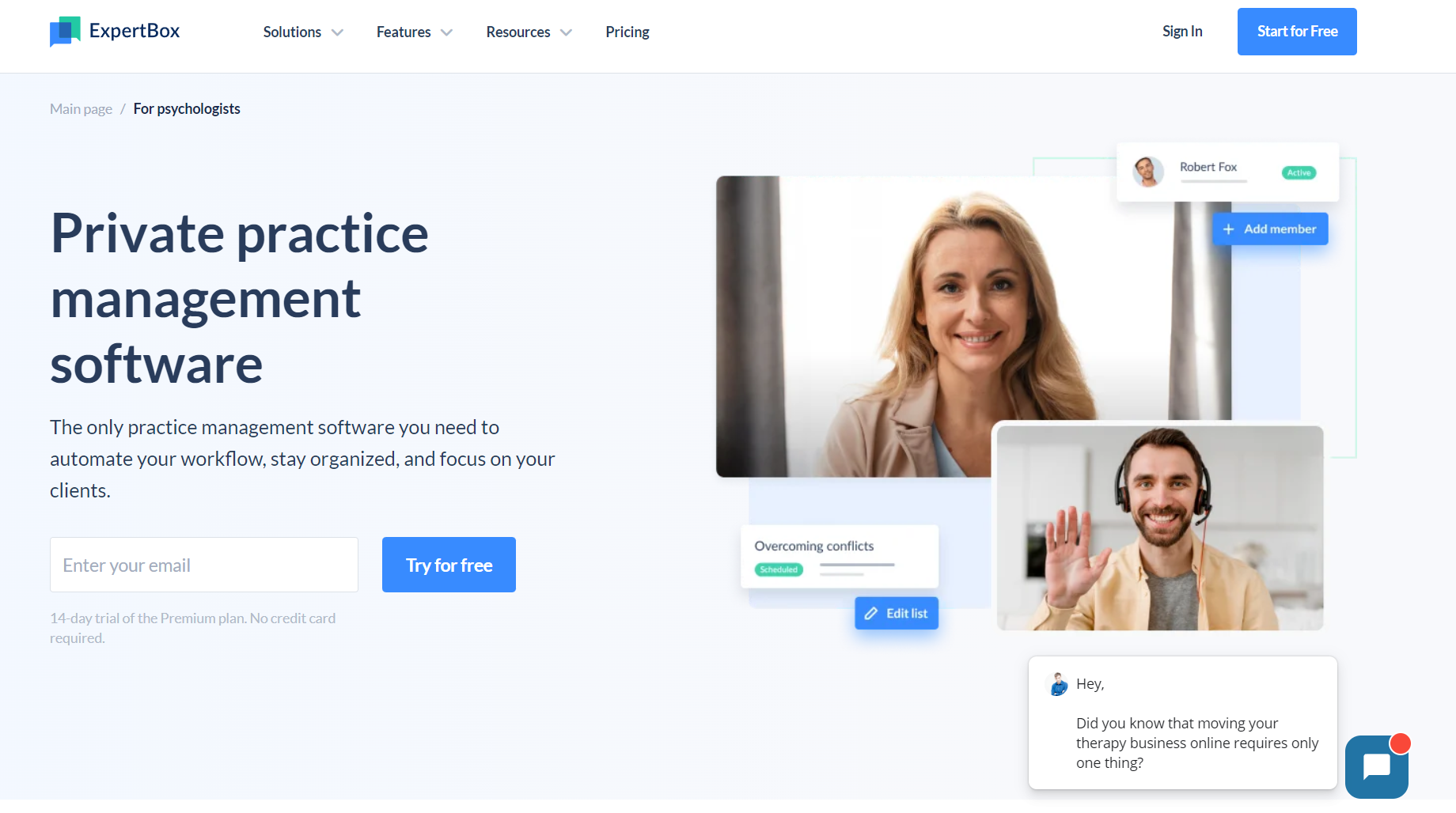
ExpertBox is an all-in-one web-based solution aimed at providing a continuous workflow for therapists that includes appointment booking, video conferencing, and one-on-one calls, connecting all your patients and their data in one secure system. With ExpertBox, you can communicate with your patients using chat, create intake forms, and collect reviews after sessions. Moreover, there are multiple additional options to improve your and your patients’ experience, such as scheduling functionality and easy payment system integration.
How it works:
As a therapist, you create an account, set your schedule, define your working hours, and create all documentation that is required for your practice. During video sessions, you’ll be able to make notes and record your communication if a patient has provided consent. Even more importantly, you can accept payment in advance to be certain your patients won’t skip your sessions.
After sessions, you can use automated review forms to collect patients’ feedback and continue communication using secure chat, where you’ll be able to share additional materials and give advice.
Key features:
- Personal meeting rooms
- One-on-one video calls
- Group calls
- Screen sharing
- Online chat and file sharing
- Cloud video recording
- Patient management
- Billing
- Patient notes
Pricing: From $29.95/month
Free trial: 14 days
Demo: Book a live demo with a sales manager
Customer support: ExpertBox provides quick support and a wide knowledge base with product guides.
#2 SimplePractice
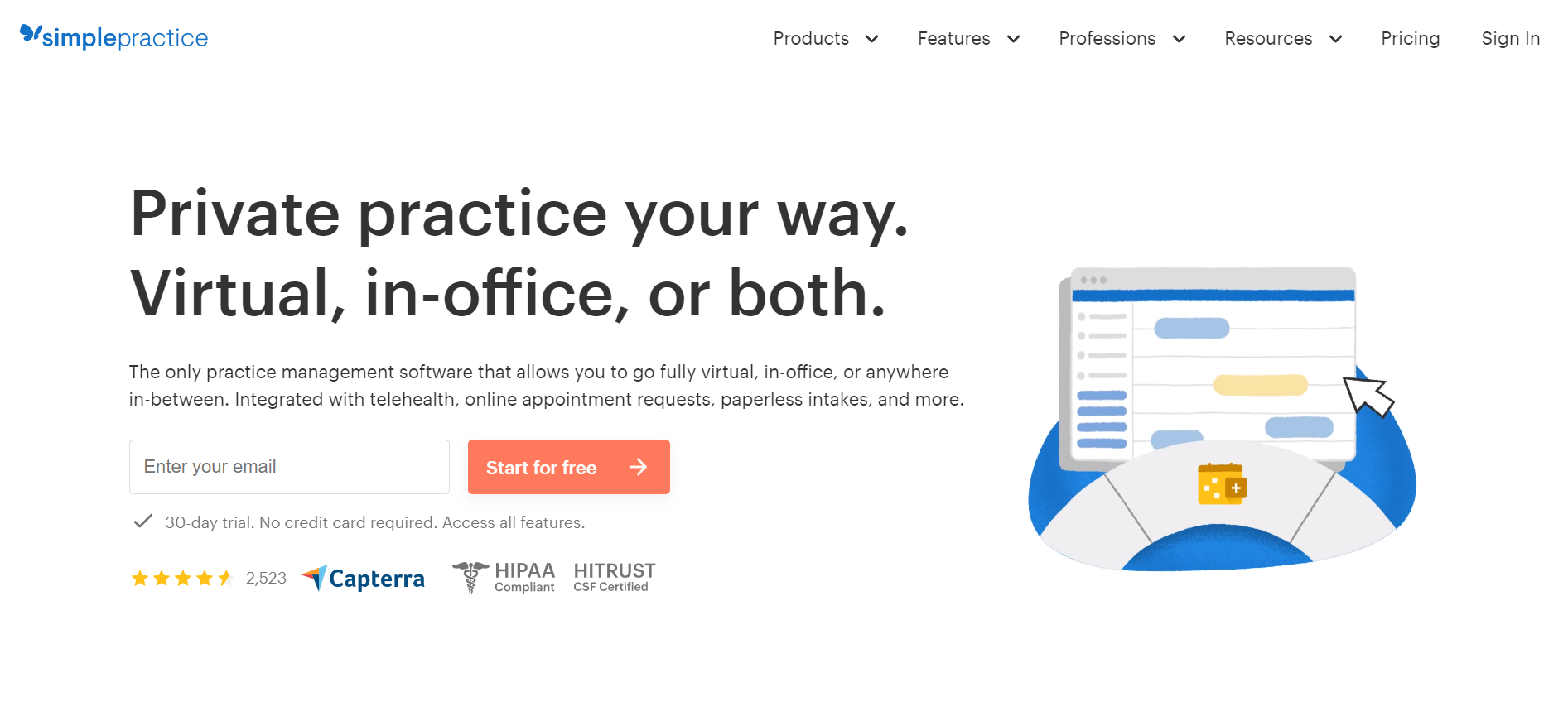
SimplePractice lets your patients book appointments, offers HIPAA-compliant video communication, and is aimed mainly at private practices, offering such tools as a client portal, documentation templates, and easy billing options.
Working principles:
To get started with SimplePractice, you’ll have to register an account, set it up, add existing patients, and adjust the workflow so that patients can request appointments with you. You’ll also be provided with options for adding assessments, treatment plans, and notes. The last step is to set up billing to process online payments.
Key features:
- Intake forms
- Appointment requests
- HIPAA-compliant video calls
- Integrated online payments
- Client portal
Pricing: From $29/month, plus an additional $15/month for secure video calls
Free trial: 30 days
Demo: Available
Customer support: Included
#3 TherapyNotes
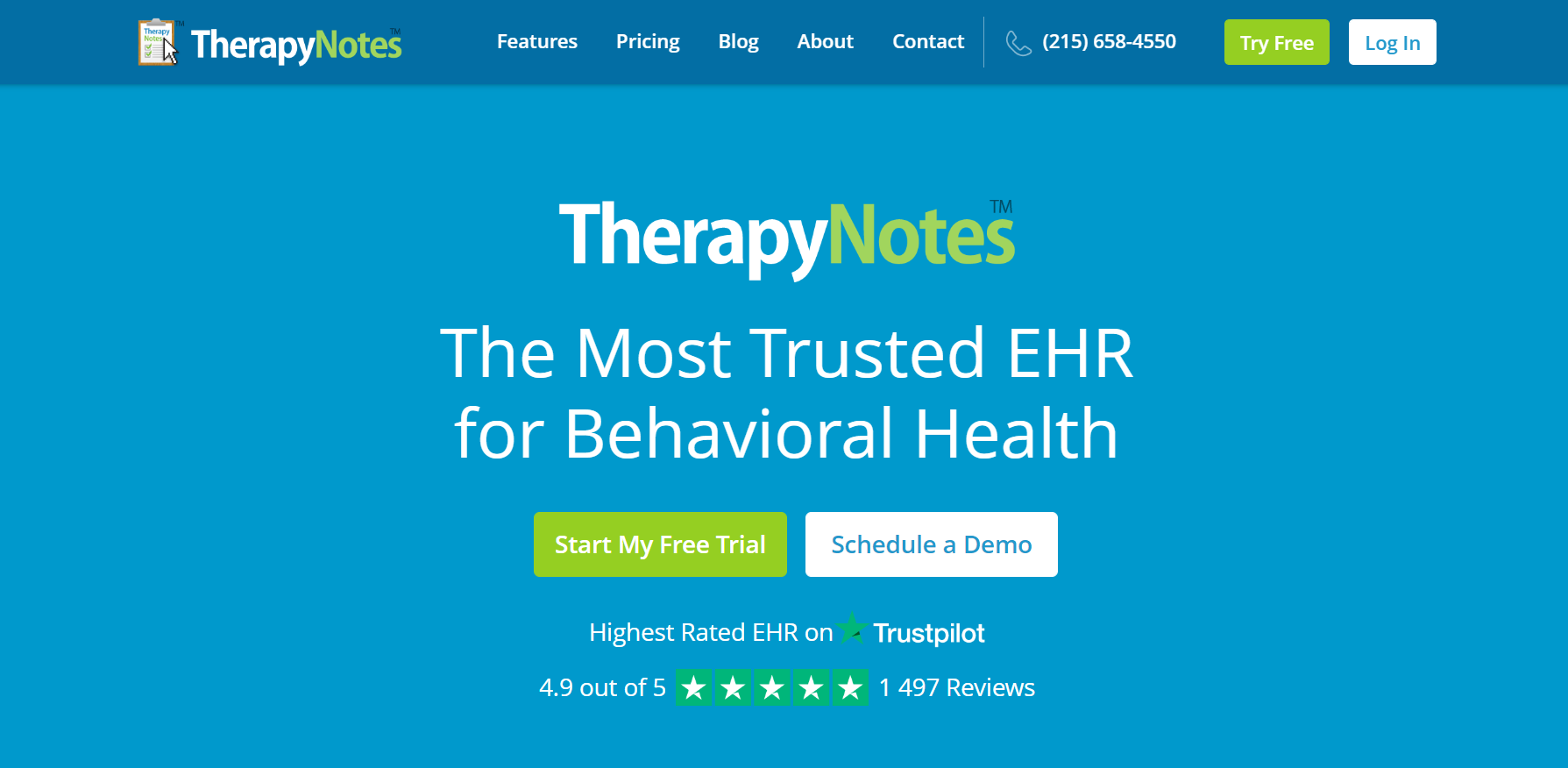
You can use this app for easy scheduling of appointments and telehealth sessions as well as smooth online billing, all combined in one solution fit for therapy. TherapyNotes provides you with a client portal, enables you to make notes and write prescriptions, and offers support.
Working principles:
In case you’ve used another system for patient management, you can import data from there. Otherwise, you’ll have to start anew by adding patients. TherapyNotes enables you to share documents and ask for signatures before you start consulting. There are options for holding teletherapy sessions, and you can securely store all the materials you choose to share with your patients with unlimited file storage.
Key features:
- Custom client portal
- Data import from other EHR systems
- Secure video sessions
- Electronic billing
- Appointment scheduling
Pricing: From $49/month
Free trial: 30 days
Demo: Available
Customer support: Included
#4 Therapy Brands (Theranest)
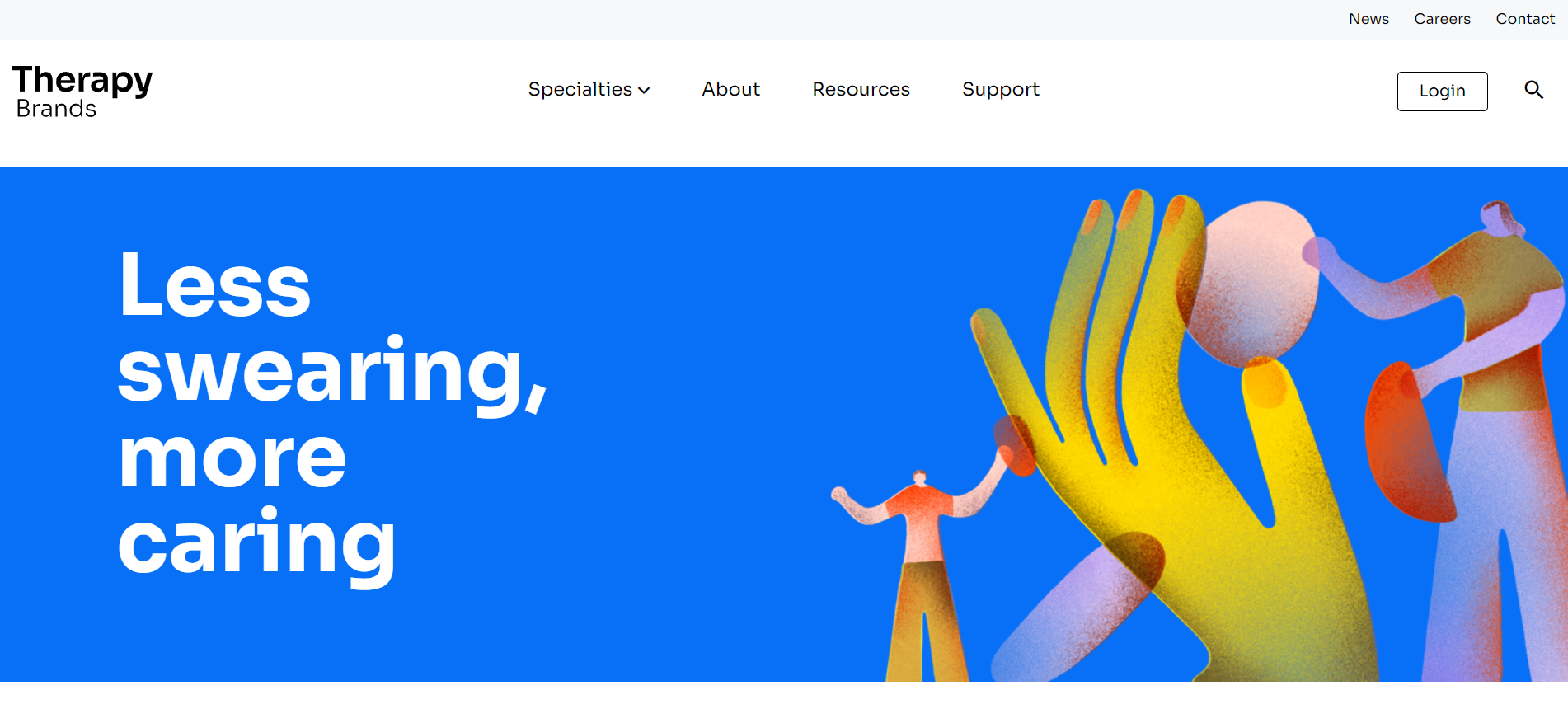
If you’re looking for therapy practice management software, pay attention to Therapy Brands. Though it’s not the most affordable, it offers the necessary options to complement your practice such as scheduling, reminders, versatile intake forms, and online payment methods.
Working principles:
To start out with Therapy Brands (formerly Theranest), you’ll have a 21-day trial period. During this time, you’ll have to see how many of your regular patients are interested in switching to online sessions to select the right pricing plan and purchase additional services. Only then can you adjust the customizable plan according to your practice’s workload. Features such as a fully integrated client portal and telehealth video communication cost extra.
Key features:
- Client portal
- HIPAA-compliant video calls
- Online billing
- Secure messaging
- Appointments
Pricing: From $39/month, plus $12/month for secure video calls
Free trial: 21 days
Demo: Available
Customer support: Included
#5 Spruce Health
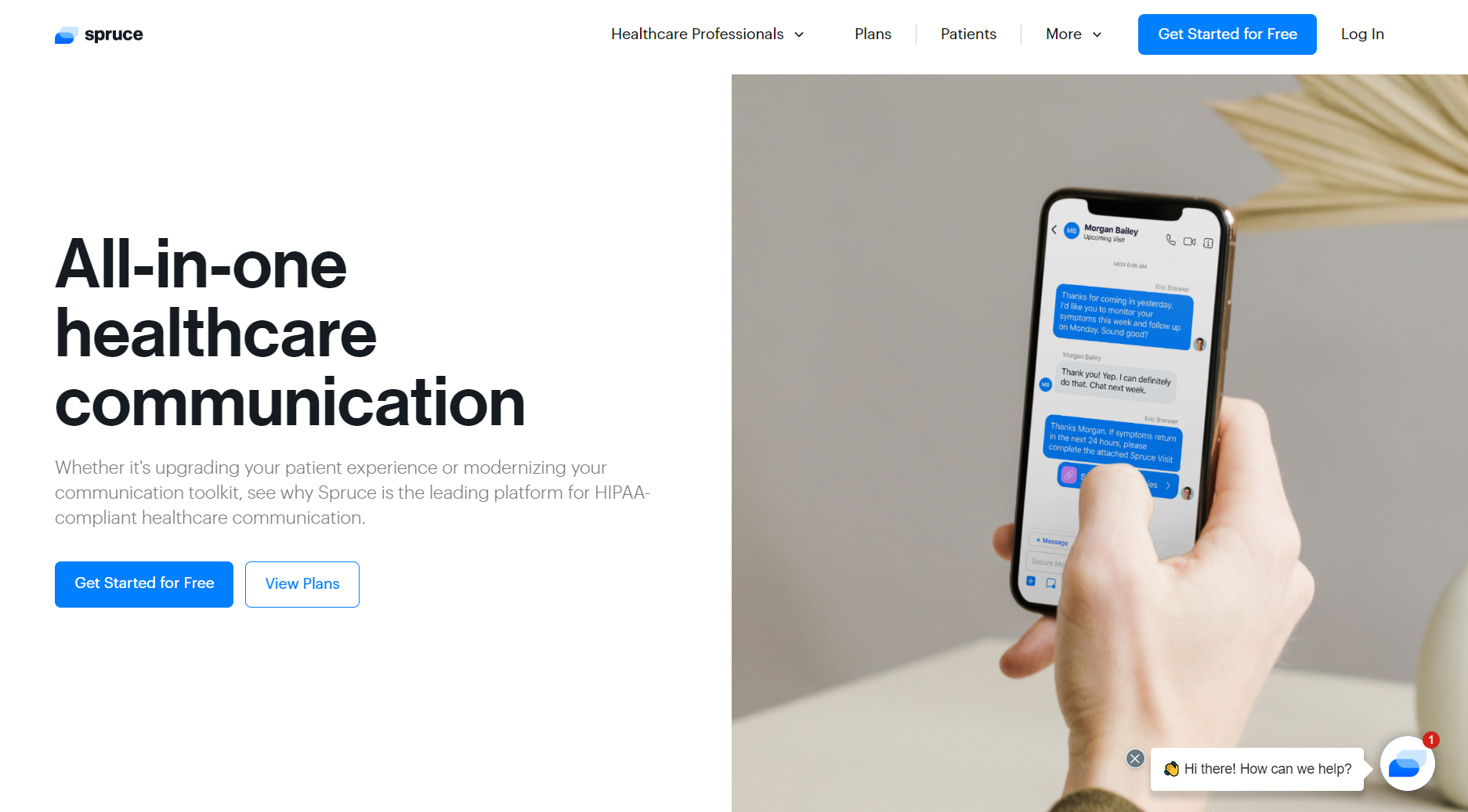
This solution is aimed at HIPAA-compliant communication and offers in its basic plan functionality for video visits, automated and simple messaging, and different kinds of forms and questionnaires.
Working principles:
Spruce Health mainly revolves around all kinds of advanced communication methods, including phone calls, e-Fax, SMS messaging, video sessions, and ways to automate responses when you’re unavailable.
Key features:
- Secure messaging and video visits
- Automated replies
- Scheduled messages
- E-fax
- Clinic profiles
Pricing: From $24/month
Free trial: 14 days
Demo: Available
Customer support: Included
#6 Doxy.me
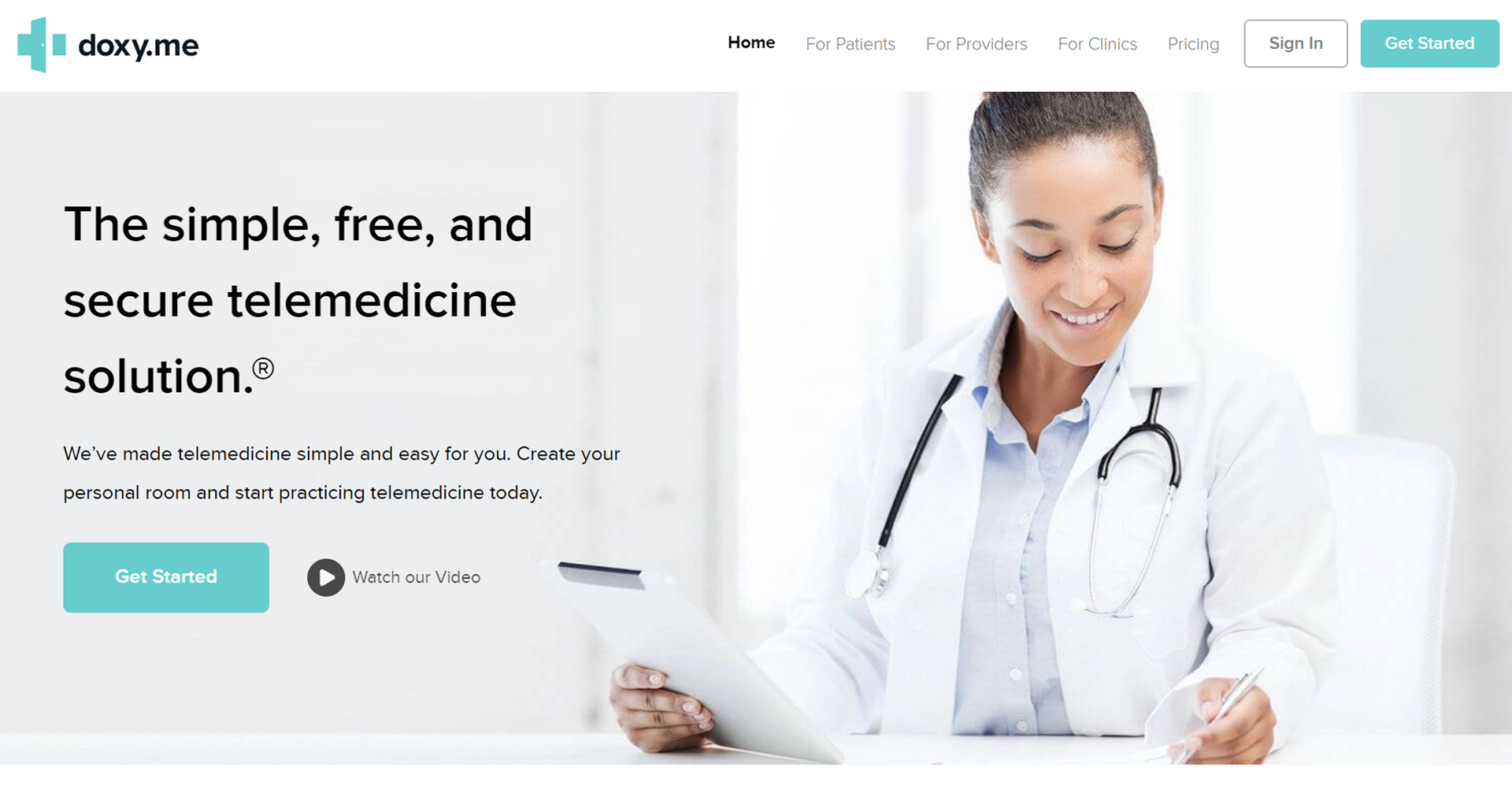
This teletherapy platform offers a free plan that allows you to access secure video calls and a basic Business Associate agreement. However, to increase the quality of video calls and use screen sharing, you’ll have to purchase a monthly subscription.
Working principles:
The Doxy.me platform is oriented towards practitioners that need HIPAA-compliant tools to hold video sessions. While there are multiple features for video calls and security measures, as well as an online payment option, the solution still has its limits regarding patient management.
Key features:
- High-quality video sessions
- Screen sharing
- Group calls
- Waiting room
- Notifications before a session starts
Pricing: From $35/month
Free trial: Free plan with limited features
Demo: Available
Customer support: Included
#7 Updox
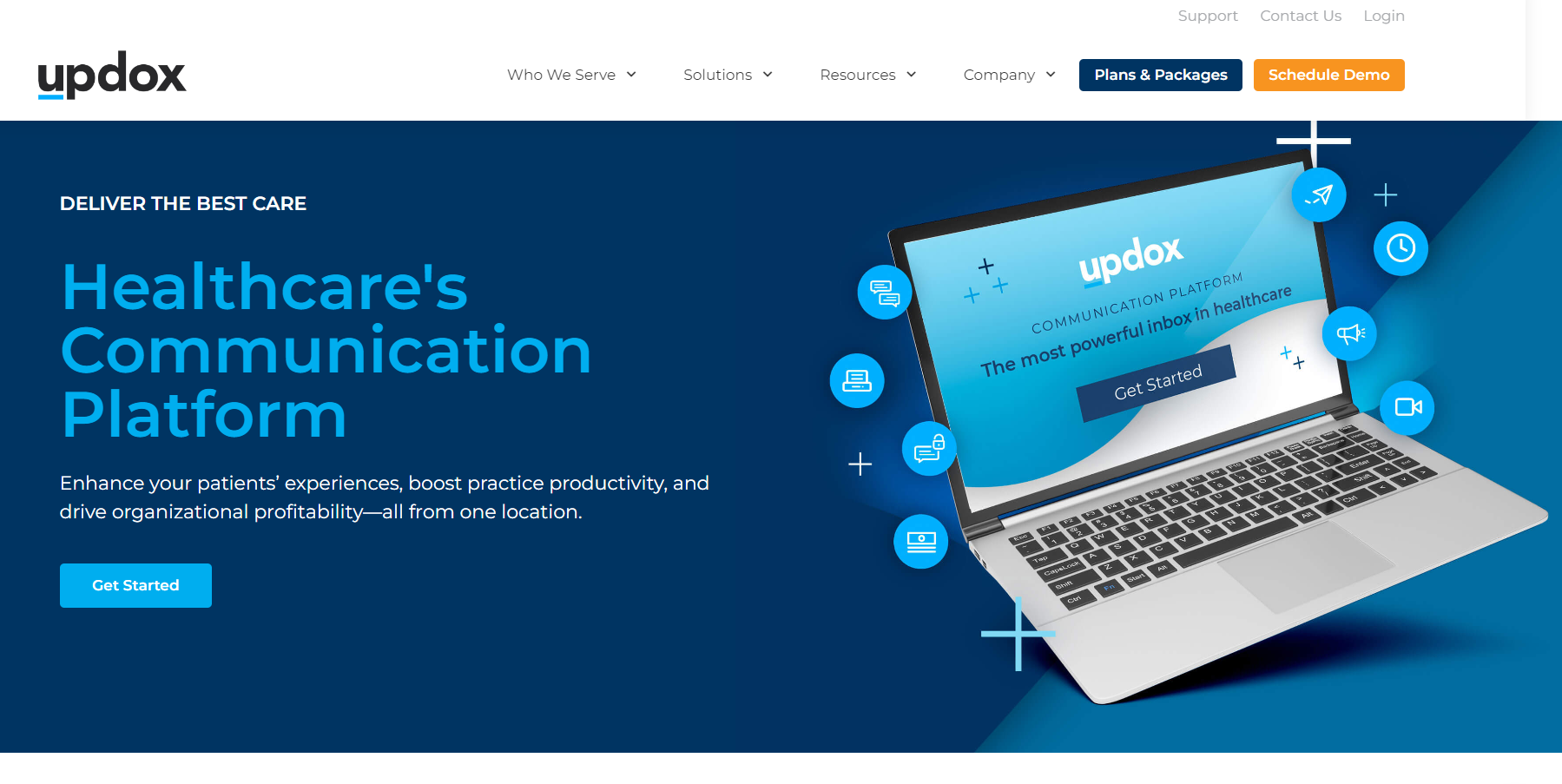
If you’re looking for an application that will both help you implement a paperless practice and assist you with telehealth sessions, Updox might be a good fit. It offers plans that include or exclude various features, so you’ll be able to decide what you need and pay only for this functionality.
Working principles:
With Updox, you get secure chat and video communication, which forms the core of a teletherapy practice. All other features can be added optionally.
Key features:
- Telehealth video chat
- Online payments
- Patient portal
- Secure messaging
- Notifications before sessions
Pricing: $80/month
Free trial: Free plan with limited features
Demo: Available
Customer support: Included
#8 OhMD
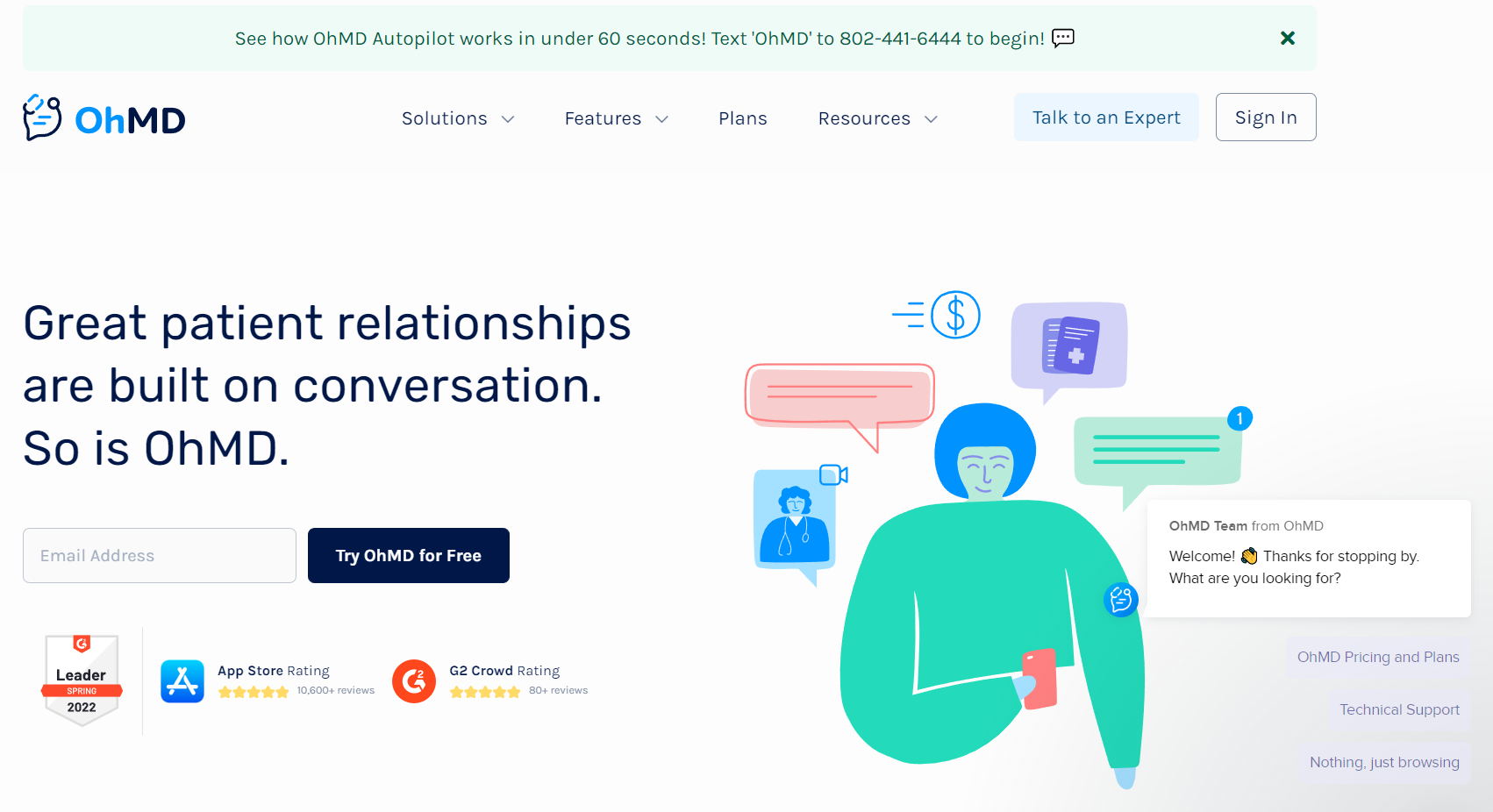
This solution combines messaging and automated workflows with video visits and third-party platform integration. There’s also a free version that doesn’t include telehealth video features and can be used solely for messaging.
Working principles:
OhMD might fit your needs if you already have a sufficient EHR platform you have grown accustomed to and you’re looking only for a telehealth communication platform. Here, you won’t find an all-in-one application. You’ll still have to use two different apps, one for video sessions and the other for EHR — not the best idea if you want to build highly effective processes and workflows from scratch, reducing errors due to lost data and incompatibilities.
Key features:
- Video visits
- Electronic forms
- EHR integrations
- Reputation and patient review management
- Appointment reminders
Pricing: $150/month
Free trial: Free plan with limited features
Demo: Available
Customer support: Included
#9 Rhinogram
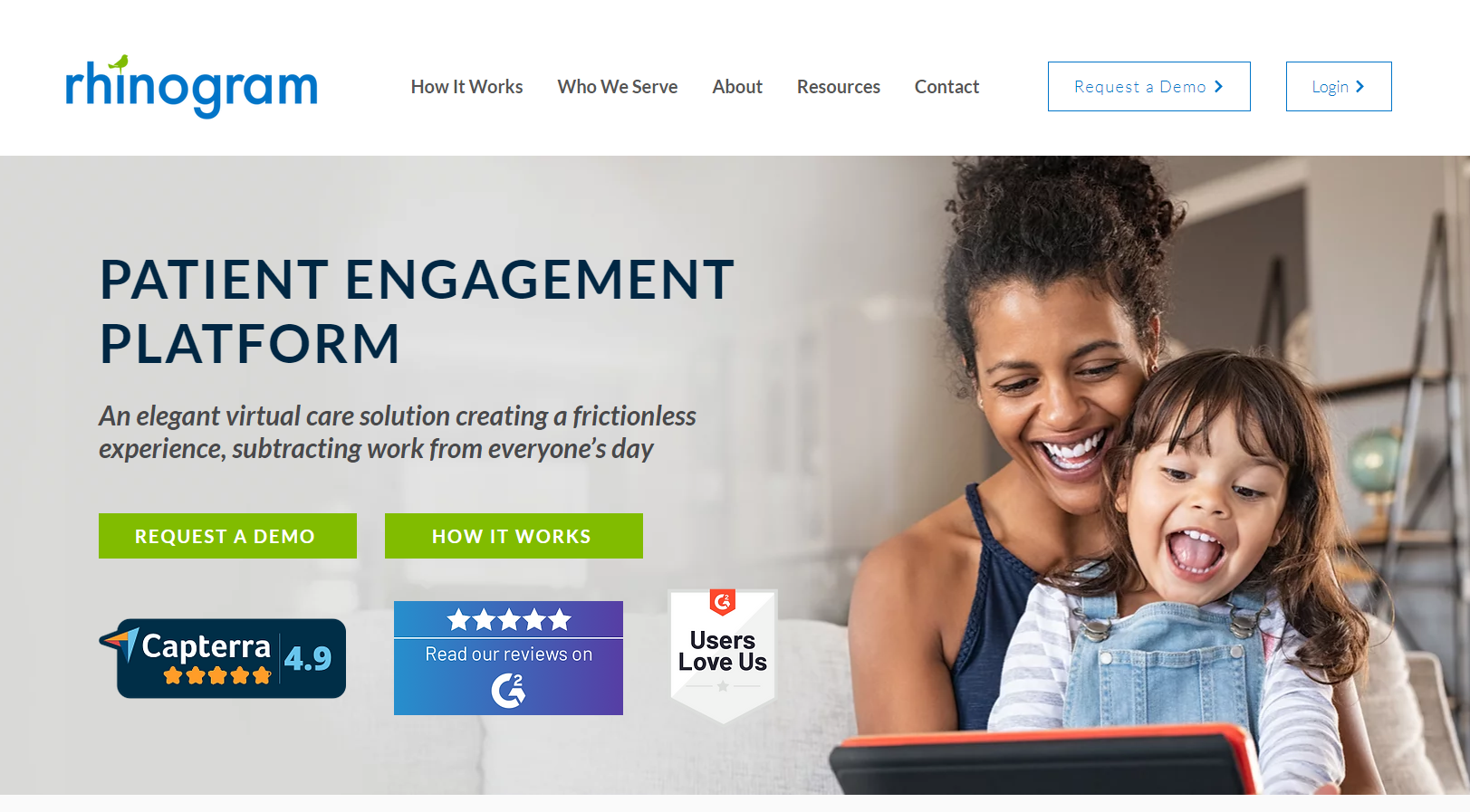
The Rhinogram platform offers video communication accompanied by video and text messaging and social media connections. Though Rhinogram mainly aims at engagement, it includes options for online payments, e-forms, a message templates library, and analytics.
Working principles:
Rhinogram is HIPAA-compliant, so you can use it to securely hold video sessions with your patients. The app also offers different means of follow-up and automation for quick responses after hours. If you plan to use a telehealth platform mainly for communication, Rhinogram might be worth trying. However, it doesn’t have EHR functionality, so you’ll need to use integration methods, which sometimes don’t run smoothly.
Key features:
- HIPAA-compliant texting
- Live video consultations
- E-forms and signatures
- Analytics dashboard
- Online payments
Pricing: Custom
Free trial: None
Demo: Available
Customer support: Included
#10 Mend

This solution has basic secure video call and messaging features along with automated reminders, scheduling, file sharing, and payment functionality. There are also custom forms, self-booking options, and EHR integrations.
Working principles:
With Mend, you’ll have all the basic features needed for teletherapy, and you’ll be able to select which ones you require before making a purchasing decision. The free plan doesn’t provide you with EHR integration but still gives you insights on how the app works. Depending on your workflow, you’ll be able to implement digital forms, allow patients to schedule appointments, accept payments, and so on.
Key features:
- EHR integration
- Custom forms
- Self-scheduling for patients
- Patient waiting rooms
- Online payments
Pricing: Custom
Free trial: Free plan with limited features
Demo: Available
Customer support: Included
Telehealth software features comparison
Despite the fact that there are so many telehealth software applications for therapists, practitioners often refuse to switch solutions, as doing so is risky, potentially impacting the set workflow or confusing patients. Needless to say, this sometimes keeps practices from growing, as specialists have to spend more money on a chosen solution if the price grows with time and need to stick to a certain set of functionality.
Check out the comparison table below to learn about the pricing and features included in each solution.
| Features | Expert Box | Simple Practice | Therapy Notes | Therapy Brands | Spruce Health | Doxy.me | Updox | OhMD | Rhino gram | Mend |
|---|---|---|---|---|---|---|---|---|---|---|
| HIPAA compliance | ||||||||||
| Video calls | ||||||||||
| Appointment booking | ||||||||||
| Intake forms | ||||||||||
| Feedback forms | ||||||||||
| Online billing | ||||||||||
| Reminders | ||||||||||
| Service agreements | ||||||||||
| Patient management | ||||||||||
| Document sharing | ||||||||||
| Price | $29.95 /mo. | $29 /mo. | $25 /mo. | $39 /mo. | $24 /mo. | $35 /mo. | $80 /mo. | $175 /mo. | Quoted | Quoted |
Final thoughts
Having so many options when choosing telehealth software for therapists, it’s easy to get lost or assume that all solutions are pretty much the same. That’s why every specialist needs to take their time and try out the platforms before making a decision. While comparing must-have features is helpful, in the end, your choice still comes down to ease of use, pricing, and reliability. As a specialist, a therapist has to ensure that patients have the best experience, and we believe you’ll be able to find the right platform to benefit your practice for years to come.
Want to try all-in-one teletherapy software with everything you need to build a steady workflow for free? Sign up for ExpertBox
FAQ
-
Using a HIPAA-compliant telehealth platform ensures that healthcare providers are complying with the legal requirements and avoiding potential penalties for non-compliance. Additionally, it helps build trust with patients by demonstrating that their privacy and security are taken seriously.
-
The best platforms for teletherapy services often have such features as increased security and HIPAA-compliance, allowing practitioners to hold video calls, offer appointment booking, collect intake and feedback, charge clients online and manage patients. Also, it is important to check if the platform provides reliable support to resolve any possible issues.
-
There are multiple platforms the therapists use for holding online sessions. Some of them provide limited features for holding a call or booking, while the others are built as an all-in-one bundle with the product functionality tailored for booking, patient management and online billing. Check the comparison table that provides an in-depth overview of the top telehealth software for therapists.
-
Here are the features you can expect in a teletherapy solution:
- HIPAA compliance
- Audio and video calls
- Appointment booking
- Intake and feedback forms
- Online billing
- Reminders
- Patient management
- Technical support
- Note taking
-
Here are the 10 most popular telepsychology solutions possessing the must-have features for therapy practice:
- ExpertBox
- SimplePractice
- TherapyNotes
- Therapy Brands
- Spruce Health
- Doxy.me
- Updox
- OhMD
- Rhinogram
- Mend