An accurate and streamlined scheduling process is essential for any appointment-based business. Traditional pen-and-paper scheduling is time-consuming, error-prone, and requires careful attention and effort. So what’s the solution? Appointment scheduling software helps businesses and solo professionals efficiently manage their appointments with clients by automating scheduling tasks. Read our article to learn about what appointment scheduling is and what key features appointment scheduling software should have.
What is appointment scheduling software
Appointment scheduling software is a type of software (web-based, desktop, or mobile) that helps service providers manage their appointments. It is also referred to as appointment management software, meeting scheduling software, appointment booking software, etc. Appointment scheduling software allows service providers to easier manage their meetings with clients by reducing the amount of paperwork. Clients can self-book, reschedule, or cancel appointments anytime and anywhere using any convenient device. You get full control over your schedule without wasting time on admin tasks due to automation of scheduling processes.
Key 8 Benefits of Scheduling Software for a Business
As a business owner, you’ve got lots of tasks vying for your attention. Scheduling software can streamline your processes and bring multiple other undeniable advantages. Let’s consider each of them.
#1 Greater efficiency
One of the most significant benefits of using scheduling software for a business is increased efficiency. Scheduling software helps you reduce time managing your schedule on paper and exchanging back-and-forth emails and phone calls with your clients. It’s much more convenient to track what’s on your list and reschedule events online. As a result, you can dedicate more time to getting things done and less to planning.
#2 Convenience
Convenience for both you and your clients is one of the greatest benefits of scheduling software. When you use an online scheduling tool, your clients can see when you’re available and make or reschedule an appointment with you at any time. Besides, appointment scheduling solutions are often easily accessible via mobile devices, allowing you to manage meetings on the go.
#3 Less human error
Manual scheduling is prone to mistakes that may result in overbooking and cancellations. Scheduling software helps you avoid inconsistencies related to booking appointments and leads to higher client satisfaction.
#4 Teamwork management
Many scheduling services allow for assigning team members to projects to help them collaborate effectively, share thoughts and ideas, and track progress. As a business owner, you’ll be able to easily manage your team, delegate responsibilities, take control of your team’s schedule in one place, and give feedback to your team members to encourage better productivity.
#5 Centralization
Many scheduling software tools provide a single point for saving, updating, storing, managing, and analyzing client data. This gives a number of advantages such as avoiding inputting the same data for the same client, allowing any team member to quickly and easily access necessary client information, and reducing the amount of documentation.
#6 Anytime access from any location
Nowadays, many companies have employees working from home and even remote international team members. Given this, having access to your team’s schedule and information on appointments and clients from anywhere around the globe at a convenient time is a significant benefit of scheduling software.
#7 Faster payments
Some scheduling tools have integrated payment systems, which make it easier to get paid for your services. You can request money in advance (as soon as your client schedules an appointment) or right after your meeting. You can use scheduling software to set prices depending on the service and the team member providing it and establish refund rules for cases when clients cancel their appointments.
#8 Cost savings
Automating processes equates with cost savings. Larger organizations usually hire a receptionist to perform the tedious task of scheduling, rescheduling, and cancelling appointments. But a receptionist is no longer necessary with online scheduling software.
Besides, scheduling software can reduce no-shows due to automated appointment reminders. Clients can cancel appointments for various reasons. And this is where automated reminders help. A notification system reminds clients about upcoming meetings, increasing their likelihood of showing up. As a result, you won’t lose revenue. Also, using scheduling software saves you loads of time, as mentioned before. The more time you can devote to actually providing services instead of performing administrative tasks, the more revenue your business will be able to generate.
If you’re still hesitant as to whether you need to implement scheduling software, look at these three famous US organizations that use scheduling software and get inspired by the outcomes they’ve achieved.
Three US entities using scheduling software (and their results)
- Apple. One of the most iconic brands in the world offers a booking portal on their website for customers to schedule in-store appointments for tech support and consultations at an Apple Genius Bar. Customers can simply pick available dates and time slots and choose the most convenient store. Apple sends automated text messages or email reminders so customers don’t miss their meetings.
- Bank of America. This US financial leader has implemented an easy booking system to allow customers to speak with a consultant at a convenient time. Apart from managing and rescheduling appointments, customers can share details about the problem they need to discuss beforehand. This allows consultants to get prepared and provide high-quality services.
- Global Entry. The US government’s Global Entry program was developed to expedite the entry of low-risk, pre-approved travelers into the United States. The program enables travelers to schedule in-person appointments even for several people, which is great for families entering the US as it allows them to choose a convenient date, time, and location for their appointments.
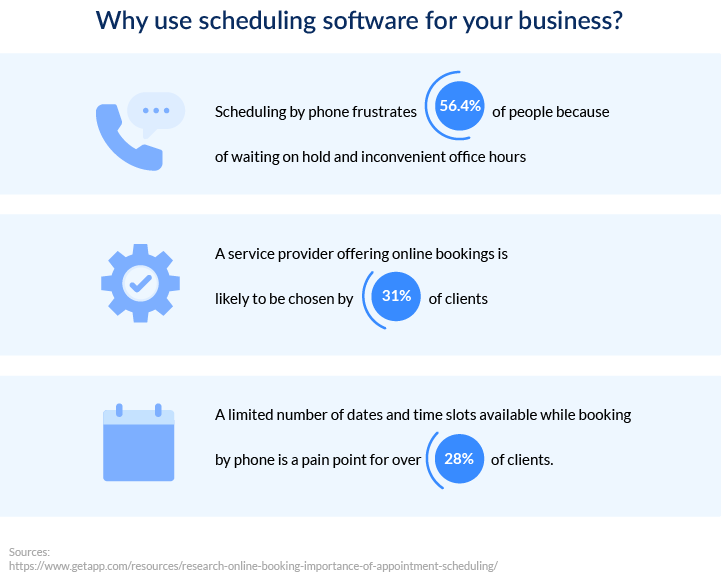
To find the best scheduling software solution for your business, you need to be aware of what basic features it should offer. Let’s take a look at them.
Must have features of appointment scheduling software
The basic features of scheduling software are as follows:
1. Easy 24/7 online multi-channel bookings
This is the most common feature and the greatest benefit of appointment scheduling software. The ability to book a meeting round the clock from any location and using various channels is convenient in today’s hectic world and in the face of COVID-19 in particular. Appointment scheduling software gives your clients freedom, as they can check available time slots and reschedule or cancel meetings at their leisure with no back-and-forth communication. The convenience of online booking also helps nurture client relationships.
Besides, many scheduling software solutions offer multi-channel booking options. Clients can book appointments with the click of a mouse using booking pages that can be placed on a corporate website or social media profile. Booking directly from social media is particularly helpful if a business has no website yet. A booking page gives clients access to an expert’s calendar so they can choose the most suitable date and time on their own.
2. Real-time automated scheduling
Appointment scheduling software can automatically offer appointments for available time slots and update availability as soon as an appointment is rescheduled or canceled. Automating scheduling processes helps you reduce the time spent on manual scheduling and rescheduling of appointments and devote it to more productive activities. Freeing up more hours a week to grow your business will help you avoid losing out on clients and revenue.
Appointment scheduling software is a helpful tool to manage your availability. You can set your standard work hours for weekdays and specify hours when you’re available for appointments on particular days. This also helps you avoid errors that are possible while making appointments over the phone, via email, or in person.
Pro tip: Scheduling software also allows your clients to book appointments in advance and allows you to set time limits to prevent last-minute bookings. And by specifying buffer times between appointments, you’ll be able to have enough time for preparing, taking notes, or simply getting some rest. This can make your work more ordered.
3. Automated appointment reminders
Automated appointment reminders are not only convenient but also can help reduce client no-shows. According to GetApp, people are less likely to miss appointments when they receive text reminders. You won’t need to call or email your clients to remind them about upcoming appointments, as a notification system can do it automatically. As a result, your activities will coincide with your schedule and your business won’t lose money.
Besides, automated SMS reminders help attract and retain millennial clients.
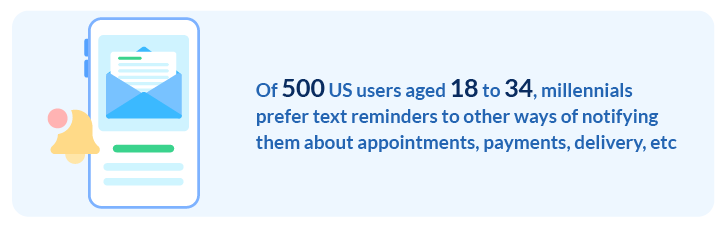
4. Live calendar syncing
It’s difficult to juggle your work and personal calendars. Appointment scheduling software often offers two-way calendar syncing that helps you avoid conflicts like double bookings or missed events. An integrated calendar can sync with your personal calendar (Google, Apple, Outlook, etc.), export your daily activities and events, and allow you to keep track of them.
5. Reporting
Many scheduling software solutions generate reports. You can use those reports to track your business performance. Metrics such as clients’ demographic information, appointment details, retention rates, no-shows, cancellations, etc. can be collected and analyzed for better planning and service provision. Besides, there are solutions that integrate with other enterprise software such as client relationship management (CRM) systems. Getting timely reports with relevant statistics can help your business earn more money and become more efficient.
6. Mobile app
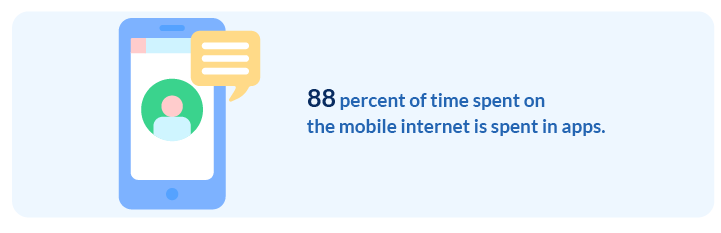
That’s why many software solutions feature a mobile app. It allows for managing appointment-related tasks on the go — sending and receiving notifications, managing schedules with the click of a button, communicating with clients and team members, and accessing and keeping track of all necessary information in one place.
7. Feedback forms
Feedback forms are a nice feature for scheduling software. Collecting clients’ testimonials allows you to measure client satisfaction and consequently improve your services and make better business decisions. Using a customizable embedded feedback form to do that is much more convenient than using alternative tools like Google Forms. Besides, you can share feedback you collect on your website or social media profile to increase customer loyalty.
8. Customization & branding
When using customizable software, you can adapt the tool to your business’s specific needs. You’ll be able to achieve your goals faster and easier if you list specific services and experts and their availability or integrate your scheduling software with other helpful tools.
Many software solutions are white-label. That means they offer a fully customized design and allow you to place your brand name on the software, which helps to enhance brand awareness and build trust with clients.
9. Integrated payment processors
An integrated payment processor is a highly important feature of scheduling software. It allows you to tailor prices for your services, set payment requirements (e.g. get paid in advance or after a consultation) and refund rules (in case of last-minute cancellations), and get guaranteed payments easily. Besides, an integrated payment processor is likely to ensure more security than an off-site one by encrypting payment data. This can improve clients’ confidence, enhance retention rates, and consequently help your business earn more money.

Learn more about what to consider while choosing the right scheduling tool for your business from our article How to Choose Proper Scheduling Software for Your Business.
Wrapping up
Reliable software can drastically improve your scheduling processes, enhance your efficiency, and bring more money to your business.
FAQ
-
Appointment scheduling software is a type of software (web-based, desktop, or mobile) that helps service providers manage their appointments. It is also referred to as appointment management software, meeting scheduling software, appointment booking software, etc. Appointment scheduling software allows service providers to easier manage their meetings with clients by reducing the amount of paperwork. Clients can self-book, reschedule, or cancel appointments anytime and anywhere using any convenient device.
-
The benefits of scheduling software are as follows:
- Greater efficiency
- Convenience
- Less human error
- Teamwork management
- Centralization
- Anytime access from any location
- Faster payments
- Cost savings
-
- Apple offers a booking portal on their website for customers to schedule in-store appointments for tech support and consultations at an Apple Genius Bar.
- Bank of America has implemented an easy booking system to allow customers to speak with a consultant at a convenient time.
- The US government’s Global Entry program enables travelers to schedule in-person appointments at a convenient date, time, and location.
-
- 24/7 online booking
- Real-time automated scheduling
- Automated reminders
- Live calendar syncing
- Reporting
- Mobile app
- Feedback forms
- Customization & branding
- Integrated payment processors


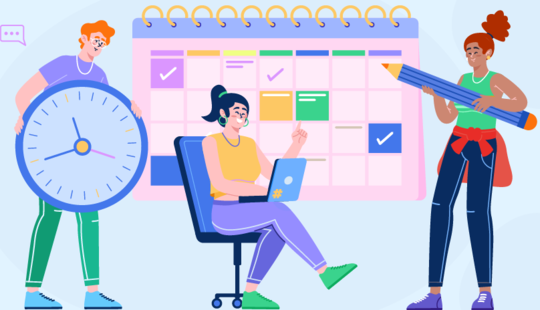


Thanks! It’s truly informative for me.