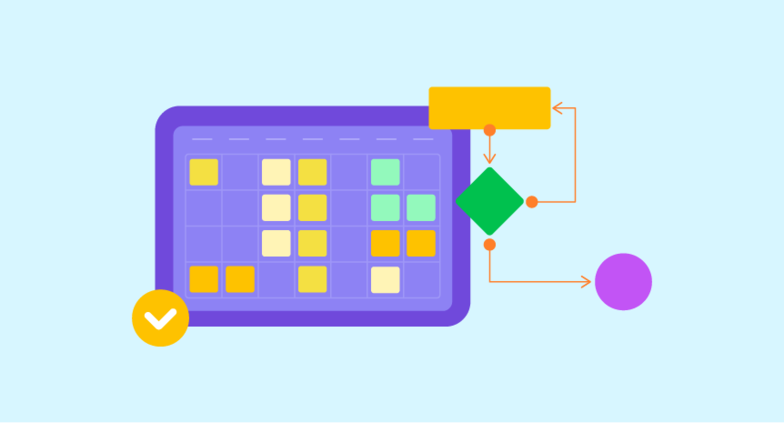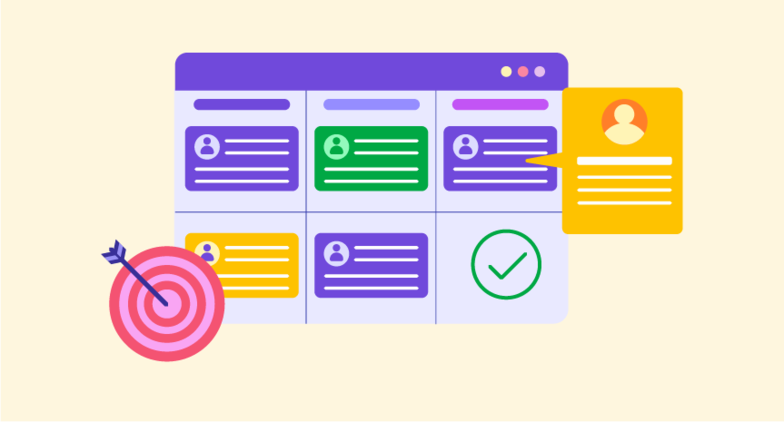Your clients have different preferences, duties, and workloads. To satisfy all your clients' needs, you should let clients choose appointment times themselves and make bookings on their own at any time.
Why it’s important to share availability with clients
Sharing calendar availability with clients is crucial for your business success since it allows you to establish trust and contributes to more personal communication. But there are other reasons why sharing your availability will pay off:
- When you share your calendar availability, your clients can see when you’re available and can only book appointments when you’re free. This can help you avoid scheduling conflicts and meet at a time that is convenient for both parties.
- Sharing your availability demonstrates that you care about your business and respect your clients’ time, which makes clients value your services more.
- Sharing calendar availability improves client relationships. By giving access to your calendar, you can avoid miscommunication with clients regarding appointment dates and times.
Overview of the benefits of effective scheduling
Let’s explore some of the most tangible benefits of effective scheduling for your business workflow:
- Improved productivity. Effective scheduling can help you prioritize tasks and efficiently allocate your time.
- Better time management. You can manage your time efficiently and avoid distractions by focusing on high-priority tasks.
- Money savings. Using an online scheduling tool, you no longer need to hire administrators to take on scheduling duties or put the burden on your current staff off..
- Better work–life balance. By scheduling your work appointments effectively, you can have more time for personal tasks and hobbies, leading to improved work–life balance.
- Improved team performance. With effective scheduling, you can better organize your team’s workload and let everyone work more productively without constant distractions to handle scheduling-related client requests.
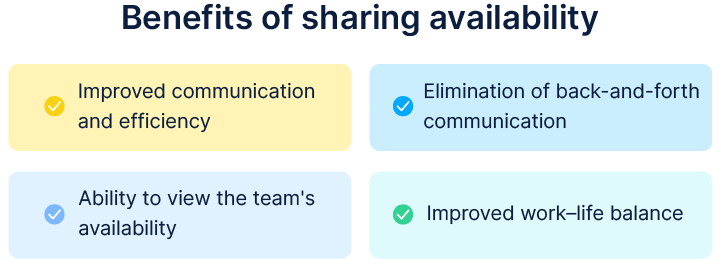
Ways to share availability with clients
There are several ways to share your calendar availability with clients, depending on your needs and available tools. Check out some of the most common methods:
- Email: You can send an email to your clients with a link to your calendar and let them see your availability and choose a suitable time slot.
- Phone: You can let clients schedule appointments via phone.
- Social media: If you have social media accounts for your business, you can post your availability on social media and let clients book meetings with you.
- Online scheduling software: You can use comprehensive online scheduling tools like ExpertBox to easily share access to your booking calendar directly from your website or add an automatically generated booking link to your email, social media profiles, etc. Moreover, with an automated booking calendar, your clients can see your availability in real time, see any updates to your schedule, and make any changes without needing to call you.
Online appointment scheduling software is a solution to your strenuous scheduling routine. Here are some top reasons why online appointment scheduling software can drastically improve the client experience.

How to choose the right scheduling approach
Without an optimized scheduling approach, you risk playing phone tag and sending lots of emails, leaving little time for serving your clients. Moreover, inefficient scheduling can lead to a high no-show rate, late cancellations, and double booking. Let’s look at valuable recommendations for effective client scheduling.
While email and phone calls are the most common ways to schedule appointments with clients, these methods are outdated and have plenty of limitations.
- Scheduling appointments via email or phone can be time-consuming, especially if you have many clients.
- Scheduling appointments manually can cause scheduling mistakes, such as double bookings.
- Clients can’t access your schedule to see when you’re available for booking. They must call you back each time to schedule or reschedule.
- Using email or phone calls for scheduling makes tracking your time difficult.
- You may need to hire more staff to manage client schedules, which can be costly in the long run.
Using online scheduling software can allow clients to see your availability in real time and book appointments from any device and at any time. Scheduling software can revolutionize your scheduling process, letting you focus on serving clients and not on administrative duties.
Tips for effective scheduling
Here are some tips on how to level up your scheduling process:
Create an agenda. Having a clear understanding of the goals and objectives of your upcoming appointments can help you determine what time and resources you need to prepare.Besides, having an agenda ensures that you will address all critical points during the appointment.
Sync your calendars. We recommend syncing your work and personal calendars (such as Google, Outlook, or Apple) to have all your events in one place. Doing this will reduce the likelihood of missing or forgetting important activities and events.
Set time limits. Assigning a time limit to each task is important to work more productively. While doing so, consider buffer time, contingency time, and discretionary time.
Buffer time is necessary to have breaks between sessions and move from one meeting to the next stress-free.
Contingency time could be left for unforeseen circumstances, such as if an appointment lasts longer than expected.
Discretionary time allows you to check your to-do list, prepare for the next session, chat with someone, or do non-priority tasks.
Split your personal and work appointments. Adhering to fixed working hours can help ensure that your personal life does not interrupt your work life, and vice versa.
Let clients self-book. By using advanced scheduling software like ExpertBox, you can allow your clients to flexibly book appointments on their own at any time, eliminating the need for constant back-and-forth communication. Clients can easily select the most suitable date and time, no matter what device they use.
Set refund rules. By setting refund rules, you can minimize no-shows and late cancellations. Establishing these rules ensures clients are aware of your policies and makes them more likely to come to their appointments.
Poor scheduling leads to challenges such as high no-show rates, last-minute cancellations, and overbooking. These 10 helpful tips can facilitate your scheduling process.
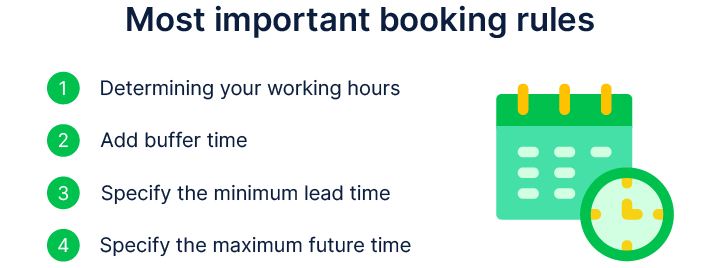
How to share availability with ExpertBox scheduling software
To effectively manage your availability and share it with your clients, you must specify your scheduling and booking rules. Let’s look at how to do this in ExpertBox:
#1 Set your working hours
In your calendar, specify your regular working hours as well as hours for specific dates to show when you’re available for booking. Likewise, you can block time slots when you’re unavailable.
Note that in ExpertBox, clients will automatically see your availability in their time zone.
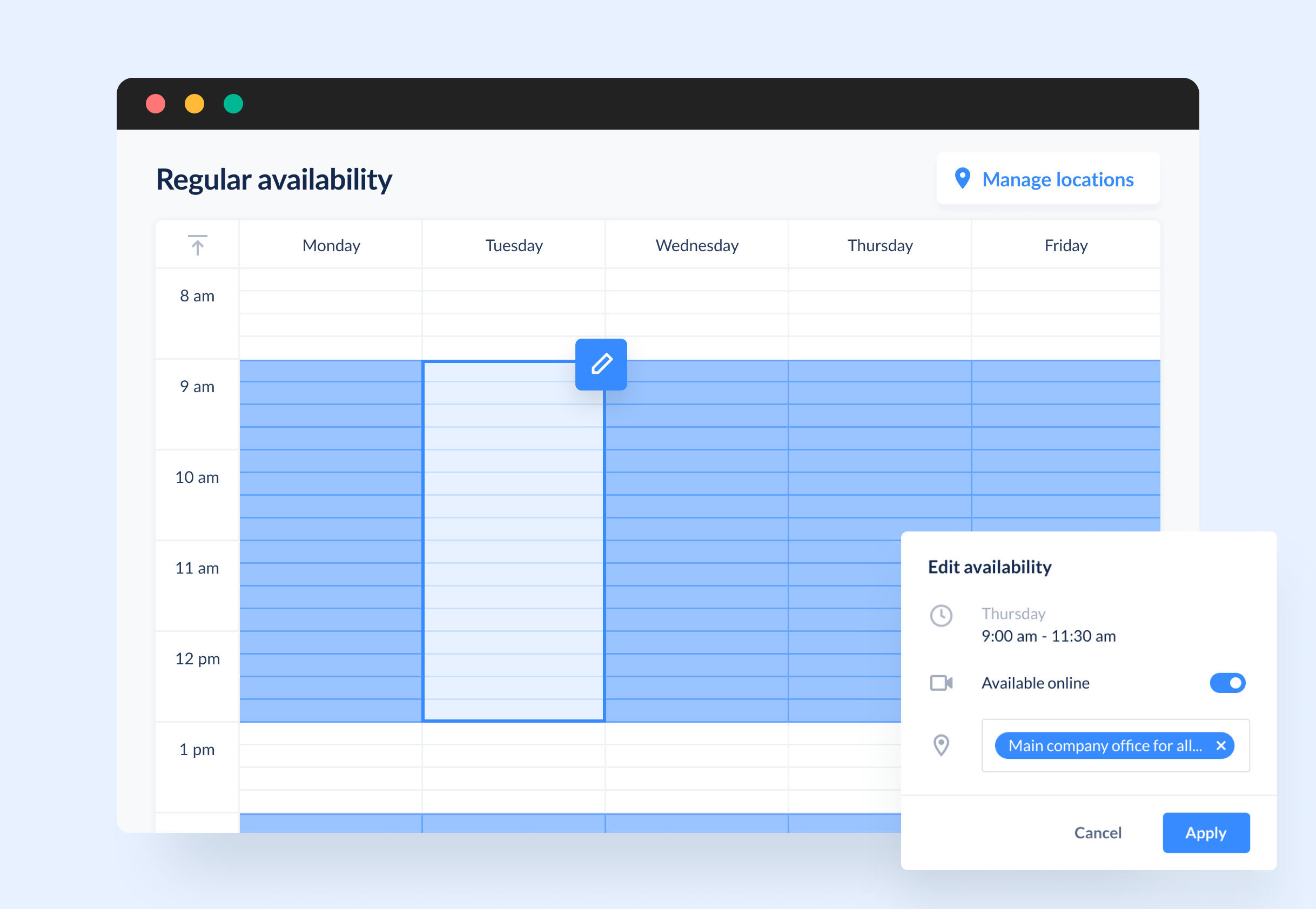
#2 Sync your calendars
To optimize your time, you can sync your personal calendar (Google Calendar, Outlook Calendar, or Apple Calendar) with your work calendar to avoid any clashes between your personal commitments and business appointments.
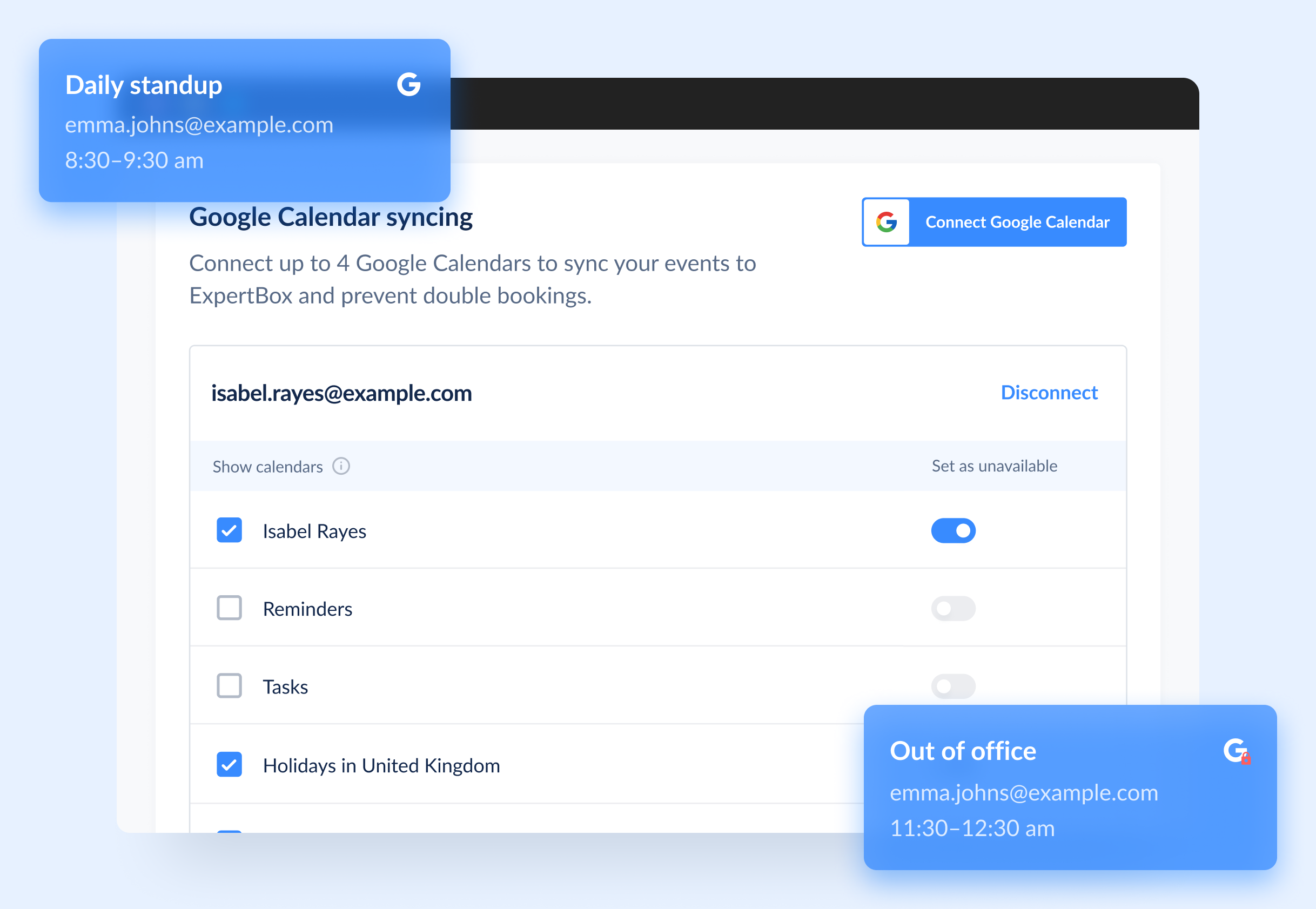
#3 Set a minimum lead time
Setting a minimum lead time can protect you from last-minute bookings (or missing sessions if they appear in your calendar too late) and ensure enough time between sessions.
With a minimum lead time, your clients will know how far in advance they must book sessions with you.
#4 Add buffer time
Add a buffer time to the duration of each session and inform the client about this. Buffer time will let you prepare for the next session or simply have a break between your sessions. This is especially helpful when a client comes late and your appointment lasts longer than expected.
If you work in a team, every team member can set their own scheduling rules. At the same time, you’ll get complete visibility and control of every team member’s workload and schedule.
#5 Set a maximum future time
A maximum future time lets you specify how far ahead clients can schedule appointments. This will save you from having bookings far in the future when you might not be sure about your availability.
#6 Customize your booking page
To make your brand visible to your existing and prospective clients, customize your booking page by adding your logo, using the proper fonts, colors, and images, and including messages that align with your target audience.
#7 Share your availability with clients
With ExpertBox, you can easily generate a booking page link and share it with clients through many channels. This link can be included in email campaigns and social media posts, or it can even be added to a business card.
You can also let clients book directly from your website by integrating a custom booking page anywhere in your website content.
Common scheduling challenges and how to solve them
Let’s dive into some of the most common scheduling issues facing businesses and strategies to avoid them.
No clear business schedule. Without specified working hours, you risk wasting time handling scheduling conflicts instead of focusing on your work.
Solution: With online scheduling software in place, you can create your custom booking page, set your availability, specify dates when your schedule differs from your usual hours, and set precise rescheduling rules.
Last-minute cancellations or rescheduling requests can lead to undesired gaps in your schedule and result in revenue loss.
Solution: Use scheduling software that allows you to set strict rescheduling and cancellation rules and inform the client when booking a service about how far in advance they must cancel or reschedule.
Time zone differences. If you provide services to clients worldwide, you risk missing an appointment if the appointment time wasn’t converted into your client’s time zone.
Solution: Advanced scheduling tools automatically convert your work hours into each client’s time zone, which prevents clients from being confused or showing up to appointments at the wrong time.
Double bookings can lead to stress and strain relationships with clients.
Solution: Use scheduling software to manage your availability from one place to prevent overlapping events and scheduling conflicts. You can also sync your business and personal calendars to get full control over your work and personal time.
Final thoughts
When your business evolves, managing and organizing your schedule is always challenging. Still, effective and optimized scheduling is a prerequisite for successful communication and relationships with clients. Any scheduling issues such as double bookings, unexpected circumstances, and missed or canceled appointments will negatively affect your business’s performance and profitability.
Hence, having the right comprehensive scheduling software in place is a must. Instead of juggling client scheduling requests yourself or hiring a dedicated employee, using advanced scheduling software like ExpertBox, you can:
- save costs
- have fewer no-shows
- improve your work efficiency
- create a flexible client booking experience
Subscribe to the ExpertBox newsletter for more insight into effective client scheduling and booking.
FAQ
-
To effectively manage your availability and share it with your clients, you must specify your scheduling and booking rules. Let’s look at how to do this in ExpertBox:
- Set your working hours
- Sync your calendars
- Set a minimum lead time
- Add buffer time
- Set a maximum future time
- Customize your booking page
- Share your availability with clients
-
Sharing calendar availability with clients is crucial for your business success since it allows you to establish trust and contributes to more personal communication. But there are other reasons why sharing your availability will pay off:
- When you share your calendar availability, your clients can see when you’re available and can only book appointments when you’re free. This can help you avoid scheduling conflicts and meet at a time that is convenient for both parties.
- Sharing your availability demonstrates that you care about your business and respect your clients’ time, which makes clients value your services more.
- Sharing calendar availability improves client relationships. By giving access to your calendar, you can avoid miscommunication with clients regarding appointment dates and times.