Telemedicine technology enables healthcare providers to consult, examine, and treat patients effectively in a secure virtual environment. This is possible thanks to telemedicine features such as:
- scheduling
- 24/7 online booking
- HD video meetings and chat
- document and patient management
- automated billing
It can be complicated to find the right telehealth software provider with so many on the market. That’s why we’ve compiled a list of the best software for telemedicine shaping the healthcare industry in 2022. This guide provides detailed descriptions of leading telemedicine software so you can compare the options and choose what fits your facility’s needs.
6 benefits of using telemedicine software
There are multiple benefits to using telemedicine software. Let’s look at how its implementation can help your medical practice.
#1 Paperless management
Telemedicine software allows you to get rid of time-consuming paperwork and decrease the likelihood of errors. This can be accomplished through digital documentation and team management functionality as well as through workflow automation.
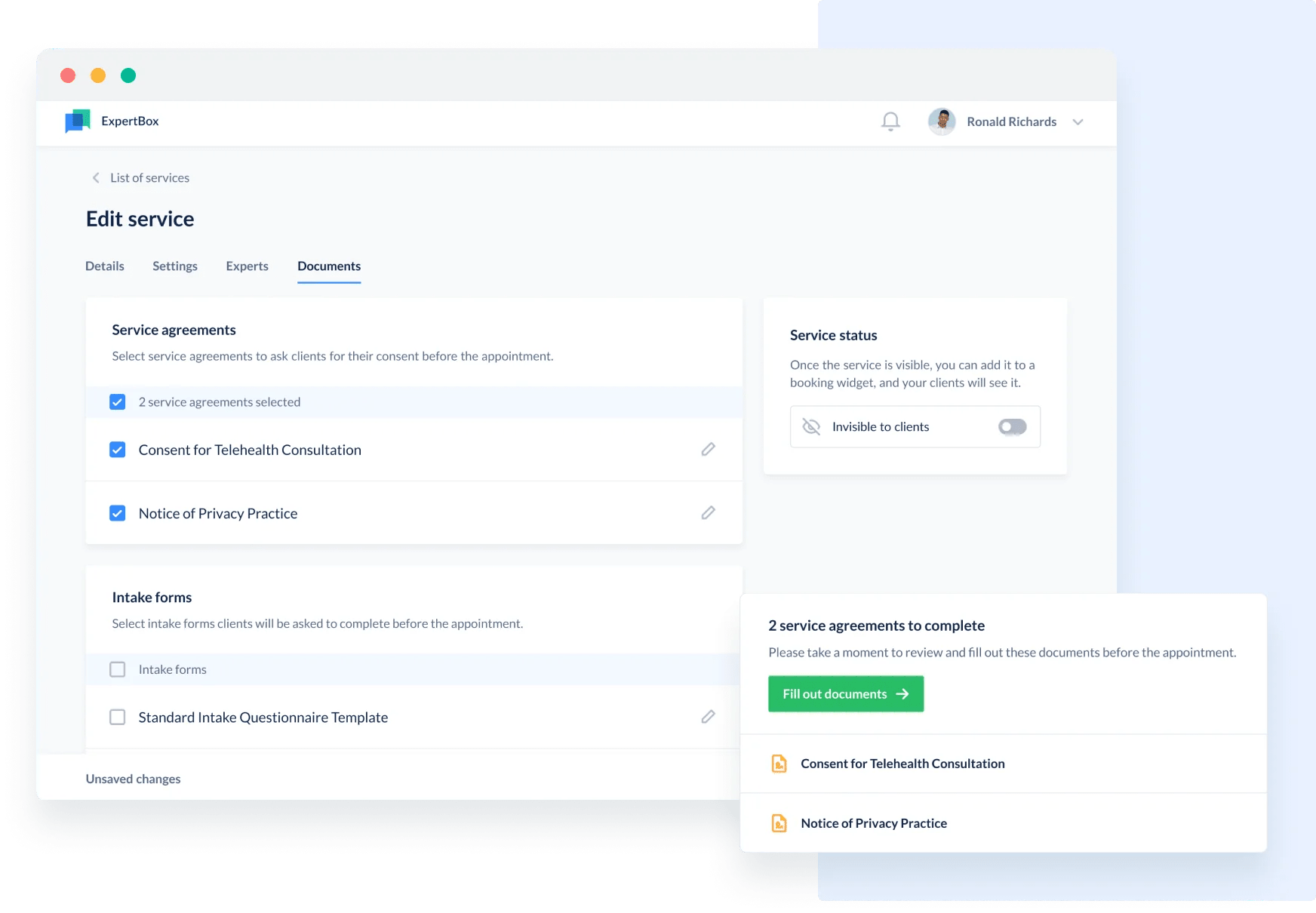
#2 Greater efficiency
To save time on completing manual tasks, you can automate your entire clinical workflow. This includes automating billing, document and patient management, booking, and appointment scheduling.
#3 Quick access to patient data
Using telemedicine software, you can access, track, retrieve, and store patient information in the same place. Providers can also use telemedicine software to share patient medical records with other specialists for treatment purposes.
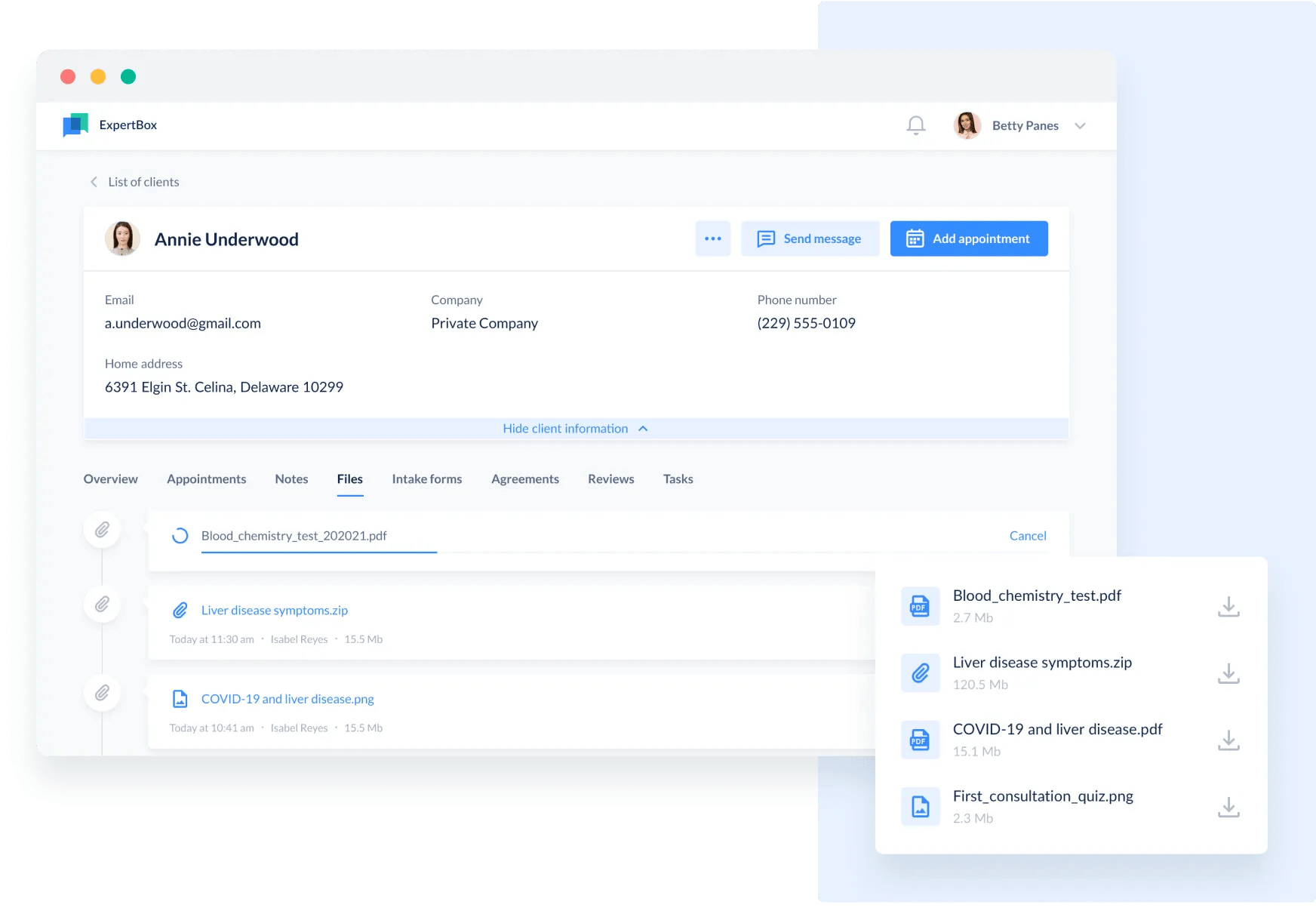
#4 Better coordination among specialists
An integrated record-keeping system allows for greater collaboration among medical specialists to reach desired patient health outcomes.
#5 Greater patient satisfaction
Telehealth helps you meet your patients’ needs through enhanced communication, reduced risks of infection, decreased travel and wait times, and convenient scheduling and booking.
#6 Fewer no-shows
You no longer need to worry about patient no-shows with clinic management software. The system will send automated reminders to patients about their upcoming appointments at a specified time.
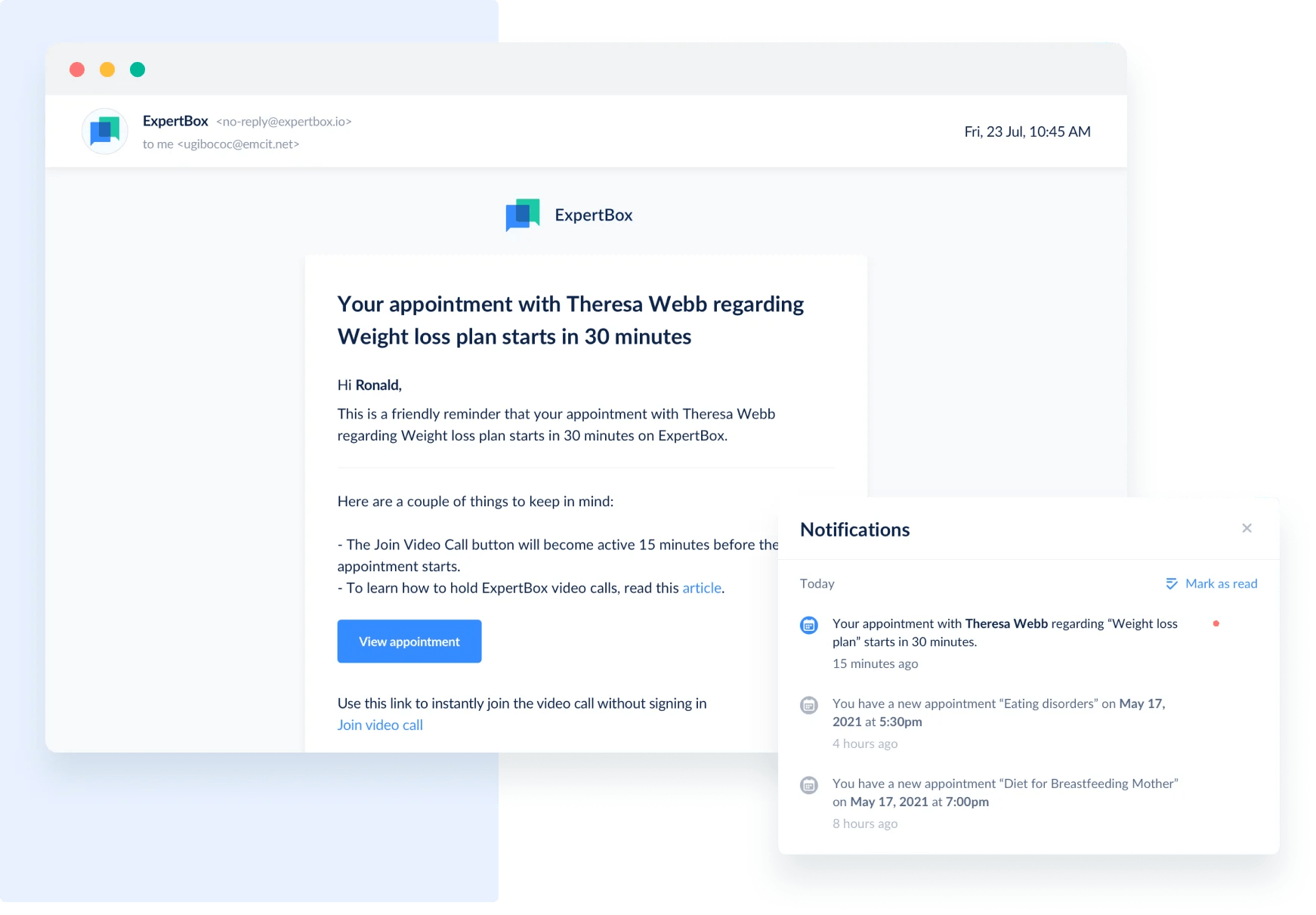
Discover how to choose telemedicine software to seamlessly conduct virtual appointments, effectively manage your clinic staff, and attract new patients.
Must-have features of telemedicine software
With numerous telemedicine solutions on the market, you might not know where to start. However, you can narrow down the most suitable options by considering what software functionality can address your facility’s unique needs. See what features telemedicine software must support to help you run your clinic seamlessly.
- Scheduling. An automated scheduler gives you control of your team’s and your own availability 24/7. Patients will trust your facility more when you have unified schedule management.
- Online booking. Set staff members’ services and availability and let patients book available slots.
- Video meetings. Both doctors and patients can make high-quality audio and video calls from anywhere on any device and at any time.
- Automated appointment reminders. Ensure patients and staff won't miss upcoming appointments. With reminders, your clinic will avoid monetary losses and reduce the number of no-shows and last-minute cancellations.
- Document management. Customize patient intake forms and legal agreements and make sure providers are fully prepared for remote consultations.
- Patient management. Manage every stage of the patient experience on one platform. Providers can keep track of and access any required information, such as patients’ appointment histories, demographic data, medical records, and lab results.
- Chat. Maintain uninterrupted remote communication with patients and staff without installing third-party messengers.
- Staff management. Control your team’s workload as well as each team member’s availability to evaluate effectiveness.
- Billing. Access and manage all financial documentation within the same tool, send automated invoices, and ensure your staff is paid on time.
Discover how much it costs to start practicing telemedicine and what’s required at each stage of implementation.
Review of the best software for telemedicine
Apart from the standard features most telemedicine platforms offer, you may need something special for your clinic depending on its size and type. Now that you have a detailed list of requirements, let’s look through the best software for telemedicine to help you compare solutions, get a better sense of how different software functions, and make the best choice for your practice.
ExpertBox
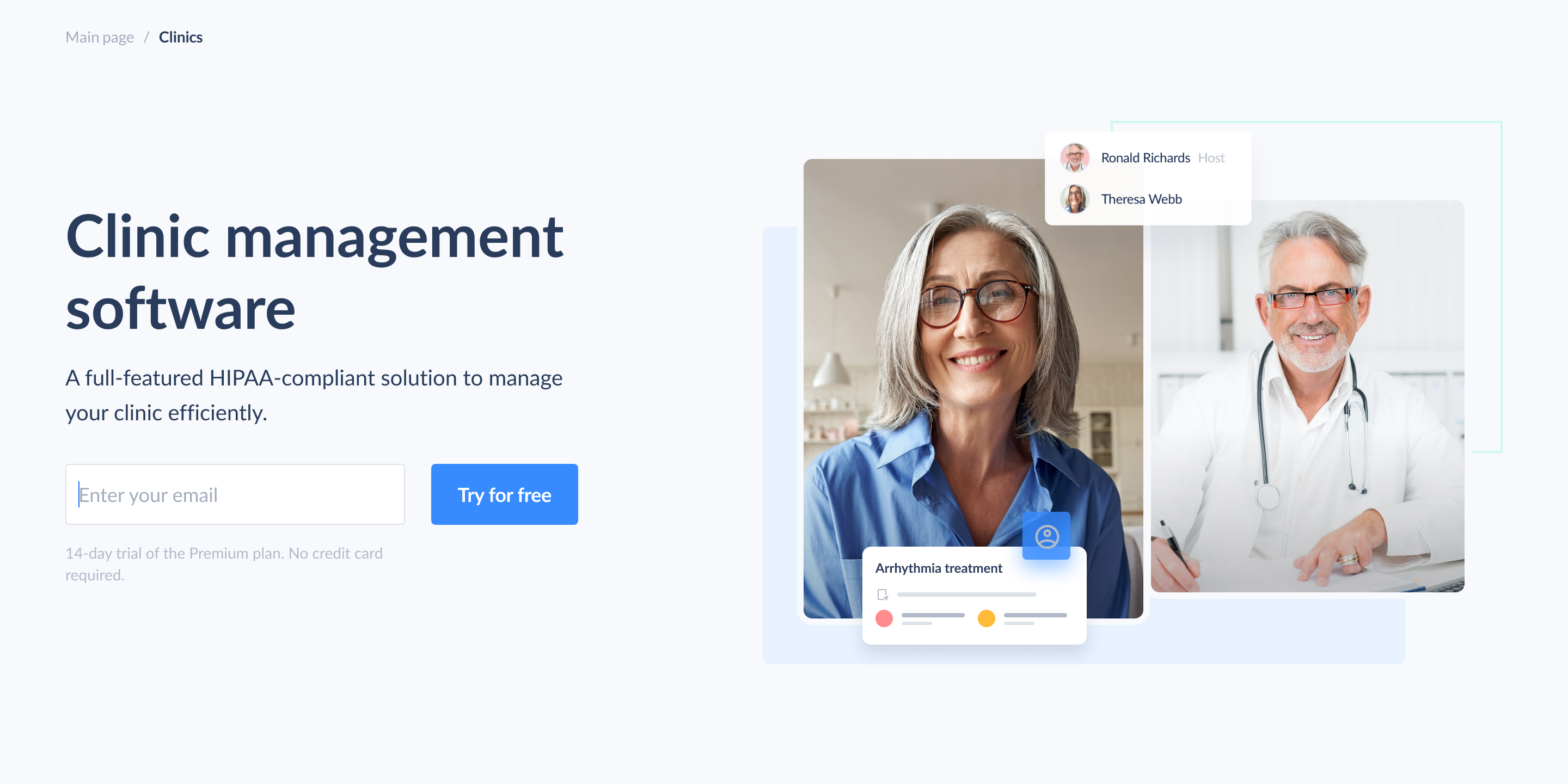
ExpertBox is a full-featured HIPAA-compliant solution to manage your clinic efficiently and deliver high-quality virtual care. You can streamline medical delivery and everyday clinical operations through advanced scheduling, 24/7 online booking, appointment management, team management, secure video conferencing, automatic payments, and chat.
How ExpertBox works:
- Automate scheduling and grow your patient base. Add staff members and set their services and availability.
- Get more bookings. Share a booking link through various channels: a booking page on your website, social media accounts, and email. Let patients book a suitable time without back-and-forth phone calls or emails.
- Manage your staff’s schedule, workload, and availability.
- Practice healthcare online. ExpertBox provides high-quality video and audio calls with screen sharing, file sharing, and live chat.
- Get more loyal patients. ExpertBox offers your patients and staff greater convenience with automated appointment notifications, scheduling, and rescheduling options.
- Keep patient data safe. ExpertBox lets your staff and patients securely exchange information in a HIPAA-compliant and SSL-encrypted environment.
Key features:
- Team and client management
- Booking and scheduling
- Online payment processing
- HIPAA compliance
- HD video calls
- Personal meeting rooms
- Screen sharing
- File sharing
- In-meeting encrypted chat
- Cloud video recording
- Branding and customization
Pricing: Paid plans start at $29.95/month.
Free trial: A 14-day free trial is available.
Demo: You can book a live demo with an ExpertBox specialist to guide you through the software’s features and see how it caters to your needs.
Support: ExpertBox provides a vast knowledge base with product guides and fast access to tech support to handle any software-specific questions.
Mend

Mend is a healthcare communications platform that connects providers with patients anytime, anywhere, and on any device through messaging, video, and other digital means.
How Mend works: Sign up, create a password, and add virtual exam rooms for patients to join. Patients don’t need special software and don’t need to log in. They can use any mobile device to connect with a provider by simply clicking a link.
Key features:
- Appointment management
- Automated scheduling
- Billing and invoicing
- Calendar sync
- Call reminders
- Care plan management
Pricing: There are two pricing options: MendFree or MendEnterprise
Free trial: Not available
Demo: Yes
Support: 24/7 customer support
Doxy.me
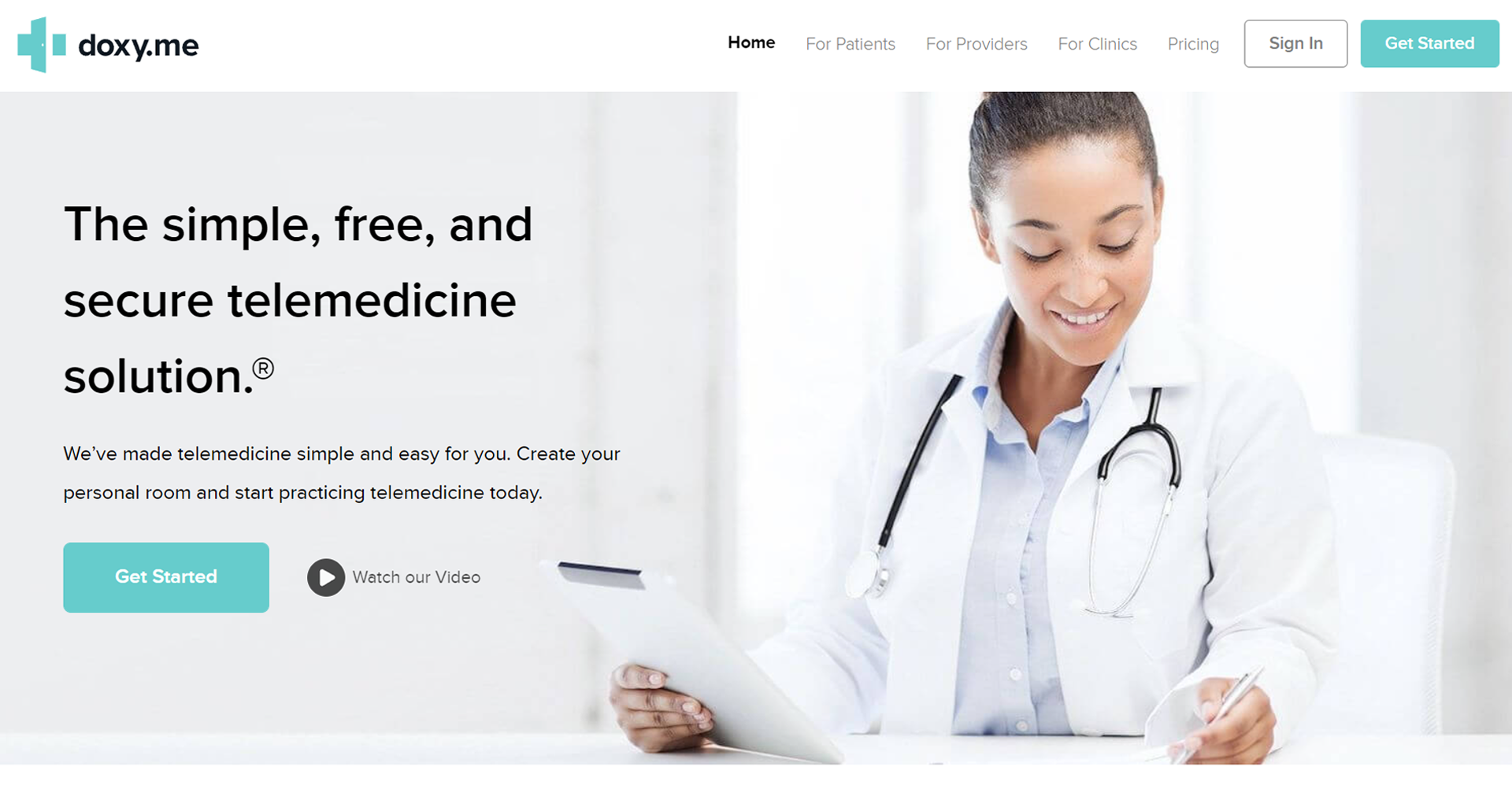
Doxy.me is a secure telemedicine solution designed for clinics of all sizes. Healthcare professionals can use Doxy to communicate with patients via secure video conferencing and live chat and can create personalized waiting rooms.
How Doxy.me works: Patients click on a personalized room URL shared by the provider via email or message to begin a telemedicine visit. Since Doxy.me operates in the browser, additional downloads and installations are not required on most devices.
Key features:
- Appointment scheduling
- Automated reminders
- HIPAA compliance
- Online forms
- Video conferencing
Pricing: Starts at $35 per month.
Free trial: Available
Demo: Yes
Support: Extensive knowledge base and customer support
AMC Health
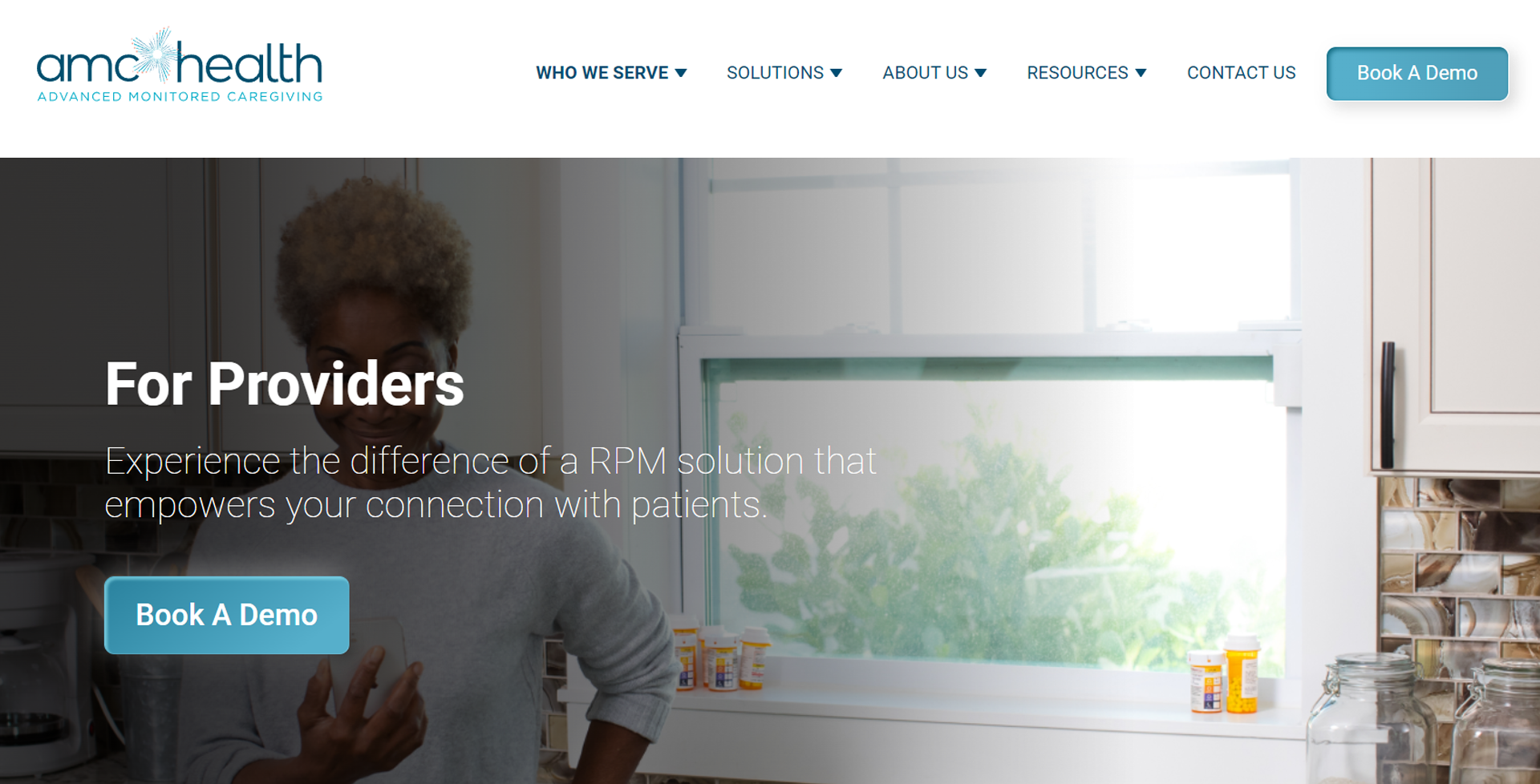
AMC Health is a telemedicine solution for remote patient monitoring that enables healthcare providers to reduce the number of routine clinic visits and enhance patient care.
How AMC Health works: Create a client portal, create a meeting, and share an invitation link with patients to provide convenient remote care.
Key features:
- Caregiver scheduling
- Client management
- HIPAA compliance
- Patient portal
- Mobile access
Pricing: Provided on request
Free trial: Not available
Demo: Yes
Support: Offers support during business hours via phone, email, and chat.
Teladoc
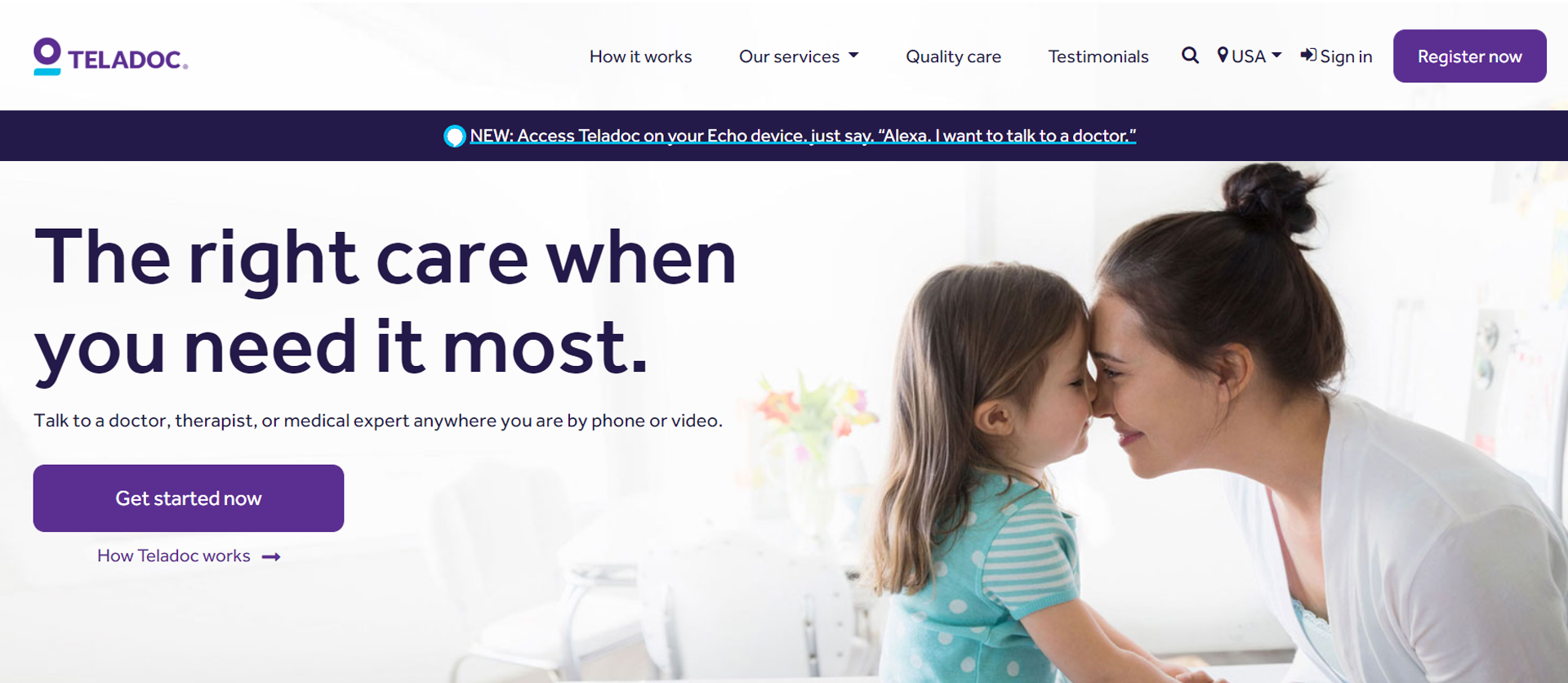
Teladoc is cloud-based telemedicine software for hospitals and healthcare professionals across all specialties. It allows providers to securely connect with patients via phone, video, or mobile app.
How Teladoc works: Download the Teladoc app, set up your account, and start providing virtual visits.
Key features:
- Appointment scheduling
- Automated reminders
- HIPAA compliance
- Patient records management
- Remote treatment plans
Pricing: Starting at a one-time rate of $49.00
Free trial: Not available
Demo: Yes
Support: Provides 24/7 customer care support
Medici
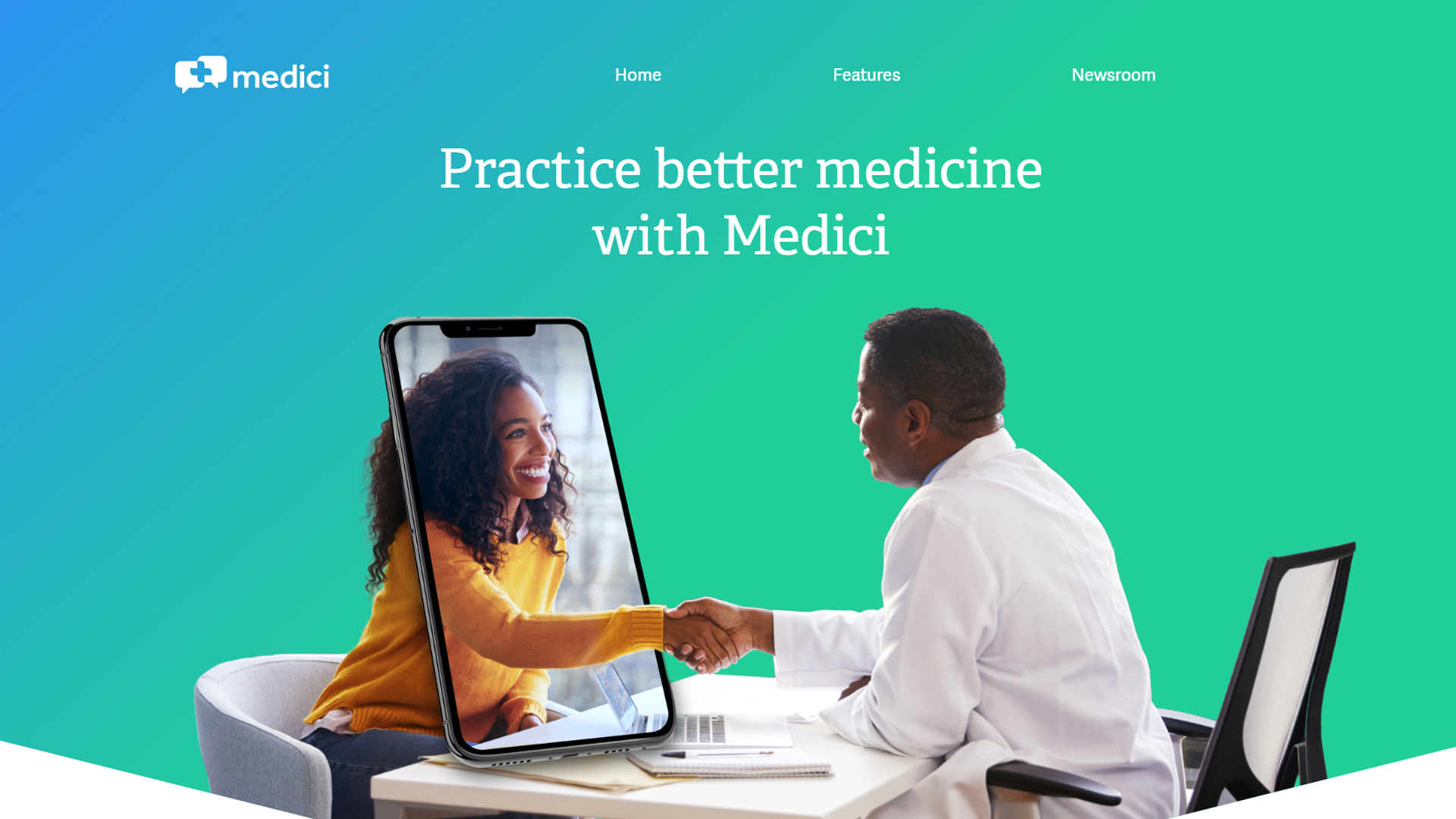
Medici is a HIPAA-compliant mobile telehealth solution designed to securely connect providers to their patients from anywhere.
How Medici works: Set your rates and availability, then send patients personalized meeting links to an online meeting room that they can enter without registering or downloading an app.
Key features:
- Appointment scheduling
- HIPAA compliance
- Group chat
- Remote treatment plans
- Secure voice and video consultations
- Billing
- Multi-patient management
Pricing: Offers three pricing plans: personal, professional, and practice editions
Free trial: Available
Demo: Yes
Support: Offers in-app and email support, an online knowledge base, and a virtual marketing kit
OnCall Health
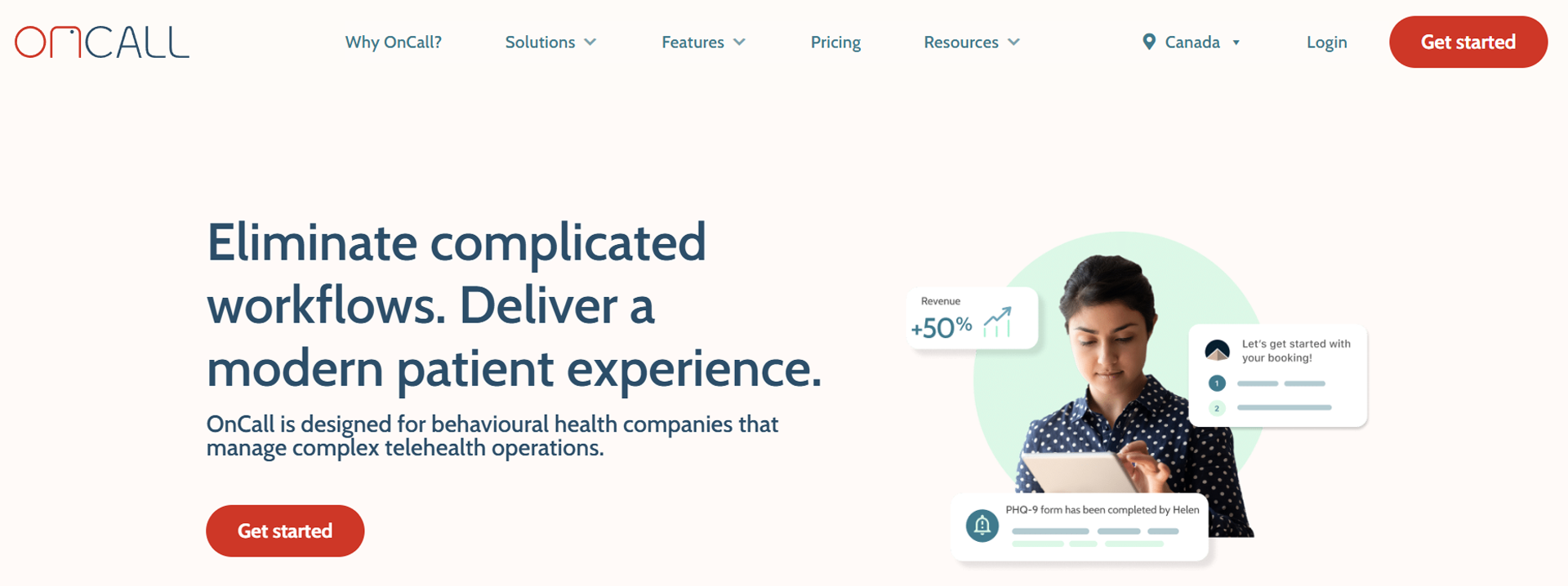
OnCall Health is an end-to-end cloud-based telehealth solution that enables healthcare organizations, startups, and clinics to launch virtual care.
How OnCall Health works: Create an account, schedule appointments, send automated reminders, and customize digital intake forms for patients.
Key features:
- HIPAA and PIPEDA compliance
- One-on-one messaging
- Insurance eligibility verification
- Billing and appointment reminders
- Custom online patient booking page
Pricing: Monthly rates provided on request
Free trial: Available
Demo: Yes
Support: Patients and providers can access tech support 24/7 in French, English, and Spanish.
Wrapping up
This is the top-rated clinic management software in today’s telehealth software market. We recommend you consider all-in-one software like ExpertBox, since it’s easy to install and navigate, reliable, and HIPAA-compliant. It also offers broad functionality to match your facility’s needs and bring immense value to your patients.
Provide high-quality virtual care and an excellent patient experience from anywhere and at any time with ExpertBox clinical management software.
FAQ
-
There are multiple benefits to using telemedicine software. Let’s look at how its implementation can help your medical practice.
- Paperless management
- Greater efficiency
- Quick access to patient data
- Better coordination among specialists
- Greater patient satisfaction
- Fewer no-shows
-
Look through the top telehealth software providers:
- ExpertBox
- Mend
- Doxy.me
- AMC Health
- Teladoc
- Medici
- OnCall Health




